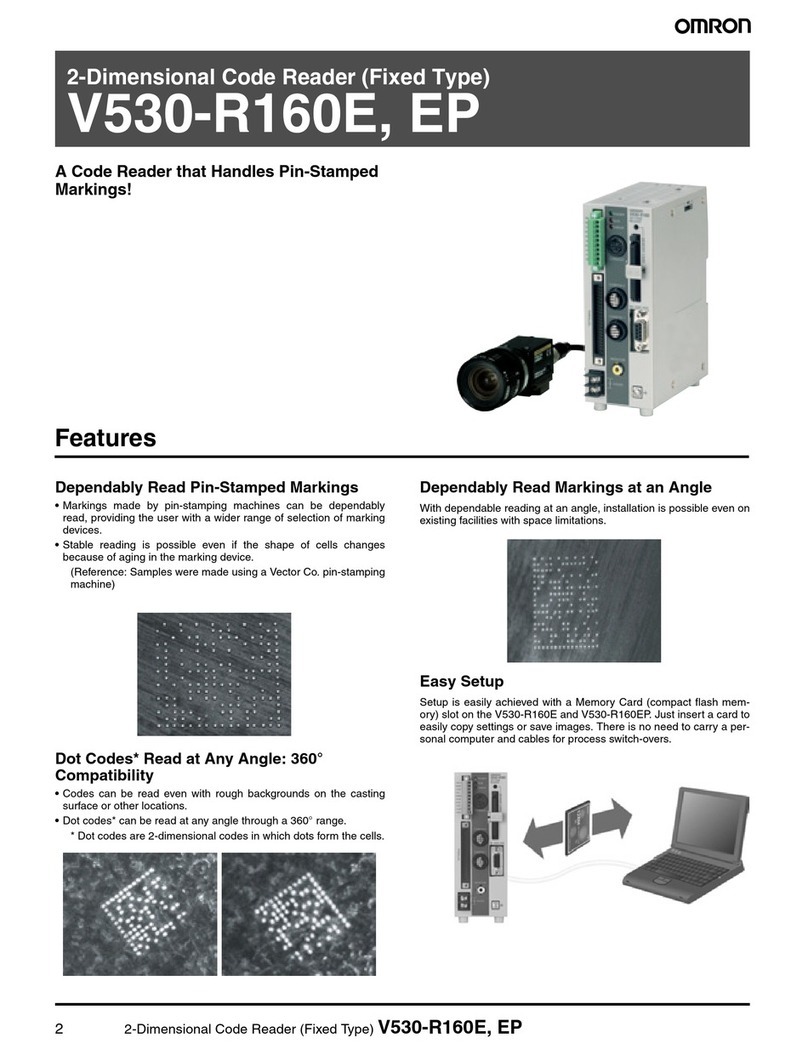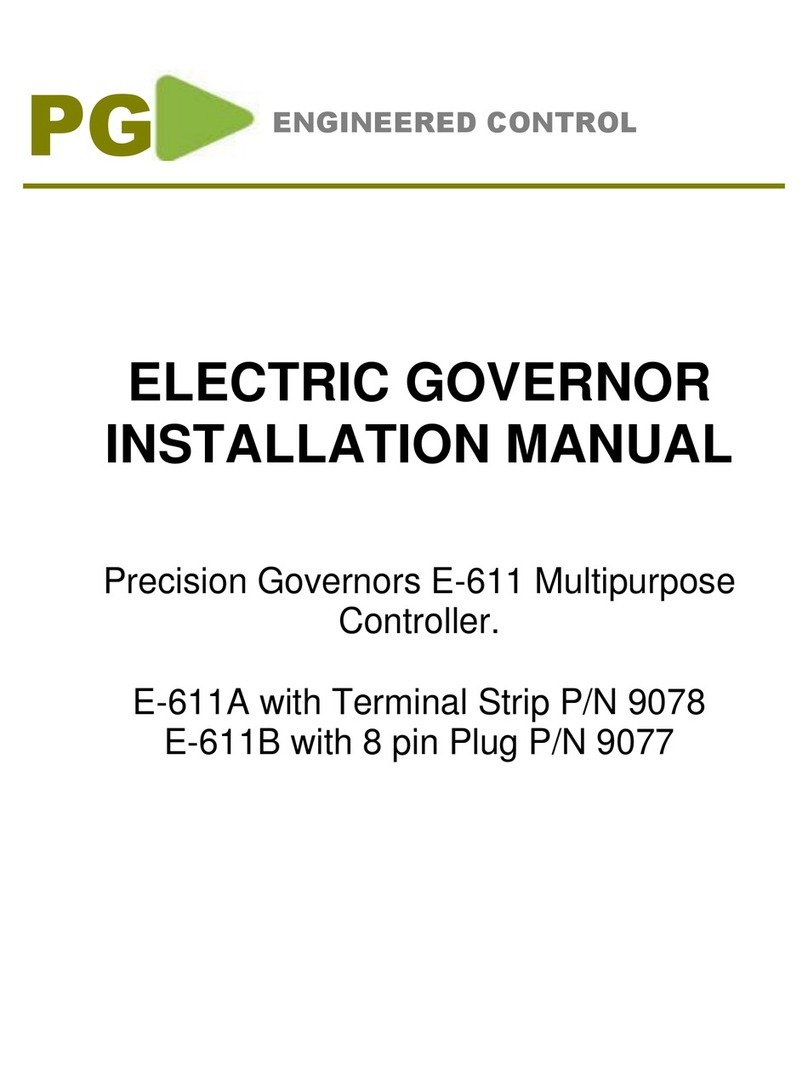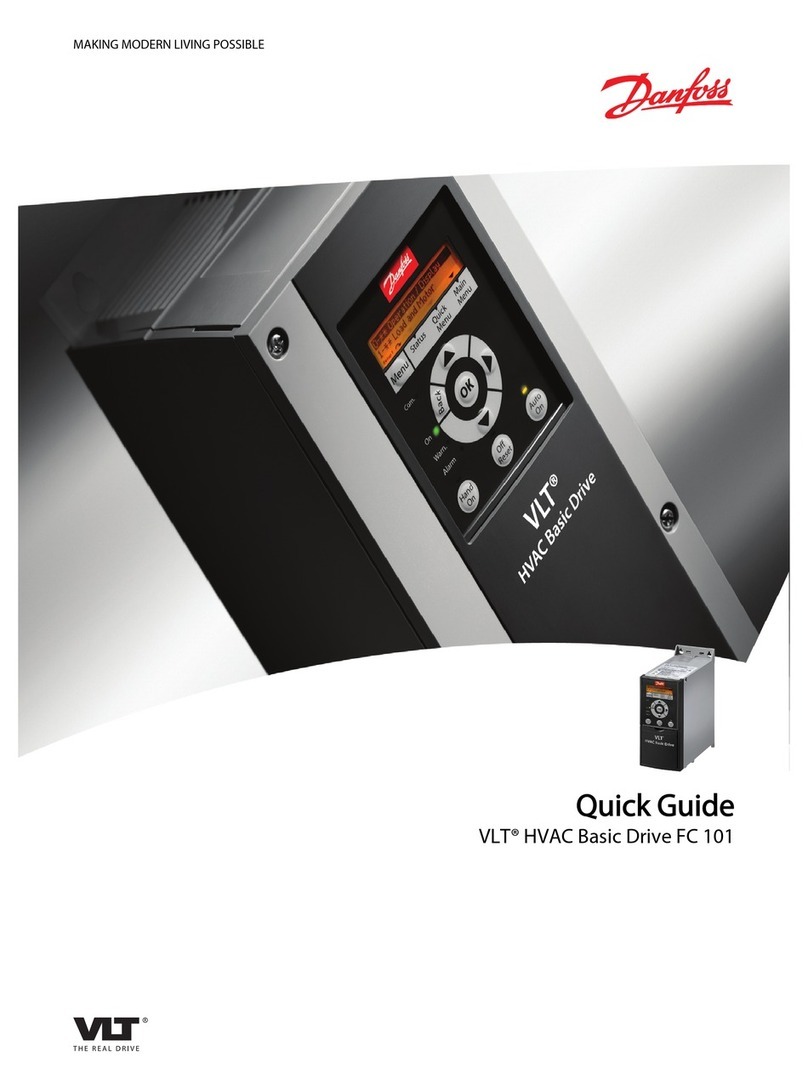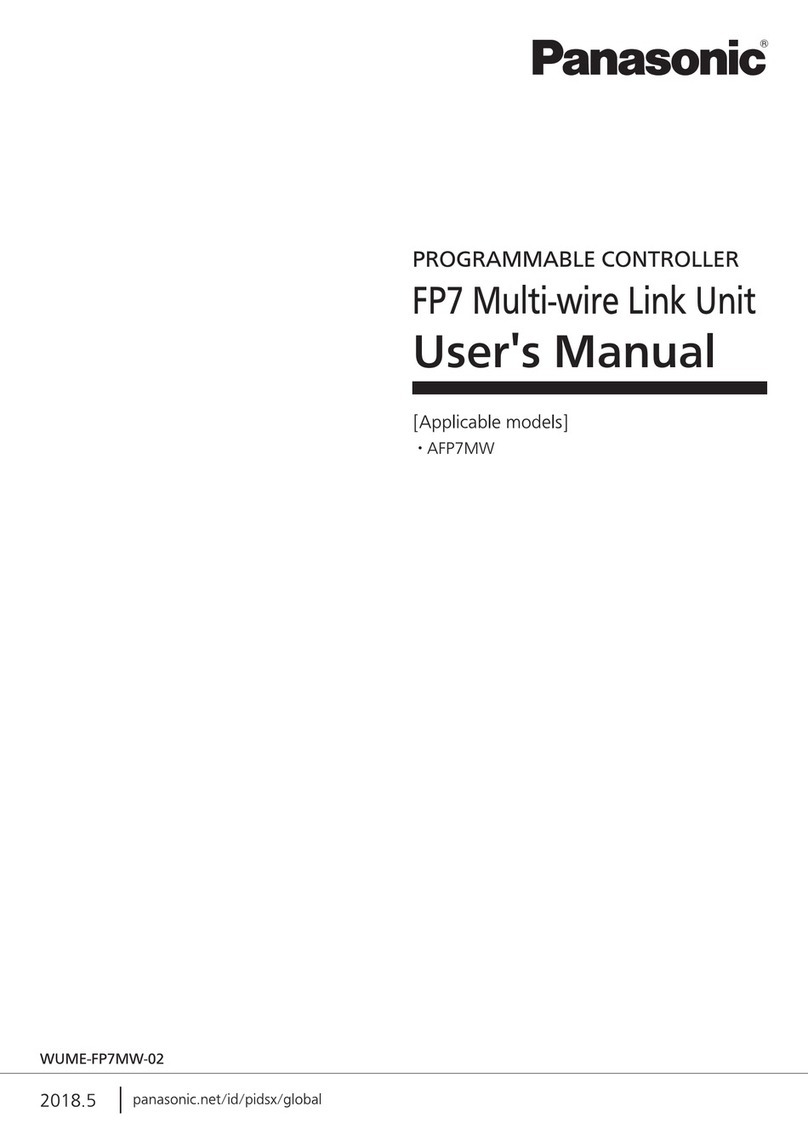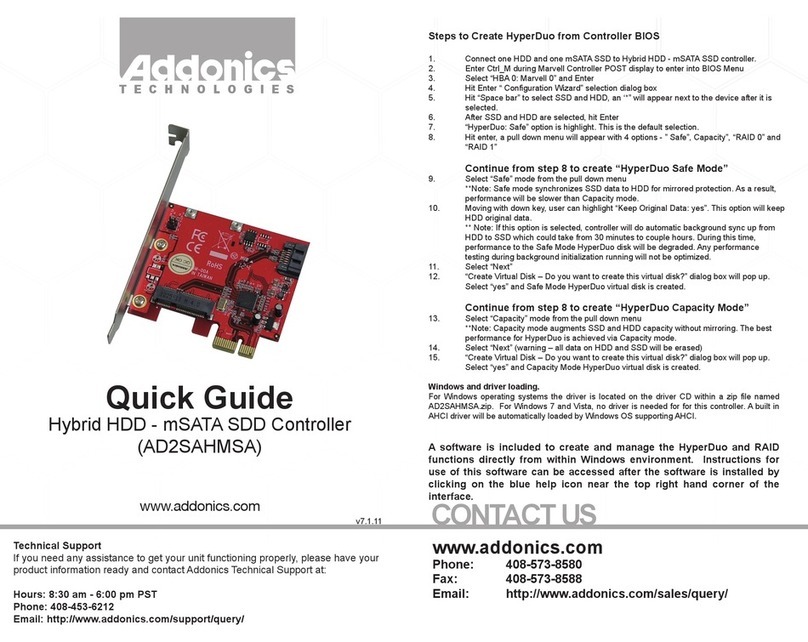Providence PEC-4V User manual

Rev.1.0
PPD1609-01
PEC-4V
PROGRAMMABLE EFFECTS CONTROLLER
OWNER’S MANUAL

Thank you for choosing a Providence product. In order to take fu advantage of the features and performance the
product provides, p ease read this owner’s manua thorough y, and keep it in a safe p ace for future reference.
1. Controls and Connectors■TopPanel① PGM1/L1 SwitchRecalls the loop combination stored in program 1 when pressed
in PG mode.
Turns LOOP 1 on or off when pressed in DIRECT mode.
② PGM2/L2 SwitchRecalls the loop combination stored in program 2 when pressed
in PG mode.
Turns LOOP 2 on or off when pressed in DIRECT mode.
③ PGM3/L3 SwitchRecalls the loop combination stored in program 3 when pressed
in PG mode.
Turns LOOP 3 on or off when pressed in DIRECT mode. ④ PGM4/L4 SwitchRecalls the loop combination stored in program 4 when pressed
in PG mode.
Turns LOOP 4 on or off when pressed in DIRECT mode.
⑤ LOOPON/OFFIndicatorsThese indicators show the ON/OFF status of the four effect
loops. A loop is ON when the corresponding indicator is lit.
⑥ MODEIndicatorsThese indicators show the current mode of the PEC-4V: PG
(PROGRA ), or DIR (DIRECT). The red PG LED lights when
the PROGRA mode is selected, and the green DIR LED lights
when the DIRECT mode is selected.
◆MainFeatures• The VITALIZER circuit converts incoming signals to low impedance, ensuring that no loss in sonic quality occurs during
subsequent switching and routing.
• Four 9VDC output terminals (400mA total) deliver clean Provolt9 DC power output.
• Four programmable effect loops (3 series + 1 separate) plus effect power in a compact unit measuring only 290 mm
wide x 70 mm deep.
• Up to four combinations of the four loops can be programmed and recalled instantly in the PROGRA mode.
• The four loops can be directly turned on or off individually in the DIRECT mode.
• 80 mm footswitch spacing for easy operation.
• Extra-bright LED indicators with high-visibility lenses.
■Specifications• Power Supply: AC adaptor (PAP-812DC)
• Power Consumption: 8.2W (with DC9V aximum Load)
• Dimensions (W x D x H): 290 x 70 x 32 ~ 40 mm (incl. jacks and switches)
• Weight: 780 grams, approx.
• Supplied Accessories: AC adaptor (PAP-812DC)
■HandlingPrecautions• Switching the unit on or off while it is connected to an amplifier that is powered on with the volume turned up can damage the
amplifier and/or speakers. ake sure the amplifier is turned off, or the PEC-4V is unplugged from the amplifier, when turning the PEC-
4V power on or off.
• If the unit malfunctions or behaves erratically, cease operation at once and contact the dealer from which the unit was purchased.
2

① VZ THRU Jack (VITALIZER THRU)The input signal is split before being sent to the loop circuit,
and one branch is directly output via the VZ THRU jack after
being processed by the VITALIZER circuit. The low-impedance
output from the VITALIZER circuit is always available at the VZ
THRU jack, regardless of other switch settings. The VZ THRU
jack can be connected to other processing devices or a tuner,
for example.
② VZ IN Jack (VITALIZER INPUT)Signals input via this jack go through the VITALIZER circuit
before being sent to the unit’s main input (IN). When a plug is
plugged into the IN jack (3, below), the VITALIZER circuit is dis-
connected.
③ IN(Non-VITALIZERINPUT)Signals input via this jack go directly to the loop circuitry with-
out passing through the VITALIZER circuit.
④ S-1〜S-3 (SENDS 1〜3)These are the send jacks for loops 1 through 3. These outputs
should be connected to the inputs on your effect units.
⑤ R-1〜R-3 (RETURNS 1〜3)These are the return jacks for loops 1 through 3. The outputs
from your effect units should be connected to these inputs.
⑥ OUTOutput jack for the series loops (loops 1 ~ 3). The signal input
via the buffered (Bu-IN) or non-buffered (IN) input jack reaches
this output jack via the three series loops.
⑦ IN(LOOP4)Input to the separate loop (LOOP 4).
⑧ SND(N.C.)This is the send jack for the separate loop. This output can be
connected to the input of an effect unit. When the separate loop
is turned off the output from the send jack is muted. This jack
also functions as latching N.C. (Normally Closed) switch and
can be connected to an amplifier’s channel-switching control
jack for remote channel switching: when the loop is OFF the
jack is “closed”, and when the loop is ON the jack is “open”.
⑨ RTNThis is the return jack for the separate loop. The output from
your effect unit can be connected to this input.
⑩ OUT(N.O.)Output from the separate loop (LOOP 4). This jack also func-
tions as a latching N.O. (Normally Open) switch and can be
connected to an amplifier’s channel-switching control jack for
remote channel switching: when the loop is OFF the jack is
“open”, and when the loop is ON the jack is “closed”.
⑪ POWER(AC12VIN)The output cable from the supplied AC adaptor should be con-
nected here. Use ONLY the supplied AC adaptor.
⑫ MODESwitchPressing this switch alternately selects the PG (PROGRA )
and DIR (DIRECT) modes.
⑬ STORESwitchThis recessed switch is used to store loop settings when pro-
gramming loop combinations to be instantly recalled in the
PROGRA mode.
⑭ DC9VOUT(Provolt9)These four DC power output jacks (center-minus) provide a
compact, convenient power source for your 9-volt effect units.
It is possible to supply up to 400 mA for each 100 mA. (i.e. the
total power consumption of the connected effect units must be
less than 400 mA).
2. Setup and Operation3TheprocedurebelowsetsupthePEC-4Vforbasic3-series-loopoperation.2-1. Preparation (Making the Connections)[Caution]: Make sure the a plifier’s power is OFF when aking initial connections. The a plifier’s power should be turned on last.
1) Connect the effect units to the PEC-4V loops. The loop send connector (S-1, S-2, or S-3) connects to the effect unit input, and the
effect unit output is connected back to the return connector (R-1, R-2, or R-3) of the same loop. For example: S-2 -> Effect -> R-2.
2) Connect the DC9V outputs from the PEC-4V to the DC power inputs of your effect units as required (refer to section 4-5 “DC9V
Outputs” fordetails and precautions).
3) Connect your instrument to the VZ-IN (VITALIZER INPUT) or IN (DIRECT INPUT) connector.
4) Connect the OUT connector to the amplifier’s input. If you will be using a tuner you can also connect the VZ-THRU (VITALIZER THRU)
output to your tuner’s input.
5) Connect the supplied AC adaptor to the PEC-4V and to a convenient AC outlet to power up the unit: the PG 1/L1 indicator will light.
Turn on any effect units that need to be powered up as well.
6) Turn the amplifier on. Raise the amplifier’s volume a little, then raise the volume control on your guitar or bass and play. If you get no
sound at this point go back and re-check the connections. When you’re getting direct sound, the next step is to check your effect
unit connections.
7) Press the rear-panel ODE switch to select the DIRECT mode. The green DIR LED will light. In this mode you can use the PG 1/L1~
PG 3/L3 switches to individually switch each loop on or off to check operation of the connected effect unit.
Example:
Suppose you have a compressor connected to loop 1, an overdrive pedal connected to loop 2, and a delay effect connected to loop 3. Turn each loop on
and off in sequence and make sure that the corresponding effect is functioning properly. If, for example, you get no sound when you get to the overdrive
pedal connected to loop 2, check the connections carefully in case one of the plugs is not properly inserted.
■RearPanel

2-2. Programming Loop Combinations1) If the PROGRA is not currently selected (i.e. if the red PG indicator is not lit) press the rear-panel ODE switch to select the
PROGRA mode (the red PG indicator will light).
The PROGRA mode is selected by default when the power is initially applied.
2) Each of the unit’s footswitches corresponds to one of its four loop programs. Press the footswitch you want to program (PG 1/L1~
PG 4/L4) and confirm that the corresponding blue indicator lights.
3) After engaging the desired PG footswitch press the rear-panel ODE switch to switch to the DIRECT mode (the green DIR indica
tor will light), then use the footswitches to turn the loops ON or OFF as required to create the required combination.
4) When the desired loop combination has been set up use the tip of a pen or similar object to press the recessed rear-panel STORE
switch. The blue footswitch LED will flash to indicate that the setup has been stored.
5) Press the rear-panel ODE switch to return to the PROGRA mode (the red PG indicator will light) and confirm that the specified
combination has been programmed for the selected footswitch (press the footswitch and watch the LOOP indicators).
6) Repeat steps 1 through 5 to program the remaining footswitches as required.
ProgrammingFlowchart3. Block Diagram
PEC-4V BLOCK DIAGRAM
VZ IN
(VITALIZER IN)
V
IN
VZ THRU
(VITALIZER THRU)
V
VITALIZER
VITALIZER
R-1
(Return)
S-1
(Send)
R-2
(Return)
S-2
(Send)
R-3
(Return)
S-3
(Send)
LOOP
1
LOOP
2
LOOP
30VU
065
/0
4FQBSBUF-PPQ”
¢-001£
4&/%
/$
*/
3&563/
4. Feature Details4-1. Inputs●VZ IN (VITALIZER INPUT)The VITALIZER circuit converts delicate incoming guitar and bass
signals to more resistant low-impedance signals that maintain
their original sonic quality during subsequent switching and rout-
ing (signal level remains the same).
●IN (INPUT)The low-impedance output of the VITALIZER circuit can change
the sound of some fuzz pedals and other effects. The IN jack
bypasses the VITALIZER circuit for situations in which a change
in sound is undesirable.
4-2. Series LoopsLoops 1 through 3 are connected in series (one after the other).
Signal switching is accomplished via precision mechanical
relays. When a loop is OFF the corresponding SND output is
muted so that no signal is sent to the connected effect unit. This
eliminates the possibility of unwanted oscillation due to crosstalk
when high-gain effects are used. All loops are S.C.T (Single
Contact True-bypass) type circuits, so when a loop is bypassed
the signal passes through only a single relay circuit for maximum
reliability and sound quality. 4-3. SeparateLoopsLoop 4 is totally independent, and uses the same type of precision
mechanical relay as loops 1 through 3 for switching. In addition to
functioning as an independent loop, the separate loop SND jack
can also be used as a latching N.C. (Normally Closed) switch, and
the OUT jack can be used as latching N.O. (Normally Open) switch
for remote amplifier channel switching. This loop is completely
independent, right down to the ground line, so you can use it as a
control switch without having to worry about ground loop prob-
lems. The separate loop can be used as a mute loop, an A/B
switcher, and other utility functions. When the three series loops
aren’t enough for your system, you can patch the series loop OUT
jack to the separate loop IN jack to provide a fourth series loop.
4-4. VZ THRU (VITALIZER THRU)Signals input via the VZ IN (VITALIZER INPUT) or IN jack are
processed by the VITALIZER circuit and output via the VZ THRU
(VITALIZER THRU) jack at all times. The VZ THRU jack can be
connected to a tuner to allow tuning while playing. The VZ THRU
signal is isolated from the main signal path so that the main sig-
nal will not be affected even if a short or other malfunction occurs
in the tuner cable or tuner.
4In the PGM ode, engage
the PGM footswitch you
want to progra .
Press the MODE switch to switch
to the DIR ode and set up the
desired loop co bination.
Press the recessed rear-
panel STORE switch to store
the setup.
Press the MODE switch to
return to the PGM ode a
confir the results.
→→→

4-5. DC9V OUTPUT / Provolt9The PEC-4V has four outputs that feature Provolt9 (PV-9) tech-
nology. Each output is capable of delivering clean DC9V output
to effect units at up to 100mA. Each output includes short pro-
tection circuitry so that accidental shorts or other malfunctions
won’t damage the PEC-4V, and auto-recovery circuitry ensures
that DC output will be restored as soon as the short is removed.
Provolt9 technology provides double filtering for each output,
ensuring an exceptionally clean, noise-free DC supply. Clean
power is essential for top-quality sound.
* Refer to the documentation provided with the effect units used
with the PEC-4V for power consumption information.
5. Using the Separate Loop1)EffectLoopsWhen the three series loops provided arenユt enough for your system, the sep-
arate loop can be used as an additional series loop. Connect the input signal
(the output from the preceding series loop, for example) to the LOOP 4 IN
jack, and connect the LOOP 4 SND (N.C.) jack to the input of the effect unit.
The output from the effect unit is then connected back to the LOOP 4 RTN
return jack, and the OUT (N.O.) jack is connected to the amplifier.
2)OutputSelectorThis type of connection functions as an output selector, switching the output
of the PEC-4V to one of two amplifiers or other devices. When the separate
loop is ON the signal is output via the SND (N.C.) jack while the OUT (N.O.)
output is muted so that crosstalk and noise are eliminated. When the loop is
OFF the signal is output via the OUT (N.O.) jack and the SND (N.C.) output is
muted. Connect the input signal to the IN jack, the SND (N.C.) jack to one
amplifier or other device, and the OUT (N.O.) jack to the second amplifier or
other device. Leave the RTN jack unconnected.
3)InputSelectorIn this configuration the separate loop functions as an input or source selec-
tor, selecting one of two input signals to be fed to a single output. When the
loop is ON the signal connected to the RTN jack is routed to the OUT (N.O.)
jack. When the loop is OFF the signal connected to the separate loop IN jack
is routed to the OUT (N.O.) jack. Leave the SND (N.C.) jack unconnected.
4)Output (Send) ON/OFF SwitchThe separate loop is also an ideal way to simply turn output on or off. When
the loop is ON the input signal is output via the SND (N.C.) jack, and when the
loop is OFF the send jack output is muted. This is a handy way to turn a D.I.
send on or off.
6. Application Examples
;b«
; .6 ;b«
; w‰~8;
;b«
;b«
5CAUTION : A though rare, there are some effect peda s that operate on minus (-) 9V power. The PEC-4V cannot be used to power such
peda s, even if a po arity-reversing cab e is used. If an effect peda is abe ed to indicate center-p us power, it may be a type that can-
not be powered using the PEC-4V. If in doubt, p ease contact Providence for more information.
エフェクトループとして使用する出力セレクターとして使用する入力セレクターとして使用する出力(センド)ON/OFFを行う
Input Output
Output
Used as an effect oop.
Input
Input Output (Effect)
Input 1
(Guitar/Bass)
Input 2
(Guitar/Bass)
Output 2 (Amp 2)
Output 1 (Amp 1)
Used as an output se ector.
Used as an input se ector.
Used for output ON/OFF switching.

Table of contents
Popular Controllers manuals by other brands
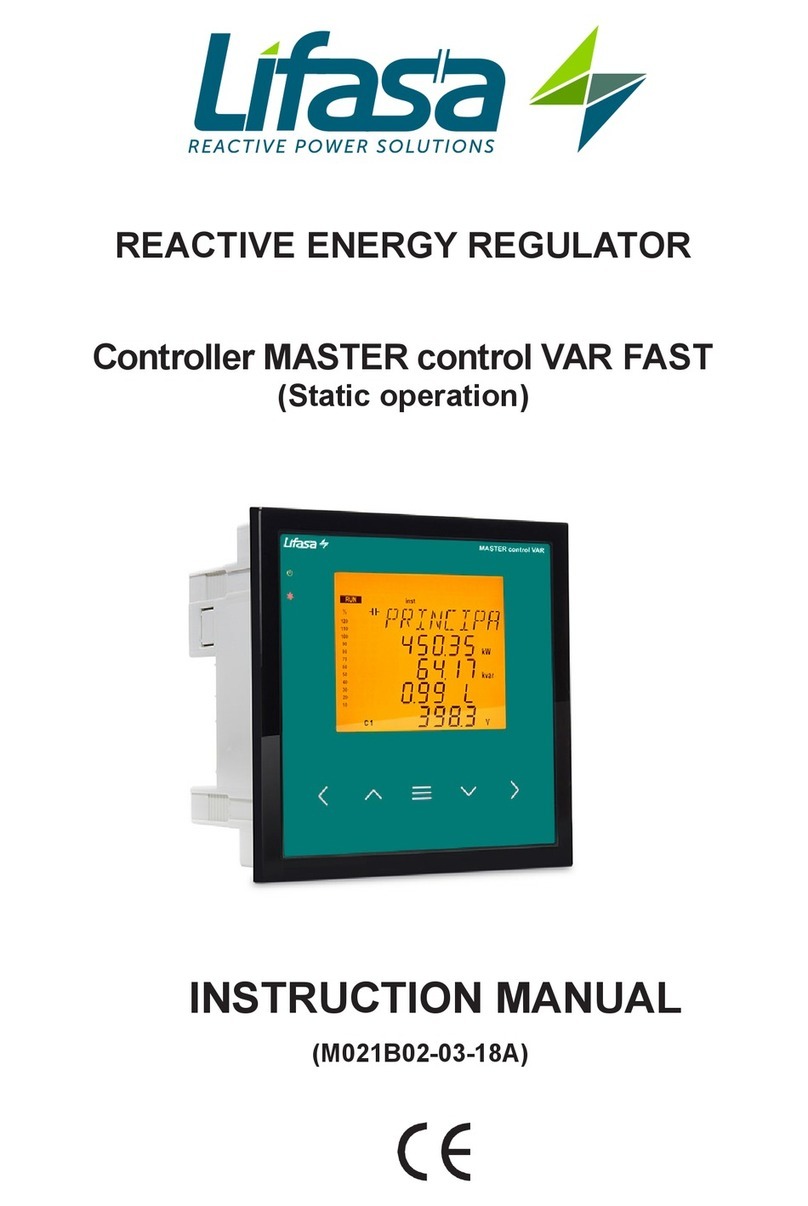
Lifasa
Lifasa MASTER control Var instruction manual

KBR
KBR multimax D6-5 Series user manual

CD Automation
CD Automation REVO C 3PH 690V user manual

urmet domus
urmet domus FDi TRANSIT+ installation guide
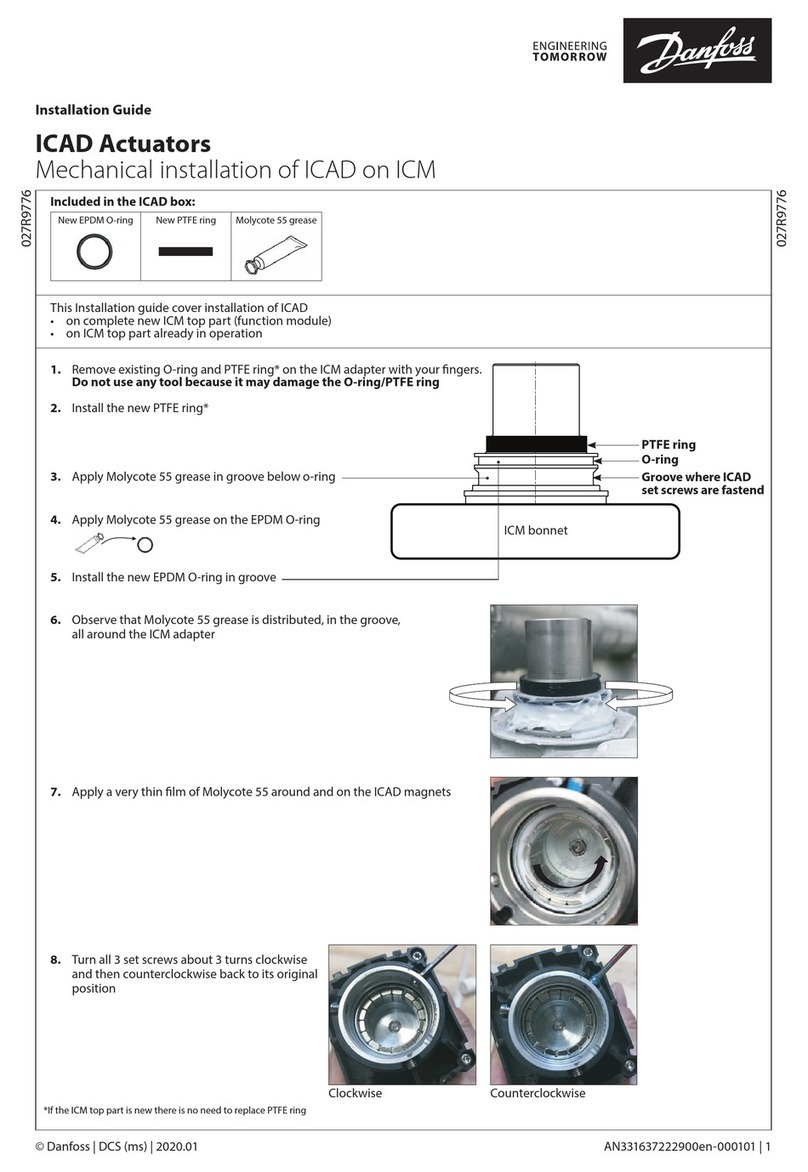
Danfoss
Danfoss ICAD Series installation guide

Guangdong Schen Investment
Guangdong Schen Investment RC-M2 user manual