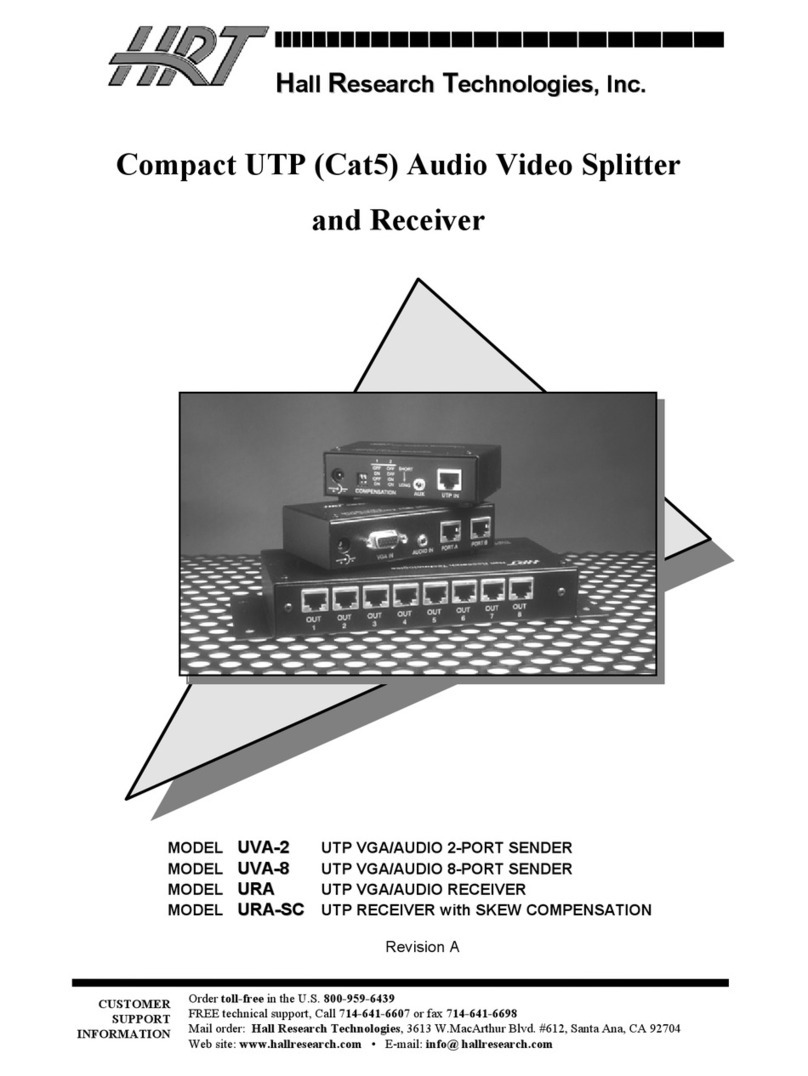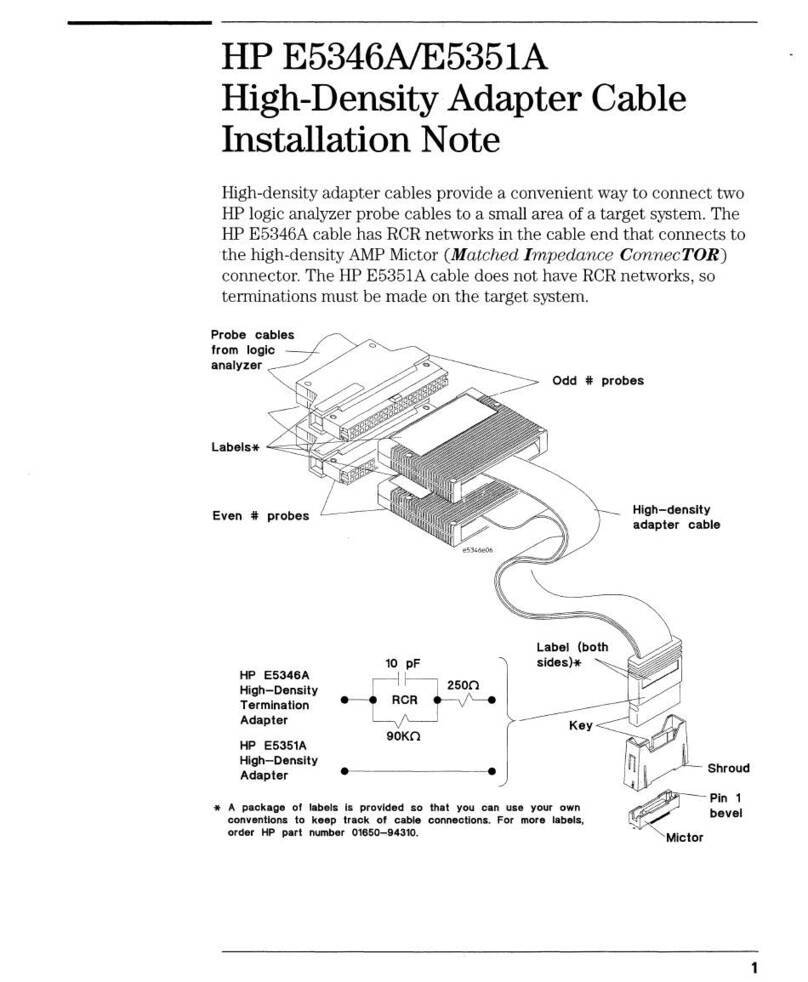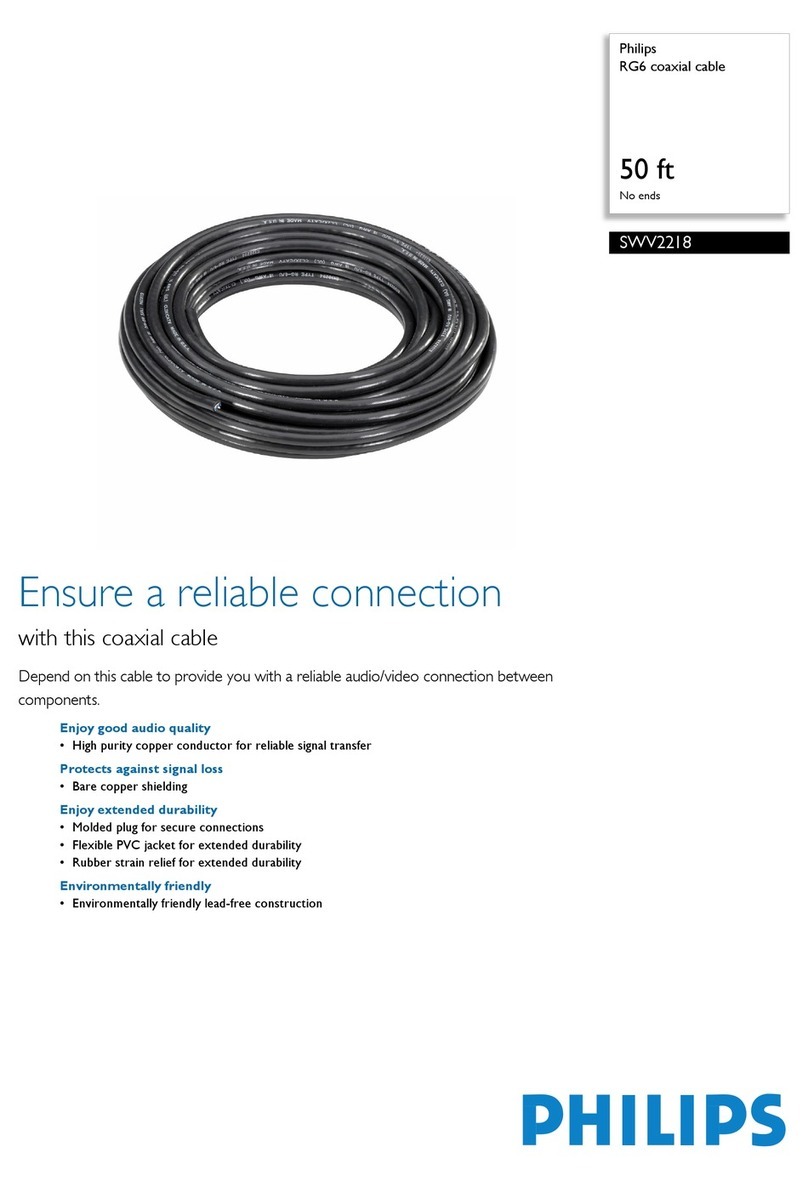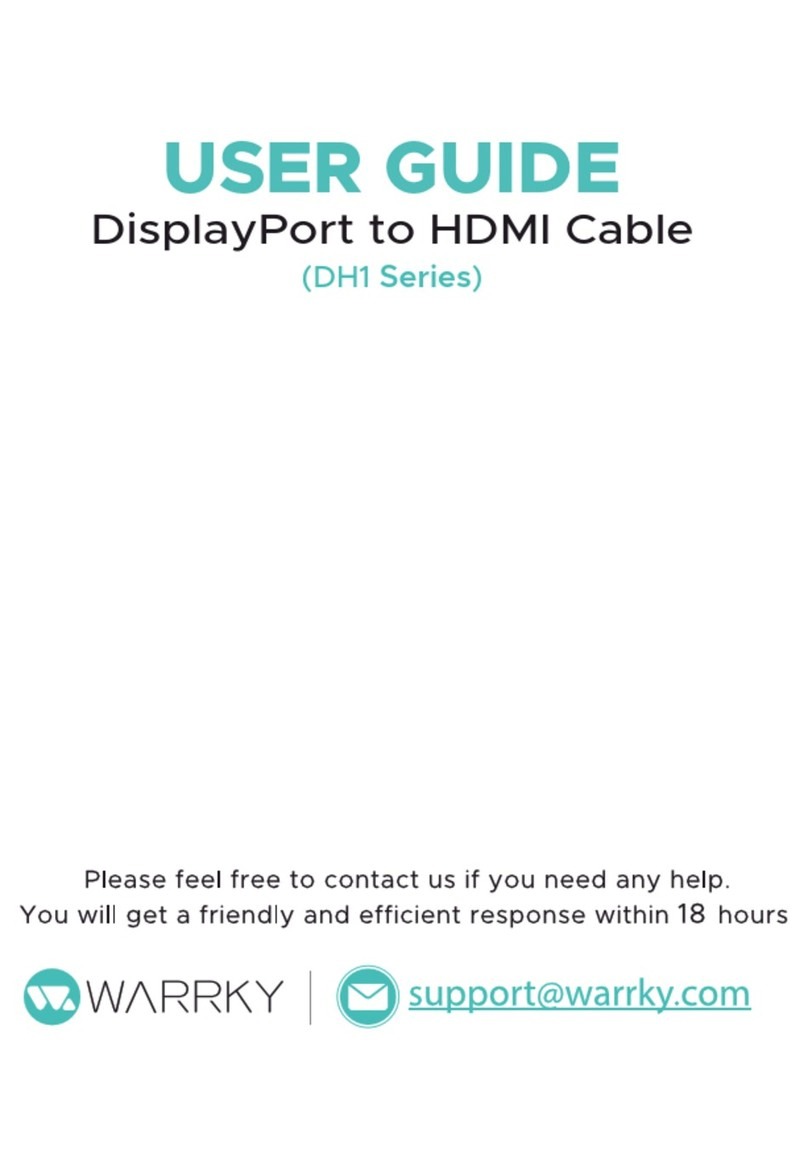Provision DCoE-01 User manual

Device Diagram
Please follow the following installation step
Please check the following items before installation, if any missing, please contact your dealer.
Power Supply Unit 1pc
Power Receiving Unit 1pc
User Manual 1pc
1 Turn off the signal and display device install the product with power on may damage the
transmission device;
2) Check the power consumption of network terminal, current and power voltage;
if it is 12V device, please select 15V power supply; refer to the power supply table, confirm if the
voltage meet the requirement after transmission;
if it is 24V device, please select 24V power supply;refer to the power supply table, confirm if the
voltage meet the requirement after transmission;
if it is PoE power supply, please select 48V 0.5A power supply, and make sure the ethernet
transmission distance is in 100 meters;
3) Connect power supply unit’s RJ45 with switch, and DC connector with power supply, then the
network cable connect with the RJ45-F;
4) In terminal device, connect the power receiving unit’s RJ45-M with network port, and DC power
connector with power, network cable connect with the RJ45-F;
5) Network terminal work normally.
) ,
Installation Step
This ethernet power supplies include apower supply unit and apower receiving unit, it uses in
10/100M network, it transfers the power for the remote device over Cat5/5e/6cable. This product
use 4,5,7,8pin to transfer power, the distance can up to 50 meters. At the same time ,the output
voltage is 15V,24V,48V optional. Besides, work with 4ch or 8ch power distribution wire. The
product can make various combination to save the cost and wiring .The product is widely used in
security surveillance monitor and network engineering, It'seasy application and stable function,
this product is widely used in security surveillance monitor and network engineering sites.
1) Please use standard Cat5e/6 cable to guarantee the power and ethernet transmission distance!
2) The product is passive, without stable voltage, current limit and control power circuit. Please select
the power according to the terminal device consumption,(refer to the voltage table), and avoid to
damage the device!
Note
12
Injector Diagarm
Splitter Diagram
R 45-F
R 45-F
R 45-M
R 45-M
Power-F
Power-M
J
J
JJ
Pin Signal
1 Data
2 Data
3 Data
4 +Power
5 +Power
6 Data
7 -Power
8 -Power
Mid-Span
Cat5/5e/6
Power Supply Unit
Power Receiving Unit
Power15V
IP Camera
Network Switch
Power Input
Ethernet
Application 1 Single Channel Power Supply:
Network Switch
Power Input
Ethernet
DC15V
+
-
Power Distributrion Wire Power Input
IP Camera Power receiving Unit
Power Supply Unit
Cat5/5e/6
Application 2 Multi Channel Powr Supply:
Apply in 10/100M network, provide power for the terminal device in 0--50 distance;
Adopt Mid-Span:1,2,3, 6 pin to transfer ethernet; 4,5,7,8pin to transfer power;
According to the terminal device consumption, it can select 15V,24V,48V, at the same time is
related with the distance;
Multi power supply can use at the same time via power distribution wire;
Provide power for IP camera, wireless AP, IP telephone.
Feature
DCoE-01
DC over Ethernet
DCoE-01 DC over Ethernet

连接接口
Item
Description
Power
Power Supply
External Power Supply
Voltage Range
DC5V 60V~
Network
Network Port
LAN 10 100Mbps:/
Transmission Distance
0--50(please refer to the power supply table)
Input other power, pleaseconfirm it's ok then
connect with the device
N
etwork Switch Network Standard IEEE802 3 10BASE T, IEEE802 3u 100BASE TX. - . -
Environmental
Working Temperature
0 ~55℃ ℃
Storage Temperature
-℃40 ~85℃
Humidity(Non Condensig)-
0~95%
Mechanical
Size L W H( )× ×
25mm×18mm×190mm
Material
Plastic
Color
White
Weight
57g
连接接口
Trouble Shooting
Please follow the solution below to solve the device problem
product are subject to change without prior notice
15V power transmission 0-50 meters receiving unit voltage:
1A 0.8A 0.5A 0.3A
10m 23.0V 23.2V 23.5V 23.7V
30m 21.0V 21.6V 22.5V 23.1V
50m 19.0V 20.0V 21.5V 22.5V
Load
Distance
24V power transmission 0-50 meters receiving unit voltage:
48V power transmission 0-100 meters receiving unit consumption:
*Transmission medium: standard Cat5/5e/6network cable, the resistance is 10Ω1/100 meters,
the cable'squality has astrong effect to the transmission distance, please use the qualified cable.
Adopt 48V0.5A power can call it standard PoE power supply; in100 meters distance,receiving unit
consumption bigger than 12.9W,this meet standard PoE power supply requirement;
1A 0.8A 0.5A 0.3A
10m 14.0V 14.2V 14.5V 14.7V
30m 12.0V 12.6V 13.6V 14.1V
50m 10.0V 11.0V 12.5V 13.5V
Load
Distance
Please confirm if the installation is correct;
Please confirm if the RJ45 cable order in accordance with the EIA/TIA568A or 568B industry
standards;
The maximum transmission device is related with the signal source and cable’s quality, please
don't exceed the device maximum transmission distance;
Please replace a normal device with a failure one to check if the device is broken;
If the problem still exist, please contact the after-sales service.
RJ 45 Making Method
Instruments to be used: wire crimper, network tester. Wire sequence of RJ45 plug should conform
with EIA/TIA568A or 568B.
1) Shuck off about 2cm long the insulating layer, and bar the 4 pairs UTP cable;
2) Depart the 4 pairs UTP cable and straighten them;
3) Line up the 8 pieces of cables per EIA/TIA 568A or 568B;
4) Cut out 1.5 cm cable wrap and leave the bare wire;
) Plug 8 cables into RJ45 plug, make sure each cable is in each pin;
5
6) Then use wire crimper to crimp it;
7) Follow the 5 steps above to make the another end, following the same sequence of the first plug;
8) Using network tester to test the cable whether is working.
pin color
white/green
green
blue
white/orange
white/blue
white/brown
orange
brown
1
2
3
4
5
6
7
8
pin color
1
2
3
4
5
6
7
8
white/green
green
blue
white/orange
white/blue
white/brown
orange
brown
EIA/TIA 568A EIA/TIA 568B
N o t ic e
When choose RJ-45 make sure if one end is EIA/TIA568B,the other end should also be EIA/TIA568B.
When choose RJ-45 make sure if one end is EIA/TIA568A,the other end should also be EIA/TIA568A.
Specification
34
DCoE-01 DC over Ethernet DCoE-01 DC over Ethernet
Popular Cables And Connectors manuals by other brands
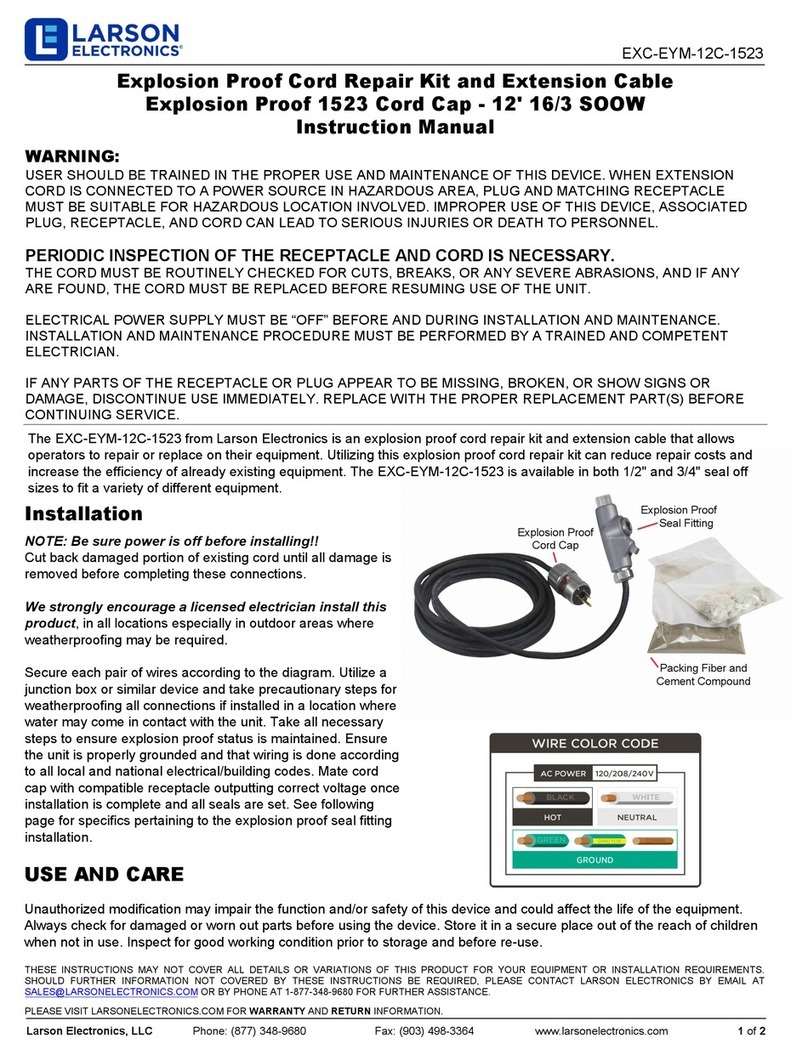
Larson Electronics
Larson Electronics EXC-EYM-12C-1523 instruction manual

Philips
Philips SWV2141W Specifications
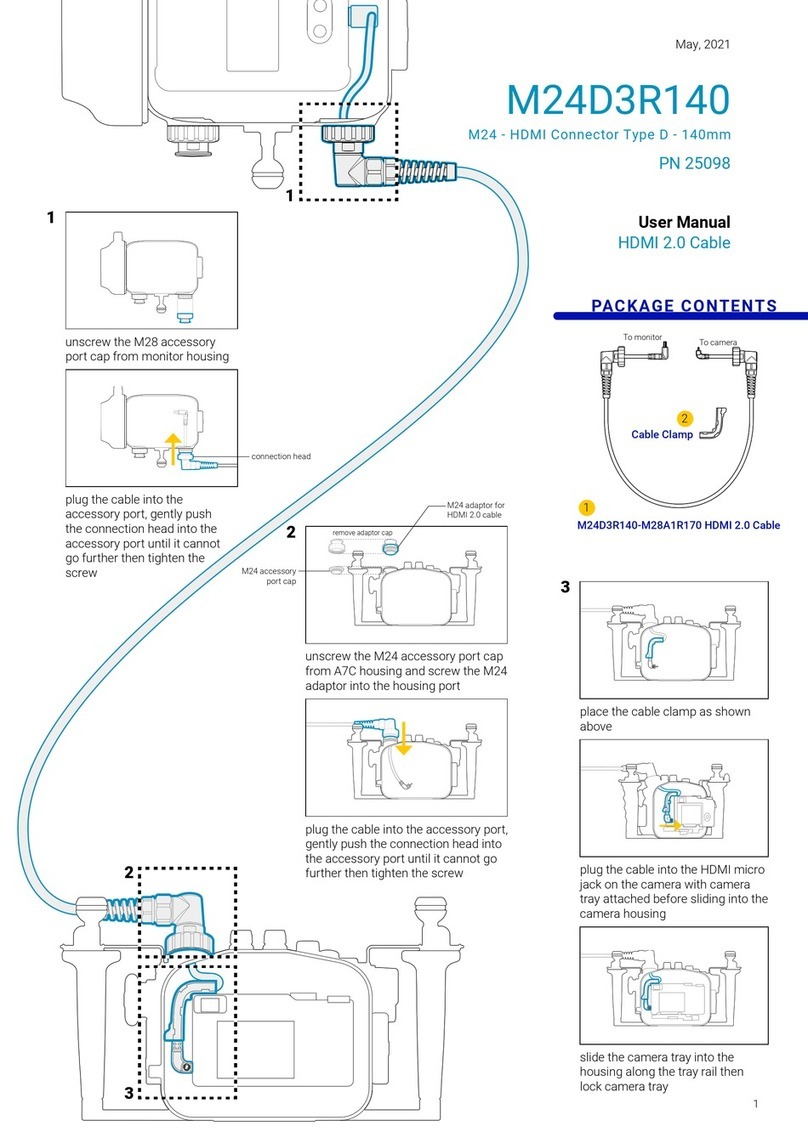
Nauticam
Nauticam M24D3R140-M28A1R170 user manual
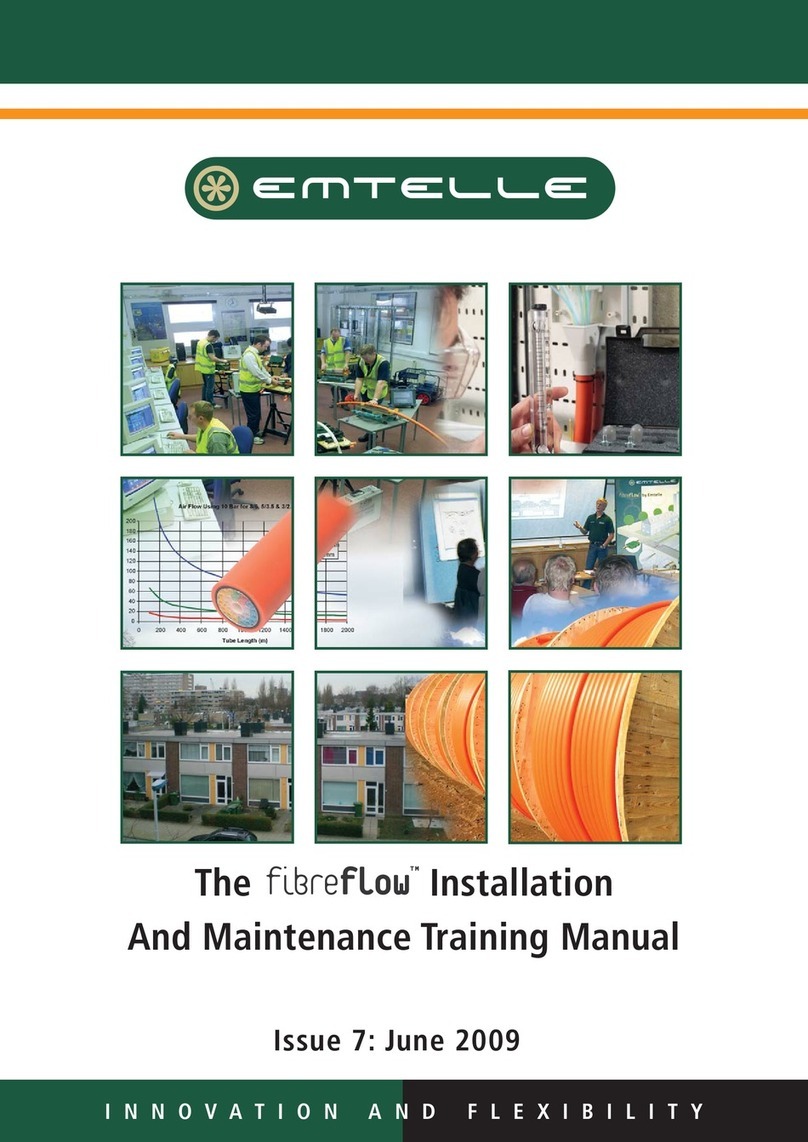
EMTELLE
EMTELLE FIBREFLOW Installation And Maintenance Training Manual
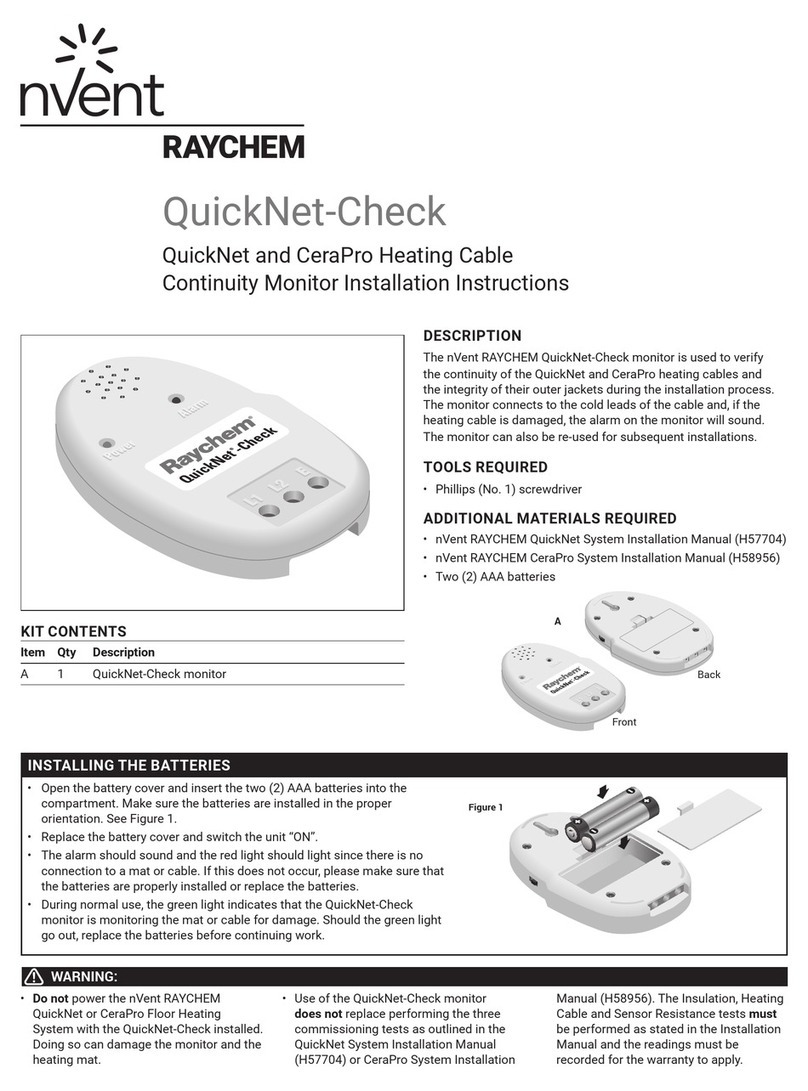
nVent RAYCHEM
nVent RAYCHEM QuickNet-Check installation instructions
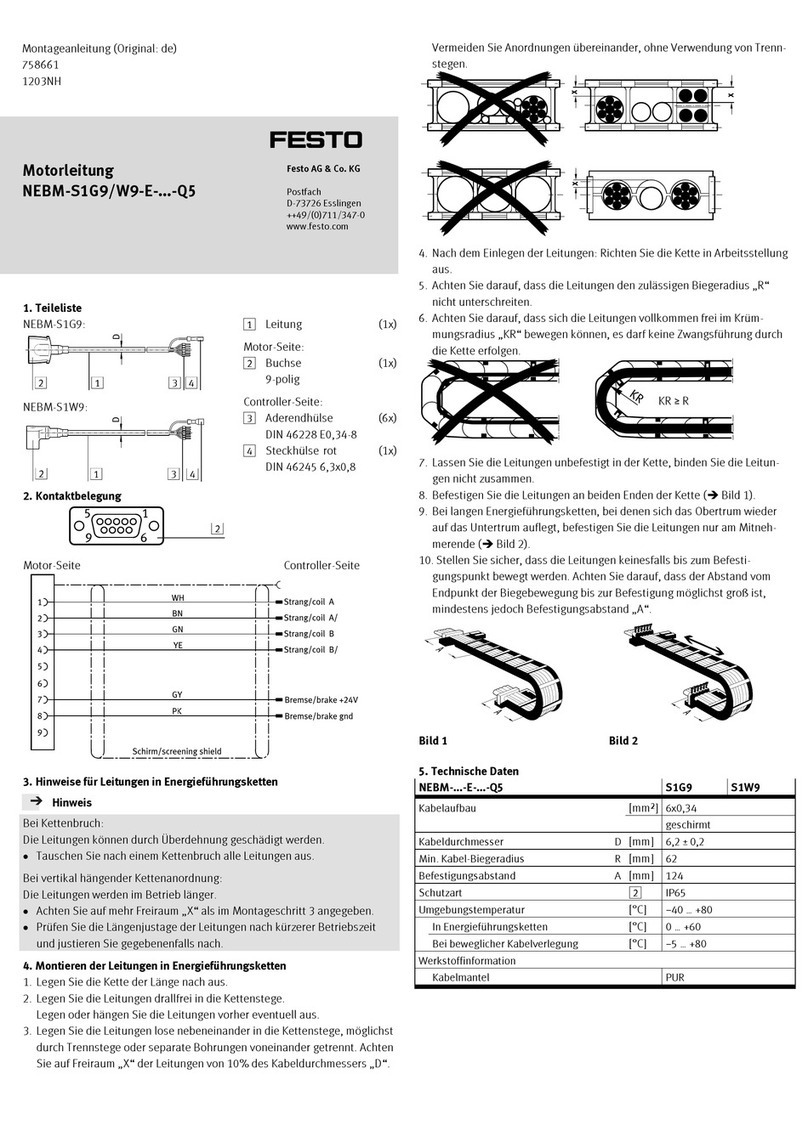
Festo
Festo NEBM-S1G9-E Series Assembly instructions