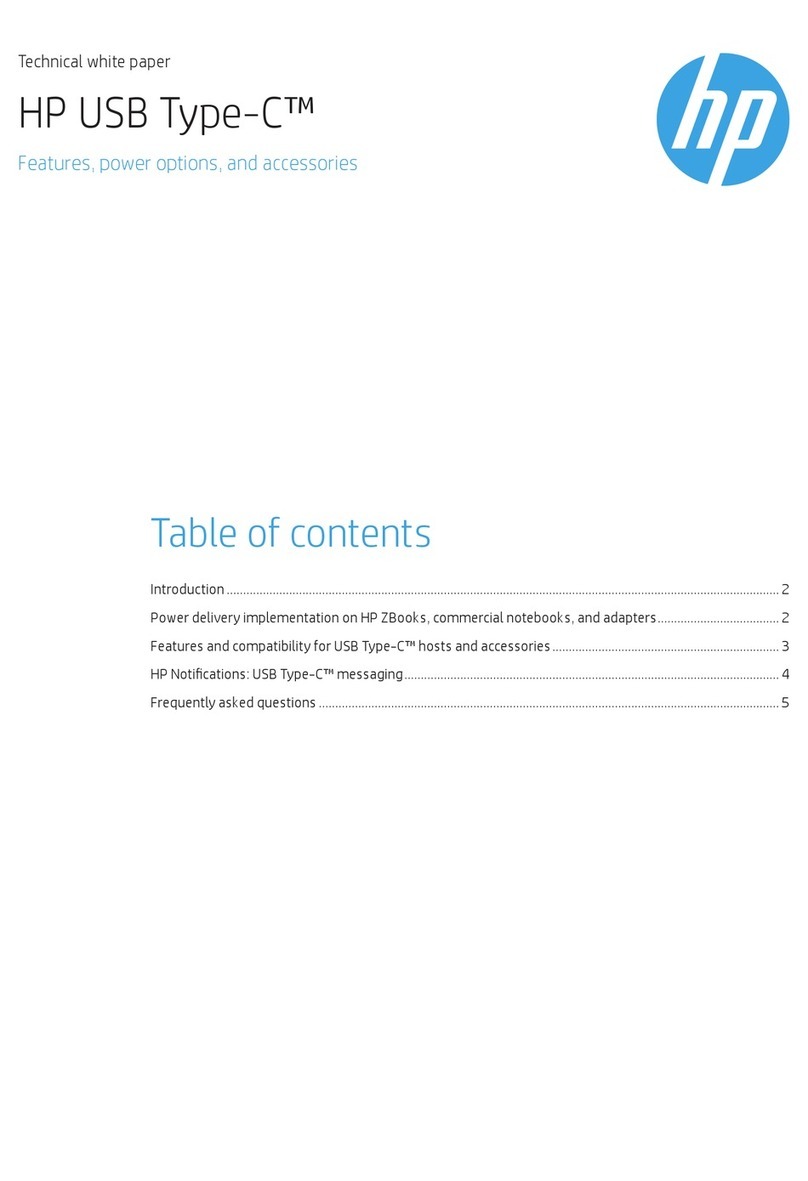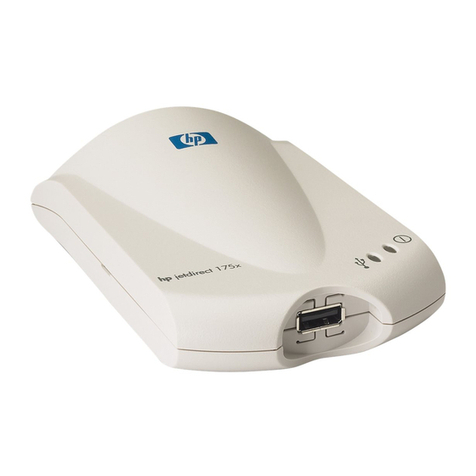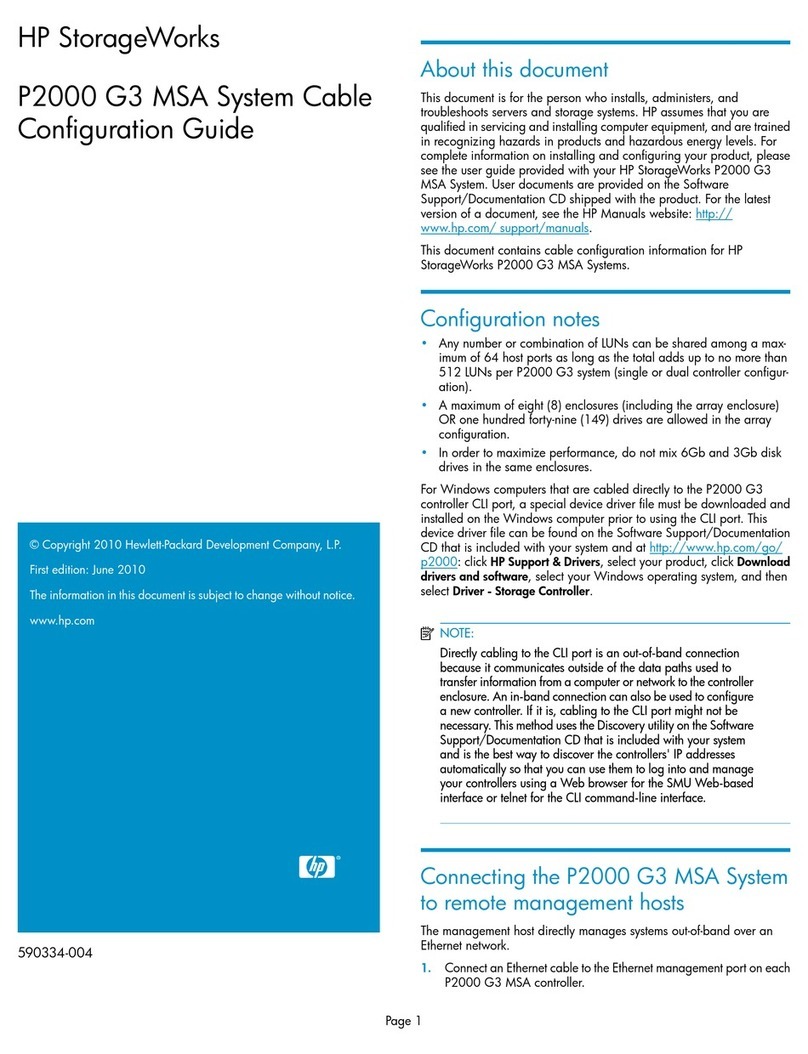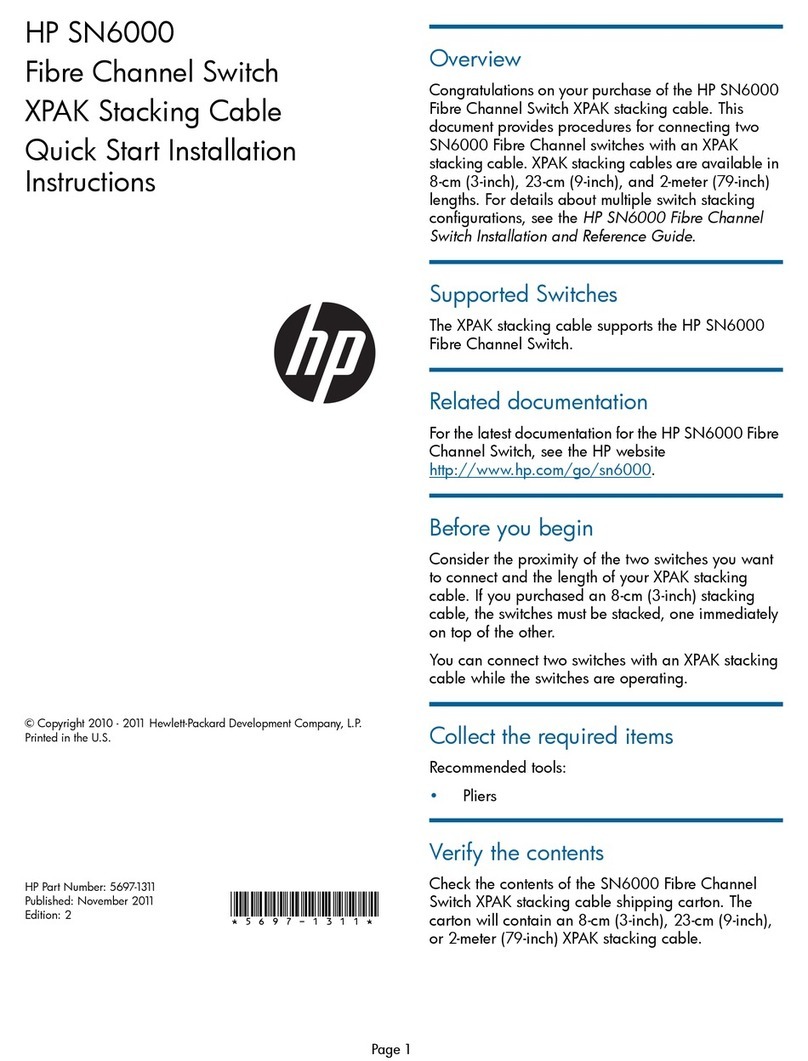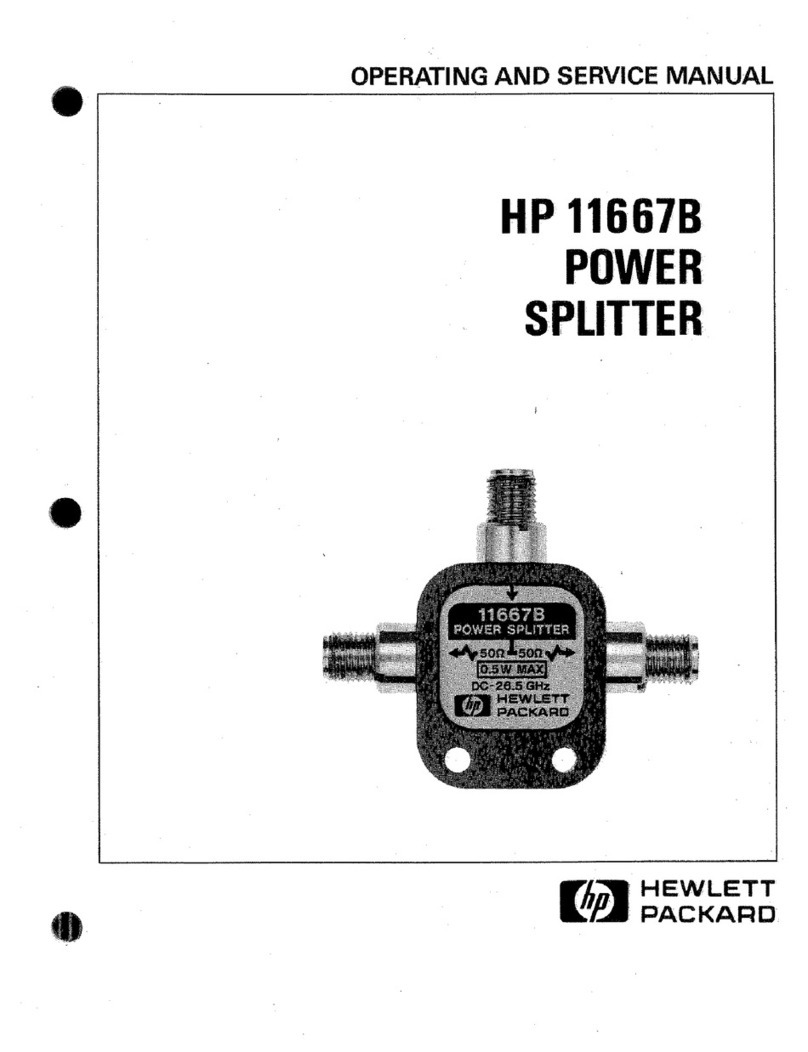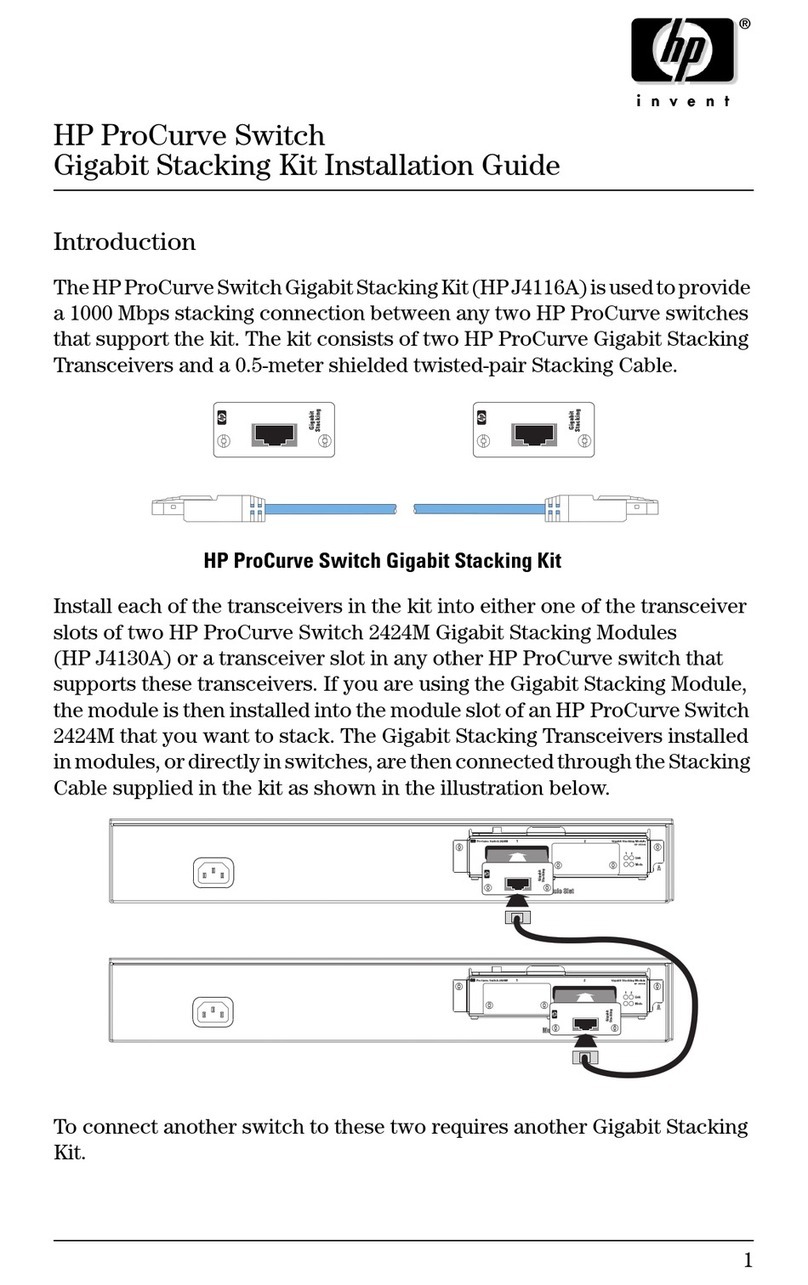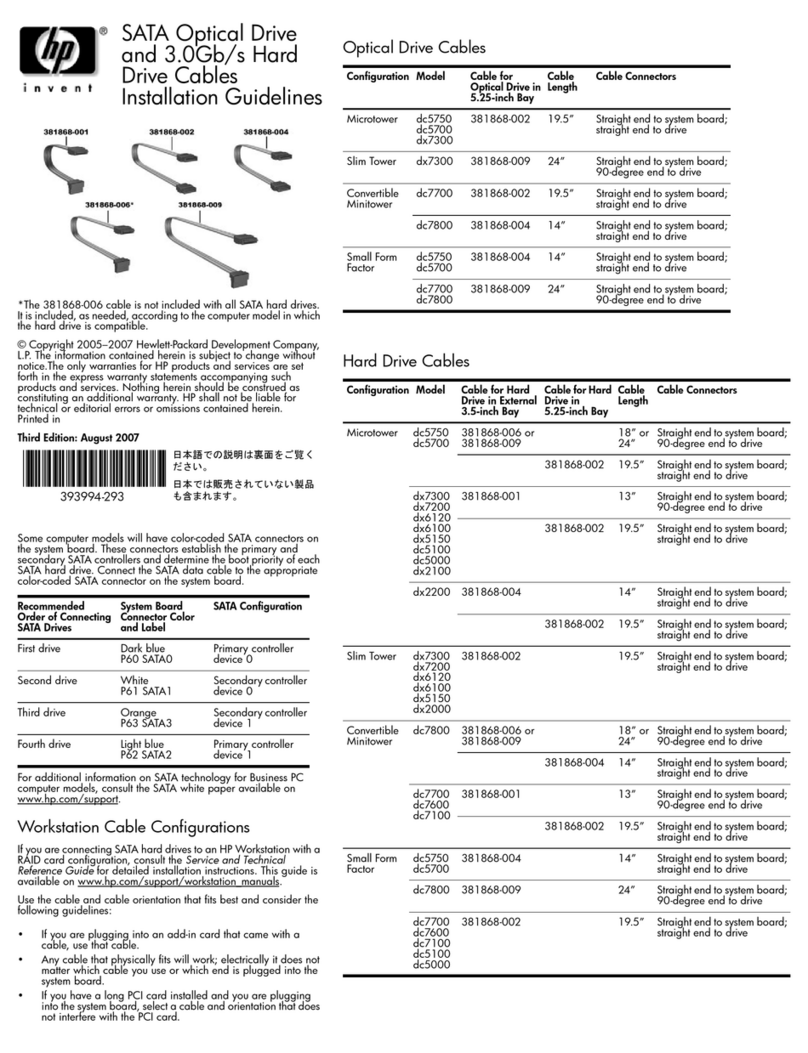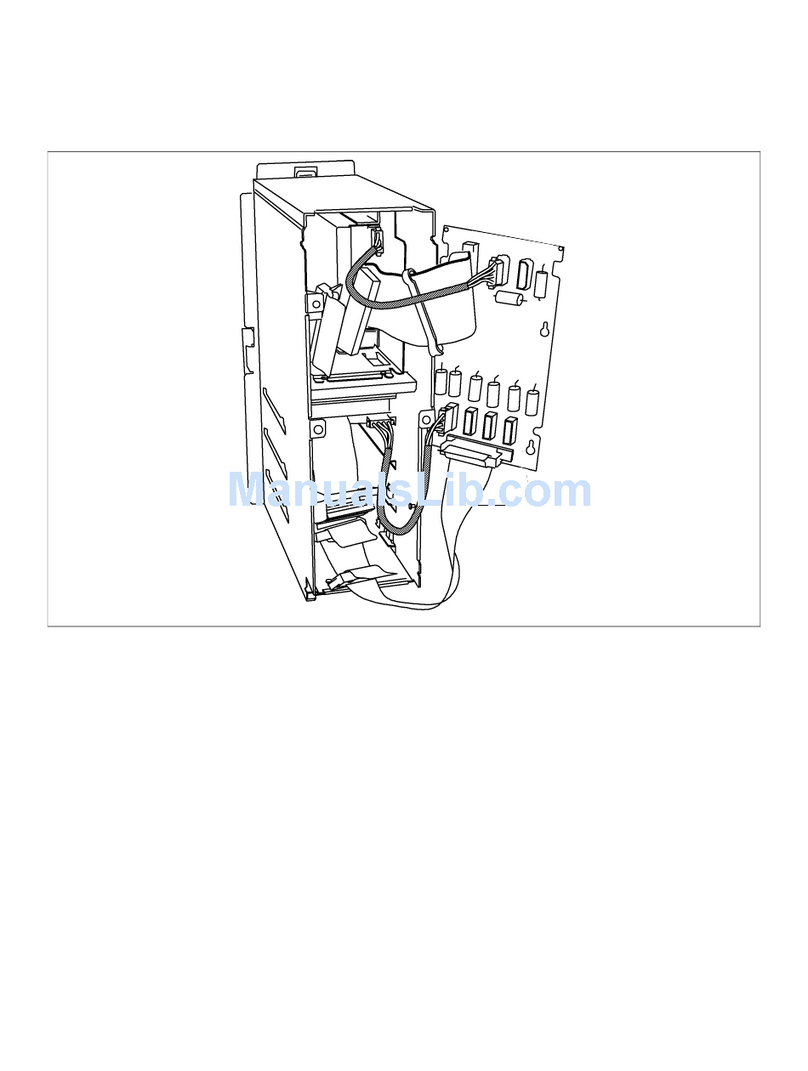©Copyright Hewlett-Packard
Company
1996-1999
All
Rights
Reseived.
Reproduction, adaptation, or
translation without priorwritten
permission is prohibited, except
as allowed underthe copyright
laws.
Restricted Rights Legend
Use,
duplication, or disclosure
by
the
U.S.
Governmentis subjectto
restrictions setforth in
subparagraph (
C)
(1) (ii)
of
the
Rights
in
Teclmical Data and
Computer Software Clause in
DFARS
252.227-7013.
Hewlett-
Packard Company,
3000
Hanover
Street,
Palo
Alto,
CA
94304
U.S.A.
Rights
for
non-DOD
U.S.
Government Departments and
Agencies
are set forth in
FAR
52.227-19
(c)
(1,2).
DocumentWarranty
The information contained inthis
document is subjectto change
withoutnotice.
Hewlett-Packard
makes
no
warranty
of
any
kindwith
regard
to
this material,
including, but
not
limited to,
the
impliedwarranties
of
merchantability
or
fitness
for
a particularpurpose.
Hewlett-Packard shall notbe
liable
for
errors contained herein
or
for
damages in connectionwith
thefurnishing, performance, or
use
of
thismaterial.
Hewlett-Packard
1'.0.
Box2197
Safety
This apparatus has been designed
andtestedin accordance with
JEC
Publication
1010,
Safety
Requirements for Measuring
Apparatus, and has been supplied
in a safe condition. This isa
Safety
Class
Iinstrument
(provided with temlinal
for
protective earthing). Before
applying power, verify that the
correct safety precautions are
taken (see the
following
warnings).
In
addition, note the
externalmarkings
on
the
instrumentthat are described
under
"Safety
Symbols."
Warning
• Before turning
on
the
instrument, you must connectthe
protective earthtenninal
of
the
instrnment
to
the protective
conductor
of
the (mains) power
cord. Themains plug shall onlybe
inserted ina socket outlet
provided with a protective earth
contact.
You
mustnot negate the
protective action
by
using
an
extension cord (power cable)
vv:ithout
a protective conductor
(grounding).
Gronncling
one
conductor
of
a tvvo-conductor
outletisnotsufficient protection.
•
Only
fuses with therequired
rated current, voltage, and
specified type (normal
blow,
time
delay,
etc.) should be used.
Do
not use repaired fuses or short-
L'ircuited
fuseholders.
To
do
so
could cause a shock of
fire
hazard.
I
!JOO
Garden
of
the
Gods Road
Colorado Springs, CO 80901-2197, U.S.A.
• Service instrnctions are
for
trained service personnel. To
avoid
dangerous electric shock,
do
notperform anyservice unless
qualified to
do
so.
Do
notattempt
internal service or adjustment
unless another person, capable
of
rendering
first
aid
and
resuscitation, is present.
•
If
you energize this instrnment
by
anautotransformer (for
voltage reduction), make sure the
common temlinalisconnected
to
the earthterminal
of
the power
source.
•Wheneveritis
likely
thatthe
ground protection
is
impaired,
you mustmake the instrnrnent
inoperative and secure it
against
any unintended operation.
•
Do
not operatetheinstrnrnent
inthe presence offlamrnable
gasses or
fumes.
Operationofany
electrical instnunentin such an
environmentconstitutesa definite
safety hazard.
•
Do
notinstallsubstitute parts
or
perform any unauthorized
modification
to
the instrun1ent.
• Capacitors inside the
instrnrnentmay retain a charge
even
if
the instrument
is
disconnected
from
its source of
supply.
Safety
Symbols
&
Instructionmanual
symbol:
the
productismarked with this
symbol
when
it
is necessary
for
you
to
refer
to
the instn1ction
1nanualin order to protect
against.
damage
to
the product.
I
Hazardous voltage
symbol.
I
-
Earthterminal
symbol:
Used to
indicate a
circuit.
common
cmmected to grounded
chassis.
TheWanting sign denotes a
hazard. It calls attention
to
a
procedure, practice, orthe
like,
which,
if
not correctlyperformed
or adhered
to,
could result in
personal
injury.
Do
notproceed
beyond aWanting
sign
mit.il
the
indicated conditions :uv fully
understood andmet.
The Caution sign denotes a
hazard.
It
calls attention
to
an
operatingprocedure, practice, or
the
like,
which,
if
notcorrectly
perfmmed oradhered
to,
could
resultin damage
to
or destrnction
of
partor
all
of
theproduct.
Do
not proceed beyond a Caution
symbol
until the indicated
conditions are
fully
understood or
met.