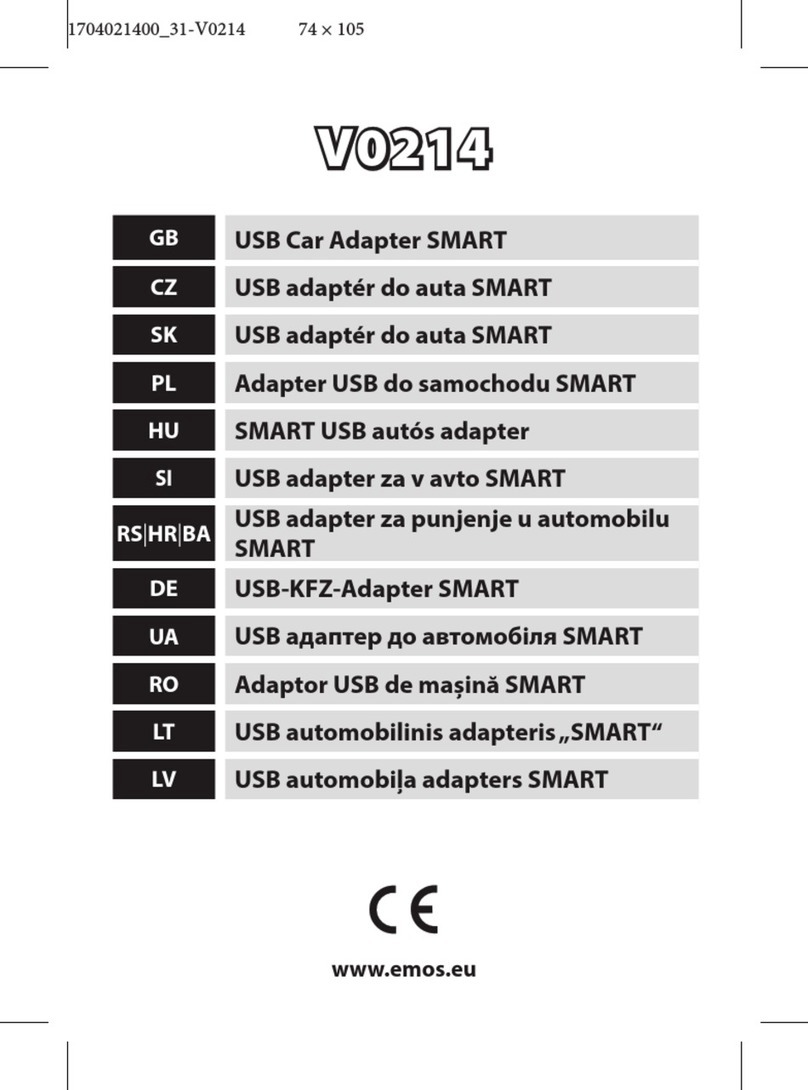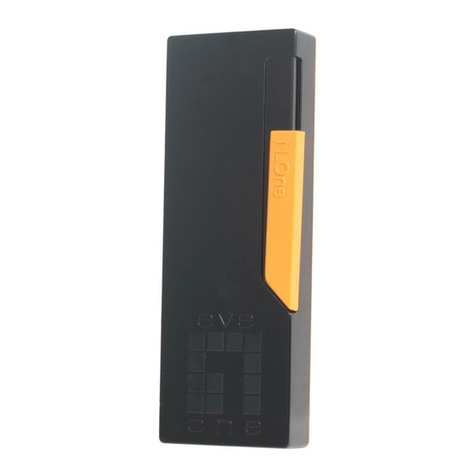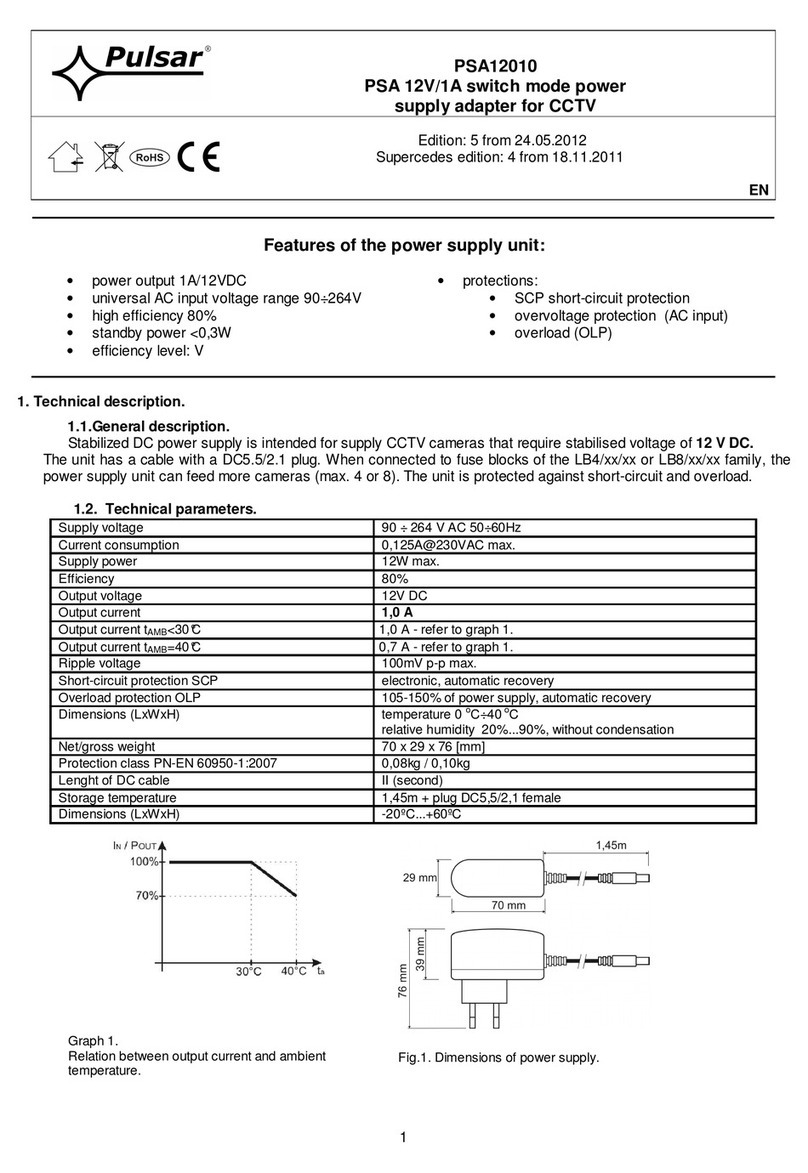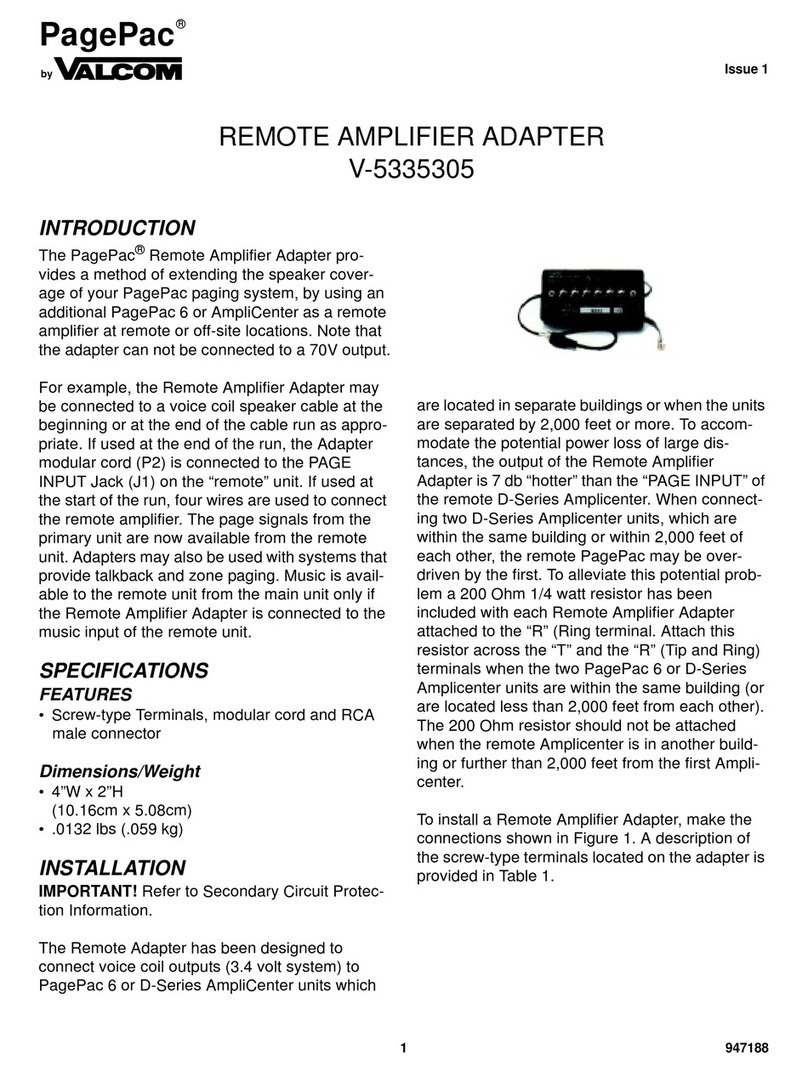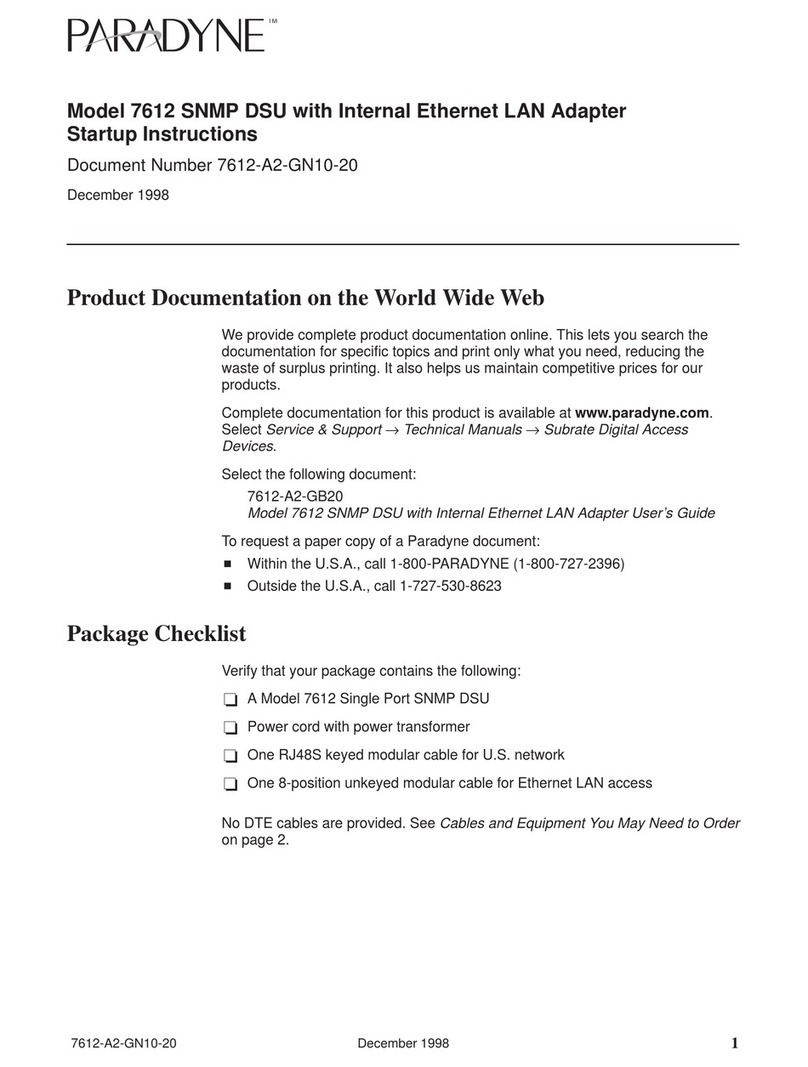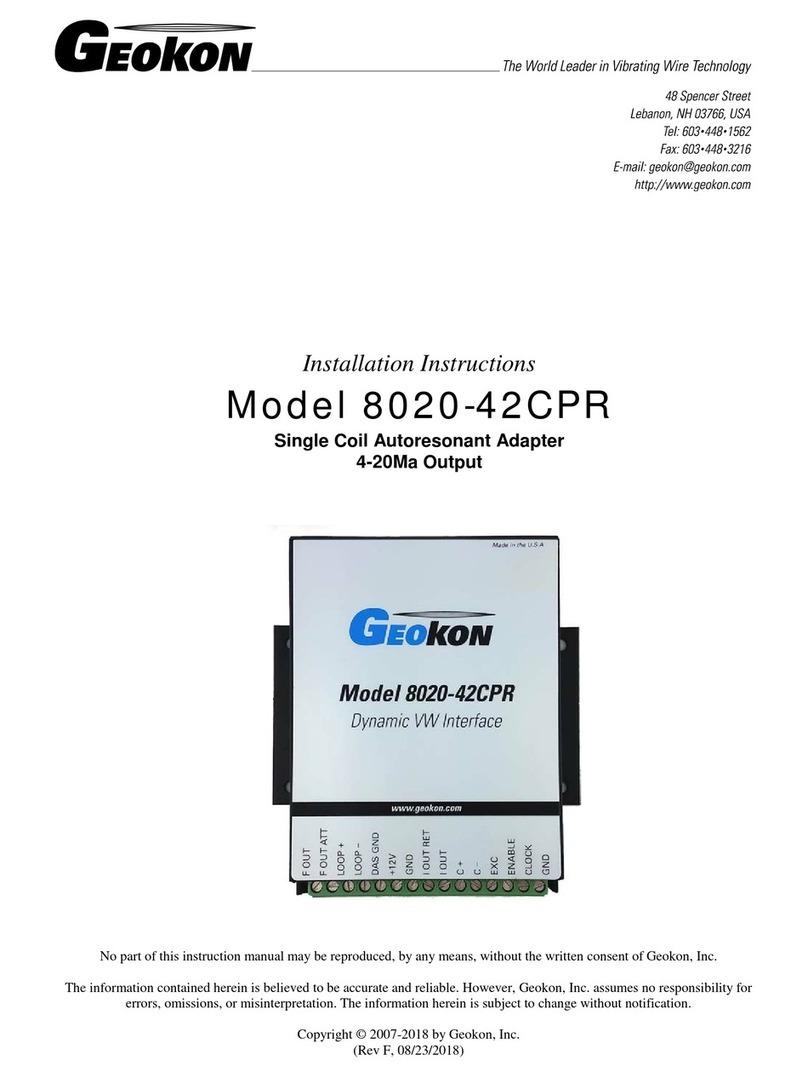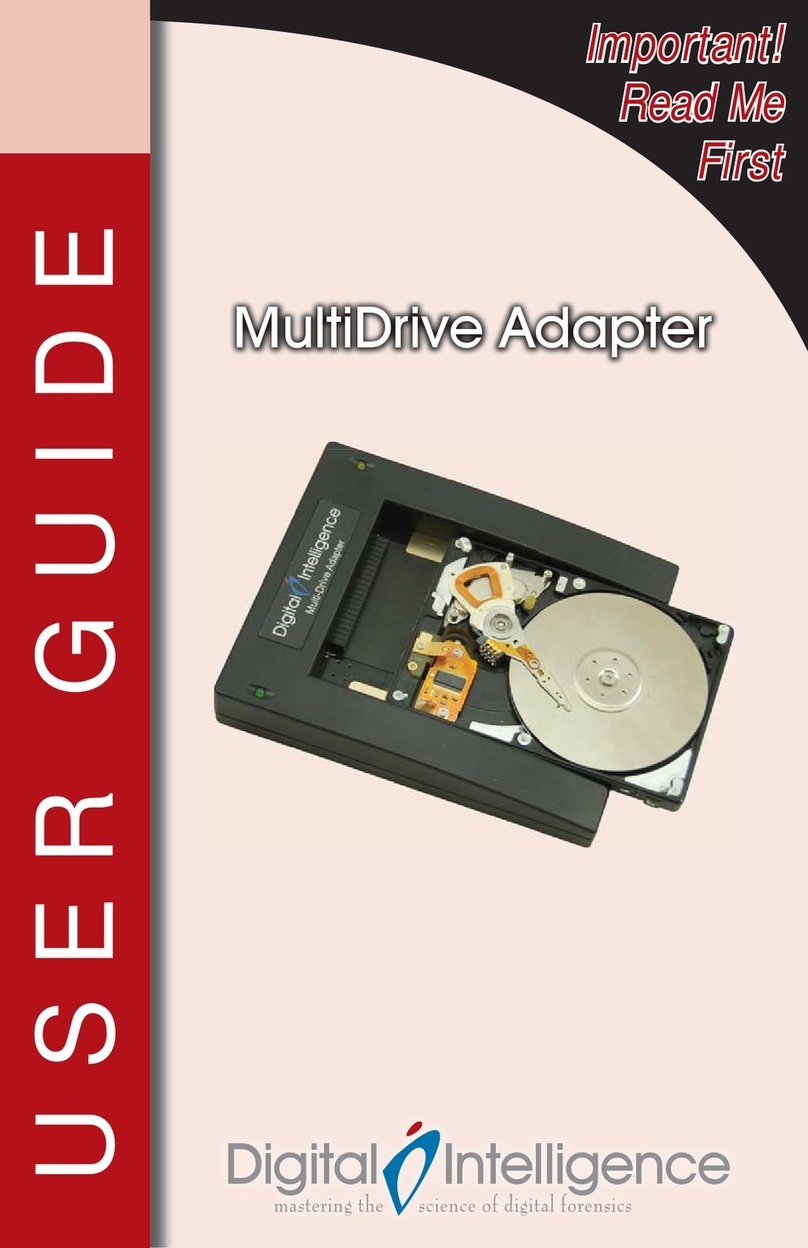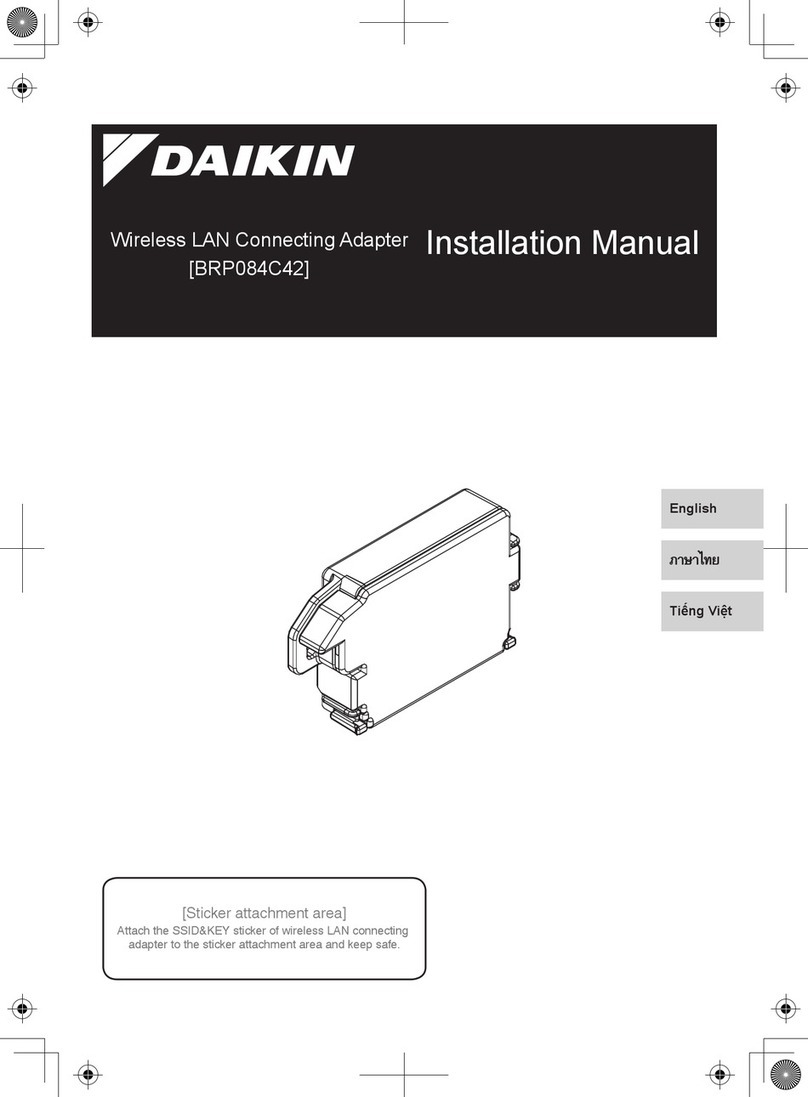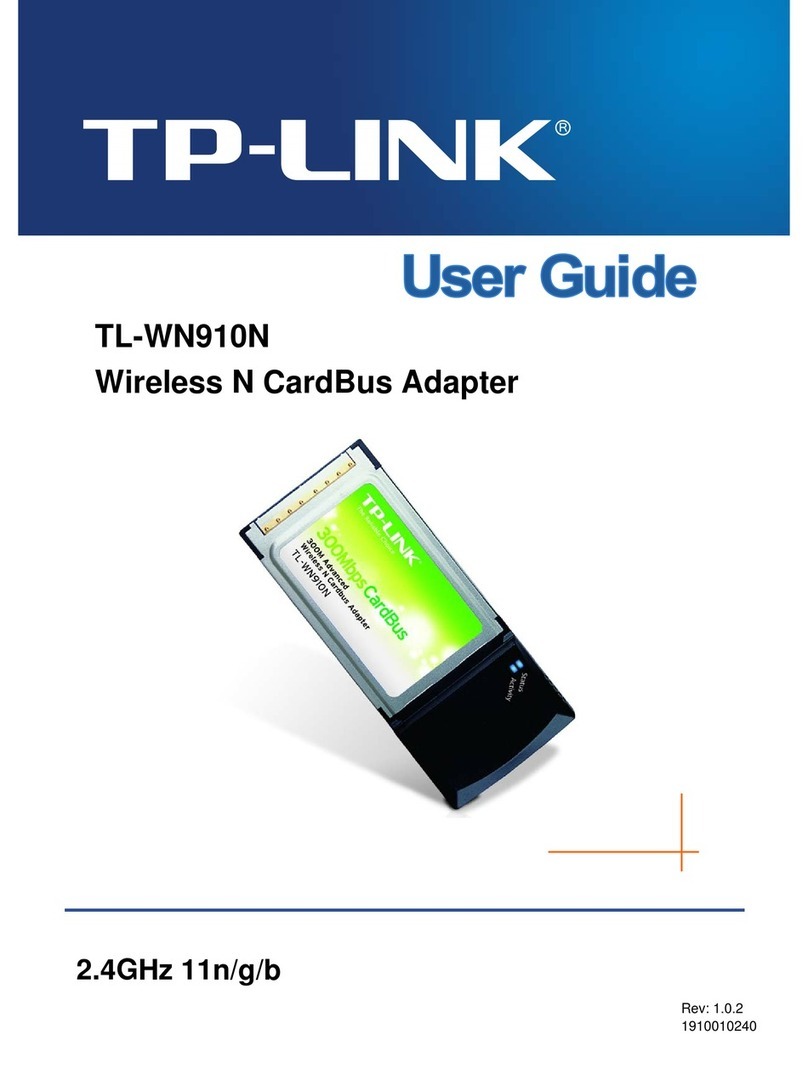Proyecson PAA20+ User manual

INSTALLATION MANUAL
PAA20+
V 2.0

Imprint
All rights reserved
© C pyright by Pr yecs n S.A.
R nda Guglielm Marc ni 4.
Parque Tecn lógic .
46980 Paterna (Valencia)
Spain
Printed in Spain.
Oct 2021.
This perating manual even in ex-
tracts may nly be reprinted r th-
erwise c pied with special, written
permissi n fr m Pr yecs n S.A.
Edit r resp nsible f r the c ntents:
Pr yecs n S.A.
Editing and lay ut:
Pr yecs n S.A.
R nda Guglielm Marc ni 4
Parque Tecn lógic
46980 Paterna (Valencia)
Spain
www.pr yecs n.c m
pr yecs n@pr yecs n.c m
INSTALLATION MANUAL: PAA20+ V 2.0 (10/2021) 2

TABLE OF CONTENTS
1. SAFETY.............................................................................................6
1.1 GENERAL.......................................................................................................6
1.2 INSTALLATION...............................................................................................6
1.3 PROPER USE..................................................................................................7
2. INTRODUCTION................................................................................8
3. FEATURES.........................................................................................9
4. FRONTAL PANEL..............................................................................11
5. REAR PANEL....................................................................................12
6. CONNECTION PROCEDURE..............................................................13
6.1 CONNECTION TO DOLBY DSS SERVERS...........................................................13
6.2 CONNECTION TO DOREMI DCP SERVERS OVER ETHERNET.................................14
6.3 CONNECTION TO DOREMI DCP SERVERS USING SERIAL PORT...........................15
6.4 CONNECTION TO GDC SERVERS OVER ETHERNET.............................................16
6.5 CONNECTION TO GDC SERVERS USING THE SERIAL PORT.................................17
6.6 CONNECTION TO QUBE XP-D SERVER USING THE SERIAL PORT.........................18
6.7 CONNECTION TO DATASAT DC20 SERVER USING SERIAL PORT.........................19
6.8 CONNECTION TO BARCO ALCHEMY (ICMP) OVER ETHERNET..............................20
6.9 CONNECTION TO IMS SERVERS OVER ETHERNET.............................................21
6.10 CONNECTION TO CHRISTIE IMB S2 SERVER OVER ETHERNET..........................22
7. ADMINISTRATION OF THE PAA20+.................................................23
7.1 CONNECTING WITH THE PAA20+....................................................................23
7.2 PAA20+ WEB ADMIN INTERFACE....................................................................24
8. SER ERS CONFIGURATION.............................................................43
8.1. DOLBY DSS SERVERS CONFIGURATION..........................................................43
8.2 DOREMI DCP AND SHOW VAULT SERIES SERVERS SET-UP................................47
8.2.1 Adding the PAA20+ t D remi DCP and SV servers: Ethernet interface..........47
8.2.2 Adding the PAA20+ t D remi DCP and SV servers: serial interface...............50
8.2.3 Setting up the utput cues f r D remi DCP and SV servers (n n-xml library
meth d).........................................................................................................52
8.2.4 Setup utput cues f r D remi DCP and SV servers using xml library..............56
8.2.5 Setup the input cues using PAA20+ xml library...........................................61
8.3 DOREMI, DOLBY AND NEC IMS SERIES SERVERS SET-UP..................................65
8.3.1 Adding the PAA20+ t D remi, NEC and D lby IMS servers..........................65
8.3.3 Setting up utput cues f r D remi, D lby and NEC IMS servers with xml lib.. .70
INSTALLATION MANUAL: PAA20+ V 2.0 (10/2021) 3

8.3.4 Setting up input cues f r D remi, D lby and NEC IMS servers with xml lib... ..74
8.4 BARCO ALCHEMY ICMP SERVER SET-UP...........................................................77
8.4.1 Adding the PAA20+ t Barc Alchemy ICMP servers: Ethernet interface.........77
8.4.3 Setting up the utput cues f r Barc Alchemy ICMP servers using xml library. 84
8.4.4 Setting up the PAA20+inputs f r Barc Alchemy ICMP servers......................87
8.5 GDC SERVER SET-UP.....................................................................................91
8.5.1 Adding the PAA20+ t the GDC server: Ethernet interface............................91
8.6 QUBE SERVER SET-UP...................................................................................99
8.6.1 Adding the PAA20+ t the Qube server: serial interface...............................99
8.6.2 C nfigure the Qube inputs n the PAA20+................................................102
8.7 DATASAT SERVER SET-UP............................................................................104
8.8 CHRISTIE IMB S2 SERVER SET-UP................................................................105
8.8.1 C nfigure the Christie IMB S2 aut mati n f r the PAA20+..........................105
9. OUTPUTS / INPUTS OF THE PAA20+.............................................109
9.1. OUTPUT 1 CONNECTOR:.............................................................................109
9.2 OUTPUT 2 CONNECTOR:..............................................................................110
9.3 OUTPUT 3 CONNECTOR:..............................................................................111
9.4 INPUT CONNECTOR:....................................................................................112
9.5 EXAMPLES OF INPUT CONNECTION:..............................................................113
9.5.1 INPUT WITH A NEGATIVE COMMON:........................................................113
9.5.2 INPUT WITH A POSITIVE COMMON:.........................................................114
9.6 SERIAL PROT PIN-OUT.................................................................................115
10 FIRMWARE ERSIONS..................................................................116
11. ELECTRICAL REQUIREMENTS.......................................................118
12. TECHNICAL DRAWS, LABELS, DIMENSIONS AND WEIGHT...........119
APPENDIX A: SERIAL COMMANDS FOR DOLBY...................................120
APPENDIX B: COMMANDS FOR DOREMI AND IMS SER ERS...............122
APPENDIX C: TABLE FOR TCP/IP CHANGES ANNOTATION.................124
APPENDIX D: PAA20+ TESTER AND PROGRAMMER SOFTWARE.........125
AP D.1 HARDWARE REQUIREMENTS....................................................................125
AP D.2 INSTALLATION.......................................................................................125
AP D.3 USE......................................................................................................126
AP D.3.3.1 ABSTRACT:...................................................................................129
AP D.3.3.2 REQUIREMENTS:...........................................................................129
APPENDIX E: COMMANDS FOR GDC SER ERS....................................130
INSTALLATION MANUAL: PAA20+ V 2.0 (10/2021) 4

APPENDIX F: COMMANDS FOR QUBE SER ERS..................................132
APPENDIX G: QUBE AUTOMATION FILES EXAMPLES..........................134
APPENDIX H: COMMANDS FOR BARCO ALCHEMY (ICMP) AND CHRISTIE
IMB S2..............................................................................................146
APPENDIX I: COMMANDS FOR BARCO ALCHEMY (ICMP) REMOTE
PLAYER MANAGEMENT......................................................................148
INSTALLATION MANUAL: PAA20+ V 2.0 (10/2021) 5

1. SAFETY
1.1 GENERAL
IMPORTANT: READ THIS MANUAL BEFORE INSTALLING AND OPER-
ATING THE DE ICE.
•This device is f r ind r use nly. D n t install utd r with ut an ap-
pr priate weather pr tecti n.
•Never m dify r handle the mechanical r electrical safety devices in-
stalled in the pr duct. D n t change r m dify in any way the riginal
design f the device.
•If the device d es n t w rk pr perly, st p at nce and n tify the installer
service.
•In case f an eventual repair, leave it in the hands f the distribut r wh
installed it. Always use riginal spare parts and access ries, which must
be installed by an auth rized installer.
1.2 INSTALLATION
•Installati n must be d ne in c nf rmity with the perating manual and
the l cal security n rms. The cust mer and the installer take resp nsibil-
ity f r the n n-c mpliance f the n rms.
•This device needs a standard c rd and plug acc rding t the l cal secur-
ity rules f the installati n site. It’s mandat ry t maintain this c rd ac-
cessible f r its disc nnecti n in case f need and in g d c nservati n
c nditi ns. If this p wer supply c rd is damaged, a fficial distribut r r
trained installer must replace it with a new ne
•The installati n must have an easy accessible main supply standard
s cket near the device installati n place.
•Main p wer supply f r the device must have an appr priate Pr tecti n
Earth (PE) acc rding t the l cal security rules, als a standard s cket
with PE and a p wer supply c rd including PE line.
•D n t handle the electrical system f the device. It must be installed by
an auth rized technician.
•Bef re starting, verify the line c nnecti ns, as well as the earth c nnec-
ti n and/ r differential and magnet -thermic switches. There c uld be an
electrical discharge if y u d n’t f ll w the ab ve-menti ned pr cedure.
•Only t l required f r the device installati n is a small flat head screw-
driver, f r tightening and l se the rear c nnect r screws.
INSTALLATION MANUAL: PAA20+ V 2.0 (10/2021) 6

1.3 PROPER USE
•D n t use this device if y u have n t previ usly received the necessary
instructi ns f safety, use and cleaning by an expert user.
•Read and understand the perating manual f this device bef re using.
•Always disc nnect the device bef re cleaning r any kind f maintenance
r repair. Pull ut the plug fr m s cket (d n t pull fr m cable). Keep
cable away s as n t t step n it, which c uld be danger us.
•Make sure that all safety metal plates and stickers n device are easily
readable. If n t ask y ur distribut r f r m re and attach them.
•F r maintenance, repairing and cleaning w rks, the system must be dis-
c nnected fr m the main supply. D n t perate the device with ut hav-
ing received the pr per safety, use and cleaning instructi ns fr m an ex-
pert user.
INSTALLATION MANUAL: PAA20+ V 2.0 (10/2021) 7

2. INTRODUCTION
The Pr yecs n PAA20+ Aut mati n adapter makes it easy t interface digital
cinema playback equipment with existing cinema c ntr l systems, all wing thus
fully aut mated presentati ns.
Input and utput c nnecti ns enable digital cinema equipment t c ntr l
existing lighting, aut mati n, and ther ld systems. The unit c nverts netw rk
r serial c ntr l signal fr m the digital cinema playback system in relay
cl sures. It can be c nnected in parallel with existing film aut mati n systems
making it easy t switch between film and digital sh ws, even t run seamless
presentati ns mixing b th film and digital c ntent.
The PAA20+ is c mpatible with m st f the Digital Cinema servers in the
market: D lby, D remi, GDC, Qube and Datasat.
The device includes 12 fully c nfigurable dry relay utputs and 8 pt -is lated
inputs that can be used f r trigger individual cues. These relay cl sures can
drive up t 10 A 250 Vac / 10A 30Vdc in n rmally pen and cl sed dry c ntacts.
Fr nt-panel indicat rs are pr vided f r all inputs and utputs, ensuring that
system status is clearly visible at all times.
The p werful and user friendly web based user interface ffers y u the
capability t fully c nfigure the perf rmance f the unit.
The unit is easy t install 19” rack-m unted. Rear panel c nnect rs are
pr vided t all w an easy wiring.
Valid f r any ther applicati n n t necessarily related with Digital Cinema.
INSTALLATION MANUAL: PAA20+ V 2.0 (10/2021) 8

3. FEATURES
PAA20+ Front Panel
LED Indicator
General purp se input, relay
utput status, 24V and 3.3V.
Test Buttons
Butt ns f r test and manually
activati n purp ses f r each
input/ utput.
PAA20+ Rear Panel
Connections
General Purpose Inputs
Eight pt -is lated l w-
v ltage inputs, screw
terminals, 24V l gics.
General Purpose Outputs
Twelve high current fully
c nfigurable relay utputs,
screw terminals, n rmally
cl sed and n rmally pen
c ntacts 10A 230v max.
24v / Max: 1A output
Usable f r input and utput
auxiliary circuits.
Serial Ports
9-PIN female D-c nnect r.
Network Connection
RJ-45 female c nnect r;
10Base-T.
INSTALLATION MANUAL: PAA20+ V 2.0 (10/2021) 9

Construction Warranty
Industrial chassis, screw cl sure,
c nnect rs in the back panel, 1U
19” rack-m unting.
Three years limited, parts and lab ur;
see disclaimer. Specificati ns subject t
change with ut n tice.
Power Requirements Disclaimer of Warranties
1) 100-240 VAC, 50-60 Hz
r
2) 24 VDC, 2 A
Equipment manufactured by Pr yecs n
S.A. is warranted against defects in
materials f r a peri d f ne year fr m
the date f purchase. There are n ther
express r implied warranties and n
warranty f merchantability r fitness
f r a particular purp se, r f n n-
infringement f third-party rights
(including, but n t limited t , c pyright
and patent rights).
Dimensions and Weight
483 x 128.5 x 44 mm.
Environmental Conditions
Operating:
- 0ºC t 40ºC (32ºF t 104ºF)
- 20% t 80% relative humidity
(n n-c ndensing).
St rage:
- -5ºC t 60ºC (23ºF t 140ºF)
- 10% t 80% relative humidity
(n n-c ndensing).
INSTALLATION MANUAL: PAA20+ V 2.0 (10/2021) 10

4. FRONTAL PANEL
Figure 4.A
1. 24vdc indicat r
2. 3.3vdc indicat r
3. Activity indicat r
4. Manual activati n butt ns and utput active status leds.
•The led indicates that the utput is active.
•Activate the utputs directly with the pushbutt ns with ut using
the server. Outputs will nly remain active while keeping the
butt n pressed.
5. Manual activati n push butt n and input active status leds.
•The led indicate that input is active.
•Pushbutt ns all w f rcing inputs manual activati n.
6. Reset butt n, accessible thr ugh the pinh le in the fr nt plate.
INSTALLATION MANUAL: PAA20+ V 2.0 (10/2021) 11

5. REAR PANEL
Figure 5.A
1. Main p wer supply input 100 - 230 VAC.
2. Inputs c nnect r.
3. Outputs c nnect rs.
4. RJ45 netw rk c nnecti n p rt with c nnecti n and activity leds indic-
at r.
5. 9 pin female D-c nnect r serial p rt.
6. 24VDC auxiliary p wer supply input.
INSTALLATION MANUAL: PAA20+ V 2.0 (10/2021) 12

6. CONNECTION PROCEDURE
6.1 CONNECTION TO DOLBY DSS SER ERS
The PAA20+ must be c nnected t a D lby DSS100, DSS200 r DSS220
servers thr ugh p rt RS232.
C nnect the RS232 serial p rt f the D lby server t the RS232 serial p rt f
the PAA20+ using a pin t pin male t female standard serial cable.
C nfigure the PAA20+, the D lby server serial p rt and send/receive c m-
mands as explained thr ugh ut this manual.
See the interc nnecti n diagram n the f ll wing picture:
Figure 6.1C
INSTALLATION MANUAL: PAA20+ V 2.0 (10/2021) 13

6.2 CONNECTION TO DOREMI DCP SER ERS O ER ETHERNET
The c nnecti n f the PAA20+ t any D remi server can be d ne thr ugh the
Ethernet p rt.
The PAA20+ must be added t the D remi server as a new device and
send/receive c mmands c nfigured as explained thr ugh ut this manual.
See the interc nnecti n diagram n the f ll wing picture:
Figure 6.2C
INSTALLATION MANUAL: PAA20+ V 2.0 (10/2021) 14

6.3 CONNECTION TO DOREMI DCP SER ERS USING SERIAL PORT
Only DCP200, DCP2K4 and Sh uVault D remi servers with 2.0.5.0 r higher
s ftware versi n c uld be c nnected t PAA20+ using the serial p rt.
It is n t p ssible t c nnect the IMS1000 server with the PAA20+ using the
serial p rt.
Y u need t add the PAA20+ as a serial device as explained thr ugh ut this
manual. The c nnecti n diagram is in the Figure 6.3A:
Figure 6.3A
INSTALLATION MANUAL: PAA20+ V 2.0 (10/2021) 15

6.4 CONNECTION TO GDC SER ERS O ER ETHERNET
The c nnecti n f the PAA20+ t any GDC server can be d ne thr ugh the
Ethernet p rt.
The PAA20+ must be added t the GDC server as a new device and
utput/input c mmands c nfigured as explained thr ugh ut this manual.
See the interc nnecti n diagram n the f ll wing picture:
Figure 6.4A
INSTALLATION MANUAL: PAA20+ V 2.0 (10/2021) 16

6.5 CONNECTION TO GDC SER ERS USING THE SERIAL PORT
Only SX-2001, SX-2000A and SX-2000AR GDC servers c uld be c nnected t
PAA20+ using the serial p rt.
It is n t p ssible t c nnect the SX-3000 server with the PAA20+ using the
serial p rt.
The PAA20+ must be added t the GDC server as a new device and
utput/input c mmands c nfigured as explained thr ugh ut this manual.
See the interc nnecti n diagram n the f ll wing picture:
Figure 6.5A
INSTALLATION MANUAL: PAA20+ V 2.0 (10/2021) 17

6.6 CONNECTION TO QUBE XP-D SER ER USING THE SERIAL PORT
The c nnecti n f the PAA20+ t a Qube XP-D server can be d ne using the
serial p rt.
The PAA20+ must be added t the Qube server as a new device and
utput/input c mmands c nfigured as explained thr ugh ut this manual.
See the interc nnecti n diagram n the f ll wing picture:
Figure 6.6A
INSTALLATION MANUAL: PAA20+ V 2.0 (10/2021) 18

6.7 CONNECTION TO DATASAT DC20 SER ER USING SERIAL PORT
The c nnecti n f the PAA20+ t a Datasat DC20 server can be d ne using
the serial p rt.
The PAA20+ must be added t the Datasat server as a new device and
utput/input c mmands c nfigured as explained thr ugh ut this manual.
See the interc nnecti n diagram n the f ll wing picture:
Figure 6.7A
INSTALLATION MANUAL: PAA20+ V 2.0 (10/2021) 19

6.8 CONNECTION TO BARCO ALCHEMY (ICMP) O ER ETHERNET
The c nnecti n f the PAA20+ t a Barc Alchemy (ICMP) server can be d ne
thr ugh the Ethernet p rt. The physical Ethernet p rt used f r the Alchemy
t c mmunicate with the aut mati n devices is the same used f r the
pr ject r c ntr l.
The PAA20+ must be added t Barc Alchemy (ICMP) server as a new device
and utput/input c mmands c nfigured as explained thr ugh ut this manual.
See the interc nnecti n diagram n the f ll wing picture:
Figure 6.8A
INSTALLATION MANUAL: PAA20+ V 2.0 (10/2021) 20
Table of contents
Other Proyecson Adapter manuals