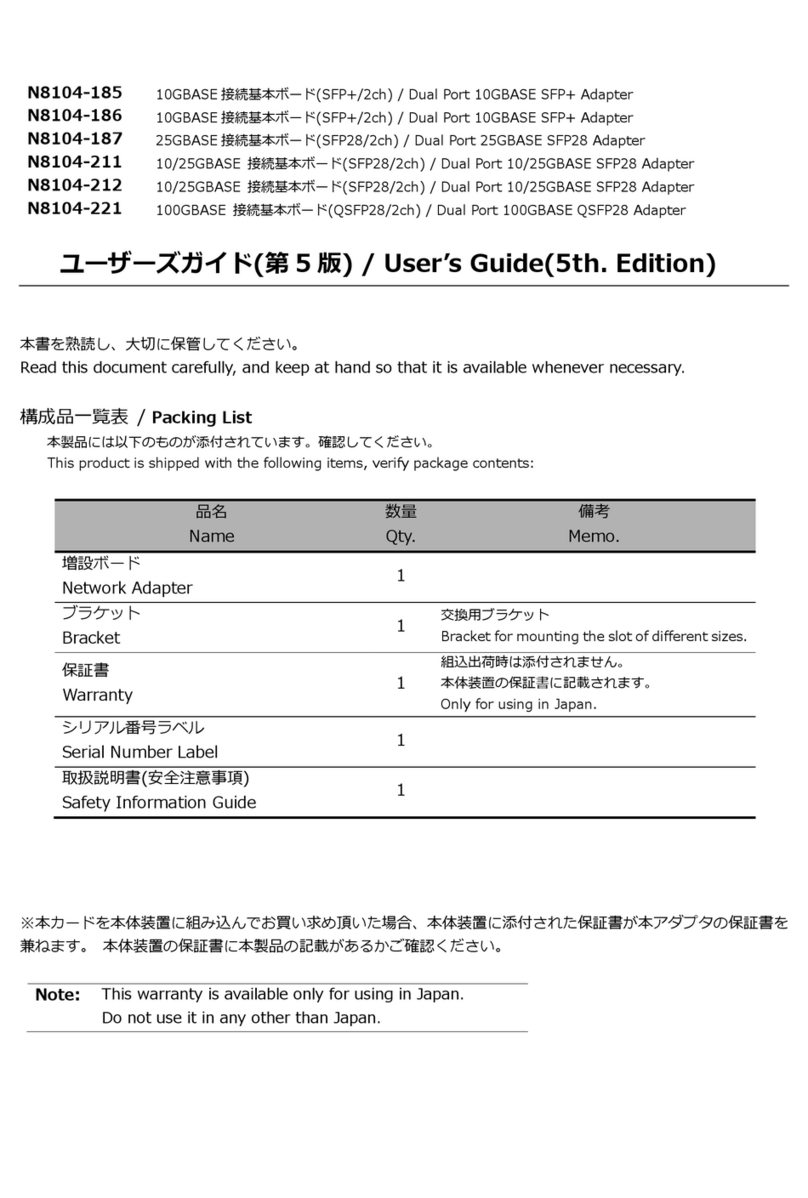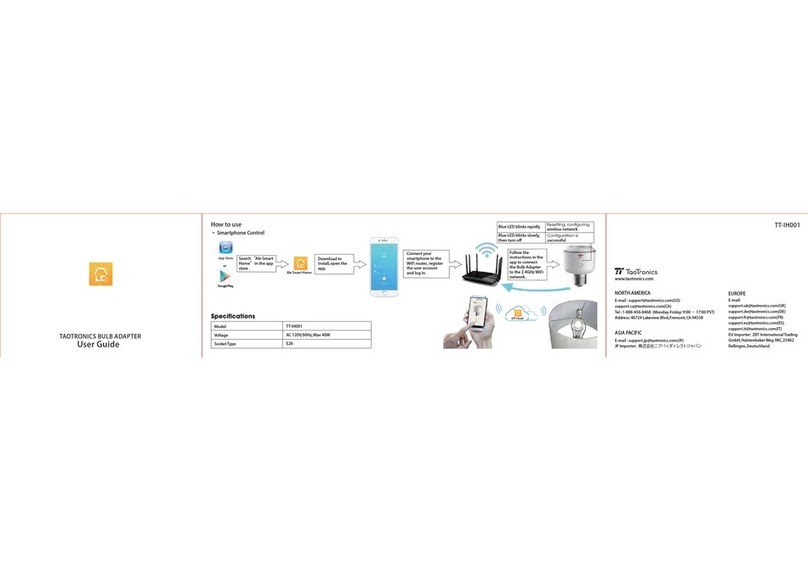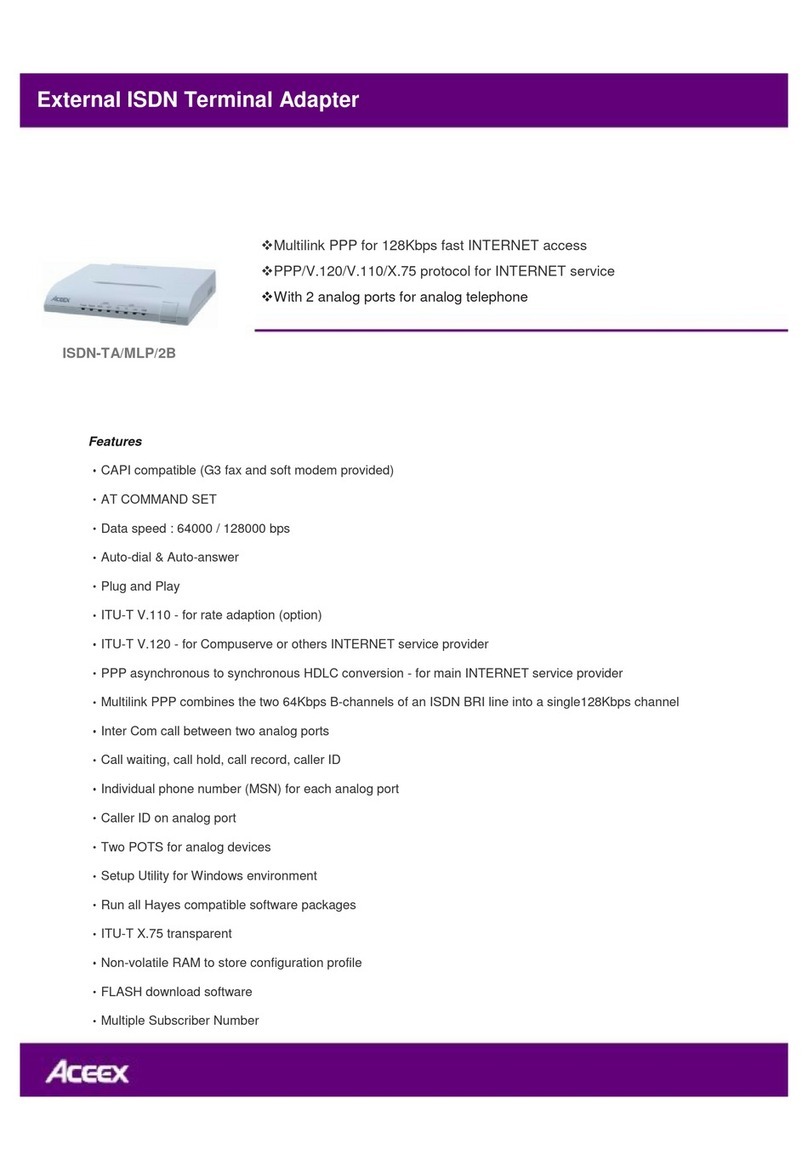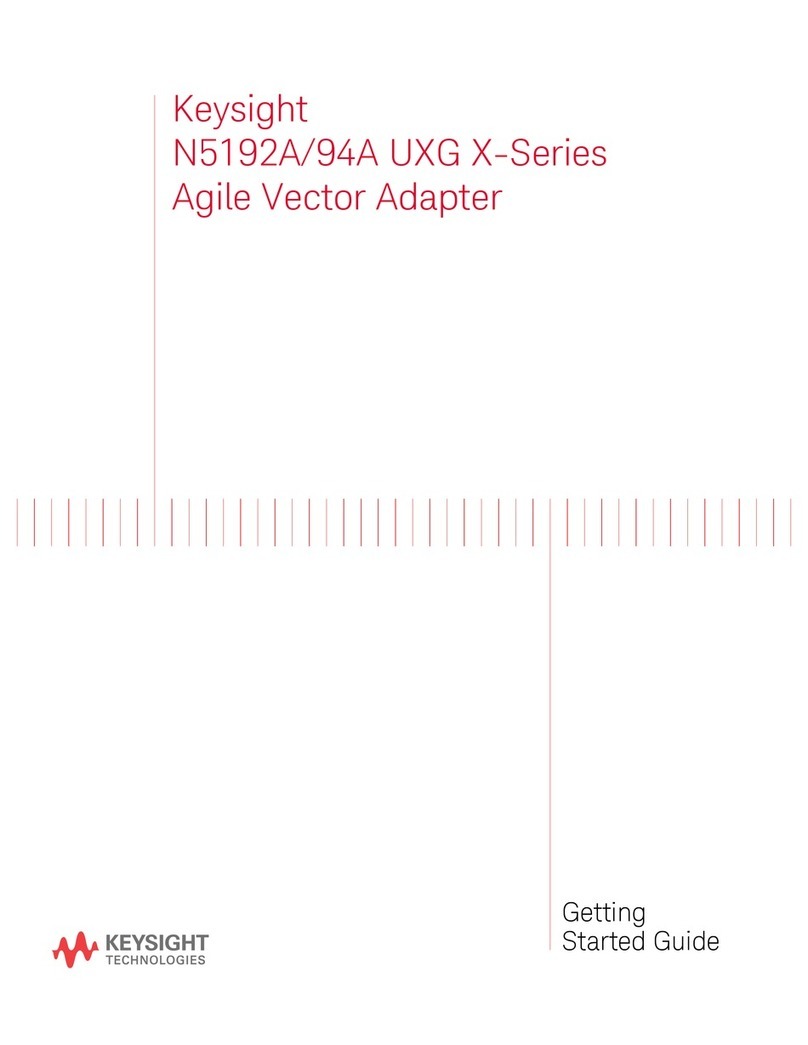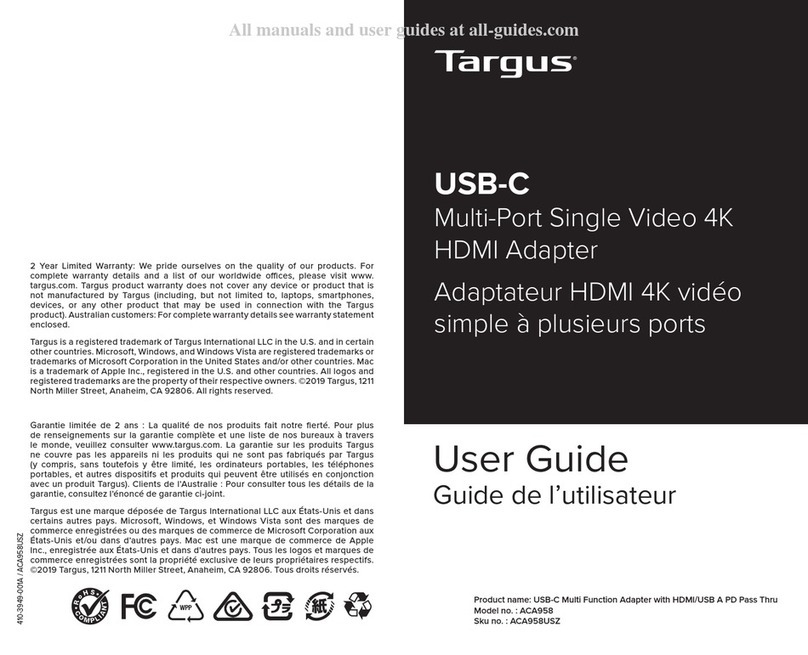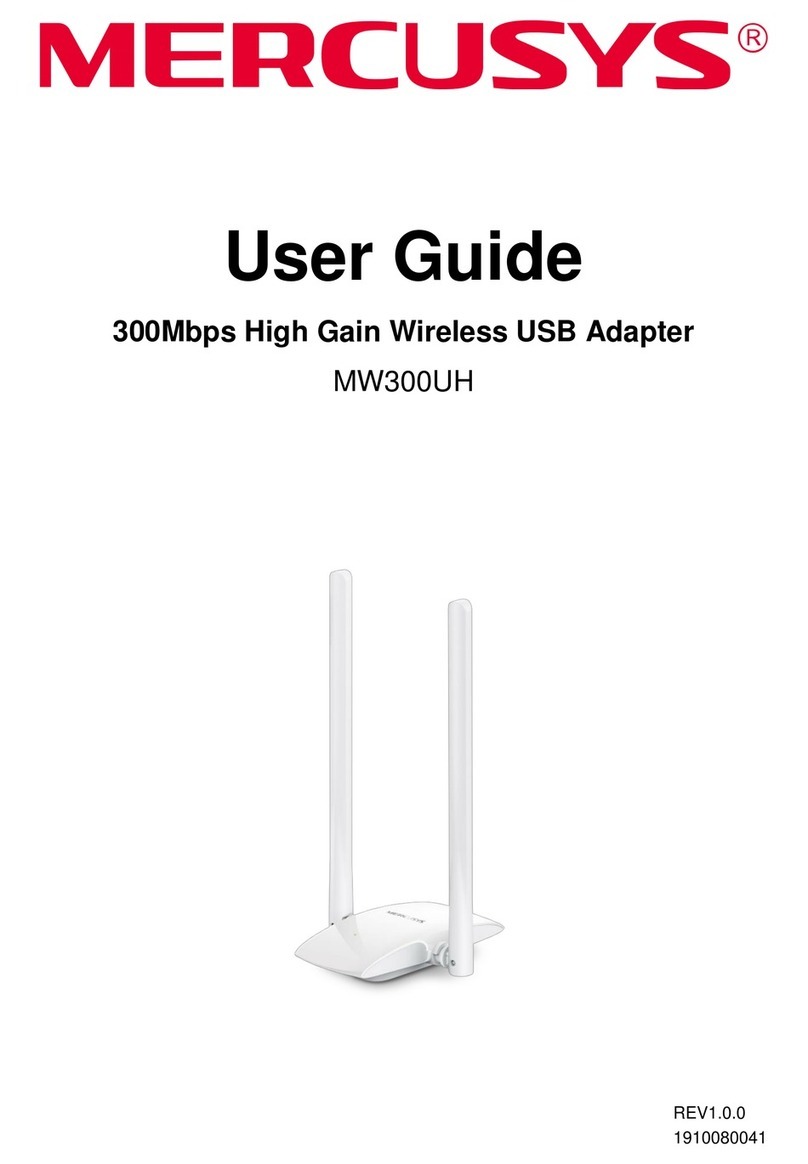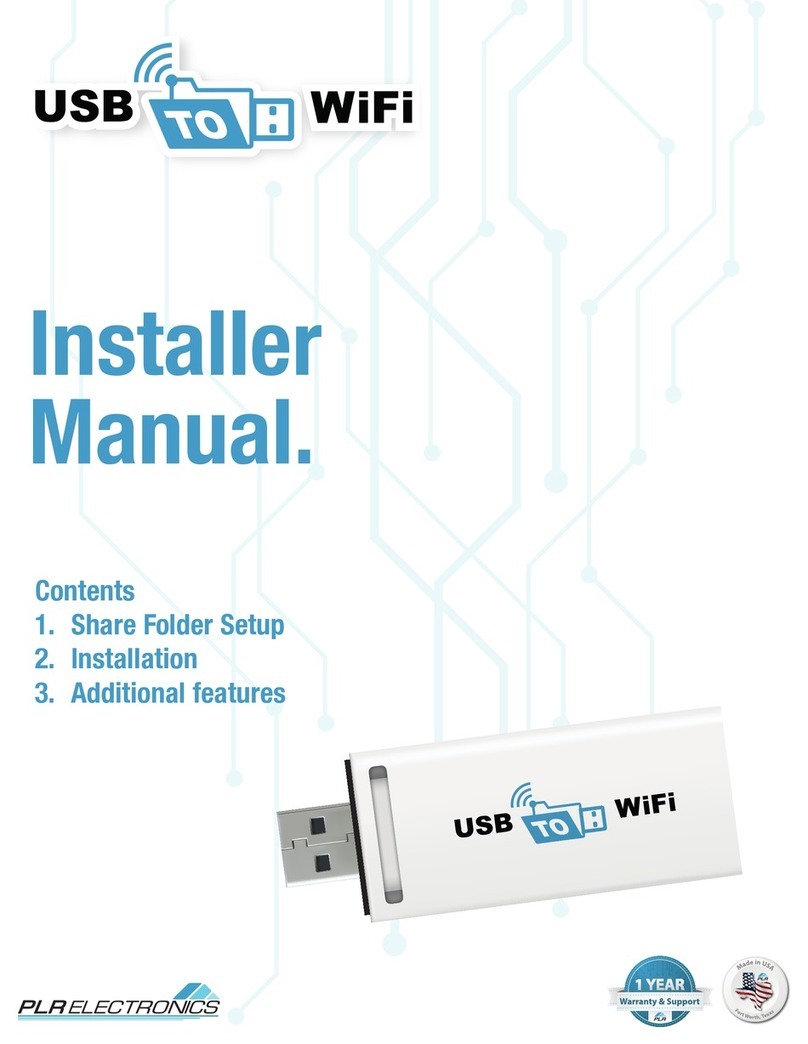Digital Intelligence MultiDrive Adapter User manual

USER GUIDE
Important!
Important!
Read Me
Read Me
First
First
Digital Intelligence
MultiDrive Adapter

NOTICE
No part of this manual, including the products and software described in it, may
be reproduced, transmitted, transcribed, stored in a retrieval system, or translated
into any language in any form or by any means, except documentation kept by the
purchaser for backup purposes, without the express written permission of Digital
Intelligence, Inc. (“DI”).
DI PROVIDES THIS MANUAL “AS IS” WITHOUT WARRANTY OF ANY
KIND, EITHER EXPRESS OR IMPLIED, INCLUDING BUT NOT LIMITED TO
THE IMPLIED WARRANTIES OR CONDITIONS OF MERCHANTABILITY
OR FITNESS FOR A PARTICULAR PURPOSE. IN NO EVENT SHALL DI,
ITS DIRECTORS, OFFICERS, EMPLOYEES OR AGENTS BE LIABLE FOR
ANY INDIRECT, SPECIAL, INCIDENTAL, OR CONSEQUENTIAL DAMAGES
(INCLUDING DAMAGES FOR LOSS OF PROFITS, LOSS OF BUSINESS, LOSS
OF USE OR DATA, INTERRUPTION OF BUSINESS AND THE LIKE), EVEN IF
DI HAS BEEN ADVISED OF THE POSSIBILITY OF SUCH DAMAGES ARISING
FROM ANY DEFECT OR ERROR IN THIS MANUAL OR PRODUCT.
Product warranty or service will not be extended if: (1) the product is repaired,
modified or altered, unless such repair, modification of alteration is authorized in
writing by DI; or (2) the serial number of the product is defaced or missing.
Products and corporate names appearing in this manual may or may not be reg-
istered trademarks or copyrights of their respective companies, and are used only
for identification or explanation into the owners’ benefit, without intent to infringe.
UltraBlock™ is a trademark and Digital Intelligence® is a registered• trademark of Digital Intelligence, Inc.
Adobe® and Acrobat® are registered trademarks of Adobe Systems• Incorporated.
Windows®, Windows Vista®, Windows XP®, Windows 2000®, and• MS-DOS® are registered trademarks of Microsoft Corporation.
Specifications and information contained in this manual are furnished for informa-
tional use only, and are subject to change at any time without notice, and should
not be construed as a commitment by DI. DI assumes no responsibility or liability
for any errors or inaccuracies that may appear in this manual, including the prod-
ucts and software described in it.
CAUTION: Any changes or modifications not expressly approved in this manual
could void your warranty.
MultiDrive Adapter Manual ii

LIMITED WARRANTY
Digital Intelligence, Inc. (“DI”) warrants to the original end-user that the product (excluding
accessories) will be free from defects in materials and/or workmanship for a period of one (1)
year from the date of shipment. This limited warranty is non-transferable, and is issued only
to you, the first end user purchaser.
Exclusions
This warranty does not apply to: (i) DI software products; (ii) expendable components such
as power cables, FireWire, USB or UDMA cables; or (iii) third party products, hardware or
software, supplied with the warranted product. DI makes no warranty of any kind on such
products, which, if included, are provided “AS IS.” THIS LIMITED WARRANTY DOES NOT
COVER, AND SHALL AUTOMATICALLY BECOME NULL AND VOID, FOR ABUSE, MIS-
USE, UNUSUALLY HEAVY USE,ACCIDENT, OR IMPROPER STORAGE, INSTALLATION,
APPLICATION OR MAINTENANCE.
Remedies
Your sole and exclusive remedy for a covered defect is repair or replacement of the defective
product, at DI’s sole option. Any replacement parts or products will be new or serviceably
used, comparable in function and performance to the original part or product. If DI is unable
to repair or replace a defective product, your alternate exclusive remedy shall be a refund of
the original purchase price less depreciation. The above is DI’s entire obligation to you under
this warranty. DI SHALL UNDER NO CIRCUMSTANCES, WHETHER FOR A FAILURE OF
ITS LIMITED REMEDY OR OTHERWISE, BE LIABLE FOR SPECIAL, INCIDENTAL, DI-
RECT, PUNITIVE, OR CONSEQUENTIALDAMAGES EVEN IF DI HAS BEENADVISED OF
THE POSSIBILITY OF SUCH DAMAGES. In no event shall DI’s liability exceed the original
purchase price. Some states do not allow the exclusion or limitation of incidental or conse-
quential damages, so the above limitation or exclusion may not apply to you. DI reserves the
right to modify its warranty statement at any time, in its sole discretion. DI will be obligated
to honor any such warranty only upon DI’s receipt of payment in full for the product to be
warranted.
Obtaining Warranty Service
You must notify DI within the warranty period to receive service covered under this warranty.
Information on warranty service is available at DI’s Technical Support line (262) 782-3332.
If the DI representative determines your product is eligible for warranty service, you will be
required to return it to DI, shipping prepaid, along with proper identification, a return authori-
zation number provided by the representative and proof of purchase.
Limitations
THE ABOVE WARRANTY IS EXCLUSIVE AND IN LIEU OF ALL OTHER WARRANTIES,
EXPRESS OR IMPLIED. TO THE EXTENT PERMITTED BY APPLICABLE LAW, DI SPE-
CIFICALLY DISCLAIMS ANY IMPLIED WARRANTIES, INCLUDING ANY IMPLIED WAR-
RANTY OF MERCHANTABILITY OR FITNESS FOR A PARTICULAR PURPOSE. Any im-
plied warranty required by applicable law shall be limited in duration to the express warranty
term. Some states do not allow disclaimers of implied warranties or limitations on how long
an implied warranty lasts, so the above limitation may not apply to you. This warranty gives
you specific legal rights and you may also have other rights that vary from state to state.Any
suit for breach of any warranty on your Product must be filed within one (1) year of the first
date the suit could have been brought. NO WAIVER,ALTERATION, ADDITION OR MODIFI-
CATION OF THE FOREGOING CONDITIONS SHALL BE VALID UNLESS MADE IN WRIT-
ING AND SIGNED BY AN OFFICER OF DI.
There are no serviceable parts inside the UltraBlock. Do not attempt to open or disassemble
the UltraBlock device due to an electrical shock hazard. Opening or disassembling the Ultra-
Block case (except at the request of DI Technical Support) will void the warranty.
iii ©2008 Digital Intelligence, Inc.

TABLE OF CONTENTS
Package Contents............................................................................. 2
What is the MultiDrive Adapter?....................................................... 2
Connectinga2.5inchharddrive........................................................ 3
Connectinga1.8inchharddrivewithpinconnector............................ 3
Connectinga1.8inchharddrivewithZIFconnector............................ 3
Connectingthe MultiDriveadaptertoahost....................................... 5
Troubleshooting............................................................................... 5
MultiDrive Adapter Technical Specifications..................................... 6
MultiDrive Adapter Manual 1

Package Contents:
The following is included with the MultiDrive Adapter:
MultiDrive Adapter (1)• ZIF Drive housing (1)• ZIF to Pin adapter card (2)• Set of Toshiba mounting brackets (1 set labeled “T”)• Set of Hitachi mounting brackets (1 set labeled “H”)• Mounting screws (8)• User Guide (1)•
What is the MultiDrive Adapter?
The MultiDrive Adapter allows 2.5 inch, 1.8 inch pin connector and 1.8 inch ZIF
connector IDE hard drives to be connected to a standard 40 pin IDE connector.
The MultiDrive Adapter is designed to be used with various write blockers includ-
ing the UltraBlock IDE, UltraBlock IDE/SATA, FireFly IDE and the UltraBay.
2 ©2008 Digital Intelligence, Inc.

Choose the appropriate set of brackets for the drive. Install the ZIF to pin
adapter card into the housing making sure the card is aligned with the housing
and secure with the appropriate front bracket and screws.
The 1.8 inch drive can now be connected to the ZIF adapter card.
NOTE: Use care when making this connection because of the
fragile nature of the connector.
Finish installing the drive into the housing and secured using the back bracket
and screws.
The assembly can be plugged directly into the adapter and connected to a write
blocker or other standard IDE 40 pin connector.
3 ©2008 Digital Intelligence, Inc.

MultiDrive Adapter Manual 4
Connecting a 2.5 inch hard drive:
To use with a 2.5 inch hard drive, slide the drive into the top 44 pin connector un-
til firmly seated, making sure not to damage or bend any of the pins. The adapter
can then be connected to a write blocker or other standard IDE 40 pin connector.
Connecting a 1.8 inch hard drive with pin connector:
To use with a 1.8 inch hard drive with a pin connector, slide the drive into the
bottom 50 pin connector until firmly seated making sure not to damage or bend
any of the pins. The adapter can then be connected to a write blocker or other
standard IDE 40 pin connector.
Connecting a 1.8 inch hard drive with ZIF connector:
In order to use the MultiDrive adapter with a 1.8 inch hard drive with a ZIF con-
nector, the drive must be installed using the ZIF drive housing. The MultiDrive
adapter comes with two sets of brackets, one for Toshiba drives (labeled “T”) and
one for Hitachi drives (labeled “H”).

Connecting the MultiDrive adapter to a host:
The MultiDrive adapter connects to a write blocker or standard 40 pin IDE con-
nector. Be sure to also connect the 4 pin molex power connector to provide
power to the drive.
Troubleshooting:
Please try the following troubleshooting steps if experiencing difficulties
Check your connector to make sure you have a good connection and have1. not damaged any pins when attaching the drive.
Check to make sure you have provided power to the adapter through the 42. pin molex connector.
If you need additional assistance please contact Digital Intelligence Tech Support
at http://www.digitalintelligence.com/support.php. Our technical staff will be
happy to assist you.
MultiDrive Adapter Manual 5

MultiDrive Adapter Technical Specifications
Product
MultiDrive Adapter
Connectors
Host side:
40 pin male IDP connector
4 pin molex power connector
Drive side:
44 pin female IDP connector
50 pin male connector
ZIF to 50 pin female adapter card
LEDs
YELLOW - Activity LED
GREEN - Power LED
Supported drive formats
Standard 2.5 inch IDE hard drives
Standard 1.8 inch IDE hard drives with 50 pin connector
Toshiba 1.8 inch ZIF hard drives
Hitachi 1.8 inch ZIF hard drives
Warranty
One year parts and workmanship from date of purchase
6 ©2008 Digital Intelligence, Inc.

www.digitalintelligence.com
Digital Intelligence, Inc.
17165 W. Glendale Dr.
New Berlin, WI 53151
P: 262.782.3332
F: 262.782.3331
©2008 Digital Intelligence, Inc. All rights reserved.
Table of contents