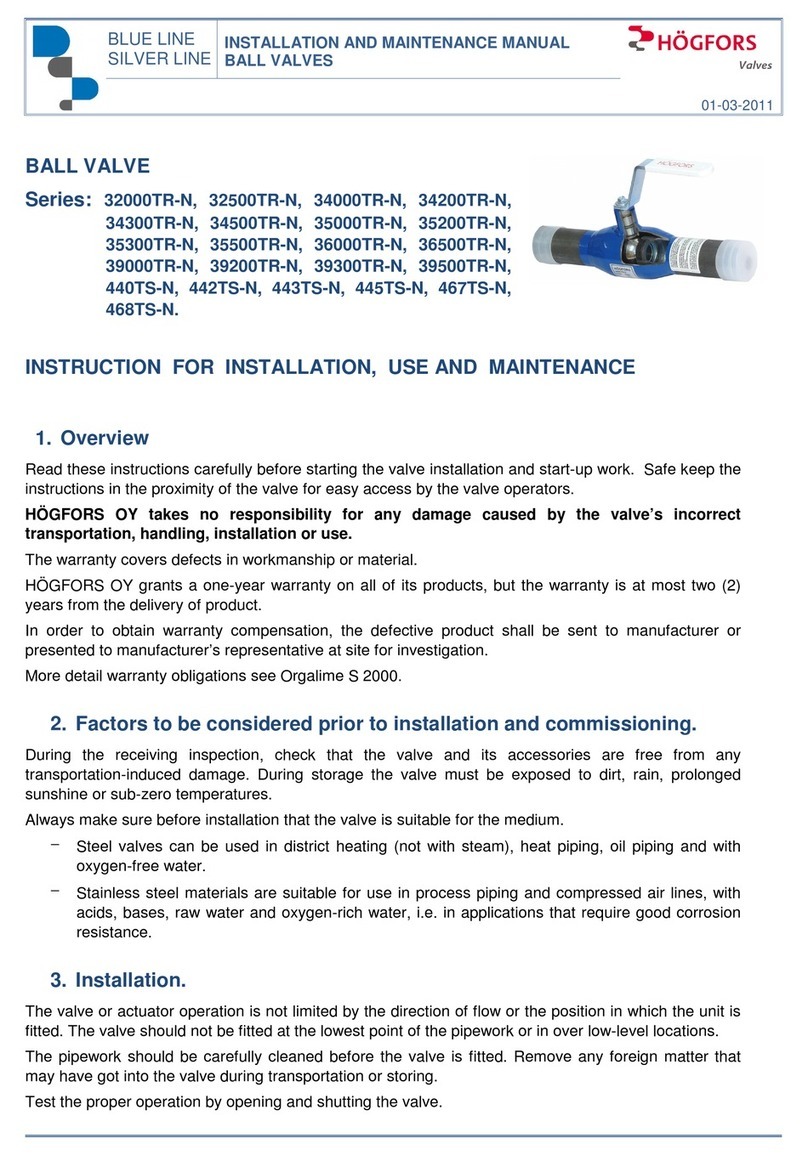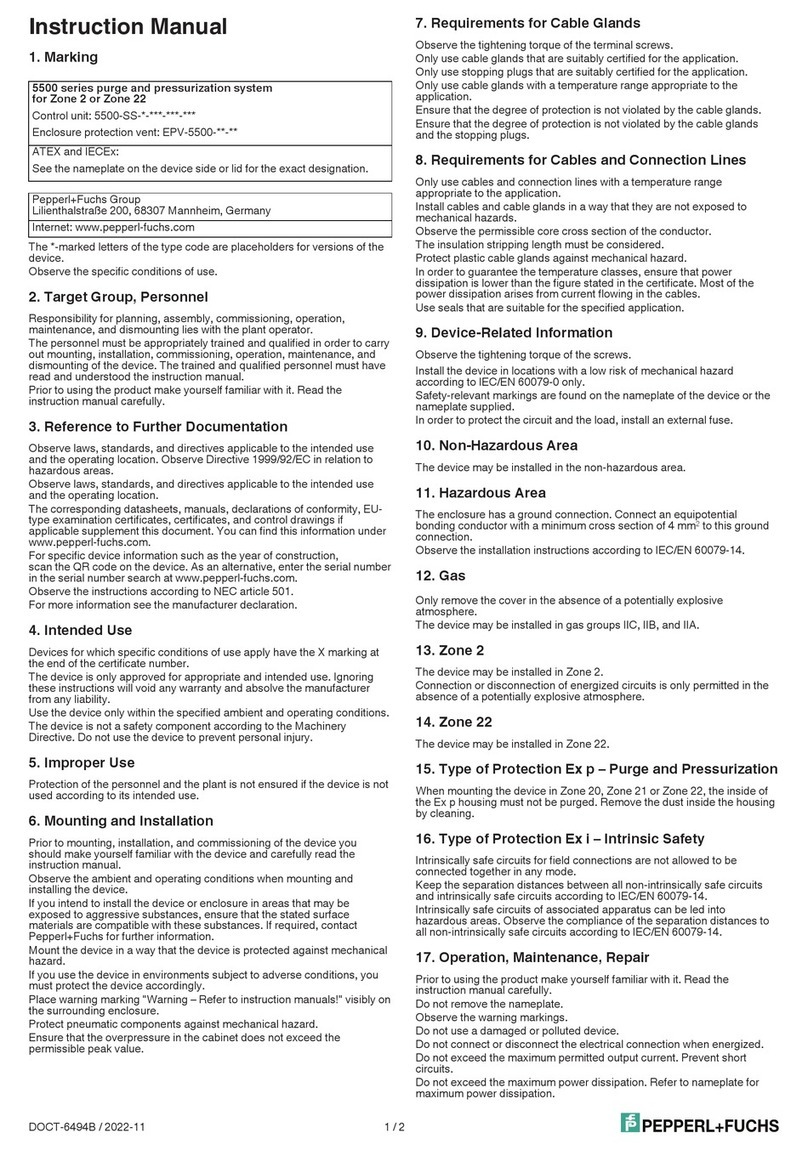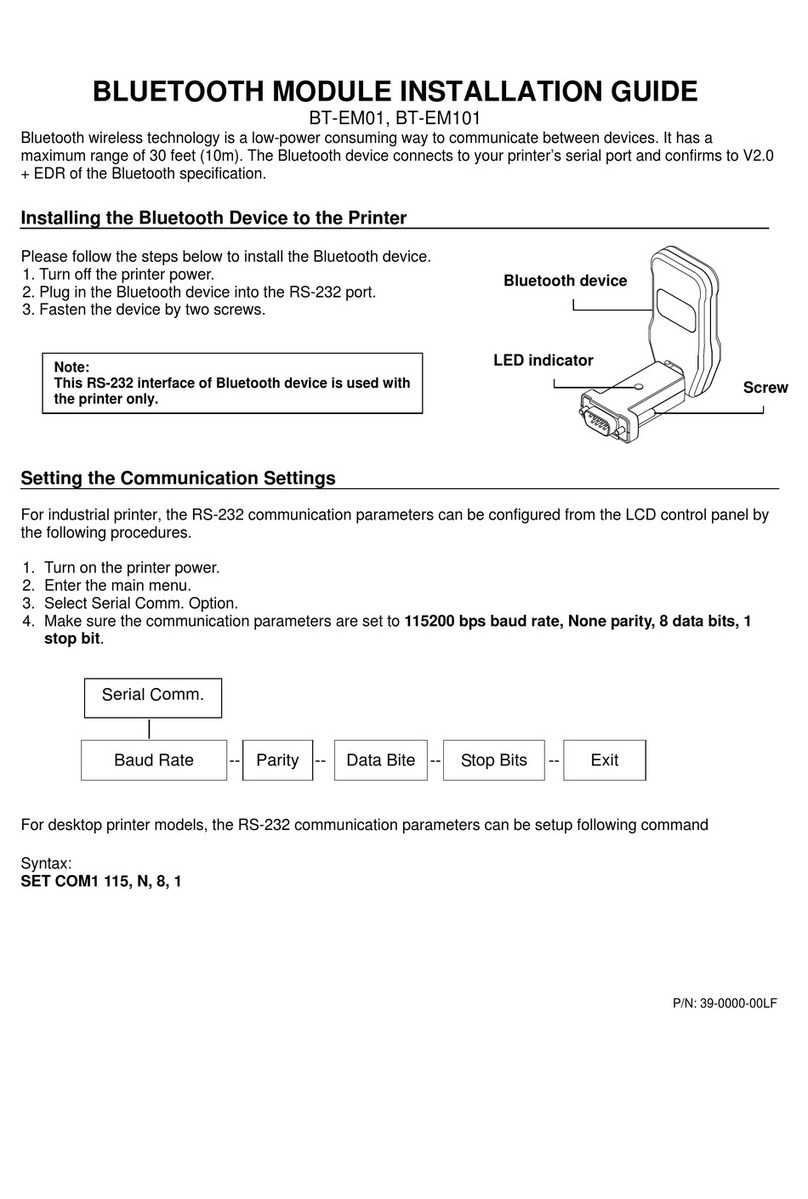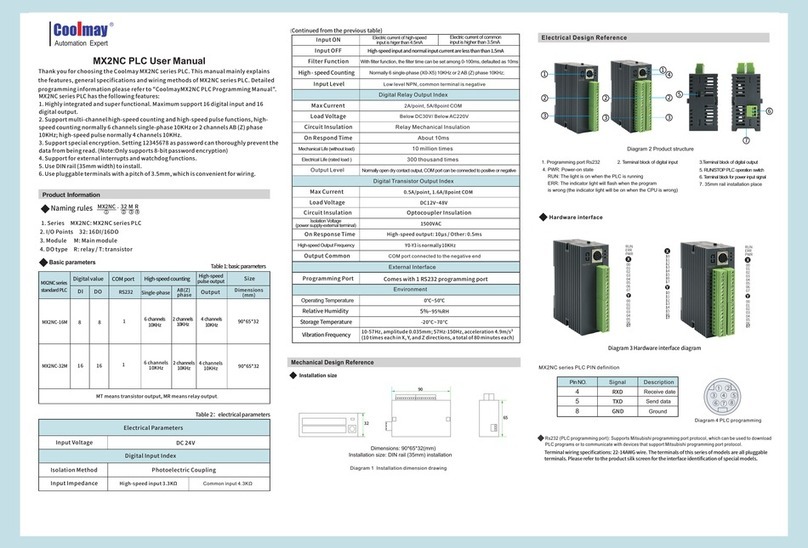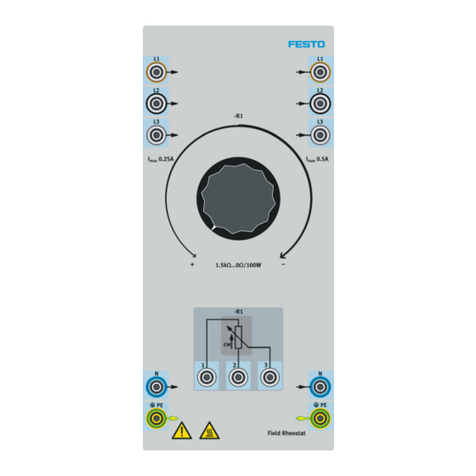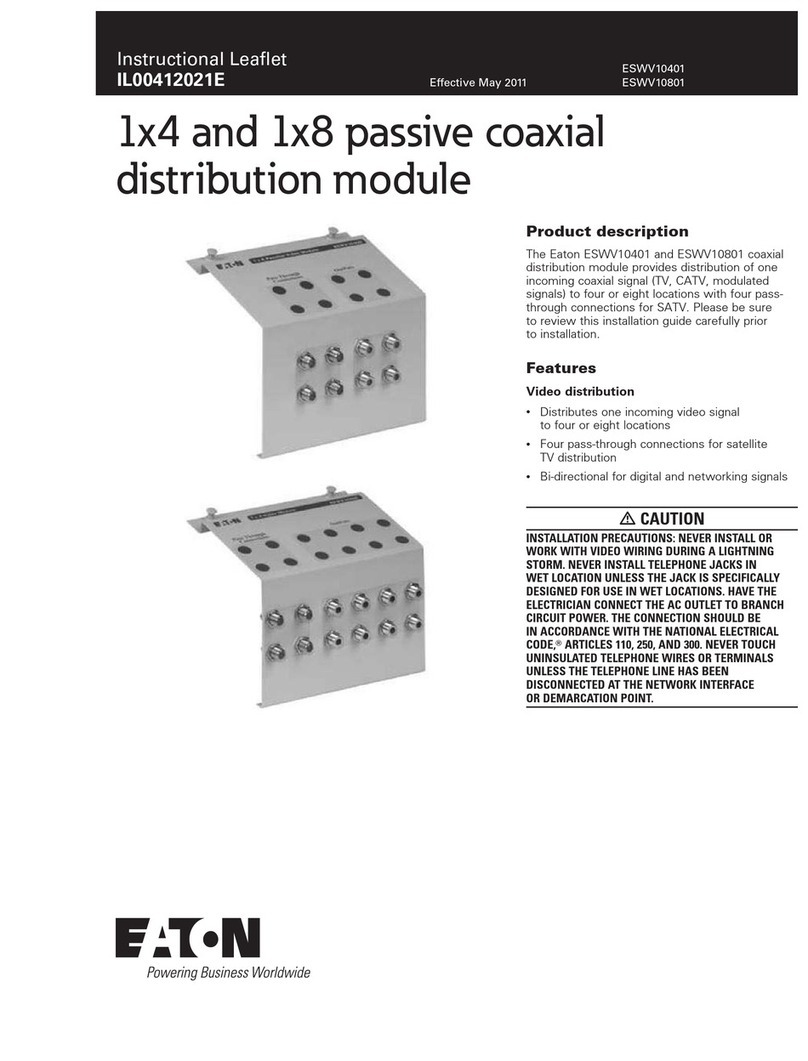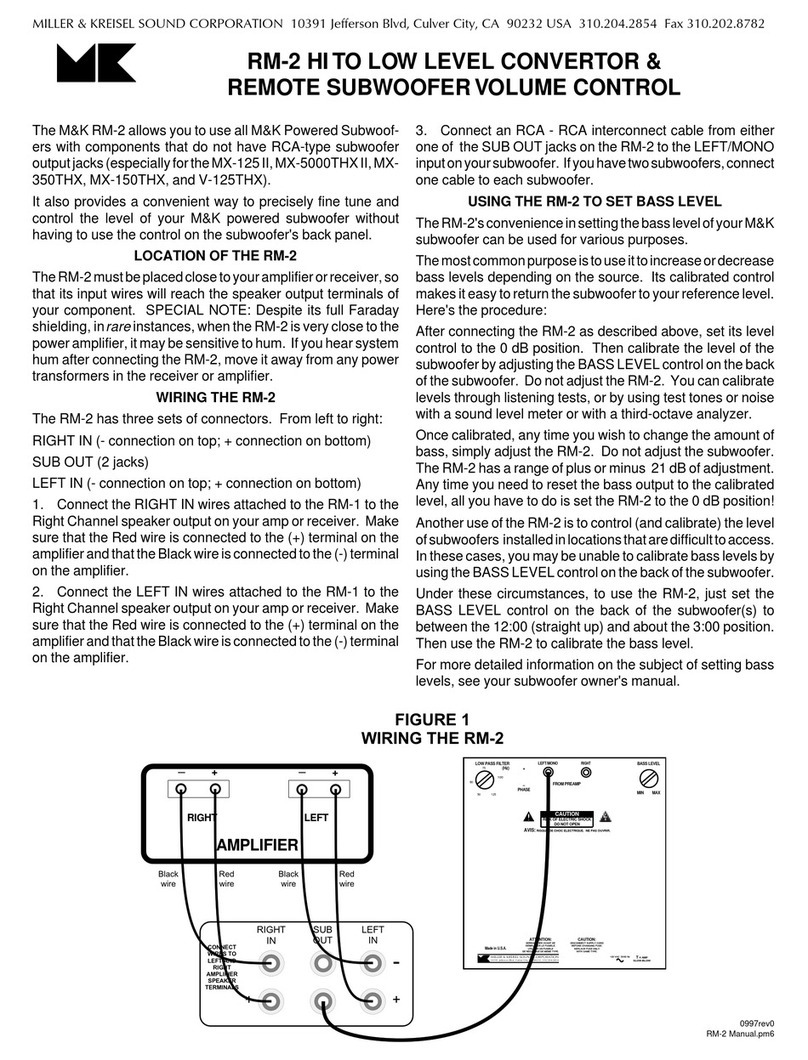Prozeda SOLAREG II VISION plus User manual

Installation and Operating Instructions
SDC 204 1316BED035-10B-E Date 12/06
- 1 -
MICROPROCESSOR-CONTROLLED SYSTEM CONTROL UNIT FOR SOLAR
THERMAL SYSTEMS
SOLAREG II
VISION PLUS
IMPORTANT
!
Before installing and using this device, you must read through the instructions carefully.
Failure to observe the instructions and safety information contained in these installation and
operating instructions will void the guarantee for the device described/installed.
Store these instructions in a safe place.
Installation and Operating Instructions

Installation and Operating Instructions
SDC 204 1316BED035-10B-E Date 12/06
- 2 -
The described appliance has been made and tested in compliance with CE-guidelines.
1SAFETY INSTRUCTIONS 3
2SYMBOLS AND ABBREVIATIONS 4
3DEVICE DESCRIPTION 5
3.1 Usage 5
3.2 Device features 5
4SYSTEM DIAGRAMS 6
4.1.1 Over voltage protection 7
5DEVICE INSTALLATION 8
5.1 Opening the device (only by qualified personnel) 8
5.2 Wall mounting 9
6ELECTRICAL CONNECTION 10
6.1 230 V connections 11
6.1.1 Overview: 230 V connections for Solareg Vision Plus 11
6.2 Attachment of temperature sensor 11
7OPERATION / INDICATORS 13
7.1 Overview of displays and operating controls 13
7.2 Display – maximum display 14
7.3 Explanation of graphic symbols 14
7.4 Example of device operation 17
8MENU STRUCTURE 18
8.1 Overview 19
8.2 “Info” menu 20
8.3 “Program” menu 21
8.4 “Manual operation” menu 22
8.5 “Basic settings” menu 22
9CONTROLLER FUNCTIONS 24
9.1 General control functions 24
9.1.1 Load storage cylinder 24
9.1.2 Systems with two storages 25
9.1.3 Rotating speed controller 25
9.1.4 Independant controller 25
9.1.5 Thermostat (cooling) 26
9.1.6 Thermostat (heating) 26
9.1.7 Temperature difference control 27
9.1.8 Tube collector 27
9.2 System monitoring 28
9.2.1 Sensor monitoring 28
9.2.2 Flow monitoring 28
9.2.3 Collector protection / Re-cooling 29
9.2.4 System protection function 29
9.2.5 Frost protection 29
9.3 Additional functions 30
9.3.1 Yield estimation / yield metering 30
9.3.2 Engine-hour meter 30
10 RECTIFICATION OF FAULTS 31
10.1 Faults with error message 31
10.2 Faults without error message 32
11 TECHNICAL DATA 33
12 RESISTANCE TABLE PT1000 33
13 LIMITED WARRANTY 34

Installation and Operating Instructions
SDC 204 1316BED035-10B-E Date 12/06
- 3 -
1 S
AFETY INSTRUCTIONS
This control unit must be disconnected from the mains before any
installation and wiring work is carried out.
This device may only be opened, connected and commissioned by trained
personnel. In so doing, the relevant safety regulations of your country must
be adhered to.
•Prior to any installation or wiring
work on the electric motors, always
fully disconnect the device from the
operating voltage and ensure that the
mains supply cannot be reactivated.
Never mix up the connections for the
protective safety low voltage area
(sensor, flow meter) with the 230 V
connections. This could result in
damage and hazardous voltages to the
device itself and to the attached sensors
and devices.
•Solar thermal systems can become very
hot. There is a risk of being burnt. Take
care when installing the temperature
sensor.
•Install the Solareg Vision Plus in such a
way that no excessive operating
temperatures (>50°C) result, e.g. as a
result of heat sources.
•The device is not protected against
splashing and dripping. You should
therefore install it in a dry location.
•For safety reasons, the system may be
manually operated only for test
purposes. In this operating mode, there
is no monitoring of maximum
temperatures or sensor functions.
•If there are signs of damage to the
control unit, cables or attached pumps
and valves, the systems must not be
operated.
•Check whether the materials used for
the piping, thermal insulation, pumps
and valves are suitable for the
temperatures that will occur in the
system.
If you have any questions concerning your solar thermal system or your control unit, please
contact your installer or supplier for advice.

Installation and Operating Instructions
SDC 204 1316BED035-10B-E Date 12/06
- 4 -
2 S
YMBOLS AND ABBREVIATIONS
Explanation of symbols used in operating instructions:
Warning!
This symbol indicates potential dangers and errors
Warning: 230 Volts
This symbol indicates risk to life through high voltages.
•
List
i
Information on operation/special features
Instructions/procedure
?
Test/check
Keypad for control unit
Frequently used abbreviations
Abbreviat
ion Meaning Abbrevia
tion Meaning
TColl Temperature of collector [°C]
Min Minimum value
TCyl
Temperature of storage cylinder
[°C] Max. Maximum value
TTh Temperature for thermostat [°C] K Kelvin unit, corresponds to 1 degree
temperature difference
TCret Temperature of collector – return
line °C Degree Celsius unit
TFrost Temperature - frost protection Td Temperature differential controller
kWh Energy yield in kWh % Percent
xxx Miscellaneous display value
Term explanations
Unit A unit is a component of a system and is responsible for part of its
function.
Hysteresis In control technology, the term hysteresis is used where an upper and
lower threshold value is responsible for switching (see Td Start and Td
Stop).
Shield Electrical shields reduce the influence of electrical and magnetic fields on
the signals in the cables and wires. Coaxial cables are commonly used
for this purpose.
Heat station Place at which energy is stored or transferred. In solar thermal systems,
the storage cylinder is the heat station.

Installation and Operating Instructions
SDC 204 1316BED035-10B-E Date 12/06
- 5 -
3 D
EVICE DESCRIPTION
3.1 Usage
The solar thermal controllers Solareg Vision
Plus are high-performance, microprocessor-
controlled control devices used to control
the function of solar thermal systems.
The control units are suitable for common
types of solar thermal systems. See system
diagram.
These control units are designed for use in
dry rooms, private homes, business and
commercial premises.
Alternative use or use beyond this remit is
not in accordance with its purpose. Incorrect
usage can result in serious injury or death
to the user or a third party and can harm the
device or system and other material assets.
The manufacturer/supplier shall not be
liable for any damage arising from such
misuse. The risk is borne by the user alone.
3.2 Device features
The Solareg Vision Plus range offers the following features and equipment:
•Self-explanatory, menu-driven
operation
•Digitally adjustable control values
•System monitoring
•Energy yield estimation
•Storage of all entered values
•Large space for wiring
•Supports tube collectors
•Backlight display (on demand)
•Time counter-operating hours
•Diversity system protections
•Independent differential controller
with three time slots
•Third output alternatively for
thermostat, cooling function or the
independent differential controller
Available accessories:
•Temperature sensor PT1000
•Flow meter

Installation and Operating Instructions
SDC 204 1316BED035-10B-E Date 12/06
- 6 -
4 S
YSTEM DIAGRAMS
i
The following system diagrams are not to be understood as complete hydraulic circuit
diagrams.
TYPE 0:
1 collector, 1 storage
TYPE 1:
1 collector, 2 storages
pump-valve
TYPE 2:
1 collector, 2 storages
2 pumps
TYPE 3:
2 collector arrays, 1 storage
pump-valve
TYPE 4:
2 collector arrays, 1 storage
2 pumps
TColl Measuring point - collector
TCyl Measuring point - storage
cylinder
TCret Measuring point - collector
return line
TTh Measuring point - thermostat
P Pump
DFZ Flow meter

Installation and Operating Instructions
SDC 204 1316BED035-10B-E Date 12/06
- 7 -
Important notice concerning the valves in diagrams type 1 and type 3:
The system diagrams are propositions.
Regardless of the valve type shown above please follow this instructions:
Type1: one collector, two storages with valve:
•If not powered, the valve should connect the collector array with the storage 1.
•When powered, the valve must connect the collector array with the storage 2.
Type3: two collectors, one storage with valve:
•If not powered, the valve should connect the collector array 1 with the storage.
•When powered, the valve must connect the collector array 2 with the storage.
4.1.1 Over voltage protection
Prior to switching on or commissioning, you must ensure that the cover is
closed properly such that you feel and hear it click into position on both
sides.
SOLAREG II has integrated over voltage protection on every sensor input. Additional
safety measures are usually not required. For the collector sensor an additional
protection item is recommended and can be obtained from Prozeda GmbH. External
protection devices containing capacitors are not allowed as they will distort the
measurement.

Installation and Operating Instructions
SDC 204 1316BED035-10B-E Date 12/06
- 8 -
5 D
EVICE INSTALLATION
This contro
l unit may be installed only in dry rooms where there is no risk of
explosion. Installation on a flammable base is not permitted.
5.1 Opening the device (only by qualified personnel)
No tools are required to open the device.
The upper part of the casing is locked to the
lower part at two engagement points. The
locking forces are such as to prevent the
casing from being opened accidentally.
Holding the casing at each side, pull firmly towards you and then raise the top part of the
casing until it engages. You can now install and wire up the control unit.
Prior to switching on or commissioning, you must ensure that the cover is
closed properly such that you feel and hear it click into position on both
sides.

Installation and Operating Instructions
SDC 204 1316BED035-10B-E Date 12/06
- 9 -
5.2 Wall mounting
When mounting the device on a wall,
proceed as follows:
•Drill the fixing holes using the drilling
template shown.
•Screw in the two top screws leaving
a gap of up to 6 mm.
•Open the device as described and
hang it on the two screws. You can
now fit the two bottom screws.
•To avoid damage to the lower part
of the casing, do not over tighten
any of the screws.
126mm
118mm
84mm
You drill into walls at your own risk. Prior to drilling, please check that there
are no cables, pipes or shafts in the wall; contact the property owner if
necessary.

Installation and Operating Instructions
SDC 204 1316BED035-10B-E Date 12/06
- 10 -
6 E
LECTRICAL CONNECTION
You must observe the safety instructions in chapter 1
The device may be opened only if it has been properly
disconnected from the mains and there is no risk of
reconnection.
All electrical cables are connected to the
unit in the lower part of the casing. The
terminals on the right-hand side are those
for the (low voltage) connections for sensor
and flow meter. The 230 V connections are
located on the left-hand side. The figure
below shows the terminal field for the
Solareg Vision Plus.
WMM
T1
T2
T3
T4
PE
L
N
N
A2
N
A1
Sicherung
Netzspannungs-
bereich
Kleinspannungs-
bereich
T5
T6
N
A3
PE Earth wire WM
M Flow meter
L Phase mains T1 Temperature sensor for collector 1
N Neutral cable for mains T2 Temperature sensor for storage 1
A1 Phase switching output 1 T3 Temperature sensor for collector 2 /
storage 2
A3 Phase switching output 2 T4 Temperature sensor for collector return
line
T5 Temperature sensor for heating /
cooling* or temperature differential
controller - source
T6 Temperature sensor for frost protection*
or temperature differential controller –
target or common measuring point
(autom. deactivated if not connected
* - free choice T1…T6

Installation and Operating Instructions
SDC 204 1316BED035-10B-E Date 12/06
- 11 -
General attachment regulations:
For all attachment wires, cut the wire sheath
to a length of approx. 6 – 8 cm and
unisolate the wires by approx. 10 mm from
the ends.
•In the case of flexible cables, provision
must be made inside or outside the
device for strain relief. The wire ends
must be fitted with wire-end sleeves. If
necessary, PG9 screw fittings can be
used for the feedthrough on the 230 V
side.
•The wires are fed into the device
through the designated openings.
•All earth wires must be fixed in the
terminals indicated with “PE” (Earth
potential).
6.1
230 V connections
The following points must be observed for
the 230 V connections:
•Where there is a fixed mains
connection, it must be possible to
interrupt the mains supply to the control
unit outside the control unit by means of
a switch.
Where the mains connection is effected
by means of wire and plug with earthing
contact, this switch may be dispensed
with.
•The control units are designed for
operation with a 230 V /50 Hz mains
supply. The pumps and valves to be
connected must be designed for this
voltage.
•All earth wires must be connected to the
terminals marked PE.
i
The neutral terminals (N) are electrically
connected and are not switched.
i
The switching outputs (A1/A3) are 230
V closers.
6.1.1 Overview: 230 V connections for Solareg Vision Plus
The table below shows the allocation of
switching outputs for the different system
types. The fields with a grey background are
essential to the basic functions of the
system. The white fields are designed for
optional additional functions:
Systems Outputs
Type
Description A1 A2 A3
0 1 collector array, 1 storage cylinder P1 - Cooling or thermostat
or diff. controller
1 1 collector array, 2 storage cylinder (pump-
valve) P1 V1 Cooling or thermostat
or diff. controller
2 1 collector array, 2 storage cylinder (pump-
pump) P1 P2 Cooling or thermostat
or diff. controller
3 2 collector array, 1 storage cylinder (pump-
valve) P1 V1 Cooling or thermostat
or diff. controller
4 2 collector array, 1 storage cylinder (pump-
pump) P1 P2 Cooling or thermostat
or diff. controller
6.2 Attachment of temperature sensor

Installation and Operating Instructions
SDC 204 1316BED035-10B-E Date 12/06
- 12 -
The Solareg Vision Plus devices work with precise platinum temperature sensors of type
PT1000. Between 3 and 4 sensors are required, depending on the scope of function.
Installation/wiring of temperature sensor:
Install the sensors at the requisite places
on the collector and the storage cylinder.
In so doing, ensure good temperature
transmission and, if necessary, use a
thermally conductive paste.
The cables of the temperature sensors
can be extended. For lengths up to 15 m,
a cross-section of 2 x 0.5 mm² is
required; for lengths up to 50 m, a cross-
section of 2 x 0.75 mm² is necessary. In
the case of long connections (collector),
shielded extension cables must be used.
Do not attach the shield on the sensor
side; instead cut it to length and insulate
it.
To protect the collector sensor within the
control unit, the use of a lightning
protection device (accessories) is
recommended.
The temperature sensors are connected
in accordance with the system diagram.
In the case of temperature sensors, there
is no need to observe the polarity of the
two wires.
To protect the collector sensor within the
control unit, the use of a lightning
protection device (accessories) is
recommended.
Sensor wiring must be laid separately
from 230 V wires.
The sensors TTh, Td1 and TFrost can be freely assigned in the „Basic settings“ menu.
System Inscription on the controller
Type
Description T1 T2 T3 T4 T5 T6
0
1 collector array, 1 storage cylinder
TColl1
TCyl1 - TCret TTh Td1
TFrost
Td2
1
1 collector array, 2 storage cylinder
(pump-valve)
TColl1
TCyl1 TCyl2 TCret
TTh Td1
TFrost
Td2
2
1 collector array, 2 storage cylinder
(pump-pump)
TColl1
TCyl1 TCyl2 TCret
TTh Td1
TFrost
Td2
3
2 collector array, 1 storage cylinder
(pump-valve)
TColl1
TCyl1 TColl2
TCret
TTh Td1
TFrost
Td2
4
2 collector array, 1 storage cylinder
(pump-pump)
TColl1
TCyl1 TColl2
TCret
TTh Td1
TFrost
Td2

Installation and Operating Instructions
SDC 204 1316BED035-10B-E Date 12/06
- 13 -
7 O
PERATION
/
I
NDICATORS
7.1 Overview of displays and operating controls
The Solareg Vision Plus control
unit is operated comfortably and
simply by means of 4 buttons.
The operating buttons allow you
to:
•Access display values
•Enter device settings
The graphic symbols on the
display unit lead you simply
through the operating structure
and provide a clear overview of
the current menu options, display
values and parameters.
Description
“Up”
„+“
• Upwards menu item
•
Change value: increase the displayed value by 1; press and hold
the button to increase the values continuously
“Access”
“Down”
„-“
• Access a main menu, downwards menu item
• Change value: lower the displayed value by 1; press and hold the
button to decrease the values continuously
“Scroll left“
“Exit“
“Cancel“
“ESC“
• Scroll to the left on the main menu
• Exit a menu
•Exit a menu item
• Cancel a change to a value without saving
“Scroll right“
“Select”
“OK”
• Scroll to the right on the main menu
• Select a menu item
• Confirm a change to a value by saving
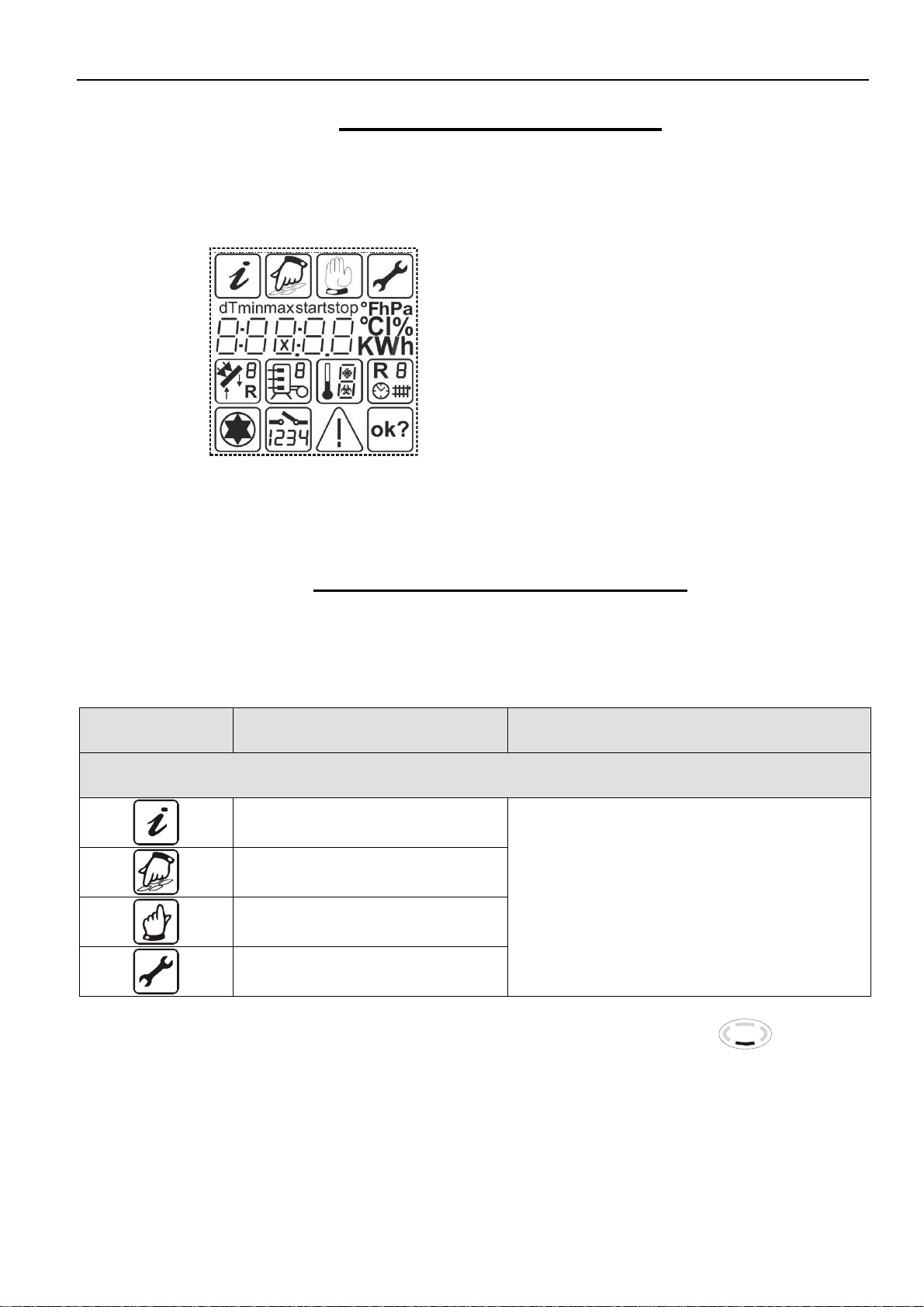
Installation and Operating Instructions
SDC 204 1316BED035-10B-E Date 12/06
- 14 -
7.2 Display – maximum display
In the following graphic, all symbols that can
appear on the display during operation are
displayed simultaneously. In real-time
operation, depending on the menu position,
only some of these symbols will appear.
Main menu
Display values
Allocation of measuring points
Status display
7.3 Explanation of graphic symbols
The meaning of the individual symbols is given in the table below.
During selection, the active symbol flashes. If the menu is selected using the button, the
corresponding symbol is displayed permanently. All others are hidden.
Graphic symbol
Description
Display during operation
Main menu
“Info” menu
“Program” menu
“Manual operation” menu
“Basic settings” menu
Symbol flashes if it can be selected
13:21

Installation and Operating Instructions
SDC 204 1316BED035-10B-E Date 12/06
- 15 -
Graphic symbol
Description Display during operation
Display values
Td Temperature difference
min Min. value
Appears when minimum values are
displayed
max Max. value
Appears when maximum values are
displayed
min
0:00
1
Timeframe 1 start Appears when the differential
controller is active (timeframe 1-3) or
tube collector is active (timeframe 4)
Max
23:59
1
Timeframe 1 stop Appears when the differential
controller is active (timeframe 1-3) or
tube collector is active (timeframe 4)
5 x 7 segment display
Display of numbers 00000 to 99999
Display of all numeric values, display
flashes if value is changed
Temperature in degrees Celsius
Temperature difference in Kelvin
h
Operating hours
Display yield in kWh.
Position of sensors
Collector array 1
Collector array 2
Bottom of storage cylinder 2
Bottom of storage cylinder 1
Sensor in return line if there is a
return line monitor
Heating – cooling – diff.
controller. Temperature source
(displays the chosen sensor)
/ Frost protection, universal
measuring point /
Temp. diff. controller,
temperature target

Installation and Operating Instructions
SDC 204 1316BED035-10B-E Date 12/06
- 16 -
Status display
Solar circuit pump
Symbol rotates when the solar circuit
pump is switched on
Switching output 1 is active Appears if switching output 1 is active
(on).
Switching output 2 is active Appears if switching output 2 is active
(on).
3
Switching output 3 is active Appears if switching output 3 is active
(on).
!
Indicates a system error or
incorrect code entry Display flashes if an error occurs in the
system.
Lights up if the wrong code is entered.
ok?
Safety question for value
changes with save facility Value input can be
refused or
accepted .
Operating hours, yield for
storage cylinder Appears together with operating hours
or yield

Installation and Operating Instructions
SDC 204 1316BED035-10B-E Date 12/06
- 17 -
7.4 Example of device operation
Once you have familiarised yourself with the
menu descriptions as described in the
“Operating menus“ chapter, you can
practice by carrying out the operating steps.
An operational example is illustrated below.
The starting point is the current collector
temperature on the “Info” menu. Aim:
Change to “Solar circuit Td stop” circuit from
3K to 4K in “Program” menu
White: symbol lights up continuously
Grey: symbol flashes
Button Function
Graphic display following
operational step Description
“Exit“
Exit the “Info” menu
“Scroll
right“
Selection of “Programming” menu
“Access”
max
65°C
Access of “Programming” menu; the first
menu item appears
“Down”
Td min
3 K
Keep pressing until the menu item “S1 Td
min” appears
“Select”
Td min
3 K
Select the parameter shown
“Up”
Td min
4 K
Increase the parameter value from 3K to
4K
“Confirm
”
Td min
4 K
ok?
Confirm the parameter
“Confirm
”
Td min
4 K
Store the parameter
“Exit“
Exit “Programming” menu
“Scroll
left“
Select the “Info” menu
“Access”
60°C
Access of “Info” menu

Installation and Operating Instructions
SDC 204 1316BED035-10B-E Date 12/06
- 18 -
8 M
ENU STRUCTURE
To facilitate simple operation of the device, the device, operating and display functions are
combined into 4 groups (= main menu).
The four menus
•Information
•Program
•Manual operation
•Basic setting
provide information on your solar thermal system.
The currently active menu is displayed by means of the relevant graphic symbol in the top row
of the display.
Menu Overview of functions contained
Information
Main menu for the automatic control of the solar system.
• Display of current measured values
• Display of system status
• Display of error messages
• Display of energy yield (if existing)
Program
Change and set the programmable setting values (parameters)
Note: Changes can impede system functions
Manual operation
Switching the connected pumps/valves on and off manually
Basic setting
Information on the basic settings for the system function.
Note: Settings and changes may only be carried out by trained personnel.

Installation and Operating Instructions
SDC 204 1316BED035-10B-E Date 12/06
- 19 -
8.1 Overview
The diagram shows the entire menu structure of the Solareg Vision Plus.
i
Only the configuration-specific symbols are displayed.
Info Program Manual operation
Basic setting
I I I I
Current collector temperature /
Collector 1 Maximum temperature of
storage cylinder1 Pump1 off/on Collector protection
function
off/on
Minimum collector temperature /
Collector 1 Storage cylinder1 Tdmax
(Td on) Pump2 / Valve1
off/on Collector protection
temperature
Maximum collector temperature /
Collector 1 Storage cylinder1 Tdmin
(Td off)
Heating / Cooling /
Temperature
differential controller
off/on
Re-cooling
off/on
Current storage cylinder temperature
/ storage1 at bottom Maximum temperature of
storage cylinder2
Re-cooling
temperature
Minimum storage cylinder temperature
/ storage1 at bottom Storage cylinder2 Tdmax
(Td on) Tube collector-
off/on
Maximum storage cylinder temperature
/ storage1 at bottom Storage cylinder2 Tdmin
(Td off)
Yield estimation off/on
Current storage cylinder temperature
storage2 at bottom / collector2 Minimum pump rotating
speed in % Glycol type
Minimum storage cylinder temperature
storage2 at bottom / collector2 Start temperature
Heating / cooling Glycol percentage
Maximum storage cylinder temperature
storage2 at bottom / collector2 Hysteresis temperature
Heating / cooling Td Volume flow
Current collector temperature - return
line Temperature differential
controller:
Maximum temperature of
the heating target Tmax
Controlling time in
seconds
Current temperature
heating / cooling /
differential controller heating source
Temperature differential
controller:
Minimum temperature of
the heating source Tmin
Storage cylinder priority
Current temperature
frost protection sensor / differential
controller heating target / univ.
measuring point T6
Temperature differential
controller:
Hysteresis Tdmax
Frost protection
off/on
Operating hours – pump1 Temperature differential
controller:
Hysteresis Tdmin
Frost protection sensor
assignment
Yield storage1 Timeframe start
1,2,3 for the independent
controller, 4 for the tube
collector function
Frost protection:
start temperature
Operating hours – pump2 Timeframe stop
1,2,3 for the independent
controller, 4 for the tube
collector function
Independent controller
assignment:
Cooling, heating,
temperature differential
controller
Yield storage2 Set time Sensor assignment for
the independent controller
Select basic configuration

Installation and Operating Instructions
SDC 204 1316BED035-10B-E Date 12/06
- 20 -
8.2 “Info” menu
In this operating mode, all measured values and operating states are displayed.
i
Only the configuration-specific symbols are displayed.
Resettable values such as minimum and maximum temperatures, daily yield and overall yield
can be reset as follows:
Select value using and buttons
Reset value using the button
Confirm “OK?” message with = no or = yes
Display
e.g.
Description Resetable
75 °C
Current collector(1/2) temperature no
min
12 °C
Minimum collector(1/2) temperature
Resetable to the current temperature yes
max
105 °C
Maximum collector(1/2) temperature
Resetable to the current temperature yes
52 °C
Current storage(1/2) temperature no
min
40 °C
Minimum storage(1/2) temperature
Resetable to the current temperature yes
max
67 °C
Maximum storage(1/2) temperature
Resetable to the current temperature yes
60 °C
Current collector-return line temperature no
60 °C
Heating, cooling, temperature differential controller
heat source
Sensor T1...T6
no
35 °C
Temperature differential controller heat target
no
25 °C
Frost protection sensor (T1...T6)
Displays the measuring point (T6)
(not visible if not connected)
no
1234 h
Operating hours storage load
Resetable to 0 h yes
927
kWh
Yield storage
Resetable to 0 kWh yes
Other manuals for SOLAREG II VISION plus
1
Table of contents