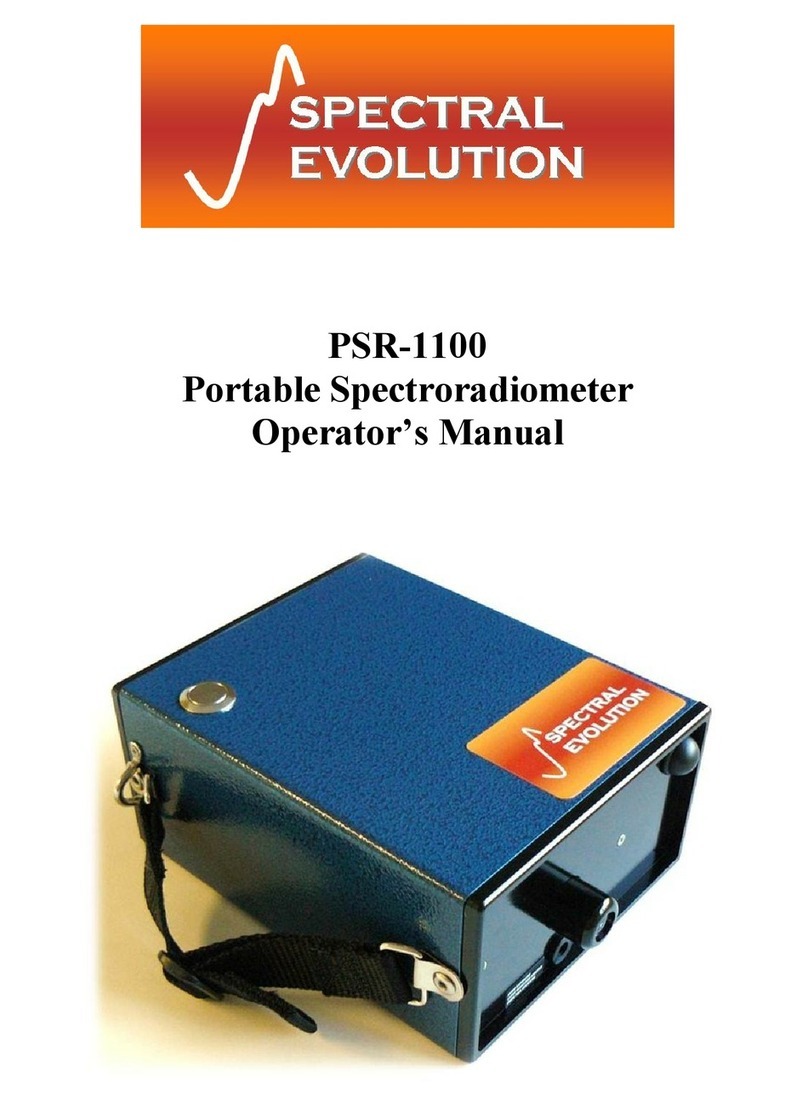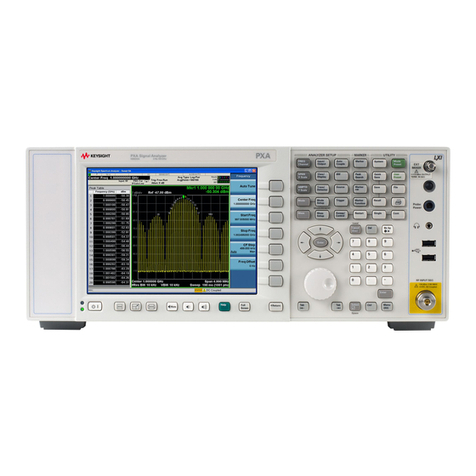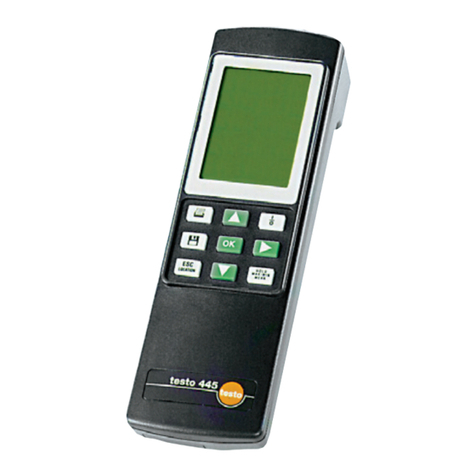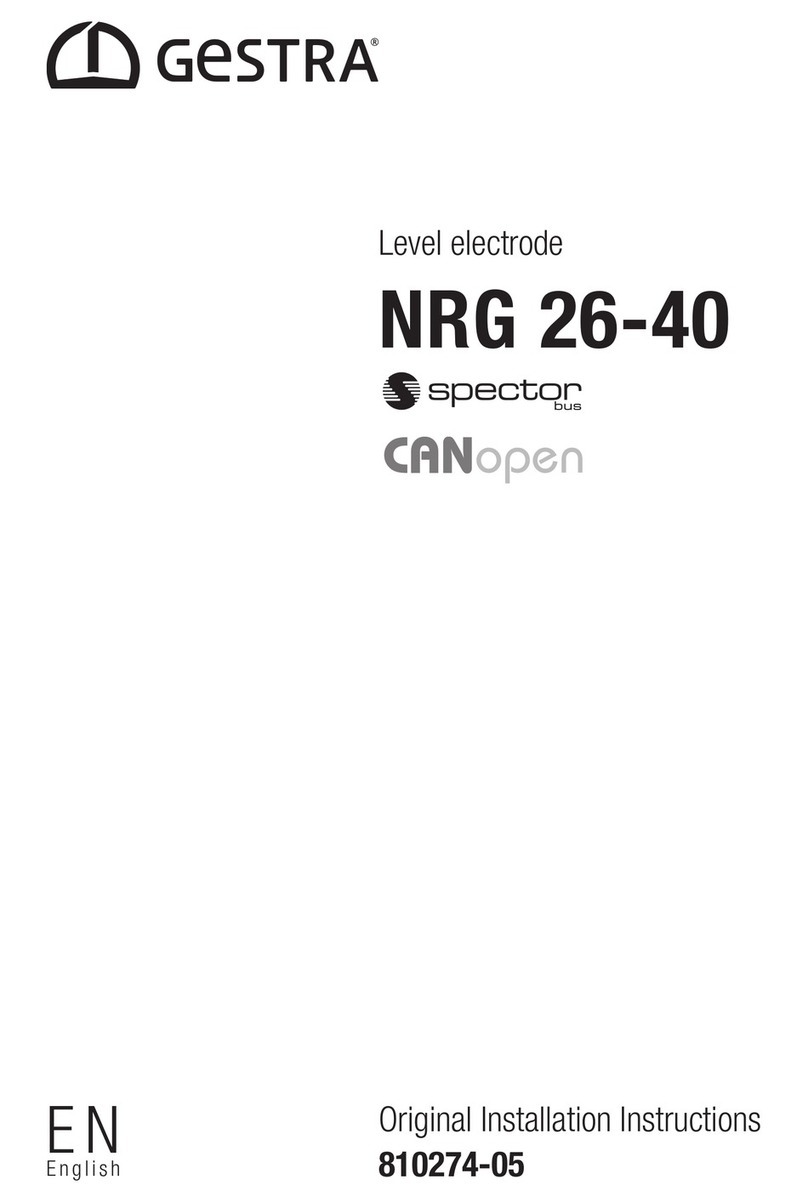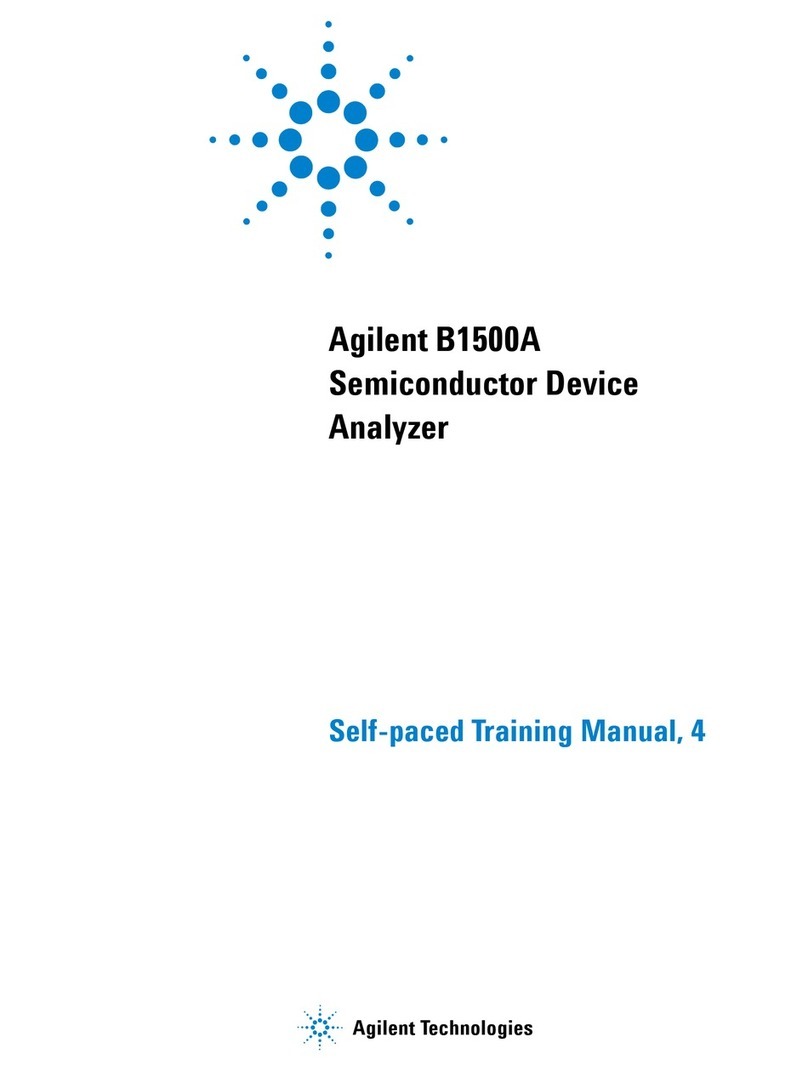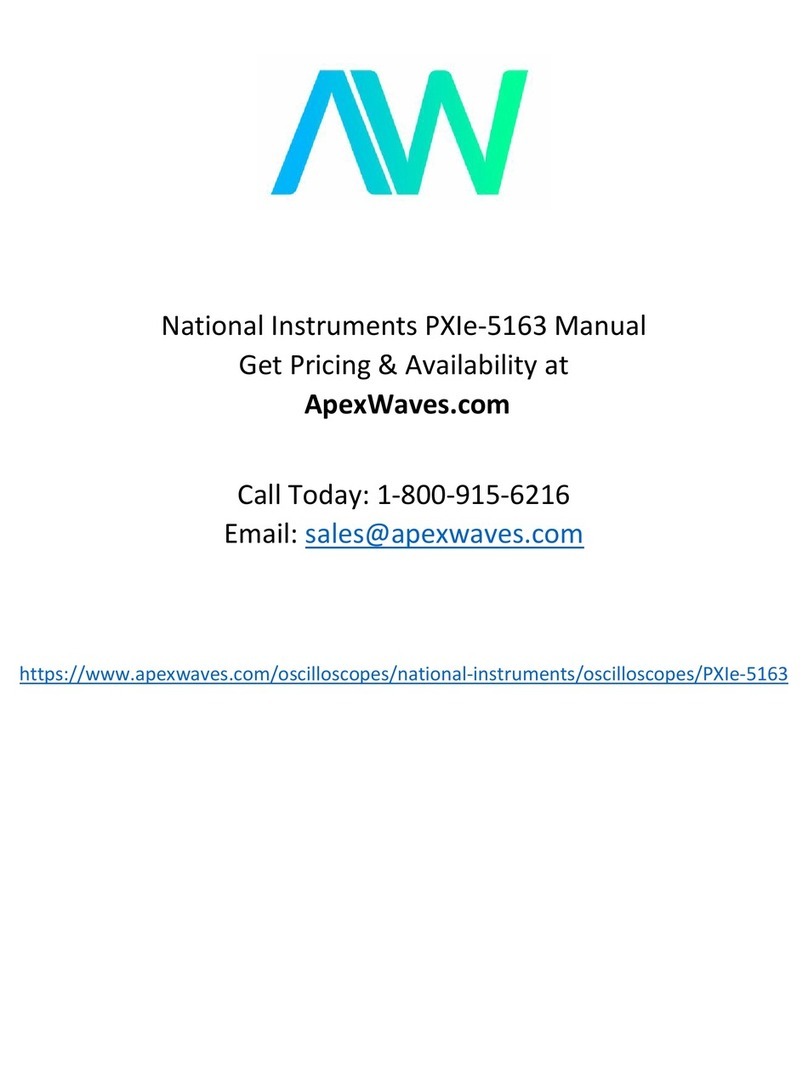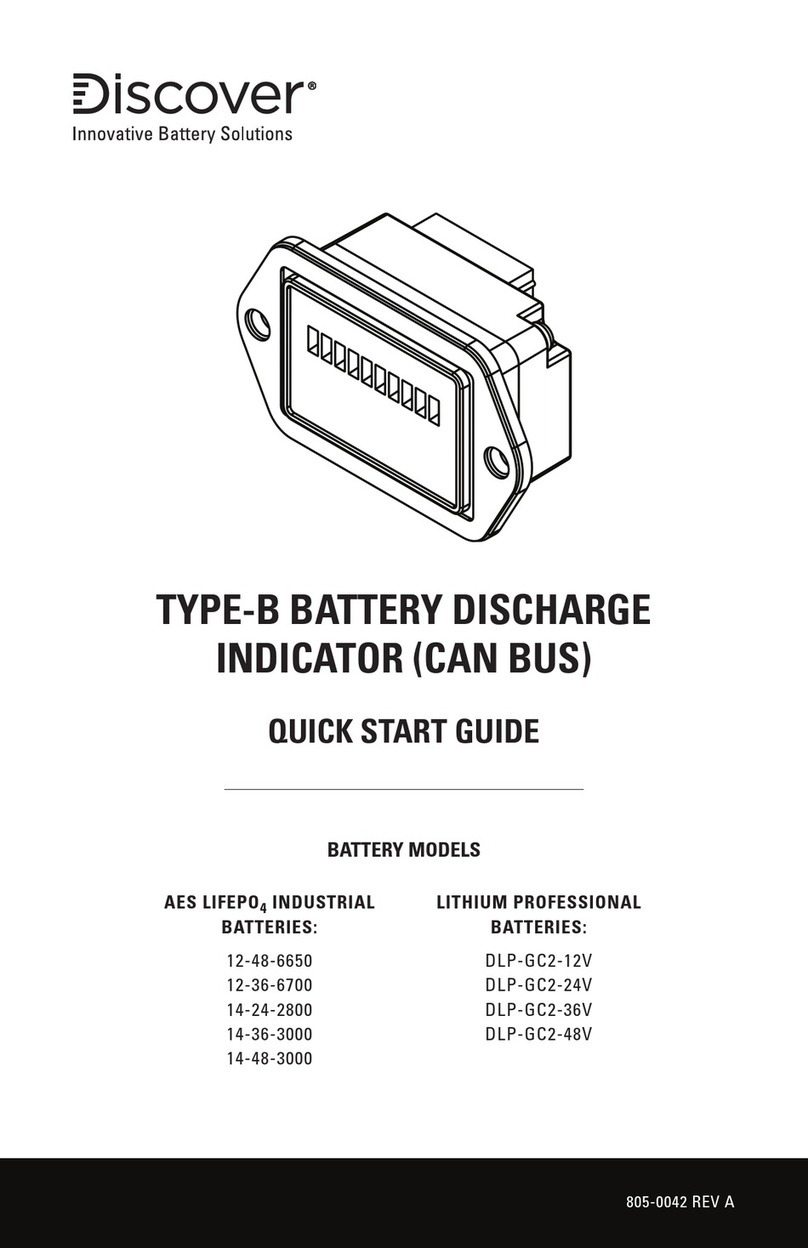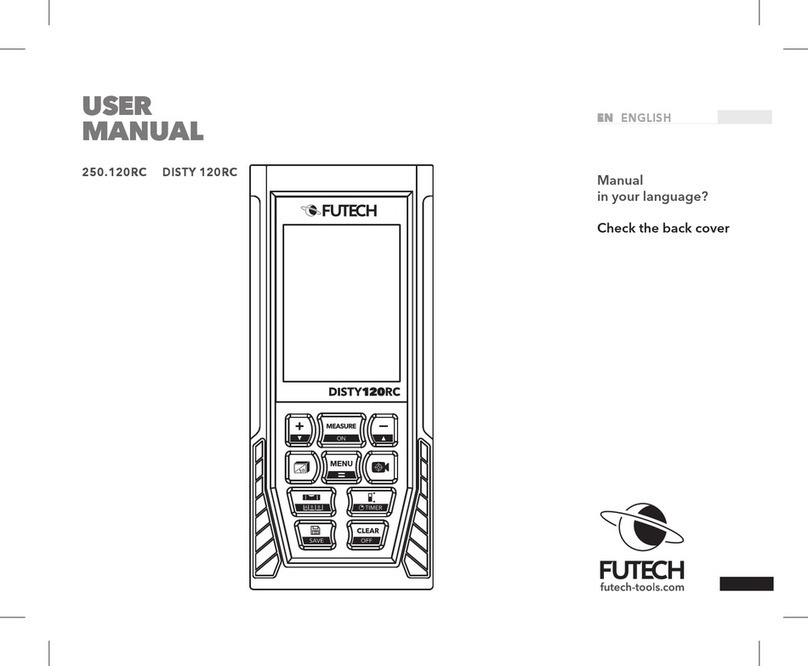Prysmian PRY-CAM HOME MASTER User manual

User Manual
MASTER - PCH-0001

2
Summary
1. General instruction ..................................................................4
1.1. Safety Information ........................................................5
1.2. During the operation.....................................................6
1.3. Passive protection .........................................................7
1.4. Symbol table..................................................................8
2. Product drawing.......................................................................9
3. Technical features..................................................................10
3.1. General features..........................................................10
4. Operating Instruction.............................................................11
4.1. Mechanical assembly ..................................................11
4.2. Electrical connection ...................................................11
4.3. Device configuration via APP.......................................14
4.3.1. Dashboard ........................................................18
4.3.2. Insights .............................................................19
4.3.3. Notifications .....................................................21
4.4. Switching to professional mode, reset and restart......24
4.5. Deactivation ................................................................24
5. Accessories .......................................................................24
6. Disposal and maintenance................................................25
7. Support.............................................................................26
8. Declaration of conformity.................................................26

3

4
1. General instruction
The installation and use of PRY-CAM Home devices requires
compliance with the warnings contained in this chapter.
To avoid damage to things and people, carefully read the following
instructions and follow them at all times together with the standards
and directives on electrical safety.
DANGER
Danger of death from electrocution
Potentially lethal voltages are present in live components.
• Switch off the voltage at the connection point and secure it
against reactivation.
• Before carrying out any work, disconnect the power supplies
using an installed disconnect switch.
• Make sure that all conductors to be connected are voltage-free.
• Use the device only in dry environments and keep it away from
moisture.
• Install the device only in electrical cabinets and make sure that
the connection fields for the external conductors and the neutral
conductor are laid behind a cover or contact protection.
• Unplug the device before cleaning and then use only a dry cloth.
• Respect the minimum distances between the mains cable and
live components or use suitable insulation.

5
WARNING
Danger of fire due to dirty or oxidized contacts on undercurrent
aluminium conductors
The connection of aluminium conductors with dirty or oxidized
contacts reduces the current carrying capacity of the undercurrent
terminals, increasing the contact resistances. Components can
overheat and catch fire as a result.
• Clean the contacts, brush them, and treat them with an acid and
alkaline substance (e.g. Vaseline or specific conductive paste).
WARNING
Danger of death from electrocution
In case of missing overvoltage protection, Overvoltage (e.g. in the
event of lightning) can be transmitted via the network cables
inside the building and to other devices connected to the same
network.
• Make sure that all devices on the same network are integrated
into the existing surge protector.
• In case of external laying of network cables, it is necessary to
ensure suitable protection from overvoltage at the point of
passage between the external area and the network inside the
building.
1.1. Safety Information
The devices in the PRY-CAM HOME family are part of a monitoring
solution for low voltage applications. The devices are designed to test
an electrical system and to detect electrical values at the
measurement points and make them available via cloud

6
PRY-CAM HOME is not an active electricity meter within the meaning
of the European directive 2004/22/CE (MID). It cannot be used as a
meter. The data detected by PRY-CAM HOME MASTER may differ from
the data reported by the energy meter used for official counts.
PRY-CAM HOME MASTER can only be installed in interior spaces, and
exclusively on the secondary distribution line of the house, on the load
side, after the electricity meter.
This instrument has been designed, manufactured and tested in
accordance with IEC 61010, CAT III 300V. This instruction manual
contains safety warnings that must be observed by all users for a
correct and safe use of the device.
It is mandatory to read and understand the following instructions
before using the instrument.
WARNING
The use of this tool other than what is specified in this manual
could damage its safety.
1.2. During the operation
While using the instrument, the user is obliged to observe all the
normal rules of electrical safety and prevention against electric
shocks;
Do not use the instrument if it appears damaged;
Use the instrument only in accordance with what is described in this
manual:

7
Use particular care when working with live conductors or BUSBARs;
Do not use the device near explosive gases, vapours or highly dusty
areas;
Use only accessory tools appropriate to the type of test to be
performed.
When the instrument is connected to the circuit, do not touch the
unused and / or exposed terminals.
Pay particular attention when working with systems whose voltage is
higher than 60Vdc or 30Vac rms. Use the device only on systems
whose rated voltage is known. Do not use the instrument in electrical
systems whose voltage is higher than 300V in CAT III.
Do not disassemble the device and / or use it disassembled.
All the instructions described in this manual must be carried out by
qualified personnel only. A "qualified person" is someone who is
familiar with the installation, construction and operation of
equipment and the dangers involved. He is trained and authorized to
power and disconnect electrical circuits in accordance with
established practices.
If any anomaly or malfunction is detected, take the instrument out of
service and make sure no one can use it before it has been repaired.
1.3. Passive protection
Device power supply protected by fuse.
Metal Oxide Varistor for protection against fast transient bursts and
voltage pulses (IEC 61000)

8
1.4. Symbol table
DANGER
Causes serious
injury or death
WARNING
It can cause serious
injury or death
ATTENTION
It can cause minor
or moderate injuries
NOTICE
It can cause damage
to property
Information
Note

9
2. Product drawing
1. Live in
2. Neutral in
3. Live out
4. Neutral out
5. STATUS LED
6. COM LED
7. Button
8. Ground

10
STATUS LED
•Green: Good electrical connection
•Blinking red: Improperly connected
(earth disconnected or phase-neutral reversed)
Communication LED
•Green: Wi-Fi Communication ready
•Blinking orange: NB-IoT communication ready
•Blinking red: Device not connected
•Blinking violet: Professional mode activated
3. Technical features
3.1. General features
Nominal Voltage
110 - 230 V AC
Frequency
50 - 60 Hz
Consumption
1.5 W
Max Current
43 A
Weight
180 gr
Dimension (L x H x W)
16 x 8 x 17.5 cm
Temperature
0°C to 40°C
Relative humidity
70%
Max Altitude
2000 m
Degree of protection
IP20
Pollution degree
II
Overvolage Category
300V –CAT III
Usage
Indoor

11
Technology
Frequency band /
range
Maximum
chipset/conducted
output power
LoRa
869.5 MHz
14 dBm
NBIoT
832-862, 791-821
MHz (BAND 20)
23 dBm
Wifi 802.11 b/g/n
HT20-HT40
2400-2483.5 MHz
100 mW
4. Operating Instruction
4.1. Mechanical assembly
Mount the device on the DIN rail. Hook the device anchoring teeth on
the underside of the DIN rail and pull the upper tab of the device until
the PRY-CAM Home Master is in place.
4.2. Electrical connection
DANGER
Danger of death from electrocution
Potentially lethal voltages are present in live components.
• Switch off the voltage at the connection point and secure it
against reactivation.
• Before carrying out any work, disconnect the power supplies
using an installed disconnect switch.
• Make sure that all conductors to be connected are voltage-free.
• Use the device only in dry environments and keep it away from
moisture.
• Do not use the instrument in electrical systems whose voltage is
higher than 300V in CAT III.

12
DANGER
Danger of fire
Use only cable with operating temperature higher than 60°C,
insulation voltage higher than 750V, maximum section of 6mm² e
current capacity higer than maximum current available on the
system.
Assembly sequence:
• Connect the live conductor L and the neutral conductor N to the
device.
• Connect the earth conductor to the device;
Example of connection in which there is an electrical protection
upstream of the panel in CAT III 300V.

13
Example of connection in which the main switch represents the main
protection of the system.

14
4.3. Device configuration via APP
To correctly configure the PRY-CAM Home Master it is
necessary to have a smartphone with internet
connection and able to download the "PRY-CAM Home"
APP from the market.
To take advantage of all the features of the PRY-CAM
Home Master, the device must be installed in an area
with stable Wi-Fi internet coverage.
If a stable connection cannot be provided, the device
will operate in reduced mode using the NB-IoT
connection, if present.
Configuration sequence:
1. Check the completion of the “MECHANICAL ASSEMBLY”
and “ELECTRICAL CONNECTION” steps.
2. Download the "PRY-CAM Home" APP from the market
(App Store or Google Play).
3. Register new account following the registration procedure
or log in.
4. Activate the Access Point by switching the device to
Professional mode by pressing the button for 5 sec until the
led blink violet.
5. Connect the smartphone to the WiFi connection generated
by the device (eg PHOME-123456) from the phone
settings.

15
6. In the dashboard, tap on “Add PRY-CAM Home”.
7. Enter the data of the device, the contractual power of your
system, the country in which the device was installed and
set, if present, the Wi-Fi:

16
8. Enter the device data.
Enter the contractual power and the average cost per
kilowatt hour (you can found this information in your
latest electricity bill).

17
9. Tap on “Configure” and wait for the device to be
configured.
Make sure that your smartphone, during the
registration phase, switches from the PRY-CAM Home
Access Point connection to your Wi-Fi connection or to
the cellular network connection.
If the configuration is not successful, make sure you
have entered the Wi-Fi data correctly and that you have
not omitted any data required in the two screens.
10. Once configured, the device will be showed on your
dashboard from which you can monitor the system
parameters.

18
4.3.1. Dashboard
By clicking on the device icon you can view in the dashboard. In the
center is diplayed the graph of the power adsorbed by the grid. In
the bottom of the screen is shown the instant energy consumption,
the power quality, the appliances and wiring earth safety.

19
4.3.2. Insights
In this screen is shown the detail of every insight. For each of them
it’s possible to see the live, daily, weekly or monthly trend of the
graph.

20
This manual suits for next models
1
Table of contents