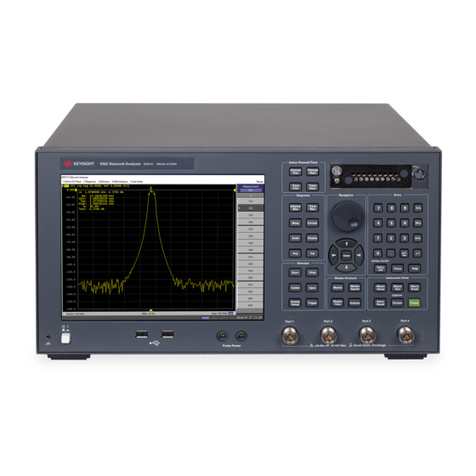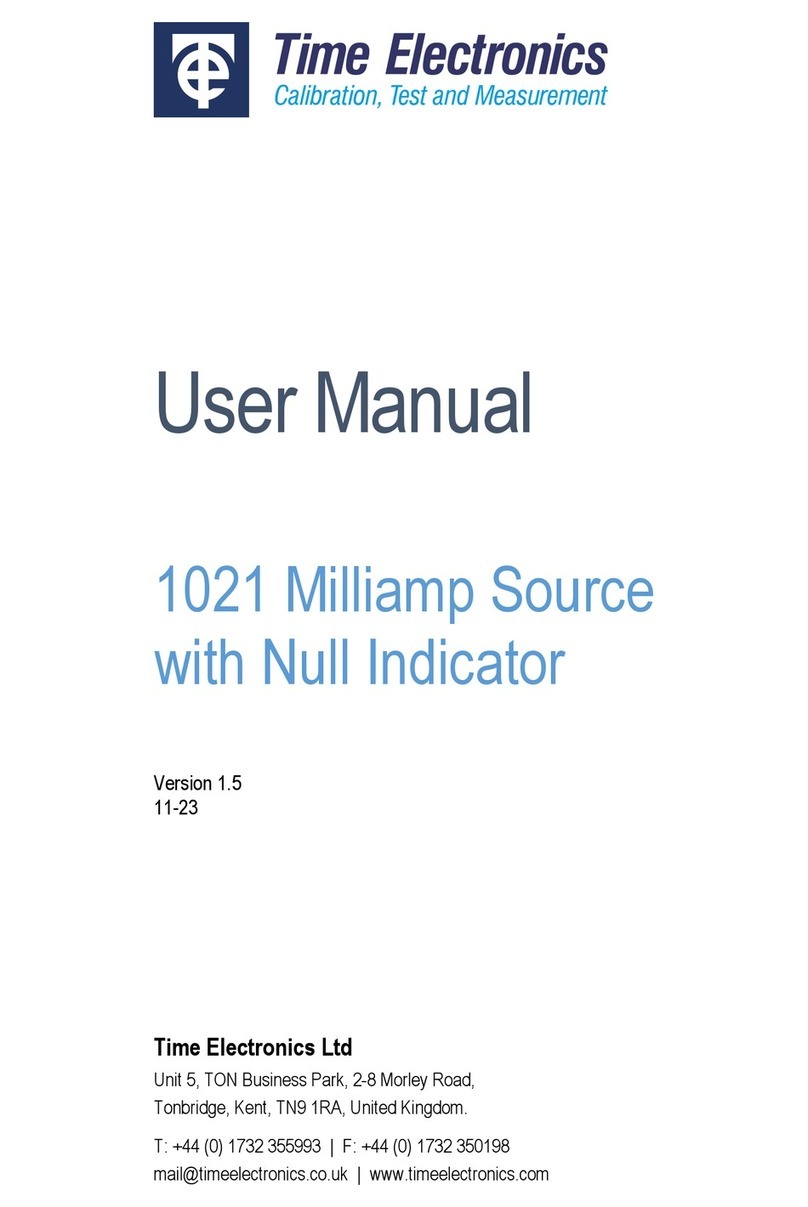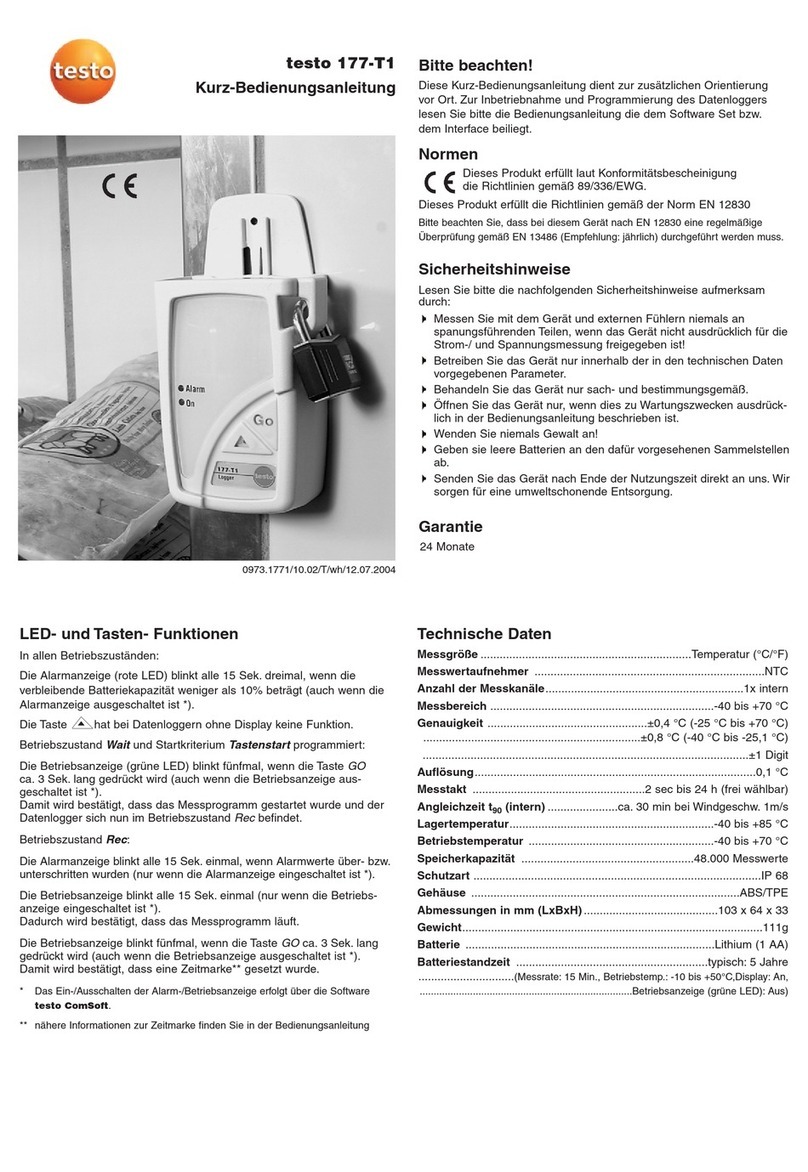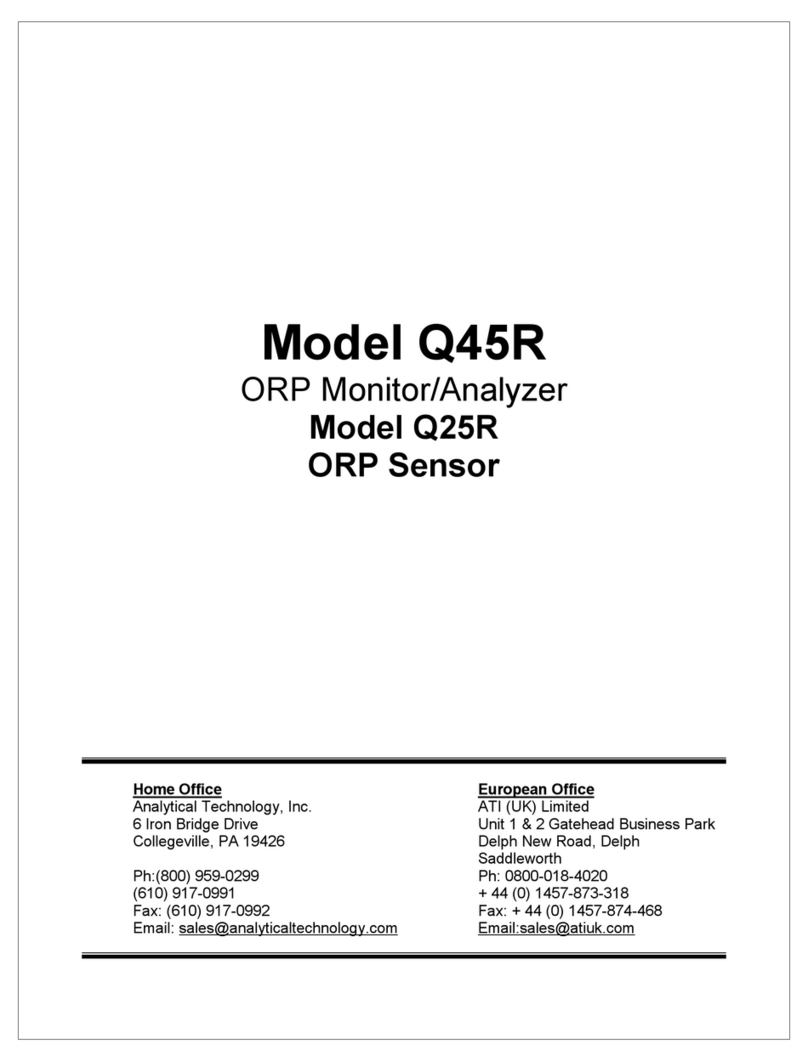SEFRAM 9862 User manual

SEFRAM 9862
Hot Wire Anemometer
Instruction Manual
32, rue Edouard Martel
BP55
F42009 –Saint Étienne Cedex 2
E-mail: sales@sefram.fr
Tel : 04 77 59 01 01
Fax : 04 77 57 23 23
Web : www.sefram.fr

Hot Wire Anemometer
1
CONTENTS
TITLE PAGE
1. General Description….…………………………………………………….……………..1
2. Safety Information………………………………………………………………………...1
3. Application……………….……………………………………………………………….1
4. Features……………….………………………………………………………………….1
5. Specifications……………………………………………………………………………...2
6. Symbol Definition and Button Location………......................................................3
7. Button Instructions…….…………………….…………………...................................6
7.1 Power ON/OFF/ Backlight button……………………………..............................6
7.2 Data-Hold button……………...............................................................................6
7.3 MAX/MIN/AVG button………...............................................................................6
7.4 Flow button…..……………..................................................................................6
7.5 Unit button…..…………………….........................................................................7
7.6 °C /°F Button………………….………………………..........................................7
8. Operating Instructions…………………………………………...........………………...7
8.1 Setup Options……………………………………..................................................7
8.2 Menu Item………………………………………………………...............................7
8.3 Menu Description………………………………………………..............................9
8.3.1 Set Duct Area……………...…..…...……………………..............................9
8.3.2 Set Absolute pressure.……..……...……………………..............................9
8.3.3 Set auto power off time.……..……...…………………................................9
9. Measuring Procedure………………………………………………..…………...........10
9.1 Extending the Probe………………..………………………….…….......................10
9.2 Using the Telescoping Probe…….…..…………….………………………............10
10. Power Preparation……………………………………………………………...........10
10.1 Battery Replacement……………..………………………………………..............10
10.2 AC Adapter Connection…….…..…………………………………........................11
11. Maintenance.….….………..…………………………………………………...……..11

Hot Wire Anemometer
2
1. GENERAL DESCRIPTION
Thank you for choosing our Hot Wire Anemometer. To ensure the safety and the best performance
of this instrument, we recommend you to read and follow the manual carefully before operation.
2. SAFETY INFORMATION
Read the following safety information carefully before attempting to operate or service the meter.
Use the meter only as specified in this manual; otherwise, the protection provided by the meter
may be impaired.
✽✽DANGER✽✽
The meter is not designed for use in gas mixtures other than air. DO NOT use the unit with
corrosive or other dangerous or explosive gas mixtures.
ENVIRONMENT CONDITIONS
Altitude up to 2000 meters
Relatively humidity: 90% max
Operation ambient temperature: 0°C to 50°C
MAINTENANCE & CLEARING
Repairs or servicing not covered in this manual should only be performed by qualified
personnel.
Periodically wipe the case with a dry cloth. Do not use abrasives or solvents on this instrument.
SAFETY SYMBOLS
Comply with EMC
When servicing, use only specified replacement parts.
3. APPLICATION
Measuring volumetric flow rates or flow velocities in ducts
Measuring the temperature and humidity of flows
HVAC system performance
4. FEATURES
Fast response.
Telescoping hot wire probe.
Air flow measure: CMM、CFM.
Air velocity measurement:
m/s, km/hr, ft/min, MPH, Knots & build in temperature ºC / ºF, humidity RH.
Large LCD display with backlight.
Min/Max/Avg & 2/3Vmax function.
Data Hold function.
With USB interface supply power.

Hot Wire Anemometer
3
Battery Life indicator.
Adjustable auto power off timer.
Air velocity compensation in atmospheric pressure.
Tilt Stand.
5. SPECIFICATIONS
Velocity Probe Range:
0 to 30 m/s(0 to 6000 ft/min)
0 to 999900 m3/min(ft3/min)
-20 ºC ~60 ºC (-4 ºF ~140 ºC)
0~100%RH
Resolution:
0.01 m/s(1 ft/min)
0.001 m3/min(ft3/min)
0.1 ºC /ºF
0.1%RH
Accuracy:
(at 23 ºC ±5 ºC <80%RH)
±3% of reading ± 1%FS (0 to 20 m/s)
±5% of reading ± 1%FS (20 to 30 m/s)
±0.8 ºC (±1.5 ºF)
±3.5%RH at (20% ~ 80%RH)
±5%RH at (0% ~ 100%RH)
Warm Up Time:
5 seconds
Sample Rate
2 time per second
Battery:
9V Alkaline battery
USB Power Adapter:
DC 5V 0.5A
Battery Lifetime
Approx. 10 hours (alkaline battery)
Operation Temperature
Meter / Probe :
0°C to 50°C (32°F to 122°F) / -20°C to 60°C (-4°F to 140°F)
Operation Humidity:
10 to 90%RH (no condensing)
Storage Temperature:
-20°C to 60°C (-4°F to 140°F)
Storage Humidity:
10 to 75%RH
Dimensions:
Meter:
185mm(L) × 65mm(W) × 36mm(H) /
7.28 inches(L) × 2.56 inches(W) × 1.41 inches(H)
Wire length: 185 cm
Probe length: 87 cm
Probe diameter of tip: 9.0 mm
Probe diameter of base:16.0 mm
Weight:
Approx.412 g(included battery and probe)

Hot Wire Anemometer
4
Standard Accessories:
Instruction manual, battery 9V Alkaline x 1 pcs, carrying
case.
6. SYMBOL DEFINITION & BUTTON LOCATION
: Battery condition indicator
:Air velocity indicator
: Air velocity Minimum indicator
: Air velocity Maximum indicator
: Air velocity Average indicator
: Auto Power Off enabled indicator
: Air velocity reading
: Air velocity measurement units
: Air flow indicator
: Air flow Maximum indicator
: Air flow 2/3V Maximum indication
: Air flow Average indicator
: Air flow reading

Hot Wire Anemometer
5
: Multiply reading by ten
: Multiply reading by one hundred
: Multiply reading by one thousand
: Air flow measurement units
: Area setting units
: Duct Area indication
: Round Duct diameter dimension indication
: Rectangle Duct X and Y dimension indication
: Pressure indication
: Temperature reading
: Temperature measurement units
: Relative Humidity reading
: Relative Humidity measurement units
: Data hold indication

Hot Wire Anemometer
6
○,1Sensor Probe (Measurement direction)
○,2Protective Shutter
○,3Telescoping Probe
○,4Display Screen
○,5Power ON/OFF and Back Light Button
○,6MAX MIN AVG Button
○,7FLOW MAX 2/3VMAXAVG Button
○,8DATA HOLD Button
○,9Unit Button
○,10 °C/°F Button
○,11 Power Source Interface(micro USB type)
○,12 Tilt Stand
○,13 Battery Compartment

Hot Wire Anemometer
7
7. BUTTON INSTRUCTIONS
7.1 Power ON/OFF/ Backlight Button:
Press the button to turn on the meter and then press the to turn on the LD backlight.
Press again to turn off backlight. This makes it easier to read in dark environment. The
backlight will be automatically turned off after 30 seconds to save battery power. Press and hold
button for 3 seconds to turn off. There is a 5 second count down as the meter warms up.
7.2 Data-Hold Button :
Press button to freeze the data shown on the LCD screen. Press it again to exit Data-Hold
mode.
Note: When the unit is in the Data-Hold mode, / / / buttons are disabled.
7.3 MAX/MIN/AVG Button:
Under this mode, the unit simultaneously monitors and stores the maximum, minimum and
average value in the memory. The unit will keep updating/refreshing the data.
To start:
(1) Press button. “ ”symbol lights up on LCD, the reading shows the maximum data.
(2) Press button again to show minimum data; the “”symbol lights up on LCD.
(3) Press button again to show average data; the “” symbol lights up on LCD.
(4) Press button again, the “ , and ”symbol blinks together, the readings
shows real time data.
To exit MAX/MIN/AVG mode:
Press and hold button for 2 seconds to exit MAX/MIN/AVG mode.
7.4 FLOW Button :
AIR FLOW = (AIR VELOCITY) x (AREA)
Under this mode, the unit simultaneously monitors and stores the maximum, 2/3V maximum and
average value in the Air flow. The unit will keep updating/refreshing the data.
To start:
(1) Press button. “ ”symbol lights up on LCD, the reading shows the maximum data.
(2) Press button again to show two-third Velocity maximum data; the “ ”symbol
lights up on LCD.
(3) Press button again to show average data; the “” symbol lights up on LCD.

Hot Wire Anemometer
8
(4) Press button again, the “ , and ”symbol blinks together, the
readings shows real time data.
To exit MAX/2/3V MAX/AVG mode:
Press and hold button for 2 seconds to exit MAX/2/3VMAX/AVG mode.
7.5 Unit Button:
Press to select the desired unit of air velocity.
7.6 °C/°F Button:
Press to select the desired unit of temperature.
8. OPERATING INSTRUCTIONS
8.1 Setup Options:
(1) Power off the meter and then press the and button for 3 seconds to enter setup
mode. Press to exit anytime.
(2) Press the button to enter the setting option.
(3) Press the button to save changes and move to next setting option.
8.2 Menu Item:
(1) Fig.1 Setup mode.
(2) Fig.2 Set Area.

Hot Wire Anemometer
9
(3) Fig.3 Set Round Duct diameter dimension.
(4) Fig.4 Set Rectangle Duct X dimension.
(5) Fig.5 Set Rectangle Duct Y dimension.
(6) Fig.6 Set absolute pressure.
(7) Fig.7 Set auto power off time.

Hot Wire Anemometer
10
8.3 Menu Description:
8.3.1 Set Duct Area
There are 3 types : Duct Area (AREA), Round Duct (○), Rectangle Duct ( ),
(1) Press the button to select the type and then press the button to confirm your
choice.
(2) If duct area is chosen, the “ AREA ” symbol will displayed. (Fig.2)
Press the or button to set the size from 1 cm2 to 40 m2 (0.001 to 430.0 ft2).
Press the button to store the value.
If round duct is chosen, the (○) symbol will displayed. (Fig.3)
Press the or button to set the size (diameter) from 1 to 635 cm (0.4 to 250 in).
Press the button to store the value.
If rectangle duct is chosen, the “ X” symbol will displayed. (Fig.4)
Press the or button to set the size of the duct ,then press the button to store
the value and advance to the next dimension, the “ Y” symbol will displayed.
Press the or button to set the size of the duct.
Press the button to store the value.
8.3.2 Set Absolute pressure
Press the or button to set absolute pressure from 100 to 2000 HPA (59 to 2.95 inHg)
and then press the button to store the value.
8.3.3 Set auto power off time:
(1) Press the or button to select auto power off option 10, 30 minutes, 1, 2, 4, 8 hours,
or off. (see Fig.8 or Fig.9)
Fig.8 Fig.9

Hot Wire Anemometer
11
9. MEASURING PROCEDURE
9.1 Extending the Probe
Open the protective shutter and then extend the probe. Do not hold the cable
while extending the probe.
9.2 Using the telescoping Probe
Put the probe in the right position and make sure that the sensor window is
fully exposed and is facing upstream
✽If in the right direction, the user will see the white-arrow marking as
following figure
10. POWER PREPARATION
10.1 Battery Replacement:
(1) When the battery voltage drops below proper operation range, the symbol will blink on
the LCD display and the battery needs to be replaced.
(2) Before replacing the battery, power off the meter.
Open the cover of the battery cabinet. Replace the old batteries with new 9V alkaline battery
(Carbon-zinc batteries are not recommended).
(3) Close the battery cabinet cover.
9V Alkaline Battery X 1pc

Hot Wire Anemometer
12
10.2 AC Adapter Connection:
When the AC adapter is used, insert the plugs of the adapter into the USB connector on the side
panel.
Note:
When the AC adapter is connected while battery is inserted, the unit will be powered from
the adapter (the AC adapter has priority).
11. Maintenance
Clean the device and the window of the display with a clean, lint-free, antistatic and dry cleaning
cloth.
Do no use cleaning agents that contain carbon or benzenes, alcohol or anything
similar to clean the product since these substances damage the surface of the
measuring instrument. Moreover, these fumes are hazardous to health and explosive.
Do not use tools with sharp edges, screwdrivers, metal brushes or anything similar to
clean the device.
Table of contents
Other SEFRAM Measuring Instrument manuals

SEFRAM
SEFRAM 87 User manual

SEFRAM
SEFRAM SPX50 User manual

SEFRAM
SEFRAM MW 3517BF User manual
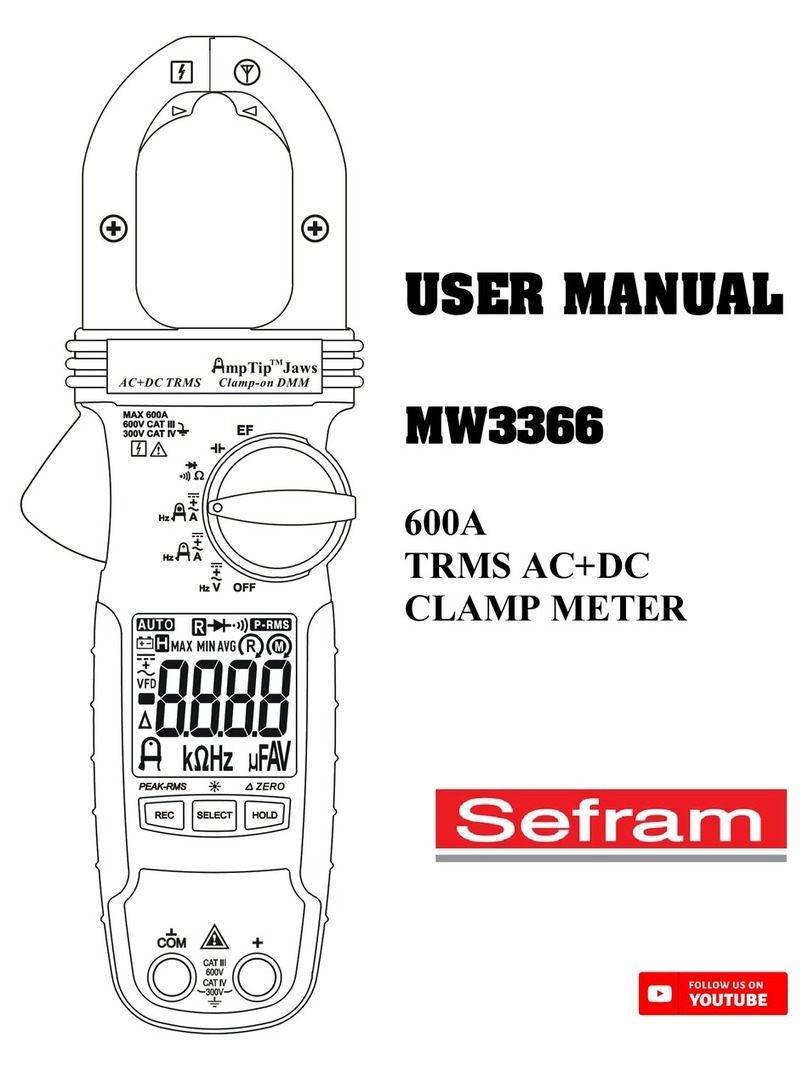
SEFRAM
SEFRAM MW3366 User manual

SEFRAM
SEFRAM 7940 Series User manual

SEFRAM
SEFRAM 7848B User manual

SEFRAM
SEFRAM BK Precision DAS30 User manual

SEFRAM
SEFRAM MW 3950B User manual

SEFRAM
SEFRAM MW3036 User manual

SEFRAM
SEFRAM MW3035 User manual
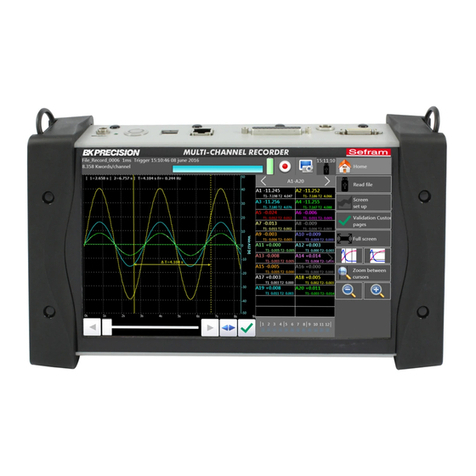
SEFRAM
SEFRAM DAS240BAT User manual
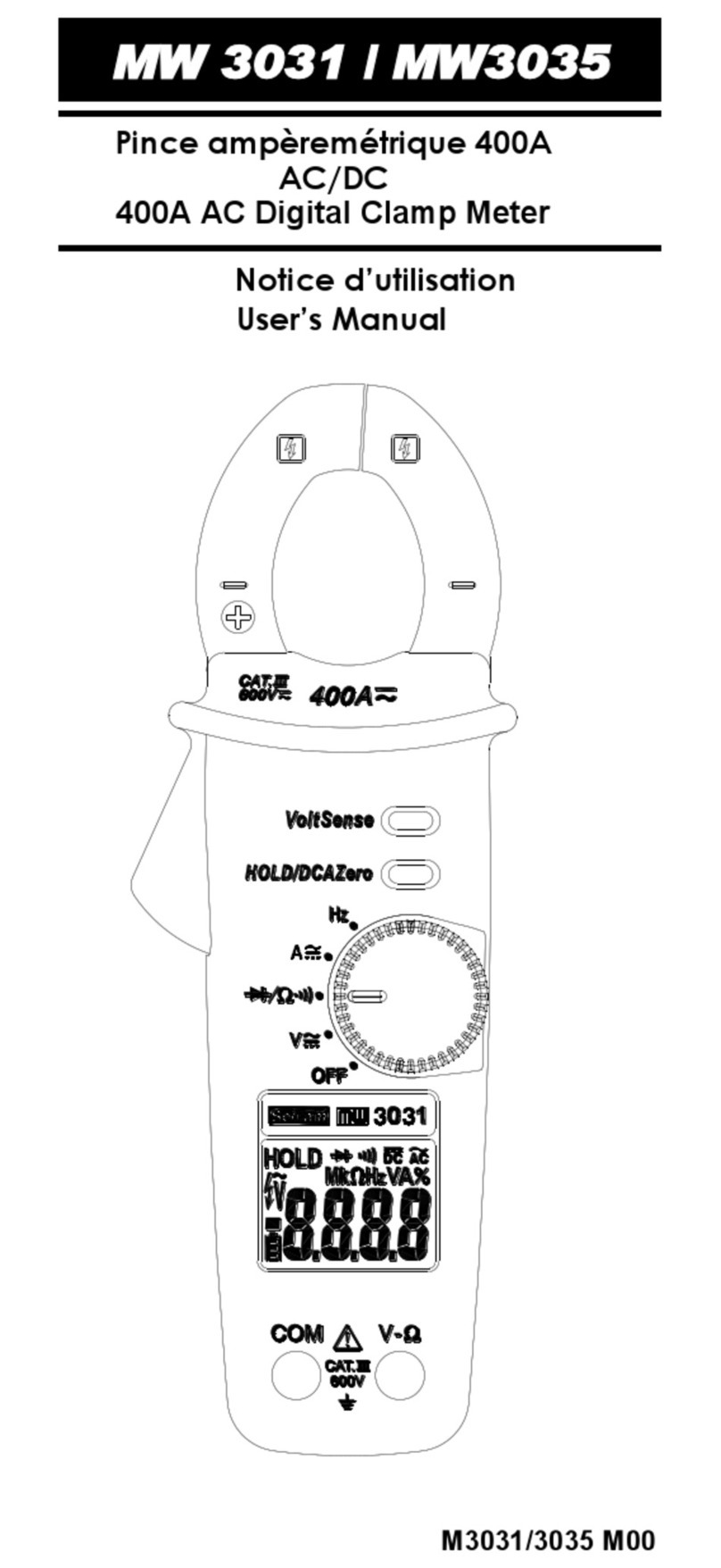
SEFRAM
SEFRAM MW 3031 User manual

SEFRAM
SEFRAM CDM User manual

SEFRAM
SEFRAM SEQUENCER EC8-18 User manual

SEFRAM
SEFRAM M9885A00 User manual

SEFRAM
SEFRAM MW 3352 User manual

SEFRAM
SEFRAM 52 User manual

SEFRAM
SEFRAM DAS240 User manual

SEFRAM
SEFRAM SP297B User manual

SEFRAM
SEFRAM 7951 User manual