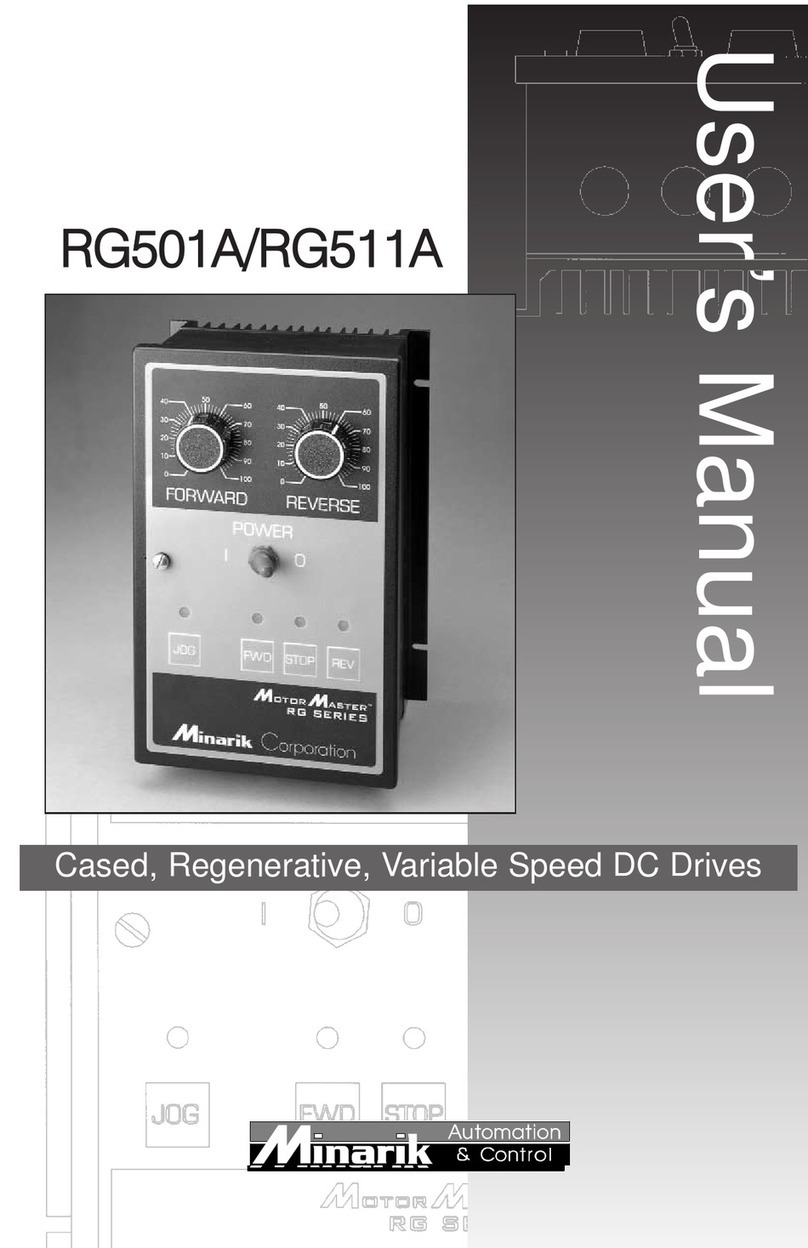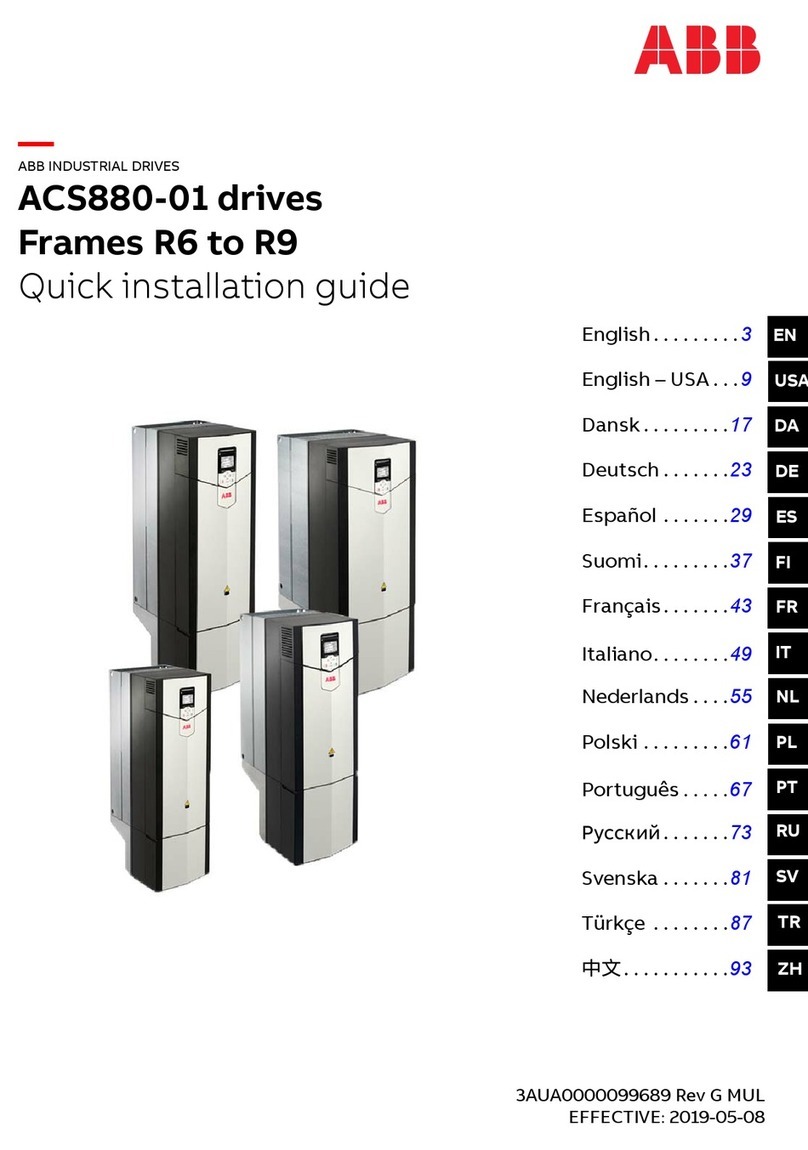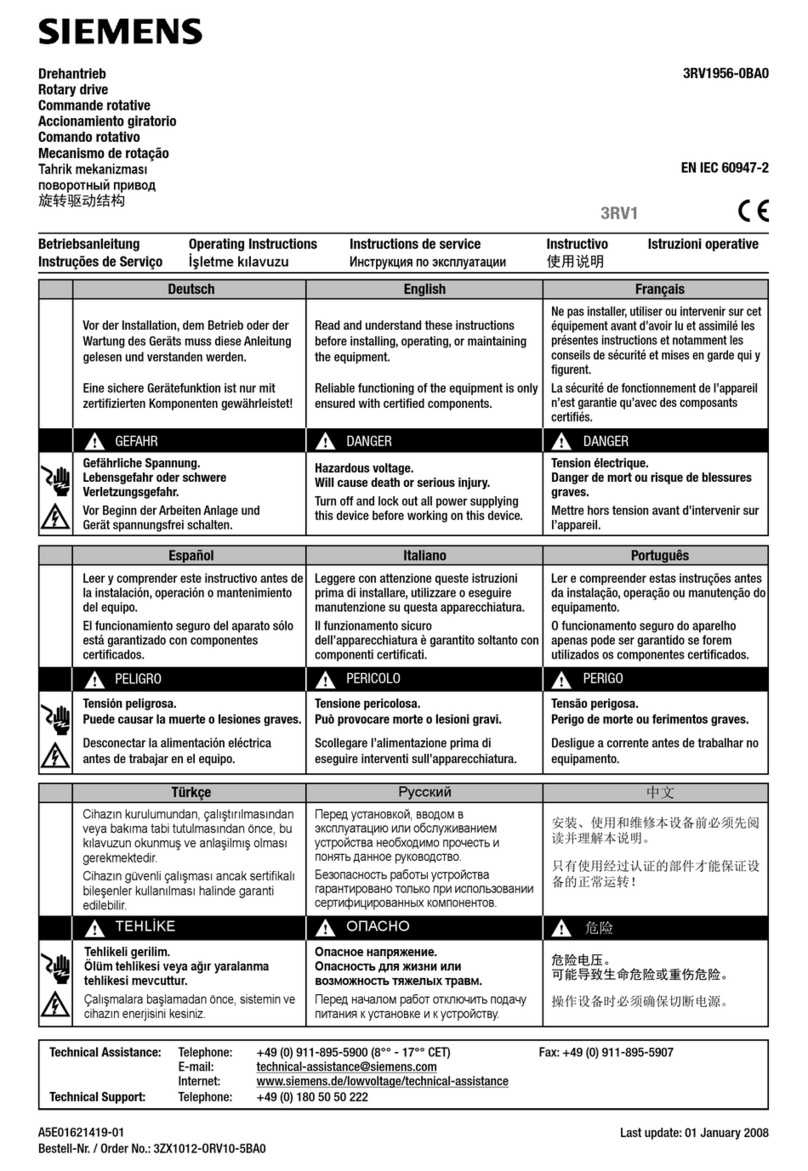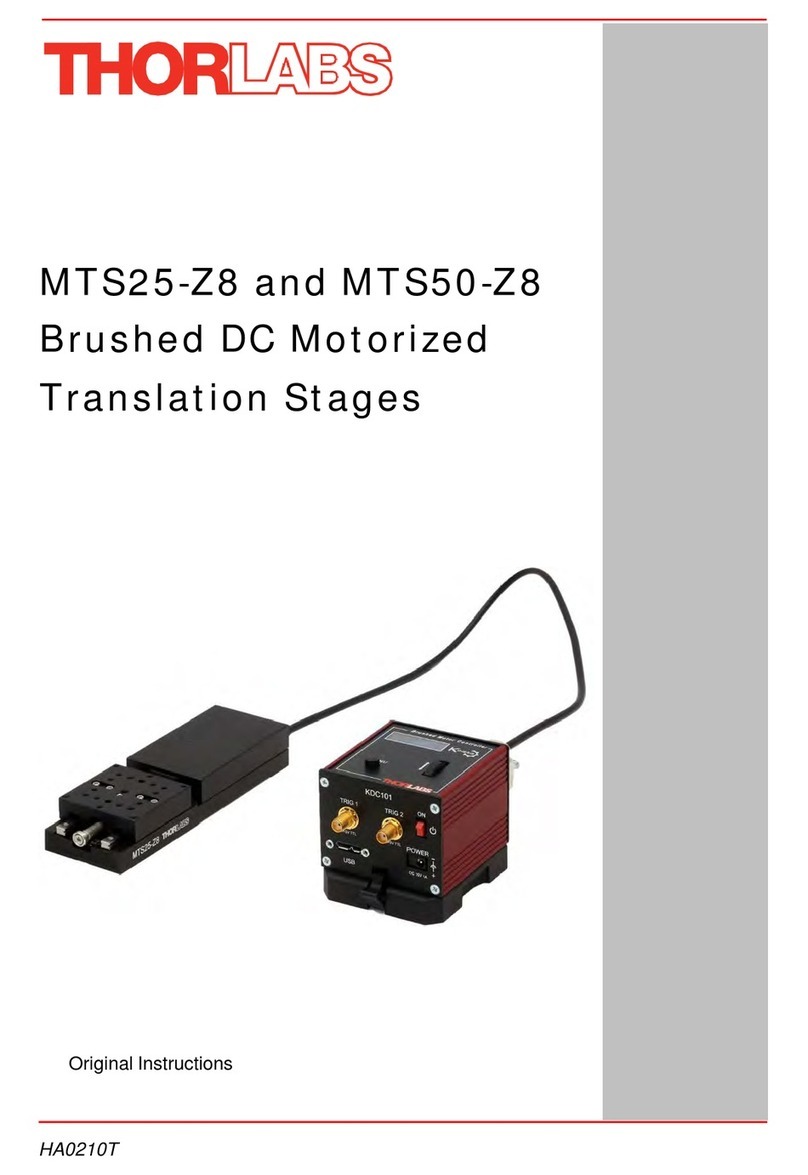PS Automation PSF-Q User manual

Version 2022/02/24 ©2022 PS Automation GmbH
Subject to changes –Änderungen vorbehalten!
ENG
GER
Short Operating Instructions PSF-Q
(from page 2)
Kurzbetriebsanleitung PSF-Q
(ab Seite 11)

2
Contents
Type key ............................................................................................................................................................................2
1. Safety ............................................................................................................................................................................3
2. Operating conditions.....................................................................................................................................................3
3. Manual operation .........................................................................................................................................................4
4. Valve mounting.............................................................................................................................................................5
5. Removing and closing the cover ...................................................................................................................................5
6. Electric supply ...............................................................................................................................................................6
7. Signalisation and functions ...........................................................................................................................................6
7.1 DIP switches............................................................................................................................................................6
7.2 Operating direction.................................................................................................................................................7
7.3 Operator push buttons ...........................................................................................................................................8
7.4 Status display ..........................................................................................................................................................9
8. Operation......................................................................................................................................................................9
9. Commissioning............................................................................................................................................................10
9.1 Automatic commissioning.....................................................................................................................................10
9.2 Manual commissioning.........................................................................................................................................10
10. Manual operation .....................................................................................................................................................10
11. Accessories................................................................................................................................................................10
Type key
Example
PSF-Q 50 /
PSF-Q 80
/
CW /
CCW
/
24 VAC
/
50-60 Hz
/
22 W /
28 W
/
50 Nm /
80 Nm
/
25 s /
30 s
Actuator type
CW
(output valve shaft clockwise) /
CCW
(output valve shaft
counterclockwise)
Voltage supply
Frequency
Max. input power
Torque
Operating speed [s]

3
1. Safety
Please ensure that the detailed operating instructions and the chapter on "Safety" in particular have
been read and understood by all personnel involved in the installation, start-up, operation,
maintenance and repair of the actuators.
Caution! Dangerous electrical voltage can be present! Avoid personal or material damages by
observing applicable regulations and safety standards!
Please protect all of the power supply and control cables in front of the
terminals mechanically by using suitable measures against unintentional
loosening. Never install the power supply and the control cables together in
one line but instead please always use two different lines!
Danger! This sign warns of hazards posing a risk to health. Ignoring these instructions can lead to
injuries.
Attention! Observe precautions for handling. Electrostatic sensitive devices.
2. Operating conditions
•Standard actuators may be operated at ambient temperatures according to the data sheet.
•Operating modes correspond to IEC 60034-1, 8: S2 for short cycle, and S4 for control operation (actuator-specific
values see actuator-specific data sheets).
•For protection against moisture and dust, enclosure rating is IP65 (optionally IP67) according to EN 60529.
•The actuators must be installed with sufficient clearance to remove the cover (Figure 1). The mounting position is
arbitrary with the exception of "cover down" (Figure 2).
Figure 1: Mounting dimensions

4
Mounting positions
Outdoor usage:
When using actuators in environments with high
temperature fluctuations or high humidity, we suggest a
heating resistor to be fitted to prevent the build-up of
condensation within the enclosure.
Figure 2: Mounting positions
3. Manual operation
Figure 3: Manual operation
Taster
For commissioning the actuator
during adjustment work (valve
mounting and end position
adjustment), an electrical manual
override by means of a push-button
is available (see 10.).

5
Pos. 1: Actuator flange
Pos. 2: Adapter for valve spindle
4. Valve mounting
The PSF-Q actuators are designed with a mechanical interface according to ISO 5211 for valve mounting. The gear
contains an exchangeable drive bush to connect the actuator to the valve shaft.
•Check if the actuator flange suits the valve flange.
•Check whether the plug-in coupling of the actuator
matches the design of the valve shaft. If necessary,
commercially available adapters can be used to adapt to
the valve shaft.
•Connect the drive electrically (see 6.).
•Position the actuator by means of manual operation
(see 10.) so that it matches the position of the valve.
•Clean the surface of the connection components,
lubricate valve shaft slightly.
•Tighten the screws in a diagonal sequence according to
the required torque.
Figure 4: Actuator flange
5. Removing and closing the cover
Open the cover only in a dry environment.
Attention! Observe precautions for handling. Ground the actuator. Before opening the cover, touch
grounded housing parts.
Open:
Loosen the screws by using a screwdriver and unscrew
them entirely out of the gear casing. The screws are
protected against loss. Carefully remove the cover so that
the injected seal is not damaged.
Close:
Put the cover on the gear casing and press down slightly.
Tighten the screws gently and then crosswise.
Figure 5: Removing and closing the cover
Hexagon socket
screws
②
①

6
6. Electric supply
Switch mains off before starting to work.
The wiring diagram inside the actuator is binding for the specific actuator wiring. For any optional accessories, see
the separate wiring diagram in the corresponding installation instructions.
*optional
Figure 6: Electric supply
7. Signalisation and functions
7.1 DIP switches
S1
Function
1
2
3
4
5
6
7
8
Signal
Set value
Position feedback
Voltage
On
On
Off
Off
Au Off s
On
Off
On
Current
Off
Off
On
On
On
Off
On
Off
S2
Function
1
2
3 1)
4 1)
5
6
7
8
9 1)
10
Control via set value
On
Control via binary inputs
Off
output valve shaft counterclockwise (CCW) with
increasing set value
On
output valve shaft clockwise (CW) with increasing
set value
Off
Auto-
matic
Commis-
sioning
Close 2) with torque /
Open 2) with torque
On
On
Off
Close 2) with torque /
Open 2) with torque
On
On
On

7
Manual
commis-
sioning
Close 2) with torque /
Open 2) with required rotation angle
On
On
On
Set value range: 0-10 V / 0-20 mA
On
On
On
Set value range: 2-10 V / 4-20 mA
Off
On
On
Set value / Split-Range 5-10 V/10-20 mA
On
On
Off
Set value / Split-Range 6-10 V/12-20 mA
Off
On
Off
Set value / Split-Range 0-5 V/0-10 mA
On
Off
On
Set value / Split-Range 2-6 V/4-12 mA
Off
Off
On
Torque end position with counterclockwise rotating
valve shaft (CCW)
On
Torque end position with clockwise rotating valve
shaft (CW)
Off
Valve curve LINEAR setpoint/position
Off
Valve curve QUICK OPENING Setpoint/position
On
1) After changing the switches S2-3, S2-4 and S2-, perform re-calibration to activate the new operating mode!
2) „Close“= Clockwise (CW), „Open“= Counter Clockwise (CCW)
7.2 Operating direction
Clockwise (CW) = Spring drives output valve shaft clockwise
Counter Clockwise (CCW) = Spring drives output valve shaft counterclockwise
Figure 7: Operating direction
Actuator CW
Spring drives output valve shaft CW
DIP switch S2.1 Off Travel end position Torque end position
DIP switch S2.1 On Torque end position Travel end position
Actuator CCW
Spring drives output valve shaft CCW
DIP switch S2.1 Off Travel end position Torque end position
DIP switch S2.1 On Torque end position Travel end position

8
7.3 Operator push buttons
Function
Action
Push button B1
Push button B2
LED sequence
Manual
Operation
Activate
> Push 3 seconds
> Push 3 seconds
Both LEDs are flashing
alternately
output valve shaft
clockwise (CW)
Push
Green LED is flashing
output valve shaft
counterclockwise (CCW)
Push
Red LED is flashing
Stop
Both LEDs are flashing
alternately
Exit
> Push 3 seconds
> Push 3 seconds
Red or green LED is on
Automatic
commissioning
Start
> Push 7 seconds
Both LEDs are on
Commissioning finished
Green LED is flashing 7x
(if commissioning is
finished),
green LED is flashing
quickly
(if commissioning failed)
Exit
Push 1 x
Red or green LED is on
Manual
commissioning
Activate
> Push 7 seconds
Both LEDs are flashing
alternately
output valve shaft
clockwise (CW)
Push
Green LED is flashing
output valve shaft
counterclockwise (CCW)
Push
Red LED is flashing
Start
> Push 3 seconds
> Push 3 seconds
Both LEDs are on
Exit
Push 1 x
Red or green LED is on

9
7.4 Status display
Green LED
Red LED
Actuator not commissioned
Off
Is flashing quickly
Normal operation / Actuator running
On
Off
Normal operation / Actuator stationary
Off
On
Manual mode active
Is flashing alternately
Is flashing alternately
Manual mode: output valve shaft
counterclockwise (CCW)
Off
Is flashing
Manual mode: output valve shaft
clockwise (CW)
Is flashing
Off
Automatic commissioning running
On
On
Automatic and manual commissioning
successful
Is flashing 7 x –1.5 seconds off
On
Automatic commissioning failed
Is flashing quickly
On
Overvoltage
Is flashing 1 x –1.5 seconds off
On
Undervoltage
Is flashing 2 x –1.5 seconds off
On
Memory error
Is flashing 3 x –1.5 seconds off
On
Set value error (< 1 V, < 2 mA)
Is flashing 4 x –1.5 seconds off
On
Torque error
Is flashing 5 x –1.5 seconds off
On
Under- / overtemperature
Is flashing 6 x –1.5 seconds off
On
Blue LED: Ready for operation status, when supply voltage is applied. LED glowing makes reading the position of the
DIP switches easier.
8. Operation
All internal parameters, like required motor torque, actual position, functional status, etc., are being permanently
monitored during operation of the actuator PSF. This ensures that the actuator positions with optimum accuracy,
and closes the valve always tightly.
Cut-off in end positions
Depending on the selected switch position S2-3/4/9, it is determined how the actuator approaches an end position.
When selecting "closing/opening with torque", the end position retraction of 3% is active in both directions, in which
case switch S2-1 has no function. In the operating modes "opening with swing angle", the actuator remains in the
open position that was set during automatic or manual calibration. The end position to be reached by torque is
always approached with a retraction of 3%.

10
9. Commissioning
•Open the cover (see 5.), mount the actuator on the valve (see 4.), connect the electric supply
(see 6.).
•Perform automatic (see 9.1) or manual commissioning (see 9.2).
•Close the cover.
9.1 Automatic commissioning
•Ensure secure connection between valve and actuator.
•To start the automatic commissioning push button B2 for minimum 7 seconds.
-„Open with torque –Close with torque“: the actuator will drive to the final open valve position via torque,
and back to the final closed valve position.
•After successful commissioning, the green LED is flashing 7 times.
•Push button B1 to return to normal operation.
•After successful commissioning check the found or adjusted swivel angle by comparing the set value and the
valve position.
•In case of unsuccessful commissioning the green LED is flashing quickly. Please check valve mounting.
•For commissioning, residual swivel angle of at least 2° in the end positions is required before the actuator has
reached its mechanical stop.
9.2 Manual commissioning
•Ensure secure connection between valve and actuator.
•To start the individual calibration push button B1 for minimum 7 seconds.
•For manual operation use push buttons B1 and B2 until the required open valve position is reached.
•Start commissioning of both positions and store them by simultaneously pushing the buttons B1 and B2 for
minimum 3 seconds.
•After successful commissioning, the green LED is flashing 7 times.
•Push button B1 to return to normal operation.
•Check the set swivel angle by specifying the setpoint and measuring the actual value.
•In case of unsuccessful commissioning the green LED is flashing quickly. Please check valve mounting.
•For commissioning, residual swivel angle of at least 2° in the end positions is required before the actuator has
reached its mechanical stop.
10. Manual operation
•Push button B1 and B2 simultaneously for minimum 3 seconds to change to manual operation mode.
•Push button B1 to turn the valve shaft clockwise (CW).
•Push button B2 to turn the valve shaft counterclockwise (CCW).
•Push button B1 and B2 simultaneously for minimum 3 seconds to exit from manual operation mode.
11. Accessories
Various options are available in order to adapt the actuators to the various service conditions.
For technical data, please refer to the respective data sheets.

11
Inhalt
Typenschlüssel ................................................................................................................................................................11
1. Sicherheit ....................................................................................................................................................................12
2. Betriebsbedingungen..................................................................................................................................................12
3. Handbetätigung ..........................................................................................................................................................13
4. Armaturenanbau.........................................................................................................................................................14
5. Öffnen und Schließen der Haube................................................................................................................................14
6. Elektroanschluss..........................................................................................................................................................15
7. Anzeige und Funktionen .............................................................................................................................................15
7.1 DIP-Schalter...........................................................................................................................................................15
7.2 Wirkrichtung .........................................................................................................................................................16
7.3 Bedientaster..........................................................................................................................................................17
7.4 Statusanzeige........................................................................................................................................................18
8. Betrieb.........................................................................................................................................................................18
9. Inbetriebnahme ..........................................................................................................................................................18
9.1 Automatische Inbetriebnahme.............................................................................................................................19
9.2 Manuelle Inbetriebnahme ....................................................................................................................................19
10. Manuelle Bedienung.................................................................................................................................................19
11. Zubehör.....................................................................................................................................................................19
Typenschlüssel
Beispiel
PSF-Q 50 /
PSF-Q 80
/
CW /
CCW
/
24 VAC
/
50-60 Hz
/
22 W /
28 W
/
50 Nm /
80 Nm
/
25 s /
30 s
Antriebstyp
CW
(Armaturenwelle rechtsdrehend
–im Uhrzeigersinn) /
CCW
(Armaturenwelle linksdrehend –
gegen den Uhrzeigersinn)
Spannungsversorgung
Frequenz
Max. Leistungsaufnahme
Nenndrehmoment
Stellgeschwindigkeit [s]

12
1. Sicherheit
Es ist sicherzustellen, dass jede Person, die mit der Aufstellung, Inbetriebnahme, Bedienung,
Wartung und Reparatur der Antriebe beauftragt ist, die ausführliche Betriebsanleitung und
besonders das Kapitel „Sicherheit“ gelesen und verstanden hat.
Vorsicht! Lebensgefährliche elektrische Spannung kann anliegen! Sach- oder Personenschäden sind
durch geeignete Maßnahmen und Einhaltung der Sicherheitsstandards zu vermeiden!
Alle Netzanschluss- und Steuerleitungen müssen mechanisch durch
geeignete Maßnahmen vor den Anschlussklemmen gegen unabsichtliches
Lösen gesichert werden.
Netzanschluss und Steuerleitungen dürfen nicht zusammen in einer Leitung
geführt werden, es sind stets zwei getrennte Leitungen zu verwenden!
Gefahr! Dieses Symbol warnt vor einer drohenden Gefahr für die Gesundheit von Personen. Die
Nichtbeachtung dieser Hinweise kann Verletzung zur Folge haben.
Achtung! Handhabungsvorschriften beachten. Elektrostatisch gefährdete Bauelemente.
2. Betriebsbedingungen
•Die Antriebe können in der Standardausführung bei Umgebungstemperaturen gemäß Datenblatt betrieben
werden.
•Die Betriebsarten sind entsprechend IEC 60034-1, 8: S2 für Kurzzeit-, und S4 für Regelbetrieb (antriebsspezifische
Werte siehe antriebsspezifische Datenblätter).
•Zum Schutz vor Feuchte und Staub sind die Antriebe entsprechend EN 60529 nach Schutzart IP65 ausgelegt.
•Die Antriebe müssen mit ausreichendem Freiraum zum Abnehmen der Haube eingebaut werden (Abbildung 1).
Die Einbaulage ist beliebig mit Ausnahme „Haube nach unten“ (Abbildung 2).
Abbildung 5: Einbaumaße

13
Einbaulagen
Einsatz im Freien:
Beim Einsatz im Freien, stark schwankenden
Umgebungstemperaturen oder hoher Luftfeuchtigkeit
empfehlen wir die Verwendung einer Schaltraumheizung.
Abbildung 6: Einbaulage
3. Handbetätigung
Abbildung 7: Handbetätigung
Taster
Zur Betätigung des Antriebes bei
Einstellarbeiten (Ventilaufbau und
Endlageneinstellung) ist eine
elektrische Handbetätigung mittels
Taster vorhanden (siehe 10.).

14
Pos. 1: Antriebsflansch
Pos. 2: Adapter für Armaturenwelle
4. Armaturenanbau
Die elektrischen Antriebe PSF-Q sind zur mechanischen Verbindung zwischen Armatur und Antriebe mit Flanschen
nach ISO 5211 ausgerüstet. Die Verbindung zur Armaturenwelle erfolgt über eine Doppelvierkant-SW17.
•Prüfen, ob der Flansch der Armatur und des Antriebes
übereinstimmt.
•Prüfen ob die Steckkupplung des Antriebes mit der
Ausführung der Armaturenwelle übereinstimmt. Falls
erforderlich, können zur Anpassung an die
Armaturenwelle handelsübliche Adapter verwendet
werden.
•Den Antrieb elektrisch anschließen (siehe 6.).
•Den Antrieb mittels manueller Bedienung (siehe 10.) so
positionieren, damit er mit der Stellung der Armatur
übereinstimmt.
•Alle Verbindungsteile gründlich reinigen und die
Armaturenwelle leicht einfetten.
•Antrieb auf Armatur aufstecken und befestigen. Die
Schrauben gleichmäßig und über Kreuz fest
anziehen.
Abbildung 8: Antriebsflansch
5. Öffnen und Schließen der Haube
Das Öffnen der Haube darf nur in trockener Umgebung erfolgen.
Geeignete ESD Handhabungsvorschriften vor dem Öffnen des Gehäuses treffen:
•Antrieb erden.
•Vor dem Öffnen der Haube geerdete Gehäuseteile berühren.
Öffnen :
Erst alle Schrauben mit einem geeigneten
Schraubendreher lösen, dann vollständig aus dem
Getriebegehäuse ausdrehen. Die Schrauben sind
verliergeschützt. Die Haube vorsichtig abnehmen, damit
die eingespritzte Dichtung nicht beschädigt wird.
Schließen:
Die Haube auf das Getriebegehäuse auflegen und leicht
andrücken. Die Schrauben alle leicht andrehen, dann über
Kreuz festziehen.
Abbildung 5: Öffnen und Schließen der Haube
Innensechskant-
schraube
②
①

15
6. Elektroanschluss
Vor Arbeitsbeginn Netzspannung trennen.
Für den Anschluss verbindlich ist jeweils der im Antrieb befindliche Anschlussschaltplan. Der Anschluss von
optionalem Zubehör ist den jeweiligen Betriebsanleitungen zu entnehmen.
*optional
Abbildung 6: Elektrischer Anschluss
7. Anzeige und Funktionen
7.1 DIP-Schalter
S1
Funktion
1
2
3
4
5
6
7
8
Signal
Sollwert
Positionsrückmeldung
Spannung
An
An
Aus
Aus
Aus
An
Aus
An
Strom
Aus
Aus
An
An
An
Aus
An
Aus
S2
Funktion
1
2
3 1)
4 1)
5
6
7
8
9 1)
10
Ansteuerung über Sollwert
An
Ansteuerung über Binäreingänge
Aus
Armaturenwelle linksdrehend (CCW) mit steigendem
Sollwert
An
Armaturenwelle rechtsdrehend (CW) mit
steigendem Sollwert
Aus
Automa-
tische
Inbetrieb-
nahme
Schließen 2) mit Drehmoment /
Öffnen 2) mit Drehmoment
An
An
Aus
Schließen 2) mit Drehmoment /
Öffnen 2) mit Drehmoment
An
An
An

16
Manuelle
Inbetrieb-
nahme
Schließen 2) mit Drehmoment /
Öffnen 2) mit benötigtem Schwenkwinkel
An
An
An
Sollwertbereich: 0-10 V / 0-20 mA
An
An
An
Sollwertbereich: 2-10 V / 4-20 mA
Aus
An
An
Sollwert / Split-Range 5-10 V/10-20 mA
An
An
Aus
Sollwert / Split-Range 6-10 V/12-20 mA
Aus
An
Aus
Sollwert / Split-Range 0-5 V/0-10 mA
An
Aus
An
Sollwert / Split-Range 2-6 V/4-12 mA
Aus
Aus
An
Drehmoment-Endlage bei linksdrehender
Armaturenwelle (CCW)
An
Drehmoment-Endlage bei rechtsdrehender
Armaturenwelle (CW)
Aus
Armaturenkurve LINEAR Sollwert/Position
Aus
Armaturenkurve QUICK OPENING Sollwert/Position
An
1) Bei Änderung der Schalter S2-3, S2-4 und S2-9 ist eine erneute Kalibrierung durchzuführen, damit diese neue Betriebsart
wirksam wird!
2) „Schließen“= Clockwise (CW) –im Uhrzeigersinn, „Öffnen“= Counter Clockwise (CCW) –gegen den Uhrzeigersinn
7.2 Wirkrichtung
Clockwise (CW) = Feder fährt Armaturenwelle rechtsdrehend (im Uhrzeigersinn)
Counter Clockwise (CCW) = Feder fährt Armaturenwelle linksdrehend (gegen den Uhrzeigersinn)
Abbildung 7: Wirkrichtung
Antrieb CW
Feder dreht Armaturenwelle CW
DIP Schalter S2.1 Aus Weg-Endlage Drehmoment-Endlage
DIP Schalter S2.1 An Drehmoment-Endlage Weg-Endlage
Antrieb CCW
Feder dreht Armaturenwelle CCW
DIP Schalter S2.1 Aus Weg-Endlage Drehmoment-Endlage
DIP Schalter S2.1 An Drehmoment-Endlage Weg-Endlage

17
7.3 Bedientaster
Funktion
Aktion
Taster B1
Taster B2
LED-Sequenz
Manuelle
Bedienung
Aktivieren
> 3 Sek. drücken
> 3 Sek.
drücken
Beide LEDs blinken
abwechselnd
Armaturenwelle
rechtsdrehend (CW)
Drücken
Grüne LED blinkt
Armaturenwelle
linksdrehend (CCW)
Drücken
Rote LED blinkt
Stop
Beide LEDs blinken
abwechselnd
Verlassen
> 3 Sek. drücken
> 3 Sek.
drücken
Rote oder grüne LED
leuchtet
Automatische
Inbetrieb-
nahme
Starten
> 7 Sek.
drücken
Beide LEDs leuchten
Kalibrierung beendet
Grüne LED blinkt 7x (bei
abgeschlossener
Kalibrierung),
grüne LED blinkt schnell
(bei fehlgeschlagener
Kalibrierung)
Automatische
Inbetrieb-
nahme
Verlassen
1 mal drücken
Rote oder grüne LED
leuchtet
Manuelle
Inbetrieb-
nahme
Aktivieren
> 7 Sek. drücken
Beide LEDs blinken
abwechselnd
Armaturenwelle
rechtsdrehend (CW)
Drücken
Grüne LED blinkt
Armaturenwelle
linksdrehend (CCW)
Drücken
Rote LED blinkt
Starten
> 3 Sek. drücken
> 3 Sek.
drücken
Beide LEDs leuchten
Verlassen
1 mal drücken
Rote oder grüne LED
leuchtet

18
7.4 Statusanzeige
Grüne LED
Rote LED
Antrieb nicht kalibriert
Aus
Blinkt schnell
Normalbetrieb / Antrieb fährt
An
Aus
Normalbetrieb / Antrieb steht
Aus
An
Manueller Modus aktiv
Blinkt abwechselnd
Blinkt abwechselnd
Manueller Modus: Armaturenwelle
linksdrehend (CCW)
Aus
Blinkt
Manueller Modus: Armaturenwelle
rechtsdrehend (CW)
Blinkt
Aus
Automatische Inbetriebnahme läuft
An
An
Automatische und manuelle
Inbetriebnahme erfolgreich
Blinkt 7 x - 1,5 Sek. aus
An
Automatische Inbetriebnahme
fehlgeschlagen
Blinkt schnell
An
Überspannung
Blinkt 1 x - 1,5 Sek. aus
An
Unterspannung
Blinkt 2 x - 1,5 Sek. aus
An
Speicherfehler
Blinkt 3 x - 1,5 Sek. aus
An
Sollwertfehler (< 1 V, < 2 mA)
Blinkt 4 x - 1,5 Sek. aus
An
Drehmomentfehler
Blinkt 5 x - 1,5 Sek. aus
An
Unter-/Übertemperatur
Blinkt 6 x - 1,5 Sek. aus
An
Blaue LED: Betriebsbereitschaftsanzeige leuchtet beim Anlegen der Versorgungsspannung. LED-Beleuchtung
erleichtert das Ablesen der DIP-Schalter-Stellung.
8. Betrieb
Während des Betriebs werden alle internen Parameter, wie zum Beispiel das erforderliche Motormoment und die
aktuelle Position, sowie die Betriebszustände des Antriebs permanent überwacht. Damit wird sichergestellt, dass der
Antrieb mit optimaler Genauigkeit positioniert und die Armatur immer korrekt geschlossen wird.
Endlagenbetriebsverhalten
Je nach gewählter Schalterstellung S2-3/4/9 wird bestimmt wie der Antrieb eine Endlage anfährt. Bei der Auswahl
„Schließen/Öffnen mit Drehmoment“ ist in beiden Richtungen der Endlageneinzug von 3% aktiv, in diesem Fall hat
der Schalter S2-1 keine Funktion. Bei den Betriebsarten „Öffnen mit Schwenkwinkel“ bleibt der Antrieb in der
Offenposition stehen, die bei der automatischen oder manuellen Kalibrierung eingestellt wurde. Die per
Drehmoment zu erreichender Endlage wird immer mit einem Einzug von 3% angefahren.
9. Inbetriebnahme
•Haube öffnen (siehe 5.), Antrieb auf Ventil aufsetzen (siehe 4.), Elektroanschluss vornehmen
(siehe 6.)
•Automatische (siehe 9.1) oder manuelle Inbetriebnahme (siehe 9.2) durchführen.
•Haube schließen.

19
9.1 Automatische Inbetriebnahme
•Sichere Verbindung zwischen Ventil und Schwenkantrieb überprüfen.
•Zum Starten der automatischen Inbetriebnahme Taster B2 mindestens 7 Sekunden drücken.
-„Öffnen mit Drehmoment –Schließen mit Drehmoment“: Der Antrieb fährt in die offene Endlage per
Drehmoment und wieder zurück in die geschlossene Endlage.
•Nach erfolgreicher Inbetriebnahme blinkt die grüne LED siebenmal.
•Danach Taster B1 drücken um in den Normalbetrieb zu gelangen.
•Nach erfolgreicher Inbetriebnahme den ermittelten oder eingestellten Schwenkwinkel durch Sollwertvorgabe
und die Ventilposition überprüfen.
•Eine nicht erfolgreiche Inbetriebnahme wird durch schnelles Blinken der grünen LED signalisiert. Ventilmontage
überprüfen.
•Zur Inbetriebnahme ist es erforderlich, dass ein Rest-Schwenkwinkel von mindestens 2° in den Endlagen zur
Verfügung steht, bevor der Antrieb seinen mechanischen Anschlag erreicht hat.
9.2 Manuelle Inbetriebnahme
•Sichere Verschraubung zwischen Ventil und Schwenkantrieb überprüfen.
•Zum Aktivieren der individuellen Kalibrierung Taster B1 > mindestens 7 Sekunden drücken.
•Mit den Tastern B1 und B2 kann der Antrieb manuell verfahren werden bis die gewünschte offene Endlage des
Ventils erreicht ist.
•Die Kalibrierung der beiden Endlagen wird durch gleichzeitiges Drücken von B1 und B2 für mindestens 3
Sekunden gestartet und gespeichert.
•Nach erfolgreicher Kalibrierung blinkt die grüne LED siebenmal.
•Danach Taster B1 drücken um in den Normalbetrieb zu gelangen.
•Eingestellten Schwenkwinkel durch Sollwertvorgabe und Messen des Istwertes überprüfen.
•Eine nicht erfolgreiche Kalibrierung wird durch ein schnelles Blinken der grünen LED signalisiert.
•Zur Inbetriebnahme ist es erforderlich, dass ein Rest-Schwenkwinkel von mindestens 2° in den Endlagen zur
Verfügung steht, bevor der Antrieb seinen mechanischen Anschlag erreicht hat.
10. Manuelle Bedienung
•Taster B1 und B2 gleichzeitig für mindestens 3 Sekunden gedrückt halten, um die manuelle Bedienung zu
aktivieren.
•Taster B1 drücken um Armaturenwelle rechtsherum zu drehen (CW).
•Taster B2 drücken um Armaturenwelle linksherum zu drehen (CCW).
•Taster B1 und B2 gleichzeitig für mindestens 3 Sekunden gedrückt halten um die manuelle Bedienung zu
verlassen.
11. Zubehör
Für die Antriebe steht optionales Zubehör zur Verfügung.
Technische Daten sind den entsprechenden Datenblättern zu entnehmen.

20
Our representatives / Unsere Niederlassungen:
PS Automation GmbH
Philipp-Krämer-Ring 13
D-67098 Bad Dürkheim
Tel.: +49 (0) 6322 94980 –0
E-Mail: info@ps-automation.com
www.ps-automation.com
India / Indien
PS Automation India Pvt. Ltd.
Srv. No. 25/1, Narhe Industrial Area,
A.P. Narhegaon, Tal. Haveli, Dist.
IND-411041 Pune
Phone: <+ 91> 20 25 47 39 66
Fax: <+ 91> 20 25 47 39 66
E-mail: sales@ps-automation.in
Italy /Italien
PS Automazione S.r.l.
Via Pennella, 94
I-38057 Pergine Valsugana (TN)
Phone: <+39> 04 61-53 43 67
Fax: <+39> 04 61-50 48 62
E-mail: info@ps-automazione.it
To find out more about all our sales
partners and subsidiaries please scan the
QR code below or visit our website:
https://www.ps-automation.com/ps-
automation/locations/?lang=en
Für weitere Niederlassungen und Partner
scannen Sie bitte folgenden QR-Code oder
besuchen Sie unsere Website unter
https://www.ps-automation.com/ps-
automation/standorte/
Other manuals for PSF-Q
1
Table of contents
Languages:
Popular DC Drive manuals by other brands
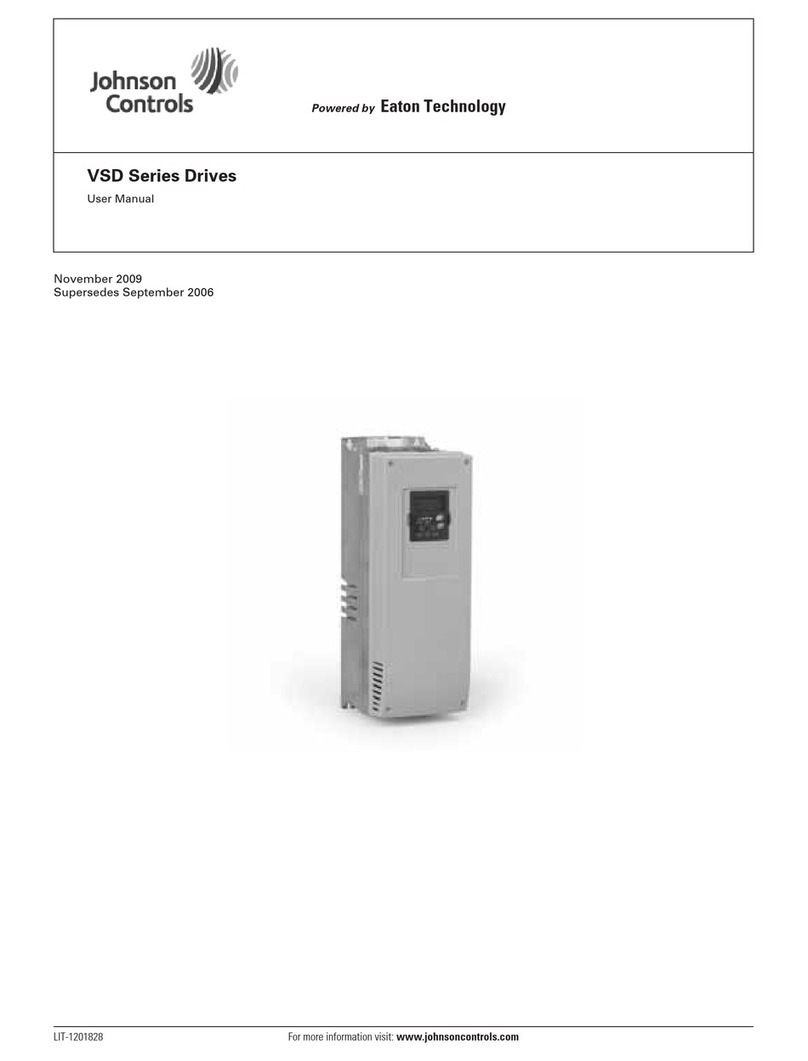
Johnson Controls
Johnson Controls VSD Series user manual

American Control Electronics
American Control Electronics PAT440-10 quick start guide
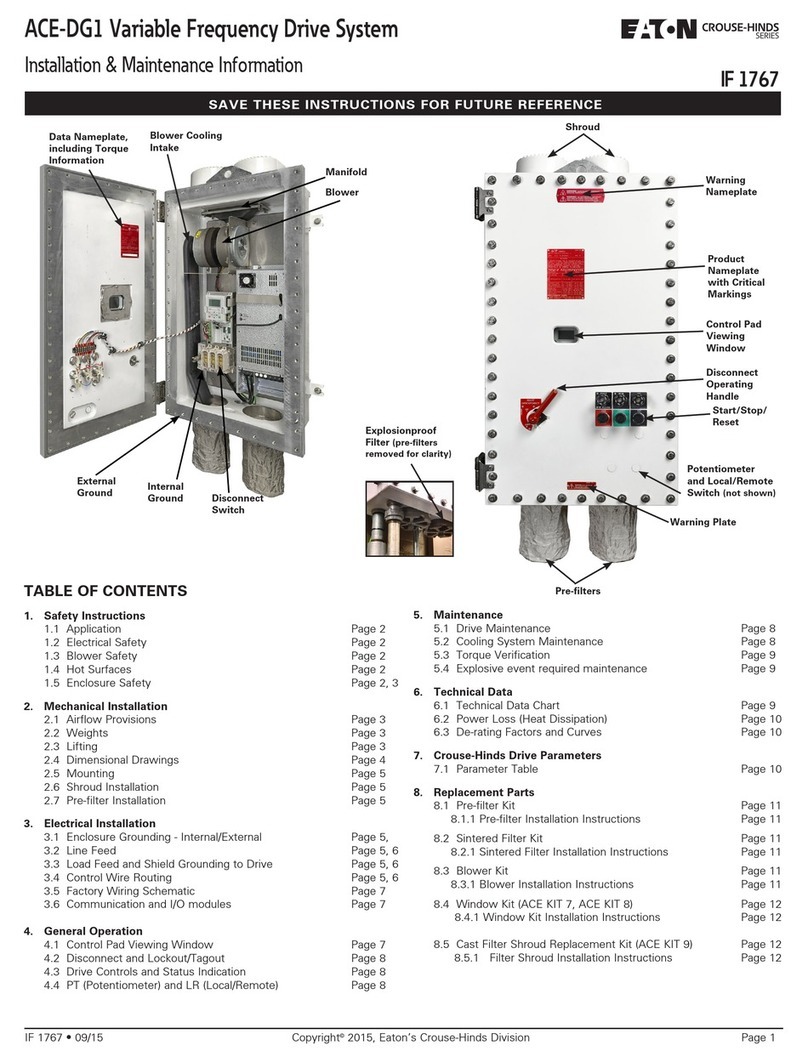
Eaton
Eaton Crouse-hinds series Installation & maintenance information
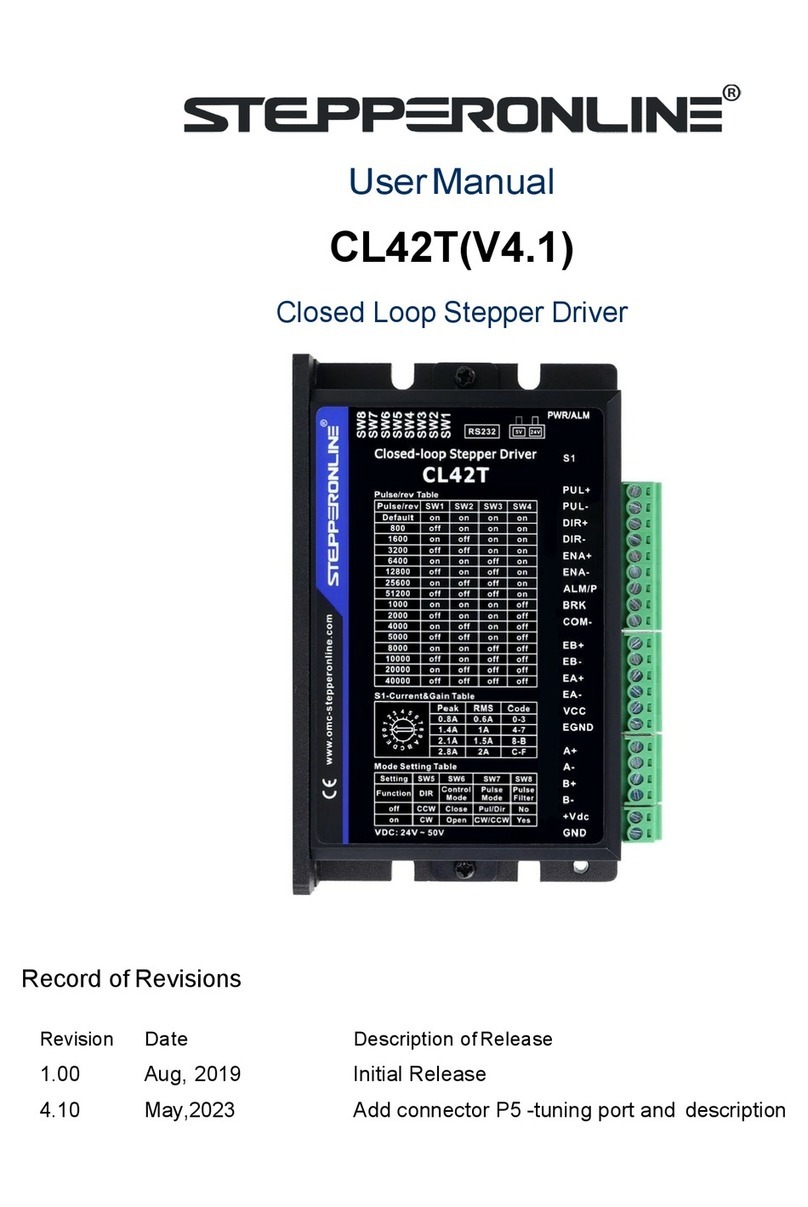
StepperOnline
StepperOnline CL42T user manual

Sony
Sony ODS-D77U Service manual

WEG
WEG bacnet CFW701 user manual