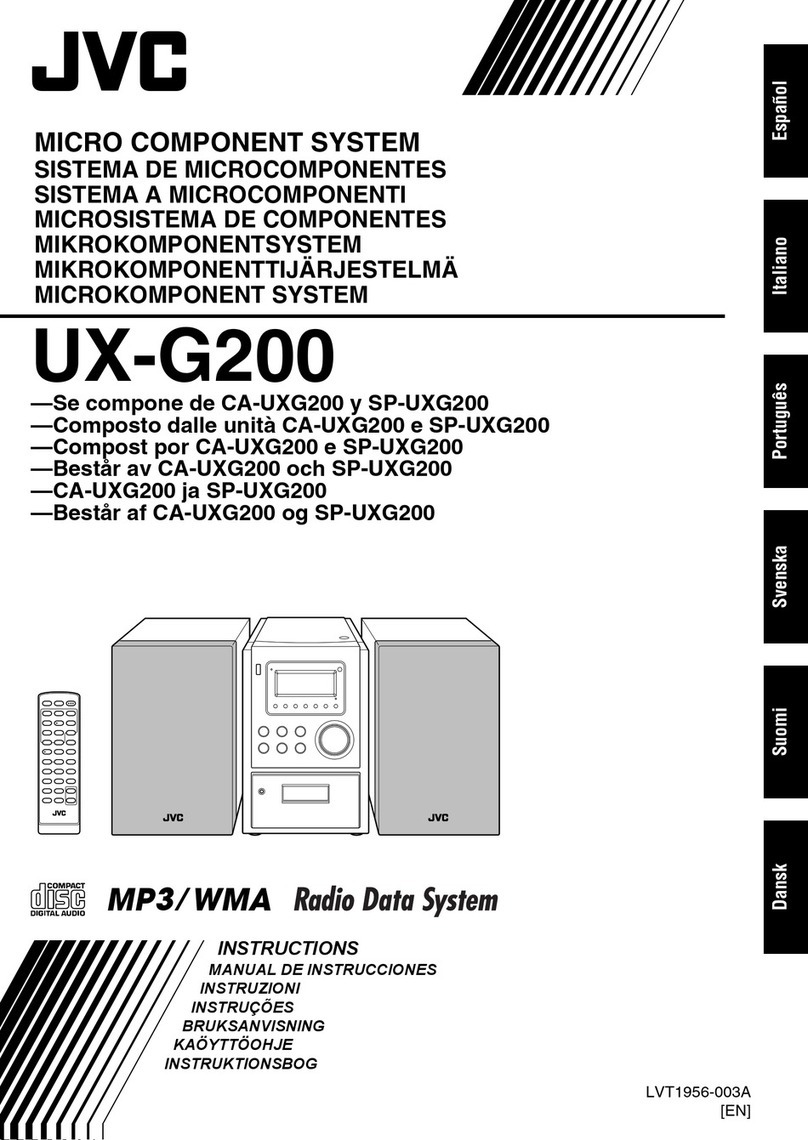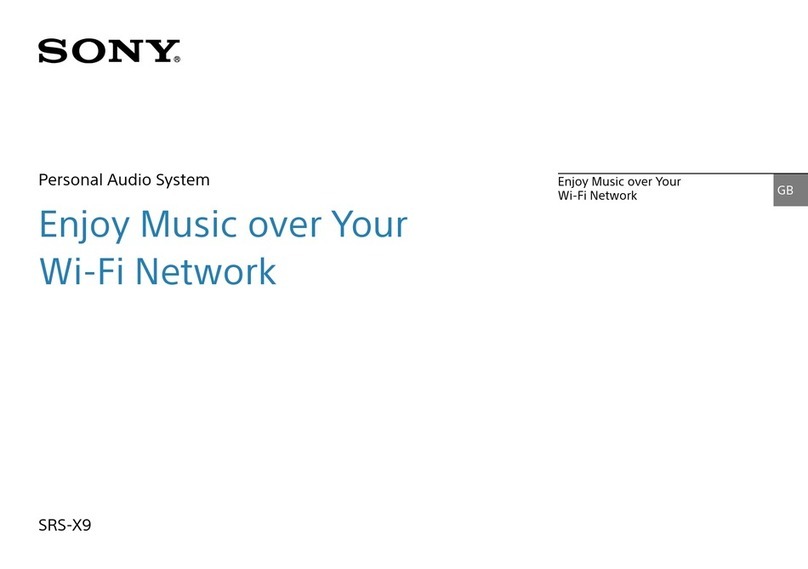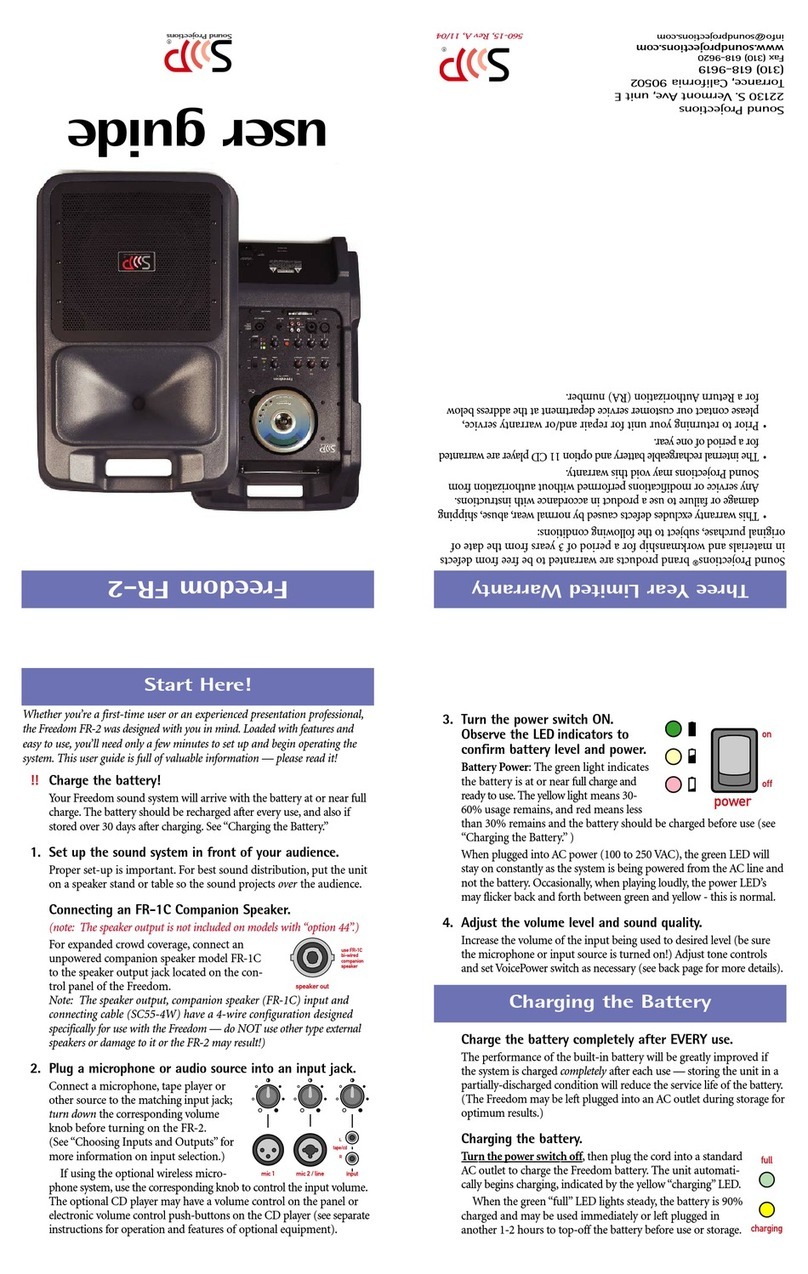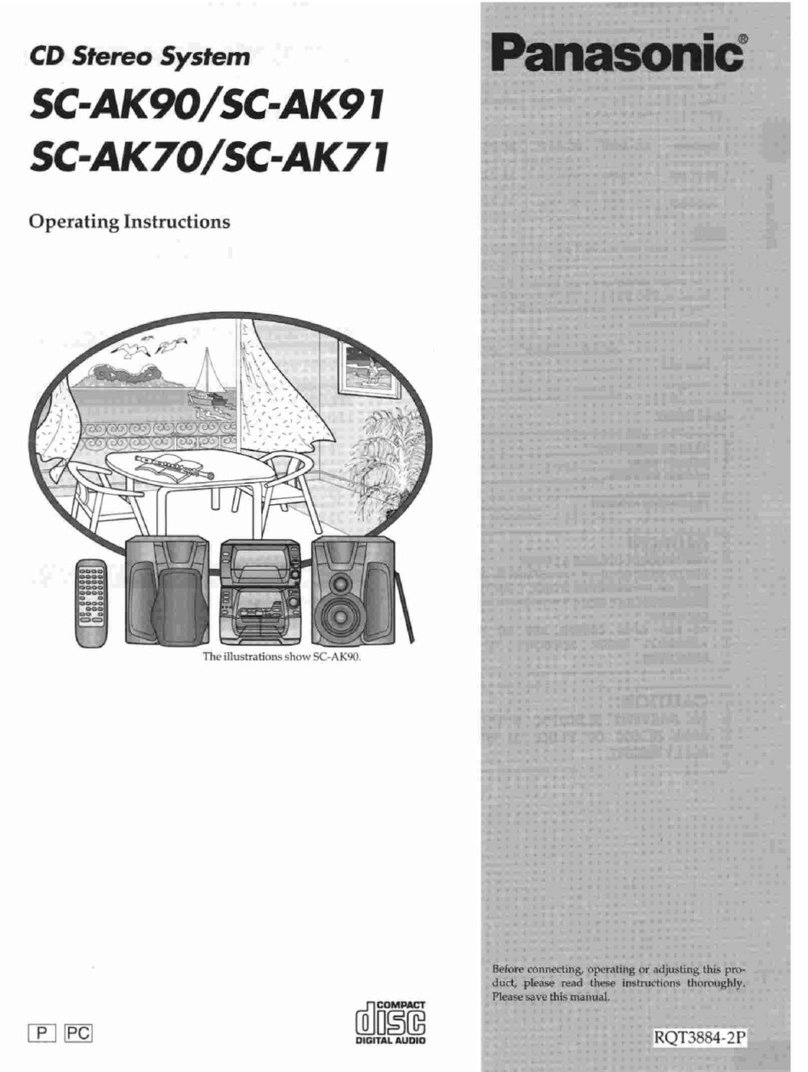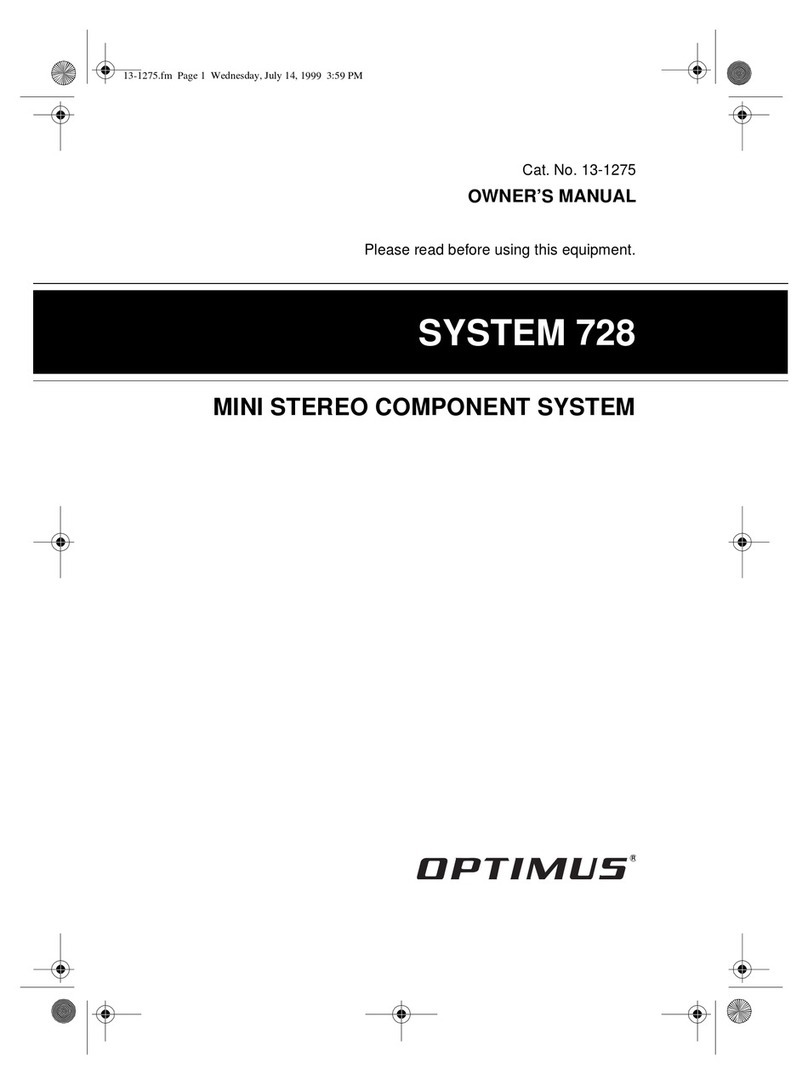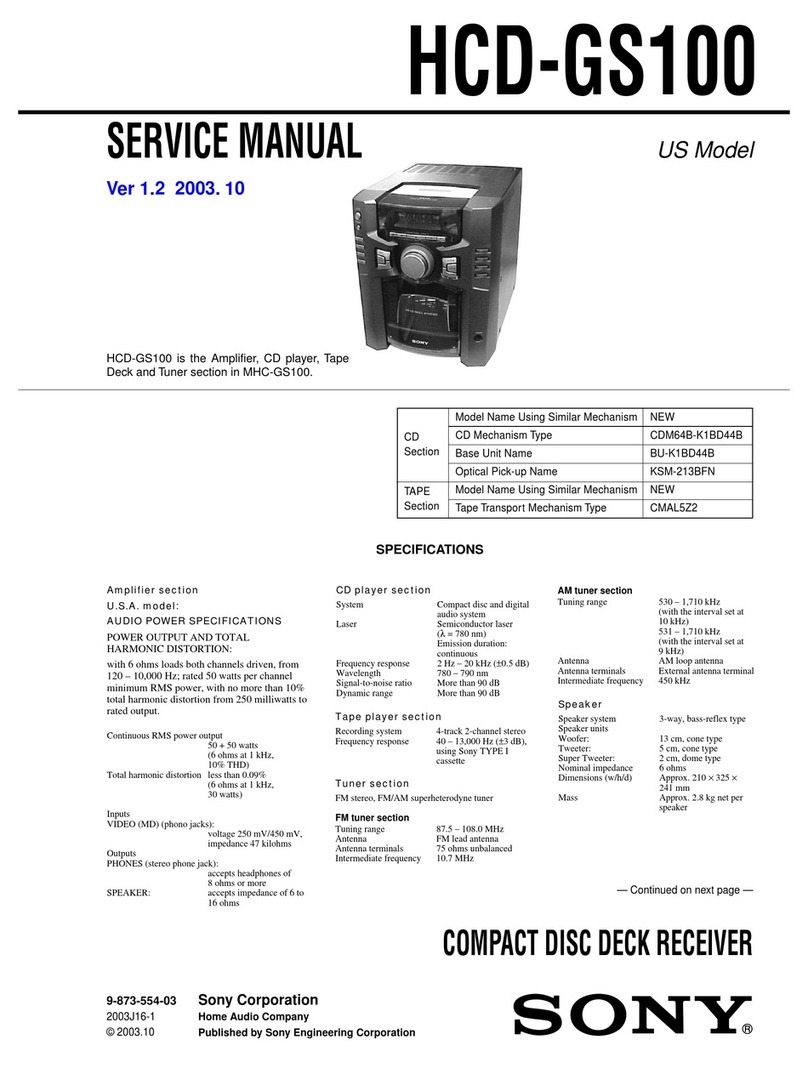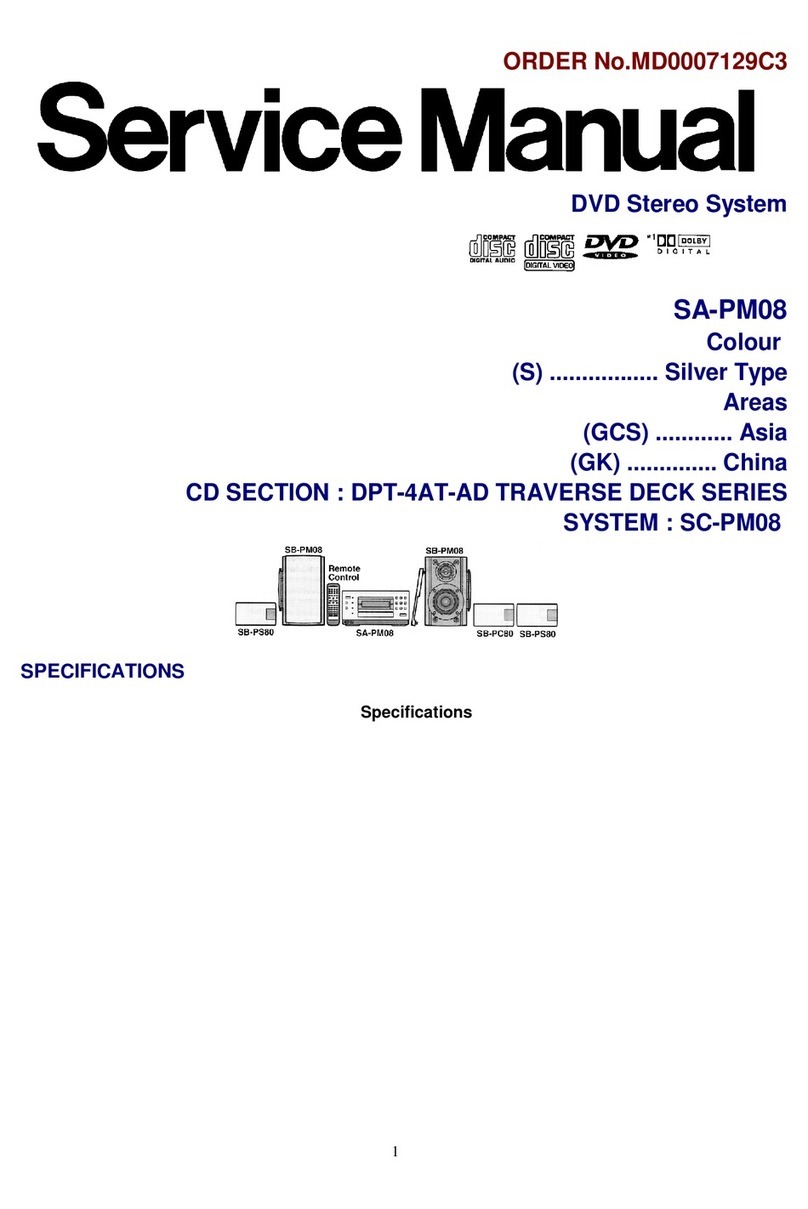PS Engineering PAC45A User manual

9800 Martel Road
Lenoir City, TN 37772
www.ps-engineering.com
PAC45A
Special Mission Audio Controller System
with MultiTalker™ and IntelliVox®
Document P/N 200-045-1000
Revision 2, March 2019
Audio Control System with Intercom
System Installation and Operation Manual
Patented under one or more of the following;
No. 4,941,187; 5,903,227; 6,160,496 and 6,493,450, 7,391,877
PS Engineering, Inc. 2019 ©
Copyright Notice
Any reproduction or retransmittal of this publication, or any portion thereof, without the expressed written permission of PS En-
gineering, Inc. is strictly prohibited. For further information, contact the Publications Manager at PS Engineering, Inc., 9800
In certified aircraft, warranty is not valid unless this product is installed by an
Authorized PS Engineering dealer.

Table of Contents
Section I –GENERAL INFORMATION................................................................1-1
1.1 INTRODUCTION.............................................................................................................................................1-1
1.1.1 LIMITATIONS.....................................................................................................................1-1
1.2 SCOPE................................................................................................................................................................1-1
1.3 EQUIPMENT DESCRIPTION........................................................................................................................1-1
1.4 APPROVAL BASIS FAA TSO (PENDING).......................................................................................................1-2
1.1.2 LIMITATIONS.....................................................................................................................1-2
1.5 SPECIFICATIONS...........................................................................................................................................1-2
1.6 EQUIPMENT SUPPLIED................................................................................................................................1-3
1.8 CONFIGURATION .................................................................................................................................................1-5
1.9 LICENSE REQUIREMENTS..........................................................................................................................1-5
Section II - INSTALLATION .................................................................2-1
2.1 GENERAL INFORMATION...........................................................................................................................2-1
2.1.1 SCOPE..............................................................................................................................2-1
2.1.2 CERTIFICATION REQUIREMENTS ......................................................................................2-1
2.2 UNPACKING AND PRELIMINARY INSPECTION......................................................................................................2-1
2.3 EQUIPMENT INSTALLATION PROCEDURES ..........................................................................................................2-1
2.3.1 COOLING REQUIREMENTS ................................................................................................2-1
2.3.2 MOUNTING REQUIREMENTS.............................................................................................2-1
2.3.3 AUDIO CONTROLLER CONNECTOR ASSEMBLY.................................................................2-2
2.4 CABLE HARNESS WIRING....................................................................................................................................2-3
2.4.1 ELECTRICAL NOISE...........................................................................................................2-3
2.4.2 POWER ..............................................................................................................................2-3
2.4.3 AUDIO CONTROLLER INTERFACE......................................................................................2-4
2.4.4 BACKLIGHTING.................................................................................................................2-4
2.4.5 UNSWITCHED INPUTS........................................................................................................2-4
2.4.6 COCKPIT VOICE RECORDER..............................................................................................2-5
2.4.7 AUDIO ALERTS .................................................................................................................2-5
2.5 DUSCRETE INPUTS ...............................................................................................................................................2-5
2.5.1 REMOTE ICS MODE CONTROL. .........................................................................................2-5
2.5.1 OXY (P453-26) ................................................................................................................2-6
2.5.2 RECEIVE MUTE (J452-44).................................................................................................2-6
2.6 WIRED TELEPHONE/SATELLITE COMMUNICATION INPUT..................................................................................2-6
2.7 USER ADJUSTMENTS............................................................................................................................................2-7
2.7.1 UNSWITCHED AUDIO LEVEL ............................................................................................2-7
2.7.2 ADJUSTMENTS ..................................................................................................................2-7
2.7.3 LOGIC SWITCH OPTIONS...................................................................................................2-9
2.8 PAC45A PIN ASSIGNMENTS ..............................................................................................................................2-10
2.9 WIRING CHECKOUT ..........................................................................................................................................2-11
2.10 OPERATIONAL CHECKOUT................................................................................................................................2-12
2.10.1 REQUIRED TEST EQUIPMENT........................................................................................2-12
2.10.2 AUDIO CONTROLLER TEST............................................................................................2-12
2.10.3 BLUETOOTH CHECKOUT...............................................................................................2-13
2.11 FINAL INSPECTION ............................................................................................................................................2-13
Section III OPERATION .................................................................3-1
3.1 SCOPE................................................................................................................................................................3-1
3.2 POWER AND FAIL SAFE .......................................................................................................................................3-1
3.3 COMMUNICATIONS TRANSMIT (XMT)SELECTION ............................................................................................3-1
3.4 COM AUDIO SELECTOR .....................................................................................................................................3-1
3.5 NAVAID SELECTION.............................................................................................................................................3-2
3.5.1 OXY (P453-26) ................................................................................................................3-2
3.5.2 RECEIVE MUTE (J452-44).................................................................................................3-2
3.6 INTERCOM OPERATION (8)..................................................................................................................................3-2
3.6.1 INTELLIVOX®INTERCOM VOX-SQUELCH........................................................................3-2
3.6.2 INTERCOM VOLUME CONTROL.........................................................................................3-3

PS Engineering
PAC45A Audio Selector Panel and Intercom System
Installation and Operator’s Manual
200-045-1000 Page ii Rev. 2, March 2019
3.6.3 INTERCOM MODES............................................................................................................3-3
3.7 SPEAKER OPERATION ..........................................................................................................................................3-4
3.8 ALERT AUDIO......................................................................................................................................................3-4
Section IV –Warranty and Service .................................................................4-1
4.1 WARRANTY .........................................................................................................................................................4-1
4.2 FACTORY SERVICE ..............................................................................................................................................4-1
Appendix A –PAC45A Installation Drawings...........................................................A
Appendix B –Radio Interconnect Wiring..................................................................B
Appendix C –Intercom Interconnect Wiring............................................................C
Appendix D –Control Head Interconnect Wiring ....................................................D
Appendix E –Unit Connector Wiring Reference......................................................E
9.1 J451 CONNECTIONS................................................................................................................................................E
9.2 J452 CONNECTIONS................................................................................................................................................E
9.3 J453 CONNECTIONS................................................................................................................................................E
9.4 J454 CONNECTIONS................................................................................................................................................E
9.5 J455 CONNECTIONS................................................................................................................................................E
Appendix F –Instructions for FAA Form 337 and continuing airworthiness........F
10.1 INSTRUCTIONS FOR FAA FORM 337, AUDIO CONTROLLERS..................................................................................F
10.2 INSTRUCTIONS FOR CONTINUING AIRWORTHINESS,AUDIO SYSTEM.....................................................................F
Appendix G –RTCA DO160G Environmental Qualification Form ...................... G
11.1 MODEL NUMBER PAC45A AUDIO SELECTOR PANEL/INTERCOM REMOTE HUB ................................................G
11.2 MODEL NUMBER CTL45, AUDIO SELECTOR CONTROL PANEL ...........................................................................G
Rev
Date
Change
New
Jan. 2019
Initial Draft Manual
1
January 2019
After Internal Review
2
March 2019
Release for publication

200-045-1000 Page 1-1 Rev. 2, March 2019
Section I – GENERAL INFORMATION
1.1 INTRODUCTION
The PAC45A represents a revolutionary step in cockpit audio control and intercommunications utility.
MultiTalker™, using licensed U.S. Air Force patented technology, provides True Dimensional Sound,
helping pilots to more easily discern from simultaneous radio receptions..
1.1.1 Limitations
This article meets the minimum performance and quality control standards required by a technical standard
order (TSO). Installation of this article requires separate approval. Refer to Advisory Circular 20-41A for
information on TSO installation approval.
Operation is subject to the following conditions:
This device may not cause harmful interference.
This device must accept any interference received, including interference that may cause undesired
operation.
1.2 SCOPE
This manual provides installation and operation instructions for the PS Engineering PAC45A-series of Audio
Selector Panel/Intercom Systems. This includes the following units:
Model Number
Description
PS Engineering
Part Number
HUB45R
Remote-mounted Audio Hub for analog I/O and processing
050-045-1001
CTL45A
Panel Mounted Control Head for Flight Crew
050-045-2000
GTL45A-M
Panel Mounted Control Head for Mission Observers
050-045-3000
CTL45A-NVG
Panel Mounted Control Head for Flight Crew, Night Vision
Compatible
050-045-4000
GTL45A-M
NVG Panel Mounted Control Head for Mission Observers,
Night Vision Compatible
050-045-5000
1.3 EQUIPMENT DESCRIPTION
The PAC45A is a state-of-the-art audio isolation amplifier and audio selector that contains an automatic voice
activated (VOX) intercom system. It can switch up to eight transceivers (COM 1 to 8) and eight navigation
receivers (AUX 1 to 8) that can be configured as desired.
There are up to five unswitched inputs, available for traffic or EGPWS, autopilot disconnect, and/or radar
altimeter warning.
In addition, nine programmable alerts can be triggered by external sources to provide additional capability.
In addition to a radio master volume, the individual volume controls select the receiver audio source provided
to the headphones when selected to the “out” position.
A nine-station voice activated (VOX) intercom is included in the PAC45A. This system has PS Engineering’s
patented IntelliVox® circuitry that eliminates manual adjustments.

200-045-1000 Page 1-2 Rev. 2, March 2019
1.4 APPROVAL BASIS FAA TSO (Pending)
1.1.2 Limitations
This article meets the minimum performance and quality control standards required by a technical standard
order (TSO). Installation of this article requires separate approval.
Refer to Advisory Circular 20-41A for information on TSO installation approval.
Operation is subject to the following conditions:
This device may not cause harmful interference.
This device must accept any interference received, including interference that may cause undesired operation.
1.5 SPECIFICATIONS
TSO COMPLIANCE
Audio Selector/Intercom:
FAA TSO-C139A
APPLICABLE DOCUMENTS:
RTCA/DO-214A
RTCA/DO-160G
RTCA/DO-178C
Temperature Range:
Operating:
Short Term Operating:
Survival:
-20º C to +55ºC
-20°C to +70°C
-55º C to +85ºC Cold soak to –40˚C
Altitude:
Up to 55,000 feet in a non-pressurized area of the cockpit.
DIMENSIONS:
CTL45A: Height: 1.88 in. (4.78cm) Width: 4.90 in. (12.45 cm)
Depth behind panel: 2.35 in. (5.97)
HUB45R: Height: 1.9” Width: 5.88 w/mounting flanges, Length
7.22”, 12” w/ all connectors. See Figure 5-6
UNIT WEIGHT
HUB45R
CTL45A
2.0 lbs. (.91 kg)
1.0. (.45 kg)
POWER REQUIREMENTS :
Voltage:
18 to 33 VDC
Maximum Current:
Typical Current
Alert Power
Lighting
HUB45R 1.5 Amp (Externally protected by a 5 Amp circuit breaker.)
CTL45 500 mA (Externally protected by a 1 Amp circuit breaker)
750 mA
<20 mA
< 5mA
Audio Selector Specifications
Audio selector panel input impedance:
510
Input Isolation:
-60 dB (min.)
Switched Receiver Inputs:
16 (COM 1–COM 8, AUX 1- 8)
Unswitched Inputs:
5
Transmitter Selections:
8 (COM 1, 2, 3, 4, 5, 6, 7, 8)
Headphone Impedance:
150 –600 or 8 Ω
Headphone Output:
200 mW into 150or 8Ω headset, no clipping <.5% THD
typical
Microphone Impedance:
150 - 600
PA Output, Cockpit speaker output
10W @4 Ω
Intercom Specifications
Intercom Positions:
Up to 9 places (with individual IntelliVox® circuits)
Distortion:
<1% THD @ 200 mW into 150
Mic Freq. Response, ±3 dB:
300 Hz - 6000 Hz

200-045-1000 Page 1-3 Rev. 2, March 2019
1.6 EQUIPMENT SUPPLIED
The following units comprise the PAC45A System:
Model
Description
Part Number
HUB45AR
Remote-mounted Audio Hub for analog I/O and processing
050-045-1001
CTL45A
Control Head for pilot or copilot positions
050-045-2000
CTL45A-M
Panel-mounted Control Head for Observers
050-045-3000
CTL45A-NVG
NVG Panel-mounted Control Head for pilot and copilot po-
sitions
050-045-4000
CTL45M-NVG
NVG Panel-mounted Control Head for Observers
050-045-5000
PAC45A Installation Kit: 250-045-0801
Male Connector Kit 250-045-8177 (P452, P454)
Part Number
Description
MFR
MFR PN
Quantity
625-015-9215
Connector Backshell DB26 pin
3M
3357-9215
1
625-037-9237
Connector Backshell DB62 pin
3M
3357-9237
1
425-026-5601
Male Connector Shell DB26 pin
Harting
9562005601
1
425-062-8177
Male Connector Shell DB62 pin
Harting
9564005601
1
425-044-2043
Hi-density Male Pins
AMP
204370-2
88
475-045-3341
Thumbscrew Kit for DB Connector
3M
3341-7
4
Female Connector Kit 250-045-8277 J451, J453)
Part Number
Description
MFR
MFR PN
Quantity
625-015-9215
Connector Backshell DB26 pin
3M
3357-9215
1
625-037-9237
Connector Backshell DB62 pin
3M
3357-9237
1
425-026-1800
Female Connector Shell DB26 pin
Norcomp
180-026-273L000
1
425-062-4701
Female Connector Shell DB62 pin
Harting
99564004701
1
425-030-7354
Hi-density Female Pins
Amphenol
M39029/57-354
88
475-045-3341
Thumbscrew Kit for DB Connector
3M
3341-7
4
9-Pin Connector Kit 250-045-0009 ( P455)
Part Number
Description
MFR
MFR PN
Quantity
625-009-1724
Connector Backshell DB9 pin
3M
3357-9209
1
425-009-0777
Male Connector Shell DB9 pin
Amphenol
L777-RR-E-09-P
9
425-020-5089
Standard Density Male Pins
Deutsch
M39029/64-369
9
475-045-3341
Thumbscrew Kit for DB Connector
3M
3341-7
2
CTL45 9-Pin Female Connector Kit 250-543-0100 ( J455)
Part Number
Description
MFR
MFR PN
Quantity

200-045-1000 Page 1-4 Rev. 2, March 2019
625-009-9209
Connector Backshell DB9
3M
3357-9209
1
425-009-7709
Connector Female Shell DB9
Amphenol
L177-RR-E-09-S
1
425-020-5090
Standard density female pins
Deutsch
M39029/63-368
9
475-045-3341
Thumbscrew Kit for DB Connector
3M
3341-7
2
External Bluetooth Antenna
Part Number
Description
MFR
MFR PN
Quantity
300-045-1351
Bluetooth Coaxial Cable SMA ST BH JK to
ST Plug RG 174/U 36
Amphenol
135110-02-36”
1
510-045-9602
Bluetooth Antenna
Taoglas
GW.26.0112.HT
1
EQUIPMENT REQUIRED BUT NOT SUPPLIED
a. Circuit Breakers: 1 ea.; 5 amp PULL TYPE REQUIRED for HUB45G, 1 A for CTL45As
b. Optional Circuit Breakers: 1 ea.; 1 amp PULL TYPE REQUIRED for PAC45A aural alerts, 1 ea. 1 A for
failsafe power
c. Headphone Jacks (as Required)
d. Microphone Jacks (as Required)
e. Headphones, as required
f. Microphones, as required
g. Interconnect Wiring

200-045-1000 Page 1-5 Rev. 2, March 2019
1.8 Configuration
The PAC45A System is comprised of a single PAC45A HUB (HUB45R) and up to four CTL45 Control
Head “building blocks” to facilitate flexibility as well as simplicity.
HUB45AR
Pilot Copilot
Passenger 1
RS422 RS422 RS422RS422
Hand
Observer 1Crew 3 Observer 2
Passenger 2
Passenger 3 Passenger 4
CVR CP
PA
COM1-8
NAV 1-2
Aux 3-8
UNSW1-5
Telephone
Music
Bluetooth
Telephone
Bluetooth
Music
CVR P
Pilot
CopilotAmp
Figure 1-1 Baseline configuration
1.9 LICENSE REQUIREMENTS
None

200-045-1000 Page 2-1 Rev. 2, March 2019
Section II - INSTALLATION
2.1 GENERAL INFORMATION
2.1.1 SCOPE
This section provides detailed installation and interconnection instructions for the PS Engineering PAC45A
Audio Selector Panel/Intercom.
Please read this manual carefully before beginning any installation to prevent damage and post-installation
problems.
Installation of this equipment requires special tools, test equipment (refer to §2.12.1) and installer knowledge
as required by 14 CFR 65.81 (b).
2.1.2 Certification Requirements NOTE
The PAC45A requires specialized knowledge and tools for an effective installation. An appropriately rated
Certified Aircraft Repair Station must install this equipment in accordance with applicable regulations. PS
Engineering, Incorporated warranty is not valid unless the equipment is installed by an authorized PS Engi-
neering, Incorporated dealer.
Failure to follow any of the installation instructions, or installation by a non-certified individual or agency
will void the warranty, and may result in an unairworthy installation.
This article meets the minimum performance and quality control standards required by a technical standard
order (TSO). Installation of this article requires separate approval. Refer to AC 20-41A for information
regarding Substitute TSO Aircraft Equipment.
2.2 Unpacking and Preliminary Inspection
Use care when unpacking the equipment. Inspect the units and parts supplied for visible signs of shipping
damage. Examine the unit for loose or broken buttons, bent knobs, etc. Verify the correct quantity of com-
ponents supplied with the list in §1.6. If any claim is to be made, save the shipping material and contact the
freight carrier. Do NOT return units damaged in shipping to PS Engineering. If the unit or accessories show
any sign of external shipping damage, contact PS Engineering to arrange for a replacement. Under no cir-
cumstances attempt to install a damaged unit in an aircraft. Equipment returned to PS Engineering for any
other reason should be shipped in the original PS Engineering packaging, or other UPS approved packaging.
2.3 Equipment Installation Procedures
2.3.1 Cooling Requirements
Forced air-cooling of the PAC45A is not required. However, the units should be kept away from heat pro-
ducing sources (i.e. defrost or heater ducts, dropping resistors, heat producing avionics) without adequate
cooling air provided.
2.3.2 Mounting Requirements
The HUB45R must be rigidly mounted to the aircraft structure in an avionics-rated location. The CTL45 is
designed for Dzus-rail mounting within view and reach of the flightcrew position(s). Installation must comply
with FAA Advisory Circular AC 43.13-2B, or other FAA-approved aircraft technical data. The unit may be
mounted in any area where adequate clearance for the unit and associated wiring bundle exist.
To prevent noise, avoid installing the unit close to high current devices or systems with high-voltage pulse
type outputs, such as DME or transponders. Avoid running the interconnecting bundles near any high current
wires.

200-045-1000 Page 2-2 Rev. 2, March 2019
2.3.3 Audio controller connector assembly
The HUB45R LRU connectors mate with two 62-pin, and two 26-pin connectors. One of each gender. The
connectors are a sub-miniature crimp-type, and require the use a hand crimp tool, from table below (or
equiv.).
P451 P453
J454J452
121
22
43
62
42
121
22
43
62
42
1 9
19 26
10 18
19
26
10
18
19
Figure 2-1 - PAC45A Connector Layout
Figure 2-2 - Connector assembly
NOTE: Pass the wire bundle through the Cover Nut before inserting pins in the connector shell.
Insert the screw or thumbscrews through the top half of the shell (B), and apply the E-Ring to the unthreaded
portion, and bend the E-ring holder back and forth to break it from the holder. Repeat for the other side.
Place the harness and connector in the bottom portion (A), and fold the retaining pars over the wires. Install
the top shell (B) by inserting the screws the screws through the connector, and snapping the top over the
bottom until the lances are in the cutouts. Be sure to align the lip of the shell over the connector edge before
snapping in place. Slide the cover nut over the two haves and screw in place.
Ensure that proper strain relief and chafing precautions are made during wiring and installation.

200-045-1000 Page 2-3 Rev. 2, March 2019
Manufacturer
Crimping Tool
Positioner
Extraction tool
AMP
601966-1
601966-6
91067-1
Daniels
AFM8
K42
M24308-1
ITT-Cannon
995-0001-584
995-0001-739
91067-1
Table 2-1 Connector Pin crimping tools
2.4 Cable Harness Wiring
Referring to the appropriate Appendix, assemble a wiring harness as required for the installation. All wires
must be MIL-SPEC in accordance with current regulations. Two- and three-conductor shielded wire must be
used where indicated, and be MIL-C-27500 or equivalent specification. Proper stripping, shielding and sol-
dering technique must be used at all times. It is imperative that correct wire be used.
Refer to FAA Advisory Circular 43.13-2B for more information. Failure to use correct techniques may result
in improper operation, electrical noise or unit failure. Damage caused by improper installation will void the
PS Engineering warranty.
See Appendix C and D for intercom connection configurations. It is critical to the proper operation of this
system to have this connector wiring made in accordance with these diagrams. Use 2- and 3-conductor, MIL-
spec cable as shown. Connect the shields at the audio controller end only, and tie to the audio low inputs as
shown.
2.4.1 Electrical Noise
Due to the variety and the high power of radio equipment often found in today's aircraft, there is a potential
for both radiated and conducted noise interference.
The PAC45A power supply is specifically designed to reduce conducted electrical noise on the aircraft power
bus by at least 50dB. Although thisis a large amount of attenuation, it may not eliminate all noise, particularly
if the amplitude of noise is very high. Shielding can reduce or prevent radiated noise (i.e., beacon, electric
gyros, switching power supplies, etc.) However, installation combinations can occur where interference is
possible. The PAC45A was designed in a RFI hardened chassis and has internal Electromagnetic Interference
(EMI) filters on all inputs and outputs.
Ground loop noise occurs when there are two or more ground paths for the same signal (i.e., airframe and
ground return wire). Large cyclic loads such as strobes, inverters, etc., can inject noise signals onto the air-
frame that are detected by the audio system. Follow the wiring diagram very carefully to help ensure a min-
imum of ground loop potential. Use only Mil Spec shielded wires (MIL-C-275000, or better). Under no
circumstances, combine a microphone and headphone wiring into the same shielded bundle. Always use a 2-
or 3-conductor, shield wire as shown on the installation-wiring diagram.
The shields can be daisy-chained together, and then connected to the ground.
Radiated signals can be a factor when low-level microphone signals are "bundled" with current carrying
power wires. Keep these cables physically separated. It is very important that you use insulated washers to
isolate the ground return path from the airframe to all headphone and microphone jacks.
2.4.2 Power
The PAC45A is compatible with 28 Volt DC systems. A five (5) Amp circuit breaker is required for all
installations. Power and ground wires should be #22AWG connect power to P451 Pin 42. Connect airframe
ground to P451 Pin 20 and 21 only.
Power consumption is as follows:
At 28V:
Control head Only: 400 mA
Hub Only: 750 mA
Alert audio power: 20mA

200-045-1000 Page 2-4 Rev. 2, March 2019
At minimum input voltage (20V):
Control head: 600mA
Hub Only: 950mA
Lighting input: <5mA
CAUTION: Do not connect or disconnect (HOT SWAP) any components with power applied, this may
damage the units
2.4.2.1 Alert power, P451 Pin 41,
The PAC45A has an independent alert system with the ability to play alerts even when the audio controller
is powered off. To take full advantage of this isolation a separate one (1) Amp circuit breaker is required.
Power should be #22AWG connect power to P451 Pin 41.
When power to P451-42 is present, the message will play three times or until the remote acknowledge is
selected.
2.4.2.2 Failsafe Power P451 Pin 62 and O2Enable P453 Pin 26
When connected to the aircraft bus, it allows for the use of Oxygen microphones in failsafe, when the O2
microphone discrete, J453 Pin 26 is grounded.
2.4.3 Audio controller interface
The PAC45A is designed to interface with standard aircraft avionics, and presents a 510 receiver imped-
ance. For best results, a twisted-shielded cable is recommended from the avionics audio source to the audio
controller, with the shield grounded at the audio controller end.
Some avionics do not provide a separate audio low, and may introduce additional electrical noise into the
system. For best results, connect the audio low from the audio controller to the radio ground, using one
conductor of the twisted-shielded cable.
2.4.3.1 Installation with Monaural Headsets
Not recommended, because the benefit of MultiTalker is lost.
However, if desired, the PAC45A can be installed monaurally by using the right and left
outputs together. However the HUB45AR DIP switches must be set for Mono configura-
tion. See §2.5.3.
2.4.4 Backlighting
Control of the unit backlighting is through the aircraft avionics dimmer, each control head is independent.
Connect J455 Pin 6 to the aircraft dimmer bus. The ratio of white to green indicator intensity is adjustable,
see §2.5.3. Backlight voltages of 5 VDC, 14 VDC and 28 VDC are configurable. See §2.5.2.
2.4.5 Unswitched inputs
These inputs are presented to the pilot and copilot regardless of the audio configuration, and will always mute
the crew entertainment inputs. These 510Ω inputs can be used for altimeter DH audio, TAWS audio, TCAS
audio or any other critical audio signal.
Unswitched #1 is always presented to the crew headphones, and is available to the pilot in fail-safe (off)
mode. Unswitched 2 is presented to the copilot in fail-safe.
Unswitched
Input
Input Pins
Hear in
Fail Safe
Hear in
Headset
1
P452 - 55 WRT 15
Pilot
Pilot
2
P452 - 35 WRT 16
Copilot
Copilot
3
P452 - 56 WRT 17
No
Pilot & Copilot
4
P452 - 36 WRT 18
No
Pilot & Copilot
5
P452 -57 WRT 19
No
Pilot & Copilot

200-045-1000 Page 2-5 Rev. 2, March 2019
Table 2-2 Unswitched inputs
2.4.6 Cockpit Voice Recorder
The PAC45A audio controller contains a Cockpit Voice Recorder output for the pilot, copilot and observer
positions.
Pilot CVR output is J452-60; Copilot CVR output is P4542-61, Observer 1 CVR output P452-39, and Ob-
server 2 P452-40, all with respect to any available audio low on J452.
The CVR output is consistent with RTCA DO-214A §1.5.7,
2.4.7 Audio Alerts
The PAC45A contains an independent audio alerting systems that will play up to 9 alert audio messages that
can be stored by the user (see §3.11.1).
The alert system has a power input (P451-41) that will keep the systems operable if the PAC45A systems
power source is removed. Alert audio is provided in Fail-safe when power is on P451-62.
Alert Input
Input Pins
1
P453 –10
2
P453 –11
3
P453 –12
4
P453 –13
5
P453 –14
6
P453 –19
7
P453 –20
8
P453 –21
9
P453 –22
Alert Power
P451 –41
Remote Acknowledge
P453 –23
The alert triggers can be configured to be Active High (>4.5 VDC) or Active Low (<0.5 VDC), and trigger
at the leading edge transition or by the voltage level. See §2.5.3 for configuration options.
Alerts with edge triggers will play continuously until the Acknowledge button (ACK) is pressed (remote
ACK P454-23 grounded).
Alerts with level trigger will play continuously until the Acknowledge button (ACK) is pressed (remote ACK
P454-23 grounded), or the input level reverts.
When power is applied to the alerts and not the PAC45A audio controller, it will play the message continu-
ously until the remote acknowledge is selected.
Audio alerts are inhibited for the first 30 seconds after power up to reduce nuisance triggers.
2.4.8 CTL45A wiring
The PAC45 supports up to 4 CTL45A control heads. Three can be connected to the rear connectors, and the
fourth to J455. For convenience, either the pilot or observer *2 can be connected to J454.
Each CTL45A has a separate dimming input, and can be configured for 28VDC or 5 VDC.
Set J7 switches to: off/off/on/off/off/off for 28 VDC Lighting
Set J7 switches to: on/on/on/off/off/off for 5 VDC Lighting
2.5 Discrete inputs
2.5.1 Remote ICS mode control.
When a momentary, normally open, push-button switch is connected between pin J452-45 and ground, it will
change the intercom mode on the Pilot’s PAC45A.

200-045-1000 Page 2-6 Rev. 2, March 2019
2.5.1 OXY (P453-26)
Activates the Oxygen Mask microphone inputs if configured.
2.5.2 Receive Mute (J452-44)
When J452-44 is grounded through a remote switch, all receive audio is muted. If this switch remains closed
for more than 30 seconds (i.e. a stuck switch), the received audio will return to normal
2.6 Wired Telephone/Satellite Communication input
The PAC45A can accommodate a wired cell phone interface on J452 Pins 58, 59, and 38. Both Bluetooth
and wired Telephone and be accommodated, however, only ONE can be active at a time. Low impedance
satellite phones might require a tactical radio adapter, PS Engineering P/N 12100.

200-045-1000 Page 2-7 Rev. 2, March 2019
2.6.1 Music Input NOTE
Use the low-level output of any additional Music device to connect to the audio
controller. Maximum signal level is 3 VAC p-p. DO NOT use a speaker-level
output, this will cause internal damage in the audio controller.
CAUTION
Local oscillators and internal signals from Music equipment can cause undesired interference
with other aircraft systems. Before takeoff, operate the entertainment devices to determine if there
is any adverse effect within the aircraft systems. If any unusual operation is noted in flight, imme-
diately switch off the entertainment devices.
All additional entertainment devices must be switched off for both takeoff and landing.
2.7 User Adjustments
The PAC45A is factory set for typical installation. However, several installation adjustments are avail-
able. No computer is required.
2.7.1 Unswitched Audio Level
Unswitched inputs one through five are installation adjustable through the side of the PAC45A unit.
2.7.2 Adjustments
On the side of the PAC45A/HUB45R are 15 adjustment potentiometers.
1. Unswitched input 5 volume
2. Unswitched input 4 volume
3. Unswitched input 3 volume
4. Unswitched input 2 volume
5. Unswitched input 1 volume
6. Speaker Amplifier Volume
7. PA Amplifier Volume
Volume

200-045-1000 Page 2-8 Rev. 2, March 2019
8. Line level audio volume out or telephone output volume)
9. Cockpit Voice Recorder Volume
10. External PA Sidetone
11. External COM 1 Sidetone
12. External COM 2 Sidetone
13. Alert volume (adjusts the level of the internal audio alerts and annunciations generated by
the PAC45A)
14. Green backlight level
15. White backlight level

200-045-1000 Page 2-9 Rev. 2, March 2019
2.7.3 Logic Switch Options
The PAC45A has switches accessible through the side of the HUB45R to set specific functions
TOP ROW
BOTTOM ROW
SWITCH
FUNCTION
POSITION
SWITCH
FUNCTION
POSITION
1
FAILSAFE ALERTS TO CREW
UP
25
COPILOT CONTROL HEAD
INSTALLED
UP
2
FAILSAFE ALERTS TO
OBSERVERS
UP
26
OBSVR 1 CONTROL HEAD
INSTALLED
UP
3
ALERTS TO CREW
UP
27
OBSVR 2 CONTROL HEAD
INSTALLED
UP
4
ALERTS TO OBSERVERS
UP
28
REVERSIONARY MODE
UP
5
ALERT 1 TRIGGER
EDGE UP, LEVEL DN
29
TRANSMIT MUTE
DN
6
ALERT 1 POLARITY
POS UP, NEG DN
30
STUCK MIC ENABLE
UP
7
ALERT 2 TRIGGER
EDGE UP, LEVEL DN
31
HIGH MIC SENS
DN
8
ALERT 2 POLARITY
POS UP, NEG DN
32
PAX 1 & 2 = 02MICS
DN
9
ALERT 3 TRIGGER
EDGE UP, LEVEL DN
33
PAX 3 & 4 = OBSR 02MICS
DN
10
ALERT 3 POLARITY
POS UP, NEG DN
34
COM 7 COM 1 Sidetone
DN
11
ALERT 4 TRIGGER
EDGE UP, LEVEL DN
35
PA SIDETONE
DN
12
ALERT 4 POLARITY
POS UP, NEG DN
36
UNSW 1 & 2 SPLIT
DN
13
ALERT 5 TRIGGER
EDGE UP, LEVEL DN
37
UNSW OBSVR
UP
14
ALERT 5 POLARITY
POS UP, NEG DN
38
STEREO OBSVR
UP
15
ALERT 6 TRIGGER
EDGE UP, LEVEL DN
39
STEREO CREW
UP
16
ALERT 6 POLARITY
POS UP, NEG DN
40
8 OHM HEADSETS
UP
17
ALERT 7 TRIGGER
EDGE UP, LEVEL DN
41
RECEIVER INDICATOR ON
UP
18
ALERT 7 POLARITY
POS UP, NEG DN
42
MUSIC MUTE
UP
19
ALERT 8 TRIGGER
EDGE UP, LEVEL DN
43
COPILOT MUSIC ENABLE
UP
20
ALERT 8 POLARITY
POS UP, NEG DN
44
OBSERVER 1 MUSIC ENABLE
UP
21
ALERT 9 TRIGGER
EDGE UP, LEVEL DN
45
OBSERVER 2 MUSIC ENABLE
UP
22
ALERT 9 POLARITY
POS UP, NEG DN
46
ALERTS ON SPEAKER
UP
23
RESERVED
DN
47
DIMMER 28V
UP
24
RESERVED
DN
48
DIMMER 28V
UP

200-045-1000 Page 2-10 Rev. 2, March 2019
2.8 PAC45A Pin assignments
P451
J452
Pin
Description
Pin
Description
1
Ground
1
Lighting Common
2
Ground
2
Music Ground
3
Ground
3
Ground
4
Ground
4
Ground
5
Ground
5
Ground
6
Ground
6
Ground
7
Ground
7
Ground
8
Ground
8
Ground
9
Ground
9
Ground
10
Ground
10
Ground
11
Ground
11
Ground
12
Ground
12
Ground
13
Ground
13
Ground
14
Ground
14
Ground
15
Ground
15
Ground
16
Ground
16
Ground
17
Ground
17
Ground
18
Ground
18
Ground
19
Ground
19
Ground
20
Aircraft Ground
20
Speaker Ground
21
Aircraft Ground
21
PA Ground
22
Pilot Hand Mic
22
Lighting In
23
Pilot Mic
23
Music Left
24
Copilot Mic
24
Expansion Power Out
25
Observer 1 Mic
25
Expansion Out
26
Observer 2 Mic
26
Passenger 5/Expansion Mic
27
COM1 Mic
27
COM1
28
COM2 Mic
28
COM2
29
COM3 Mic
29
COM3
30
COM4 Mic
30
COM4
31
COM5 Mic
31
COM5
32
COM6 Mic
32
COM6
33
COM7 Mic
33
COM7/COM1 Sidetone
34
COM8 Mic
34
COM8/COM2 Sidetone
35
Pilot Left/Mono Headset
35
UNSW2
36
Copilot Left/Mono Headset
36
UNSW4
37
Observer 1 Left/Mono Headset
37
PA Sidetone
38
Passenger 1, Observer 2 Left, Mono
Headset
38
Telephone Out
39
Passenger 2,3 Left/Mono Headset
39
CVR Observer 1
40
Passenger 4,5 Left/Mono Headset
40
CVR Observer 2
41
Alert Power
41
Speaker Pilot
42
Aircraft Power
42
PA Out
43
Pilot Hand TX PTT
43
Music Right
44
Pilot TX PTT
44
Radio Mute
45
Copilot TX PTT
45
Pilot ICS
46
Observer 1 TX PTT
46
Call
47
Observer 2 TX PTT
47
NAV1
48
COM1 Key
48
NAV2
49
COM2 Key
49
AUX3
50
COM3 Key
50
AUX4
51
COM4 Key
51
AUX5
52
COM5 Key
52
AUX6
53
COM6 Key
53
AUX7
54
COM7 Key
54
AUX8
55
COM8 Key
55
UNSW1
56
Pilot Right Headset
56
UNSW3
57
Copilot Right Headset
57
UNSW5
58
Observer 1 Right Headset
58
Telephone In
59
Passenger 1, Observer 2 Right Head-
set
59
Telephone Key
60
Passenger 2,3 Right Headset
60
CVR Pilot
61
Passenger 4,5 Right Headset
61
CVR Copilot
62
Failsafe Power
62
PA Key

200-045-1000 Page 2-11 Rev. 2, March 2019
P453
J454
Pin
Description
Pin
Description
1
Ground
1
TX- Observer 2
2
Ground
2
TX+ Observer 2
3
Ground
3
RX- Observer 2
4
Ground
4
RX+ Observer 2
5
Ground
5
Ground
6
Ground
6
Ground
7
Ground
7
Ground
8
Ground
8
Ground
9
Ground
9
Ground
10
Alert 1
10
TX- Observer 1
11
Alert 2
11
TX+ Observer 1
12
Alert 3
12
RX- Observer 1
13
Alert 4
13
RX+ Observer 1
14
Alert 5
14
Passenger 5 ICS PTT
15
Passenger 1 Mic Hi/ pilot O2Mic
15
Passenger 4 ICS PTT
16
Passenger 2 Mic Hi/ Copilot O2Mic
16
Passenger 3 ICS PTT
17
Passenger 3 Mic/ Observer 1 O2Mic
17
Passenger 2 ICS PTT
18
Passenger 4 Mic /Observer 2 O2Mic
18
Passenger 1 ICS PTT
19
Alert 6
19
TX- Copilot
20
Alert 7
20
TX+ Copilot
21
Alert 8
21
RX- Copilot
22
Alert 9
22
RX+ Copilot
23
Alert Ack
23
Observer 2 ICS PTT
24
No Connect
24
Observer 1 ICS PTT
25
Swap
25
Copilot ICS PTT
26
Oxygen Mask Enable
26
Pilot ICS PTT
J455 (HUB45R)
P455 (CTL45)
Pin
Description
Pin
Description
1
RX-
1
TX-
2
RX+
2
TX+
3
TX-
3
RX-
4
TX+
4
RX+
5
Lighting Ground
5
Lighting Common
6
Lighting Out
6
Lighting In
7
CTL Power out
7
Aircraft Power
8
Aircraft Ground
8
Aircraft Ground
9
Open
9
Open
Table 2-3: PAC45A Pin Assignments
2.9 Wiring Checkout
After wiring is complete, verify power is ONLY on pins 41, 42 & 62 of J451 and airframe ground on pins
20 & 21. Failure to do so will cause serious internal damage and void PS Engineering's warranty.
CAUTION: Do not connect or disconnect (HOT SWAP) any components with power applied, this will
damage the units

200-045-1000 Page 2-12 Rev. 2, March 2019
2.10 Operational Checkout
2.10.1 Required Test Equipment
In order to return an aircraft to service after installation of the PAC45A, the installer must have access to
headset(s), and be able to establish 2-way communications on appropriate radios.
Equivalent test equipment is acceptable as long as the testing requirements can be met.
2.10.2 Audio controller Test
PAC45A NVG Genesys Crew Control Head (P/N 050-045-4200/NVG 6400)
PAC45A NVG Observer / Mission Control Head (P/N 050-045-4300/NVG 6500)
NOTE
The IntelliVOX® is designed for ambient noise levels of 80 dB or above. Therefore, some clipping may occur
in a quiet cabin, such as without the engine running, in a hangar. This is normal.
1. Apply power to the aircraft and avionics.
2. Verify fail-safe operation by receiving and transmitting on COM 1 from the pilot position, with the audio
controller power off /EMG mode (XMT Selector fully CW).
3. Switch on the unit by turning the XMT select knob to the full CCW position (COM 1).
4. Verify that the COM 1 legend in both the XMT and RCV change to green. Verify that transmit indicator
is not flashing green. . . If the LED is flashing green, stop testing and troubleshoot the microphone PTT
installation. If for any reason the transmit PTTs are stuck then they will disconnect after 35 seconds.
5. Verify proper transmit and receive operation from the pilot position, noting that the copilot PTT switch
allows proper transmission on the selected transceiver. Verify that the Selected XMIT legend flashes
green when transmitting.
6. Rotate the XMT knob to the COM 2 transceiver position and verify the indicators change to track the
selection, and COM 2 receiver is heard.
Table of contents
Other PS Engineering Stereo System manuals
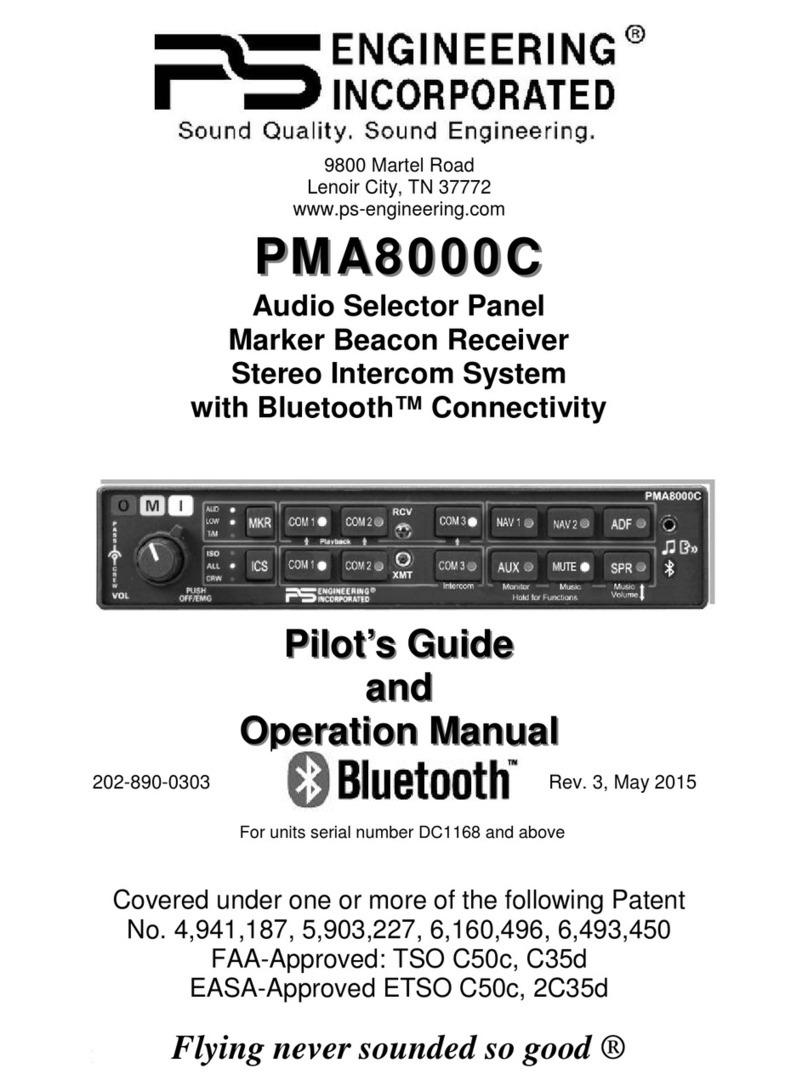
PS Engineering
PS Engineering PMA8000C User manual

PS Engineering
PS Engineering PMA7000M User manual
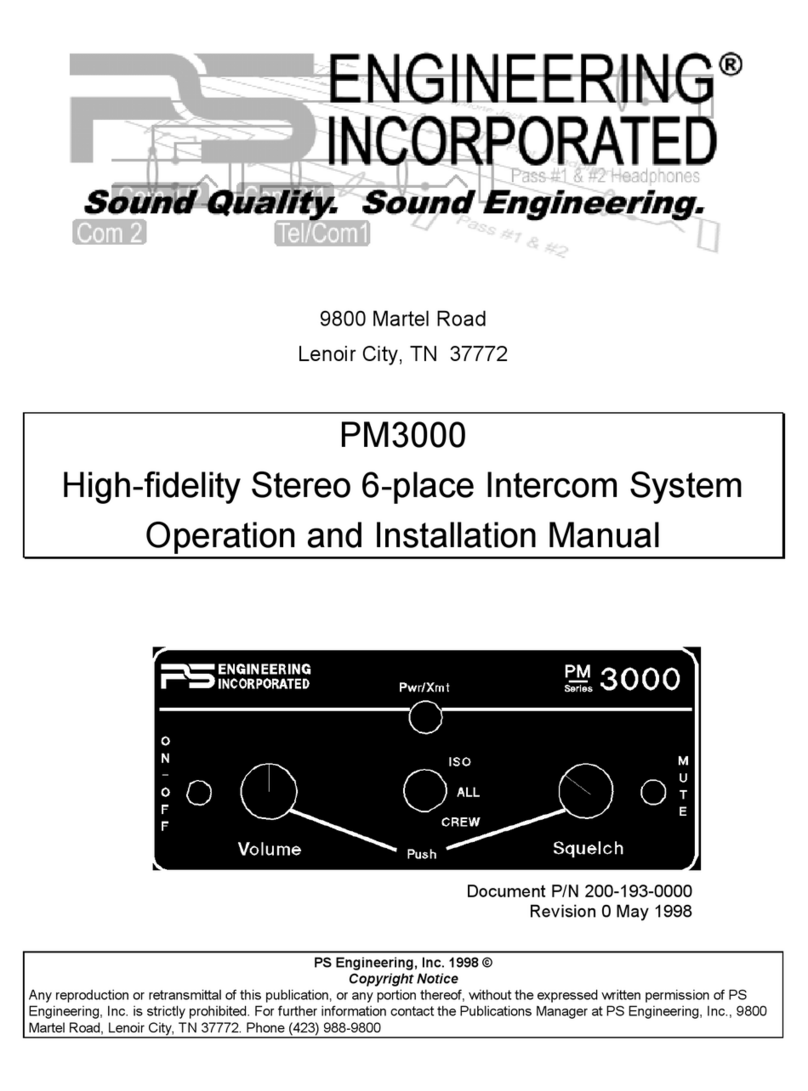
PS Engineering
PS Engineering PM3000 User manual

PS Engineering
PS Engineering PCD7100-P User manual
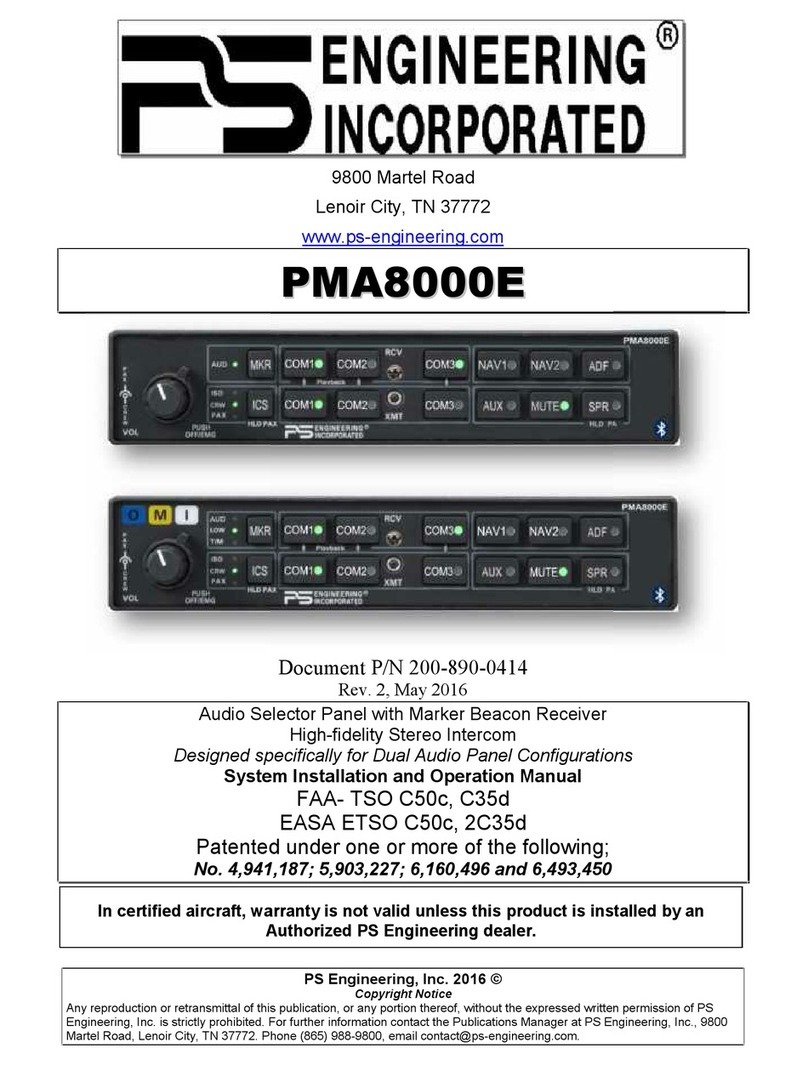
PS Engineering
PS Engineering PMA8000E User manual
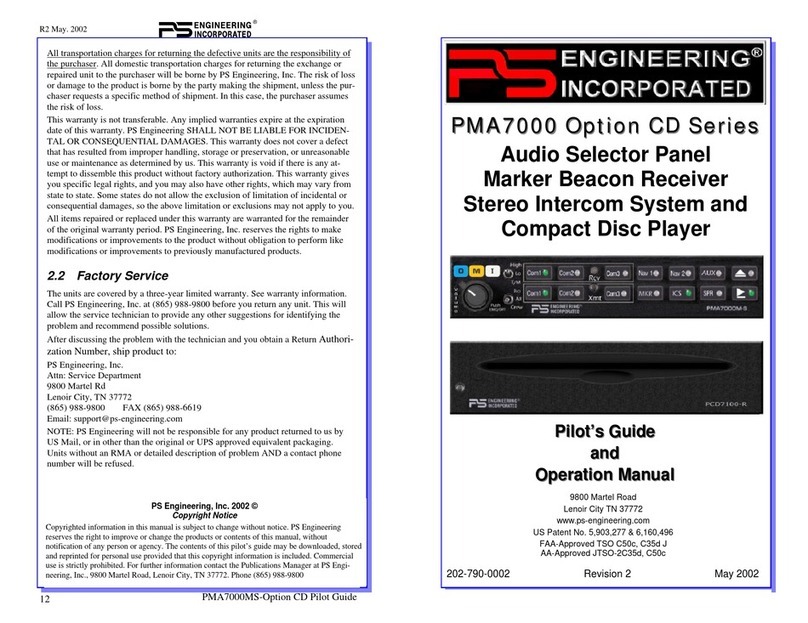
PS Engineering
PS Engineering PMA7000 Option CD Series User manual
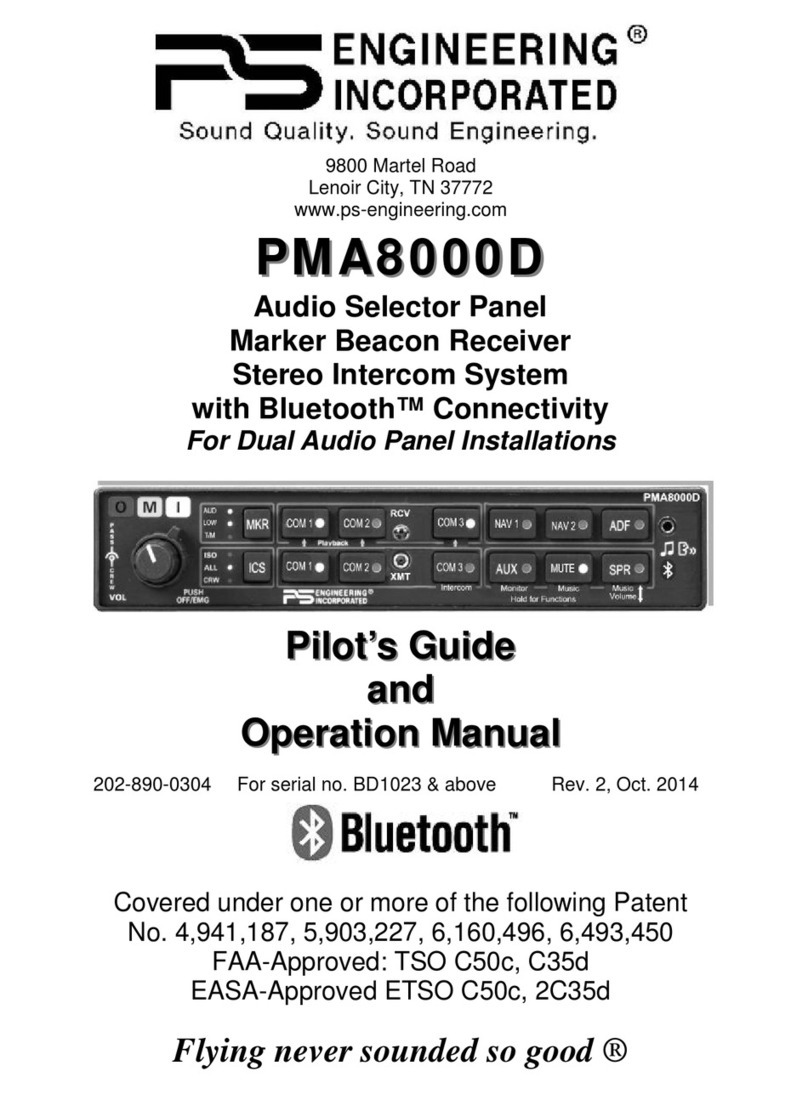
PS Engineering
PS Engineering PMA8000D User manual
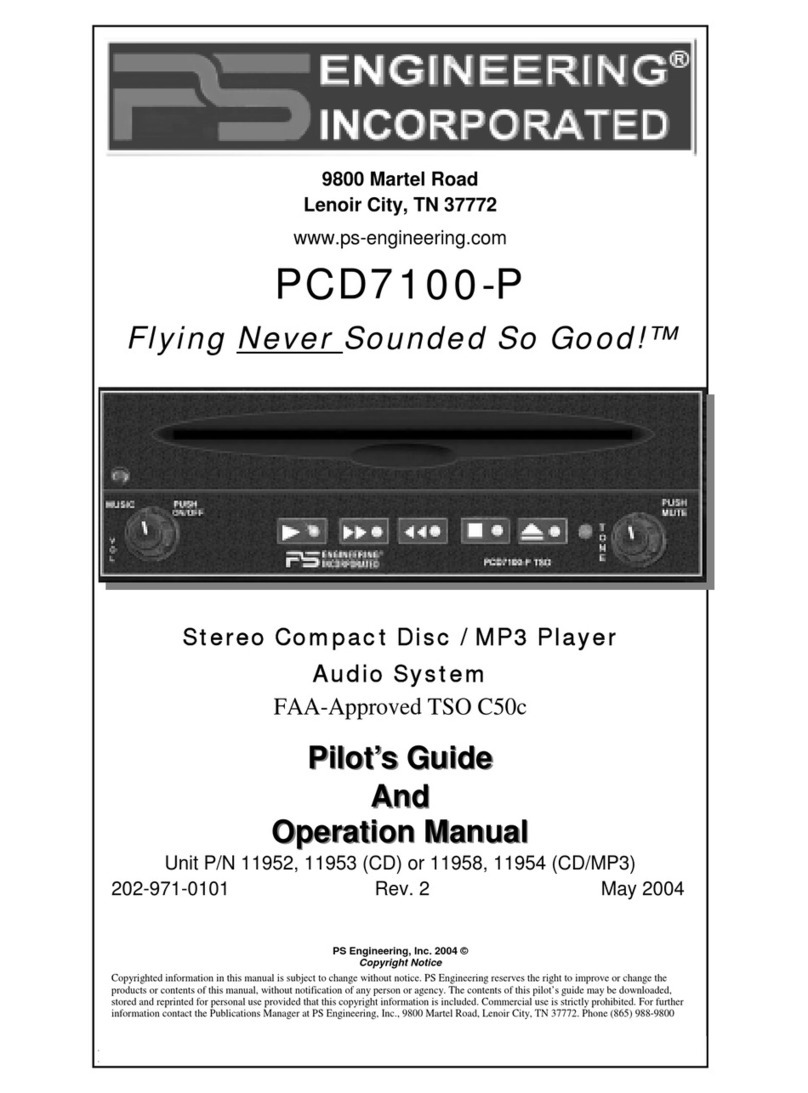
PS Engineering
PS Engineering PCD7100-P User manual
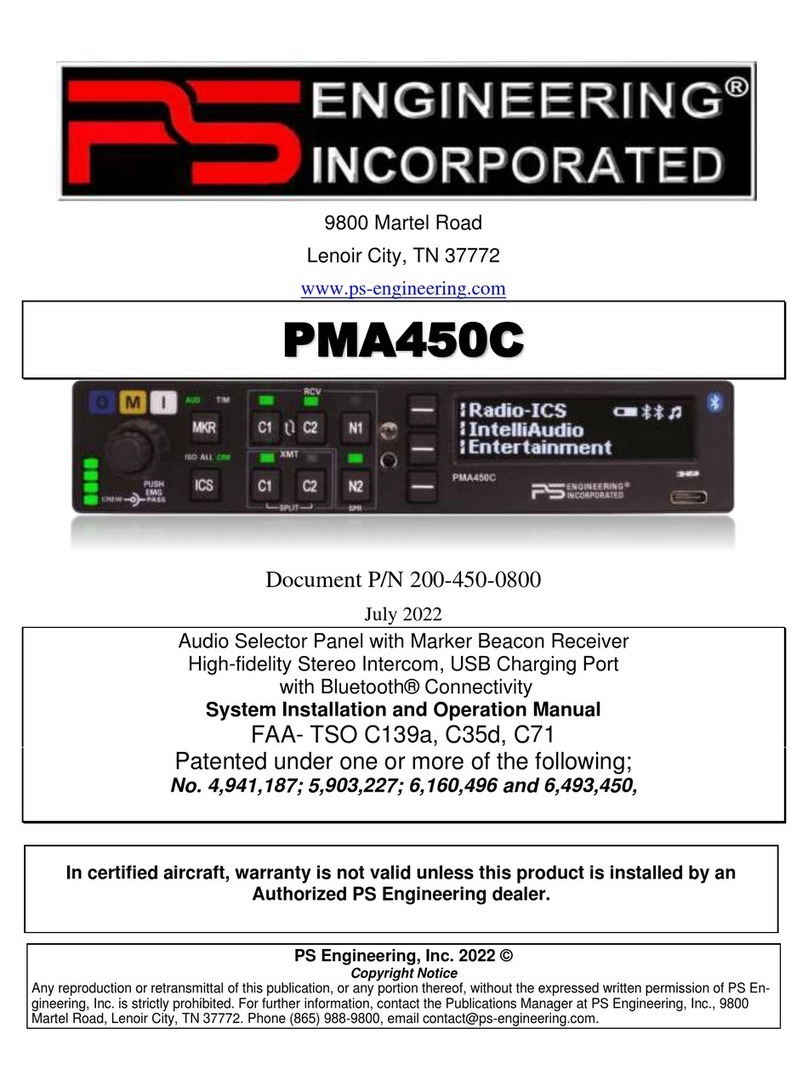
PS Engineering
PS Engineering 050-450-0801 User manual