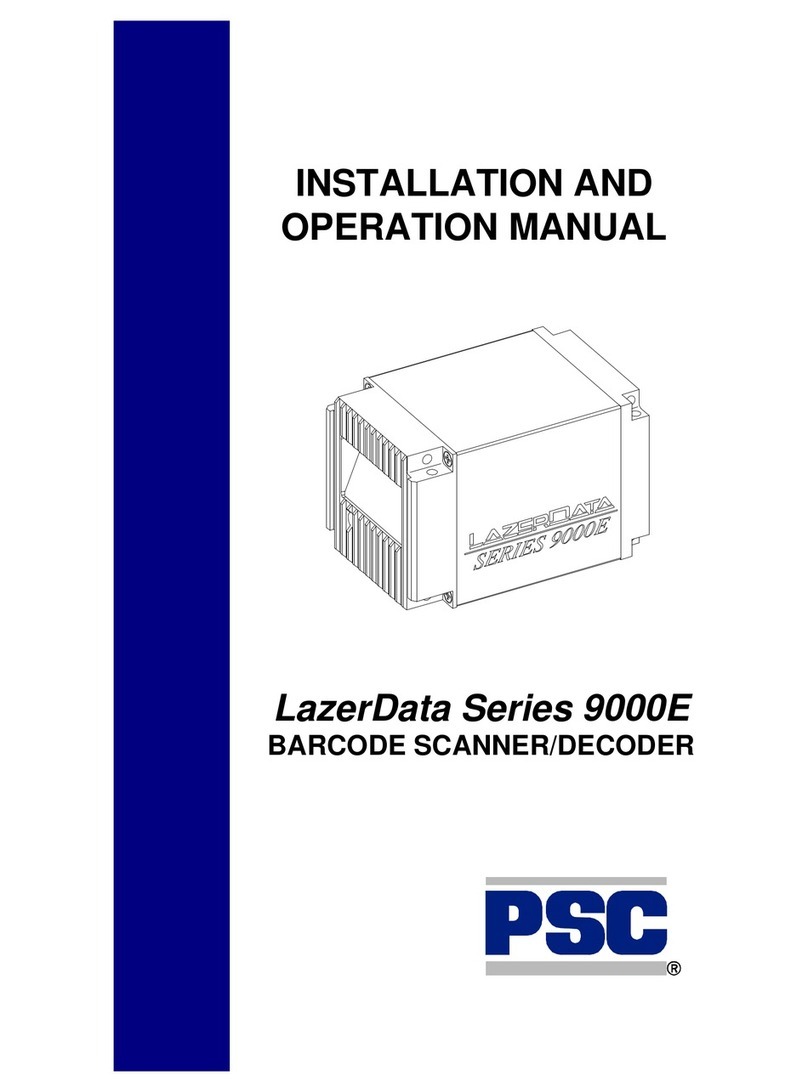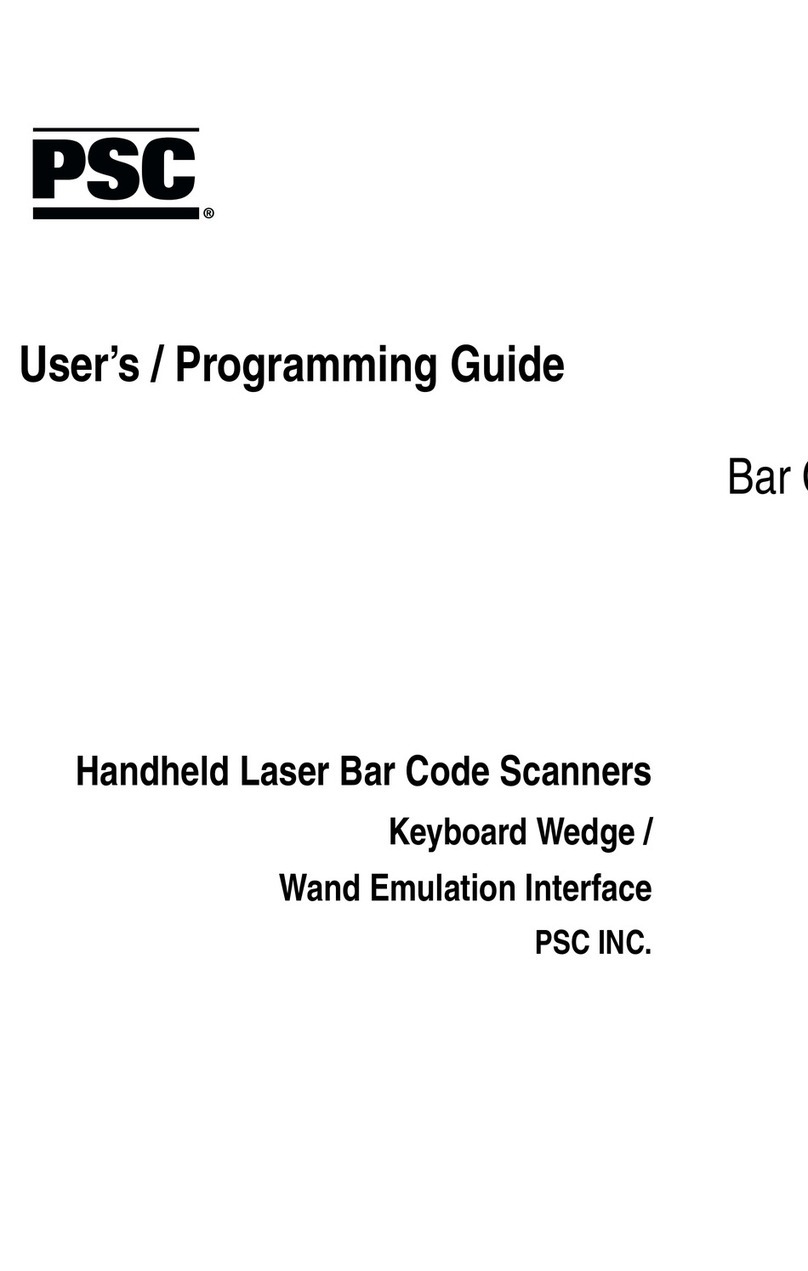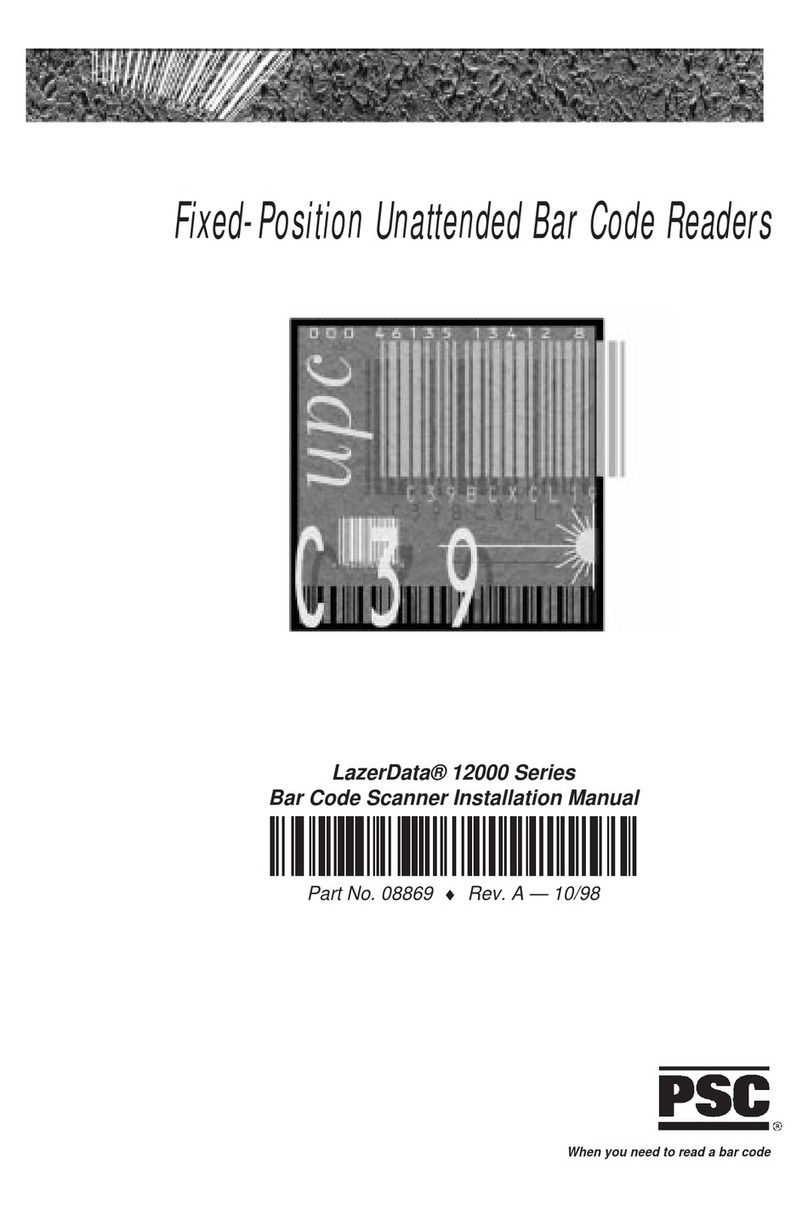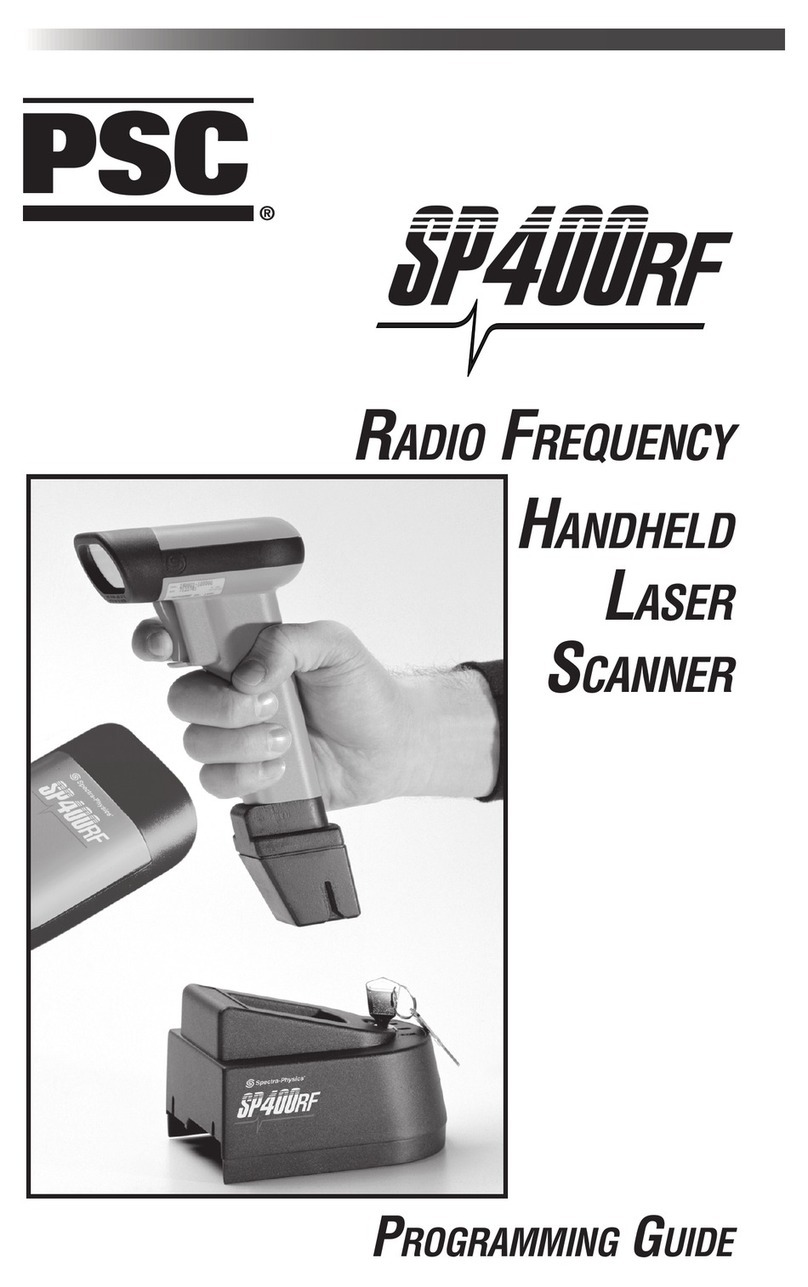Class I/Klasse I Laser Cautions
Nomenclature/Labeling
Reference Figure 5:
1 Read Window
2 Trigger
3 Interface Cable
2
1
3
OR
ODER
MODEL:
S/N: MFG:
4.5-14 V DC
This artwork shows label placement
ONLY. For actual regulatory, patent
and other applicable information,
view the labels on the product itself,
or call your nearest sales or service
office.
Class 1 Laser Product — Laser Klasse 1
Categoria 1 Producto Laser — Appareil a Laser de Classe 1
Based on 100 sec., IEC 825-1 : 1993
EN60825-1:1994 • 650-670nm
COVERED BY ONE OR MORE OF THE FOLLOWING PATENTS:
5,247,162 • 5,258,604 • 5,260,554
5,298,728 • 5,311,000 • 5,330,370
5,468,949 • 5,475,206 • 5,481,098
Other patents pending
4,387,297 • 4,409,470
4,460,120 • 4,593,186 • 4,652,750 • 4,673,805 • 4,736,095 • 4,816,660 • 4,845,350
4,861,972 • 4,866,257 • 4,879,456 • 5,179,270 • 5,180,904 • 5,237,161 • 5,247,161
4,460,120 • 4,593,186 • 4,652,750 • 4,673,805 • 4,736,095 • 4,816,660
4,845,350 • 4,861,972 • 4,866,257 • 4,879,456 • 5,179,270 • 5,180,904
COVERED BY ONE OR MORE OF THE FOLLOWING PATENTS:
LASER RADIATION-DO NOT STARE INTO BEAM
1mw - 650-670nm CLASS 2 LASER PRODUCT
Based on 100 sec., IEC 825-1:1993
5,237,161 • 5,247,161 • 5,247,162
5,258,604 • 5,260,554 • 5,298,728
5,311,000 • 5,330,370 • 5,468,949
5,475,206 • 5,481,098
Other patents pending
4,387,297 • 4,409,470
ÉVITER TOUTE EXPOSITION— LUMIÉRE
LASER ÉMISE PAR CETTE OUVERTURE
CAUTION—LASER RADIATION WHEN
OPEN—DO NOT STARE INTO BEAM.
Cable Release
PSC
INC
EUGENE, OR
97402 USA
This device complies with
Part 15 of the FCC Rules.
Operation is subject to
the following two
conditions: (1) this
device may not cause
harmful interference,
and (2) this device
must accept any
interference received,
including interference
®
C
®
Listed
NWGQ
2Z78
AVOID EXPOSURE — LASER RADIATION IS EMITTED FROM THIS DEVICE
COMPLIES WITH
21 CFR 1040
Figure 5
Beschreibung/Produktetikettierung
Bitte beachten Sie Abbildung 5:
1 Lesenfenster
2 Trigger
3 Interface Kable
Class 1 Laser Product —Laser Klasse 1
Categoria 1 Producto Laser —Appareil a Laser de Classe 1
Based on 100 sec., IEC 825-1: 1993
EN60825-1:1994 - 670nm
Class II/Klasse II
1mw - 670nm EN60825-1:1994
Based on 100 sec., IEC 825-1:1993
1
1 LASER RADIATION —DO NOT STARE INTO BEAM —CLASS 2 LASER
PRODUCT
1 LASERSTRAHLUNG —NICHT IN DEN STRAHL BLICKEN —LASER KLASSE 2
1 VARO! LASERSÄTEILYA ÄLÄTUIJOTA SÄTEESEEN —LUOKAN 2 LASERLAITE
1 RAYONNEMENT LASER —NE PAS REGARDER DANS LE FAISCEAU APPAREIL
A’LASER DE CLASSE 2
1 LUZ LASER —¡NO MIRE HACIA EL RAYO! CATEGORIA 2 PRODUCTO LASER
1 LUZ DE LASER —NAO OCHE NO RAIO —CATEGORIA 2 PRODUTO LASER
1 RADIAZIONE LASER —NON FISSARE IL FASCIO —APPARECCHIO LASER DI
CLASSE 2
1 VARNING —LASERSTRÅLNING —STIRRA IJ IN I STRÅLEN —KLASS 2
LASERAPPARAT
1 ADVARSEL —LASERSTRÅLING IKKE STIRR INN I STRÅLEN —LASER KLASSE
2 PRODUKT
1 ADVARSEL —LASERSTRÅLING —SE IKKE IND I STRÅLEN —KLASS 2 LASER
PRODUKT
QuickScan 6000 and QuickScan 6000 Plus
are certified in the U.S. to conform to the
requirementsof DHHS/CDRH21CFRSubchapter Jfor Class IIlaser products.
QuickScan 6000/QuickScan 6000 Plus
scanners are also certified as Class I or 2
laserproducts tothe requirementsof IEC
825-1:1993. Class I or 2 and Class II products are not considered to be hazardous. The
QuickScan 6000/QuickScan 6000 Plus
contains internally a Visible Laser Diode
(VLD)at awavelength of 650-670 nanometers. Thescanner isdesigned sothat there
can be no human access to harmful levels of laser light during normal operation, user
maintenance,or during prescribedservice operations.
CAUTION
If the scan pattern is a single dot when depressing the trigger, discontinue operation and
returnthe unitto PSC .
CAUTION
Do not attempt to open or otherwise service any components in the optics cavity.
Opening or servicing any part of the optics cavity by unauthorized personnel may
violate laser safety regulations. The optics system is a factory only repair item.
Laser Sicherheitsbestimmungen
Der
QuickScan 6000/QuickScan 6000 Plus
entspricht denin den Vereinigten Staaten
geltendenVorschriftendes DHHS/CDRH21CFRSubchapter JfürLaserprodukteder
Klasse II (Class II). Der
QuickScan 6000/QuickScan 6000 Plus
ist ferner als ein
Laserproduktder Klasse I oder 2(Class I oder 2) nachden Vorschriften der IEC 825-
1:1993zugelassen.
Produkte der Klasse I oder 2 (Class I oder 2) und der Klasse II (Class II) sind als
ungefährlicheingestuft. Der enthälteine VLDDiode auf einer Wellenlänge von 650-670
Nanometerausstrahlt. Der Scannerist sokonstruiert, daßwährend desnormalen
Betriebes,derWartung durchden Benutzer oderder vorgeschriebenen
Wartungsvorgängekein Zugang zu schädlichen Laserlichtstufenmöglich ist.
VORSICHT
Wirdanstelle eines Laserstrahles ein Laserpunktnach Betaetigungdes
Schalters sichtbar, schicken Sie dieses Geraet umgehend an PSC zurueck.
Somitkoennen Verletzung, hervorgerufendurch dasgefaehrliche Laserlicht,
vermiedenwerden.
VORSICHT
Dasoptische Systemdarf nurvom Werkrepariert werden. DieÖffnung oderWartung
vonBestandteilen desoptischen Hohlraumes durch unbefugtes Personalverletzt die
Laser-Sicherheitsbestimmungen.
Asia Pacific
PSC Hong Kong
Hong Kong
Telephone: [852]-2-584-6210
Telefax: [852]-2-521-0291
Australia
PSC Asia Pacific Pty Ltd.
North Ryde, Australia
Telephone: [61]0(2)9878 8999
Telefax: [61]0(2)9878 8688
France
PSC Sarl
LES ULIS Cedex, France
Telephone: [33].1.64.86.71.00
Telefax : [33].1.64 46.72.44
Germany
PSC GmbH
Darmstadt, Germany
Telephone: [49] (0) 61 51/93 58 0
Telefax: [49] (0) 61 51/93 58 58
User's Guide/
Benutzerhandbuch
Handheld Barcode Scanner
Italy
PSC S.r.l.
Vimercate (MI), Italy
Telephone: [39] (0) 39/62903.1
Telefax: [39] (0) 39/6859496
Japan
PSC Japan K.K.
Shinagawa-ku, Tokyo, Japan
Telephone: [81] (0)3 3491 6761
Telefax: [81] (0)3 3491 6656
Latin America
PSC S.A., INC.
Miami, Florida, USA
Telephone: (305) 539-0111
Telefax: (305) 539-0206
UnitedKingdom
PSC Bar Code Ltd.
Watford, England
Telephone: [44] (0) 1923 809500
Telefax: [44] (0) 1923 809 505
Corporate Headquarters
675 Basket Road
Webster, NY 14580-9787
Telephone: (716) 265-1600
Telefax: (716) 265-6400
PSC Scanning, Inc.
959 Terry Street
Eugene, Oregon 97402
Telephone: (541) 683-5700
Telefax: (541) 686-1702
www.pscnet.com
Printed on recycled paper
© 2000 PSC
R44-1530 (Rev. C)
Printed in USA 11/00
R44-1530
Power Supply/Netzteil
Unit requires either a Listed Class 2 or Listed LPS power source
which supplies power directly to the scanner.
Die Stromversorgung des Scanners erfolgt direkt durch ein
Netzteil mit Klasse 2 oder LPS Zulassung.