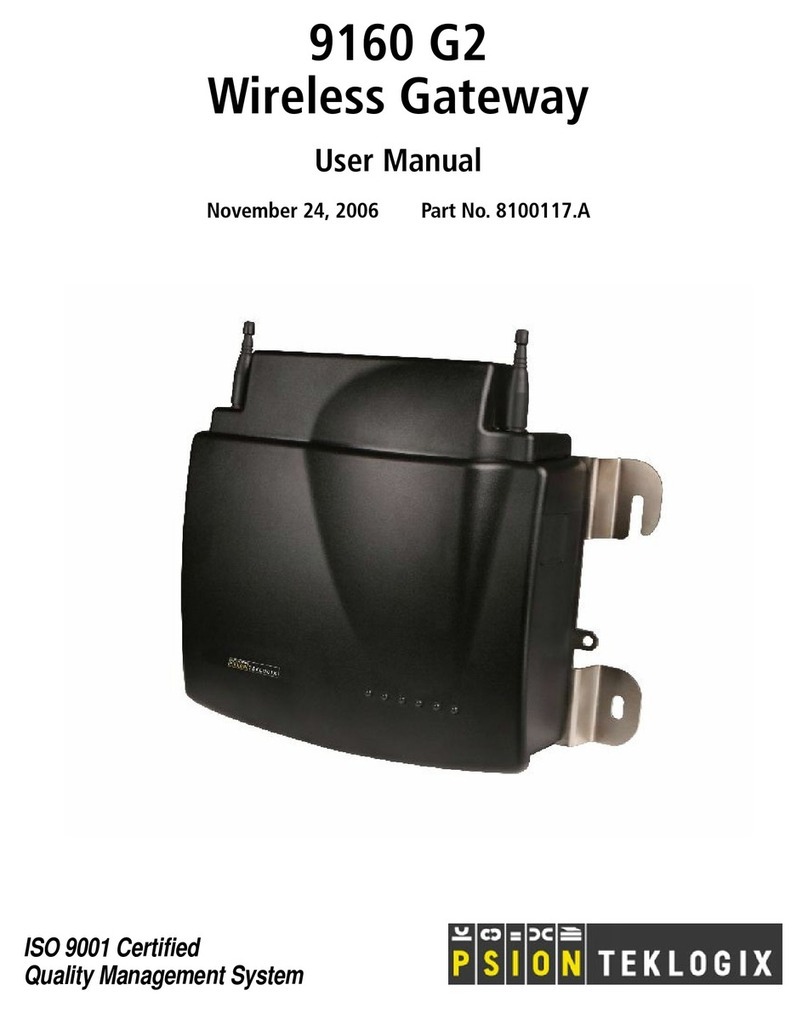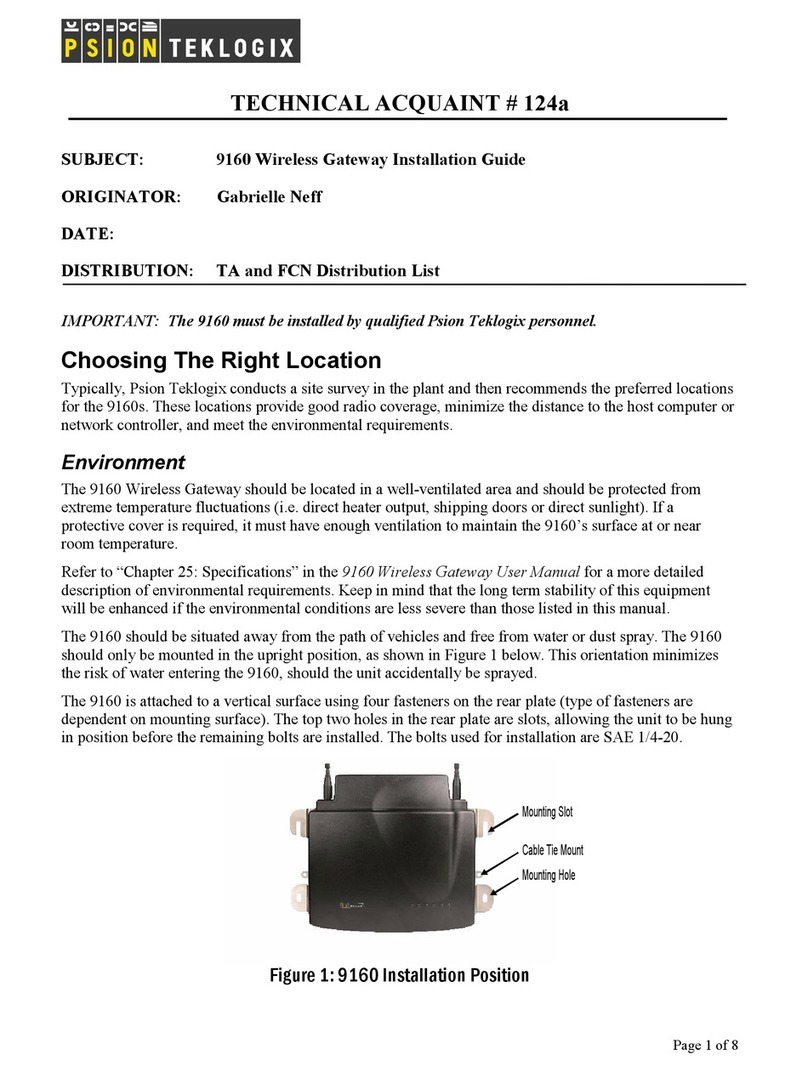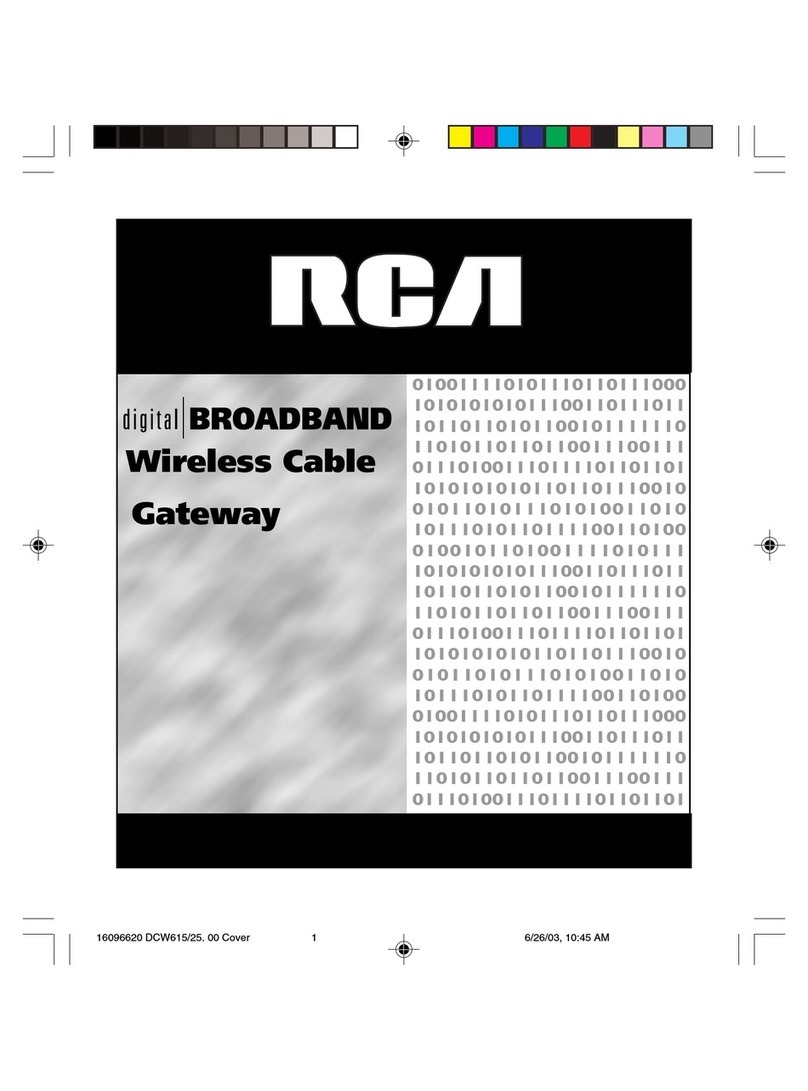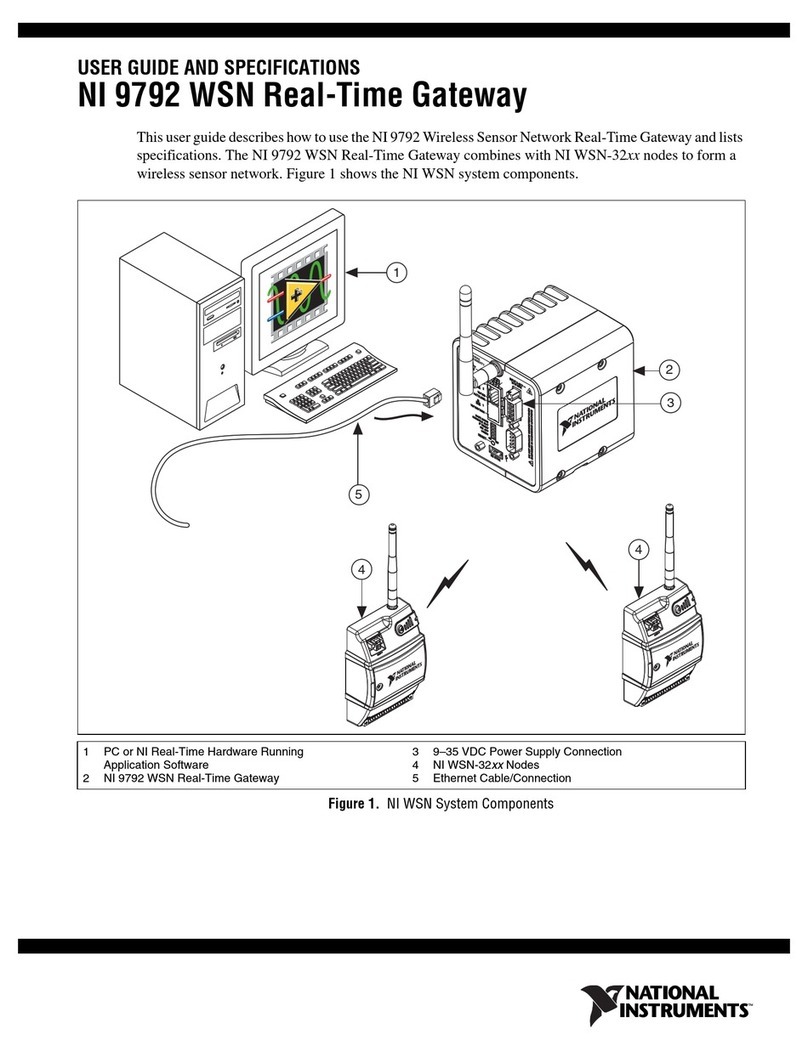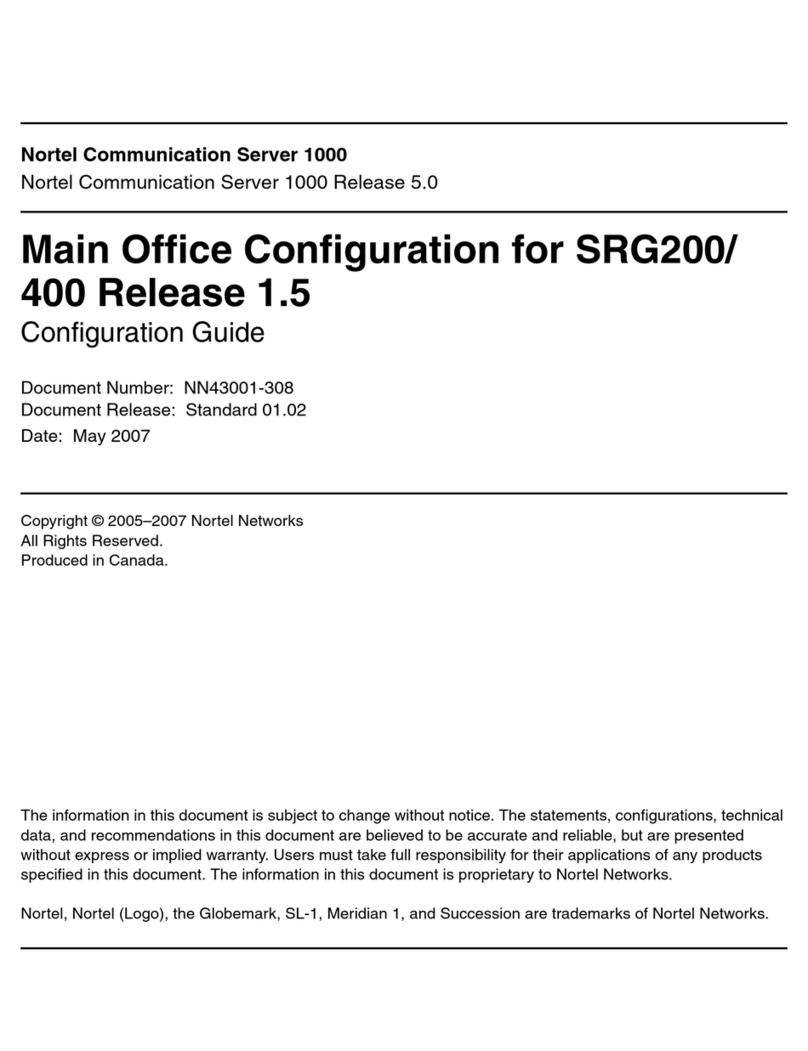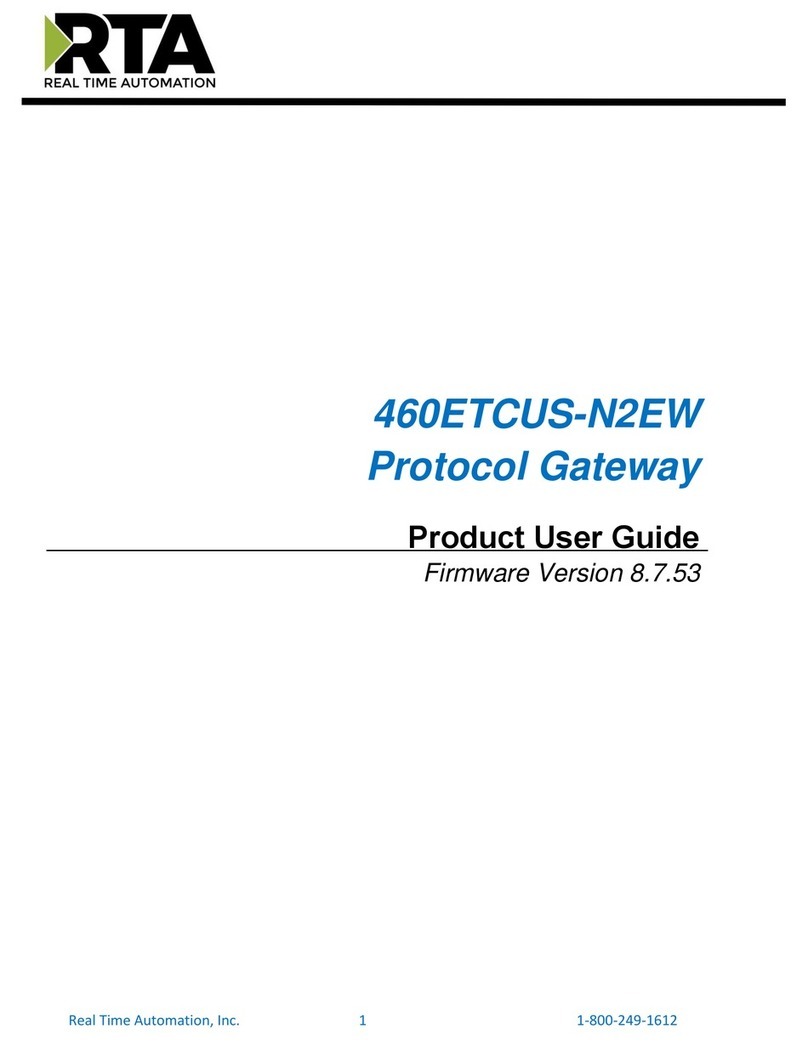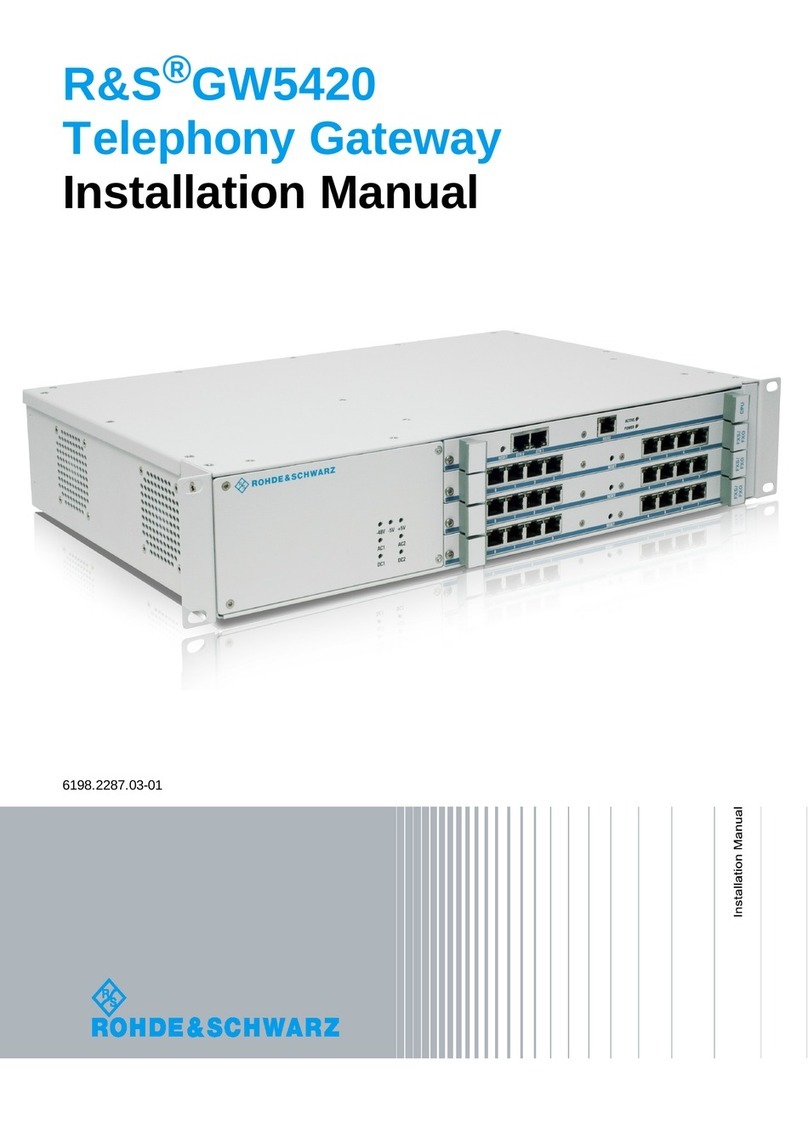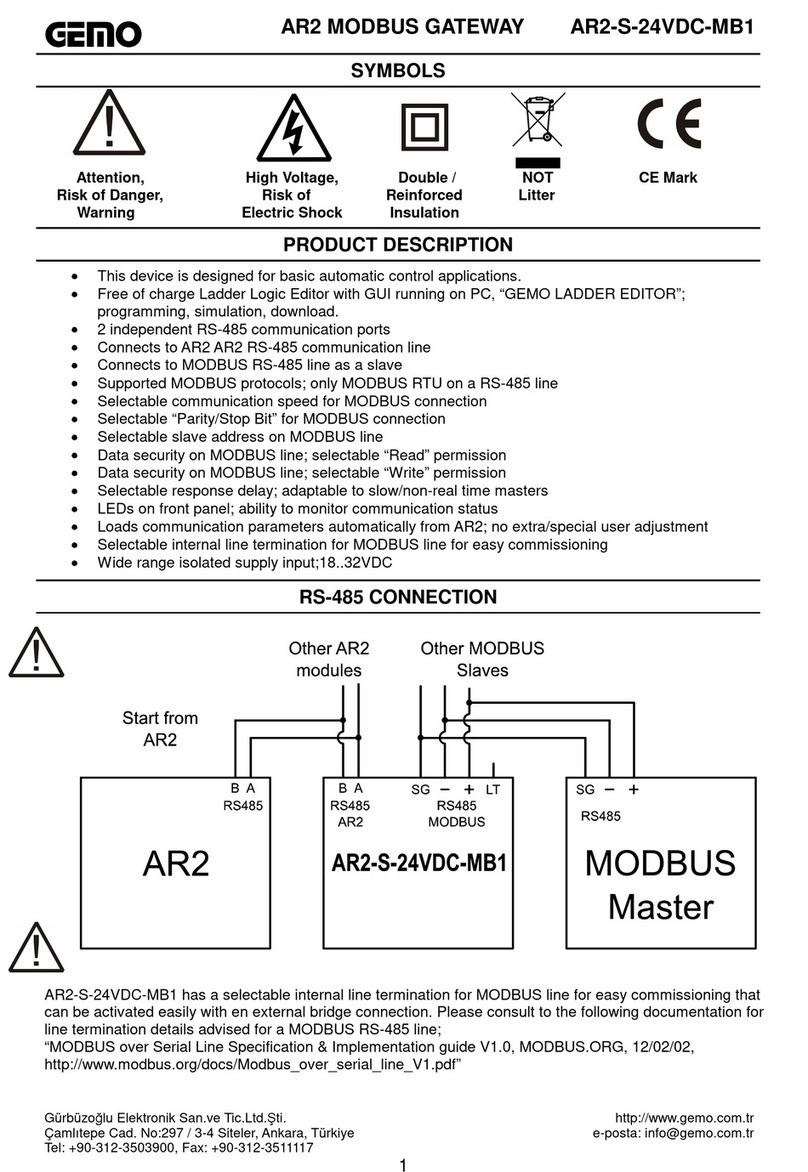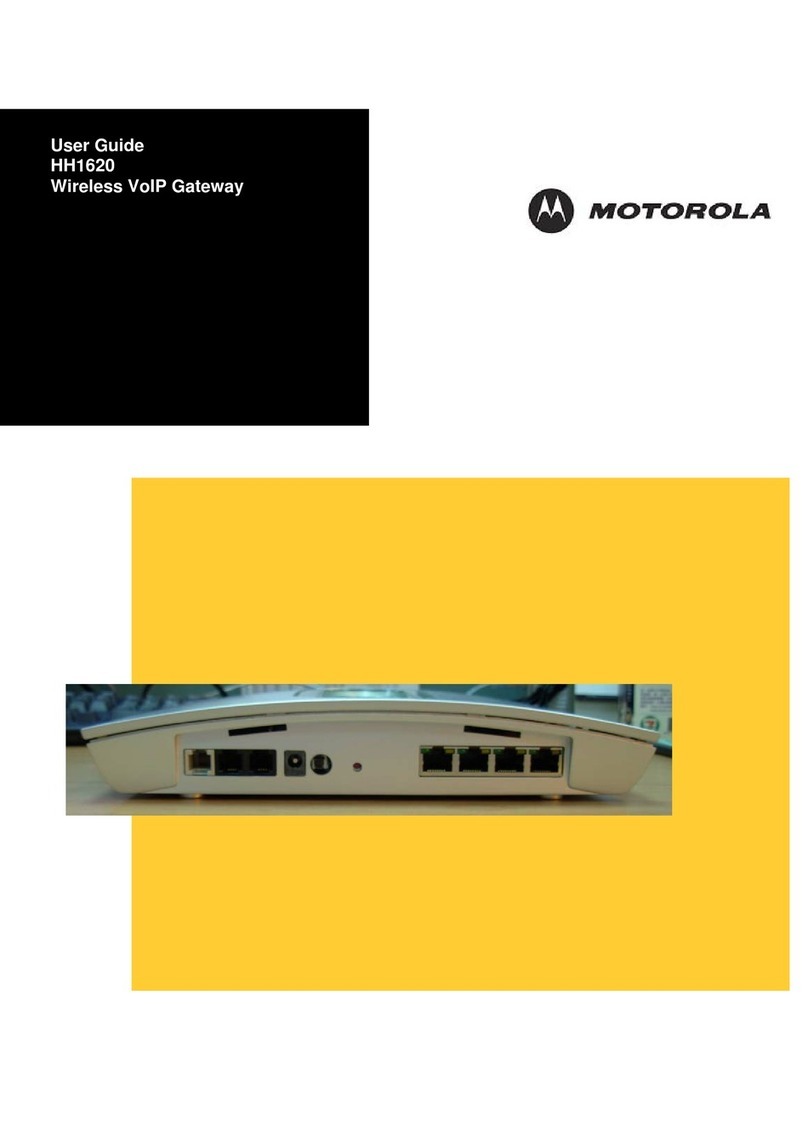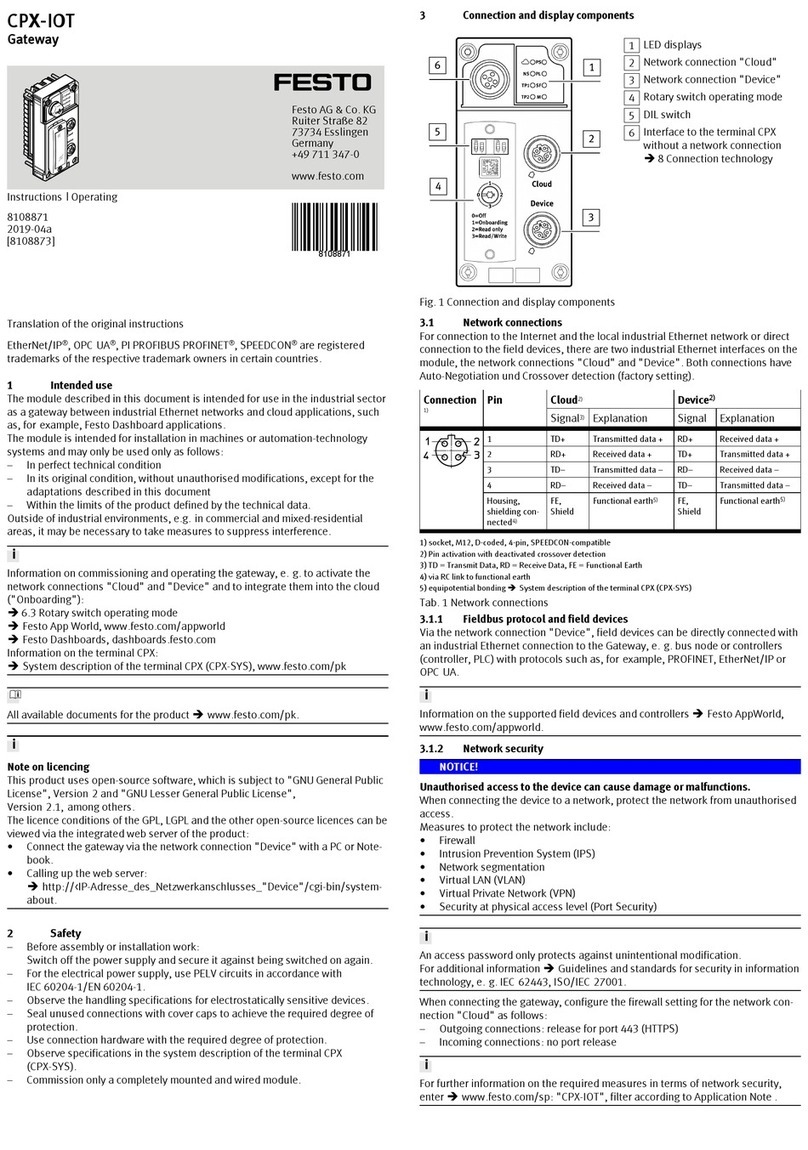Psion Teklogix 9160 G2 User manual

9160 G2
Wireless Gateway
User Manual
November 2, 2009 P/N 8100117.D
ISO 9001 Certified
Quality Management System

© Copyright 2009 by Psion Teklogix Inc.
2100 Meadowvale Boulevard, Mississauga, Ontario, Canada L5N 7J9
http://www.psionteklogix.com
This document and the information it contains is the property of Psion Teklogix Inc., is
issued in strict confidence, and is not to be reproduced or copied, in whole or in part, except
for the sole purpose of promoting the sale of Psion Teklogix manufactured goods and ser-
vices. Furthermore, this document is not to be used as a basis for design, manufacture, or
sub-contract, or in any manner detrimental to the interests of Psion Teklogix Inc.
Disclaimer
Every effort has been made to make this material complete, accurate, and up-to-date. In ad-
dition, changes are periodically added to the information herein; these changes will be incor-
porated into new editions of the publication.
Psion Teklogix Inc. reserves the right to make improvements and/or changes in the prod-
uct(s) and/or the program(s) described in this document without notice, and shall not be re-
sponsible for any damages, including but not limited to consequential damages, caused by
reliance on the material presented, including but not limited to typographical errors.
Windows®and the Windows Logo are trademarks or registered trademarks of Microsoft
Corporation in the United States and/or other countries.
All trademarks and trade names are the property of their respective holders.

Return-To-Factory Warranty
Psion Teklogix Inc. provides a return to factory warranty on this product for a period of
twelve (12) months in accordance with the Statement of Limited Warranty and Limitation of
Liability provided at:
www.psionteklogix.com/warranty
The warranty on Psion Teklogix manufactured equipment does not extend to any product
that has been tampered with, altered, or repaired by any person other than an employee of an
authorized Psion Teklogix service organization. See Psion Teklogix terms and conditions of
sale for full details.
Service And Information
Psion Teklogix provides a complete range of product support services and information to its
customers worldwide. Services include technical support and product repairs. To locate your
local support services, please go to www.psionteklogix.com/service-and-support.htm
To access further information on current and discontinued products, please go to
https://teknet.psionteklogix.com and log in or tap on “Not Registered?”, depending on whether
you have previously registered for Teknet. A section of archived product information is
available online.
This Product, and its accessories, comply with the requirements of the Waste Electrical and
Electronic Equipment (WEEE) Directive 2002/96/EC. If your end-of-life Psion Teklogix
product or accessory carries a label as shown here, please contact your local country repre-
sentative for details on how to arrange recycling.
For a list of international subsidiaries, please go to:
www.psionteklogix.com/EnvironmentalCompliance
Important: Psion Teklogix warranties take effect on the date of shipment.
Waste Electrical and Electronic Equipment (WEEE) Directive 2002/96/EC

Restriction On Hazardous Substances (RoHS) Directive 2002/95/EC
What is RoHS?
The European Union has mandated that high environmental standards be met in the design
and manufacture of electronic and electrical products sold in Europe, to reduce hazardous
substances from entering the environment. The “Restriction on Hazardous Substances Di-
rective (RoHS)” prescribes the maximum trace levels of lead, cadmium, mercury, hexava-
lent chromium, and flame retardants PBB and PBDE that may be contained in a product.
Only products meeting these high environmental standards may be “placed on the market”
in EU member states after July 1, 2006.
Although there is no legal requirement to mark RoHS-compliant products, Psion Teklogix
Inc. indicates its compliance with the directive as follows:
The RoHS logo located either on the back of the product or underneath the battery in the
battery compartment (or on a related accessory such as the charger or docking station) signi-
fies that the product is RoHS-compliant as per the EU directive. Other than as noted below,
a Psion Teklogix product that does not have an accompanying RoHS logo signifies that it
was placed on the EU market prior to July 1, 2006, and is thereby exempt from the directive.
RoHS Logo
Note: Not all accessories or peripherals will have a RoHS logo due to physical space
limitations or as a result of their exempt status.

Psion Teklogix 9160 G2 Wireless Gateway User Manual i
TABLE OF CONTENTS
Approvals and Safety Summary .........................xiii
Chapter 1: Introduction
1.1 AboutThisManual ................................................................ 3
1.2 OnlineHelpFeatures,SupportedBrowsers,AndLimitations.............................6
1.3 TextConventions........................................................................7
1.4 Overview Of The 9160 G2 Wireless Gateway. . . .........................................7
1.4.1 Radios...........................................................................7
1.4.2 Access Point Functions. . . .......................................................9
1.4.3 BaseStationFunctions ..........................................................9
1.4.4 Mini-ControllerFunctions.......................................................9
1.5 FeaturesandBenefits...................................................................10
1.5.1 IEEEStandardsSupportAndWi-FiCompliance ...............................10
1.5.2 WirelessFeatures...............................................................10
1.5.2.1 ThePsionTeklogix802.IQProtocol..................................11
1.5.3 SecurityFeatures...............................................................11
1.5.4 Out-of-the-BoxGuestInterface.................................................12
1.5.5 ClusteringAndAuto-Management.............................................12
1.5.6 Networking ....................................................................13
1.5.7 SNMP Support .................................................................13
1.5.8 Maintainability.................................................................14
1.6 What’sNext?...........................................................................14
Chapter 2: Installation Requirements
2.1 Choosing The Right Location...........................................................17
2.1.1 Environment ...................................................................17
2.1.2 Maintenance ...................................................................18
2.1.3 Radios..........................................................................18
2.1.4 PowerAndAntennaCables ....................................................18

Contents
ii Psion Teklogix 9160 G2 Wireless Gateway User Manual
2.1.4.1 Power................................................................18
2.1.4.2 Antennas.............................................................19
2.2 ConnectingToExternalDevices........................................................20
2.2.1 Ports ...........................................................................20
2.2.2 LANInstallation:Overview....................................................21
2.2.3 LANInstallation:Ethernet .....................................................21
2.2.3.1 EthernetCabling.....................................................22
2.2.3.2 100Base-FX Fiber Optic Ethernet Port ...............................22
2.2.4 StatusIndicators(LEDs) .......................................................22
2.2.5 ConnectingAVideoDisplayTerminal.........................................23
2.3 ChangingTheConfigurationWithAWebBrowser.....................................23
Chapter 3: PreLaunch Checklist
3.1 The 9160 G2 Wireless Gateway. . . ......................................................27
3.1.1 DefaultSettingsForThe9160G2WirelessGateway...........................27
3.1.2 WhatTheAccessPointDoesNotProvide......................................30
3.2 Administrator’sComputer..............................................................30
3.3 WirelessClientComputers..............................................................31
3.4 Understanding Dynamic & Static IP Addressing On The 9160 G2 Wireless Gateway .. .32
3.4.1 How Does The Access Point Obtain An IP Address At Startup? . . ..............32
3.4.2 DynamicIPAddressing ........................................................33
3.4.3 StaticIPAddressing............................................................33
3.4.4 RecoveringAnIPAddress .....................................................34
Chapter 4: Quick Steps For Setup And Launch
4.1 Unpack The 9160 G2 Wireless Gateway . ...............................................37
4.1.1 9160 G2 Wireless Gateway Hardware And Ports ...............................37
4.1.2 What’s Inside The 9160 G2 Wireless Gateway? ................................37
4.2 ConnectTheAccessPointToNetworkAndPower .....................................38
4.2.1 A Note About Setting Up Connections For A Guest Network...................40
4.2.1.1 HardwareConnectionsForAGuestVLAN..........................40
4.3 PowerOnTheAccessPoint ............................................................40
4.4 LogOnToTheAdministrationWebPages..............................................40
4.4.1 ViewingBasicSettingsForAccessPoints......................................41
4.5 Configure‘BasicSettings’AndStartTheWirelessNetwork............................42

Contents
Psion Teklogix 9160 G2 Wireless Gateway User Manual iii
4.5.1 DefaultConfiguration..........................................................42
4.6 What’sNext?...........................................................................42
4.6.1 MakeSureTheAccessPointIsConnectedToTheLAN .......................42
4.6.2 TestLANConnectivityWithWirelessClients..................................43
4.6.3 SecureAndFine-tuneTheAccessPointUsingAdvancedFeatures .............43
Chapter 5: Configuring Basic Settings
5.1 NavigatingToBasicSettings ...........................................................47
5.2 Review/DescribeTheAccessPoint....................................................48
5.3 ProvideNetworkSettings...............................................................49
5.4 UpdateBasicSettings...................................................................50
5.5 BasicSettingsForAStandaloneAccessPoint ..........................................50
5.6 YourNetworkAtAGlance:UnderstandingIndicatorIcons.............................50
5.7 Viewing the User Interface with Different Colours and Style . ...........................50
Chapter 6: Managing Access Points & Clusters
6.1 Overview...............................................................................55
6.2 Navigating To Access Points Management..............................................55
6.3 UnderstandingClustering...............................................................55
6.3.1 WhatIsACluster?.............................................................56
6.3.2 How Many APs Can A Cluster Support? .......................................56
6.3.3 WhatKindsOfAPsCanClusterTogether?.....................................56
6.3.4 WhatistheRelationshipoftheCoordinatorAPtoOtherClusterMembers? ....56
6.3.5 WhichSettingsAre/AreNotSharedAsPartOfTheClusterConfiguration?....57
6.3.5.1 SettingsSharedInTheClusterConfiguration ........................57
6.3.5.2 SettingsNotSharedByTheCluster..................................57
6.3.6 ClusterFormation..............................................................58
6.3.7 ClusterSizeAndMembership..................................................58
6.3.8 Intra-ClusterSecurity ..........................................................58
6.4 UnderstandingAccessPointSettings....................................................58
6.4.1 ModifyingTheLocationDescription...........................................60
6.4.2 SettingTheClusterName......................................................60
6.5 StartingClustering......................................................................60
6.6 StoppingClustering.....................................................................61
6.7 ConfigurationInformationForASpecificAPAndManagingStandaloneAPs..........61

Contents
iv Psion Teklogix 9160 G2 Wireless Gateway User Manual
6.7.1 NavigatingToAnAPByUsingItsIPAddressInAURL......................61
6.8 SessionMonitoring.....................................................................62
6.8.1 NavigatingtoSessionMonitoring ..............................................62
6.8.2 UnderstandingSessionMonitoringInformation ................................62
6.8.3 ViewingSessionInformationforAccessPoints ................................64
6.8.4 SortingSessionInformation....................................................64
6.8.5 RefreshingSessionInformation ................................................64
Chapter 7: Managing User Accounts
7.1 Overview...............................................................................67
7.2 NavigatingToUserManagement.......................................................67
7.2.1 ViewingUserAccounts ........................................................68
7.2.2 AddingAUser.................................................................68
7.2.3 Editing A User Account . . ......................................................69
7.2.4 EnablingAndDisablingUserAccounts ........................................70
7.2.5 EnablingAUserAccount ......................................................70
7.2.6 Disabling A User Account......................................................70
7.2.7 Removing A User Account .....................................................70
7.3 BackingUpAndRestoringAUserDatabase............................................70
7.3.1 BackingUpTheUserDatabase ................................................70
7.3.2 RestoringAUserDatabaseFromABackupFile ...............................71
Chapter 8: Channel Management
8.1 NavigatingToChannelManagement ...................................................75
8.2 UnderstandingChannelManagement...................................................75
8.2.1 HowItWorksInANutshell....................................................75
8.2.2 ForTheCurious:MoreAboutOverlappingChannels...........................76
8.2.3 Example:ANetworkBeforeAndAfterChannelManagement .................76
8.3 ConfiguringAndViewingChannelManagementSettings...............................77
8.3.1 Stopping/StartingAutomaticChannelAssignment..............................78
8.3.2 ViewingCurrentChannelAssignmentsAndSettingLocks.....................78
8.3.2.1 UpdateCurrentChannelSettings(Manual)...........................79
8.3.3 ViewingLastProposedSetOfChanges ........................................79
8.3.4 ConfiguringAdvancedSettings(Customizing/SchedulingChannelPlans)......79

Contents
Psion Teklogix 9160 G2 Wireless Gateway User Manual v
8.3.4.1 UpdateAdvancedSettings ...........................................81
Chapter 9: Wireless Neighborhood
9.1 Navigating To Wireless Neighborhood. . . ...............................................85
9.2 Understanding Wireless Neighborhood Information. . . ..................................85
9.3 ViewingWirelessNeighborhood........................................................86
9.4 ViewingDetailsForAClusterMember.................................................88
Chapter 10: Configuring Security
10.1 UnderstandingSecurityIssuesOnWirelessNetworks ..................................93
10.1.1 HowDoIKnowWhichSecurityModeToUse? ...............................93
10.1.2 Comparison Of Security Modes For Key Management, Authentication And Encryp-
tionAlgorithms.................................................................94
10.1.2.1 WhenToUseUnencrypted(NoSecurity)............................94
10.1.2.2 WhenToUseStaticWEP............................................95
10.1.2.3 When To Use IEEE 802.1x. . . ........................................95
10.1.2.4 WhenToUseWPAPersonal ........................................96
10.1.2.5 WhenToUseWPAEnterprise .......................................97
10.1.3 DoesProhibitingTheBroadcastSSIDEnhanceSecurity? ......................99
10.1.4 HowDoesStationIsolationProtectTheNetwork?..............................99
10.2 ConfiguringSecuritySettings .........................................................100
10.2.1 BroadcastSSID,StationIsolation,AndSecurityMode ........................100
10.2.2 SecurityModes................................................................102
10.2.2.1 None(Plain-text) ...................................................102
10.2.2.2 StaticWEP..........................................................103
10.2.2.3 IEEE802.1x........................................................108
10.2.2.4 WPAPersonal ......................................................111
10.2.2.5 WPAEnterprise ....................................................113
10.3 UpdatingSettings......................................................................118
Chapter 11: Maintenance And Monitoring
11.1 Interfaces ..............................................................................121
11.1.1 Ethernet(Wired)Settings......................................................122
11.1.2 WirelessSettings..............................................................122
11.2 EventLogs ............................................................................122

Contents
vi Psion Teklogix 9160 G2 Wireless Gateway User Manual
11.2.1 EnablingOrDisablingPersistence.............................................123
11.2.2 Severity.......................................................................123
11.2.3 Depth .........................................................................124
11.2.4 LogRelayHostForKernelMessages .........................................124
11.2.4.1 UnderstandingRemoteLogging.....................................124
11.2.4.2 SettingUpTheLogRelayHost.....................................125
11.2.4.3 Enabling/Disabling The Log Relay Host On The Status, Events Page126
11.2.5 EventsLog....................................................................127
11.3 Transmit/ReceiveStatistics ............................................................127
11.4 AssociatedWirelessClients............................................................128
11.4.1 LinkIntegrityMonitoring .....................................................129
11.5 NeighboringAccessPoints ............................................................129
Chapter 12: The Ethernet (Wired) Interface
12.1 NavigatingToEthernet(Wired)Settings...............................................137
12.1.1 DNSHostname................................................................138
12.1.2 Guest Access ..................................................................138
12.1.2.1 ConfiguringAnInternalLANAndAGuestNetwork ...............138
12.1.2.2 EnablingOrDisablingGuestAccess................................139
12.1.2.3 SpecifyingAVirtualGuestNetwork................................139
12.1.3 VirtualWirelessNetworks ....................................................140
12.1.4 InternalInterfaceSettings .....................................................140
12.1.5 GuestInterfaceSettings .......................................................143
12.1.6 UpdatingSettings .............................................................143
Chapter 13: Setting The Wireless Interface
13.1 NavigatingToWirelessSettings .......................................................147
13.2 Configuring 802.11d Regulatory Domain Support .....................................148
13.3 802.11hRegulatoryDomainControl...................................................148
13.4 ConfiguringTheRadioInterface.......................................................149
13.5 Configuring“Internal”WirelessLANSettings.........................................150
13.6 Configuring“Guest”NetworkWirelessSettings.......................................151
13.7 UpdatingWirelessSettings ............................................................152

Contents
Psion Teklogix 9160 G2 Wireless Gateway User Manual vii
Chapter 14: Setting Up Guest Access
14.1 UnderstandingTheGuestInterface ....................................................155
14.2 ConfiguringTheGuestInterface.......................................................155
14.2.1 ConfiguringAGuestNetworkOnAVirtualLAN.............................156
14.2.2 ConfiguringTheWelcomeScreen(CaptivePortal)............................156
14.3 UsingTheGuestNetworkAsAClient.................................................157
14.4 DeploymentExample..................................................................158
Chapter 15: Configuring VLANs
15.1 NavigatingToVirtualWirelessNetworkSettings......................................161
15.2 ConfiguringVLANs...................................................................161
15.3 UpdatingSettings......................................................................163
Chapter 16: Configuring 802.11 Radio Settings
16.1 UnderstandingRadioSettings..........................................................167
16.2 NavigatingToRadioSettings..........................................................167
16.3 ConfiguringRadioSettings............................................................169
16.4 UpdatingSettings......................................................................173
Chapter 17: MAC Address Filtering
17.1 NavigatingToMACFilteringSettings.................................................177
17.2 UsingMACFiltering..................................................................178
17.3 UpdatingSettings......................................................................178
Chapter 18: Load Balancing
18.1 UnderstandingLoadBalancing ........................................................181
18.1.1 Identifying Imbalance: Overworked Or Under-utilized Access Points..........181
18.1.2 SpecifyingLimitsForUtilizationAndClientAssociations ....................181
18.1.3 LoadBalancingAndQoS .....................................................181
18.2 NavigatingToLoadBalancingSettings................................................182
18.3 ConfiguringLoadBalancing...........................................................182
18.4 UpdatingSettings......................................................................184
Chapter 19: Quality Of Service (QoS)
19.1 UnderstandingQoS....................................................................187

Contents
viii Psion Teklogix 9160 G2 Wireless Gateway User Manual
19.1.1 QoSAndLoadBalancing .....................................................187
19.1.2 802.11e And WMM Standards Support. .......................................187
19.1.3 QoSQueuesAndParametersToCoordinateTrafficFlow.....................188
19.1.3.1 QoSQueuesAndTypeOfService(ToS)OnPackets................188
19.1.3.2 EDCF Control Of Data Frames And Arbitration Interframe Spaces. .190
19.1.3.3 Random Backoff And Minimum/Maximum Contention Windows. . .191
19.1.3.4 PacketBurstingForBetterPerformance.............................191
19.1.3.5 Transmission Opportunity (TXOP) Interval For Client Stations......192
19.1.4 802.1p And DSCP Tags . . .....................................................192
19.1.4.1 VLANPriority......................................................193
19.1.4.2 DSCPPriority.......................................................194
19.2 ConfiguringQoSQueues..............................................................194
19.2.1 ConfiguringAPEDCAParameters............................................196
19.2.2 Enabling/DisablingWi-FiMultimedia.........................................198
19.2.3 ConfiguringStationEDCAParameters........................................198
19.3 UpdatingSettings......................................................................200
Chapter 20: Wireless Distribution System
20.1 UnderstandingTheWirelessDistributionSystem......................................203
20.1.1 UsingWDSToBridgeDistantWiredLANs...................................203
20.1.2 UsingWDSToExtendNetworkBeyondTheWiredCoverageArea ..........204
20.1.3 UsingWDSToCreateBackupLinks .........................................205
20.2 SecurityConsiderationsRelatedToWDSLinks .......................................205
20.2.1 UnderstandingStaticWEPDataEncryption...................................205
20.2.2 UnderstandingWPA(PSK)DataEncryption..................................206
20.3 ConfiguringWDSSettings.............................................................206
20.3.1 ExampleOfConfiguringAWDSLink........................................209
20.4 UpdatingSettings......................................................................210
Chapter 21: Configuring SNMP
21.1 UnderstandingSNMPSettings.........................................................213
21.2 NavigatingToSNMPSettings.........................................................214
21.3 ConfiguringSNMPSettings ...........................................................215
21.3.1 ConfiguringSNMPTraps .....................................................217
21.3.2 UpdatingSNMPSettings......................................................218

Contents
Psion Teklogix 9160 G2 Wireless Gateway User Manual ix
Chapter 22: The 9160 G2 As Base Station
22.1 Overview....................................................................... 221
22.2 RadioProtocols........................................................................222
22.2.1 AdaptivePolling/ContentionProtocol.........................................222
22.3 NarrowBandMenus...................................................................222
22.3.1 NarrowBandRadioConfigurationSettings....................................222
22.3.1.1 RA1001A Radio Parameters . .......................................224
22.3.2 ConnectivityOptions..........................................................225
22.3.3 ConnectivityOptions:BaseStationMode .....................................225
22.3.3.1 PollingProtocolParameters.........................................227
22.3.3.2 RadioParameters ...................................................230
22.3.4 ConnectivityOptions:RRMMode ............................................231
22.4 ConnectivityMenus ...................................................................231
22.4.1 BaseStationConfigurationSettings ...........................................232
22.4.2 RRM Groups Configuration Settings . . . .......................................234
22.4.2.1 RRM Groups. . . .....................................................236
22.4.2.2 PollingProtocolParameters.........................................237
22.4.2.3 RadioParameters ...................................................239
22.4.2.4 GroupParameters...................................................240
22.4.2.5 RemoteRadioModules .............................................241
22.4.3 RadioLinkFeaturesConfigurationSettings ...................................241
22.4.3.1 RadioLinkFeatures.................................................243
22.4.3.2 AutomaticRadioAddress...........................................244
22.4.3.3 AutomaticTerminalNumber........................................245
22.4.4 HostsMenu ...................................................................246
22.4.4.1 9010 Configuration . . . ..............................................249
Chapter 23: Mini-Controller Configuration
23.1 Overview..............................................................................253
23.2 Mini-ControllerConfigurationMenu ..................................................254
23.3 HostsMenu............................................................................254
23.4 HostMenuOptions....................................................................258
23.4.1 3274 Emulation ...............................................................258
23.4.1.1 EmulationOptions..................................................258
23.4.1.2 TESSOptions.......................................................259

Contents
xPsion Teklogix 9160 G2 Wireless Gateway User Manual
23.4.1.3 TelnetProtocolOptions.............................................269
23.4.1.4 FunctionKeyMappings.............................................273
23.4.2 5250 Emulation ...............................................................274
23.4.2.1 EmulationOptions..................................................274
23.4.2.2 TESSOptions.......................................................275
23.4.2.3 TelnetProtocolOptions.............................................285
23.4.2.4 FunctionKeyMappings.............................................288
23.4.3 ANSIEmulation ..............................................................289
23.4.3.1 EmulationOptions..................................................289
23.4.3.2 TelnetProtocolOptions.............................................293
23.4.3.3 Auto-Telnet/Auto-login .............................................295
23.4.3.4 FunctionKeyMappings.............................................299
Chapter 24: 802.IQ Settings
24.1 802.IQFeatures........................................................................303
24.1.1 802.IQ v1/v2 Common Features. ..............................................303
24.1.2 802.IQ v1 Features . ...........................................................306
24.1.3 802.IQ v2 Features Menu. .....................................................307
24.2 Updating 802.IQ Settings . . . ...........................................................307
Chapter 25: Network Time Protocol Server
25.1 NavigatingToTimeSettings...........................................................311
25.2 EnablingOrDisablingANetworkTimeProtocol(NTP)Server........................312
25.3 UpdatingSettings......................................................................312
Chapter 26: Back Up & Restore Configuration
26.1 NavigatingToTheAP’sConfigurationSettings........................................315
26.2 ResettingFactoryDefaultConfiguration...............................................316
26.3 SavingTheCurrentConfigurationToABackupFile...................................316
26.4 RestoringTheConfigurationFromAPreviouslySavedFile ...........................316
26.5 RebootingTheAccessPoint...........................................................317
26.6 UpgradingTheFirmware..............................................................317
26.6.1 Update ........................................................................318
26.6.2 VerifyingTheFirmwareUpgrade .............................................319

Contents
Psion Teklogix 9160 G2 Wireless Gateway User Manual xi
Chapter 27: Specifications
27.1 PhysicalDescription...................................................................323
27.2 EnvironmentalRequirements..........................................................323
27.3 ACPowerRequirements...............................................................323
27.4 PowerOverEthernetRequirements....................................................323
27.5 ProcessorAndMemory................................................................324
27.6 NetworkInterfaces.....................................................................324
27.7 Radios.................................................................................324
Appendix A: Port Pinouts And Cable Diagrams
A.1 ConsolePort................................................................................. A-1
A.2 SerialCableDescriptions................................................................... A-1
A.3 RJ-45 Connector Pinouts (10BaseT/100BaseT Ethernet) . ........ . ... ........ . ....... . .... A-3
Appendix B: Security Settings on Wireless Clients/RADIUS Server
B.1 Network Infrastructure; Choosing Between Built-in Or External Authentication Server. . B-7
B.1.1 UsingTheBuilt-inAuthenticationServer(EAP-PEAP).......................... B-8
B.1.2 Using An External RADIUS Server With EAP-TLS Certificates Or EAP-PEAP B-8
B.2 MakeSureTheWirelessClientSoftwareIsUp-to-Date................................... B-8
B.3 Accessing The Microsoft Windows Wireless Client Security Settings... ..... ... ..... ... . . B-9
B.4 ConfiguringAClientToAccessAnUnsecureNetwork(NoSecurity)...................B-11
B.5 ConfiguringStaticWEPSecurityOnAClient............................................B-12
B.6 Configuring IEEE 802.1x Security On A Client..... ... . .... ... . .... .... . ... ..... ... ..... . B-15
B.6.1 IEEE 802.1x Client Using EAP/PEAP .. . .... .... .... .... . ... ........ . ....... . ... B-15
B.6.2 IEEE 802.1x Client Using EAP/TLS Certificate ...... . ... ........ . ....... . ...... B-18
B.7 ConfiguringWPA/WPA2Enterprise(RADIUS)SecurityOnAClient...................B-22
B.7.1 WPA/WPA2Enterprise(RADIUS)ClientUsingEAP/PEAP...................B-22
B.7.2 WPA/WPA2 Enterprise (RADIUS) Client Using EAP-TLS Certificate . . ... ... B-26
B.8 ConfiguringWPA/WPA2Personal(PSK)SecurityOnAClient..........................B-29
B.9 Configuring An External RADIUS Server To Recognize The 9160 G2 . .... .... .... .... . B-31
B.10 ObtainingATLS-EAPCertificateForAClient...........................................B-35
B.11 ConfiguringRADIUSServerForVLANtags ............................................B-40
B.11.1 ConfiguringARADIUSServer ..................................................B-40

Contents
xii Psion Teklogix 9160 G2 Wireless Gateway User Manual
Appendix C: Troubleshooting
C.1 WirelessDistributionSystem(WDS)ProblemsAndSolutions...........................C-43
C.2 ClusterRecovery...........................................................................C-44
C.2.1 Reboot Or Reset Access Point ... .. ... ... .. ... .. .. .. ... ... ... .. .. .. . .. .. .. .. .. ... . C-44
Appendix D: Glossary
Index.............................................................................. 1

Psion Teklogix 9160 G2 Wireless Gateway User Manual xiii
DECLARATION OFCONFORMITY
Product: 9160 G2 Wireless Gateway - RA2050, RA2060 & RA1001A
Application of
Council Directives: EMC Directive: 2004/108/EC
Low Voltage Directive: 2006/95/EC
RoHS Directive: 2002/95/EC
R&TTE Directive: 1999/5/EEC
Conformity Declared
to Standards: EN 55022: Class B
EN 61000-3-2; EN 61000-3-3
EN 55024
ETSI EN 300 113-1: V1.6.1 (2006-08)
EN 301 893: 2003-08 V1.2.3
EN 300 328: 2004-11 V1.6.1
EN 301 489-1/17: 2004-11 V1.5.1/ 2002-08 V1.2.1
ETSI EN 301 489-5 V1.3.1 (2002-08)
EN 60950-1
Manufacturer: PSION TEKLOGIX INC.
2100 Meadowvale Blvd.
Mississauga, Ontario; Canada L5N 7J9
Year of Manufacture: 2006
Manufacturer’s Address in the
European Community: PSION TEKLOGIX
Bourne End Business Centre
Cores End Road, Bourne End, SL8 5AR
United Kingdom
Type of Equipment: Information Technology Equipment
Equipment Class: Commercial and Light Industrial
APPROVALS AND SAFETY SUMMARY

Chapter : Approvals and Safety Summary
xiv Psion Teklogix 9160 G2 Wireless Gateway User Manual
FCC Statement
FCC DECLARATION OFCONFORMITY (DOC)
Applicant’s Name & Address: PSION TEKLOGIX
2100 Meadowvale Blvd.
Mississauga, Ontario, Canada L5N 7J9
Telephone No.: (905) 813-9900
US Representative’s Psion Teklogix Corp.
Name & Address: 1810 Airport Exchange Blvd., Suite 500
Erlanger, Kentucky, 41018, USA
Telephone No.: (859) 372-4329
Equipment Type/ Environment Use: Computing Devices
Trade Name / Model No.: 9160 G2 Wireless Gateway
Year of Manufacture: 2005
Standard(s) to which Conformity is Declared:
The 9160 G2 Wireless Gateway, supplied by Psion Teklogix, has been tested and found to comply with FCC
PART 15, SUBPART B - UNINTENTIONAL RADIATORS, CLASS B COMPUTING DEVICES FOR
HOME & OFFICE USE.
Applicant: Psion Teklogix Inc.
Mississauga, Ontario, Canada
Legal Representative in US: Psion Teklogix Corp.
Erlanger, Kentucky, USA
The 9160 G2 Wireless Gateway has been tested and found to comply with the specifications
for a Class B digital device, pursuant to Part 15 of the FCC Rules. Operation is subject to the
following two conditions:
1. This device may not cause harmful interference, and
2. This device must accept any interference received, including interference that may
cause undesired operation.
These limits are designed to provide reasonable protection against harmful interference in a
residential installation. This equipment generates, uses, and can radiate radio frequency
energy and, if not installed and used according to the instructions, may cause harmful inter-
ference to radio communications. However, there is no guarantee that interference will not

Chapter : Approvals and Safety Summary
Psion Teklogix 9160 G2 Wireless Gateway User Manual xv
occur in a particular installation. If this equipment does cause harmful interference to radio
or television reception, which is found by turning the equipment off and on, the user is en-
couraged to try to correct the interference by one or more of the following measures:
• Reorient or relocate the receiving antenna.
• Increase the separation between the equipment or devices.
• Connect the equipment to an outlet other than the receiver's.
• Consult a dealer or an experienced radio/TV technician for assistance.
Important: Any change or modification to the product not expressly approved by Psion
Teklogix could void the user's authority to operate the device.
RF Radiation Exposure Statement
To comply with the FCC and ANSI C95.1 RF exposure limits, the antenna(s) for this device
must comply with the following:
• All Access Point antennas must operate with a separation distance of at least 25 cm (9.8
in.) from all persons using the cable provided, and must not be co-located or operating
in conjunction with any other antenna or transmitter.
• The Gabriel dish antenna (P/N 9002006) requires a minimum separation distance of
63.2 cm (24.9 in.).
Note: Dual antennas used for diversity operation are not considered co-located.
Industry Canada (IC) Department Of Communications Notice
This Class B digital apparatus complies with Canadian ICES-003 and RSS-210.
“To prevent radio interference to the licensed service, this device is intended to be operated
indoors and away from windows to provide maximum shielding. Equipment (or its transmit
antenna) that is installed outdoors is subject to licensing.”
Cet appareil numérique de la classe B est conforme à la norme NMB-003 et CNR-210 du
Canada. “Pour empêcher que cet appareil cause du brouillage au service faisant l'objet d'une
licence, il doit être utilisé à l'intérieur et devrait être placé loin des fenêtres afin de fournir un
écran de blindage maximal. Si le matériel (ou son antenne d'émission) est installé à l'exté-
rieur, il doit faire l'objet d'une licence.”
Safety Approvals
CSA, NRTL/C and CB.

Chapter : Approvals and Safety Summary
xvi Psion Teklogix 9160 G2 Wireless Gateway User Manual
CE Marking
When used in a residential, commercial or light industrial environment, the product and its
approved UK and European peripherals fulfill all requirements for CE marking.
R&TTE Directive 1999/5/EC
This equipment complies with the essential requirements of EU Directive 1999/5/EC (Dec-
laration available: www.psionteklogix.com).
Cet équipement est conforme aux principales caractéristiques définies dans la Directive eu-
ropéenne RTTE 1999/5/CE. (Déclaration disponible sur le site: www.psionteklogix.com).
Die Geräte erfüllen die grundlegenden Anforderungen der RTTE-Richtlinie (1999/5/EG).
(Den Wortlaut der Richtlinie finden Sie unter: www.psionteklogix.com).
Questa apparecchiatura è conforme ai requisiti essenziali della Direttiva Europea R&TTE
1999/5/CE. (Dichiarazione disponibile sul sito: www.psionteklogix.com).
Este equipo cumple los requisitos principales de la Directiva 1995/5/CE de la UE, “Equipos
de Terminales de Radio y Telecomunicaciones”. (Declaración disponible en:
www.psionteklogix.com).
Este equipamento cumpre os requisitos essenciais da Directiva 1999/5/CE do Parlamento
Europeu e do Conselho (Directiva RTT). (Declaração disponível no endereço:
www.psionteklogix.com).
Οεξοπλισμός αυτός πληροί τις βασικές απαιτήσεις της κοινοτικής οδηγίας EU R&TTE
1999/5/EΚ. (Ηδήλωση συμμόρφωσης διατίθεται στη διεύθυνση: www.psionteklogix.com)
Deze apparatuur voldoet aan de noodzakelijke vereisten van EU-richtlijn betreffende radio-
apparatuur en telecommunicatie-eindapparatuur 199/5/EG. (verklaring beschikbaar:
www.psionteklogix.com).
Dette udstyr opfylder de Væsentlige krav i EU's direktiv 1999/5/EC om Radio- og teletermi-
naludstyr. (Erklæring findes på: www.psionteklogix.com).
Dette utstyret er i overensstemmelse med hovedkravene i R&TTE-direktivet (1999/5/EC)
fra EU. (Erklæring finnes på: www.psionteklogix.com).
Utrustningen uppfyller kraven för EU-direktivet 1999/5/EC om ansluten teleutrustning och
ömsesidigt erkännande av utrustningens överensstämmelse (R&TTE). (Förklaringen finns
att läsa på: www.psionteklogix.com).
Tämä laite vastaa EU:n radio- ja telepäätelaitedirektiivin (EU R&TTE Directive 1999/5/EC)
vaatimuksia. (Julkilausuma nähtävillä osoitteessa:www.psionteklogix.com).
Other manuals for 9160 G2
1
Table of contents
Other Psion Teklogix Gateway manuals
Popular Gateway manuals by other brands
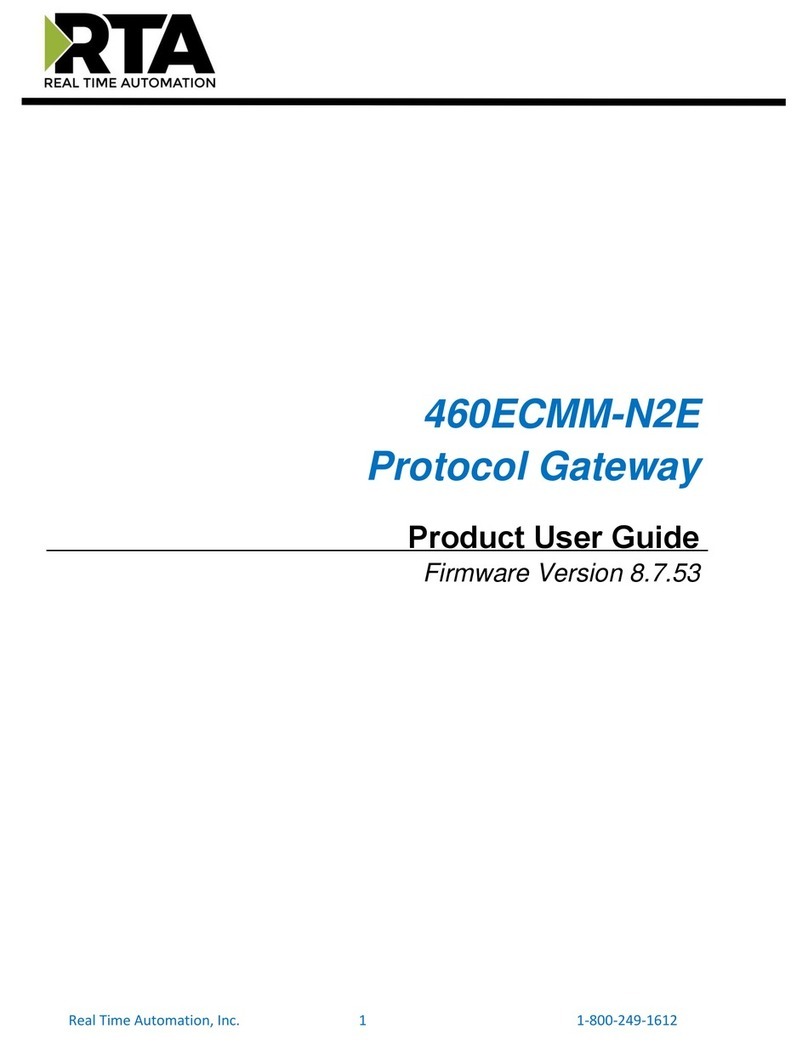
RTA
RTA 460ECMM-N2E Product user guide

Donaldson
Donaldson iCue Sensor Integrated Gateway Installation, operation and maintenance manual

RTA
RTA 460MSBS Product user guide

RTA
RTA 460ESETC-NNA1 Product user guide

ZyXEL Communications
ZyXEL Communications ZyWALL USG 2000 user guide

SMC Networks
SMC Networks SMC8414-2PD-SIP Specification sheet