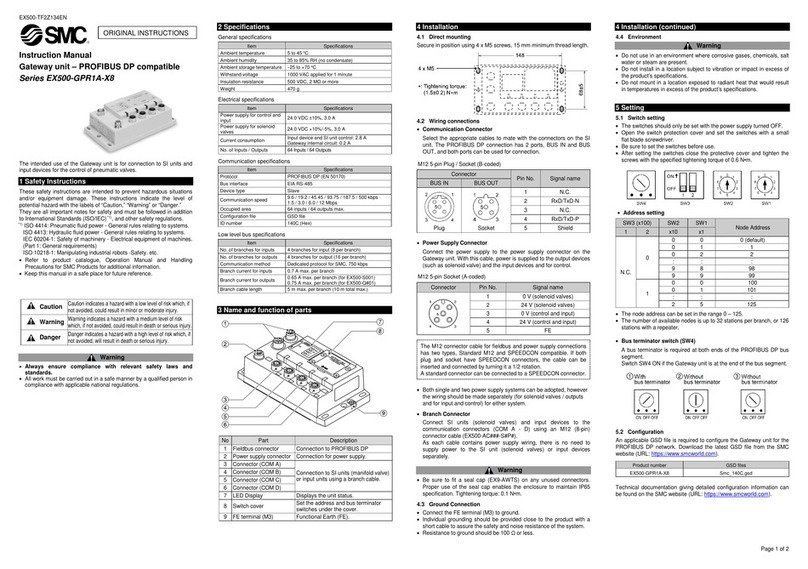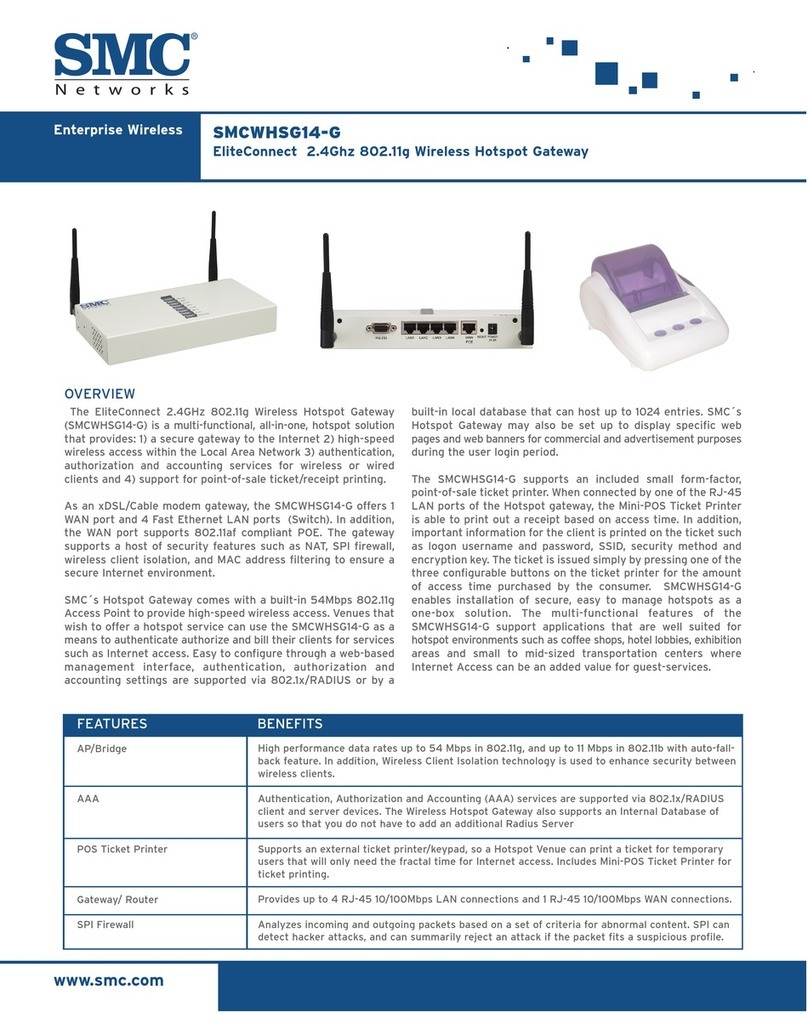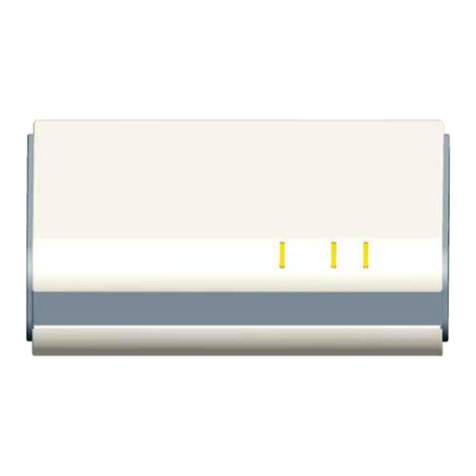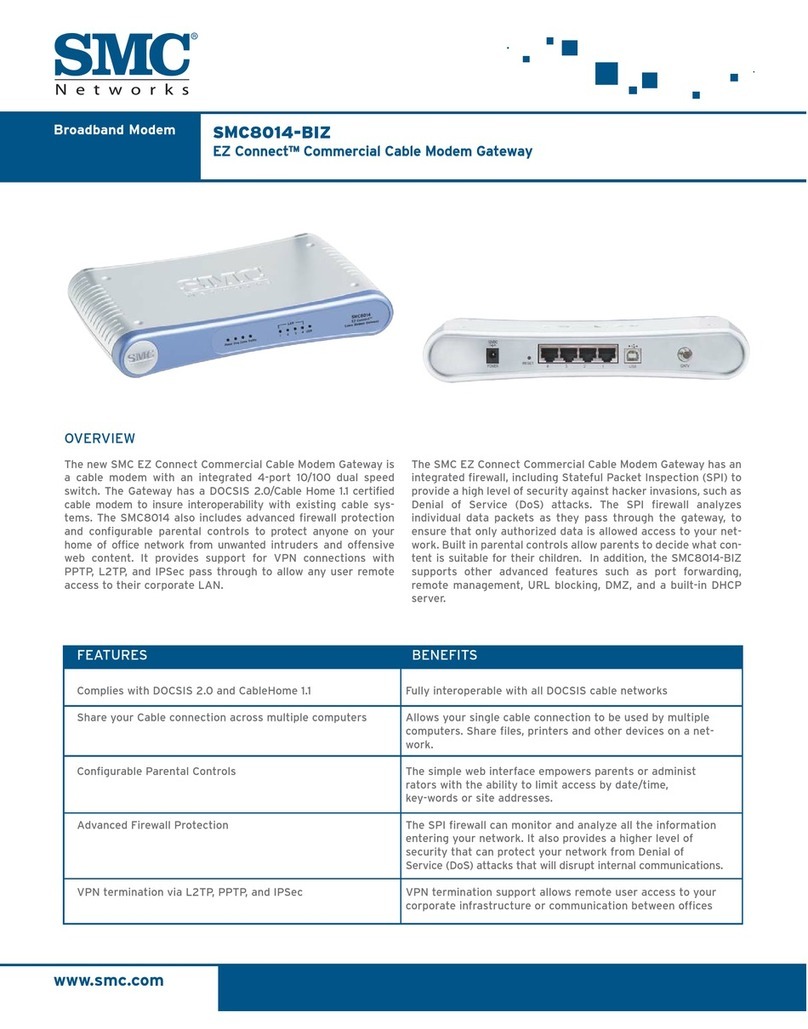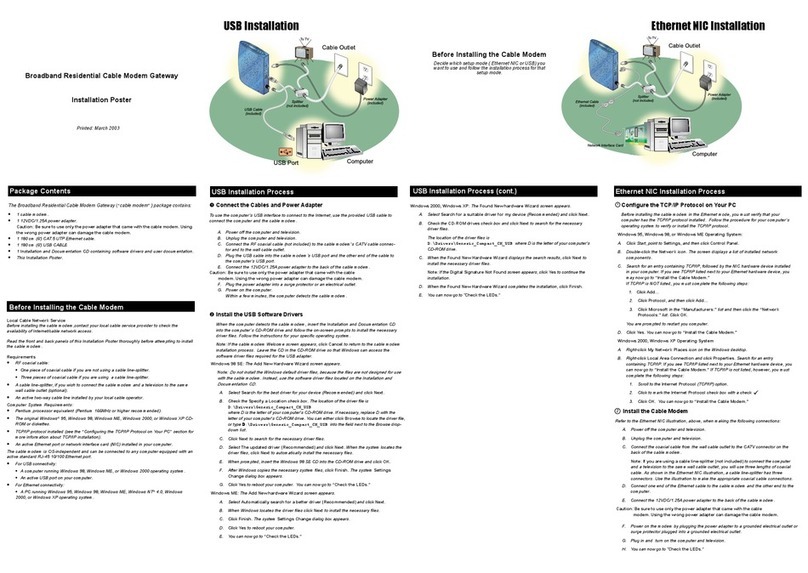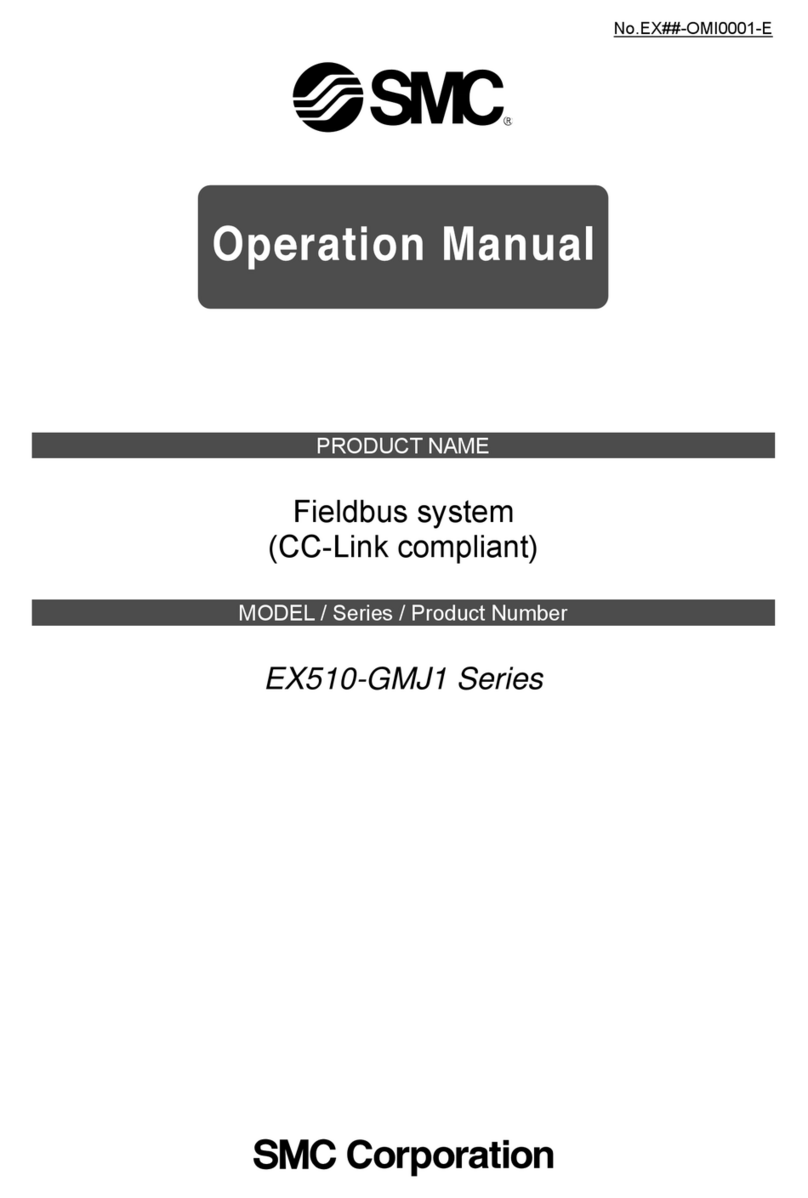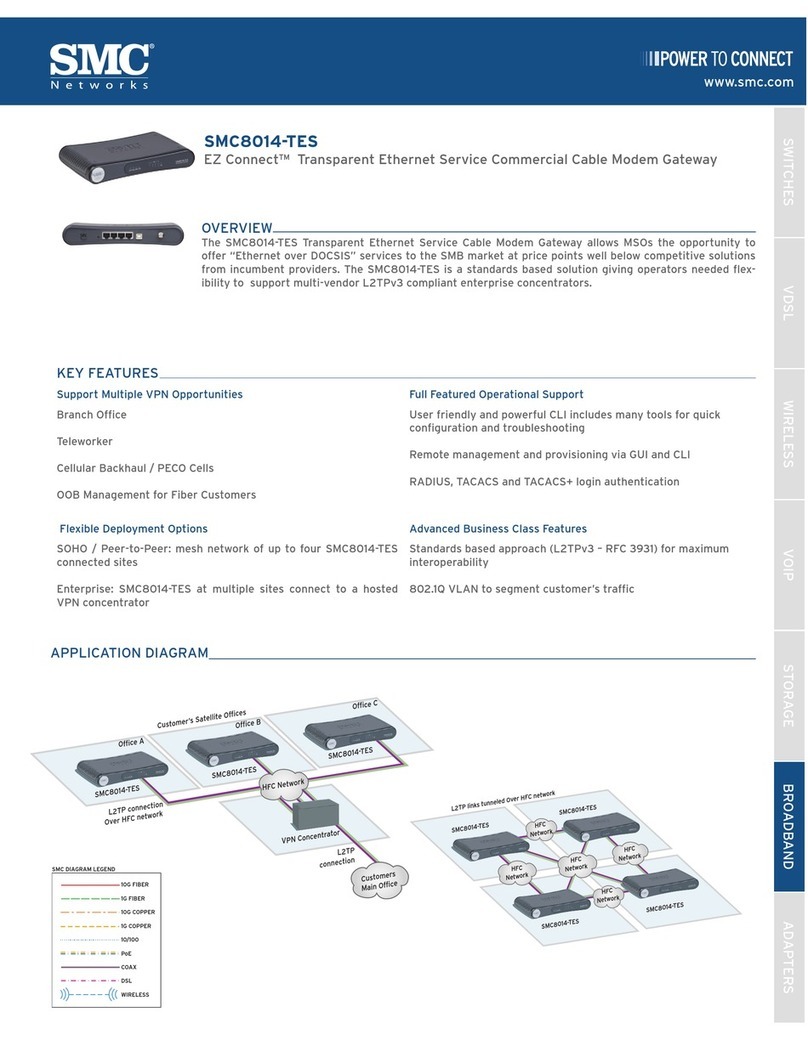PHYSICAL INTERFACE
• DOCSIS 2.0/1.0/1.1 compliant
• 10/100 Mbps LAN port
• 802.11b/g WLAN
• 2 FXS interface with VoIP capability
• USB 1.1 OTG
• DECT 6.0 cordless voice module with VoIP capability for both 1.9 GHz
and 2.4 GHz bands
DECT FEATURES
• Call handling
• Incoming/outgoing call: Both DTMF and pulse dial
• Intercom: Between PP’s via the FP
• Conference call: Up to 4 PP’s and external
• Call forwarding: Transfer call between PP
• Call back: If no reply on call forward
• Page call: FP pages all PP’s (PP locator)
• Line
• Flash (Register recall): Optional short/long flash selection
• Dial method DTMF/Pulse dial
• Busy tone detection
• Dial tone detection
• Parallel off hook detection
• Caller Line ID
• Call waiting at external line during intercom
• Call waiting at external line during another external call:
• Caller ID reception: Support for ETSI and Bellcore (CLIP Type 1 and
type 2) and DTMF CLIP
• Call Waiting Deluxe: CLIP type 2.5
• Message waiting reception/voice mail
• Protocol
• Manual registration
• Auto-registration: By placing PP in FP cradle
• Handsets per base station: 1 to 5 (on 2.4GHz only 4 active handsets)
• Low rate data transfer:
• Data call:24 Kbit/s on the air-interface (one slot)
• Dual slot diversity: 32 Kbit/s voice
• Walkie Talkie: Both DECT and 2.4GHz
• Broadcast from FP to PP
• Audio and tone
• Tone generation: Melody generator with 3 polyphonic tones
• Audio Volume control:10 steps are adjustable
• Tone Volume control: 10 steps are adjustable
VoIP FEATURES
• Power on self diagnostic
• Caller ID in either DTMF or FSK
• DTMF generation/detection
• Supports Voice Codec G.168, G.711, G.723.1, G.729A, G.729E, T.38
• Echo cancellation using G.165/G.168 up to 16ms
• Management functions
• Signal level measurement
• Jitter statistics
• Lost packet counts
• Alarm reporting
• Test call without ringing the telephone set
• Configuration functions
• Codec type
• Echo cancellation (16 MAC and IP address)
• Silence suppression & VAD
• Gain control
• Loop back testing
• Keep alive intervals
• A-law or u-law
• Reconnect to redundant server
• RTP/UDP for media streaming
• FAX level
• Rate and redundancy
SOFTWARE FEATURES
• 802.1d transparent bridge between RF and Ethernet
• UDP, IP, ARP, ICMP, DHCP, TFTP, SNMP, HTTP
• IP filtering based on source and destination addresses
• Baseline privacy based on DES and RSA encryption
• DHCP, TFTP and ToD clients with device auto configuration
• Support SNMP MIB-II
• Ethernet-like
• Bridge
• RF Interface
• Cable Device
• Baseline privacy Interface
POWER
• Input DP
• DC 12V
• Consumption
• 3W (standby)
• 8W (operation)
TELEPHONY
• Supervisory Voltage
• 48V dc nominal
• Maximum Loop Length
• 1500 ft (457M) of 26 AWG (0.4 mm) wire
• Ringing Load Capacity
• 5 REN per line
• Programmable Interface for Worldwide
• Fax Support & Fax Relay over IP: T.38
MAX. NUMBER OF CPES
• 32 (32 MAC addresses)
FILTERING
• LLC: 16
• IP: 16
FREQUENCY SEARCH
• Frequency Cache
• 4 Entries Frequency
• Channel Plan
• 6 MHz step (DOCSIS)
LEDS
• Power, Cable, Status, Line1, Line2, Dual Light for DECT, LAN,
USB (Optional)
CONTACT
North America
20 Mason
Irvine, CA 92618
1-800-SMC-4YOU
24/7 Technical Support
Europe/Africa
Fructuos Gelabert 6-8
08970 Sant Joan Despí
Barcelona, Spain
Check www.smc.com for your local country
contact information
© 2008 SMC Networks. SMC and the SMC logo are registered trademarks
of SMC Networks in the United States or other countries. Other trademarks
or registered trademarks are the property of their respective owners. Infor-
mation is subject to change without notice. All rights reserved.
10/2008
www.smc.com
TECH SPECS - SMC8414-2PD-SIP
SWITCHES VDSL WIRELESS VOIP STORAGE BROADBAND ADAPTERS