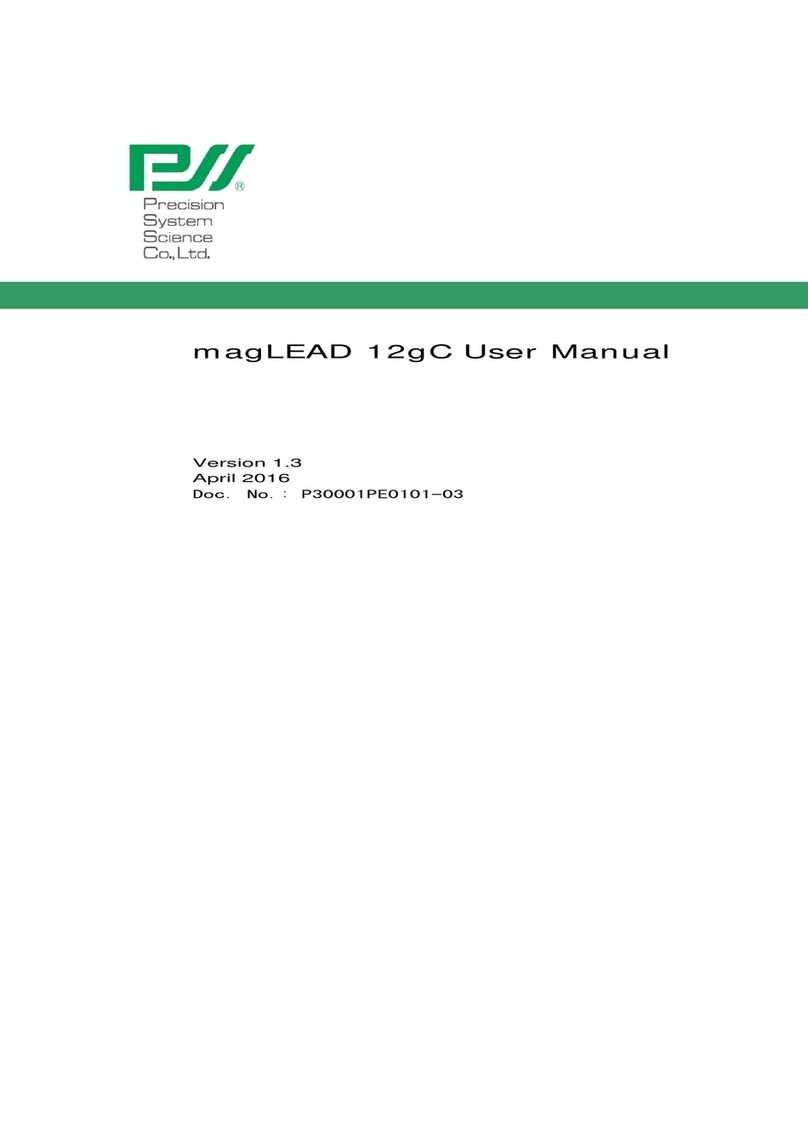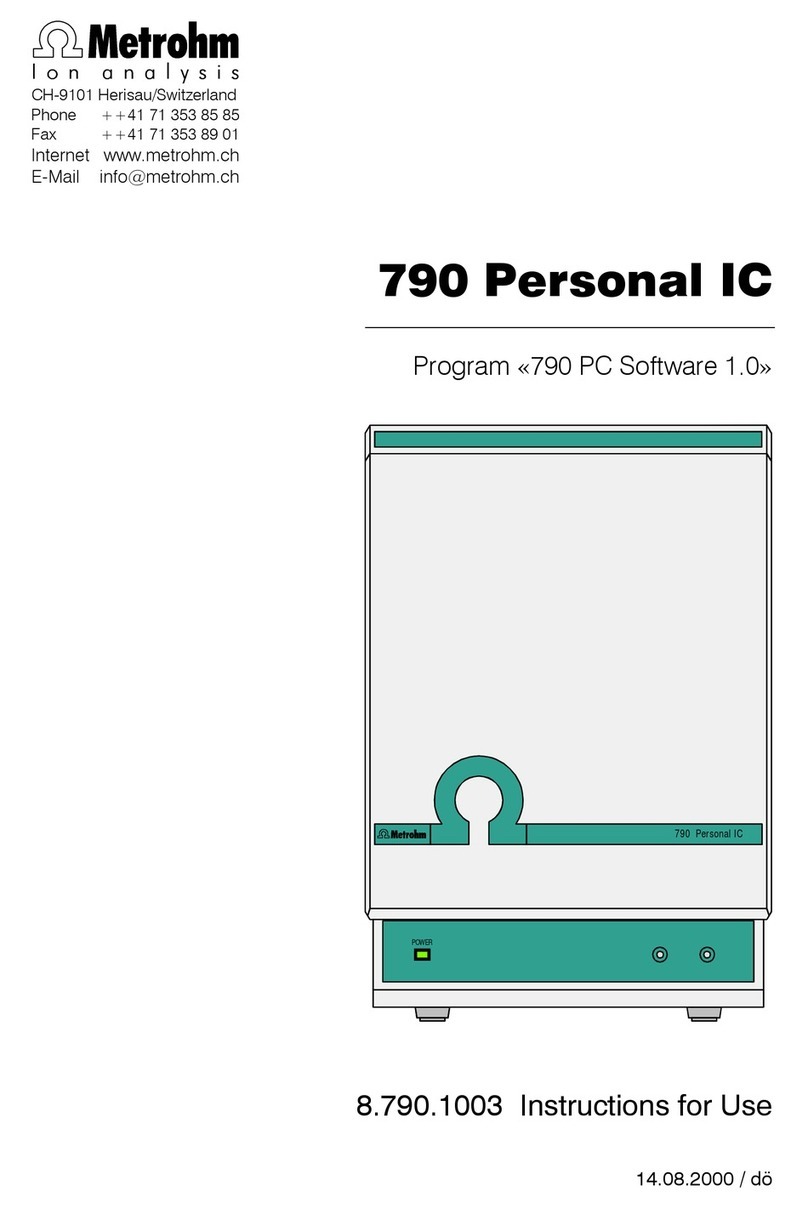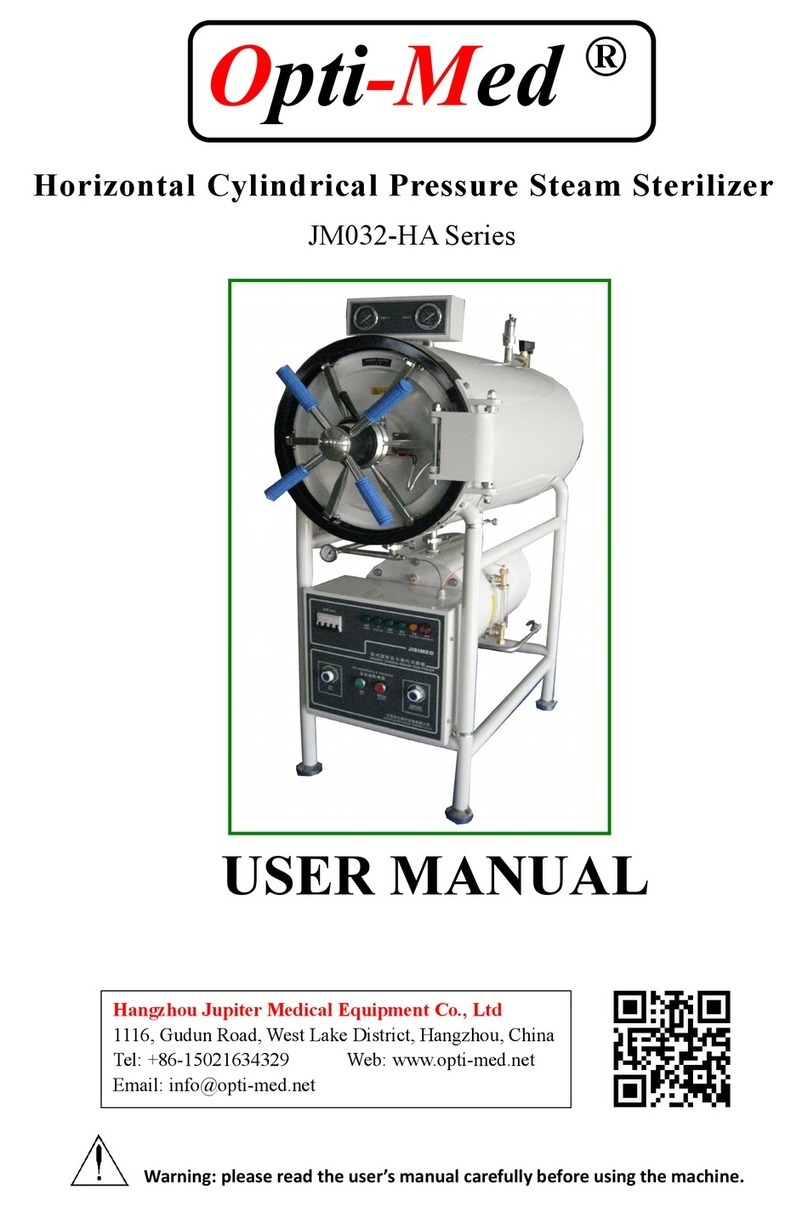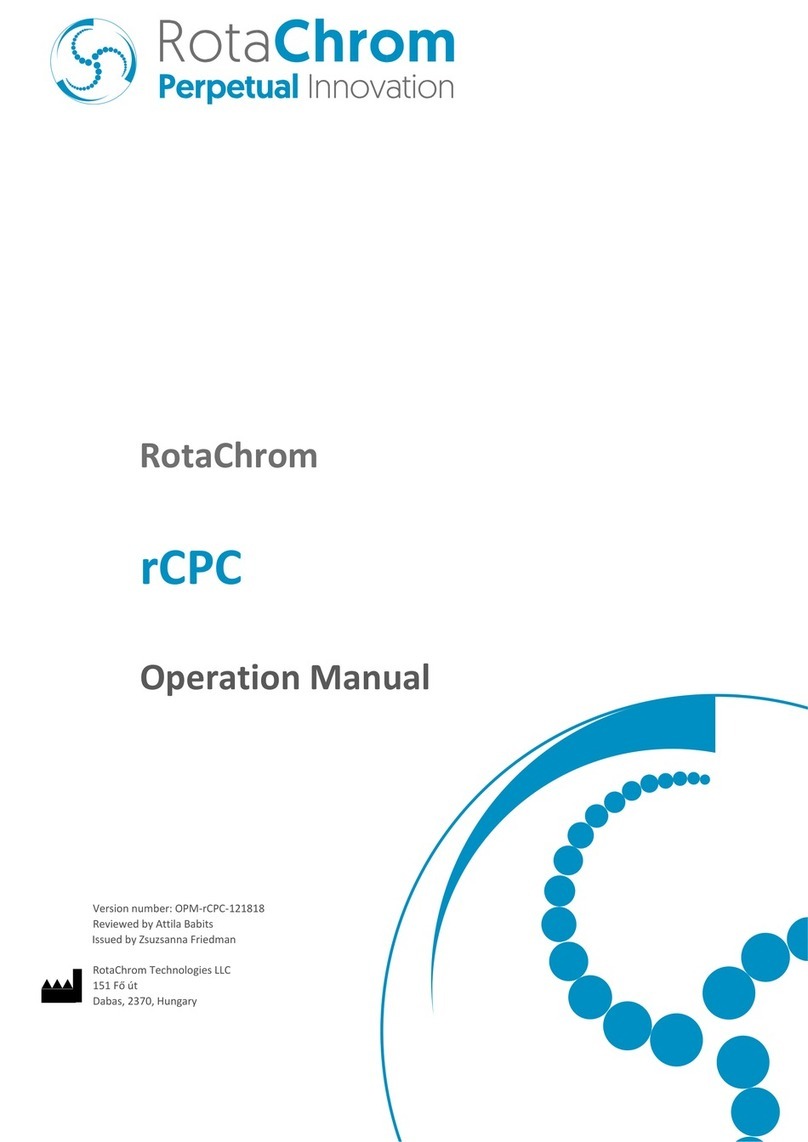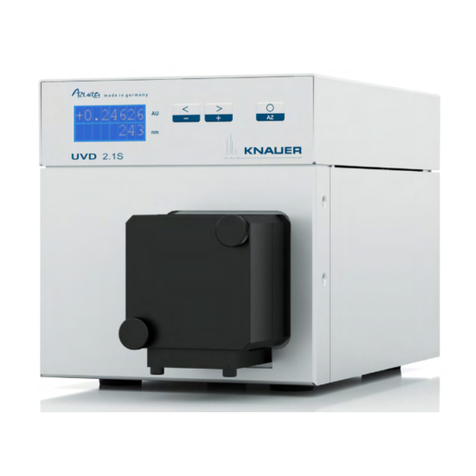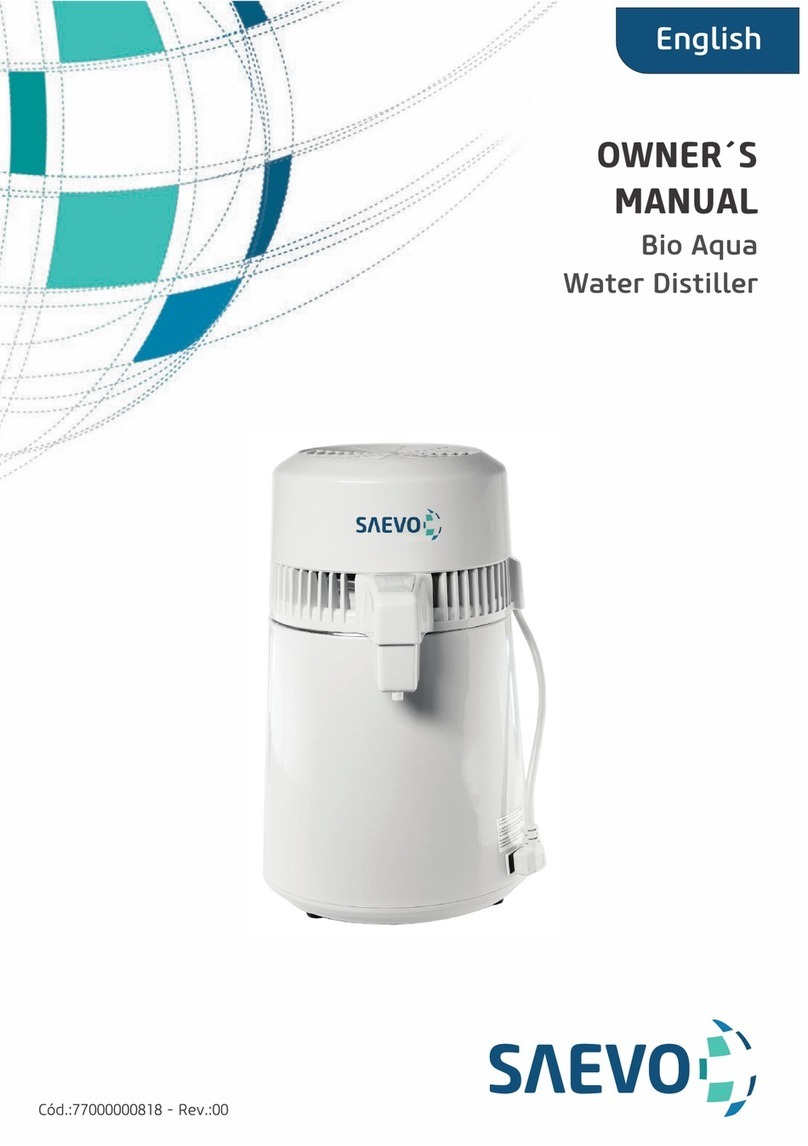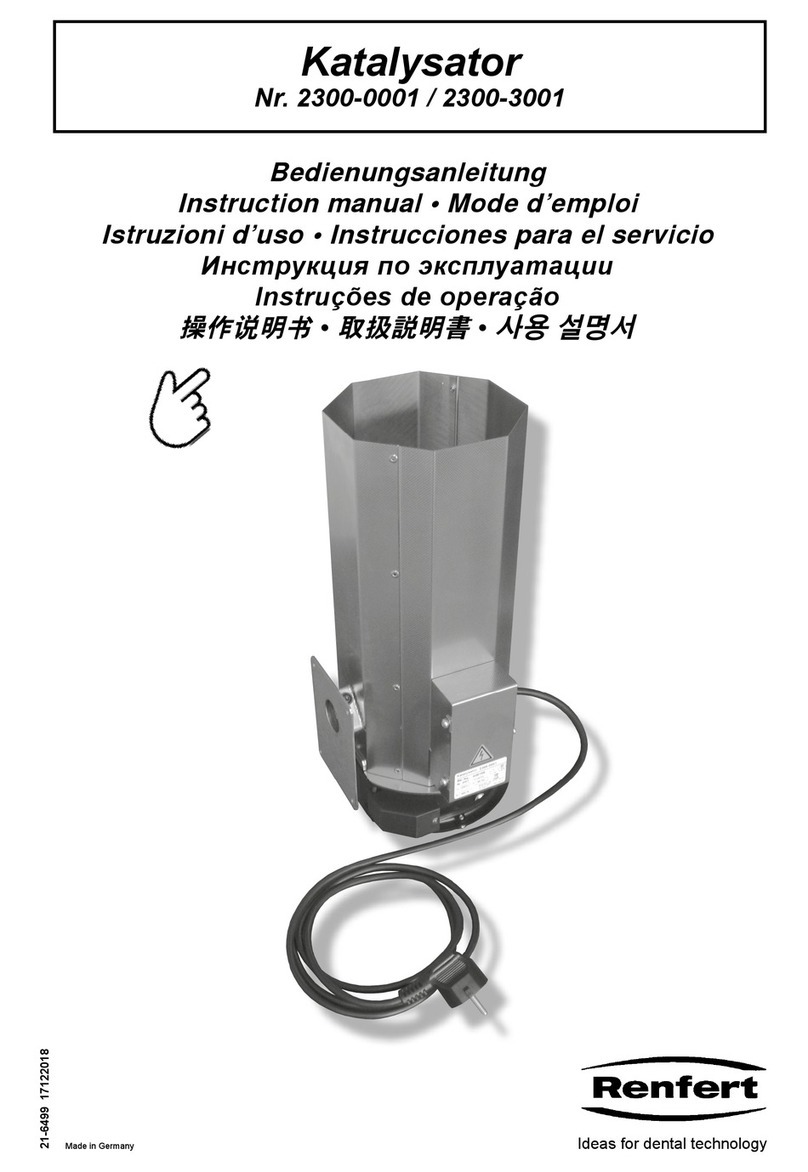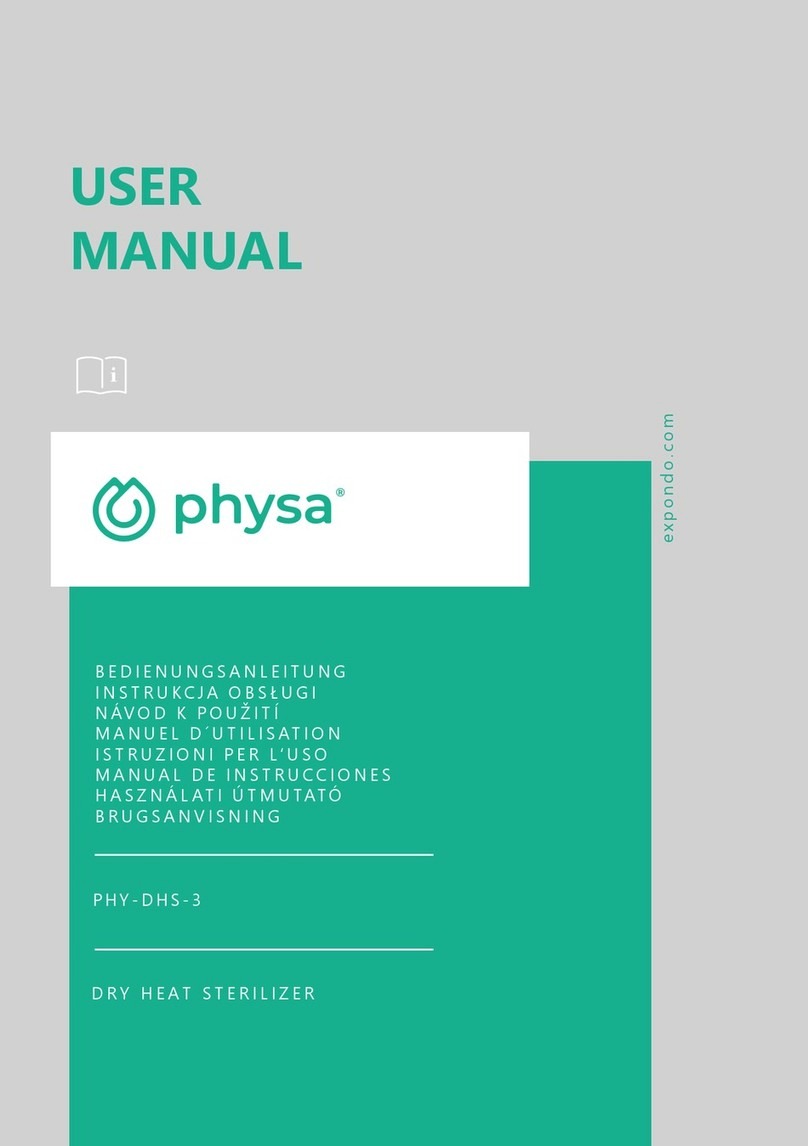PSS TSC 1500 User manual

TSC
Models: 1500
Installation Instructions
Please read all instructions before attempting installation or operation of these units
SAVE THESE INSTRUCTIONS FOR FUTURE USE
P
UBLICATION
N
O
.
8 5 1 7 5 4 5 3 1
F E B U R A R Y 1 4 , 2 0 1 4


TSC 1500
1
Table of Contents
Section Page No.
Introduction 2
Cautions and Warnings 3
Specification Sheet 5-7
Installation 8
Programming / Operation 12
Trouble shooting 15

TSC 1500
2
Introduction
The TSC 1500 system is comprised of two components, a touch pad unit that provides the
interface for the operator and one relay box that provides the control for the devices.
The TSC 1500 was developed to provide the operator ease of control without the need for keys
that can be lost, misplaced or broken. By creating a touch pad control station the operator can
conveniently operate all equipment in the gymnasium easily and efficiently. Controls for
backstops, curtains, mats, batting cages, scoreboards and even lights are available at the touch of
a button.
TSC 1500 was designed with the capability to control each device independently or control
multiple devices. Group configurations can be added or manipulated at any time in the field.
All programming will be done in the field by the electrician or the dealer.
The TSC 1500 has an override, the tsc-mc that can be used for troubleshooting by hooking it
directly into one of the relay boards inside the relay box.

TSC 1500
3

TSC 1500
4
INSTALLATION INSTRUCTIONS
Tools Required:
Drill
Phillips screwdriver
1/8" Straight edge screwdriver
Ratchet with sockets
Installation Procedure
System consists of one (1) relay box and one (1) keypad assembly supplied by Performance
Sports Systems.
Determine location for relay box. Relay box should be securely mounted in a location as
near as possible to the center of all backstops and/or curtains being controlled in order to
minimize wiring.
Determine location for keypad. Keypad should be located at a convenient height for
authorized users. Keypad must be located such that the authorized user has full view of
gymnasium equipment at all times when operating controls. Keypad is designed to fit a
standard 4 by 4 by 2 1/2" deep box.
Once the relay box and keypad have been located and properly mounted, wiring of the
system can be accomplished.
Refer to System Wiring Configuration drawing (Page 5+6) from Performance Sports
Systems, Model TSC 1500 Total System Control.

TSC 1500
5

TSC 1500
6

TSC 1500
7
NOTE: Master board shown. Slave board will not have +12V hooked to keypad. All +12V
power is to be fed off of the master board to keep from back feeding power in the system when
daisy chained.

TSC 1500
8
Sequence 1 - Connect keypad and relay box control wiring as follows:
Communication wiring and Power wiring
Communication wiring and power wiring must be twisted pair 18 gauge wire or twisted pair multi-
conductor cable of 22 gauge or larger. Shielded wire must be used when running nearby fluorescent
lighting loads or Variable Speed Drives (air handling units).
Belden 5302FE is recommended. You may substitute, but the cable must be:
A) Stranded
B) 18 gauge
C) Shielded
D) Twisted Pair
1. When connecting wire, a pair shall be landed on + com and – com. The other pair
shall be landed on +12v and -12v.
2. Then note the color and terminal terminations on the display box. Repeat the
connections on the relay box. Do not put DC wire in the same conduit as any AC
wire. Do not route DC wires across AC if at all possible. If necessary, the DC wire
must cross perpendicular to the AC wire
NOTE: When adding a slave board, remove all jumpers on the slave board.
Proper Grounding and Shielding
Proper grounding and shielding is essential for reliable system operation. Low voltage DC and
communication wiring must be protected from electrical noise introduced by 110v AC wiring,
other voltages and signals which may be present in the building infrastructure.
1. The main 110v power feeds from the breaker panel to the RB should have a separately
pulled Green ground wire. This should be bonded to both the breaker panel source, and
to the ground bar in the bottom of the RB.
2. The display boxes should be grounded to the RB. Make sure gnd in the RB operator
terminal connections have a Green wire in the RB going to the RB ground bar and a
green wire going from them to terminal gnd in the display box.
3. Cable shields on any shielded cables should ONLY be grounded at the RB end. The
shields should be folded back and taped/insulated so that the shields and drain wire are
NOT connected at the display box end.
4. Cable shields MUST be connected via their drain wires at the RB end only. Cut back
enough of the cable shield so that the drain wire can be connected to terminal gnd in the
RB. Make sure these non insulated drain wires cannot touch any other AC or DC
voltages.
5. Shields are used on the 12vDC signal wires, fold back the shield and drain wire, cut off
short, and tape/insulate the display box end so that the shield in the display box is not
connected to anything. At the RB end extend enough drain wire to land the shield drain
to.

TSC 1500
9
Note: Shields of wires should only be grounded in the relay box. Not both places.
Note: Supplied voltage must be constant. If not constant errors can occur.
Sequence 2 - Connect device motors to relay box as follows:
Requires a 4 wire line sized appropriately for the length of run (refer to specification of
device for run sizes):
1. Connect the motor wires from the Backstops and/or 115V Curtains to the relay box.
Take note of the location landed on the device assignment sheet for later programming.
a. Neutral wires are connected depending on which power line they are located on.
b. Terminal L1 is the location for all device neutrals on the first incoming line.
c. Terminal L2 is the location for all device neutrals on the second incoming line.
d. Terminal L3 is the location for all device neutrals on the third incoming line.
e. Terminal L4 is the location for all device neutrals on the forth incoming line.
Note: Ground connections can be made to any open GND terminal on the Ground strip.
Sequence 3 - Connect power to relay box as follows:
Electrical Service Requirements - 120V, 30A, 1PH service per line, Each Bo capable of taking 4
power lines.
Power can be run directly to the relay box. Feed line should be sized appropriately for
the length of run to meet the electrical service requirements. Terminals internal to the
TSC do not take any wire size larger than 10ga.
1. Connect the power wires to the relay box as follows:
Live or Load wire to terminal J6
Second Live or Load wire to terminal J10
Third Live or Load wire to terminal J11
Forth Live or Load wire to terminal J15
Neutral wire to terminal L1
Second Neutral wire to terminal L2
Third Neutral wire to terminal L3
Forth Neutral wire to terminal L4
Ground wire to Ground Bar

TSC 1500
10
Note: AC wires should not be near the DC terminal blocks. This can cause communication
interruption.
Sequence 4 – Plug all open holes.
1) After installation of conduit and wire, all open holes must be plugged by electrician.
Wiring Practices:
All AC wiring should be routed away from DC wiring and should never intersect or
cross. Failure to do so can cause communication issues with an installed system. All device
wiring should go to the top side of the box. Wiring can also go out through the sides of the box.
Input AC should always come in the upper left corner.
Ideally locate the Relay Box somewhere easily accessible such as in an electronics room
or cat walk. The reason for this is so the manual override option is still intact. Do not install the
box on the ceiling. It is not designed to be installed in this manner and doing so will cause
operation problems.
Contact Performance Sports Systems at 800-848-8034 for questions or additional
information concerning the TSC 1500 Total System Control installation.
System Setup:
Din Settings:
Once the system is wired then it can be set up. The din switches must be set on all relay
boards and key pads. Each unit comes as a default of master or keypad one. See the following
page for din settings. While setting dins in relay boards fill out the assignment sheet to make
programming easier in the following stages.
Wiring:
The power wiring is very important for programming info. The power must be
appropriately spread out on the relay board to allow up to 8 devices to operate at once. If this is
not properly done the breaker will trip. This needs to be kept in mind when programming. Each
device relay terminal has a line in and line out along with the up and down. The key part is the
line in and line out. This allows someone to patch in to the line out and bring it to another line in
to power that relay as well. Each power line brought in will allow up to 2 devices to operate on
that power line. It is assumed 15 amps max per device. A single incoming line has 30 amps
which allows two devices to operate. There should always be at least one line landed at J6
terminal if the relay box only has one power line incoming.
Jumper Setting:
The relay board has jumpers on it that must be removed if the board being installed is a
slave.

TSC 1500
11
Din Assignment:
Relay Board
S1 S2 S3 S4 S5 S6
On On On On On On Board is Mater is in Standard Operating Mode (1)
On On On On On Off Password Reset Mode (2)
On On On On Off On Reset all settings (Ex ept password) (3)
On On On On Off Off Programming enable mode (4)
Off On On On On On Slave Mode Address #1
On Off On On On On Slave Mode Address #2
Off Off On On On On Slave Mode Address #3
On On Off On On On Slave Mode Address #4
Off On Off On On On Slave Mode Address #5
On Off Off On On On Slave Mode Address #6
Off Off Off On On On Slave Mode Address #7
On On On Off On On Slave Mode Address #8
Off On On Off On On Slave Mode Address #9
On Off On Off On On Slave Mode Address #10
Off Off On Off On On Slave Mode Address #11
On On Off Off On On Slave Mode Address #12
Off On Off Off On On Slave Mode Address #13
On Off Off Off On On Slave Mode Address #14
Off Off Off Off On On Slave Mode Address #15
Notes:
(1)- Normal Operating Mode- Options 1,3,4,5,6,7,8 (programming modes see pg11-13) on the keypad are ina tive.
(2)- Password reset- To reset the password you have to set the dip swit h, remove power, press and hold swit h
(S1), Apply power. After about 5 se onds when LED's start blinking the settings reset is omplete.
(3)- Reset all settings- To reset all the settings, set dip swit hes, remove power, press and hold swit h S1, apply
power. After about 5 se onds when the LED's start blinking the settings reset is omplete.
(4)- Programming enable mode- Enables Options 1,3,4,5,6,7,8 (pg 11-13) on the keypads. Note that the power to
the board has to be y led after the dip swit h setting has been made to enable this mode.
Keypad
S1 S2 S3 Keypad
On On On 1
OFF On On 2
On Off On 3
Off Off On 4
On On Off 5
Off On Off 6
On Off Off 7
Off Off Off 8

TSC 1500
12
Programming Guide
After assignment sheets have been filed out then devices can be assigned to the different
device types.
Individual Assignment:
Example no. 1
1) Enter 3 to activate device assignment.
2) Enter device type (backstop)
3) enter two digit code (01-99) This is device number ex. Backstop 01
4) Enter three digit device relay code (001-160)
5) 4 beeps to confirm assignment
6) Keypad returns to command mode
Backstop 01 has now been assigned
Operations:
START->
LED flashing RED (Keypad is waiting for Main Board to talk to it)->
LED Solid RED (Keypad is waiting for user Code)->
Enter 4 digit Code, After the first key LED will turn Solid Yellow, after correct code is entered
you will hear two beeps and LED will turn Solid Green (Command Mode). If code is incorrect
you will hear a long error beep and LED will turn Solid Red.
(Backstop)- Activate Backstop
Press "Backstop" (LED will turn Solid Yellow) then enter two digit code(01-99)(LED will flash
green). Press and hold raise or lower to activate UP/DOWN Relay. Press "9" to go back to
command mode.
(Height Adjusters)- Activate Height Adjusters
Press "HGT ADJ" (LED will turn Solid Yellow) then enter two digit code(01-99)(LED will flash
green). Press and hold raise or lower to activate UP/DOWN Relay. Press "9" to go back to
command mode.
(Curtain)- Activate Curtain
Press "Curtain" (LED will turn Solid Yellow) then enter two digit code(01-99)(LED will flash
green). Press and hold raise or lower to activate UP/DOWN Relay. Press "9" to go back to
command mode.
(Other)-Activate Other
Press "Other" (LED will turn Solid Yellow) then enter two digit code(01-99)(LED will flash
green). Press and hold raise or lower to activate UP/DOWN Relay or to activate ON/OFF relay.

TSC 1500
13
Press "9" to go back to command mode. Note that the Devices from 01-49 are up and down
devices and Devices from 50-99 are on/off devices.
Command Mode:
How to activate a device
(1)-Press "1" (LED will turn Solid Yellow), then enter three digit device code (001 through
160)(LED will flash green). Press and hold to Raise or Lower to activate UP/DOWN relay. Press
"9" to go back to command mode.
How to activate a group
(2)-Press "2" (LED will turn Solid Yellow), then enter two digit group code (01-75)(LED will
Flash Green). Press and hold raise or lower to activate UP/DOWN relay of included Groups.
Press"9" to go back to Command Mode. Note that groups from 01-75 are up/down groups and
76-98 are static "aux" devices.
How to assign a device to a device type
(3)-Press "3" (LED will turn Solid Yellow), then enter Device Type (Backstop/HGT
ADJ/Curtain/Other) (LED will flash yellow), Enter two digit code (01-99)(LED Flashes Green
and two beeps). Enter three digit device code (001 through 160) (4 Beeps for confirmation)
Keypad will go back to command mode.
How to remove a device from a device type
(4)-Press "4" (LED will turn Solid Yellow), then enter Device Type (Backstop/HGT
ADJ/Curtain/Other) (LED will flash yellow), Enter the two digit code (01-99)(4 Beeps for
confirmation). Keypad will go back to command mode
How to add a device to a group
(5)-Press "5" (LED will turn Solid Yellow), then enter two digit code (01-75for Regular groups,
76-98 for Aux groups) (LED will flash yellow and two beeps) Enter three digit device code to
add device to group selected (001 through 160)(4 Beeps for confirmation). Keypad will go back
to command mode
How to delete device from group
(6)-Press "6" (LED will turn Solid Yellow), then enter two digit code (01-75for Regular groups,
76-98 for Aux groups) (LED will flash yellow and two beeps) Enter three digit device code to
delete from group selected (001 through 160)(4 Beeps for confirmation). Keypad will go back to
command mode.

TSC 1500
14
How to assign Aux devices:
(7)-Auxiliary device is defined as an on or off feature. The 1500 is capable of having 50 Aux
devices total. Any Device relay can be turned into an Aux relay. The power being used for this
relay must be landed in the (IN) section of the device relay terminal block. This incoming power
can be anything from 5vdc to 250v AC. It is the same process as above but other as type device
and a number in the range of 50 to 99.
How to assign Aux Groups:
(8)-This ability allows multiple auxiliary devices to operate as one group. If a user wishes to
group two scoreboards together they would use this. Follow the same instructions for adding a
device to a group. The only difference is aux groups are 76-98
How to change pass code:
Press "8" (LED will turn Solid Yellow) then existing 4 digit code (double beep and LED will
flash yellow). Then enter new 4 digit code (4 beeps for confirmation). Keypad will go back to
locked state, enter new code to go to command mode.
Timer Note: In any mode if no key is pressed for 30 seconds the keypad will reset and go into
the locked state.
Manual Control Override
This system has a built in over ride back up. To use this ability you must have the TSC-MC
option. This is used when plugging in the TSC-MC into the relay board at J3 and then activating
it with S1 on page 6. This will cycle through the relays that can be activated.
LED 1 LED 2 LED 3 LED 4 Devi e
ON Off Off Off 1
Off On Off Off 2
On On Off Off 3
Off Off On Off 4
On Off On Off 5
Off On On Off 6
On On On Off 7
Off Off Off On 8
On Off Off On 9
Off On Off On 10
Press S1 and wat h the LED's for sele tion and
then use the remote to manually raise or lower.
To go ba k to normal operation go past 10 and
on e you see the LED blinking you are ba k to
normal mode.

TSC 1500
15
Passcode : _____________
Notes:
4321

Performance Sports Systems
9200 E. 146
th
Street
Noblesville, IN 46060
800-848-8034
www.perfsports.com
Table of contents
Other PSS Laboratory Equipment manuals