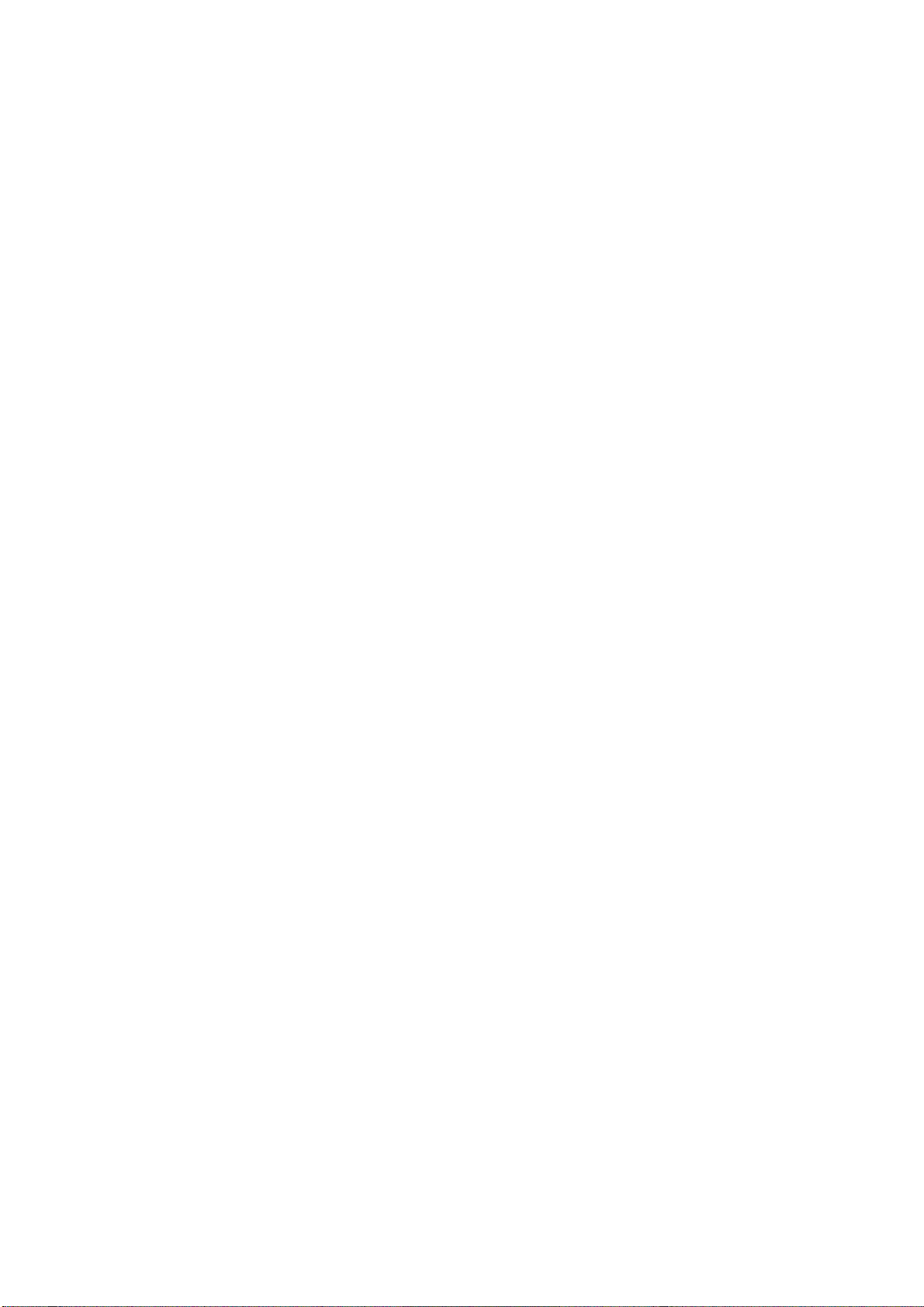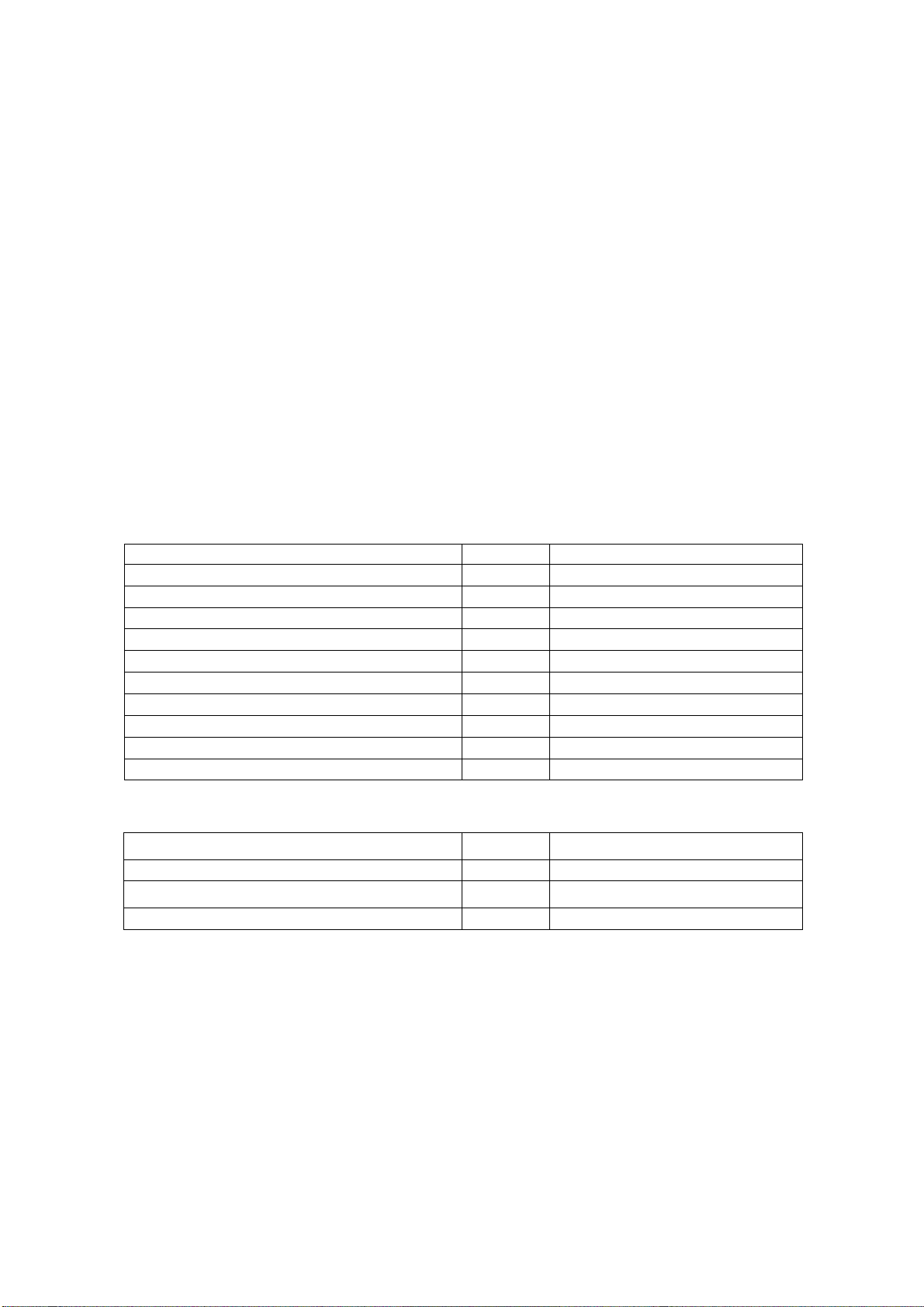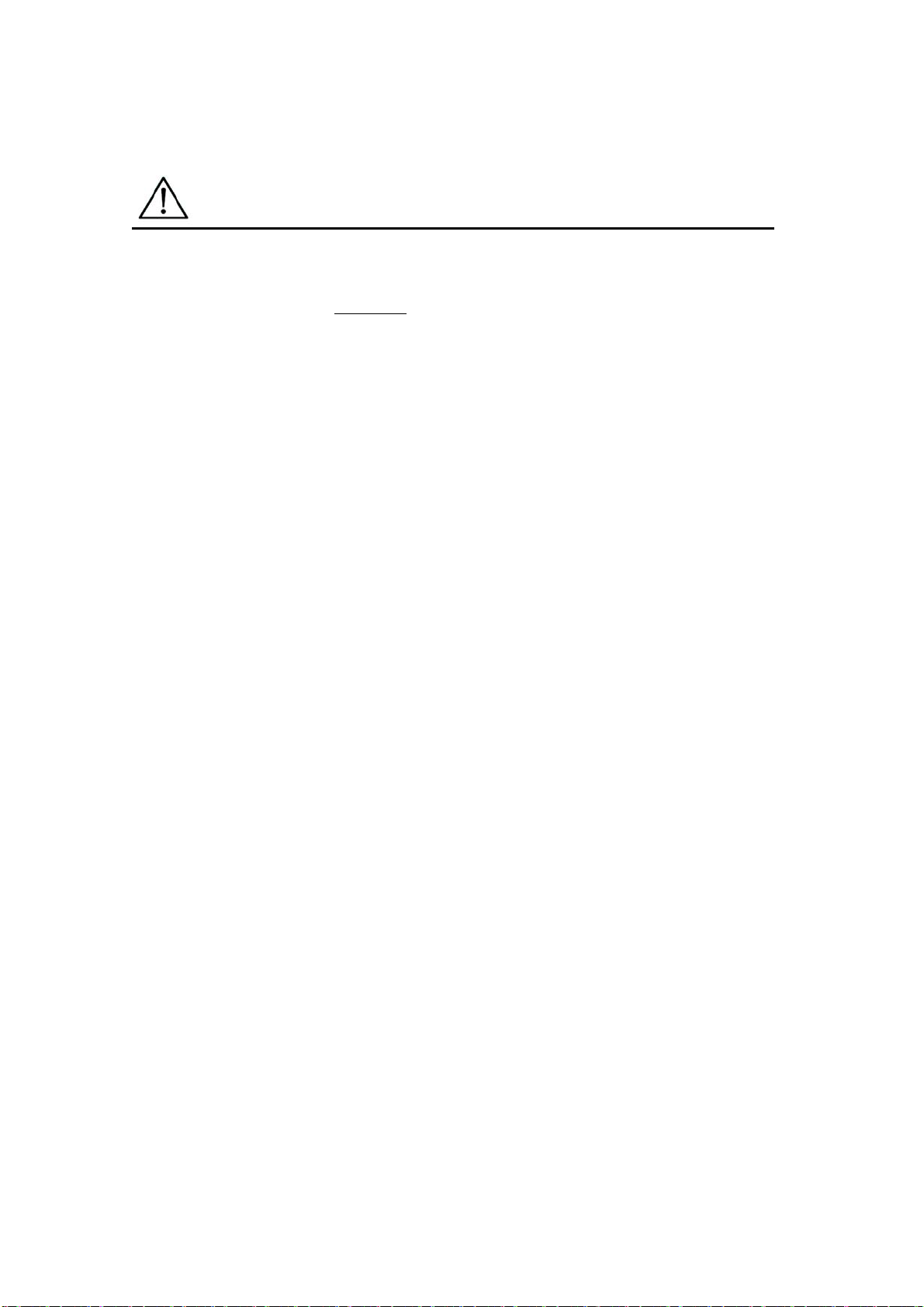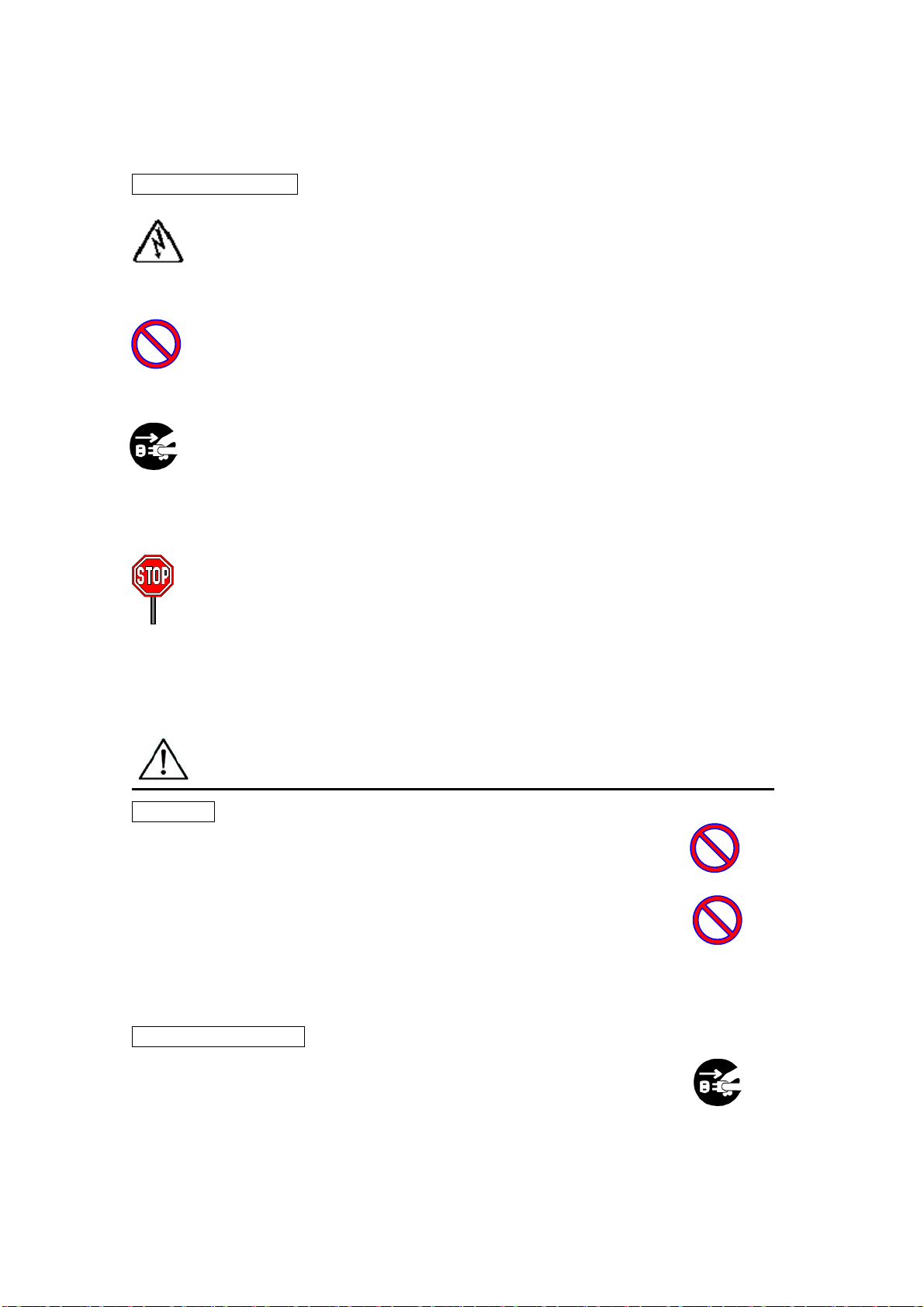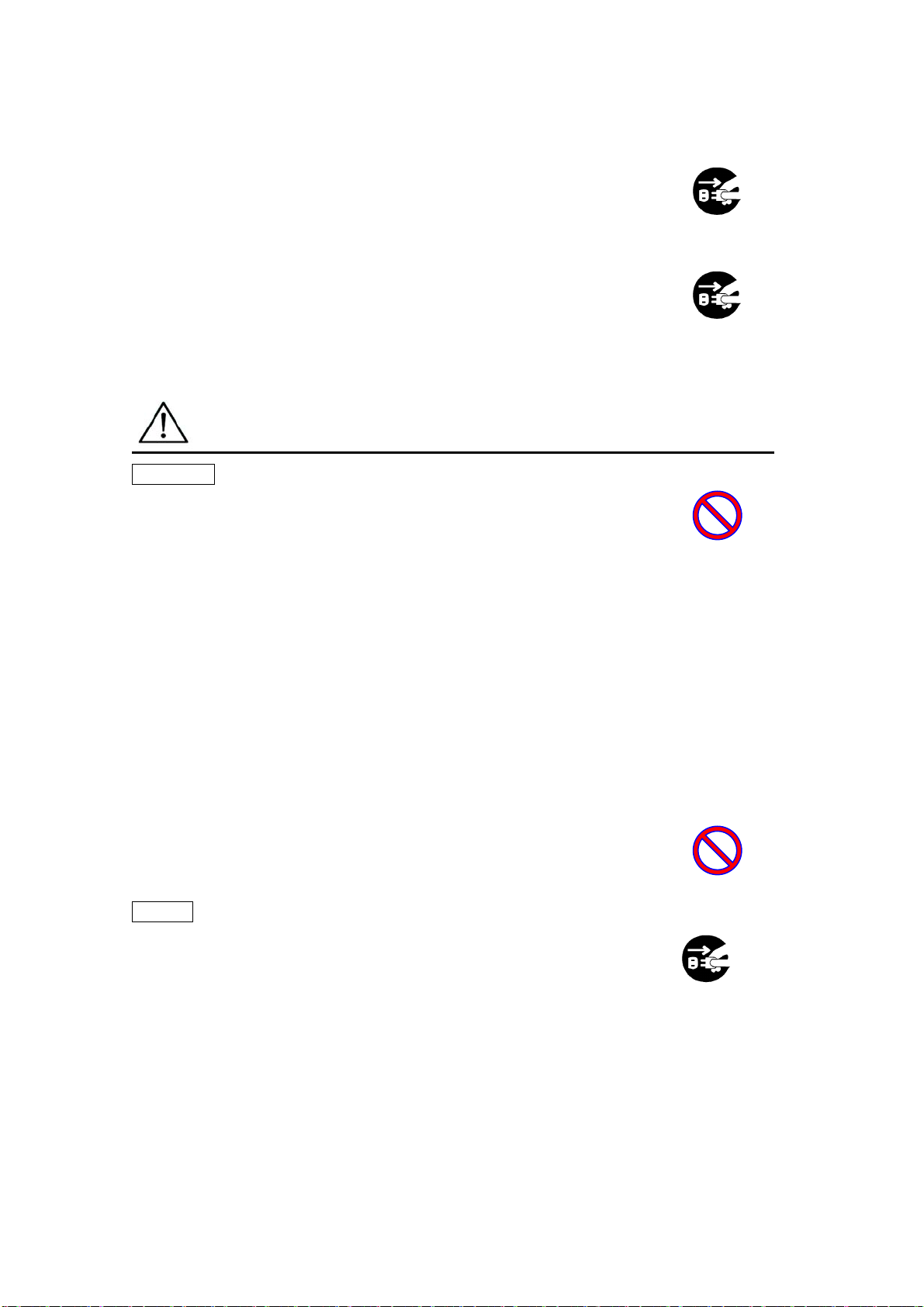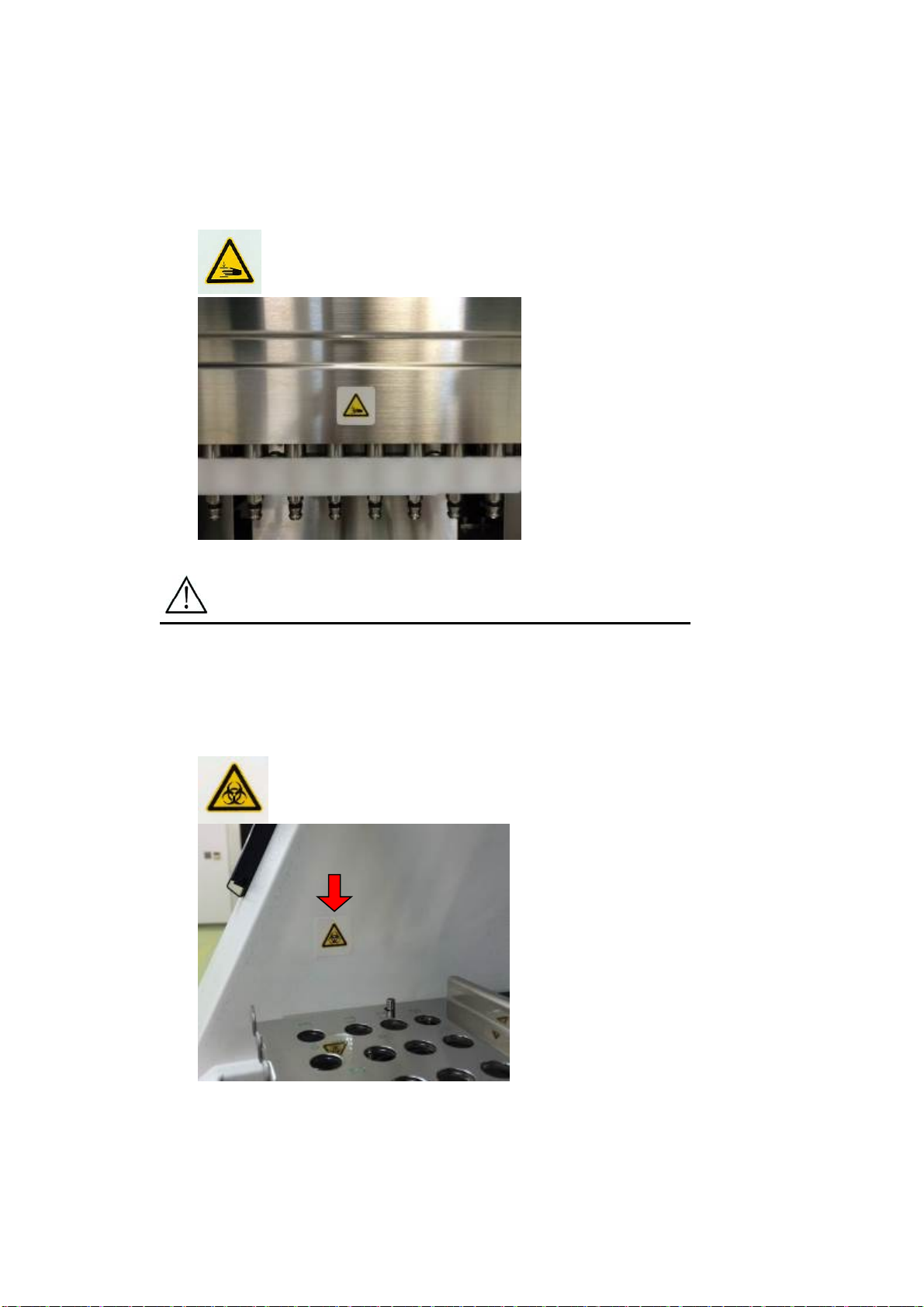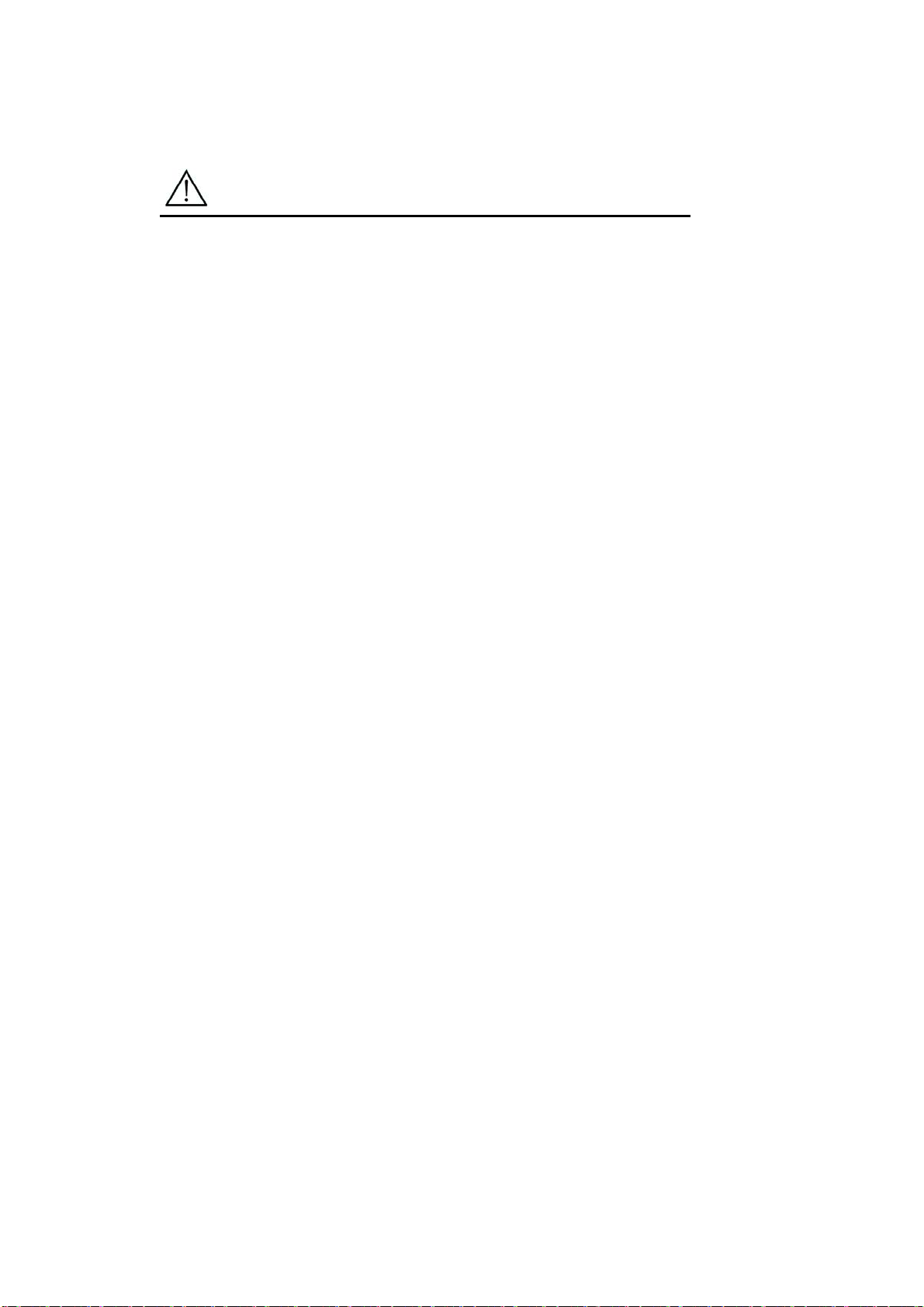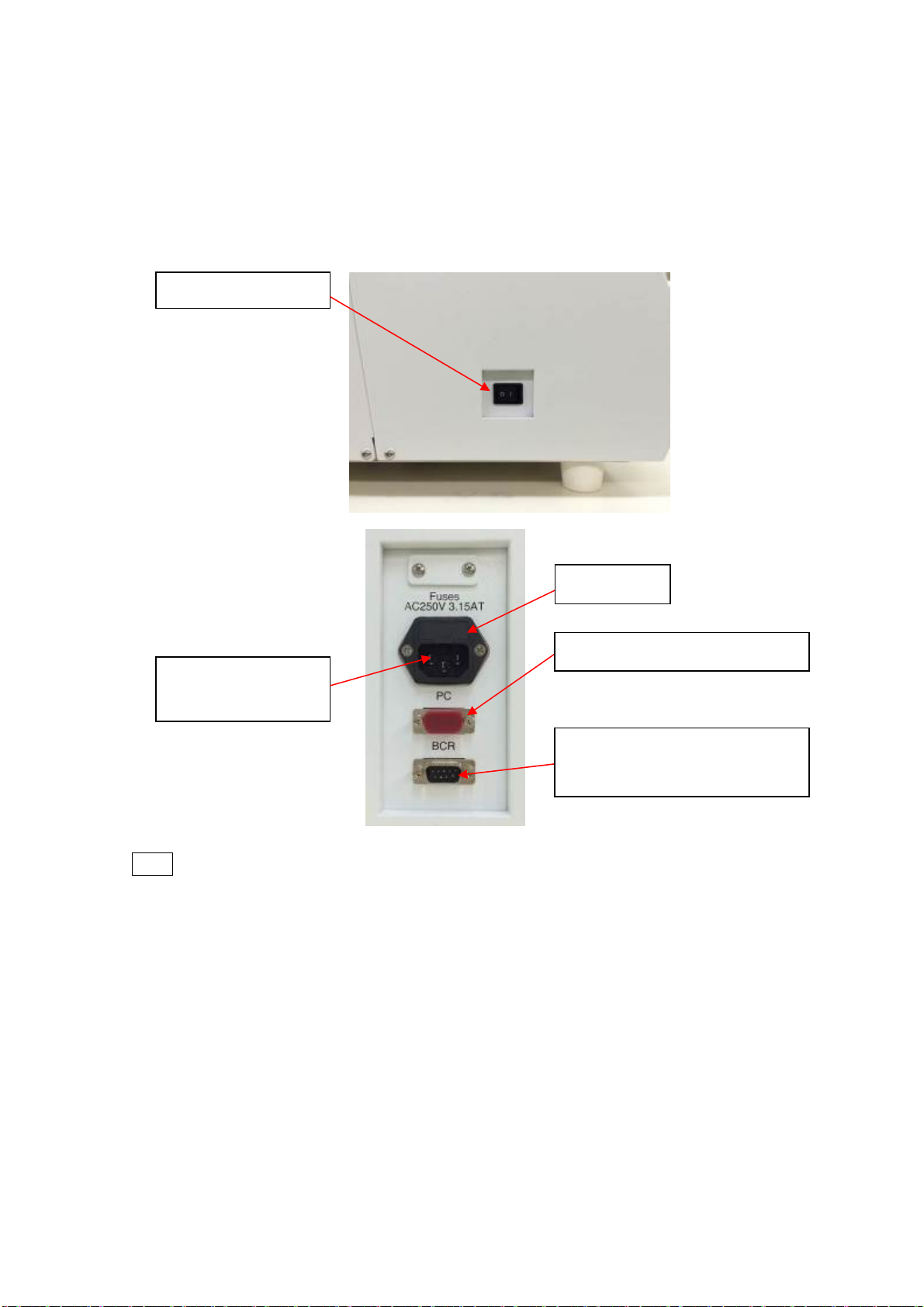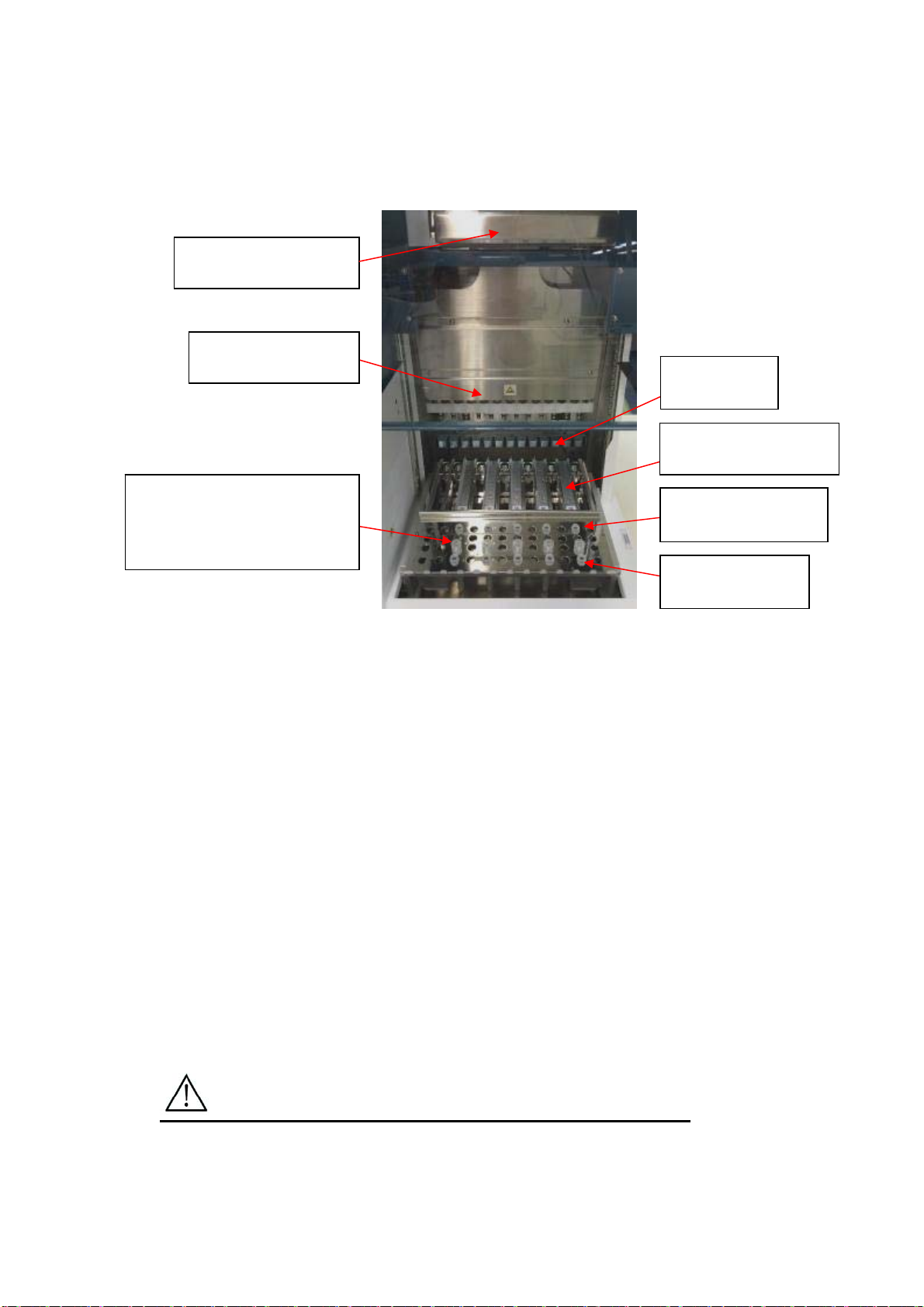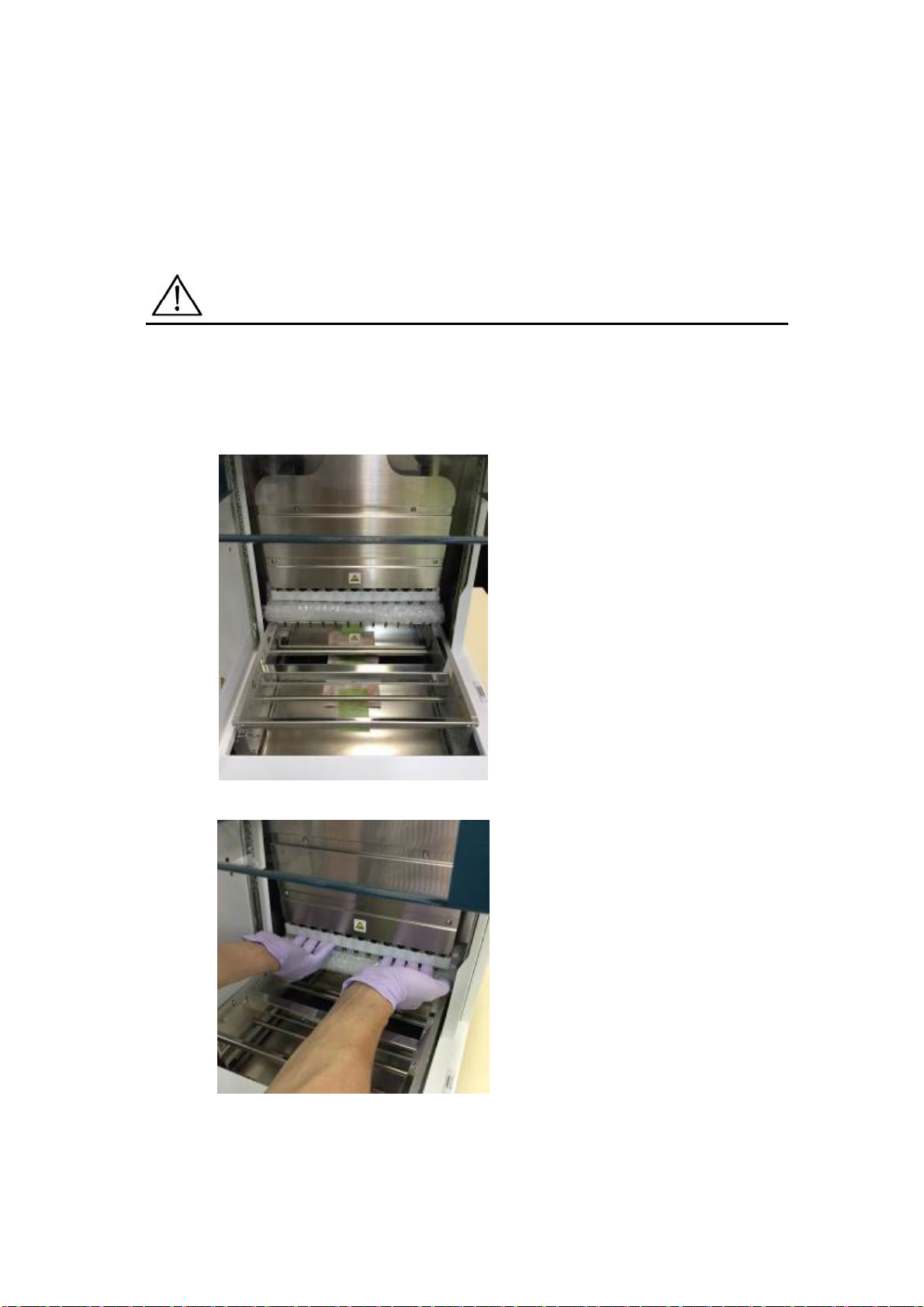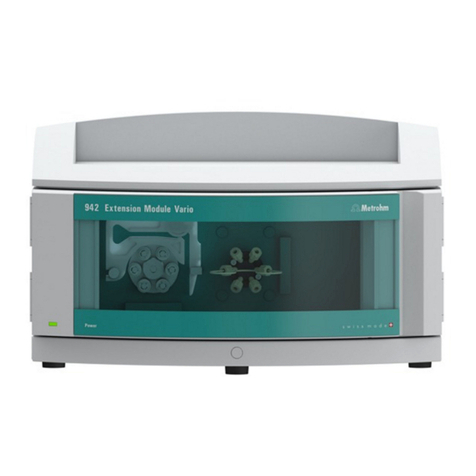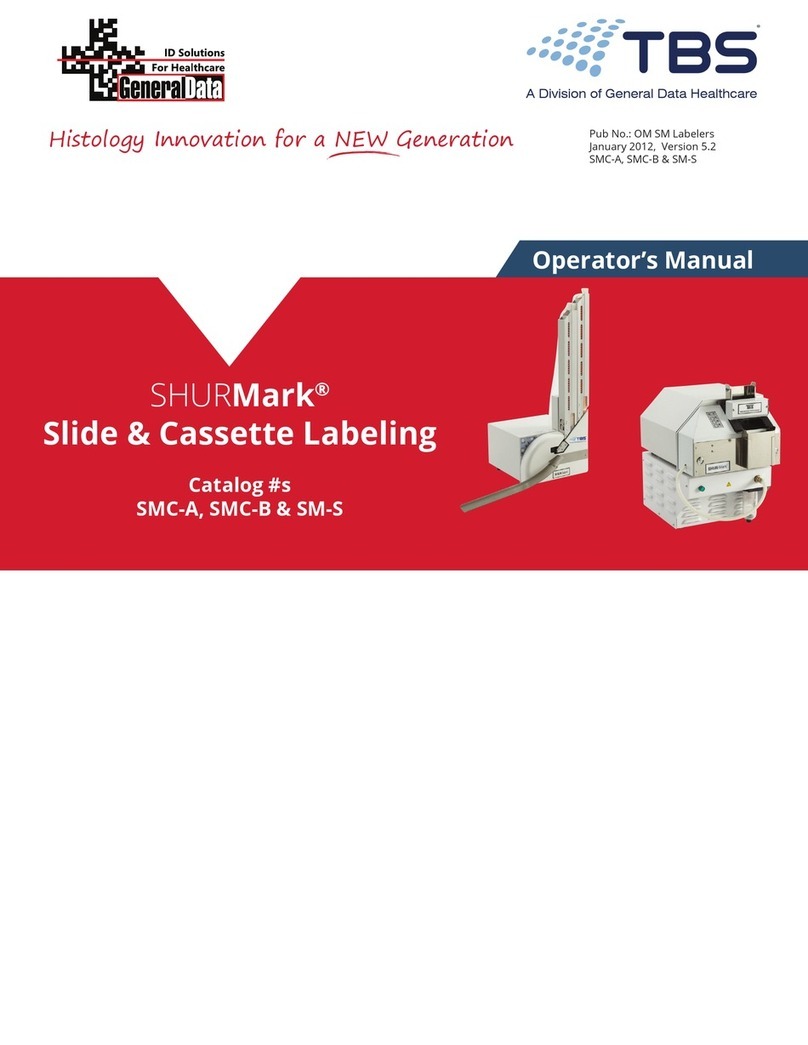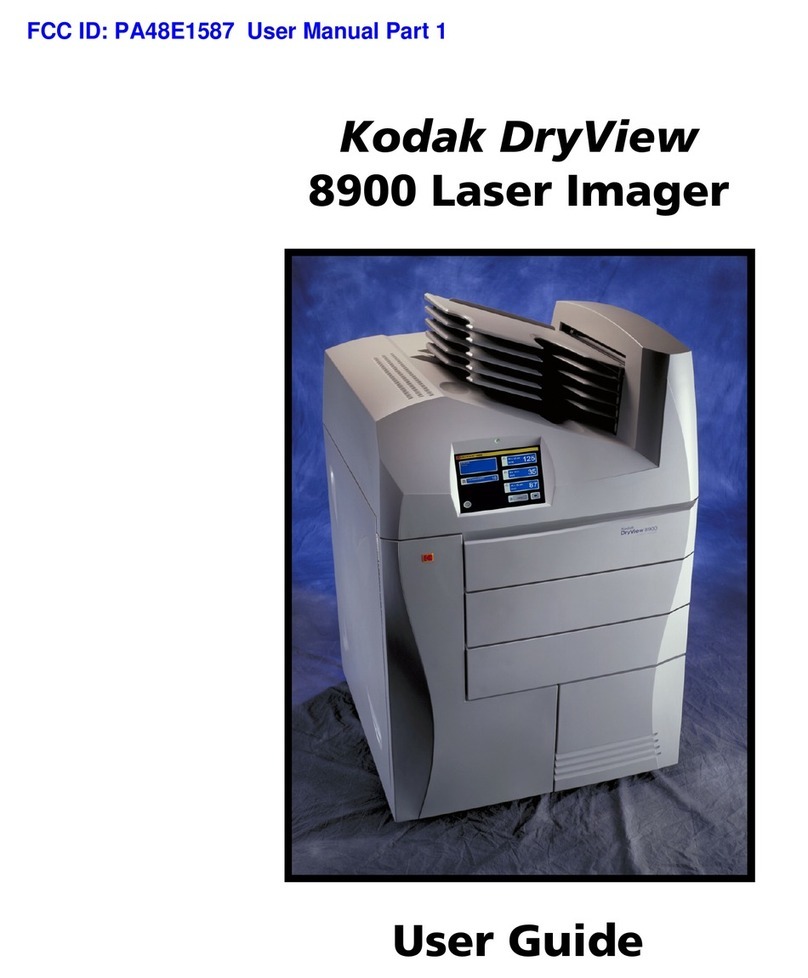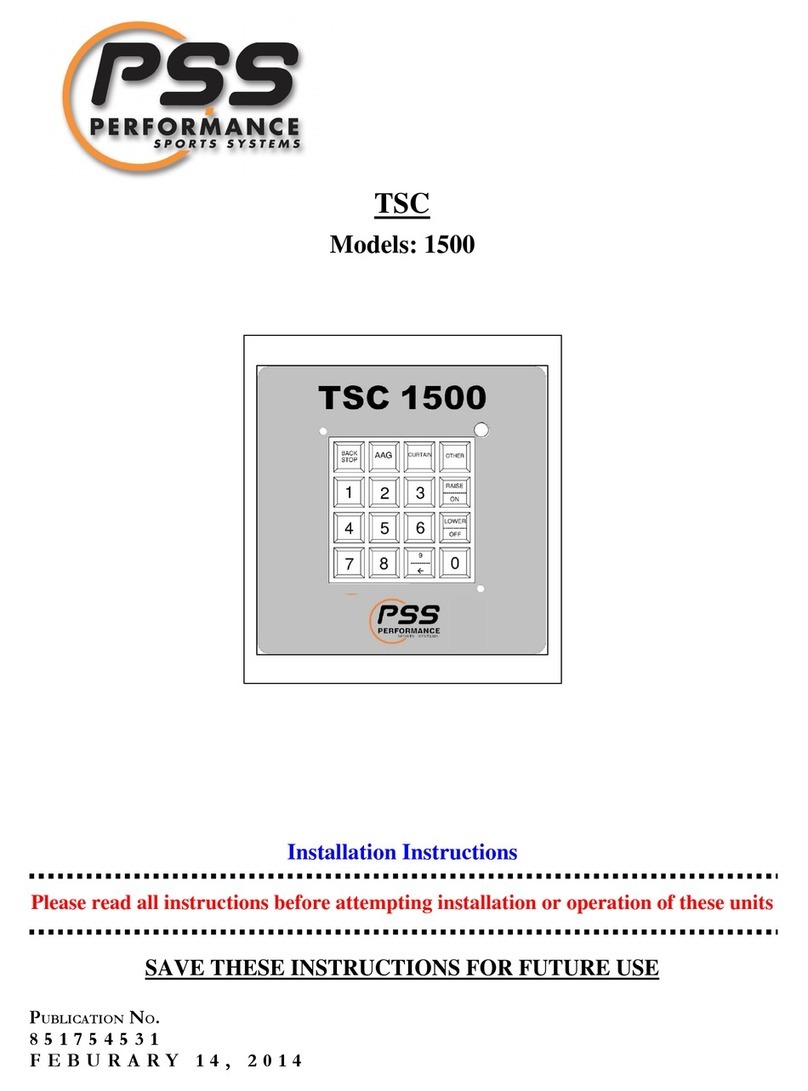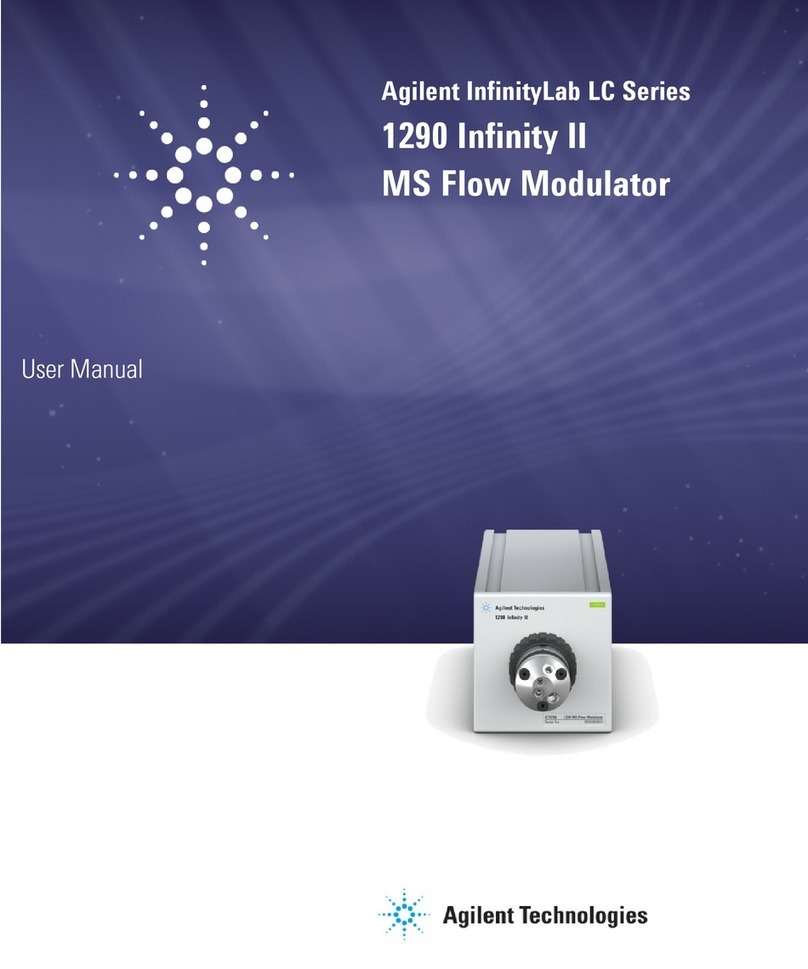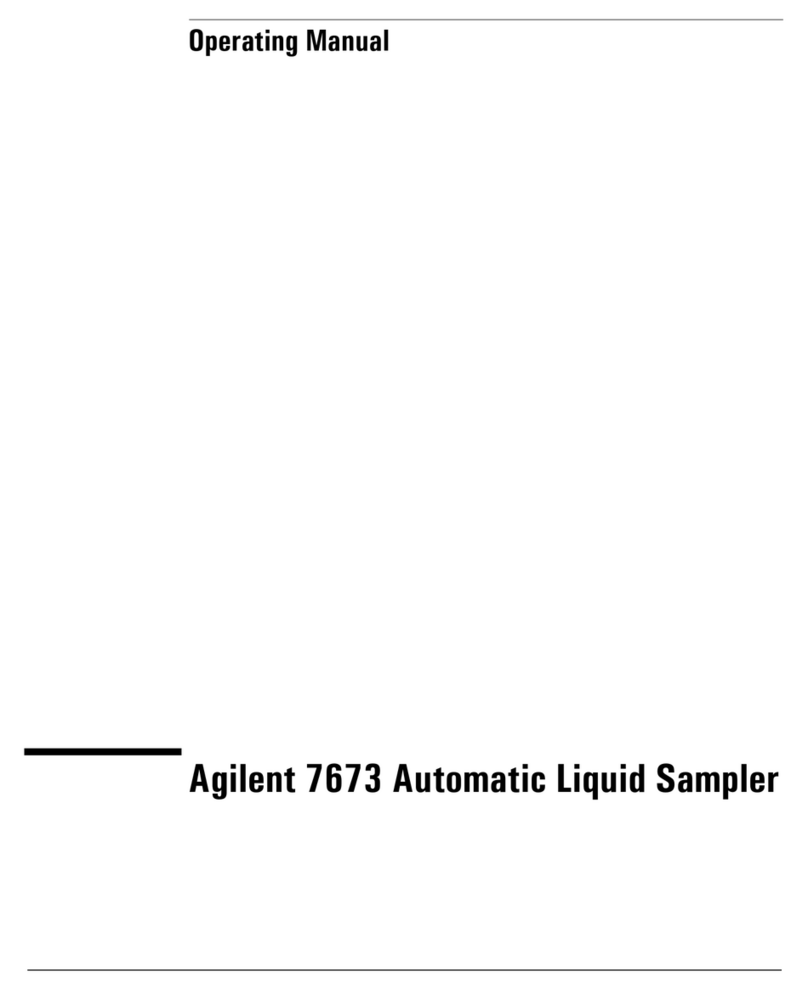1
Index
1. Information to the User.............................................................................3
2. For Safety Usage.......................................................................................4
3. Specifications..........................................................................................10
3.1. Intended Use ................................................................................................... 10
3.2. Features........................................................................................................... 10
3.3. Performance..................................................................................................... 10
3.4. Size, Weight and Power Requirement............................................................ 10
3.5. Storage Condition............................................................................................ 11
3.6. Transport Condition........................................................................................ 11
3.7. Environmental Requirement .......................................................................... 11
3.8. About Caution Labels Inside Instrument ...................................................... 12
3.8.1.
Caution Label for High Temperature ................................................................ 12
3.8.2.
Caution label for pinching fingers ..................................................................... 13
3.8.3.
Caution Label for Biohazard .............................................................................. 13
4. System Components...............................................................................15
4.1. Front View ....................................................................................................... 15
4.2. Side and Rear View ......................................................................................... 16
4.3. Internal Components ...................................................................................... 17
5. Installation...............................................................................................18
5.1. Setup procedure............................................................................................... 18
5.2. Configuration and setting up the instrument................................................ 21
5.2.1.
Setting the installation date............................................................................... 21
5.2.2.
Setting the serial port......................................................................................... 21
5.2.3.
Setting time and date ......................................................................................... 21
5.2.4.
Setting the preventive maintenance reminder ................................................. 21
5.2.5.
Installing the bar code reader (Option) ............................................................. 21
5.3. Installing the PC software (Option) ............................................................... 22
5.3.1.
System requirements.......................................................................................... 22
5.3.2.
Installing the driver of the USB-RS232 converter............................................ 22
5.3.3.
Installing the magLEAD Communicator software ........................................... 24
6. System Components...............................................................................26
6.1. Accessories....................................................................................................... 26
6.2. Disposables ...................................................................................................... 28
6.3. Reagents .......................................................................................................... 28
7. Direction for Use .....................................................................................30
7.1. Door operation ................................................................................................. 30
7.2. Setting Reagent Cartridges on Reagent Cartridge Rack .............................. 30
7.3. Setting Sample Tubes ..................................................................................... 32
7.4. Setting Tip Sets ............................................................................................... 32
7.5. Setting Elution Tubes ..................................................................................... 32