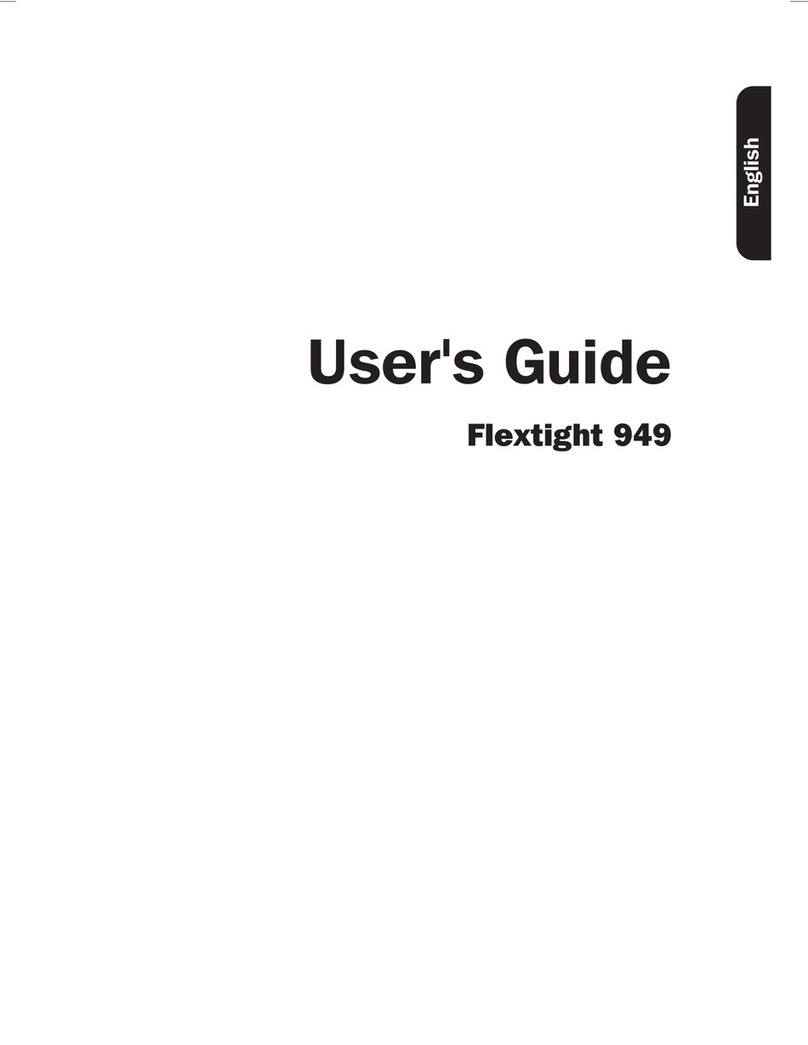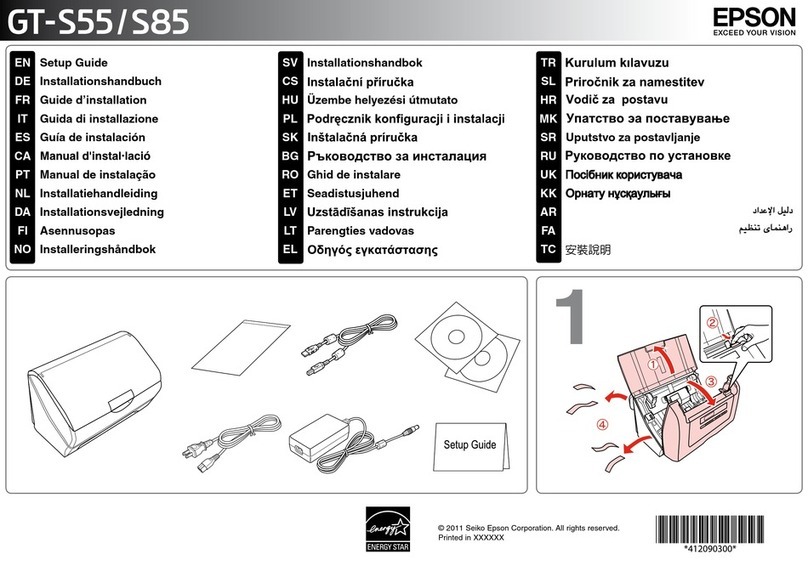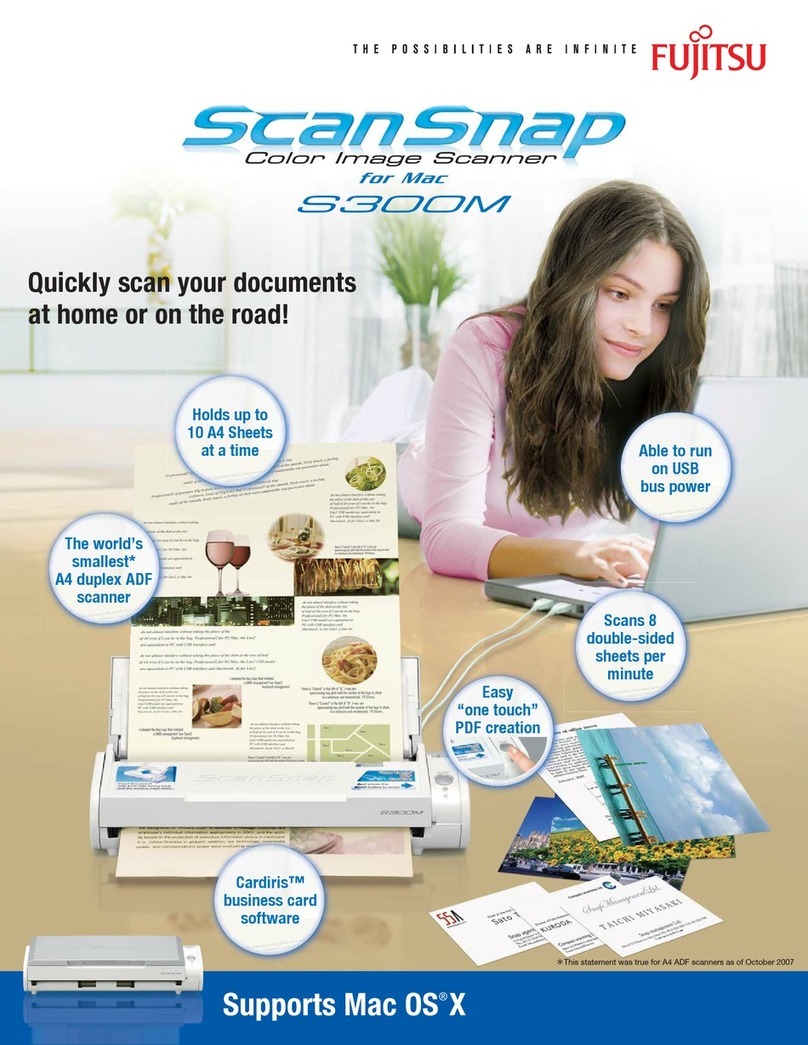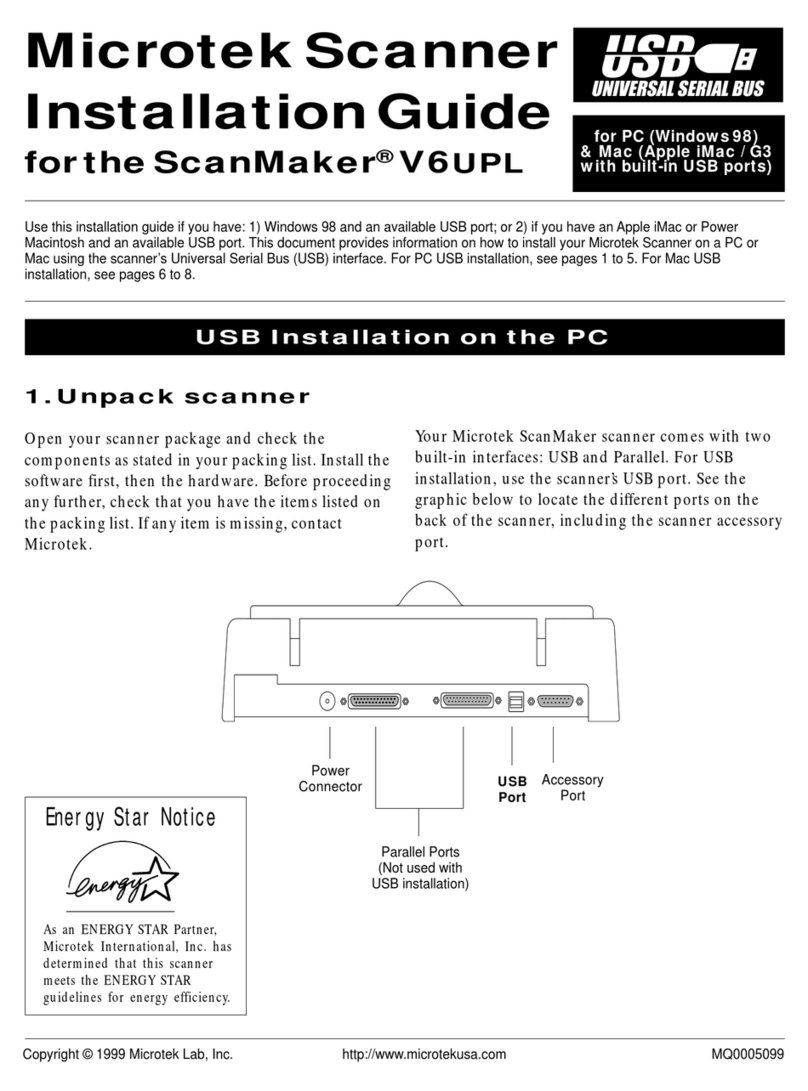PTI Platinum PT1 Series User manual

Table of Contents
Product Overview..................................................................................................................................3
Foreword & Patent & Copyright............................................................................................... 3
Product Specifications......................................................................................................................... 4
Model Number Description............................................................................................................5
Optional Accessories..................................................................................................................... 6
Platinum Serial Number.................................................................................................................6
Dimensional Drawings................................................................................................................... 6
Limited Warranty...................................................................................................................................7
Unpacking the Platinum / Shipping Damage......................................................................... 7
Service...................................................................................................................................... 7
A Tour of the Platinum Bill Acceptor.............................................................................................8
Installation/Mounting...........................................................................................................................9
Preventative Maintenance and Cleaning.............................................................................................9
Platinum Configuration and Firmware Changes Using a PC........................................................... 10
Diagnostic LEDs Features..................................................................................................................10
Firmware Update via USB Drive.........................................................................................................12
Configuration Update......................................................................................................................... 12
Push Button Features.................................................................................................................. 12
Electrical Connection Details (Pin Outs)...........................................................................................14
Modes of Operation - Communication to Host................................................................................ 15
Standard Pulse Mode...................................................................................................................15
Power................................................................................................................................15
Control Inputs...................................................................................................................15
Outputs.............................................................................................................................15
Always Enabled Pulse Mode - Connections:.............................................................................. 16
Power................................................................................................................................16
Outputs.............................................................................................................................16
600 Baud Serial Mode - Connections:.........................................................................................17
Power................................................................................................................................17
Inputs and Outputs.......................................................................................................... 17
Harnesses........................................................................................................................ 18
RS-232 Mode................................................................................................................................ 18
Power................................................................................................................................18
Inputs and Outputs.......................................................................................................... 19
Harnesses........................................................................................................................ 19
RS-232 Mode using USB..............................................................................................................19
Power................................................................................................................................19
Pyramid Technologies, Inc. P: 480-507-0088 www.pyramidacceptors.com
2

Inputs and Outputs.......................................................................................................... 19
Harnesses........................................................................................................................ 19
MDB Mode of Operation
This is a bi-directional serial interface specific to the vending and convenience services
industry. Multi-Drop Bus (MDB). The full specification can be found on NAMA’s Website:
https://namanow.org/nama-releases-mdb-version-4-3/........................................................... 20
Power................................................................................................................................20
Inputs and Outputs.......................................................................................................... 20
Harnesses........................................................................................................................ 20
Product Overview
The Pyramid Technologies, Inc. (PTI) Platinum Bill Acceptors, PATENT PENDING, are designed for
indoor use in the Kiosk, Amusement, Gaming, Lottery, and Vending markets.
Foreword & Patent & Copyright
While all information contained herein have been carefully checked to assure its accuracy in
technical details and printing, Pyramid assumes no responsibility resulting from any error or
features of this manual, or from improper uses of this manual or the software. Please contact
our technical department for relevant operation solutions if there is any problem that cannot be
solved according to this manual.
Pyramid reserves all rights of this manual, including the right to change the content, form,
product features, and specifications contained herein at any time without prior written notice.
The trademarks and registered trademarks in this manual are properties of their respective
owners. No part of this manual may be copied, reproduced, translated or sold. No changes or
other purposes are permitted without the prior written consent of Pyramid.
Pyramid reserves the right of all publicly-released copies of this manual.
The Platinum is a Patent Pending product.
“Mars” is Trademarks of Mars Electronics, International.\
Pyramid Technologies, Inc. P: 480-507-0088 www.pyramidacceptors.com
3

Platinum Bill Acceptor Features
●Lighted Bezel and bill entry area.
●High security against fraudulent bills.
●High security against bill cheats using dual-stage optical anti-stringing and
integrated mechanical anti-stringing lever.
●Optional Lockable and Removable Cassette design(LRC)- Can lock currency inside
the removable cassette and/or can lock the cassette to the acceptor frame.
●Flash downloadable software using a simple USB flash drive or a PC.
●Diagnostics via Pushbutton/LED as well as PC-based diagnostics.
●Many interfaces are available
●Harness Pinouts are often compatible with other manufacturers’ bill acceptors.
●Simple configuration and setup.
●12 VDC (+/- 10%) operation is standard. Optional 24 VDC MDB and 120 VAC
operations are available.
●Removable bill path for easy cleaning.
●Can handle bills up to 78 mm wide for foreign applications.
●150, 500, 1000, and 2000 bill cassettes available.
●Auto-calibration - The unit never needs to be calibrated.
Thank you for Purchasing from Pyramid!
We Welcome Custom Applications to fit your Needs!
Product Specifications
Warranty: 2 years, parts and labor (See Limited Warranty Section)
Operating Voltage 12 VDC +- 10 % (120 VAC and 24V MDB optional)
Operating Currents Idle, 150 mA
Operating, 2.2 A Max
Operating Temperature 0 to 60 C, 90% Maximum Non-Condensing Humidity
Acceptance Rate: Greater than 95%
Acceptance Speed: Approx. 27 bills per minute
Pyramid Technologies, Inc. P: 480-507-0088 www.pyramidacceptors.com
4

Net Weight: 2.45 lbs. / 1.11 kg.
Model Number Description
PT1 - XXX-XX -ISO
X - Cashbox Type
U - Non-Locking
L - Locking
X - Cashbox Capacity
A - 150 Note
B - 500 Note
C - 1000 Note
D - 2000 Note
X - Power Supply
1 - 12 VDC
3 - 120 VAC
4 - MDB (24VDC)
XX - Bill Path Width
66 - Notes up to 66 mm
72 - Notes up to 72 mm
78 - Notes up to 78 mm
ISO - Country Code
Please specify the currency you wish to accept when placing an order.
USA - United States
CAN - Canada
EUR - European Union
Platinum supports a large number of currencies, please contact your sales representative to
learn more, including multiple currencies supported in one firmware.
Pyramid Technologies, Inc. P: 480-507-0088 www.pyramidacceptors.com
5

Optional Accessories
Description Part Number
Wall Plug Harness P/N 05AA0012
For acceptors with the 120VAC power supply, this will adapt the 9-pin connector to a wall plug to
power the acceptor using a standard 120 VAC wall outlet.
Acceptor I/O Harness, Generic P/N 05AA0029
This is an 8-pin harness to interface to the Platinum bill acceptor inputs and outputs. The
harness is 36” long. Please see the Electrical Section of this document for an explanation of the
pins.
Adapter Bracket Kit P/N 95AB0001
This kit mounts the Platinum bill acceptor to a wood or metal door that does not already have
mounting studs. This kit comes with all the necessary mounting hardware. This bracket only
works with the 66mm or 72mm bill width versions of the Platinum.
RS-232 Communication Harness P/N 05AA0068
This harness is needed for RS-232 communication. The harness comes with a DB9 connector
on 6 feet of cable. This cable is only used for 120 VAC acceptor power. Visit our website for our
RS232 communication protocol document. The Download section of our website has a demo
program that you can download to try out the RS-232 interface.
Please visit our website (www.pyramidacceptors.com) for more harness options and details.
Platinum Serial Number
Example S/N: 231700001
In this example, the first two digits are the year of manufacture (2023).
The week of manufacture is week 17 of 2023.
The sequential production ID number is 00001.
Dimensional Drawings
For Dimensional Drawings, please visit our website at www.pyramidacceptors.com and look in
the Platinum Bill Acceptor section.
Pyramid Technologies, Inc. P: 480-507-0088 www.pyramidacceptors.com
6

Limited Warranty
Platinum Bill Acceptors are warranted for a period of Two (2) Years from the date of the original
invoice.
This warranty extends to the original purchaser of the warranted product and each transferee
owner of the product, during the term of the warranty. During the warranty period, the
manufacturer will repair or replace (at the manufacturer's option) any parts, up to and including
the complete Platinum, which fail to function properly because of defects in material or
workmanship. This warranty does not cover any damage related to water, vandalism, chemical
or liquid spills into the Platinum.
The manufacturer is not responsible for any consequential damage or performance degradation
that results from foreign objects being inserted into the Platinum. The product to be repaired
under warranty must be delivered, and inbound freight prepaid to an authorized service center.
Upon request, the owner must show proof of purchase when submitting equipment for service
during the warranty period. Repair or installation at the owner’s location is not included in the
warranty. During the warranty period, the manufacturer will pay all outbound ground freight
charges to the owner’s location. Special handling or shipping charges must be assumed by the
owner. The manufacturer will not be liable for any consequential damages as a result of defects
in material or workmanship. Any written or implied warranty of this product is strictly limited to
the refund of the cost of goods purchased. Damage due to negligence, accidents, electrical
overload, misuse, abuse, vandalism, or an act of God, is not covered by this warranty. Any
alteration of the product after manufacture voids the warranty in its entirety.
Unpacking the Platinum / Shipping Damage
You should always immediately unpack and inspect to see if the Platinum is damaged; when a
product is returned to the owner after service or as a new purchase, only the consignee (the
person or company receiving the Platinum) can file a claim against the carrier for concealed
damages. Therefore you should place the Platinum back in its original carton along with the
packing materials. Then notify the carrier of damages and request an immediate inspection of
the package. Send a letter of intent to file a claim to the carrier within 72 hours from the time of
delivery. Please also send a copy of this letter to the shipper.
Service
For service information, please contact Pyramid Technologies, Inc. for a Service Center near
you. For any items returned under warranty or for repair, complete written information including
the Serial Number and model number as well as a description of the malfunction or defects
must be submitted to the Service Center when requesting a Return Material Authorization
number (RMA number). The Owner accepts full responsibility for any return without prior
authorization. The RMA number must be displayed on the exterior of the returned product
carton(s).
Pyramid Technologies, Inc. P: 480-507-0088 www.pyramidacceptors.com
7

A Tour of the Platinum Bill Acceptor
Figures 1 and 2 show you the important areas of the Platinum Bill Acceptor.
Fig. 1 Fig. 2
ID Number Description
1. Bill Entrance
2. Lighted Front Bezel
3. Latches to depress to pull out the lower sensor mechanism
4. Cashbox (Cassette)
5. Cashbox Lid
6. Cashbox Removal Latch
7. Optional Lock location to lock cash box to the Platinum frame
8. Cashbox lid- Optional lock can be installed for a true LRC
9. Latches to depress to pull out the lower sensor mechanism
10. 18-pin connection point
11. USB interface connection point
12. USB Flash Drive/Firmware Update port
13. Diagnostic Pushbutton
14. Diagnostic LED
Pyramid Technologies, Inc. P: 480-507-0088 www.pyramidacceptors.com
8

Installation/Mounting
The Platinum Bill Acceptor has been designed to easily mount onto existing brackets in OEM
equipment.
If you are mounting the acceptor to a wood panel or door, you may require our optional Adapter
Bracket (P/N 95AB0001).
If you have special mounting needs, please contact us!
To install the Platinum
1. Disconnect all power to the machine.
2. Mount the Platinum into your machine.
3. Connect the Power Cable and or Interface Cable from the host machine to the Platinum.
4. Important!- Make sure that all wiring is properly secured in your machine!
5. Close the door to your machine.
6. Turn on the power to your machine.
Once the Platinum powers up, Insert bills into the Platinum to verify that every denomination of
currency accepts and credits the machine properly.
Preventative Maintenance and Cleaning
The Platinum is relatively maintenance-free. Occasional cleaning is all that is needed to keep the
Platinum in top operation. Please refer to the below table:
Part of Bill
Acceptor
Action
Inspection Period
3 Months
6 Months
1 Year
1
Validation
Sensors
Clear of dust accumulation with
canned air.
X
X
X
2
Wheel Sensor
Clear of dust accumulation with
canned air.
X
X
X
3
OAS Sensor
Clear of dust accumulation with
canned air.
X
X
X
4
MAS Lever
Ensure spring tension. Clear of dust
and paper particles with canned air.
X
X
5
Lower Rollers &
Rear Upper
Rollers
Ensure full smooth rotation. Clean and
use canned air as needed.
X
6
Cashbox
Check Tension. Clean Belts.
X
Pyramid Technologies, Inc. P: 480-507-0088 www.pyramidacceptors.com
9

Ensure proper extension and
retraction of the punch and receiving
plate.
Platinum Configuration and Firmware Changes
Using a PC
This method allows you to change the configuration and perform any currency updates on the
Platinum Bill Acceptor. Once configured, the unit will remember these settings, even if power is
removed. The Platinum Bill Acceptor does not use Dip Switches or Configuration Cards.
USB Ports
Platinum has two USB ports.
USB Flash Drive Port
This is the standard USB Type-A port on the back of the unit. This USB port is
used to update Platinum’s firmware or configuration using a flash drive that is
inserted into this port. Note when a USB flash drive is inserted the nearby
diagnostic LEDs are used to understand what operations are happening.
USB Device Port
This is the standard USB Type B port on the back of the unit. This USB
port is typically used as a communication port to connect to the host
machine or game, or Pyramid’s tools program to update or configure
the bill acceptor.
Diagnostic LEDs Features
The Platinum must have power to show its LED diagnostics. The multicolor LED at the rear of
the unit will flash a certain amount of times should there be an issue. This flash code
corresponds to the errors listed below. If the LED is solid green then the Platinum is functioning
properly and is ready to go.
Rear
Diagnostic LED
Color
LED State
Bezel LED
(One Color Only)
Definition
Off
Off
Off
No Power
Pyramid Technologies, Inc. P: 480-507-0088 www.pyramidacceptors.com
10

Green
Solid
Off
No Error
White
Solid
Off
Critical Error
Red
Flash
Off
Acceptor/Stacker Jam or
Punch Failure
Green
Flash
Off
Cashbox Full
Purple
Flash
Off
Cashbox Missing
White
Flash
Off
Motor Failure
Yellow
Flash
Off
Disabled By Host
Blue
Rapid Flash
Off
OAS Lockup
Red
Rapid Flash
Off
Brownout/Low Voltage
The Below Sections show the LED state with a USB Drive Inserted
Rear
Diagnostic LED
Color
LED State
Bezel LED
(One Color Only)
Definition with
USB Drive Inserted
Red
Rapid Flash
Rapid Flash
Error
White
Rapid Flash
Rapid Flash
AutoRun started
Green
Rapid Flash
1 Flash with a
pause
Flash Update with .ptix file on
the drive.
Blue
Rapid Flash
2 Flashes with a
pause
Unit configuration update with
.plat file on the drive.
The .plat file MUST have
“active” in the file name
somewhere.
Purple
Rapid Flash
3 Flashes with a
pause
Export all diagnostics data to
drive.
Alternating
Between
Red and Blue
Rapid Flash
None
Downloading Firmware. The
Unit is in bootloader mode.
DO NOT REMOVE POWER
If this state persists for more
than a few minutes, you will
need to update the unit via a
Pyramid Technologies, Inc. P: 480-507-0088 www.pyramidacceptors.com
11

PlatinumTools PC application.
Firmware Update via USB Drive
1. On a PC, upload the single pyramid firmware file ending in .ptix file to the USB drive
2. Please ensure that is the only “*.ptix” file on the drive
3. Note that the drive must be “FAT” or “FAT32” formatted
4. Insert the drive into the Platinum unit you want to update.
a. If the drive is recognized (may take a few seconds), the back diagnostics LED will
give user feedback. See the user LED table above.
5. AutoRun should execute and give a short user LED feedback before it resets the unit and
updates the firmware. Once it’s complete, the unit will reset.
Note that if the unit does not reset and displays an “Error”, it means something went wrong and
you need to remove and re-insert the drive to try again.
Configuration Update
1. On a PC, upload the .plat configuration file you want to use to the drive.
2. The file name MUST have the word “active” in the name somewhere. If it does not have
“active” the unit will not update its configuration with it. The word “active” is case
sensitive and must be all lowercase letters.
Push Button Features
The pushbutton at the rear of the unit is used to override the autorun feature if a USB flash drive
is inserted. This is the menu system. To get into the menu, hold the button while you insert the
flash drive.
Then you can cycle through the 3 menu options by pressing the button. Once you are on the
menu option you want, indicated by the diagnostic LED color, then hold the button for 3 seconds
to select that menu option.
Function of USB Drive
Rear Diagnostic LED Color
Select By
Flash Update Firmware
Green Rapid Flash
Hold the button down for
3 seconds
Download the Active
Configuration file
Blue Rapid Flash
Hold the button down for
3 seconds
Pyramid Technologies, Inc. P: 480-507-0088 www.pyramidacceptors.com
12

Export Diagnostic Data
Purple Rapid Flash
Hold the button down for
3 seconds
Pyramid Technologies, Inc. P: 480-507-0088 www.pyramidacceptors.com
13

Electrical Connection
Details (Pin Outs)
18-pin I/O connector 9-pin 120 VAC
(looking at the acceptor) (view of connector)
18-pin Mating Connector 9-pin Mating Connector
Molex P/N 22-55-2182 (Housing) Amp 9-pin P/N 172169-1
Molex Female Contact P/N 16-02-0086 Amp Female Pin P/N 170362-1
Pin
18-Pin Connector Function (wire color)
Pin
9-Pin Connector Function
1
$1 Low-level credit line output (Brown)
1
Not Used
2
~INT line for Mars 600-baud mode
(Orange)
2
Not Used
3
Serial/~Pulse (Yellow)
3
Not Used
4
DC Power Ground (Black)
4
120 VAC Hot Power (Black)
5
TXD for Mars 600 or TTL RS232 (Green)
5
Not Used
6
Not Used
6
120 VAC Neutral Power (White)
7
Inhibit+ (Gray)
7
Bill Acceptor Relay Contact (Normally
Open) (Brown)
8
Inhibit- (Pink)
8
Bill Acceptor Relay Contact (Common)
(Blue)
9
5V Control Line (White)
9
Not Used
10
Out of Service line (pulled low) (Tan)
11
+12 VDC Power (Red)
12
~Acceptor Enable (Pull low to enable)
(Violet)
13
410-Ohm resistor to +5 VDC for Out of
Service LED (White/Orange)
Pyramid Technologies, Inc. P: 480-507-0088 www.pyramidacceptors.com
14

Pin
18-Pin Connector Function (wire color)
Pin
9-Pin Connector Function
14
~Send line for Mars 600 (White/Blue)
15
Not Used
16
RXD for TTL RS232 (White/Red)
17
Not Used
18
Not Used
Modes of Operation - Communication to Host
Standard Pulse Mode
The Pulse Mode can operate using either the optional 120 VAC power supply or 12 VDC power
applied to the bill acceptor.
Power
120 VAC Model- Connect 120 VAC power to Pins 4 (Black wire) and 6 (White wire) on the
9-pin connector.
12 VDC Model- Connect +12V DC to Pin 11 (Red wire) on the 18-pin connector.
Connect DC ground to Pin 4 (Black wire) on the 18-pin connector.
Control Inputs
Pin 12 (Violet wire) on the 18-pin connector- Accept Enable line. Bring low to enable
the acceptor. (Tie it to DC ground, Pin 4 (Black wire) on the 18-pin connector to always
enable the acceptor.) Platinum also has an optional high enable, please call the support
team for more information.
Outputs
120 VAC Model- You can use the relay output on Pins 7 (Brown wire) and 8 (Blue wire)
of the 9-pin connector, or you can use the normally high, open-collector output transistor
on Pin 1 (Brown wire) on the 18-pin connector. (5-12 VDC at 40 mA Max.)
12 VDC Model- Use the normally high, open-collector output transistor on Pin 1 (Brown
wire) on the 18-pin connector (5-12 VDC at 40 mA Max.).
Pyramid Technologies, Inc. P: 480-507-0088 www.pyramidacceptors.com
15

Out of Service- the 120 VAC and 12 VDC models have an “Out of Service” output
located on Pin 10 (Tan wire) of the 18-pin connector. It is a normally high, open-collector
output transistor that is pulled low when the acceptor is Out of Service. (5-12VDC at 40
mA Max.) Pin 13 (White/Orange wire) of the 18-pin connector has a 410 ohm resistor
tied to +5VDC to power an LED.
Always Enabled Pulse Mode - Connections:
This mode of operation is the simplest to understand. In this mode, the acceptor is always
enabled. It will accept all valid bills that are programmed to be accepted. Note: to enable this
mode on the acceptor, make sure the Platinum has been configured for “Always Enabled” mode.
The output of the bill acceptor is either the relay contacts (if a 120 VAC optional supply is used)
or the Low-Level Non-Isolated Credit Line (see below for details).
Power
120 VAC Model- Connect 120 VAC power to Pins 4 (Black wire) and 6 (White wire) on
the 9-pin connector.
12 VDC Model- Connect +12V DC to Pin 11 (Red wire) on the 18-pin connector.
Connect DC ground to Pin 4 (Black wire) on the 18-pin connector.
Outputs
120 VAC Model- You can use the relay output on Pins 7 (Brown wire) and 8 (Blue wire)
of the 9-pin connector, or you can use the normally high, open-collector output transistor
on Pin 1 (Brown wire) on the 18-pin connector. (5-12 VDC at 40 mA Max.)
12 VDC Model- Use the normally high, open-collector output transistor on Pin 1 (Brown
wire) on the 18-pin connector (5-12 VDC at 40 mA Max.) All outputs will send the number
of pulses and pulse speed as set by the programming of the acceptor.
Out of Service- the 120 VAC and 12 VDC models have an “Out of Service” output
located on Pin 10 (Tan wire) of the 18-pin connector. It is a normally high, open-collector
output transistor that is pulled low when the acceptor is Out of Service. (5-12VDC at 40
mA Max.) Pin 13 (White/Orange wire) of the 18-pin connector has a 410-ohm resistor
tied to +5VDC to power an LED.
Mars 600 Baud Serial Mode- (Works with 12 VDC and 120 VAC models.)
This is an older-style serial interface. This interface is non-isolated. (TTL/CMOS compatible.)
and the interface must be enabled as configuration either at the factory or through Platinum PC
Tools.
This interface operates at 600 baud, 1 start bit, 1 stop bit, and 8 data bits. The Platinum bill
acceptor will pull the Interrupt line low when it has a serial message to send to the host. The
Pyramid Technologies, Inc. P: 480-507-0088 www.pyramidacceptors.com
16

host machine will pull the Send line low when it can receive this serial message. The Platinum
will then output a Credit Message if the bill is recognized. A Reject Message is sent if the bill is
not recognized. After the Credit message is sent to the host, the Enable line is to be pulsed high
within 5 msec if the host wants to return the bill to the customer. If the Enable Line remains low,
the acceptor will accept the bill and send a Vend Message to the host. The Host machine can
tell the acceptor to resend any particular message by bringing the Send Line high and pulsing it
low within 2-4 msec.
600 Baud Serial Mode - Connections:
Power
120 VAC Model- Connect 120 VAC power to Pins 4 (Black wire) and 6 (White wire) on
the 9-pin connector.
12 VDC Model- Connect +12V DC to Pin 11 (Red wire) on the 18-pin connector.
Connect DC ground to Pin 4 (Black wire) on the 18-pin connector.
Inputs and Outputs
Inputs are 0-5V DC Operation Only
Pin Number
Wire Color
Signal Name
Function
Pin 2
Orange
~Interrupt Line
Request to send data to the host.
Pin 4
Black
Ground
DC ground
Pin 5
Green
TXD (Data Output)
Transmit the Data Line from the acceptor.
Pin 10
Tan
Out Of Service
Pulled low by the acceptor when the acceptor is
out of service or when the stacker (if so
equipped), is full. (5-12 VDC at 40 mA Max.)
Pin 11
Red
+12 VDC Power
+12V Acceptor Power. Note: Do not connect if
the optional 120 VAC supply is used!
Pin 12
Violet
Acceptor Enable
Pull low to enable the acceptor.
Pin 13
White/Orange
OOS LED Power
LED Power can be obtained here. This output is
a 410-ohm resistor tied to +5V.
Pin 14
White/Blue
~Send Line
Host Ready Signal.
The table below shows the Data sent from the Platinum bill acceptor to the Host.
Message
Bit 7
Bit 6
Bit 5
Bit 4
Bit 3
Bit 2
Bit 1
Bit 0
Hex Value
$1 Credit
1
0
0
0
0
0
0
1
81H
Not Used
1
0
0
0
0
0
1
0
82H
Pyramid Technologies, Inc. P: 480-507-0088 www.pyramidacceptors.com
17

$5 Credit
1
0
0
0
0
0
1
1
83H
$10 Credit
1
0
0
0
0
1
0
0
84H
$20 Credit
1
0
0
0
0
1
0
1
85H
$50 Credit
1
0
0
0
0
1
1
0
86H
$100 Credit
1
0
0
0
0
1
1
1
87H
Reserved
1
0
0
0
1
0
0
0
88H
Vend
1
0
0
0
1
0
0
1
89H
Return
1
0
0
0
1
0
1
0
8AH
Reject
1
0
0
0
1
0
1
1
8BH
Failure
1
0
0
0
1
1
0
0
8CH
Full or Jam
1
0
0
0
1
1
0
1
8DH
Harnesses
05AA0009 DB-9 to 18-pin Bill Acceptor (Only for use in 12v Platinum Acceptor)*
05AA0068 DB-9 to 18-pin Bill Acceptor (Only for use in 120v Platinum Acceptor)*
05AA0029 Wire Ended 8 connector
RS-232 Mode
This RS-232 Interface is a polling interface where the host machine is the Master and the bill
acceptor is the Slave. This is a bi-directional serial interface, the full specification can be found
on Pyramid Website or via our developer section.
https://pyramidacceptors.com/pdf/RS_232.pdf
Power
120 VAC Model- Connect 120 VAC power to Pins 4 (Black wire) and 6 (White wire) on
the 9-pin connector.
12 VDC Model- Connect +12V DC to Pin 11 (Red wire) on the 18-pin connector.
Connect DC ground to Pin 4 (Black wire) on the 18-pin connector.
Pyramid Technologies, Inc. P: 480-507-0088 www.pyramidacceptors.com
18

Inputs and Outputs
Inputs are 0-5V DC Operation Only
Pin Number
Wire Color
Signal Name
Function
Pin 4
Black
Ground
DC ground
Pin 5
Green
TXD (Data Output)
Transmit Data Line from the acceptor.
Pin 1
Red
+12 VDC Power
+12V Acceptor Power. Note: Do not connect if the
optional 120 VAC supply is used!
Pin 16
White / Red
RXD (Data Input)
Transmit Data Line from the host machine.
Harnesses
05AA0009 DB-9 to 18-pin Bill Acceptor (Only for use in 12v Platinum Acceptor)*
05AA0068 DB-9 to 18-pin Bill Acceptor (Only for use in 120v Platinum Acceptor)*
05AA0029 Wire Ended 8 connector
RS-232 Mode using USB
Please refer to the above section for RS-232 specification of communication to the Platinum
acceptor. USB is available in both the 12VDC and 120VAC models and the interface must be
enabled as configuration either at the factory or through Platinum PC Tools.
Power
120 VAC Model- Connect 120 VAC power to Pins 4 (Black wire) and 6 (White wire) on
the 9-pin connector.
12 VDC Model- Connect +12V DC to Pin 11 (Red wire) on the 18-pin connector.
Connect DC ground to Pin 4 (Black wire) on the 18-pin connector.
Inputs and Outputs
This is the standard USB Type B port on the back of the units.
Harnesses
05AA0049 USB direct to the rear of Platinum
Pyramid Technologies, Inc. P: 480-507-0088 www.pyramidacceptors.com
19

MDB Mode of Operation
This is a bi-directional serial interface specific to the vending and convenience services industry.
Multi-Drop Bus (MDB). The full specification can be found on NAMA’s Website:
https://namanow.org/nama-releases-mdb-version-4-3/
Power
24V-40V DC
Inputs and Outputs
Platinum’s MDB interface uses the standard MDB connector for communication.
MDB Mode Power and I/O Connections
Pin Location
Pin Description
Pin 1
+24 VDC Power
Pin 2
DC power return
Pin 3
Not used
Pin 4
Master Receive
Pin 5
Master Transmit
Pin 6
Communications Common
Harnesses
Platinum comes with the required MDB harness part number 05AA0038 installed, if needed a
longer length version is available.
Need Assistance?
Call +1 480-507-0088
7:00 AM to 2:30 PM USA Pacific Time
support@pyramidacceptors.com
We are here to help!
Pyramid Technologies, Inc. P: 480-507-0088 www.pyramidacceptors.com
20
Table of contents