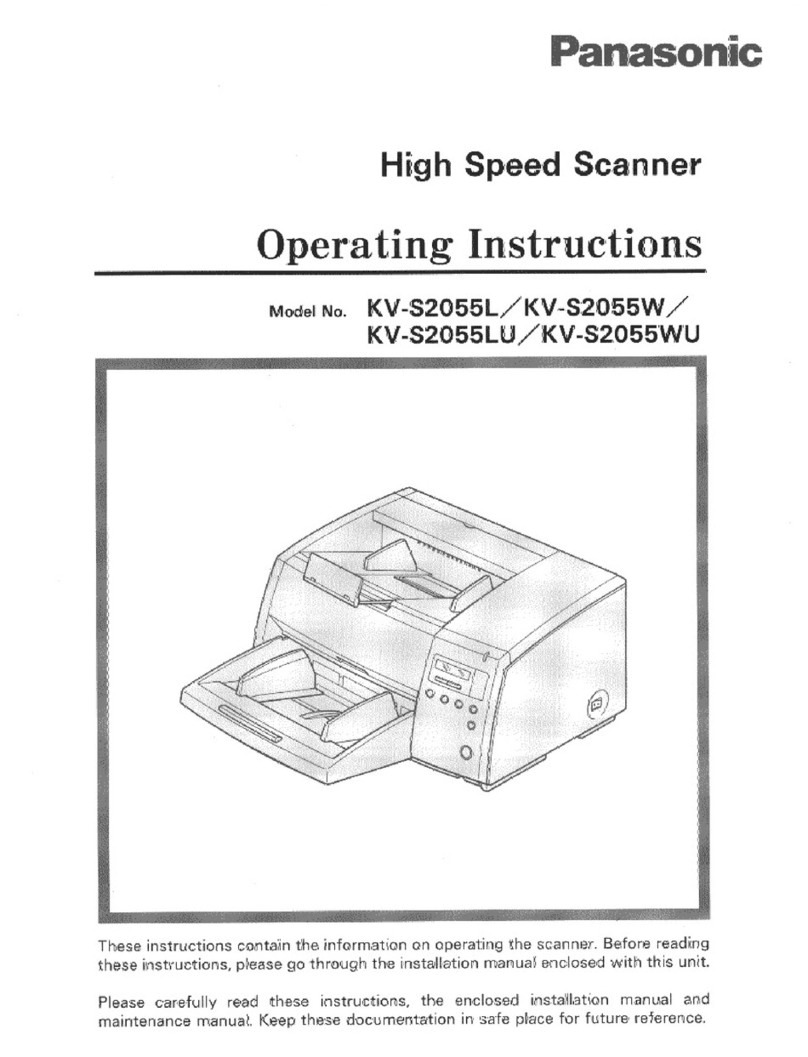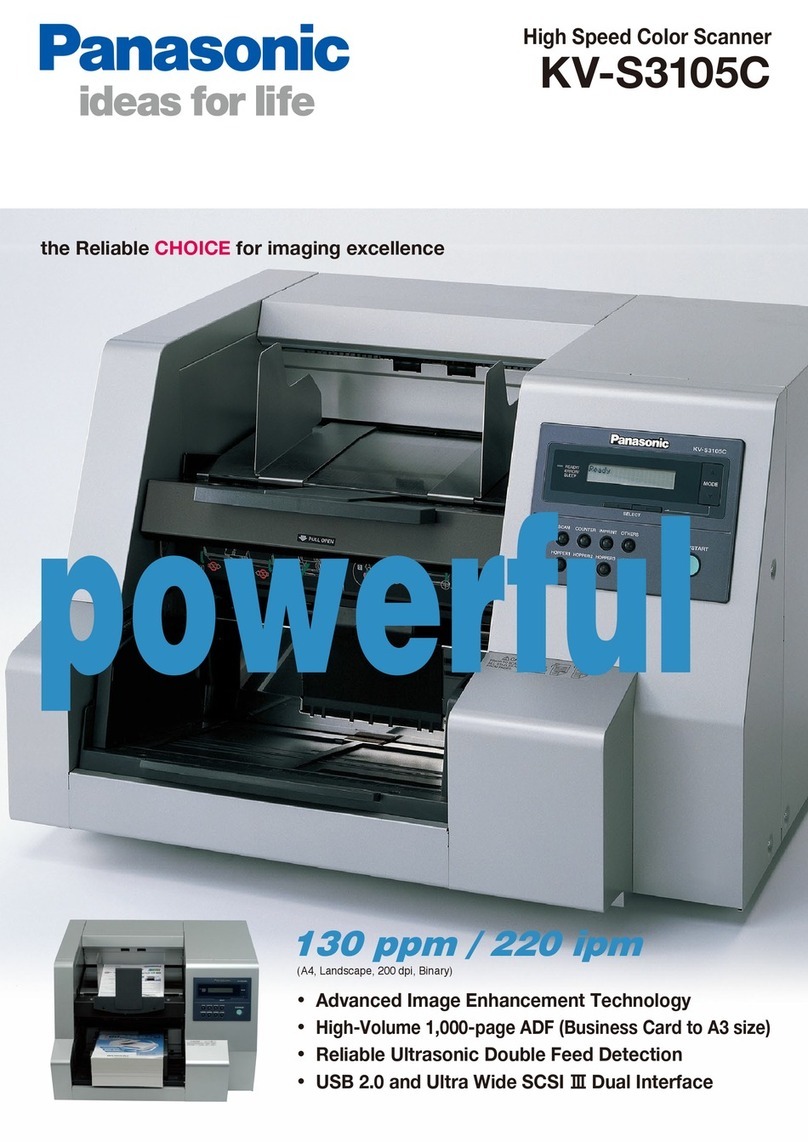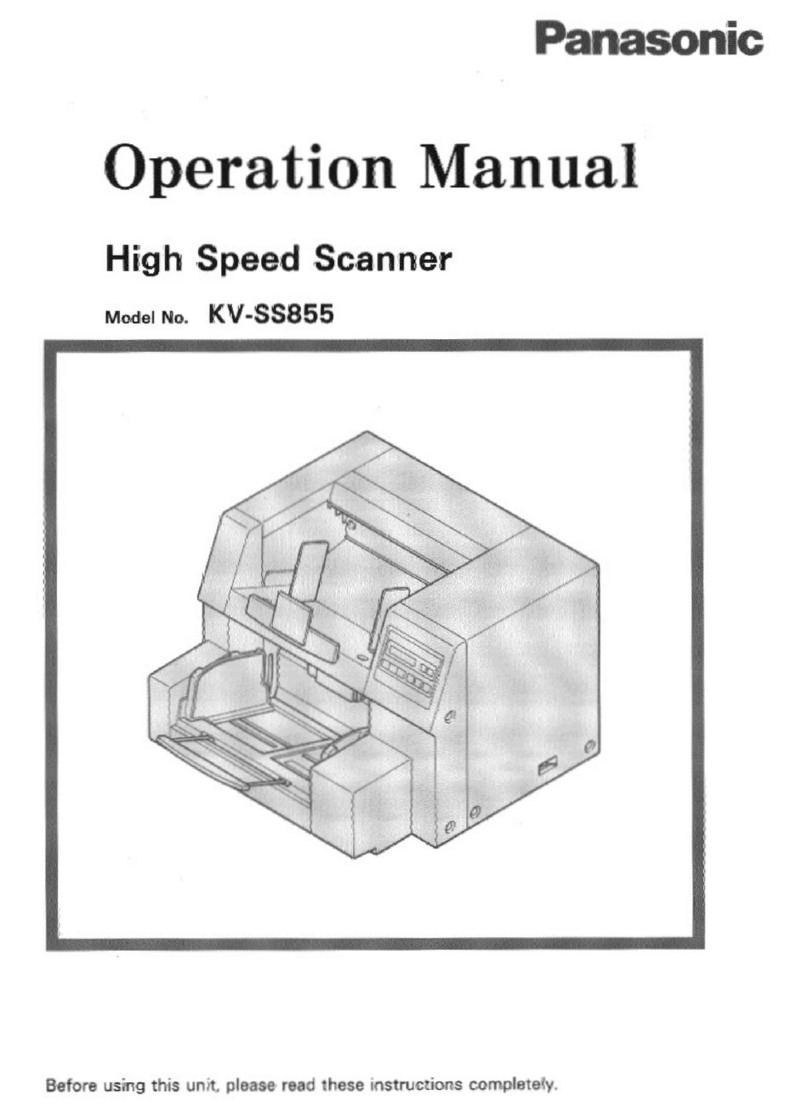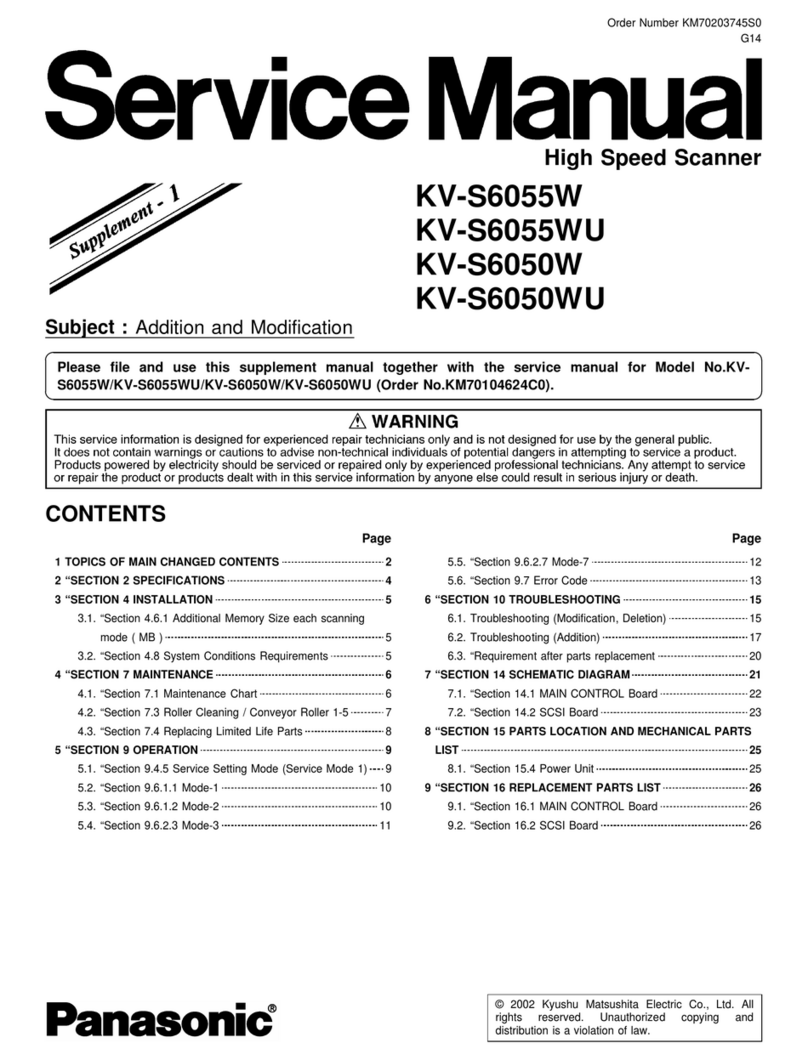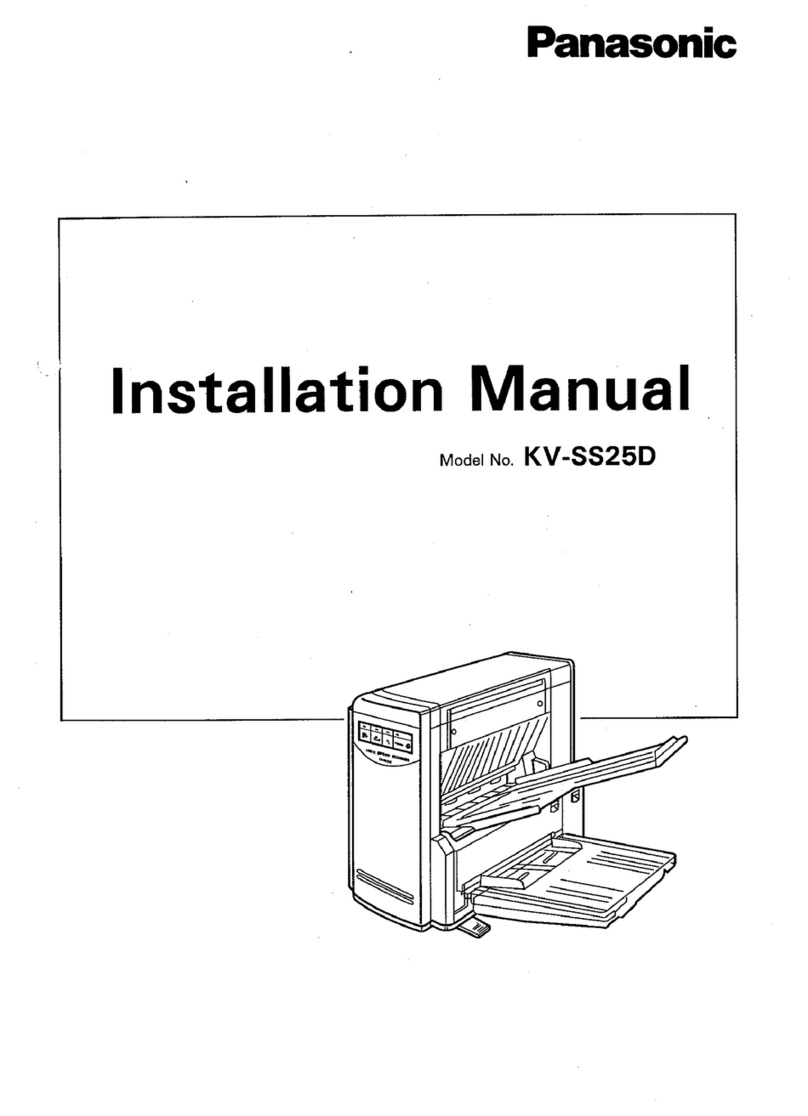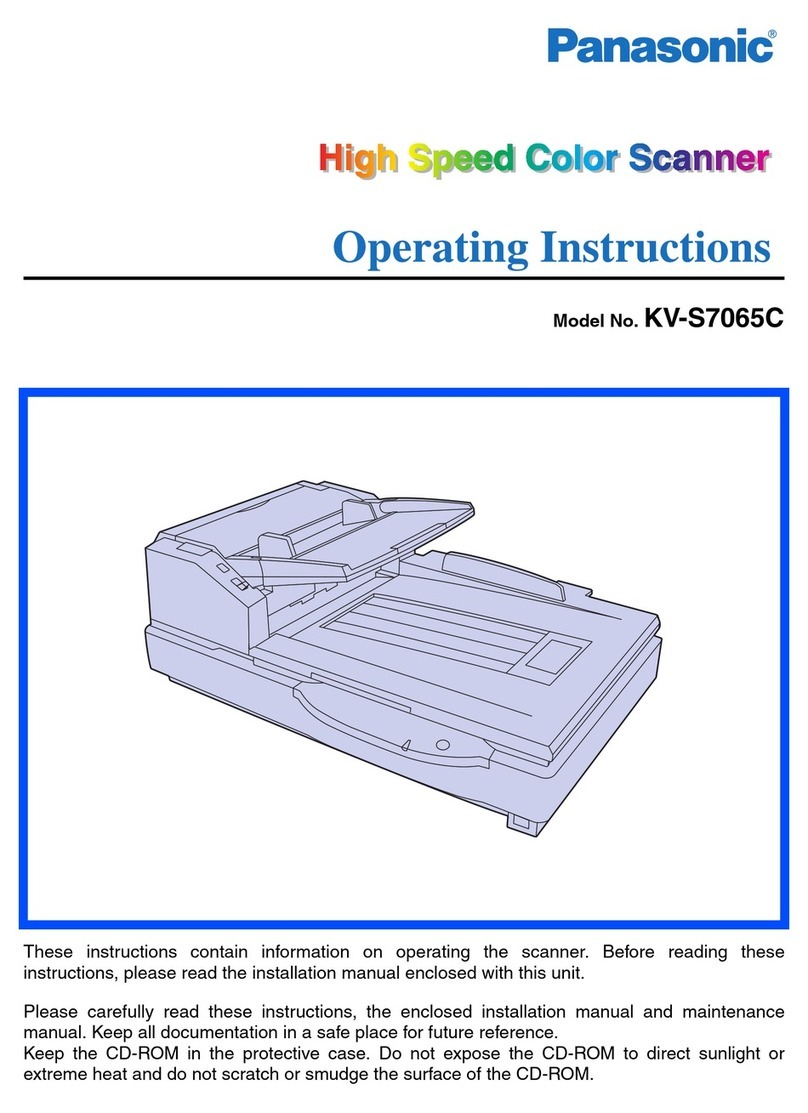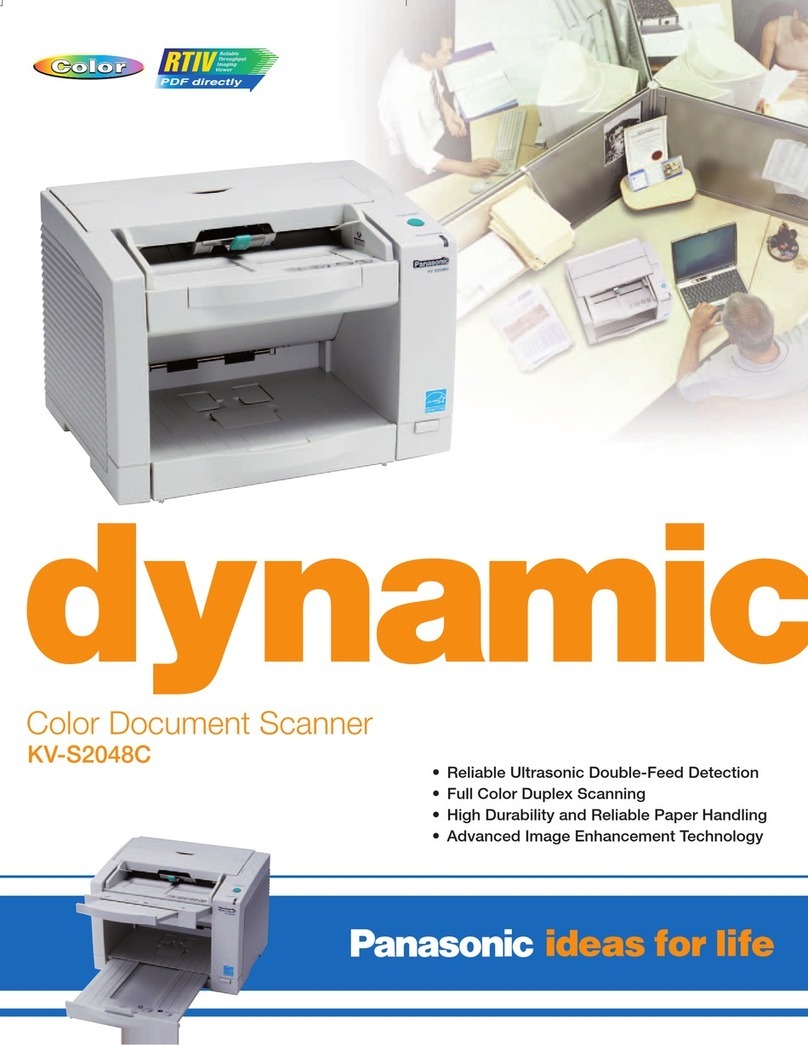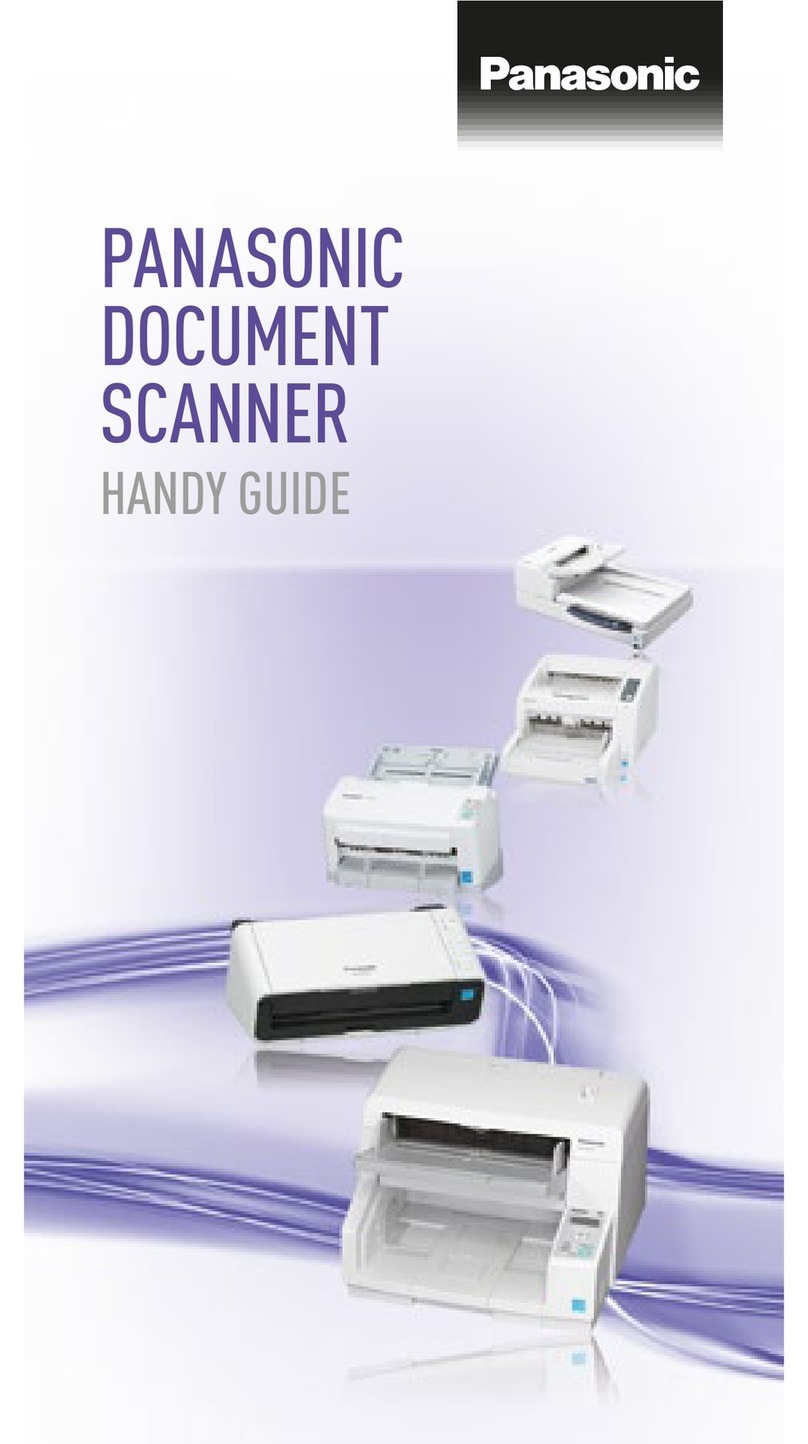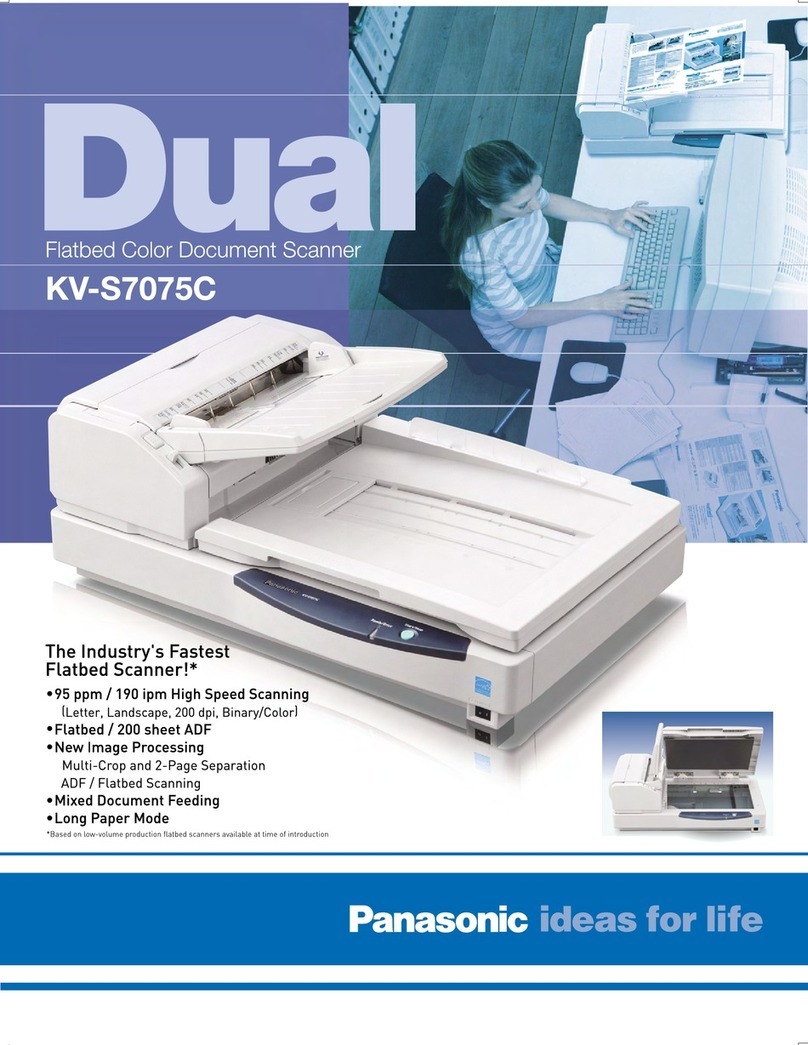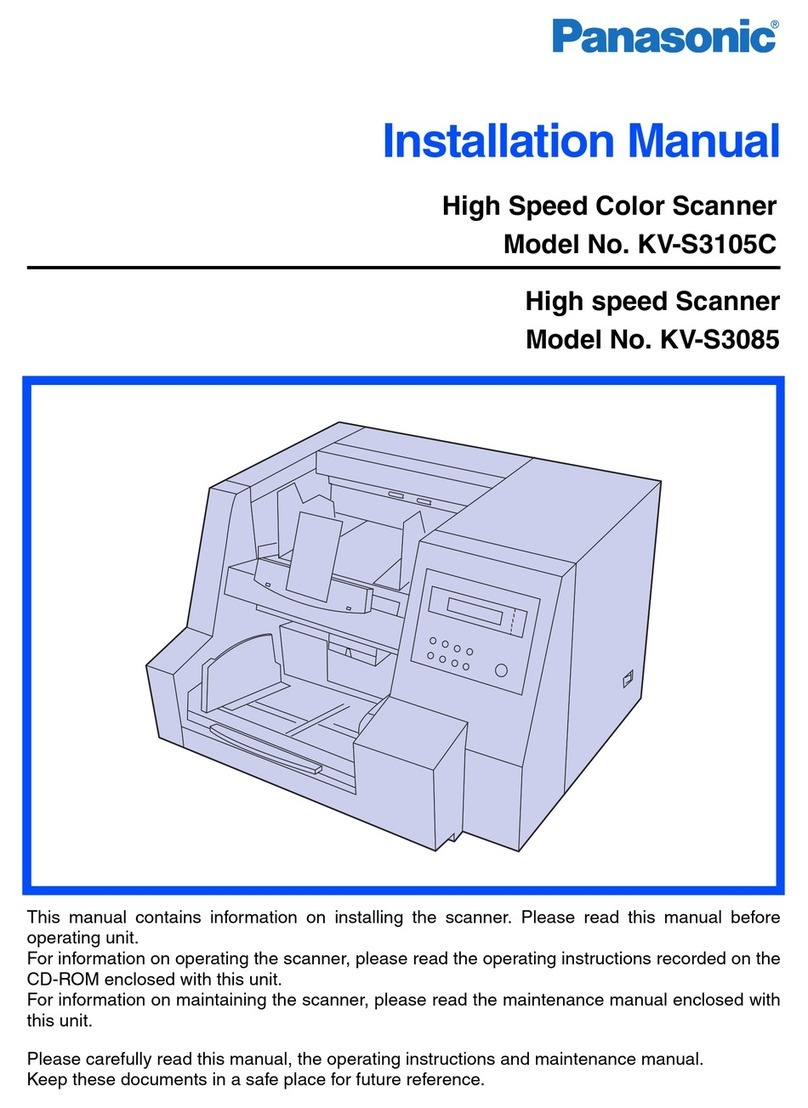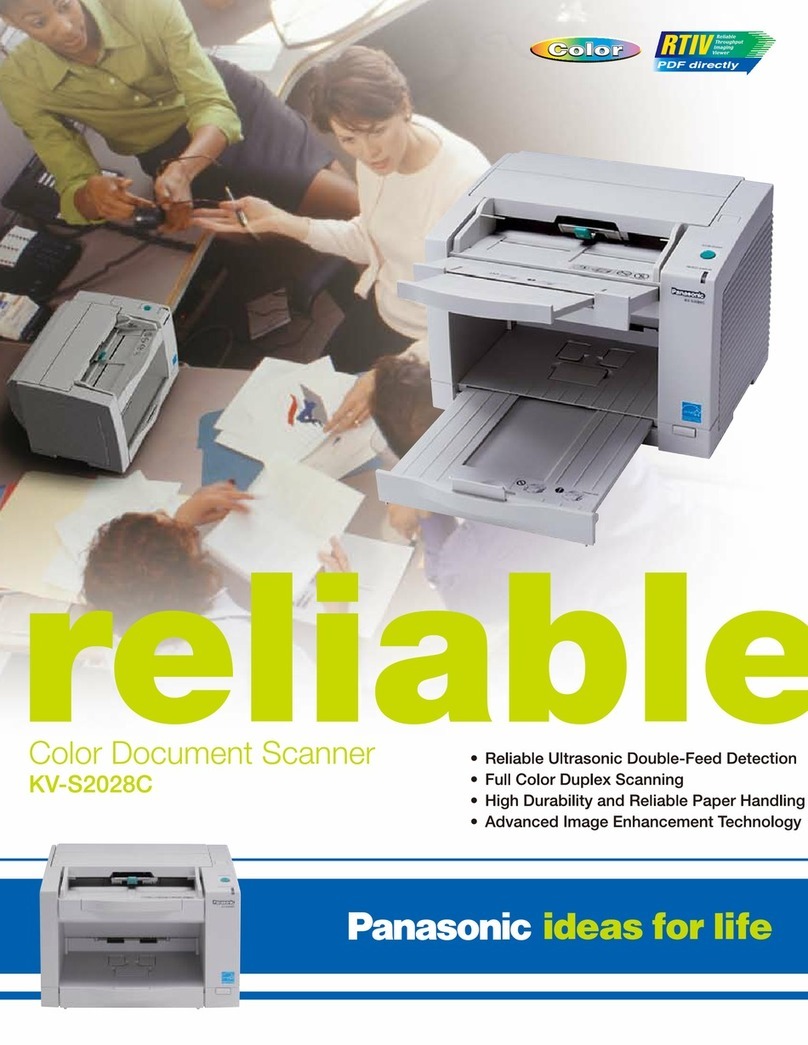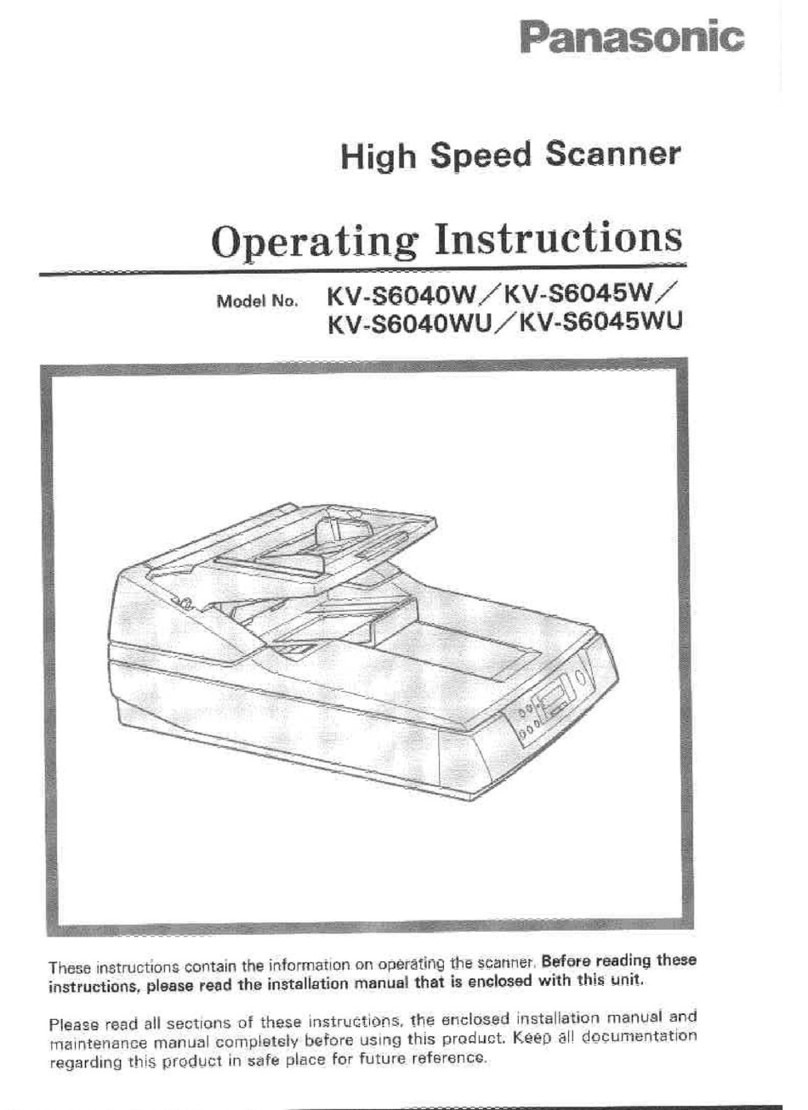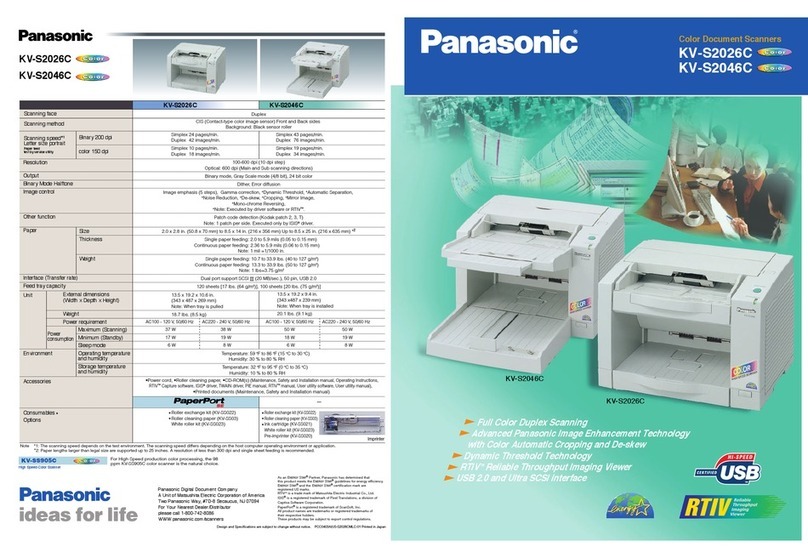Table of Contents
1 Feature Highlights .................................................................................. 6
2 Before You Start ..................................................................................... 7
2.1 Precautions ...................................................................................................................... 7
2.2 Check the Accessories ................................................................................................... 9
2.2.1 Optional Accessories .................................................................................................... 10
3 Location of Controls ............................................................................. 11
3.1 Main Unit ........................................................................................................................ 11
3.1.1 Front ............................................................................................................................. 11
3.1.2 Rear .............................................................................................................................. 12
4 Installation ............................................................................................. 13
4.1 Required Space Around the Scanner .......................................................................... 13
4.2 Installing the Software .................................................................................................. 14
4.3 Viewing Operating Manual and Help Installed ............................................................ 15
4.3.1 To view the Operating Manual ...................................................................................... 15
4.3.2 To view the help ............................................................................................................ 15
5 Operation Panel .................................................................................... 16
5.1 About LED ...................................................................................................................... 17
6 Operation ............................................................................................... 18
6.1 Basic Operations ........................................................................................................... 18
6.1.1 Turning ON/OFF the unit's power ................................................................................. 18
6.1.2 Returning from sleep mode .......................................................................................... 18
6.1.3 Setting the feed tray ..................................................................................................... 19
6.1.4 Setting the exit tray ....................................................................................................... 20
6.1.5 Opening/Closing the ADF door ..................................................................................... 21
6.2 Preparing Documents ................................................................................................... 22
6.2.1 About documents .......................................................................................................... 22
6.2.1.1 Compatible Paper ...................................................................................................... 22
6.2.1.2 Compatible Card ........................................................................................................ 23
6.2.1.3 Compatible Passport ................................................................................................. 24
6.2.1.4 Carrier sheet (KV-SS077) .......................................................................................... 24
6.2.1.5 Incompatible Documents ........................................................................................... 25
6.2.1.6 Notes about Documents for Scanning ....................................................................... 26
6.2.1.7 Notes about Double Feed Detection .......................................................................... 26
6.2.2 Loading documents ...................................................................................................... 27
6.2.2.1 When using the carrier sheet ..................................................................................... 30
6.3 Scanning Documents .................................................................................................... 32
6.3.1 Using Manual feeding ................................................................................................... 32
6.3.2 Mixed Batch Card Guide .............................................................................................. 33
6.3.2.1 Removing the mixed batch card guide ...................................................................... 33
6.3.2.2 Installing the mixed batch card guide ........................................................................ 33
6.3.2.3 Using the Mixed Batch Card Guide ........................................................................... 34
6.3.3 Using Control Sheets .................................................................................................... 35
6.3.3.1 About Printing Control Sheets ................................................................................... 35
6.4 Using Push Scan ........................................................................................................... 37
6.4.1 Selecting the behavior of push scan ............................................................................. 37
6.4.2 Setting the scanning conditions .................................................................................... 37
6.4.3 Performing push scan ................................................................................................... 37
Table of Contents
4