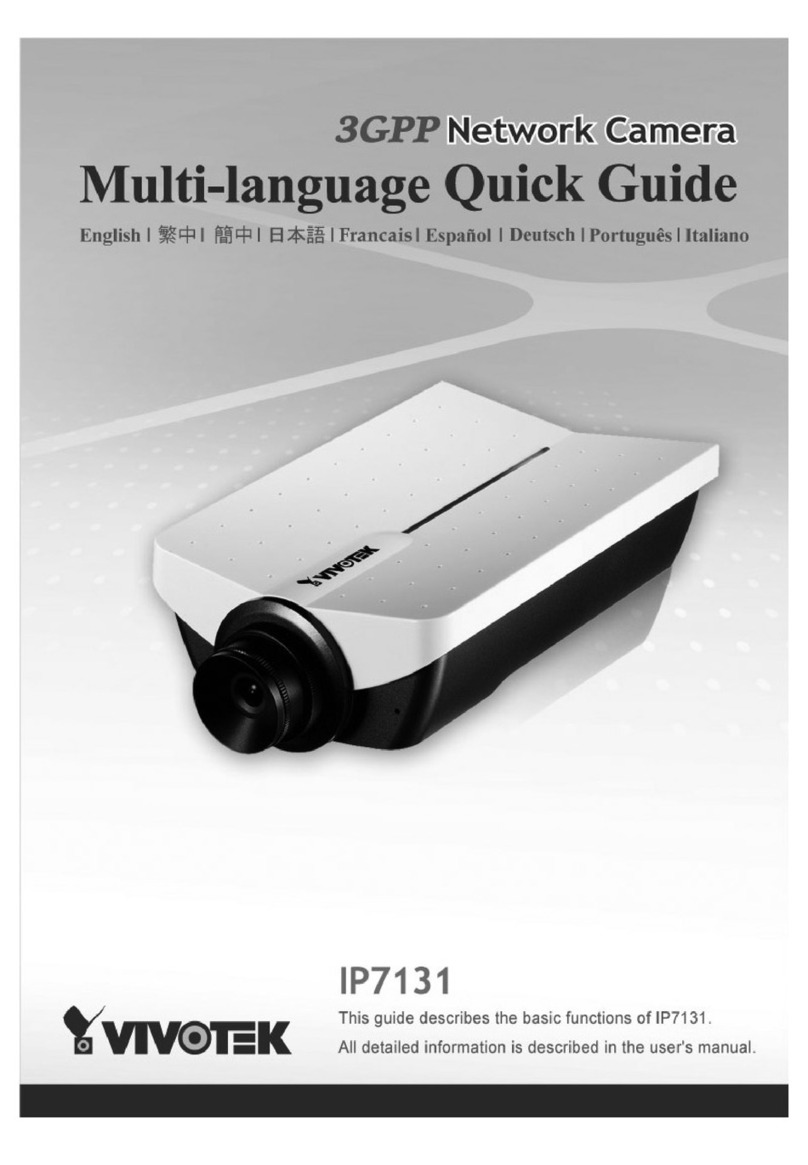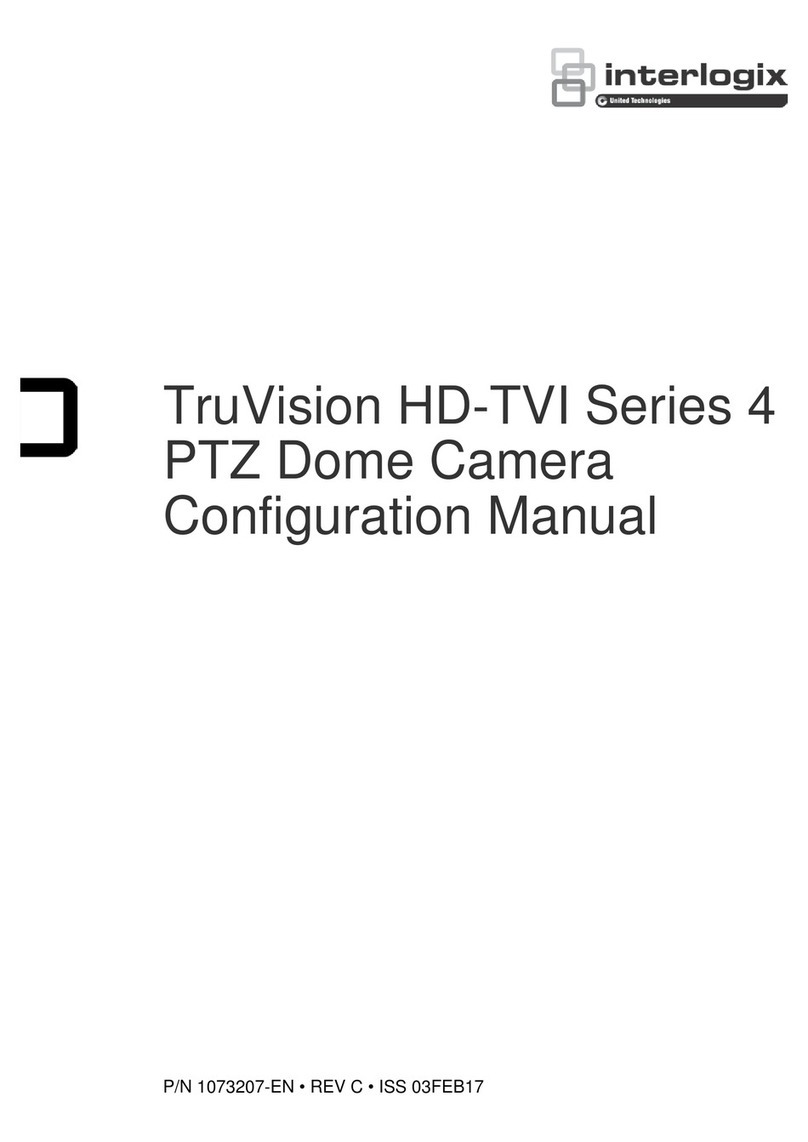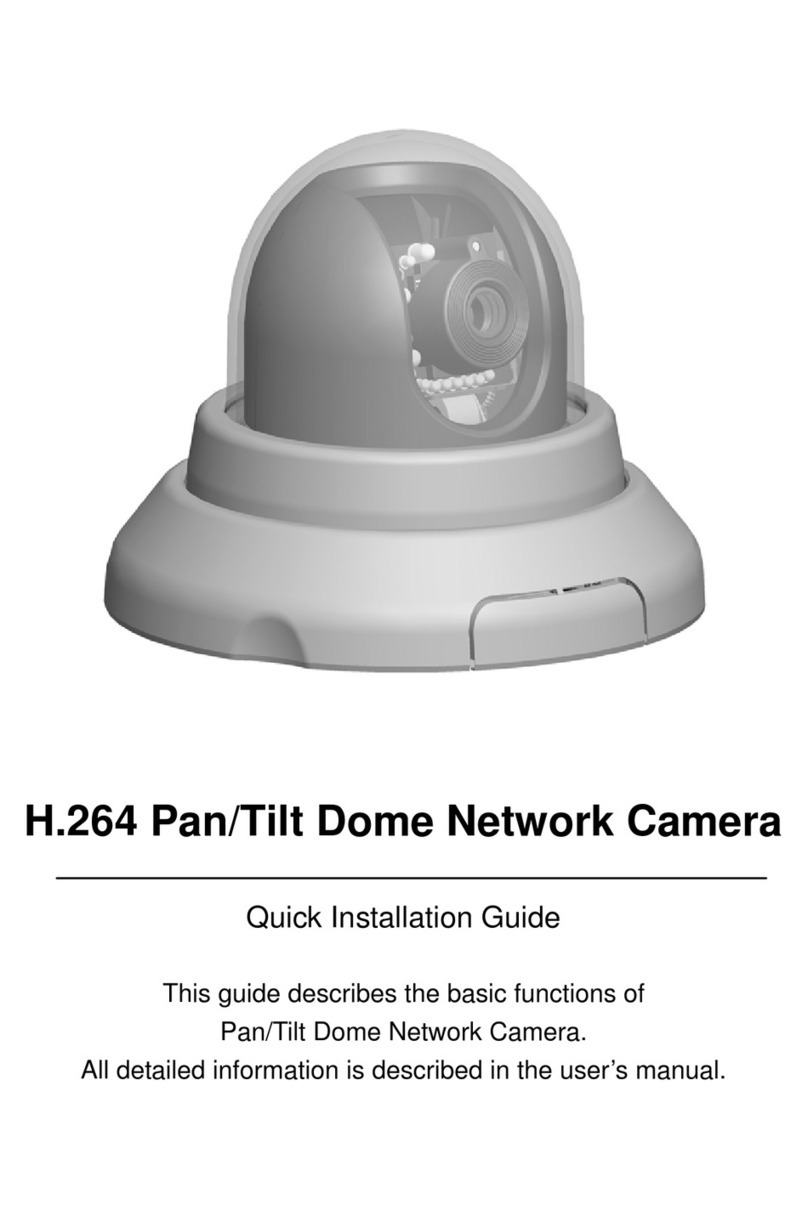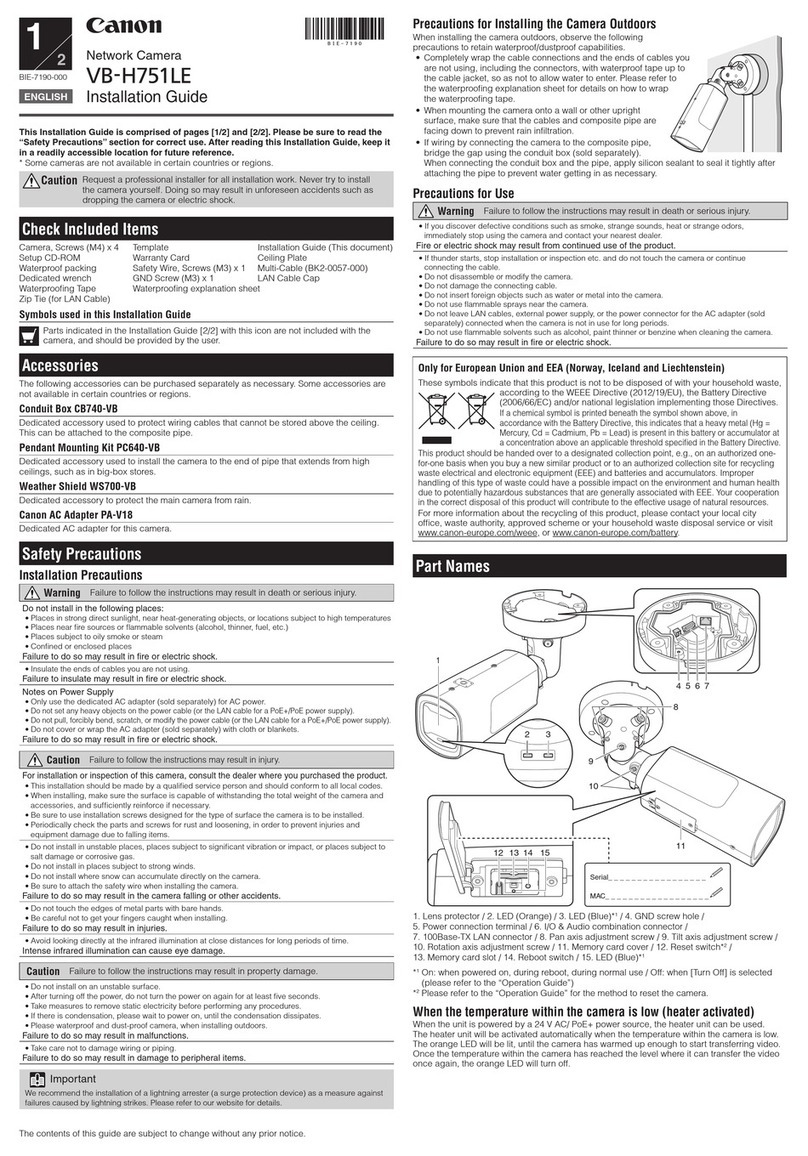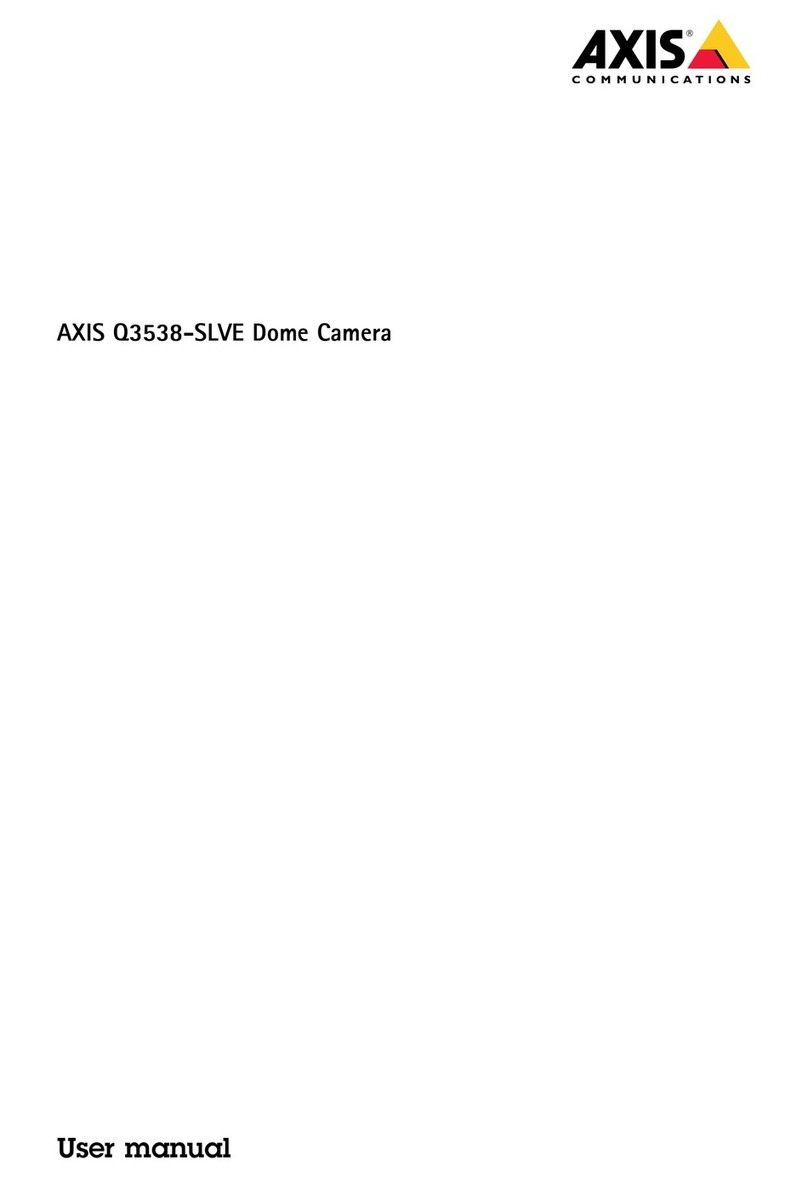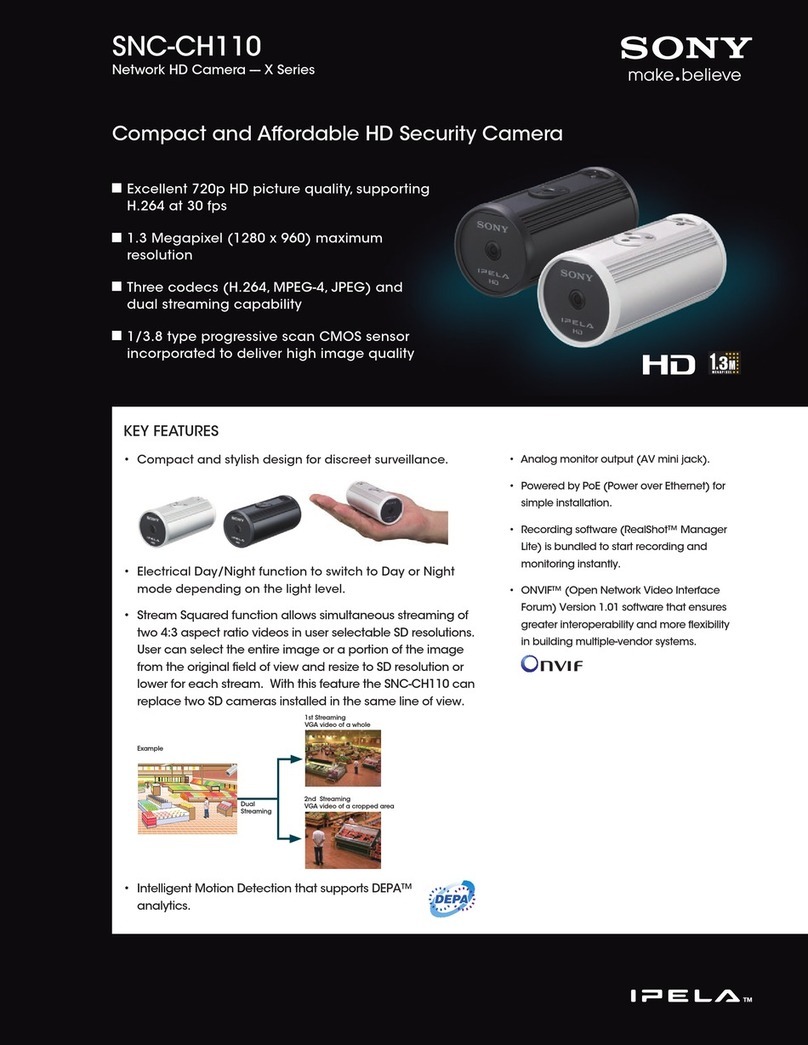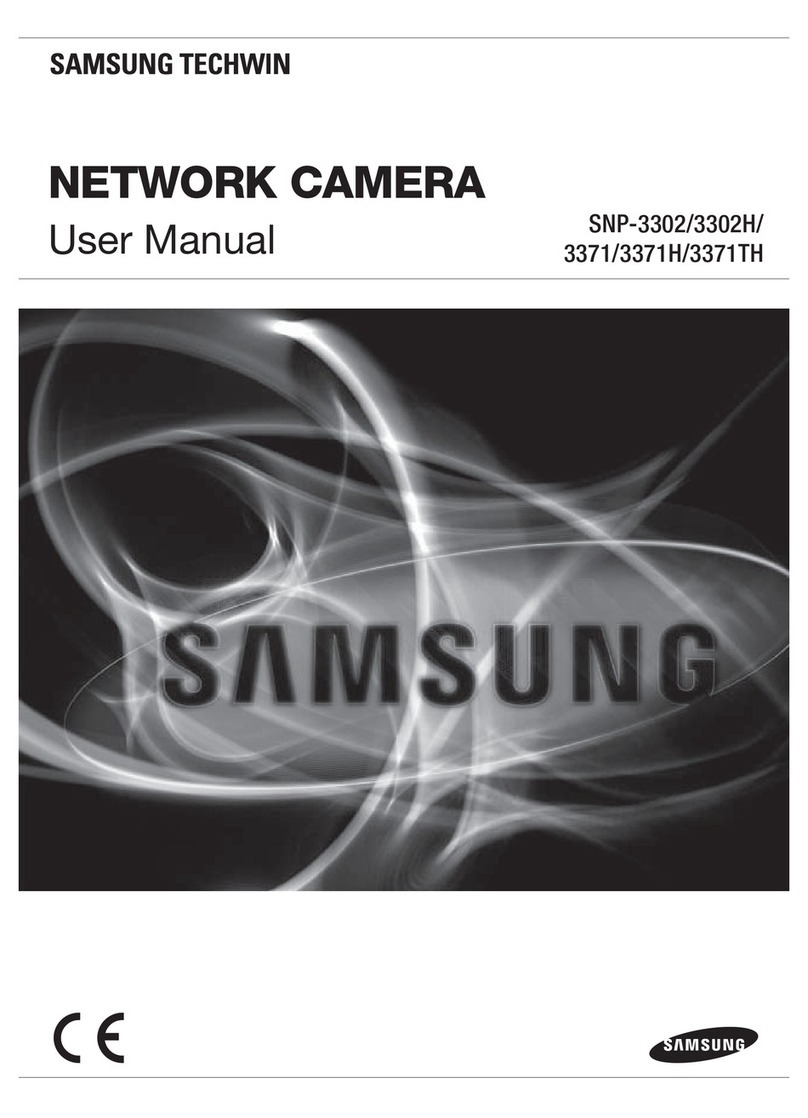PTZ CVAET-I392-2GEN User manual
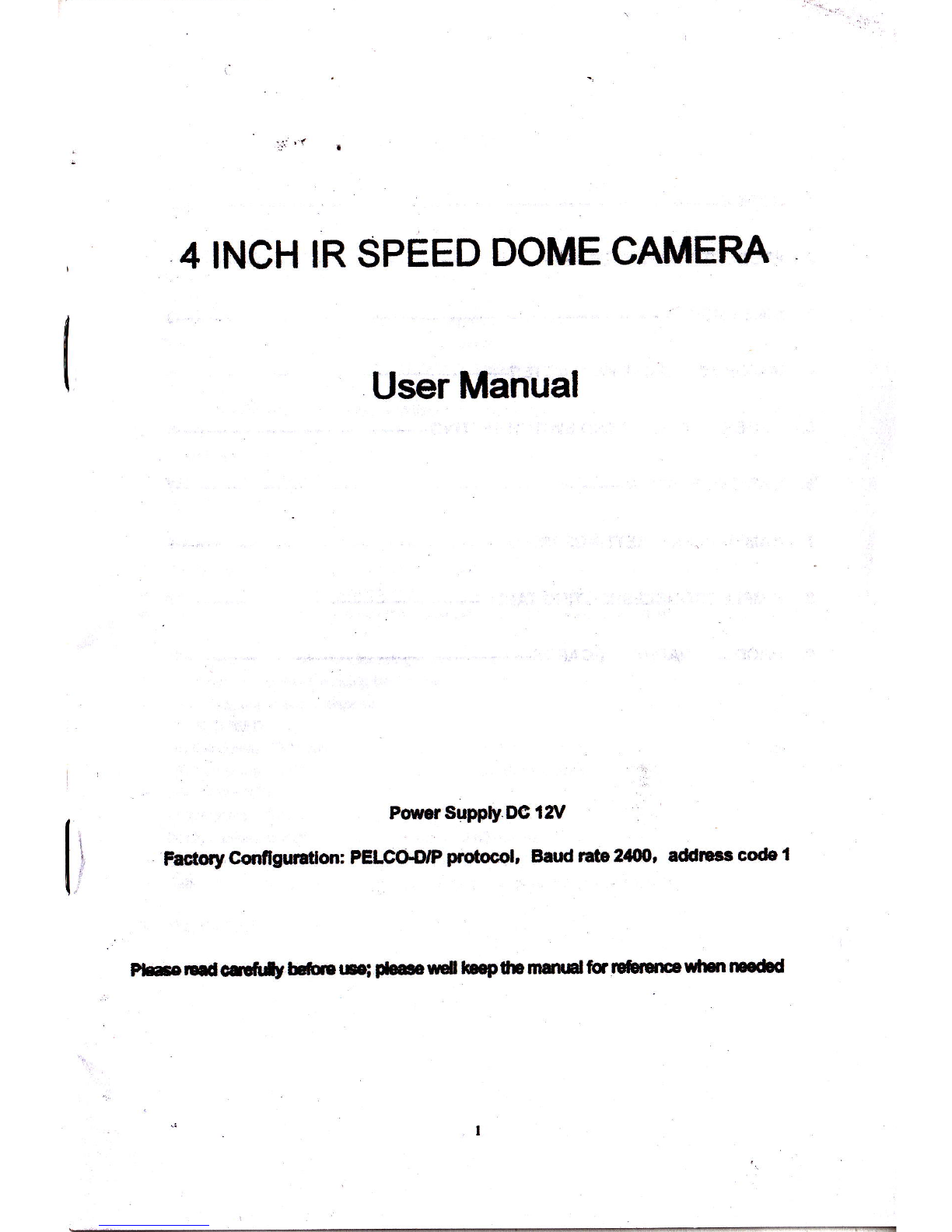
4 INCH IR SPEED DOME CAMERA
User Manual
I t*SuPPlY DCIAI
tt
I I Factory Cmflgunuon: PELCC'{rP pruocol, B.td }ile 2'100, addtts. Gode I
I
PEe mrlca*t ffirr trq Cs tral ttrPh manC ftrttrgc uirn n*Od
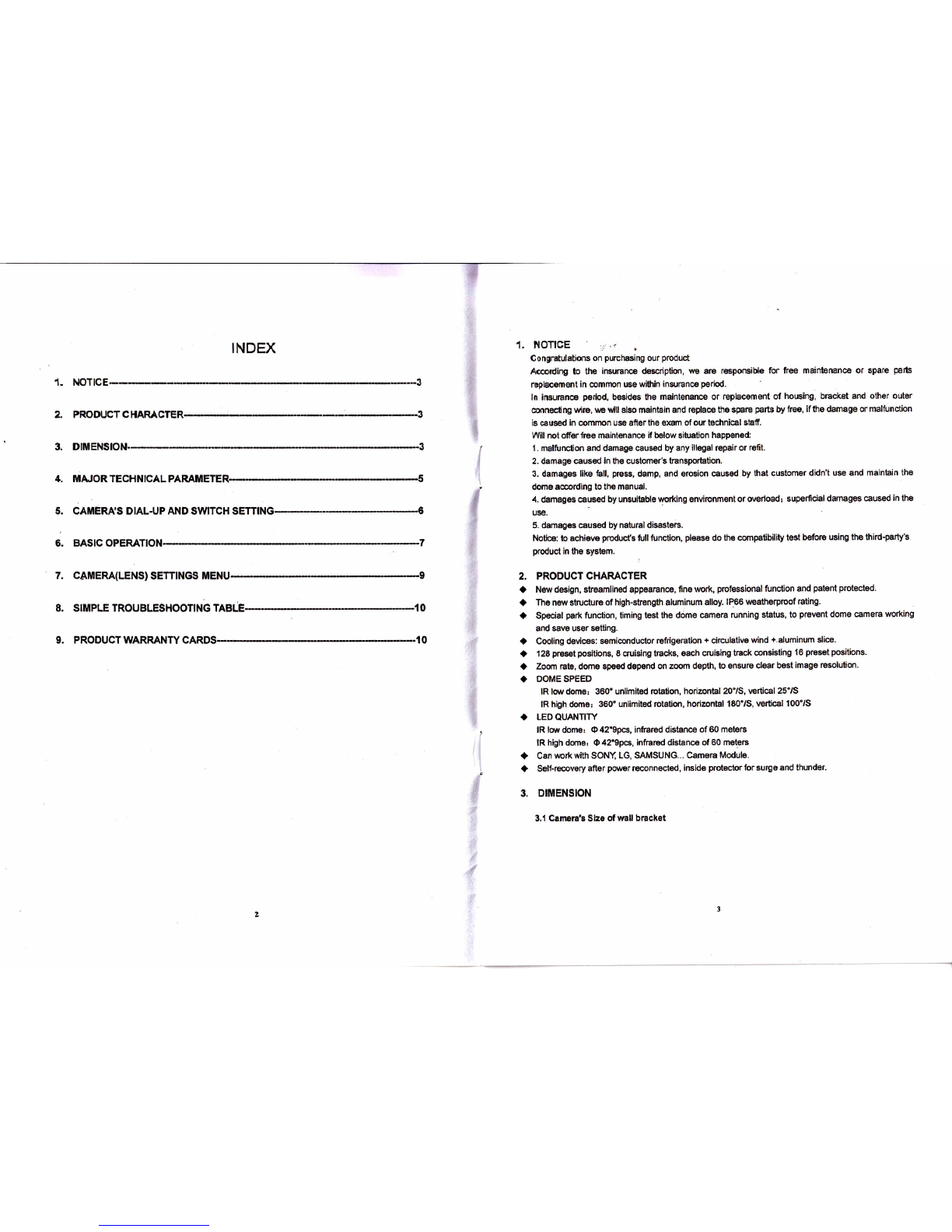
INDEX
.1. trloTlcE- -_-3
2. PRODUCTCHARACTER---3
3. DmENS|ON.- ---3
4. MruOR TECHNTCAL PARAII'IETER.---*------5
5. CAmERAS DIAL-UP ANDSW|TCH SETTTNG-
6. BASTC OPERATTON*
--7
7. CAIIERA(LENS) SETTINGS tt[ENU--
8. STMPLE TROUBLESHOOTTNG TAB(E-
--10
9. PRODUCTWARRANTYCARDS- -*--10
t
l{
'1.
',:;
::t
i
fl:,
,&
fr
5
,ffi
tfi
,&
frI
I
,i
{
#
r
#
q
.lf
1.,
,t;,
l:t,
ti
r.i#
d{
. t:;
1. NOTTCE . j,1 .
Congratulafions on purclEsirxg our produd
According b the ircurance d€scriptbn, wts are r€Bporisiue for'free mainlenan@ or spare parts
replacement in common use wihh insurance period
ln insuanee period, b€sidos the maintenance or replacement of housing, bracket and othor outar
connectirE wir6, uie will also maintain and replace the sp€t€ perts ry free, if the damage ormal{unction
io cauEed in comnpn use after th6 €)€m of our bchnical statr
Wll rpt oferiee mainlsran'ce il below situation happened;
L malfunction and damag€ caus€d by any ill€gal repair or refit.
2. damage causGd in $e customers transportation.
3. damages like A[, prsBs, damp, and erosion @usgd by that oustomer didn't use and mainlain lhe
dome according to the manu€|.
4. damag€s caused by unsuitable worldng envircn nenl or oredoad, superfdal damages caused in the
us€.
5. damages cauBed by natural disasters.
Notbe: to achiew producfs fullfunction, please do the compatibility test befo{B using the third-party's
ptoducl in the Eystem.
2. PRODUCTCHARACTER
r) Nerr design, streamlined appearance, fin6 wodq professional function and patent protected.
O The new struc{ure of high-slrength aluminum alloy. lP68 i.t€atherprcof rating.
t Special park function, timing test the dcirme camera running status, to prewnt dome camere working
and save user setting.
I Coding devicas: semiconductor r€frig€ratlon + circulative wind +-aluminum slice.
O 128 presot positions, 8 cruising tracks, each crulsing track conslsting 16 prcset positbns.
O Zoorn rate, domo spsed dgpend on zoom depth, to onsure clear best image reGolution.
. DOMESPEED
lR lorv dome: 360' unlimiled rotation, horizontal 20"/S, vertical 25"/S
lR high dome: 360'unlimited rotation, horizontal 180'lS, \,ertitlal 100'/5
. LED QUANTITY
lR lorv domer O 4?9pcs, infrared distance of 60 meters
lR high dorne, O 42'9pcs, infrared distance of 60 metelE
I Can 'rclk with SONY LG, SAMSUNG... CamerE Module.
O SclFrecovery afier polvsr reconnectod, inside protector for surgo and thunder.
3. DIMENSION
3,1 Camera'e Slze of wall bracket
4
#
,$
B
#
,f
:
.11
I
.,*{
----'l

*
+
il
t
4, iIA'ORTECHNICALPARAII'ETER
5. CAMERA'S DIAL.UPAND SWTCH SETTING
Befoo installed the dome camcra, the communication protocol, the baud rate and the dom€ address,
should b6 confirmed, lhen set tho DIP svdtdl, keeping the sefting consistent with controt system, the
corcsponding DIP svlitch and connecting wir6 diagram€d as below
5.1 Addro8s settlng
The speed dome camera should be set dome addmss before use. 1 to I bits of 10-bit DIP swltch is
used to set dome addresg. The switch uses the 8421 binary cgled decimal sysGm. The largest value is
established at 128. DIP switch appropriated for "ON" means "1", DIP switch appropriated icr "OFF means
"0.. A6 follows form 1.
Form l: Coding tabls addlsss
'Iracktype Srout€
I\ro point scan' s.t
Aub rcan 8et
auto lel\rel scan Bpe€d 6'/g. 9'/s. 15"18. 40'/s
Flarm choose
optlonal zoom
camcrai kinds of import, horne make zoorn camersa for option
Operation
Iornporature €0c-+508
lnstall lndoor/ Outdoor
Hloh Dome I I Lour Dorne
Workins power 0c12v-5A
Standard Movemont
lR low domer r/4' soNY ccD, 420w1, Lorv lllumlnanca
lR medium dome' 1/4" SONY CCD, 480TVL, Lq,v llluminanco
lR high dome, 1/4" SONYCCD, 480TVL, with lRcut, Loiv llluminance
Las€r speed dome, 1/i" SONY CCD, osowL, with auto iri3, with lR cut, Low
llluminancp
L€d quantity and
infrared distrance
lR lar domer O 42'9pcs, infarcd distance of 60 metero
lR high domer tD 42'9pcs, infrarsd distancB of 60 meters
Coding devices somiconduc{or rdrlgeration+
aluminum alice clrculeuvs wind +
6lumlnum dlco
OSD menu Enslish/No I I NO
Pan speed 180'rs I I 20',8
Pan range SSoocontinuans ptalion
'Tilt speed 100" /s 25',t s
Tiltrange 90' or I 60' turn rotation
Communication
Format RS485
Cornmu{cation
PrDbcol PEtCO.D/P
Baud Rate 24oobpc /4800bps I 9600bp8 / 1S20Obp0
Mdreserange 1-256
Preset 1im
dadldrne of peEel 4l8l8lfi ll?s€rc
A
binarycoded a&reae bin.ry ded addrgss blnary coded addrs6s binary coded addrEss
0000000 01I11000 l5 0r11100 30 l0r 10I0 45
t000000 I0000100 l6 1111100 3l 01110 10 4
01 00000 l!00100 t7 0000010 32 l1110r0 41
l 100000 oI00t00 I8 10000t0 00001 r0 48
Dol 0000 4I 1001 00 19 0l 00010 x4 10001 l0 49
5

10t0000 50010100 20 1 100010 35 0r00110 50
011@00 6r 0101 00 21 0010010 36 1100I 05l
111fi)00 70 1 10100 22 l0lml0 37 00lot 052
0001000 Ii 110100 0l 100I0 38 r0101 053
1001000 I0001 00 u1 I 10010 39 0llol l0 54
0101000 t0 l00l 00 25 000lol0 40 r110110 55
1 101000 t1 0101 00 26 10010r0 41 0001 056
0011000 t 101 00 27 0101010 42 1001 l0 67
r011000 IJ 001 00 28 Il01010 43 0101 t0 58
01 I 1000 t4 101 00 29 00t 1010 44 I 101 10 59
For exam$e Ca$ NO.l pre8et position
A- Press '1' +'Calr key.
6.2Multipleacatl r::'r .
Multiple scan is a importani {unc{ion for speed dome camBra, usiog the conhol keyboard you can set
the cruise route, only an outer @mmand unit can transfigure th6 sp€€d dome camera into a patem lour
pfogram route. Speed dome camera has the capacily !o set uP !o I group multide scan, Max 16
pointsleach group, dvuell lime and speed at each presd position can be different.
6.2.'l Call Multiple gcan
5.2 Trammlssion Bpood Botting
9 to 10 bits of lo-bit DIP switch is used to set baud rate' As follows form 2
Form 2: Baud rate Bettlng form
Bued rste 2400 bps 4800 bps 9600 bps 19200 bps
IOFF ON OFF ON
t0 0Fr OFF ON ON
6,3 Protocol 3ettlng
Protocol is auto identit PELCO-D and PELCO-P.
6. BASIC OPERATION
(Note: Difierent manufacturers keyboard preset keys are different, the keyboard manufac{urer.)
S.{ Setilng and AdjGt prs8et Positlon
.The Preset fun<tion is the dome'e dehult lovEl angle, l6an anglo 6nd camera focal lerqth in keep
mGmory in dome carnera by 1-12S digital, by using tris eaved paramoter, ths dome and carnera can run to
th€ preset positions whsn it i8 required. Oporator cen savo and adjust pre3et positions by using th€ control
keyboardl the speed dome.gn suPport 128 proset positions.
6.'l.t Setting Presei Poritbn
Adjust the speed dome camera to th6 desir€d position using th6 keyboard Joystick (induding bce0on,
camera zoom, focus and iris), and then input the reguired presot position numb€r {PRESET' the preset
position was set successfully,
For €xarnple: S€t NO.1. preBet position
A. Adjustth€ speod camera trr he desired position induding location, eamora zoonr, focusand iris.
B, Entrr pre€et po$ilion "l'-i'PRESET':
i l ,hen set preset posifon for the lar obiects, can use manually ssl th€ ,ocus, the canela adjusted t
fre far disEnce, lhroqh the contol treyboard keys FOCUS far and FOCUS near get the bost irt8g6
slorage, to aYoid inteference fiom other objects make the imago no dear
6.1 .2 Can PrEset Poclllon
Cafl pr€6Bt position is let the dome camera run to tho prosot posltions was stilBd prsvious.
Ent€rth€ pr€Bcl posilion NO and press"Ca0' key, the dome camera rvill mov€ to tho talget placc.
6.2.2 Setthe dwsll Umo t
Set the dvriell time as 4sec Sel number 51 preset, input'5i" and pross'presef.
Set the dwsll time as 6sec Set number 52 preset, input'52' and press 'pr6scf ,
Set the dwell time as 83ec Set numbsr 53 prBset, input'53'and press'presef.
Set the dwEll tim€ as lossc Sst numb€r 54 preset, input "54' and press "preset''
Set the drrell time as 12sec Set numb€r 55 preset, input "55' and prees'pesef.
6,2.3 cloar cruke
, To clear NO.1 cruiee set number 41 presel, lnput'41' and pross 'pres€f '
To clear NO.2 c{uis€ sEt numbsr 42 pres€t, input '4? and pl€ss'prctsef.
To cloar NO.3 cruiss set number 43 presel, input'43' and pr$s -pres€t'.
To clear NO.4 qlrisa set number 44 preset, inpul '/t4" ard prees'presef'
To clear NO.s cruise set number 45 preset, input '45' and pross 'pres€t'.
To clear N0,6 cruioe s6t numb€r 46 pr€861, input '46" and pr68s'presef.
To clear NO.7 cruise set number 47 pr€set, input',07' and press "pres€f''
To clear NO.8 cruis€ set number 48 preset, input'44 and press'presef.
6.3 Scan A-B and il60'Scan
Scan A-B point is the dome cem€ra scan between A & B points, the preset A,B/dwell tirne/scan speed
can be sel
3601evel continuous scanning as preaet speed.
6.3.1 SetScanA€
Set Poridon A
Move Dome Camera to desired positon, adust zoom/focars paramet*, set number 35 pleset, input
'35"and flEss'presef 1
A
rJ
To start NO.1 cruise (to-and-f.om mod€)
To start NO.2 cruise (to,and-fom.mod€)
To start-NO.3 cruiss (to-and-fiom mode)
To start NO.4 cruise (to-and-tom mode)
To start NO.s cruise (to-and-from modo)
To start NO.6 cruise (to€nd-from mode)
To stalt NO.7 cruis6 (to-and-rrom mode)
To start NO.8 cruise (to-and-from mode)
Call number 41 preset, input "41" and pr$s'CALr'
Call numb€r 42 pre36t, input'42" and press "CALr.
Call number 43 preset, input'43" and press'CALL'.
Call number 44 presot, inpul'44'and proes "CALL".
Call number 45 proset, input "45" and Pross "CALIJ.
Call number 46 proset, input -46' and prees'CALL".
Call number 47 pneset, input'47'and press'CALf'
Catl number 4S preset, input'48' and pr€ss'CALL'.
()

Set Poclllon B
Mow Dome Camera lo dEsired pmition. adj6t zoom/focus param€ter, set number 36 pres€i, input
'38"md pr6ss 'Fresaf
6.3.2 Call Scan A.B or 360"Scan Funcllon
if ScanA.B isnot s€t, 360'Scan will shrt; if ScanA-B igset, itwill scan betwsenA& B points
Call numbor 38 prBset
For example: Call Scan A-B or 360oScan Function
A. Press"38' +'Cdf key.
6.3.3 Clear Scan A-B
Set number 38 pr€s6l
For example: Clear Scan A-B
A. Press"S8' +'pr$et'key.
6.3.4 SetScan Speed
Set Scan Speed as 6'/sec Set number 61 pras€t, input'61'and prcss 'preset.
Set Scan Speed as g'/eec S6t numbsr 62 proset, input'62' and praes .presef.
Set Scsn Speod as I 5'rs€c Set number 63 pro!6t, lnput '83' rnd prels .pro8ef.
S€t Scan Speed as 40'/sec Set number 64 prolot, lnput'64' and prcss'pr6s6t'.
8:4 Wbtch Polltlon
Watch function iB an important po8itlon that lho apecd domc cemcro will como back to automatiaally
when lhere is no operalion for delined perio a d,
6.4.1 Set Posldon
Call numbor 10, pr$e! input "101'and proes'CALL',
8.4.2 Enable ll\htch Poeltion
Call numbsr 105 preet, input'r0s"and preEe'CALL'.
6.4.3 DBablewatch Pooltlon
Sst numberlos pEeet, input '105'and press 'presef.
6.5 Factory roset
"Call,,aroiding:tr- preset h,rtton"
For example: Factnry reset
Call 115 preset positions
7. CAMERA(LENS) SETTTNGS MENU
Gamera menu can s6l all parameter for intograli\ro camera modula (diferonca camera module with
diferent featr€€, wirEfpr uee of the paramebrdepend on the cam€ra modul€)
Press lRl$-ksy enter camou menu, the Ecrcen willdisplay:
SETUPMENU
LENGUSH
ON/OFF
16O- TO
AUT(}( 1/5O-1r10OO(
FOCUS AUTOiMANU'
EF(IGH I60-170
AUTO/tst.ACt(COtOR
ON'OFF
LEMIIIT
E
SlirPLE TROUBLESHOOTING TABLE
!-atlurE IJOsSlbl€ GaUSB solufions
Electricity withoul
action, no images,
lifitdoos not shin6.
coredrc$s
Fourgr suoolv ls damao€o reolace
n is bad )n
Power ar€ gelf-iest,
lhere are image8, not
control
lR unrtorm Da[ aqdrBss cooe, tn€
baud rate s€ltino do€s not To r€F8€t me hlgh€peed oome
addrarq code and baud rat6
v\fofld orotcnot @rBcllonS
RS4B5 line re\rers€d or opon Ghecl(wirino RS4E5 control lrn€
Unabl€ to complete
self-test, th€ro ar€
images associated
with motor tYveet
sound
IUlalrlltsna
(;emgre I lll
Poirer is nol enough KeDtacemenl r(, mqer uE
reciuiremenb of th€ poriver supdy, it
i8'best to power the bsll on lhe
near-infrared uniform
lmagE inEiability vlo€o hxclu$on
: no? enorton reDlaoe
Blur Manual lbcuE on the state uperauon or any rmElroo unfiorm Dall
ai aqll q nmcal nninl
lR contrcl of a
uniform-soeed ball
non-stop'or delay
Polpr is not enough high-speed
Dome
Kgqffimg]tt l9 rrwl uE
req'uircmonta of lhe power supply, it
ie best b pcrlir€r on the high-speed
b.ll in the vicinitv
unecK conro or m€ mosl orsram
hioh-so€ed ball match whBther to
ioin th6 reeisbnce
I n6 mosr raf away r(xn uE gfiltrgl gt
tht ball-typo caheras by adding
melchind resistor
Far llom rluc me sEnal
att6nuation
Convert€r 485 is not enough
drivino forca
Bold Line of Gontrol
Repleement of a source converter
9. INSUMNCECARD
\ lananty Description:
1 . This product is tree of charge warranty period of one year, during the wananty pariod any product quality
problams occur, so doing the wgnanty csrd for tee (non-human demago), life-long maintenance.
2. A result of improper uss or other reasons as u€ll aE th€ failure ol produc'ts outside the warranty period
can be so doing card repair, free of maintenance, only the income component costs.
3. Product required mainlenanc€ should be a copy of this ca.d Bnd the inwice wilh the product delivery of
the Cornpany orlhe local spechl mainlenanco d€partnent.
4. Secrelly open the madline casing, tearing up letiers labeling, according tro the proMsions of coll€cting '
maint€nanco fees and componsnts and oth6r expenses.
5. Doea not accept any modifcation or installafon of othtr funcfions du6 to failure afur ft€ machin6.
The following conditions will not be free of charge \ hnantyr
1. Dr-sto normal wear and loar caused by pariodic inspec$on, maintenance, repair or replacomsnt parts,
2, A8 tho fall, exhusion, smking, damp, and olher man-made damsge.
9
8.
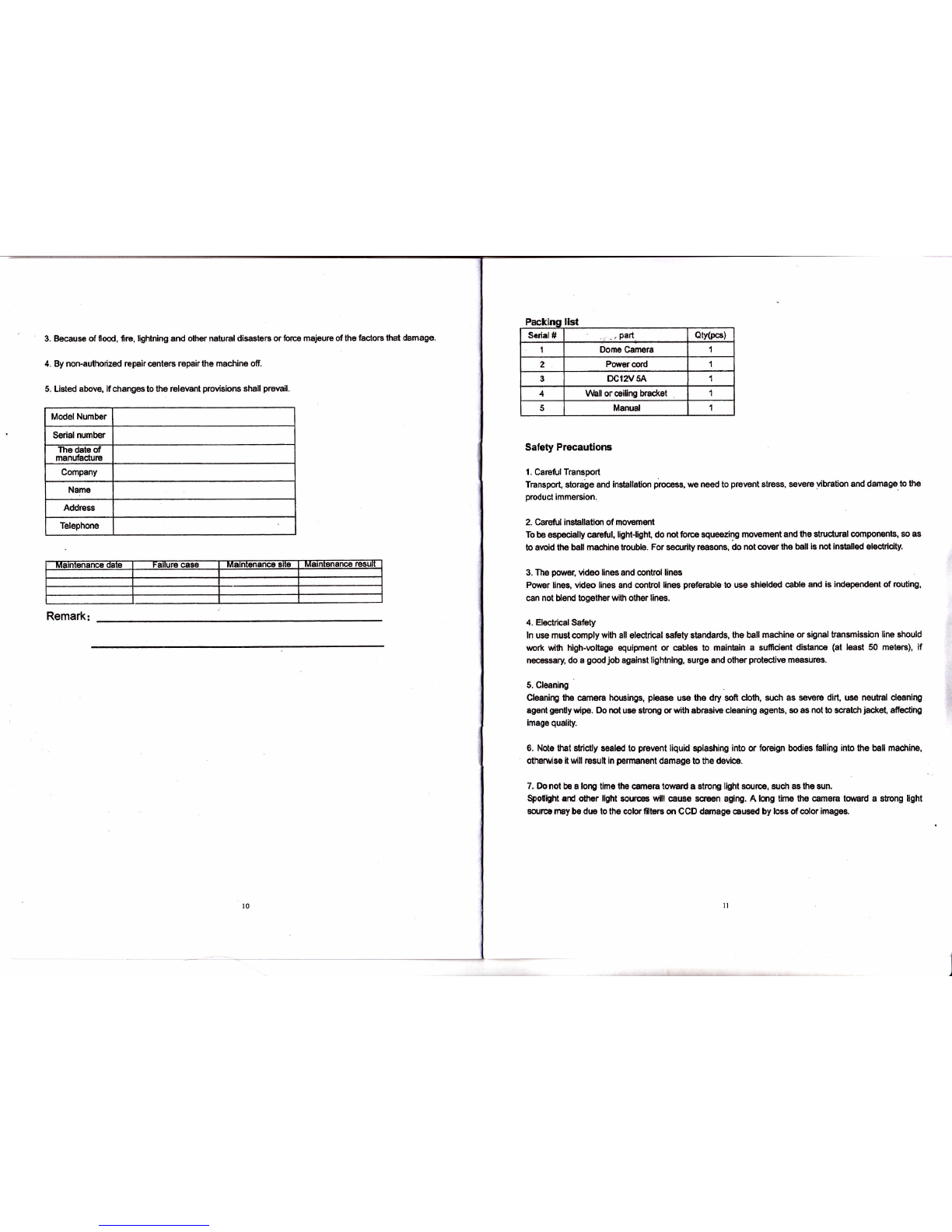
3. Because of ffood, fre, ligt{ning and olher natural disasters or force majeure of the faclors that damaga.
4. 8y non-aulhorized repair centers repah the machino of.
5. Listed abov€, if chang€s to the relevant provisions shall prevail.
Model Number
Serial number
The datE of
manutadur€
Company
Name
Addr€ss
TElephono
llst
Serial #, part Aty@€s)
1Dome Camera 1
2Porvercod 1
3DCra/5A I
4Vvall or coiling brackot 1
5 Manual 1
Safety Precautions
l. Careful Transport
Transport, storage and installalion process, we need to prewnt strosq severe vibration and damagelo the
product immorsion.
2. Careful installation of movgmettt
To be es@ally canful, hht-llght, do not force squeezing mo'lrement and the structural components, so as
b avoid tre bell rnadtine houblo. For security reasons, do not cover lhe ball is not instralled elociridty.
3. The power, vicleo linesand control lines
Poryer lin6s, video lines and control line6 preferable to us€ shield€d cable and is independent d toutir€,
can not Uend togetherwith other lines.
4. Electrical Safety
ln use must comply wilh all elec,trical safety standads, the ball machine or sbnal Eansmissbn line ehould
work with high-rolhge equipnrent or cables to meintain a sufficient distance (at least 50 metors), if
neoessary, do a goodJob against lightning, surge and other protectiw measurcs.
5. Cleaning
Cleanirg lh€ camera houslngB, please use th6 dry soft dolh, srch as sewrB dirt, use neubal clsening
egent genty wipo. Do not use strong or with abraghn cleaning agenb, so as not to Bcratch jacket, afiecting
image quality.
6. Note that Bttictly seal€d to prcvent liquid glastring into or foreign bodies falling into the ball madrine,
othent iso il will Esult in p€rmen€nt damage tc the devie.
7. Donol be a long tlme the camera to,uad a shong ligfit sourc€, such as the sun.
Spo{bht and othcr llght muroee wlll ceuso scrsen agir€, A hng time the camera toirard a strong light
sourcc nuy be du6 lo th€ cob flbrs m CCD danage caused by bss ol color images.
Remark:
Table of contents