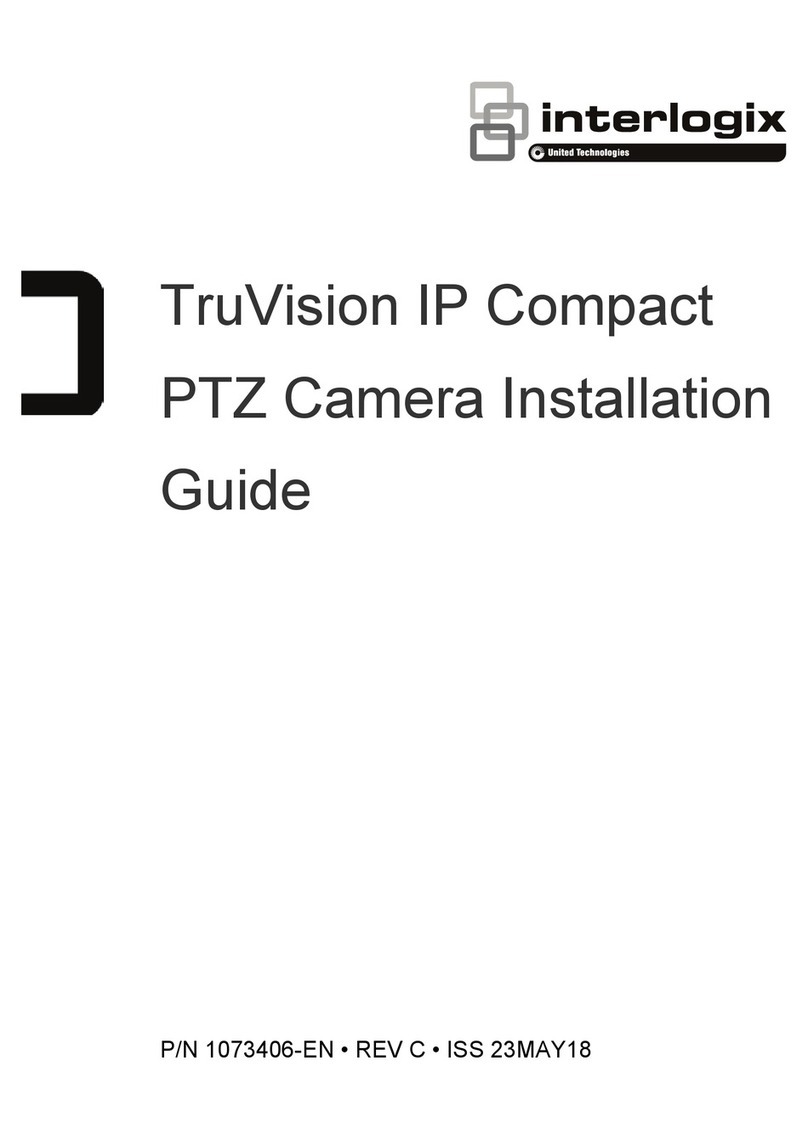Interlogix 4 SERIES Instruction sheet
Other Interlogix Security Camera manuals

Interlogix
Interlogix TruVision TVB-2402 Instruction sheet
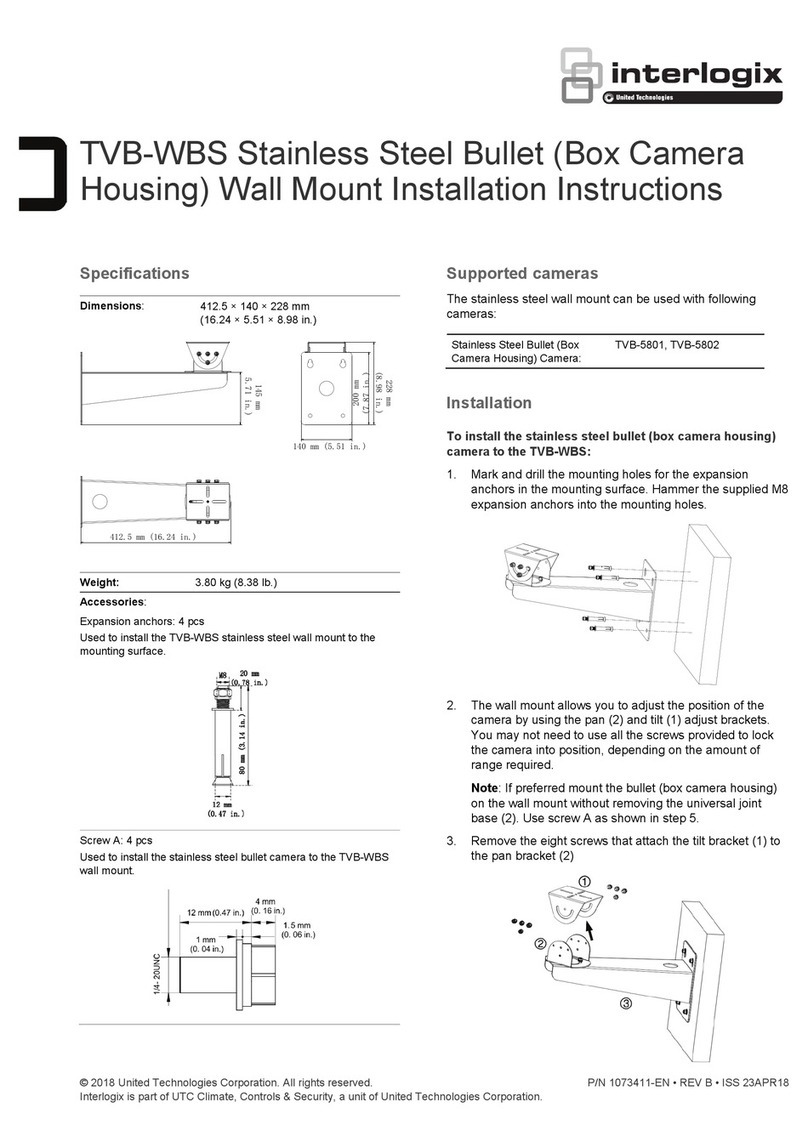
Interlogix
Interlogix TVB-WBS User manual

Interlogix
Interlogix TruVision Line User manual

Interlogix
Interlogix TVD-6120VE-2-N User manual

Interlogix
Interlogix UltraSync RS-3240 User manual

Interlogix
Interlogix UltraView IP PTZ 36X User manual

Interlogix
Interlogix TruVision TVB-2402 User manual
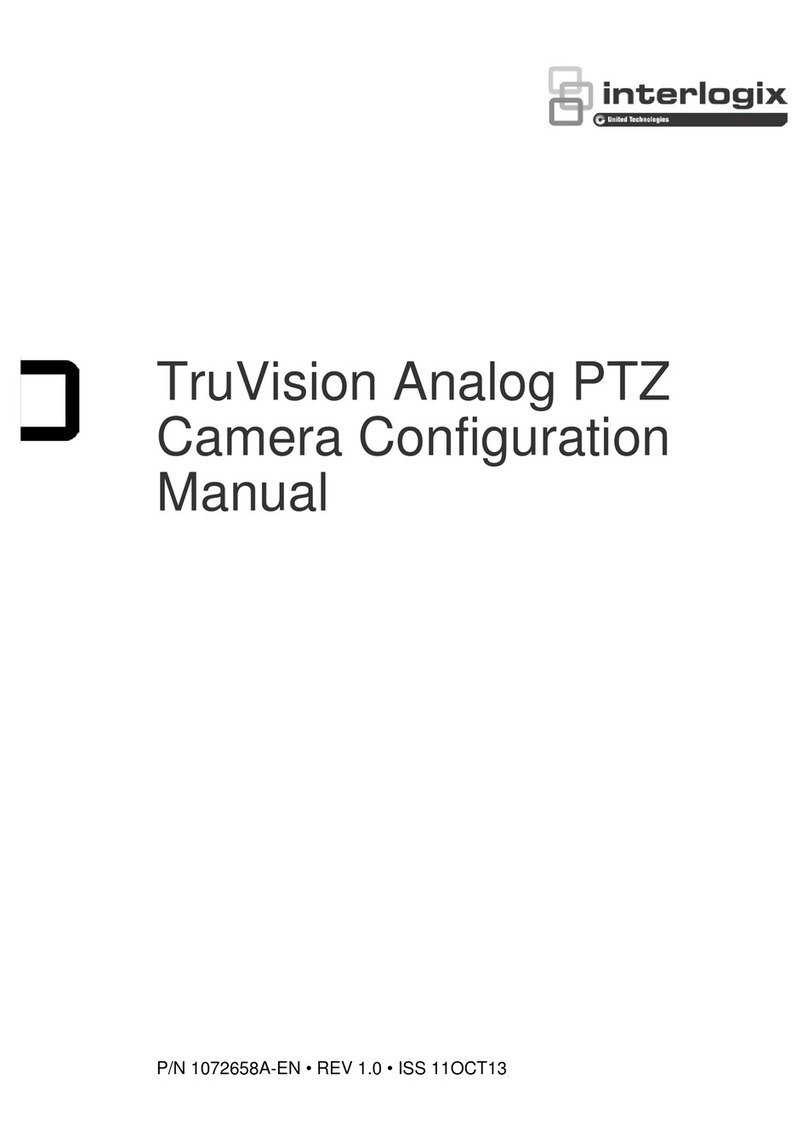
Interlogix
Interlogix TruVision Line Instruction sheet
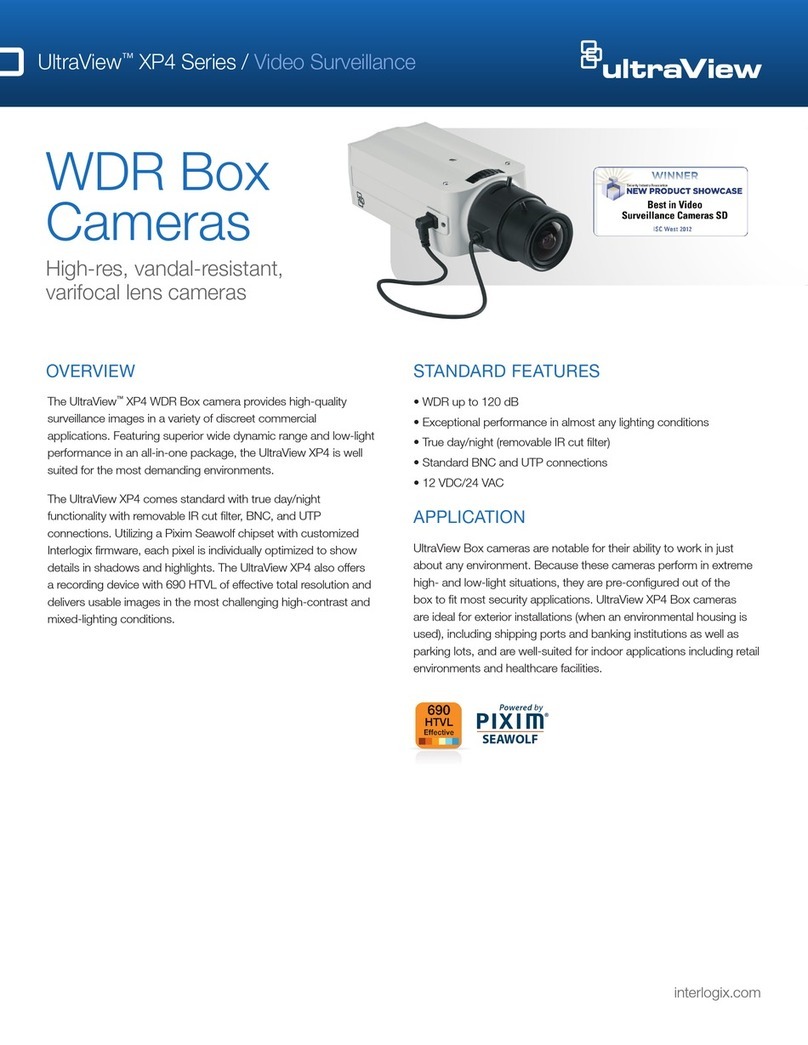
Interlogix
Interlogix UVC-XP4DN-HR User manual

Interlogix
Interlogix TruVision TVD-7120VE-2 User manual

Interlogix
Interlogix UVP-M1120P-18X-N User manual
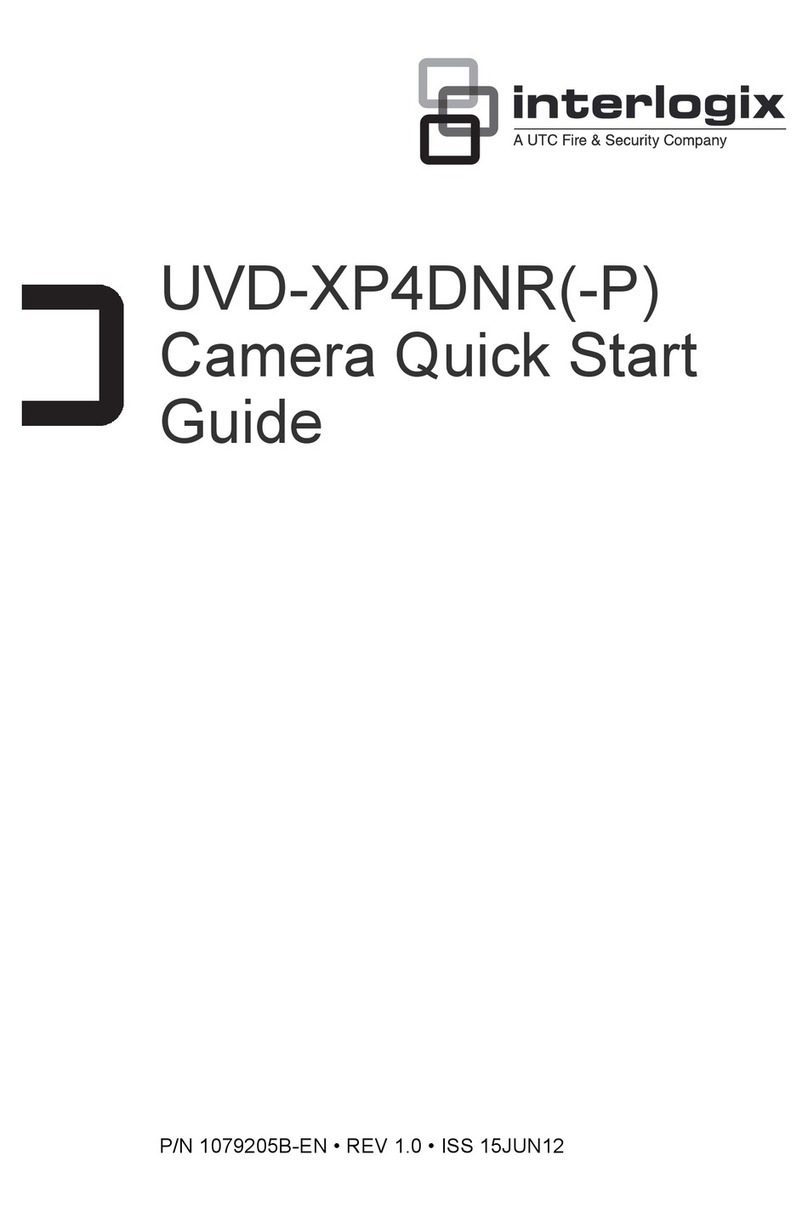
Interlogix
Interlogix UVD-XP4DNR(-P) User manual
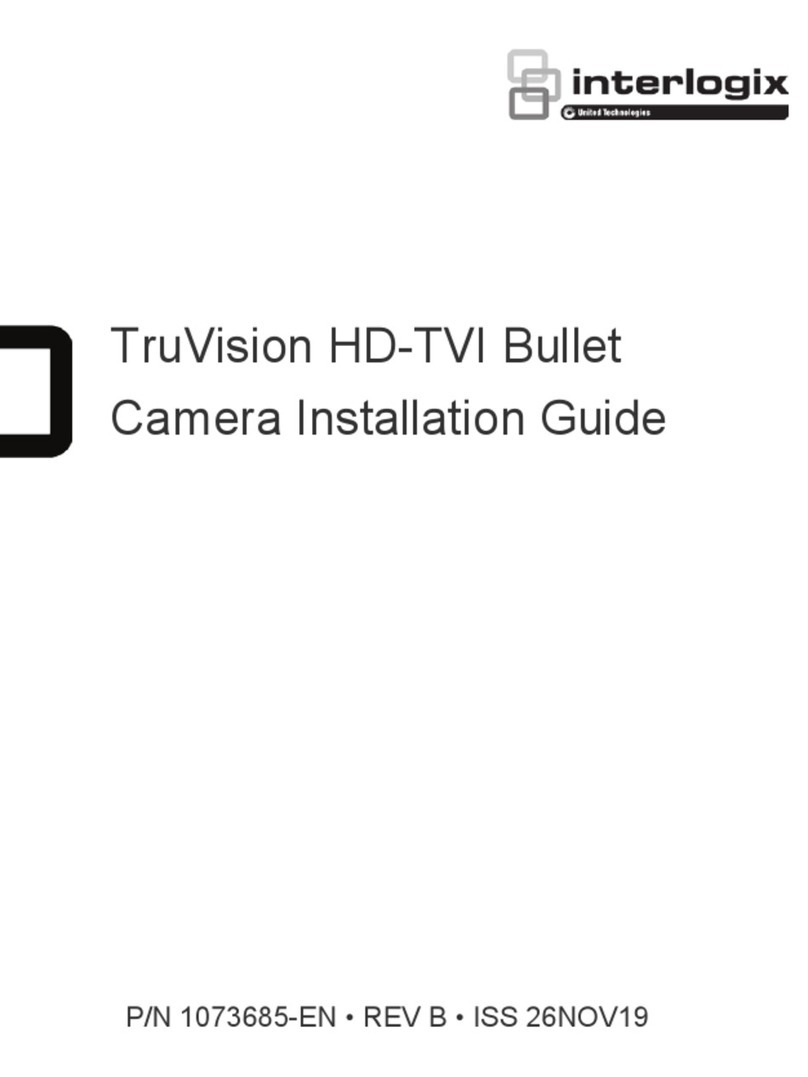
Interlogix
Interlogix TruVision TVB-6102 User manual

Interlogix
Interlogix TVW-6101 User manual

Interlogix
Interlogix TruVision TVD-2402 User manual

Interlogix
Interlogix TruVision TVD-2401 User manual

Interlogix
Interlogix TruVision TVW-2401 Instruction sheet

Interlogix
Interlogix FW5.1 User manual

Interlogix
Interlogix TruVision TVC-7120-1-N User manual

Interlogix
Interlogix TruVision IP Dome User manual