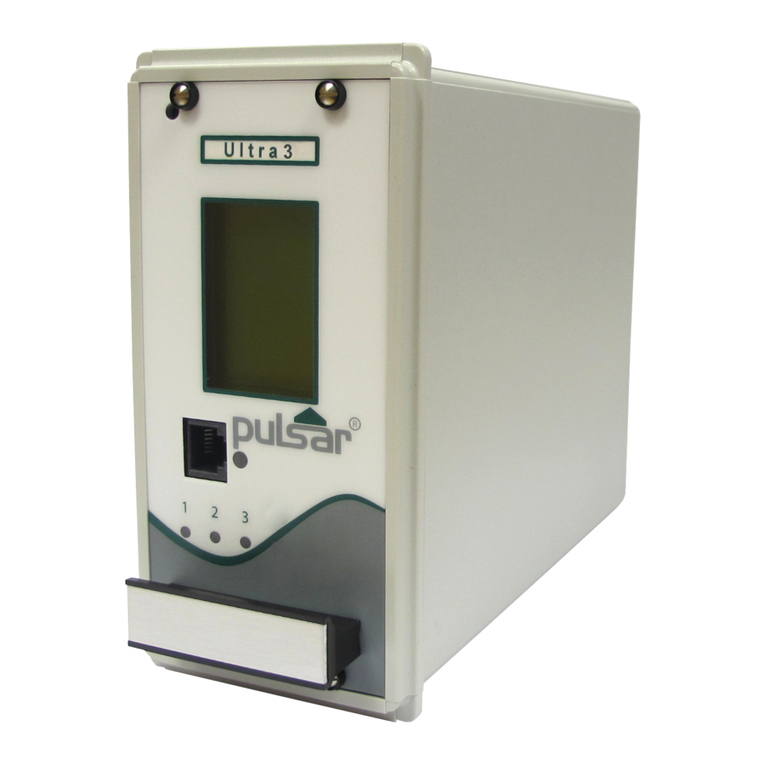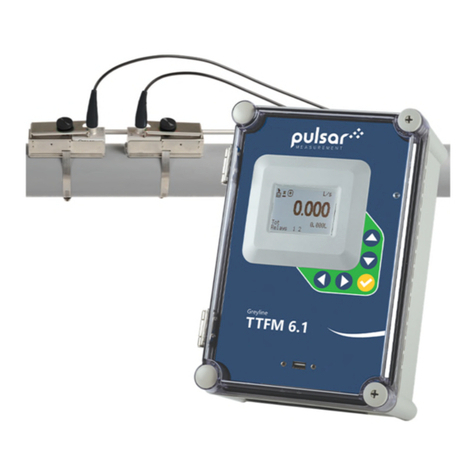PULSAR MEASUREMENT
5
REFLECT Hart Communicator Software....................................................................37
Opening Pulsar REFLECT Hart Communicator ......................................................39
Pulsar REFLECT Hart Communicator Opening Screen........................................40
Menu Strip ...........................................................................................................................40
Shortcut Icons.....................................................................................................................42
Toggle Parameter List .....................................................................................................45
Main Screen Selection Tabs..........................................................................................45
Main Screen.........................................................................................................................46
Progress Bar ........................................................................................................................53
Cursor Position...................................................................................................................53
Transducer ...........................................................................................................................53
Quick start setup ...............................................................................................................54
Setting up Your Application..........................................................................................54
Setting Security Passcodes............................................................................................55
Resetting Factory Defaults.............................................................................................56
If you need to restore parameters to their original factory settings, then
access parameter P930, which is the factory defaults parameter, change
the value to 1 and ENTER, all parameters, except for the mA trims, will be
restored to the factory settings (including the DATEM trace) and on
completion...........................................................................................................................56
Chapter 5 Parameter Listing and Description ............................................................57
Application...........................................................................................................................57
Operation .............................................................................................................................57
Distance ................................................................................................................................60
Data Logs .............................................................................................................................61
mA Output...........................................................................................................................63
Compensation ....................................................................................................................64
Stability..................................................................................................................................66
System ...................................................................................................................................66
DATEM...................................................................................................................................69