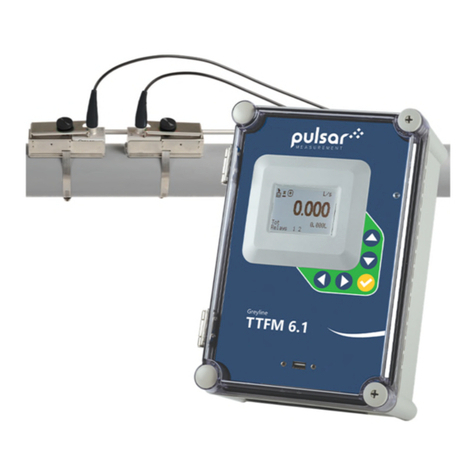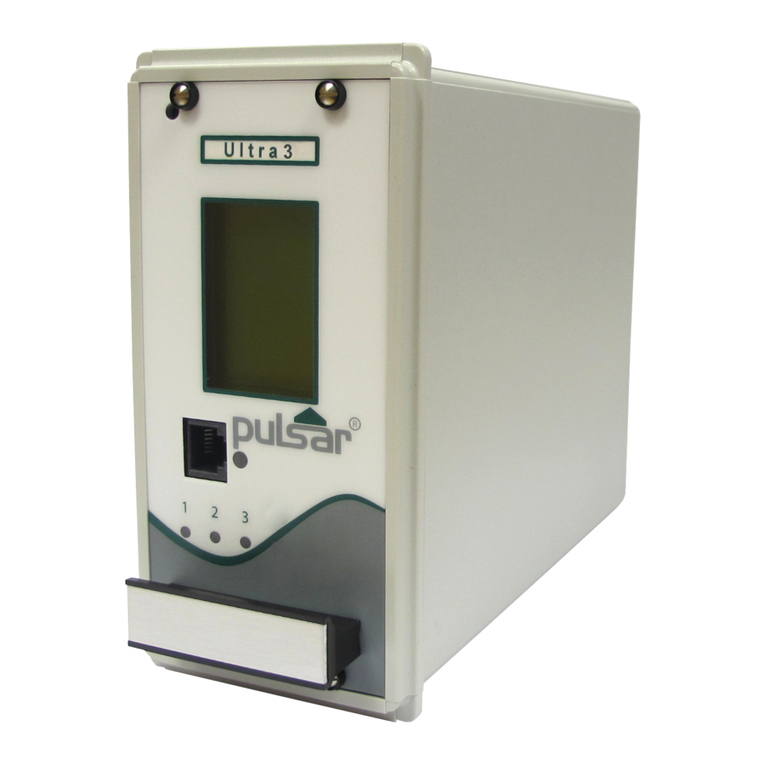PULSAR MEASUREMENT
3
CONTENTS
CONNECTIONS ................................................................................................................................................................................................. 4
FUNCTION TEST:............................................................................................................................................................................................... 4
KEYPAD SYSTEM............................................................................................................................................................................................... 6
CALIBRATION MENU ...................................................................................................................................................................................... 7
ICONS ................................................................................................................................................................................................................... 8
MESSAGE ICON................................................................................................................................................................................................. 9
STATUS ................................................................................................................................................................................................................. 9
PASSWORD.......................................................................................................................................................................................................10
MENU SELECTIONS .......................................................................................................................................................................................11
UNITS/MODE ...................................................................................................................................................................................................11
CALIBRATION...................................................................................................................................................................................................13
RELAY PARAMETERS.....................................................................................................................................................................................20
DATA LOGGING ..............................................................................................................................................................................................21
COMMUNICATION (Optional) ..................................................................................................................................................................24
SPECIAL FUNCTIONS ....................................................................................................................................................................................25
INSTALLATION – SENSOR LOCATION ...................................................................................................................................................27
ENCLOSURE INSTALLATION......................................................................................................................................................................34
FIELD TROUBLESHOOTING ........................................................................................................................................................................35
APPLICATIONS HOTLINE.............................................................................................................................................................................38
PRODUCT RETURN PROCEDURE .............................................................................................................................................................38
APPENDIX A – OPTIONS .............................................................................................................................................................................40
MODBUS® COMMUNICATION ...............................................................................................................................................................46
SPECIFICATIONS .............................................................................................................................................................................................61
IMPORTANT NOTE: This instrument is manufactured and calibrated to meet product specifications. Please read
this manual carefully before installation and operation. Any unauthorized repairs or modifications may result in a
suspension of the warranty.
If this product is not used as specified by the manufacturer, protection may be impaired.
Available in Adobe Acrobat pdf format