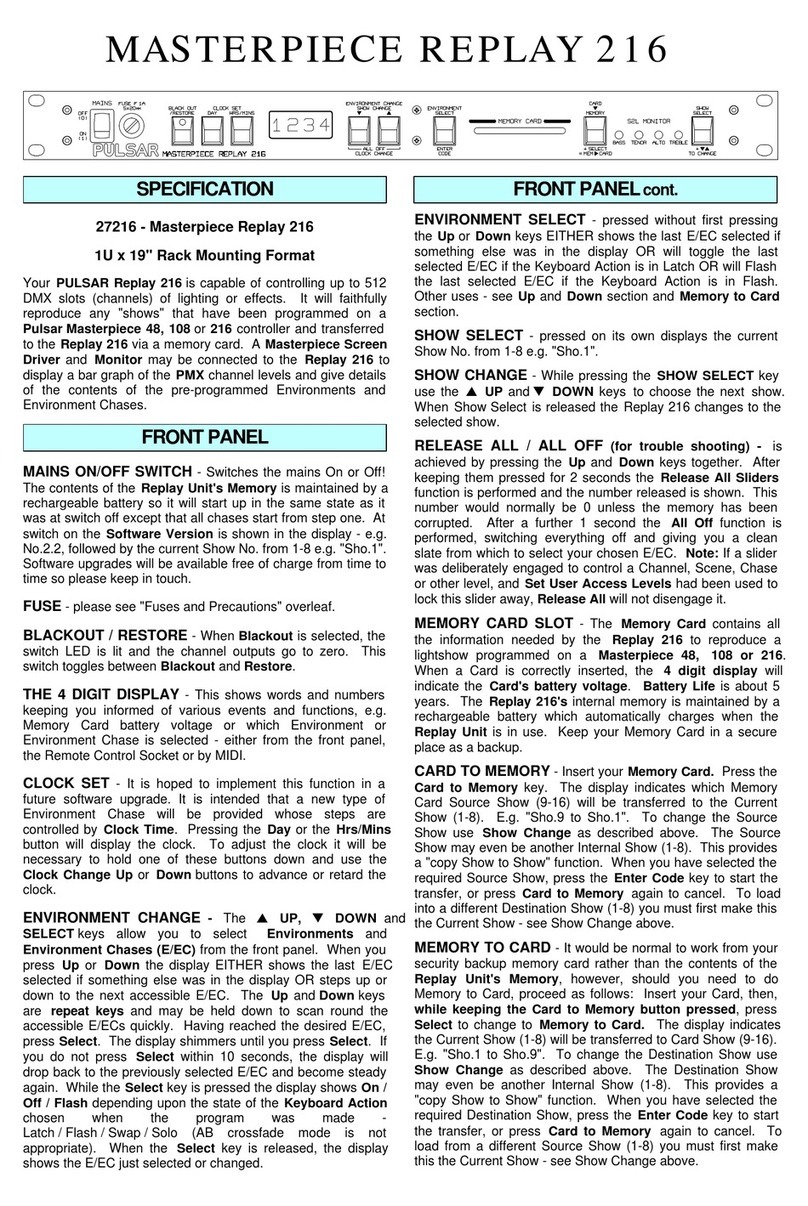QUICK START PROGRAMMING
1. Enter Program Mode
( press and hold each button until the dash appears)
2. Choose “Ultra Wizard”
a. For Level or Volume (Level only, no pump
control, differential level, or open channel flow)
“Select Apps.” (default is Level)
“ Currently Level/Vol., 0 to Reset”
“Quick Setup” (go to step 3a)
b. For Pump, Differential, or Flow
(Unit needs to be reset)
Select Apps.: 1=Level/Vol 2=Pump/Diff 3= Flow
(“Loading” will require up to 2 minutes)
“Quick Setup” (Pump/Diff go to 3b, Flow go to 3c)
3a. Choose “Quick Setup” (LEVEL Pg. 34)
Press “Enter” and choose “Application”:
1= Level 2= Volume
(Always hit “Enter” to save and confirm by seeing “Saved”)
“Control” (Relay will Energize ON & DeEnergize OFF)
“Alarm” (Relay will DeEnergize ON & Energize OFF)
Choose how many of each, set to corresponding relay, and
choose what type “Control” or “Alarm” it is.
If no relays are used, then type “0” and “Enter” for each.
“Wait…” could take up to 30 seconds.
“Xducer” Choose the transducer being used: 1=dB3 2=dB6
3=dB10 4=dB15 5=dB25 6=dB40 7=dBS6 8=dBMach3
“Material” Choose 1= Liquid or 2= Solid
“Measurement Units” Choose 1=m 2=cm 3=mm 4=ft 5=in
“Empty Level” Enter the distance from the face of the
transducer to the bottom of the vessel/tank (sets 4mA)
“Span” Enter the distance from the bottom of the tank/vessel
(Empty Level) to the top or 100% point (sets 20mA)
For Volume, go to the Ultra 3 manual on Pg. 37 and answer:
“Vessel Shape”, “Vessel Dim.”, “Vol. Units”, “Max Vol.”
“For More Options Hit Enter” (Calibration is done, step 4!)
“Run Mode?”
3b. Choose “Quick Setup” (PUMP/DIFF Pg. 104)
Press “Enter” and choose “Application”:
1= Level 2= Pump Down 3= Pump Up 4=Differential (screen)
(for Differential Control Relay Setup, follow menu on page 106)
“No. Of Pumps” Choose # of pumps and set to Relay #.
(Pump Relay will Energize ON & DeEnergize OFF)
“Pump Duty” Choose 3 for “Alt Duty Assist” (Alternating Lead/
Lag Routine is the most common) and set to Relay #.
“No. Of Alarms” Choose # of Alarms based on remaining open.
(Alarm Relay will DeEnergize ON & Energize OFF)
Choose how many of each, type of Alarm, and set to Relay #.
If no relays are used, then type “0” and “Enter” for each.
“Wait…” could take up to 30 seconds.
“Xducer” Choose the transducer being used: 1=dB3 2=dB6
3=dB10 4=dB15 5=dB25 6=dB40 7=dBS6 8=dBMach3
“Material” Choose 1= Liquid or 2= Solid
“Measurement Units” Choose 1=m 2=cm 3=mm 4=ft 5=in
“Empty Level” Enter the distance from the face of the
transducer to the bottom of the vessel/tank (sets 4mA)
“Span” Enter the distance from the bottom of the tank/vessel
(Empty Level) to the top or 100% point (sets 20mA)
“For More Options Hit Enter” (Calibration is done, go to step 4!)
3c. Choose “Quick Setup” (FLOW Pg. 198)
“PMD Type” Primary Measuring Devices to choose from:
1= Exponential (most commonly used: 1=Rectangular Weir
2=Trapezoid 3=Venturi 4=Parshall Flume 5=Leopold
6=V-Notch Weir 7=Other) 2= Never use (European) 3= Never
use (European) 4= Area Velocity 5= Special (Palmer Bowlus,
H-Flume, or V-Notch Angle) 6= Universal (32 pt curve-fit)
“Calculation” Choose the method to calculate Flow:
1=Absolute (may require K factor, Exponent, Dimensions, etc.)
2=Ratiometric (most common, requires Max Head vs. Max Flow)
“Alarm” (Relay will DeEnergize ON & Energize OFF)
If no relays, type “0” & “Enter” (Totalizer relay setup on pg 254)
“Wait…” could take up to 40 seconds.
“Xducer” Choose the transducer being used: 1=dBMach3
2=dB6 3=dB10 4=dB15 7=dBS6
IMPORTANT: dB3 will not work in FLOW! Call Pulsar ASAP.
“Volume Units” 1=liters 2=cubic m 3=cubic ft 4=UK Gallons
5=US Gallons 6=Million Gallons
“Time Units” 1= /sec 2= /min 3= /hour 4= /day
“Measurement Units” Choose 1=m 2=cm 3=mm 4=ft 5=in
“Empty Level” Enter the distance from the face of the
transducer (bottom of dBMach3 cone) to the 0% Flow of the PMD
“Minimum Head” (usually set to 0, Pg. 260– sometimes for weirs)
“Max Head” Distance from 0% Flow to Max Flow (updates Span)
“Totalizer Enable” Choose 1 (On) for Totalizer to be viewed
using the Sigma Hot Key
“TotalizerR” Choose 1 (On) to display Totalizer in Run Mode.
“Totalizer Mult” pick 1 (/1000) for MGD and 7 (*1000) for gpm
“Max Flow” used in Ratiometric. At Max Head, what is the flow?
“For More Options Hit Enter” (Calibration is done, go to step 4!)
4. Calibration is done, go into Run Mode!!!
NOTE about Relays. Quick Setup assumes ON and OFF
setpoints based on level percentages. For Example:
High Alarm is “ON” at 85% and “OFF” at 80% of level
Low Alarm is “ON” at 10% and “OFF” at 15% of level
Pump 1 (Pump Down) is “ON” at 50% and “OFF” at 20%
Pump 2 (Pump Down) is “ON” at 70% and “OFF” at 20%
Consult manual for more information on Relays.