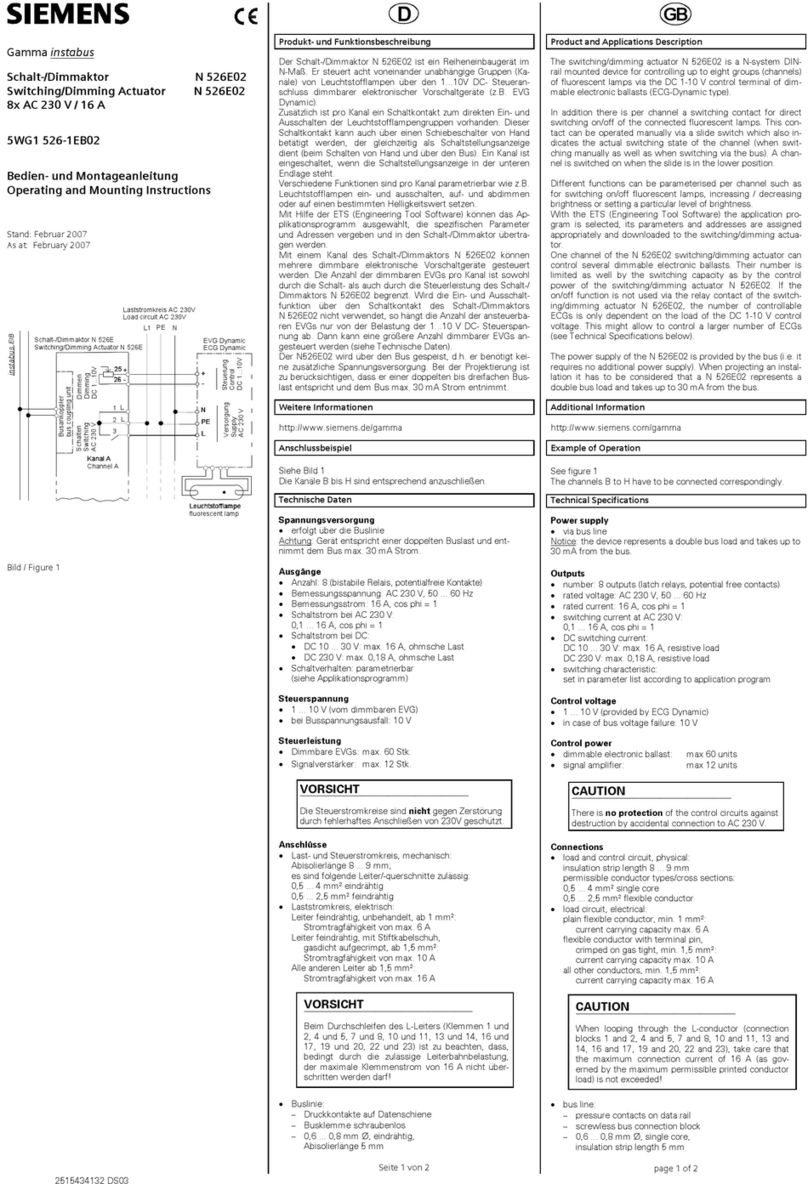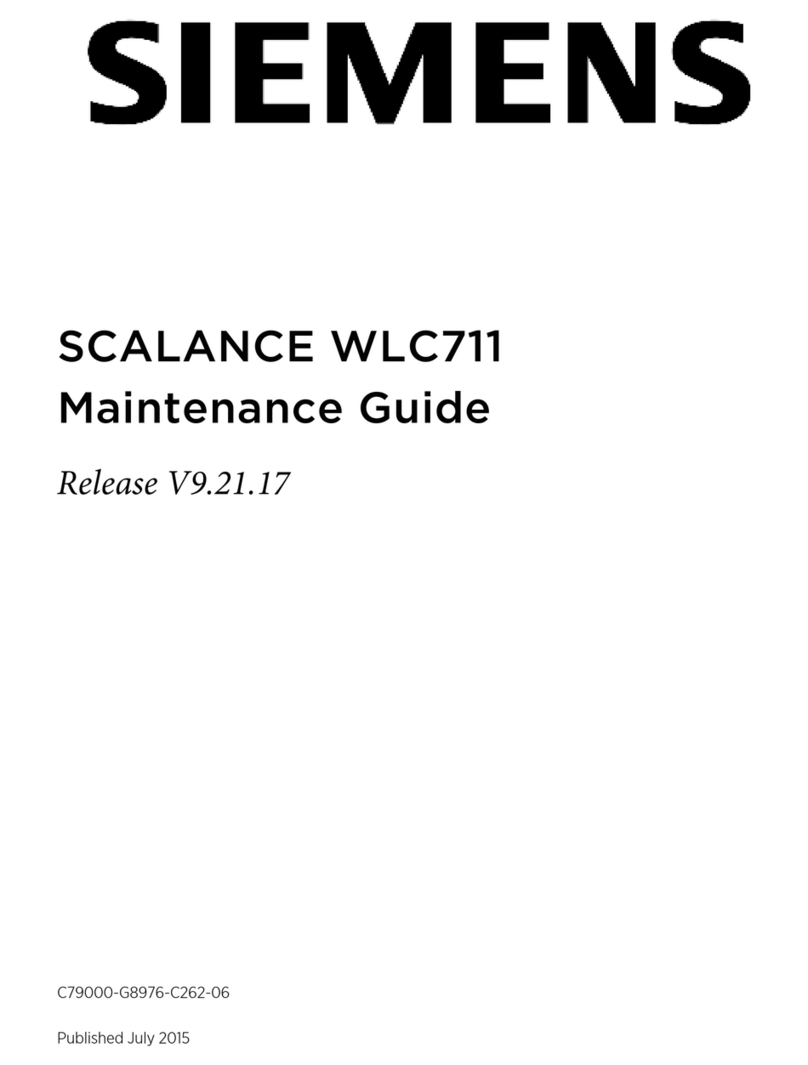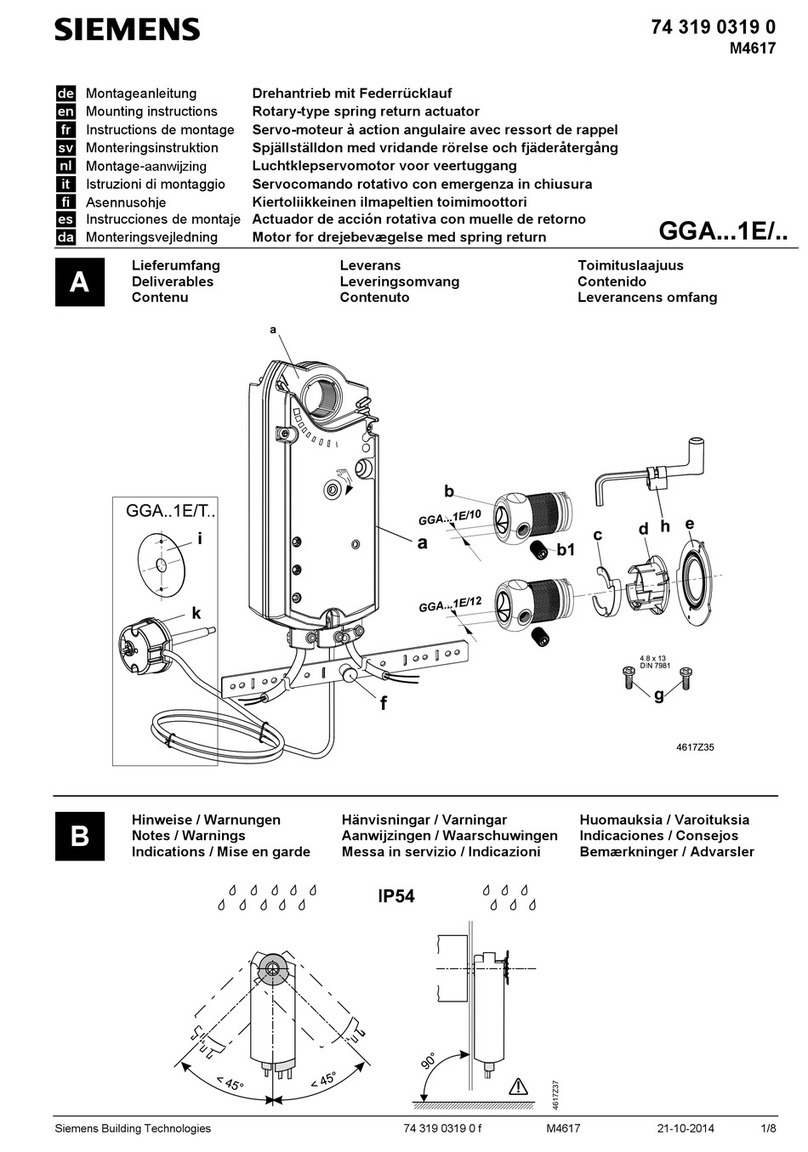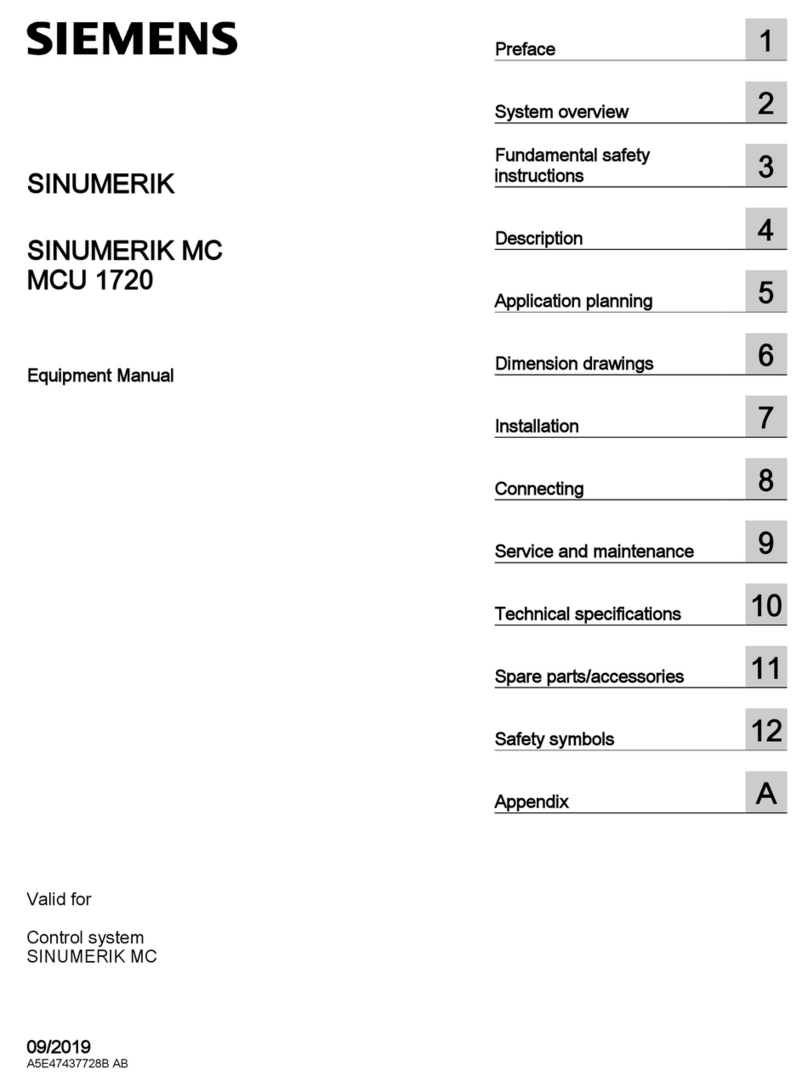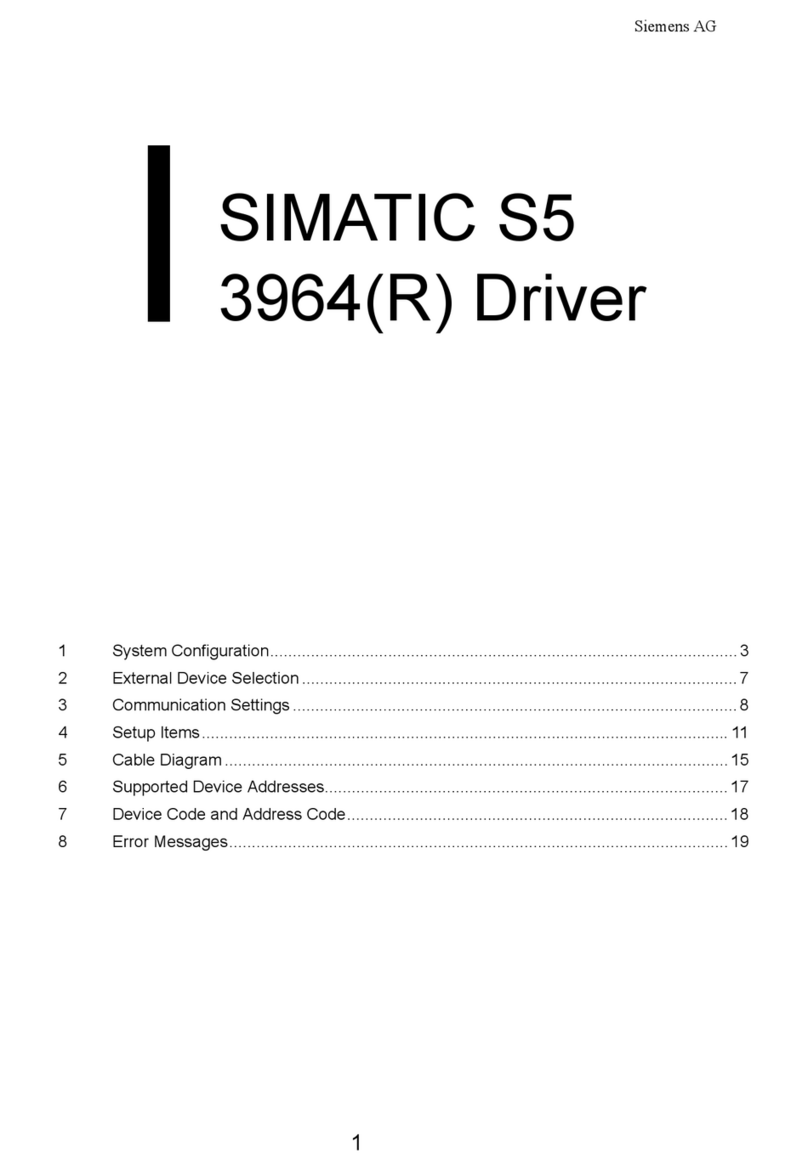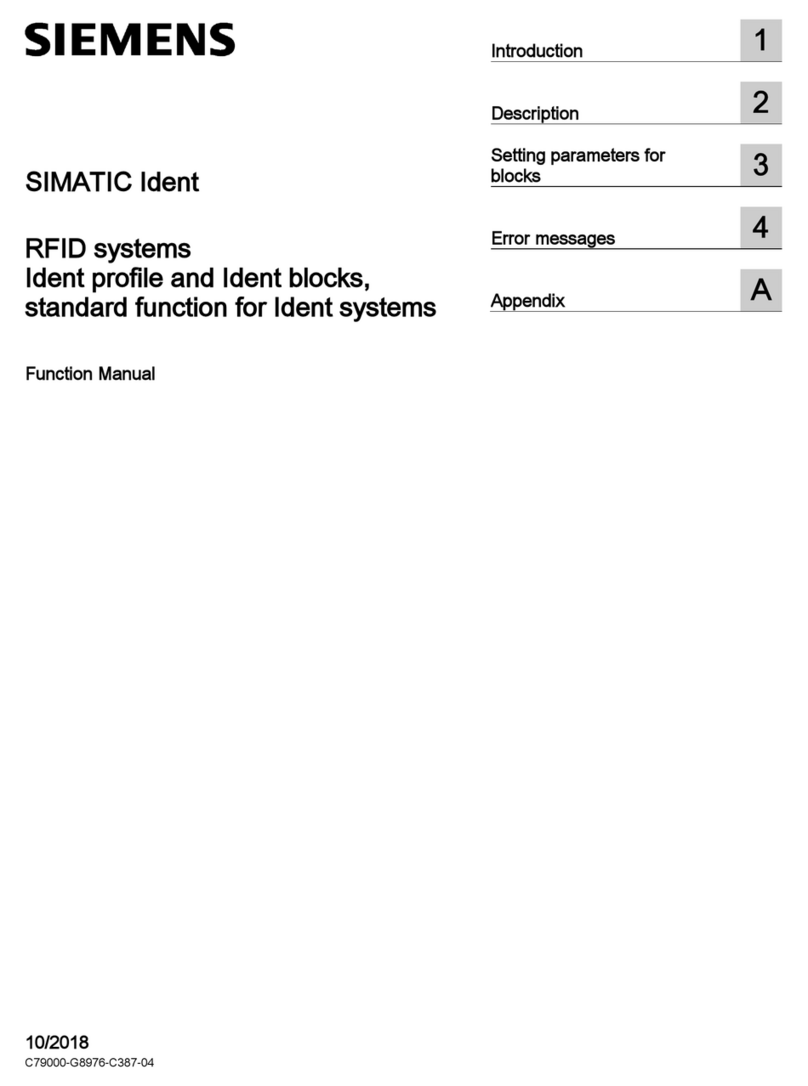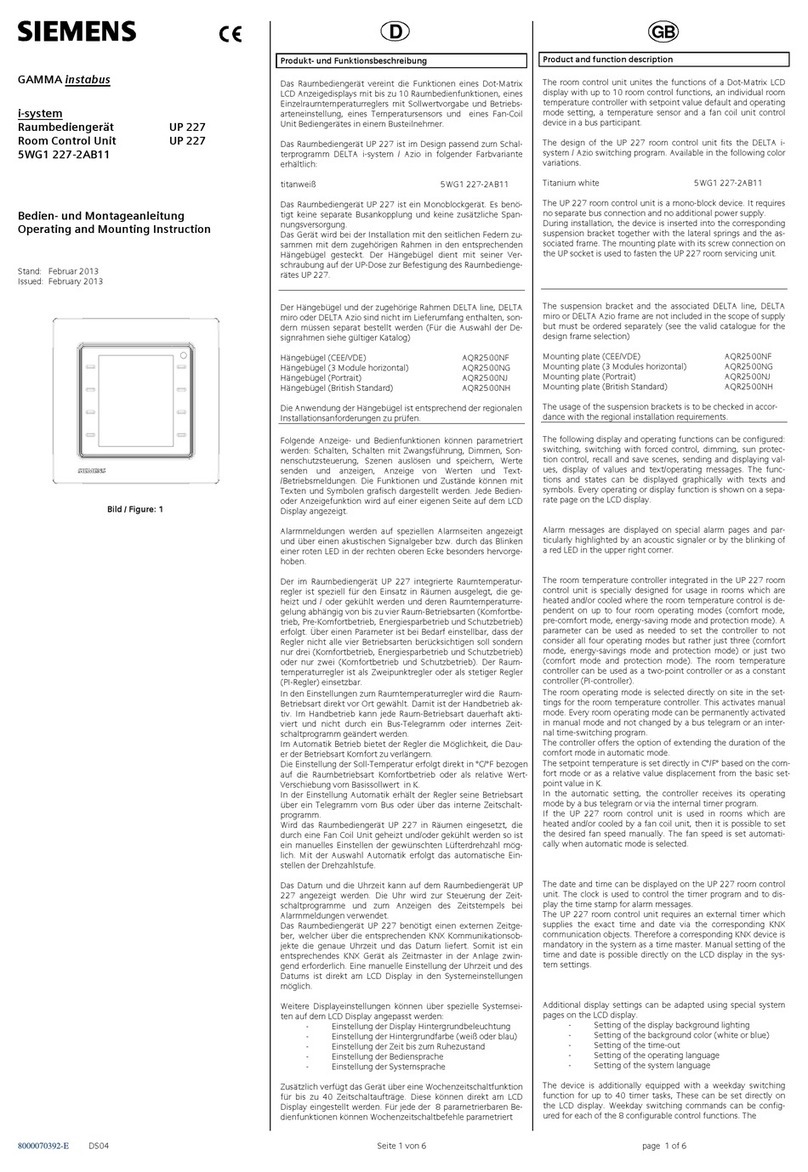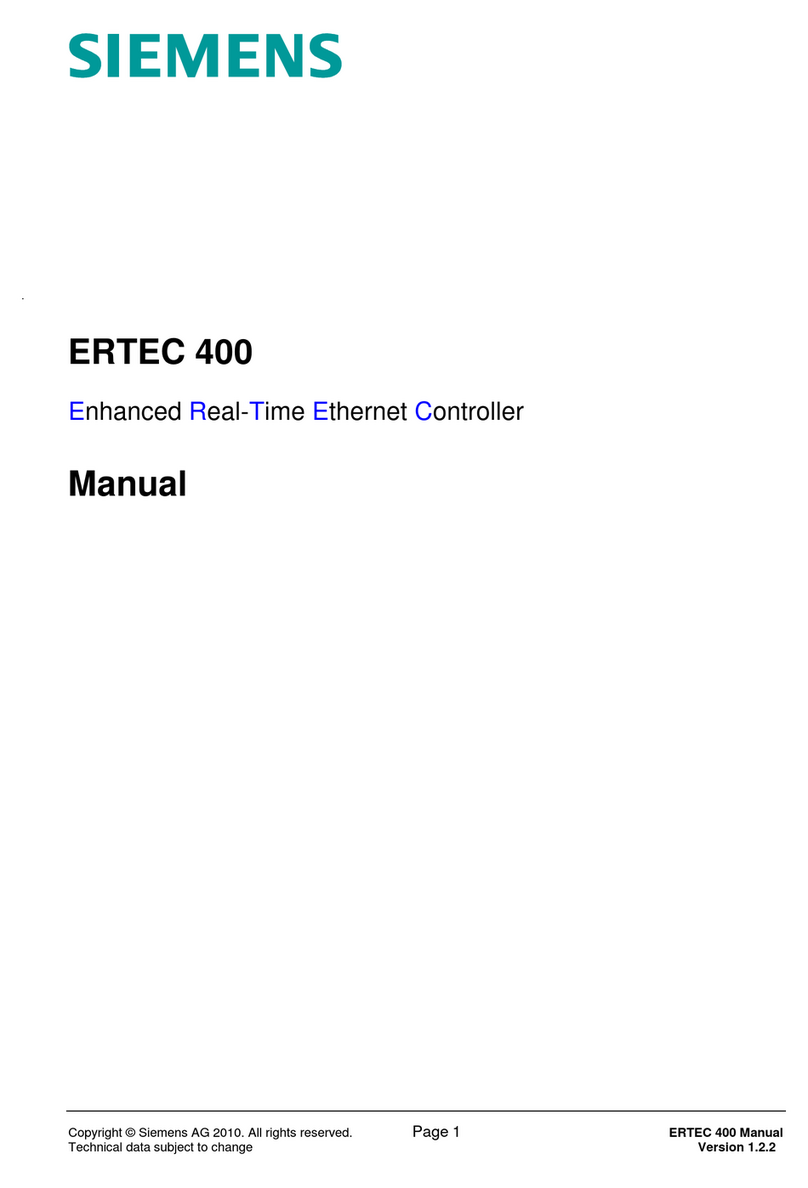CP 1243-1 DNP3, CP 1243-1 IEC
Operating Instructions, 02/2014, C79000-G8976-C312-02 7
Preface ................................................................................................................................................... 3
1 Application and properties....................................................................................................................... 9
1.1 Communications services ..............................................................................................................9
1.2 Other services and properties......................................................................................................10
1.3 Configuration limits and performance data ..................................................................................12
1.4 DNP3 device profile .....................................................................................................................13
1.5 Configuration examples ...............................................................................................................14
1.5.1 Configuration with 1 subnet .........................................................................................................14
1.5.2 Configuration with connections over the Internet.........................................................................14
1.5.3 Configuration with a redundant control center .............................................................................16
2 Requirements for use............................................................................................................................ 17
2.1 Hardware requirements ...............................................................................................................17
2.2 Software requirements.................................................................................................................18
3 LEDs and connectors............................................................................................................................ 19
3.1 Opening the covers of the housing ..............................................................................................19
3.2 LEDs ............................................................................................................................................20
3.3 Electrical connections ..................................................................................................................23
3.3.1 Power supply................................................................................................................................23
3.3.2 Ethernet interface X1P1...............................................................................................................23
4 Installation, connecting up, commissioning............................................................................................ 25
4.1 Important notes on using the device............................................................................................25
4.1.1 Notices on use in hazardous areas..............................................................................................25
4.1.2 Notices regarding use in hazardous areas according to ATEX ...................................................26
4.1.3 Notices regarding use in hazardous areas according to UL HazLoc...........................................27
4.2 Installation ....................................................................................................................................27
4.3 Installing, connecting up and commissioning ..............................................................................29
5 Configuration and operation .................................................................................................................. 31
5.1 Note on operation ........................................................................................................................31
5.2 Addressing and network configuration.........................................................................................31
5.3 Configuration in STEP 7 ..............................................................................................................32
5.4 Configuring datapoints and messages (e-mails) .........................................................................33
5.5 Datapoint types ............................................................................................................................35
5.6 CPU scan cycle............................................................................................................................38
5.7 Types of transmission, event classes, triggers ............................................................................39