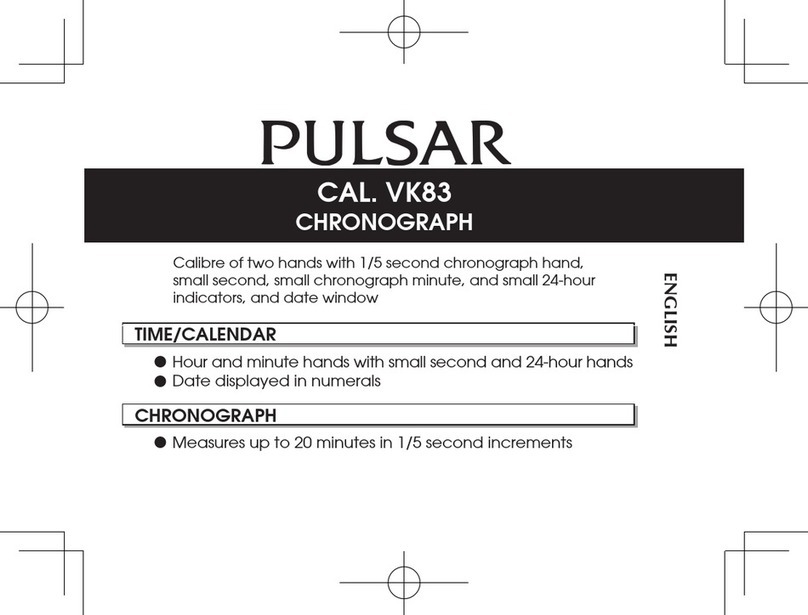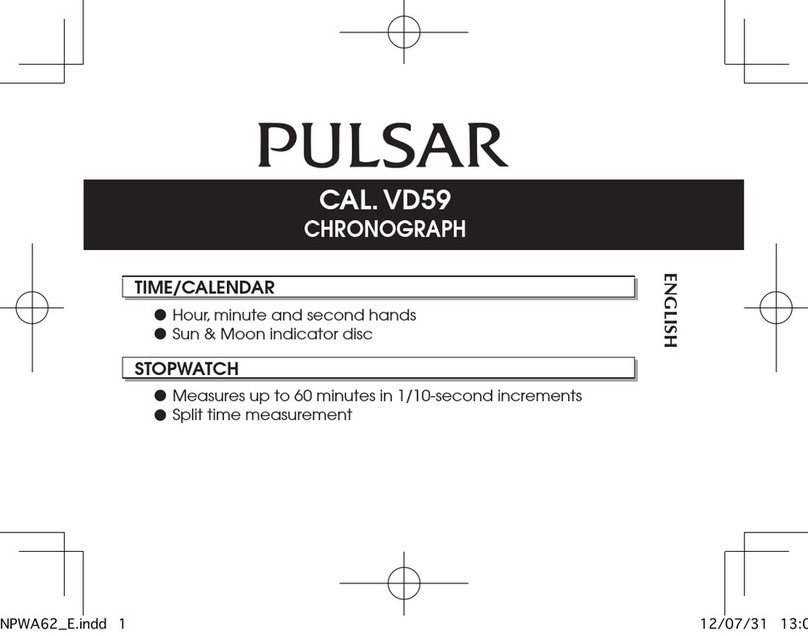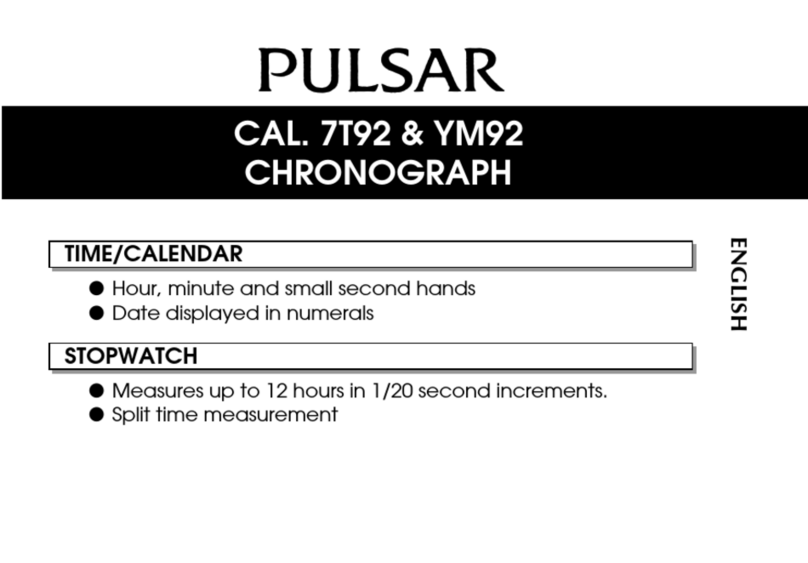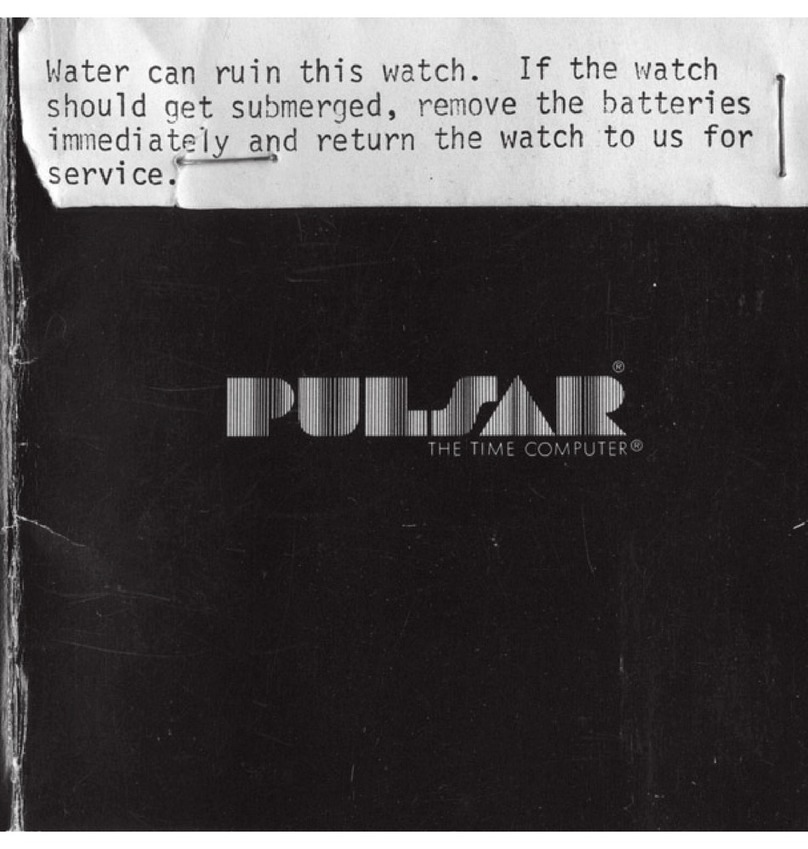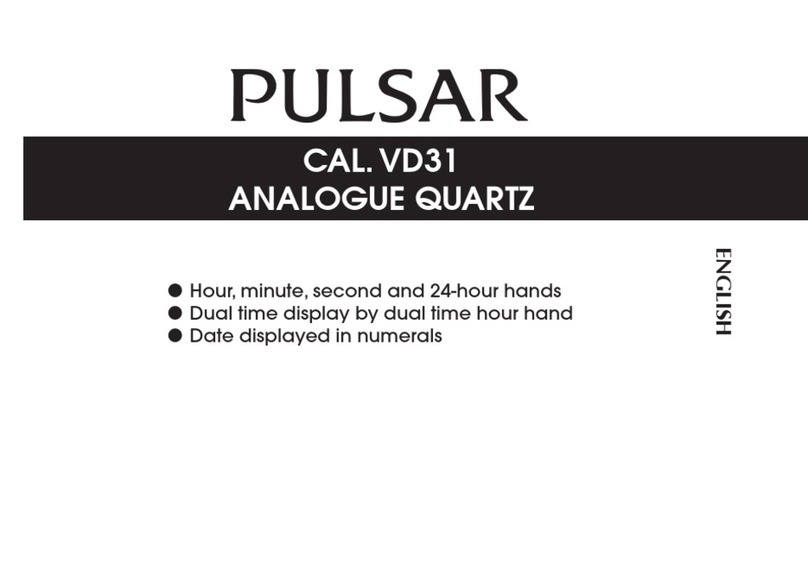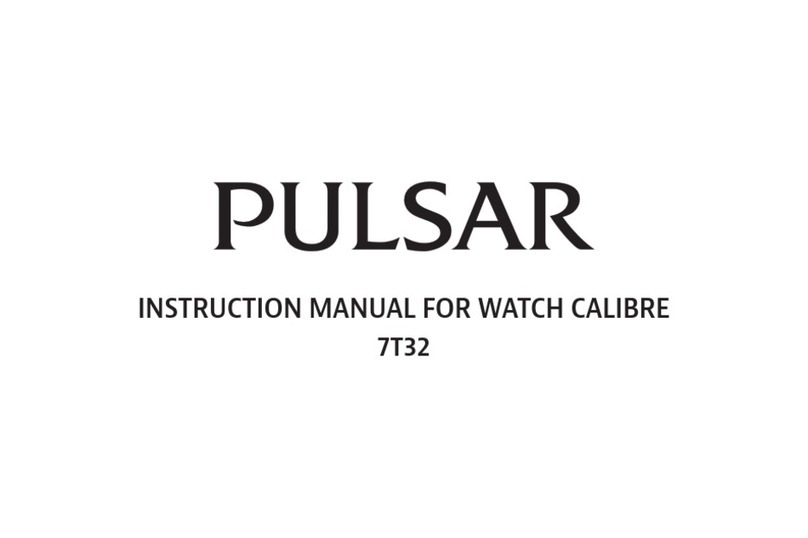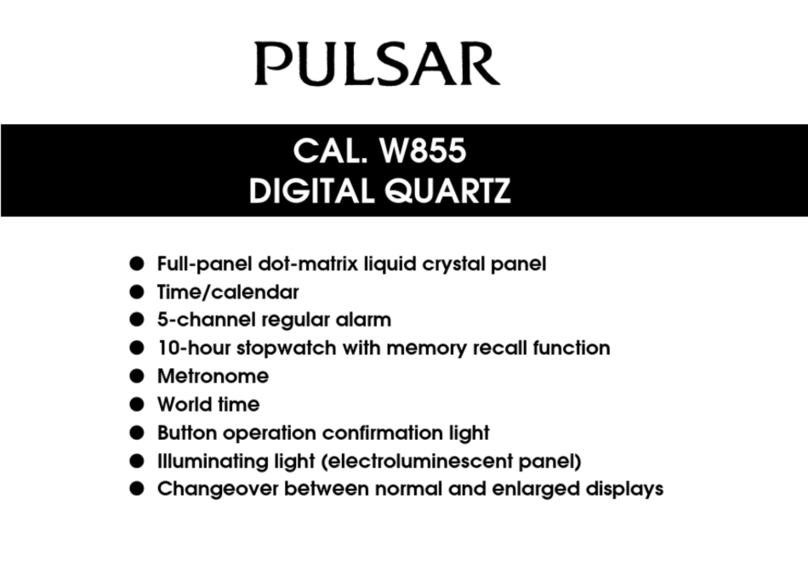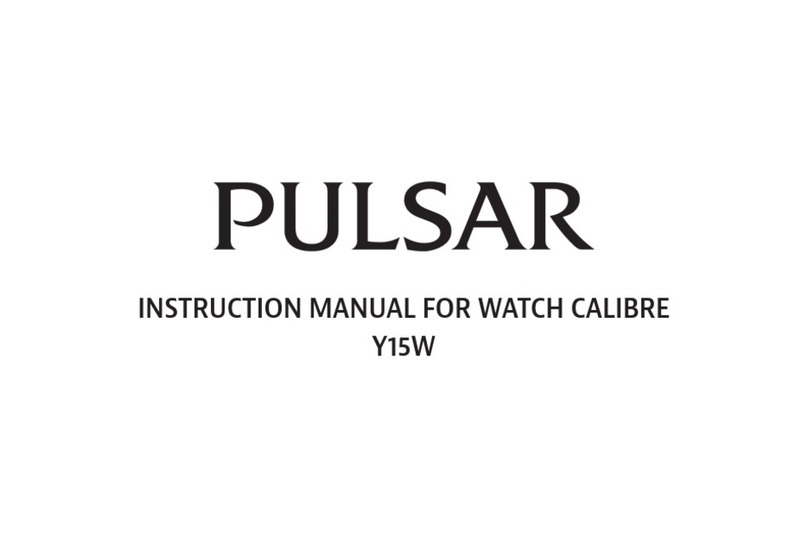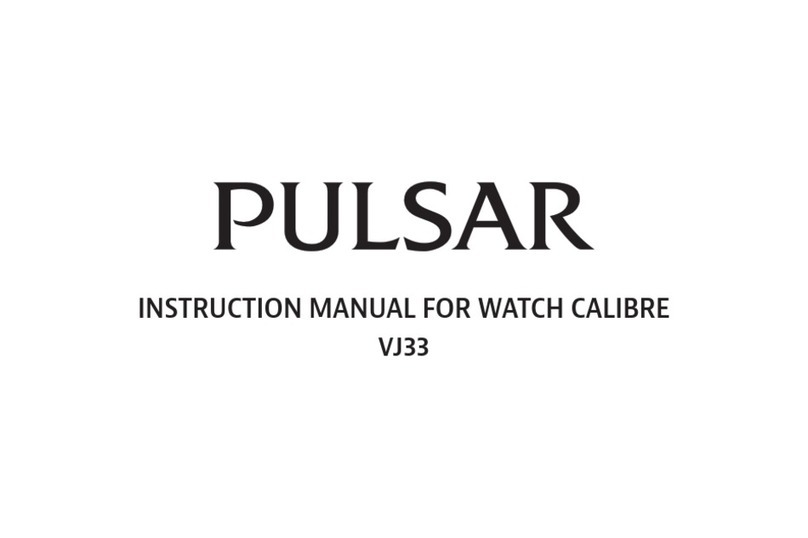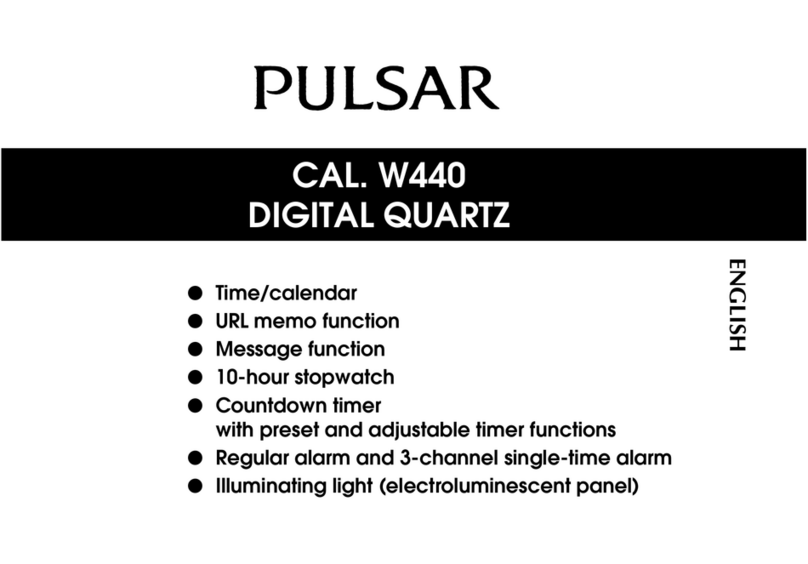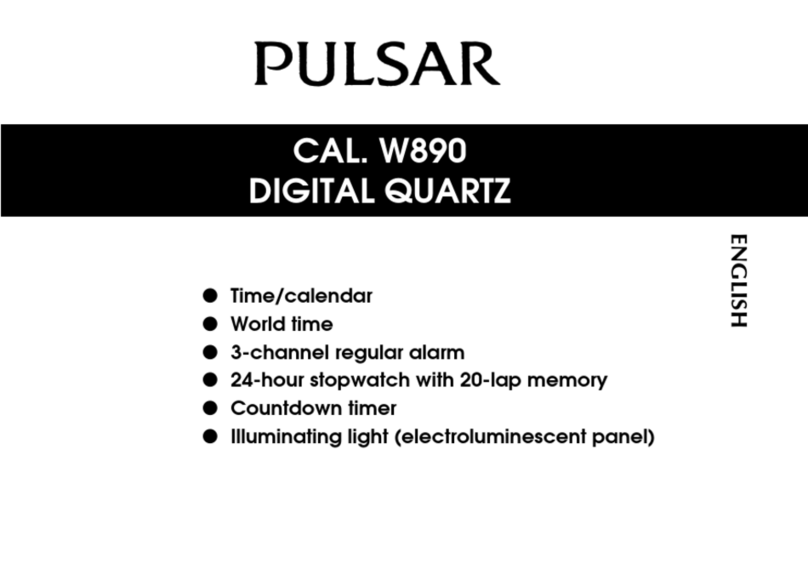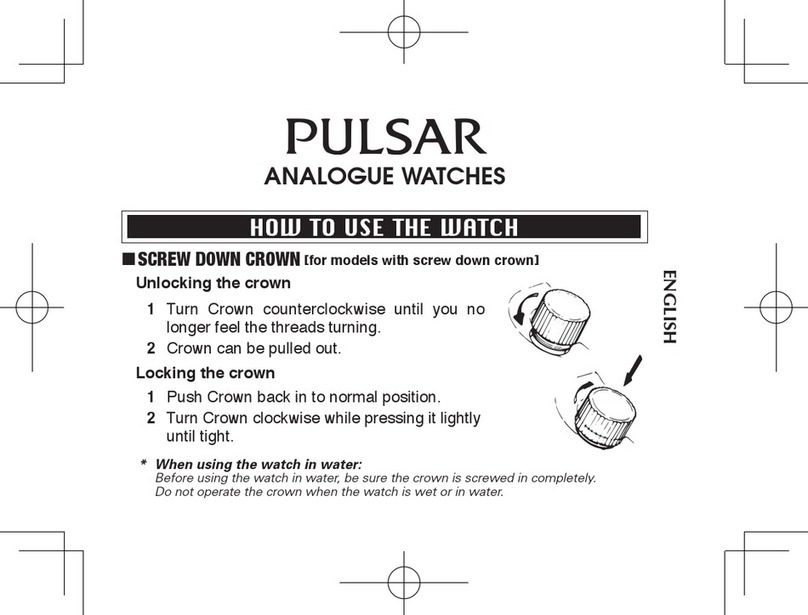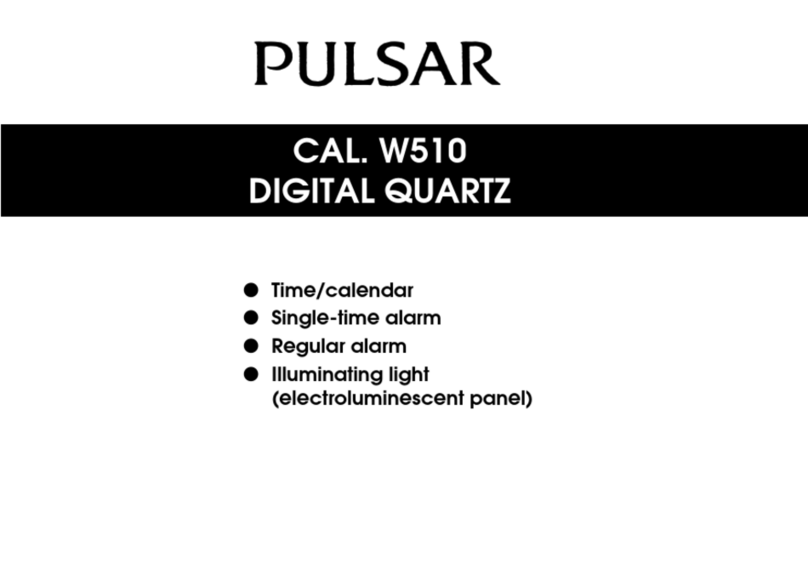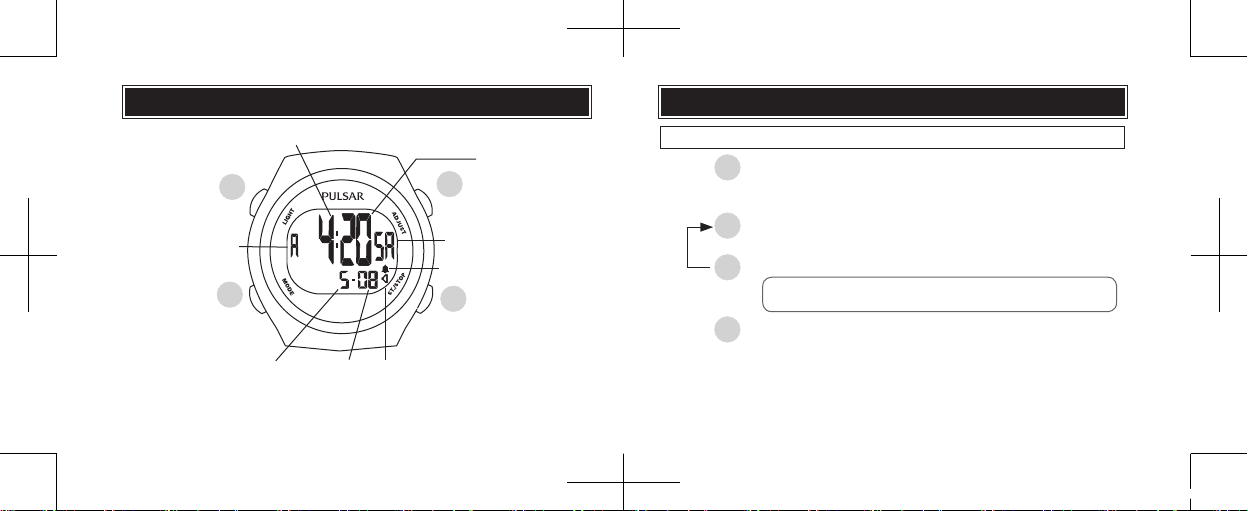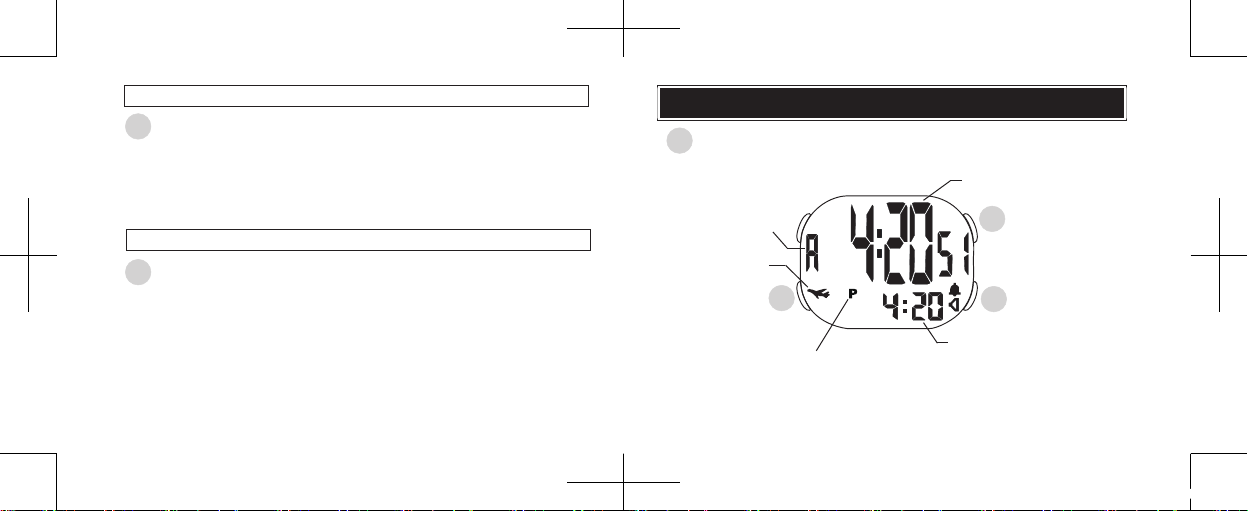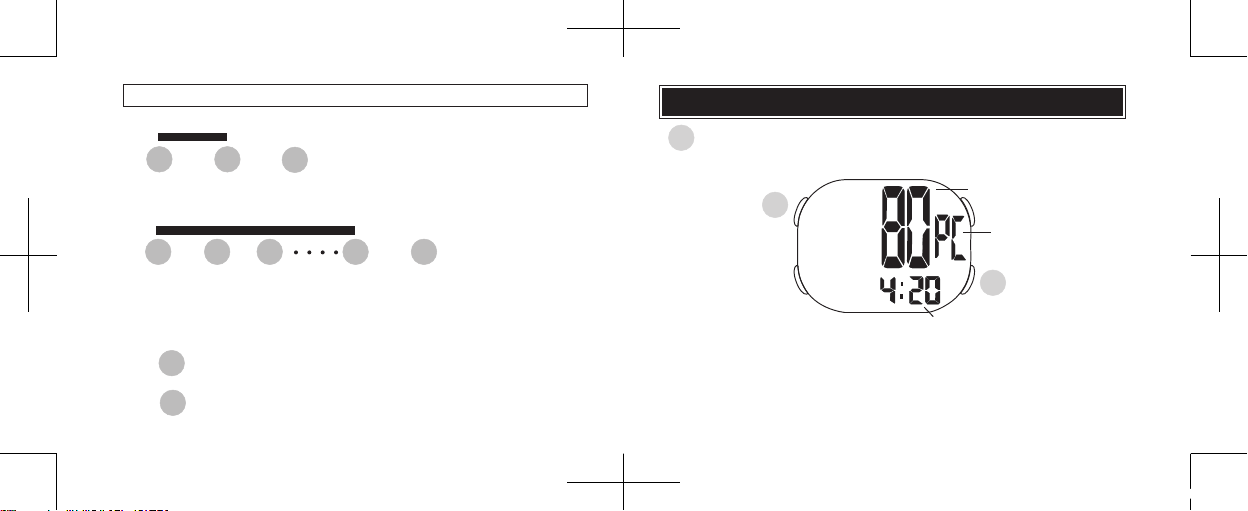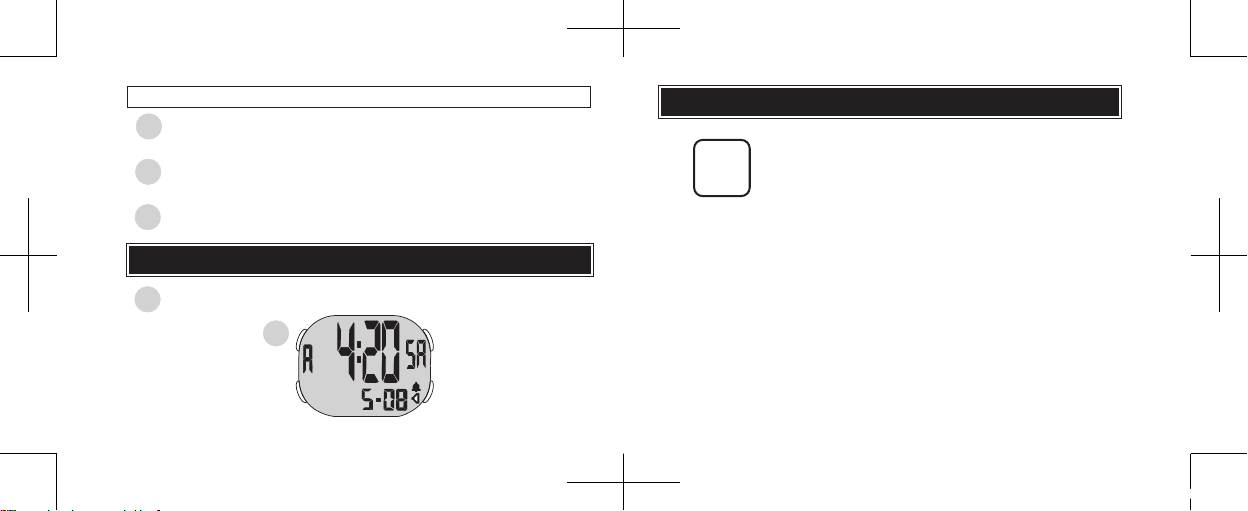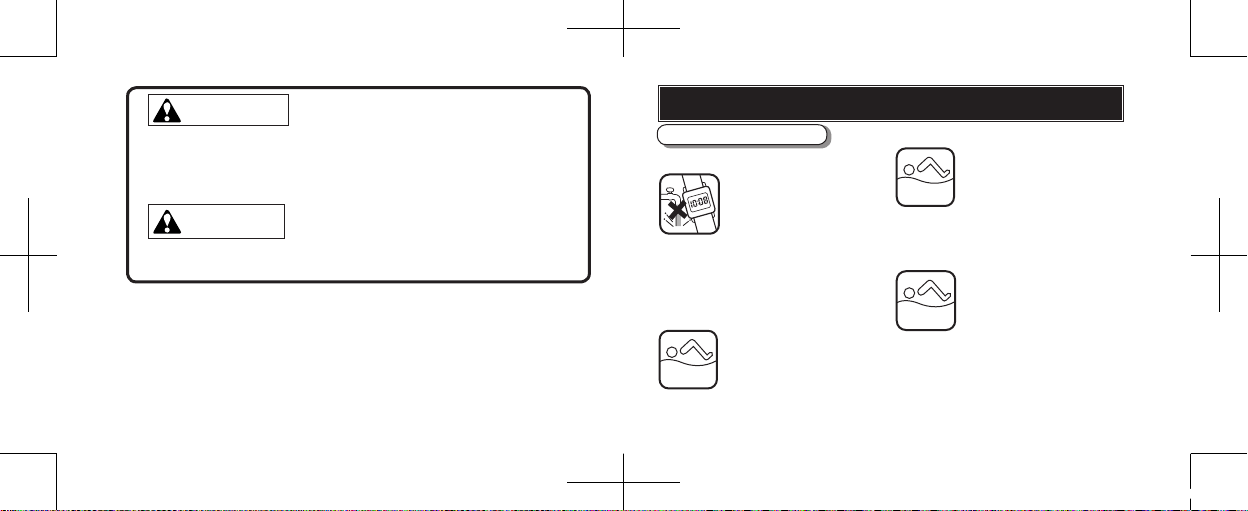WARNING
lDo not remove the battery from the watch.
lIf it is necessary to take out the battery, keep it out of the reach of
children. If a child swallows it, consult a doctor immediately.
lNever short-circuit, tamper with or heat the battery, and never ex-
pose it to re. The battery may burst, become very hot or catch re.
CAUTION
l The battery is not rechargeable. Never attempt to recharge it, as this
may cause battery leakage or damage to the battery.
TO PRESERVE THE QUALITY Of YOUR WATCH
WATER RESISTANCE
lNon-water resistant
lWater resistance (5 bar)*
If “WATER RESISTANT 5 BAR” is
inscribed on the case back, your
watch is designed and manu-
factured to withstand up to 5 bar
and is suitable for swimming, yachting and taking
a shower.
If “WATER RESISTANT 10 BAR”,
“WATER RESISTANT 15 BAR” or
“WATER RESISTANT 20 BAR” is
inscribed on the case back, your
watch is designed and manufactured
to withstand up to 10 bar/15 bar/20 bar and is suitable
for taking a bath, shallow diving, but not for scuba
diving. We recommend that you wear a PULSAR
Diver’s watch for scuba diving.
l
Water resistance (10 bar/15 bar/20 bar)*
If “WATER RESISTANT” is not
inscribed on the case back, your
watch is not water resistant, and
care should be taken not to get
it wet as water may damage the
movement. If the watch becomes wet, we suggest
that you have it checked by an AUTHORIZED
PULSAR DEALER or SERVICE CENTER.
If “WATER RESISTANT” is inscribed on
the case back, your watch is designed
and manufactured to withstand up to
3 bar, such as accidental contact with
splashes of water or rain, but it is not designed for
swimming or diving.
lWater resistance (3 bar)