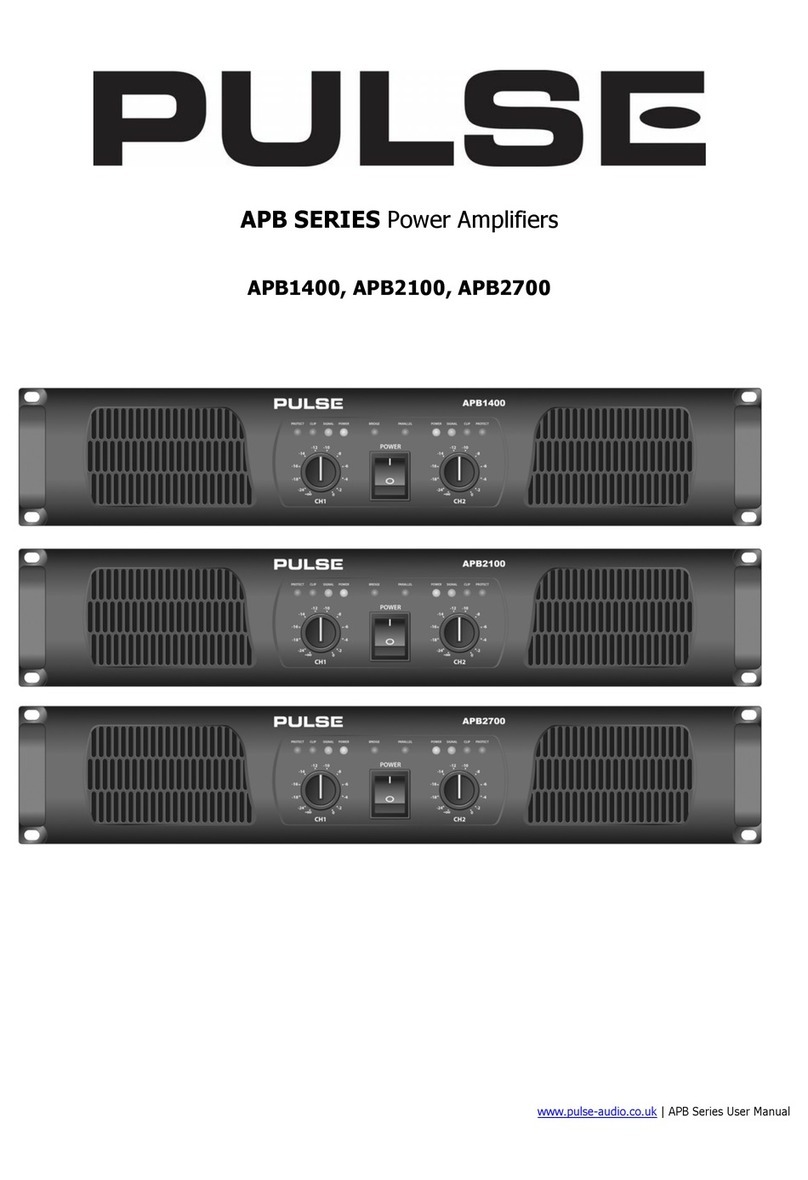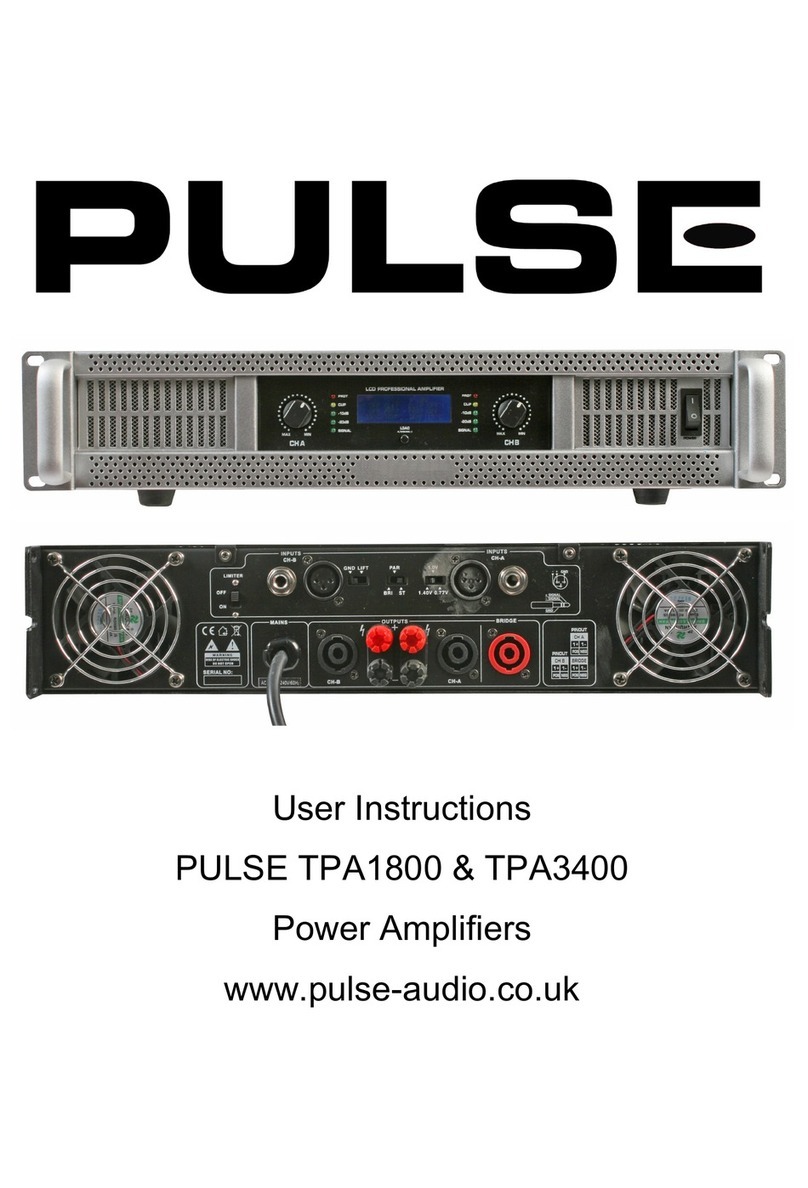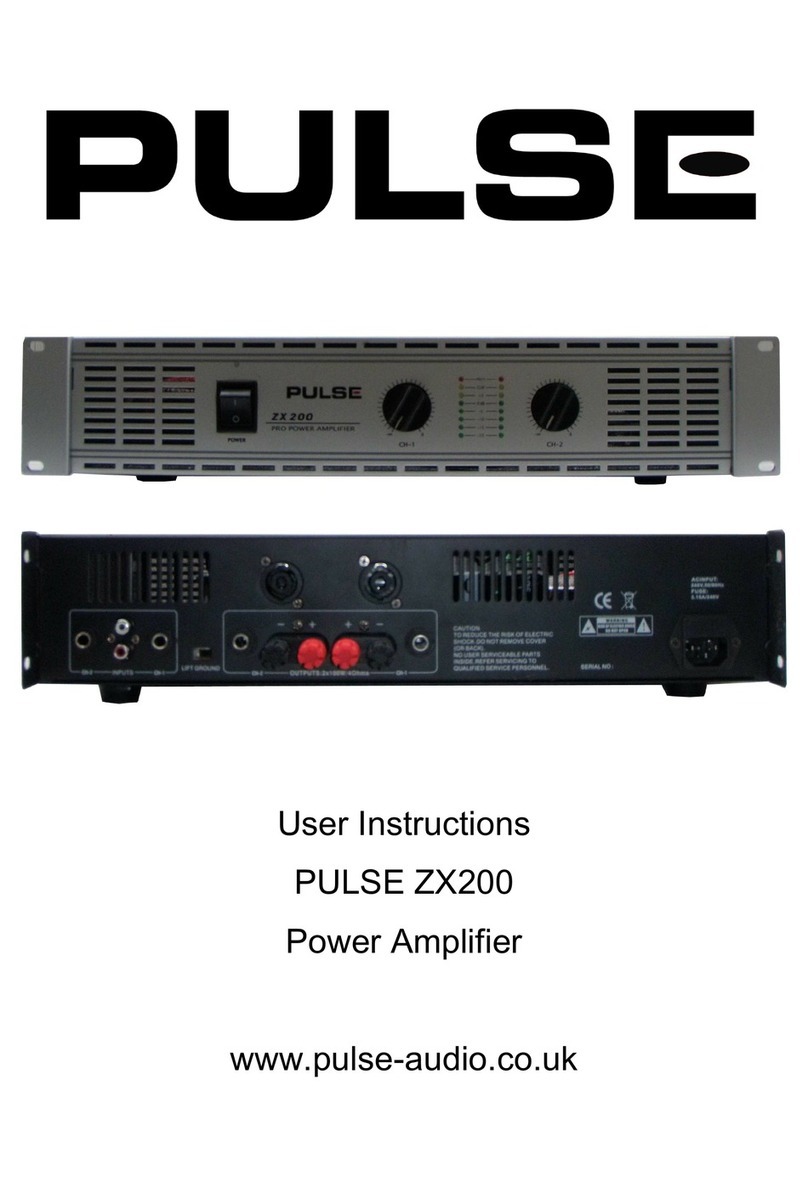2
IMPORTANT SAFETY INFORMATION
Please read these instructions carefully before use and retain for future reference.
• When using electrical appliances basic safety precautions should always be
followed.
• Check the condition of the mains lead before use.
• There are no user serviceable parts inside. Do not open the casing.
• Check that the voltage indicated on the rating plate corresponds with that of the
local network before connecting to the mains power supply.
• Do NOT connect this device to the power source, before the system is fully and
correctly wired.
• The device is not completely disconnected from power source when it is switched
to “OFF”.
• For safety, please disconnect the device from the mains power if it is not in use or
any connections to the speaker outputs are required or before any component is
removed from or re-installed to the device or before any electrical connector to the
device is disconnected or reconnected.
• Do not expose the unit to rain or moisture or liquids of any sort, as doing so may
result in damage.
• Do not install near heat sources such as radiators, ovens, or other devices that
produce heat.
• Install in a well ventilated space to allow good heat dissipation.
• Never block the cooling vents.
• Do not operate in locations where excessive vibration or high dust levels are
prevalent.
• If the unit is not in use for a long period of time, switch the power off and
disconnect from the power supply.
• Before cleaning, switch off the power and disconnect from the power supply.
FEATURES
WHATs IN THE BOX
• 2 channel microphone input.
• 1 channel emergency microphone input.
• 2 channel aux input.
• 1 channel aux output.
• 100V / 70V constant voltage output and 4Ω ~ 16 Ω constant resistance output.
• DC24V standby input power socket.
• 48V phantom power.
• Individual and master volume control for microphone and auxiliary inputs.
• Master tone control for treble and bass.
• Amplier Unit 1 item
• User Manual 1 copy
• 1.8m Power Cord 1 item
• Wire /1500mm/ audio line 1 item
• Green plug/2ERJK3.81-2P 5 items
• Locking green plug/2ERJK5.08-4P 1 item