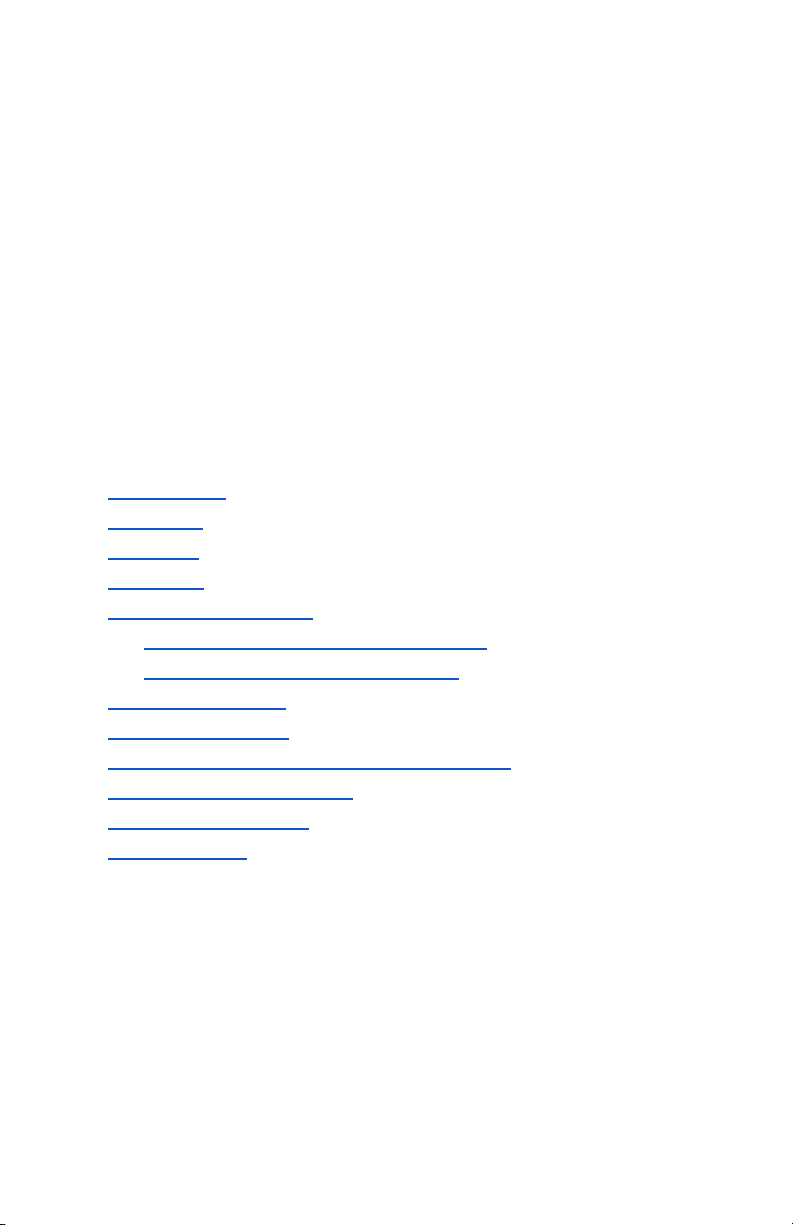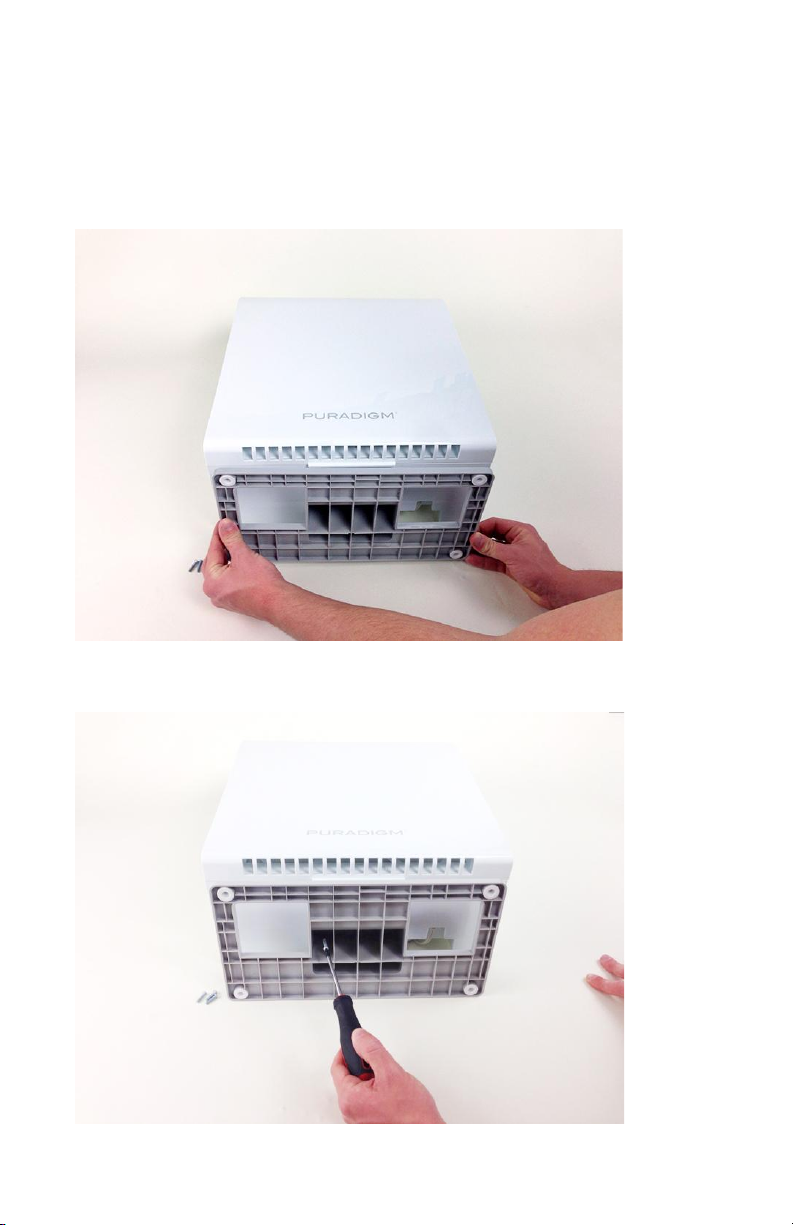Warranty
OneYearLimitedWarranty
LIMITEDWARRANTY
YourPURADIGM®ZONETM(Product)iswarrantedtobefreefrom
alldefectsinmaterialandworkmanshipinnormaluseforaperiod
of1Yearfromdateofpurchase.YourPURADIGMTechnology
Cell’sWarrantyisseparatefromyourProduct’s1YearWarranty.
Thewarrantyisgrantedonlytotheoriginalpurchaser.The
warrantyissubjecttothefollowingprovisions:
Anydamagesormalfunctionscausedbynegligence,abuse,or
usenotinaccordancewiththeProductOwner’sManualarenot
coveredbythiswarranty.Likewise,anydefectsordamages
causedbyunauthorizedserviceortheuseofotherthanauthorized
PURADIGMPartsarenotcovered.
PURADIGM,LLC.will,atitsoption,repairorreplaceadefective
Productorpart(s)fortheProductthatis/arecoveredbythis
warranty.Asamatterofwarrantypolicy,PURADIGM,LLC.willnot
refundthecustomer’spurchase.
CONSUMERINFORMATION
PURADIGM,LLC.declinesallresponsibilityforalldamagesarising
fromimproperuseoftheunitorincaseoftamperingwiththeunit.
©2014PURADIGM 4