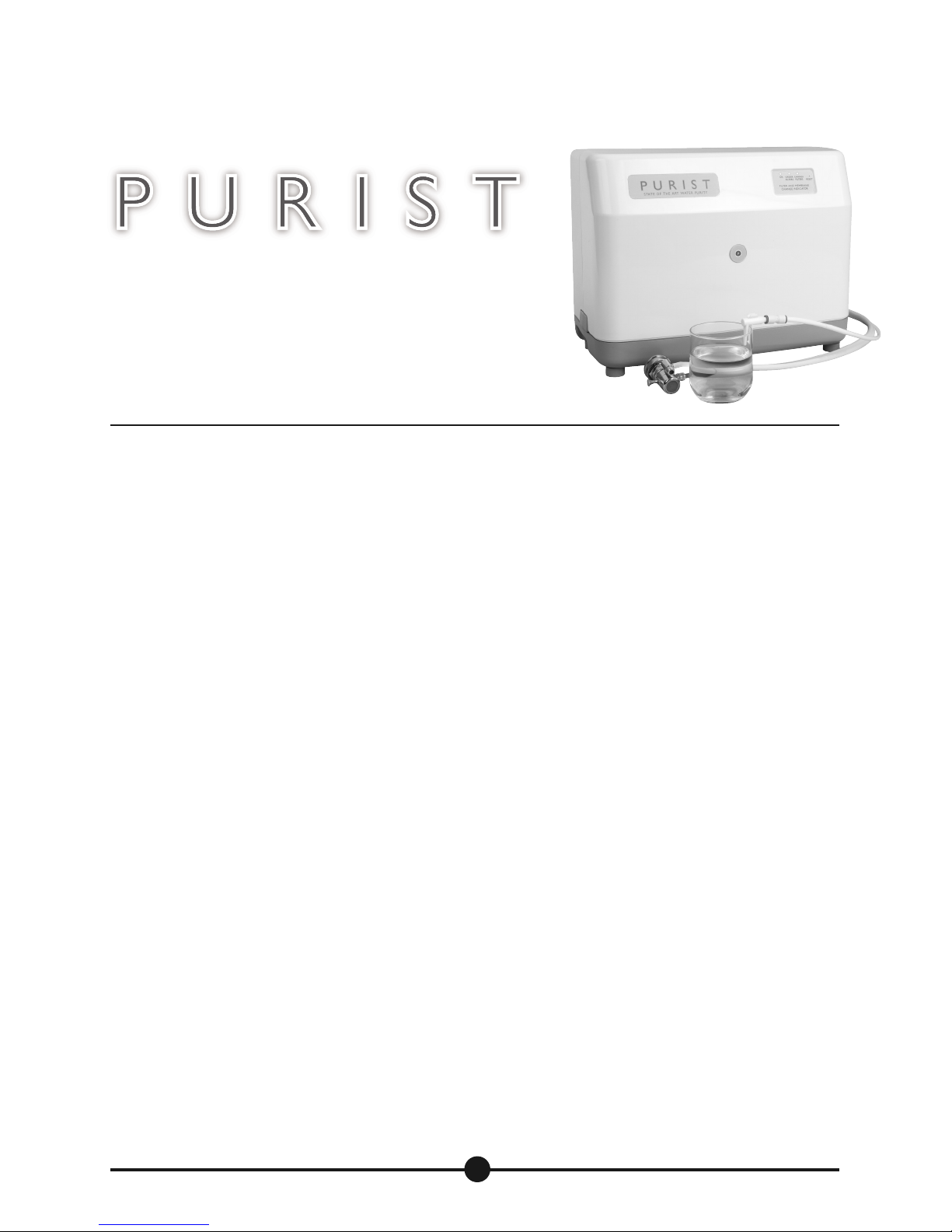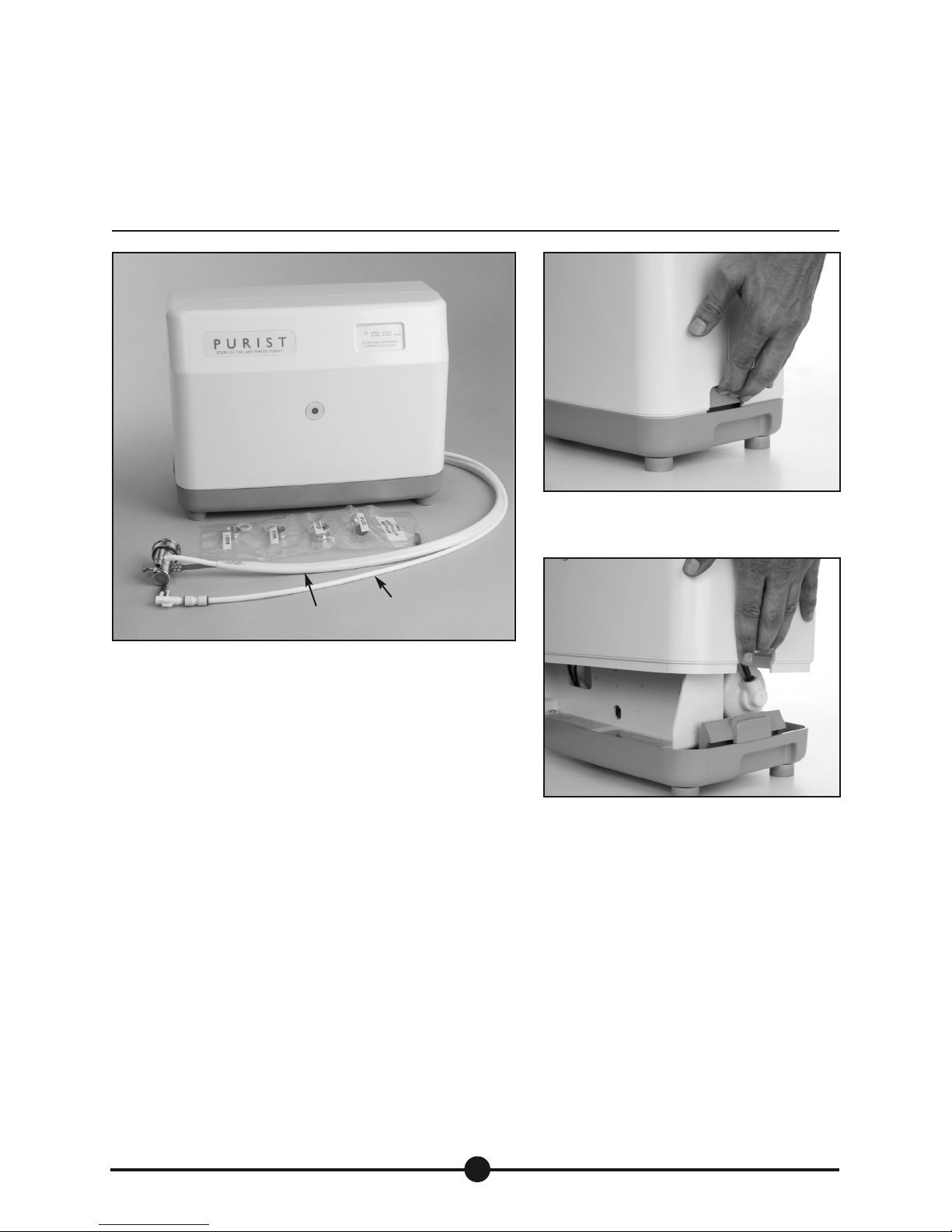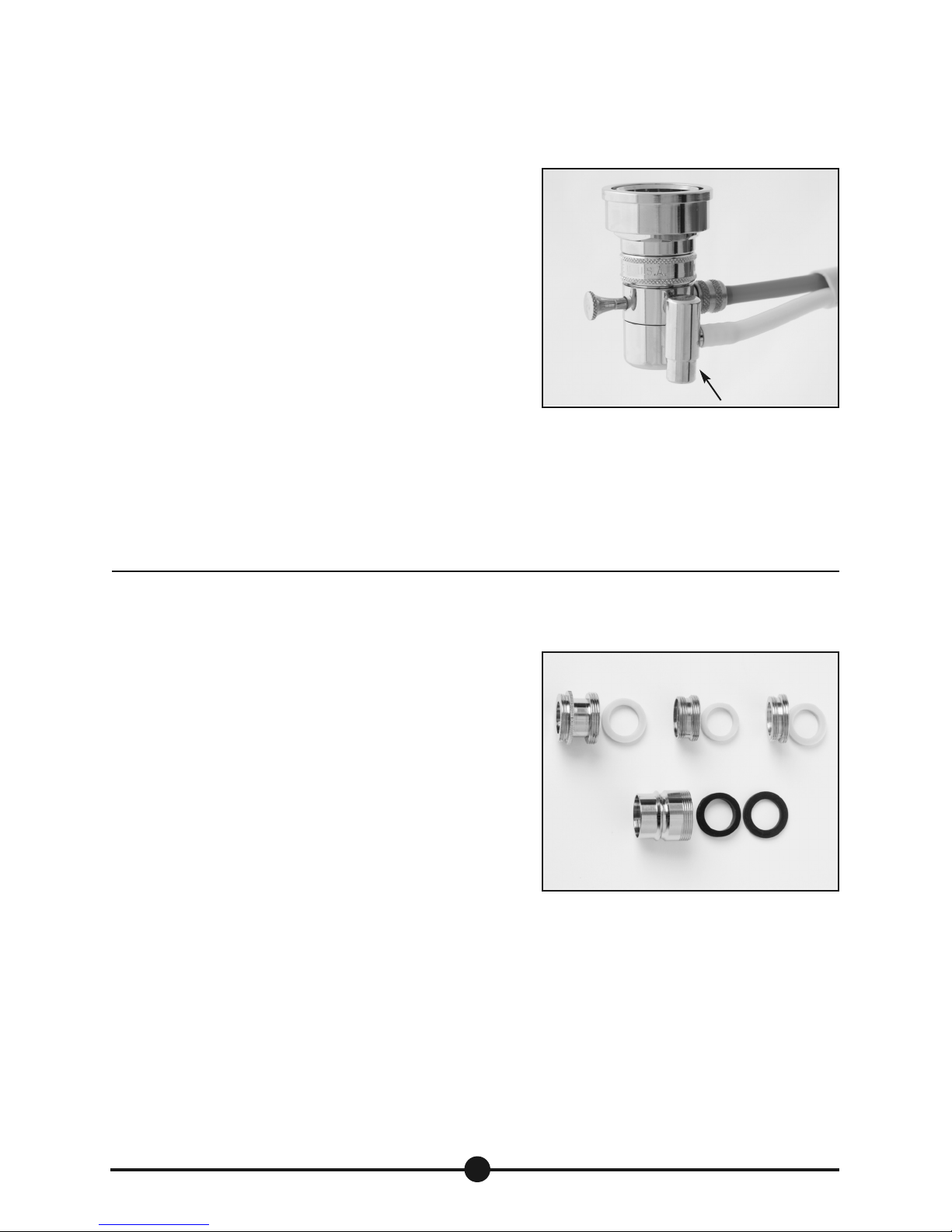Snap Coupler (Fig. 6)
This convenient attachment allows the user to easily
connect the PURIST appliance whenever pure water is
needed. PURIST can even be taken with you to a vacation
home – just make sure you have an extra PURIST aerator
kit with you (See spare parts list to order).
Tap Water Diverter Valve (Fig. 6)
This valve is built into the QC Faucet Attachment. When
pulled out fully, water flows into the PURIST system.
Rinse Water Outlet (Fig. 6)
This outlet port is attached to the side of the QC Faucet
Attachment and allows the RO membrane rinse water to
flow into the sink. Make sure the drain is not blocked
when using the PURIST. This rinse water serves the critical
function of removing impurities and contaminants from
the RO membrane so you are not wasting water any more
then when you shower or wash clothes.
Pure Water Outlet: The Bottle-Clip (Fig. 7)
The special Bottle-Clip secures the pure water outlet to
the top edge of a clean
glass
or non-toxic (BPA-free) plastic
carafe, bottle, jar or cup, which must be placed inside of
the sink when filling. Use the convenient rotating coupling
to adjust the clip position. There is also a protective blue
sleeve to keep the pure water outlet sanitary when not in
use. Take care to keep this tube away from dirt and contam-
ination and regularly rinse it under a stream of hot water.
Maintenance Indicator
(Filter and Membrane Change Indicator) (Fig. 8)
This electronic indicator is located on the upper right of the
PURIST cover and notifies the user of the filter and membrane
replacement status with flashing green, yellow and red LEDs.
Since the indicator is based solely on the elapsed time of
service it should serve
only
as a general guideline because
the water conditions can vary so widely depending on location.
On most large modern municipal water supplies the elapsed
time settings are very conservative and both the filters and
RO membrane can maintain their effectiveness up to 50%
longer than the programmed indicator settings.
8
Fig. 6. QC Faucet Attachment with
Diverter Valve
Fig 7. Pure Water Bottle-Clip with
Blue Sleeve
Fig 8. Maintenance Indicator
(Filter and Membrane Change Indicator)
Snap
Coupler
Rinse Water
Outlet
Diverter
Valve