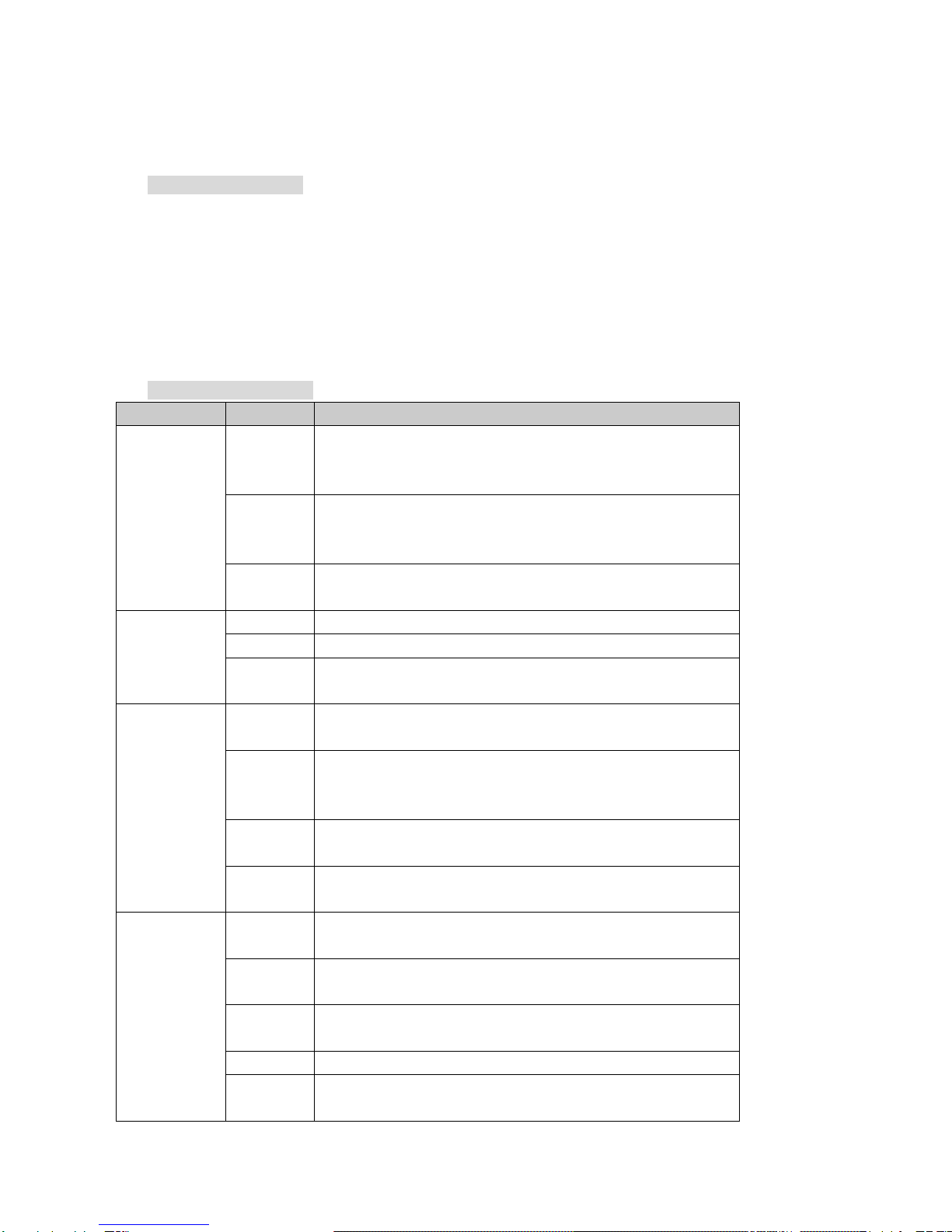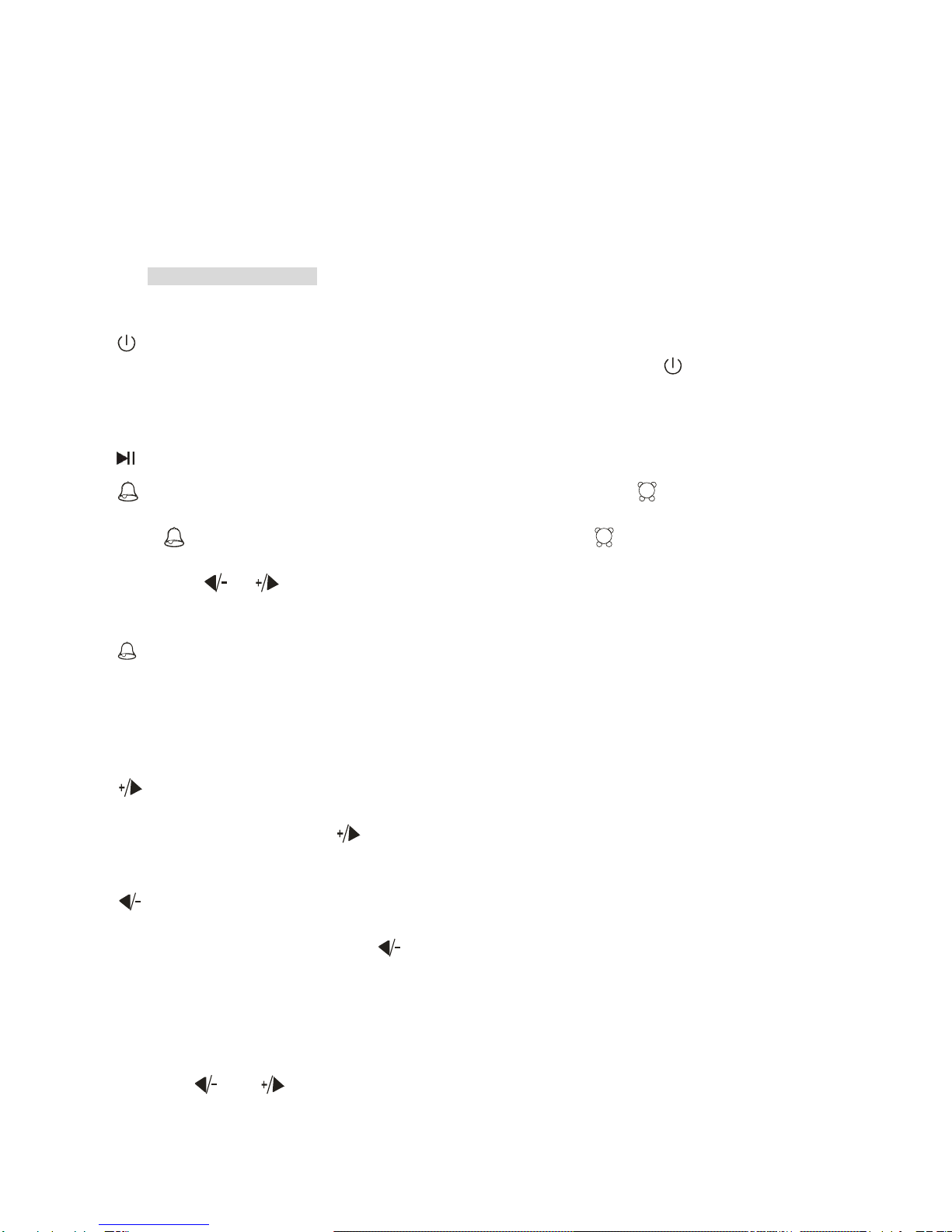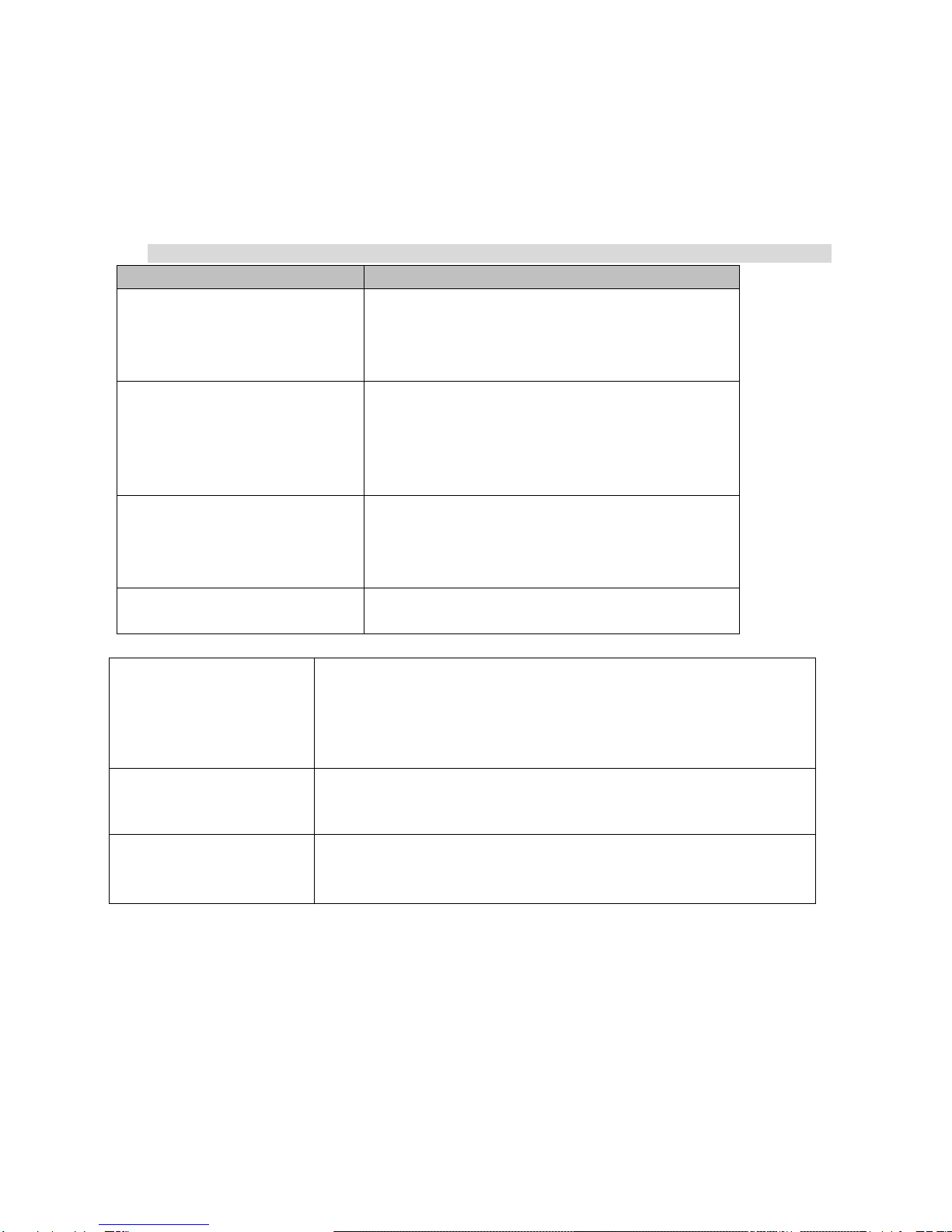to adjust via and . When configuration is done, press any button to quit or quit
automatically.
Time check: When the time is not available, press the Set Button to check it out.
Sleep:The speaker turns itself off when the time is up. Options of this button include OFF, 15, 30, 45, 60,
75, 90 and 120minutes. Such function is set to OFF by default.
▊Music Playback Function
1. Function selection: Press the Mode Selector to select from the following 5 operation modes: SD card,
Flash Memory Stick,AUX, FM and Bluetooth.
2. When a SD card or flash memory stick containing music files is inserted, press and to select
tracks and press and hold the same button to increase or decrease volume. To pause or resume
playback, press . In either mode, the SD card or flash memory stick takes priority.
3. In the AUX mode, press and hold and to adjust the volume.
4. In the FM mode, press and hold to initiate automatic station search, press to select stations
and and to tune.
[Hints: Pause is not available in the FM andAUX modes]
5. Bluetooth mode
Use the Mode Selector to select the Bluetooth mode and the speaker beeps, indicating that the
Bluetooth mode is enabled. Switch on the Bluetooth device to search for the Speaker BT034. Choose
it and confirm, the speaker beeps again and on the other hand, the Bluetooth device also displays
information concerning successful connection. As the speaker is able to memorize the last paired
device, it will automatically pair up with the device to which it connected successfully last time when
turned on.
Hint: When connection is failed, please turn the speaker off and then on. Low battery power could also
attribute to such fault, please recharge or replace the battery if confirmed.
▊External Device (PC/Cellphone etc.) Use Mode
1. Connect the external devices with the speaker via the supplied 3.5mm audio cable to start playing
music. Press the Mode Selector to select AUX to initiate the current mode.
▊Power Supply
1. This product can be powered via the USB cable, 7 or lithium battery BL-5C.
2. Check the battery icon on the LCD display screen to verify battery power situation. If the battery is full,
the battery icon is filled completely with bars and if depleted, such icon flashes and no bar shows
inside. In such circumstance, please recharge or replace the battery.
3.
VI. Precautions
Avoid damp, moist areas
Keep away from water & other liquids
Do not use any water or liquid cleaning agents to wipe up the surface of the speaker. To clean simply