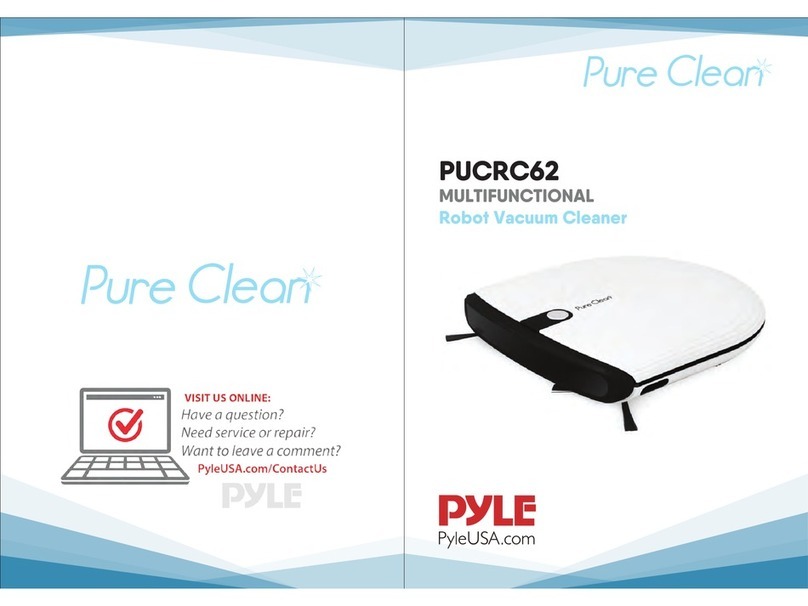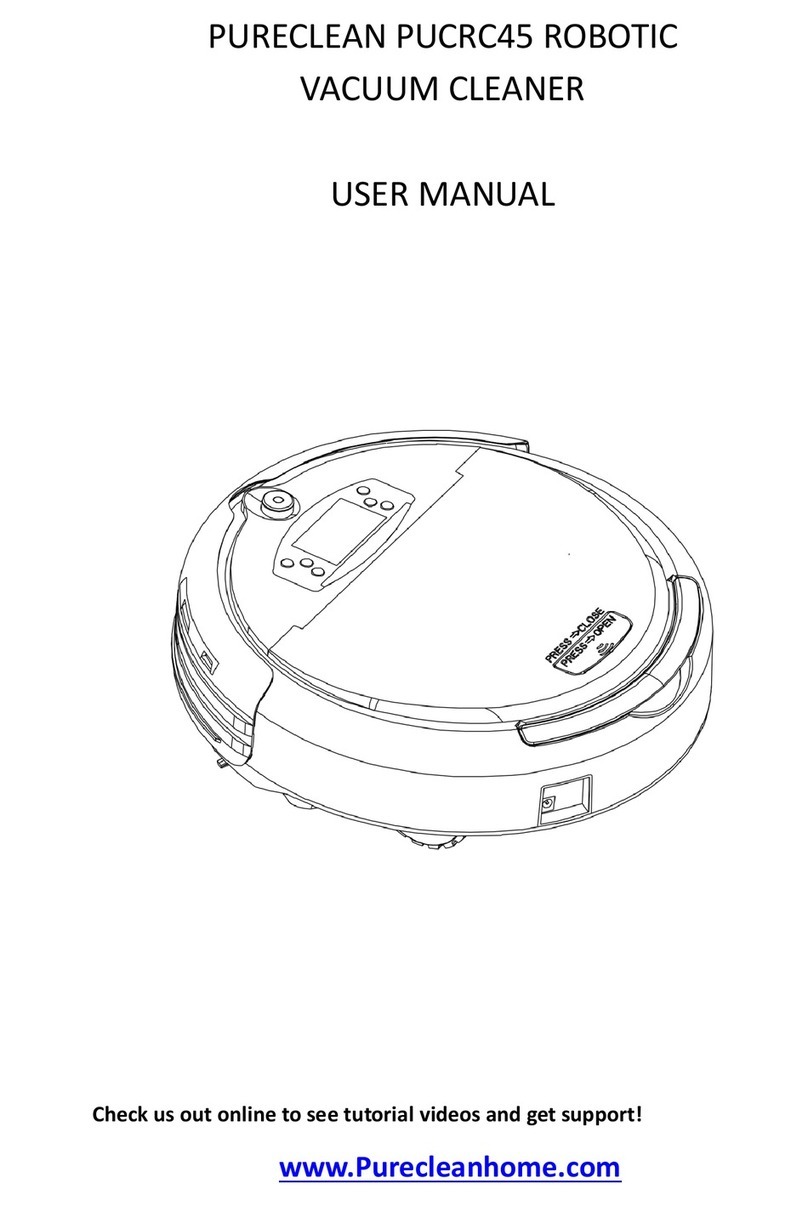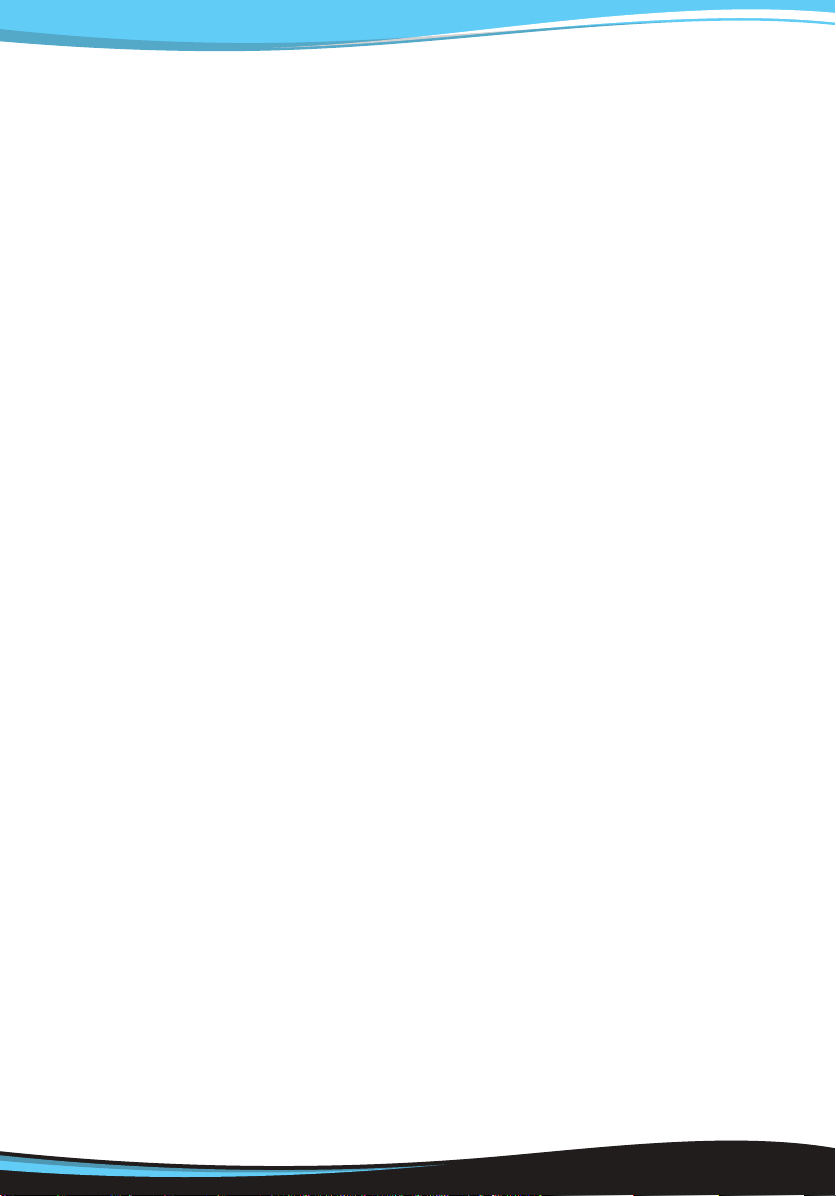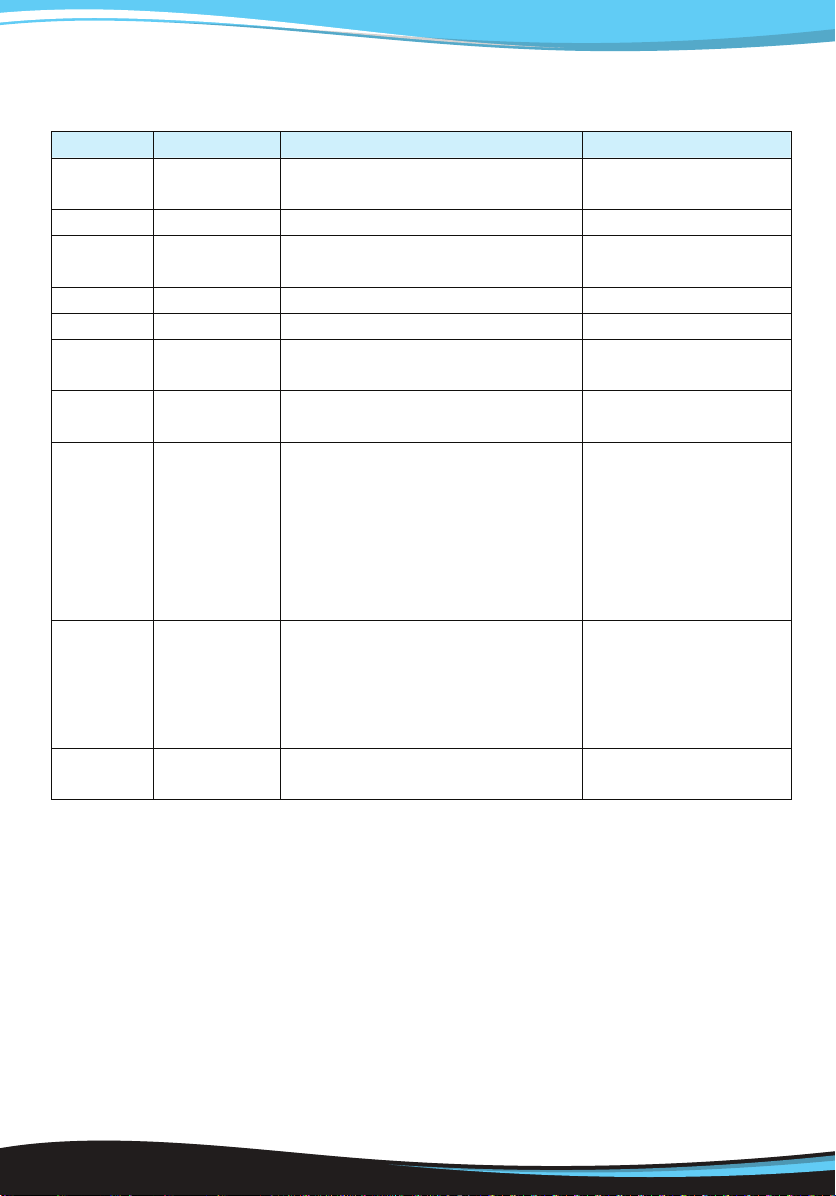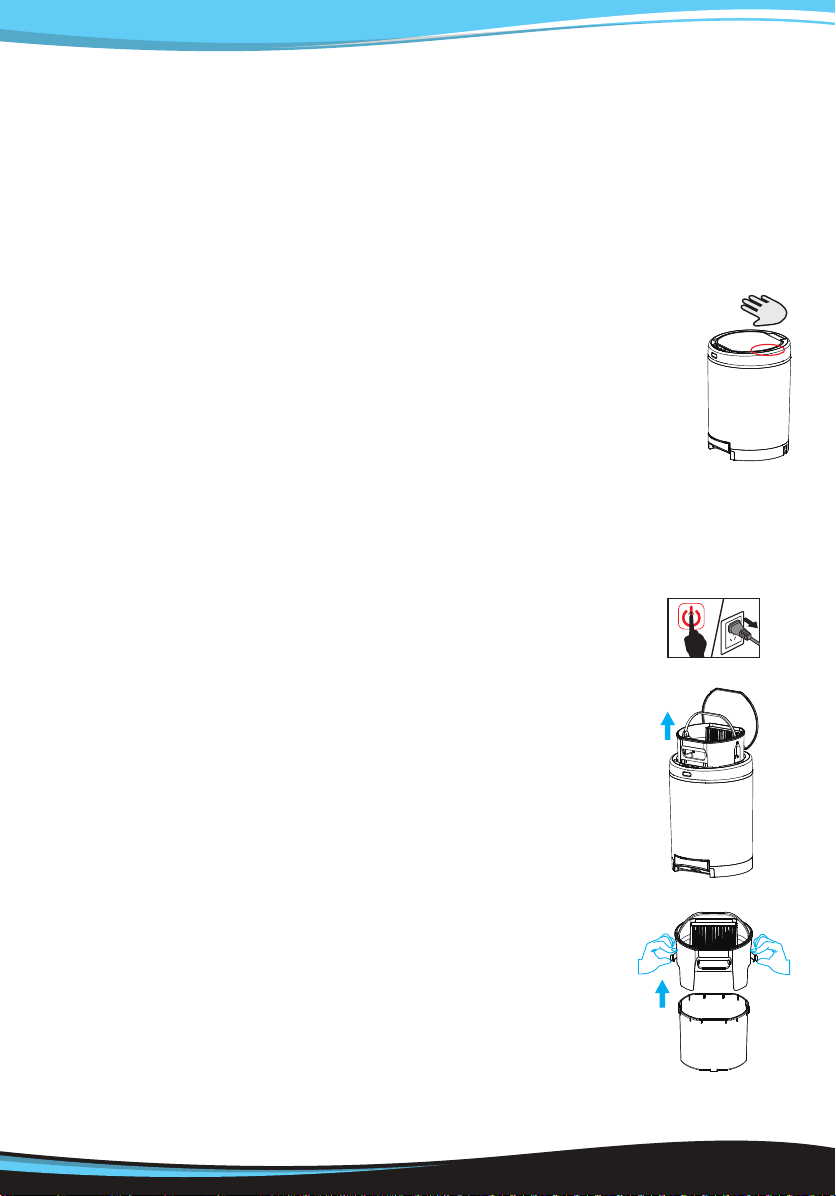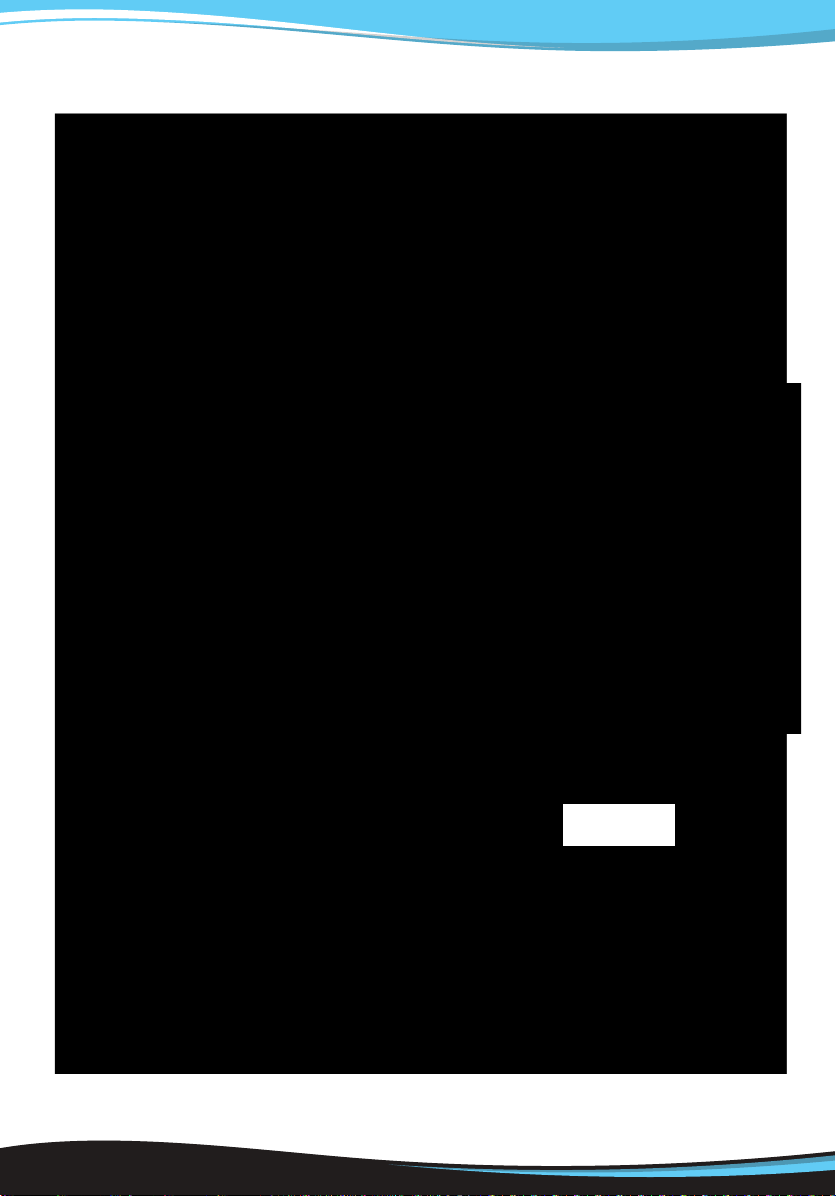www.PyleUSA.com
2
IMPORTANT SAFETY INSTRUCTIONS
This electrical appliance must always be used according to the following
safety instructions. Save these instructions as this manual contains impor-
tant safety and operating information. When using an electrical appliance,
basic precautions should always be followed, including the following:
READ ALL INSTRUCTIONS CAREFULLY BEFORE USING THE APPLIANCE
WARNING: To reduce the risk of re, electrical shock, or injury:
1. Always turn the power OFF before unplugging.
2. Always unplug the appliance before cleaning or servicing it. Do not
unplug by pulling the cord; to unplug, grasp the plug, not the cord.
3. Do not let the appliance be used as a toy. Close attention is necessary
when used near children. Do not use in AUTO mode or leave appliance
plugged in near small children or infants.
4. Do not pull or carry the appliance by the cord.
Keep the cord away from heated surfaces.
5. Do not use the appliance if the cord or plug is damaged.
6. Do not handle the plug or appliance with wet hands.
7. Do not use appliance on wet surfaces.
8. Do not expose to rain.
9. Do not use appliance to dispose of water or damp materials such as
mud, tile gout, plaster lter, or caulking. Do not use to vacuum any
liquid or wet objects.
10. Do not use this appliance to vacuum up burning or combustible liquid,
such as gasoline. Do not use in areas where these liquids may be
presented.
11. Do not use this appliance to vacuum up burning or smoking materials,
such as cigarettes, matches or hot ashes.
12. Keep hair, loose clothing, and all parts of the body, ngers, away from
openings and moving parts.
13. Do not put any objects into appliance openings.
14. Do not use this appliance to vacuum hard or sharp objects or other
large surface litter. Pick these up by hand before vacuuming.
15. The appliance can not only vacuum automatically, but also the upper
cover can open automatically by sensor.
16. Do not operate without the collection bin properly in place.
17. Use the appliance only as described in this Use and Care Guide.