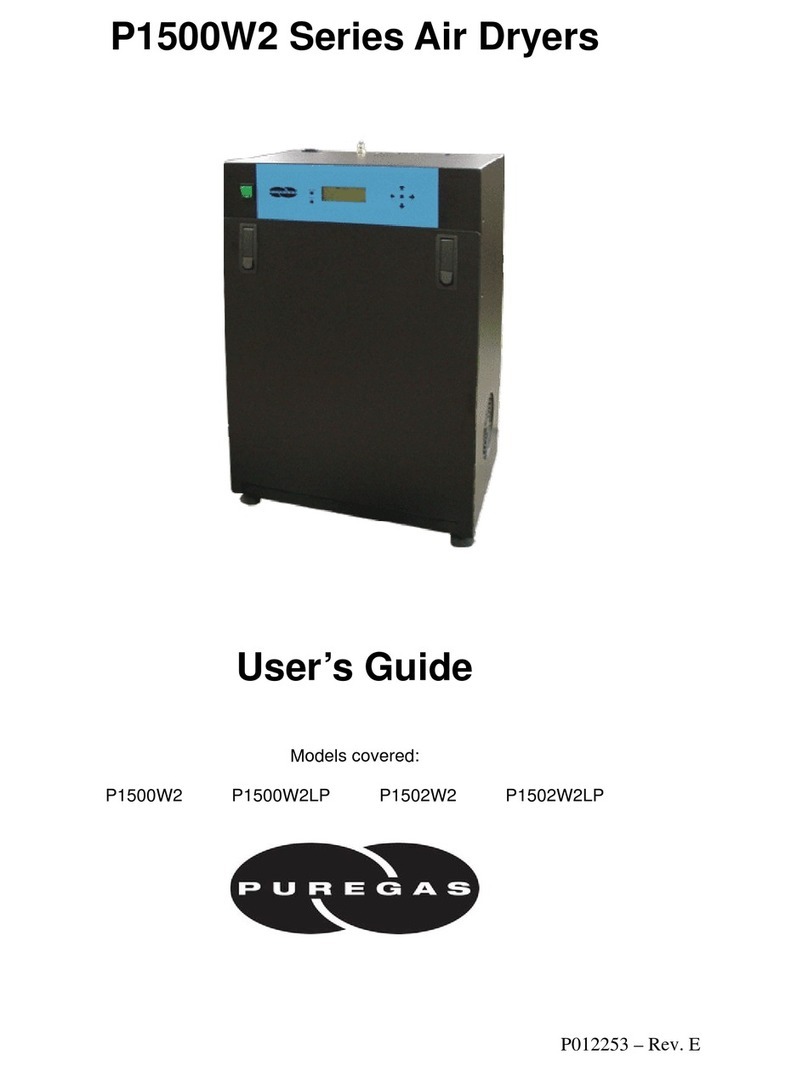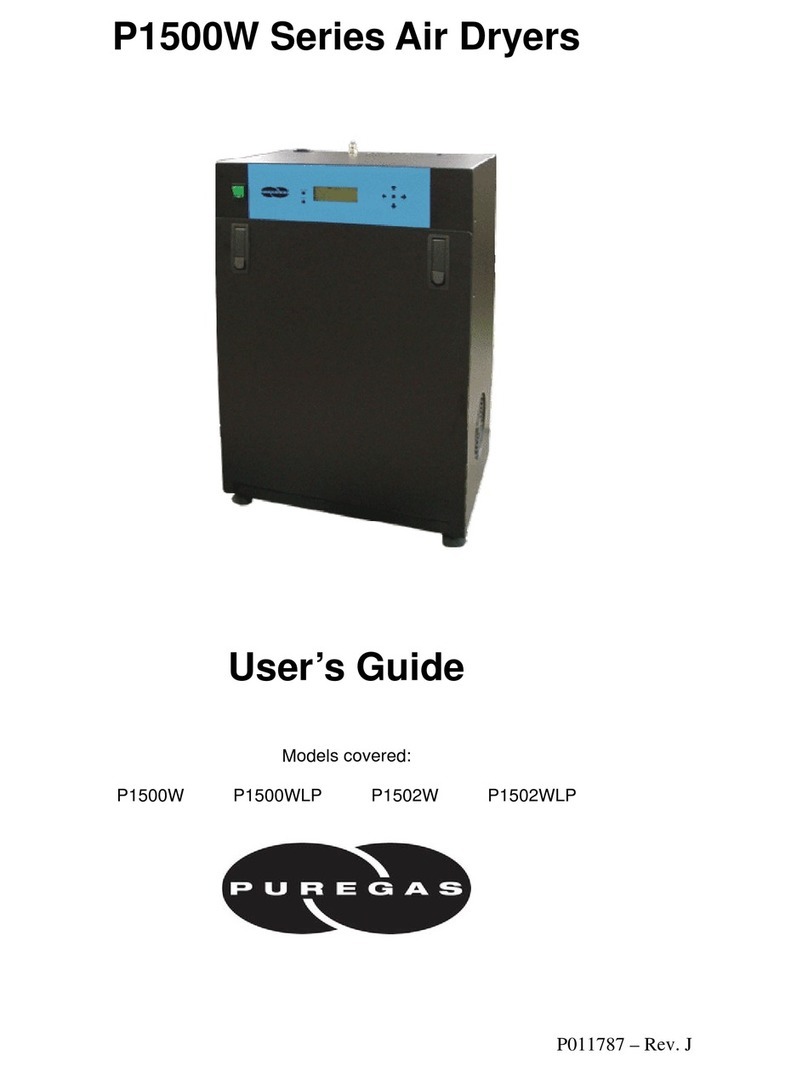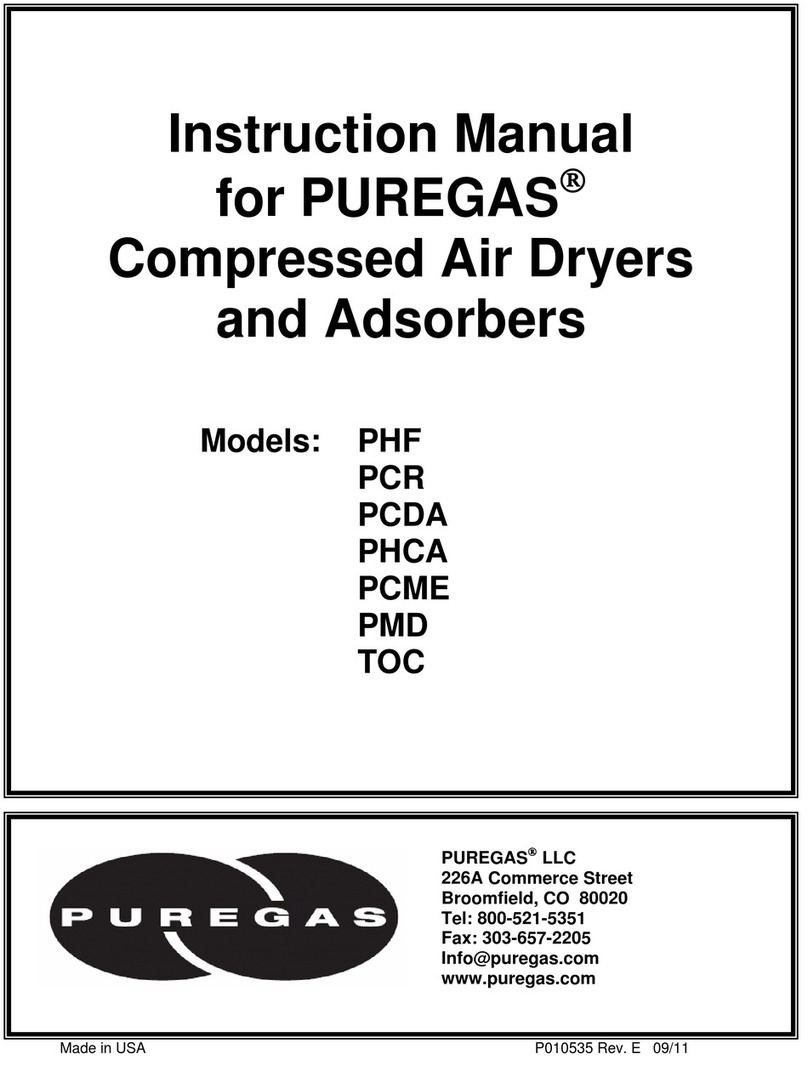P550W Series Air Dryer
Installation Guide
Before You Begin
Safety & Warning Information
1. Carefully inspect the unit, including
the shipping box as well as the air dryer,
for ANY DAMAGE CAUSED BY SHIPPING.
If any shipping damage is detected,
it is important to file a claim with the
shipping company prior to continuing the
installation procedures.
2. Read the entire Installation Guide to familiarize
yourself with the components and procedures
before performing the air dryer installation.
3. Verify the installation location of the air
dryer:
• Well ventilated and free from abrasive
dust or chemicals.
• Ambient temperature is between
40° F and 85° F (optimal).
NOTE: Higher temperatures will
decrease component lifespan.
• Meets the following power
requirements:
• 110 - 125 VAC for
P550W, P550WH, and P550WLP.
• 208 - 253 VAC, 1 phase for
P552W, P552WH, and P552WLP.
• All models require 50 / 60 Hz
with minimum 15 amp service
with a 10 amp slow blow fuse.
4. Notify the alarm center of the installation
and potential for alarms during the process (if
applicable).
This guide covers basic air dryer installation and setup only. Once installation is complete, please
refer to the P550W Series User’s Guide for more advanced setup and configuration options.
P012115 - Rev. A
Registering Your Dryer
Installation ChecklistInstallation Steps cont.
No shipping damage was detected.
Dryer location meets the following
requirements:
o Well ventilated
o Free from abrasive dust or chemicals
o Ambient temperature is between
40° F and 85° F (optimal)
System Pressure is set to 50 PSI.
Static Pressure is set to 17 PSI.
No air leaks are present in the system.
No alarms are present on the Display Panel.
• Replace and latch the front panel.
21
23 • REGISTER YOUR DRYER.
• Connect alarm hookups (if applicable).
Please refer to the P550W Series User’s
Guide section on Operating Your Dryer.
Specifically, sub-sections:
Connecting to Common Alarm Terminals
Connecting to Power Fail Alarm Terminals
22
Please take a moment to register your PUREGAS
P550W Series Air Dryer. Registering is necessary
to activate the Limited Warranty on your product.
Once you register, you are eligible to receive free
technical support, as well as updates concerning
your PUREGAS products.
Register Online at
www.puregas.com/registration
Or by Phone
1-800-521-5351 (option 2)
Have the following information available:
Model #:
Serial #:
Company Name:
Location Name:
Shipping Address:
City: State:
Zip Code:
Contact Name:
Phone #: ( ) - ext.
Email:
• Check for air leaks.
CAUTION: DO NOT SOAP TEST THE
HUMIDITY SENSOR FITTING. DAMAGE
TO THE SENSOR MAY OCCUR.
With Compressor NOT RUNNING:
Listen for ‘hissing’ sounds which may indicate a
fitting or hose air leak.
With Compressor RUNNING:
Use a 1-inch brush to dab soapy water on all
air fittings and hose connections.
If air bubbles appear, this is an indication that
air is leaking.
Take steps to seal the leak:
• Tighten the fitting
• Re-connect / tighten the hose end
• Replace the fitting / hose / component
WARNING!
Extreme care should be exercised to
avoid contact with live electrical circuits.
Many procedures performed during
installation of this air dryer require the
equipment to be running, creating a
situation for potential electrical shock.
It is highly recommended that you
remove all jewelry before performing
any procedures.
WARNING!
High Noise. Puregas air dryers are
meant to be installed in an unattended
area and are intended for network
telecommunication facilities (non-
customer premises) only.
IMPORTANT!
Performing procedures not described
in this User’s Guide or installing
components not supplied by PUREGAS
is NOT RECOMMENDED AND MAY VOID
THE WARRANTY.
WARNING!
Internal surfaces may be hot. Use care
when coming into contact with internal
components as there is a potential for
some of these components to become
hot when in operation or standby.
CAUTION!
This Air Dryer does not contain an
internal Surge Protection Device (SPD).
If an SPD is required it must be supplied
by the user.