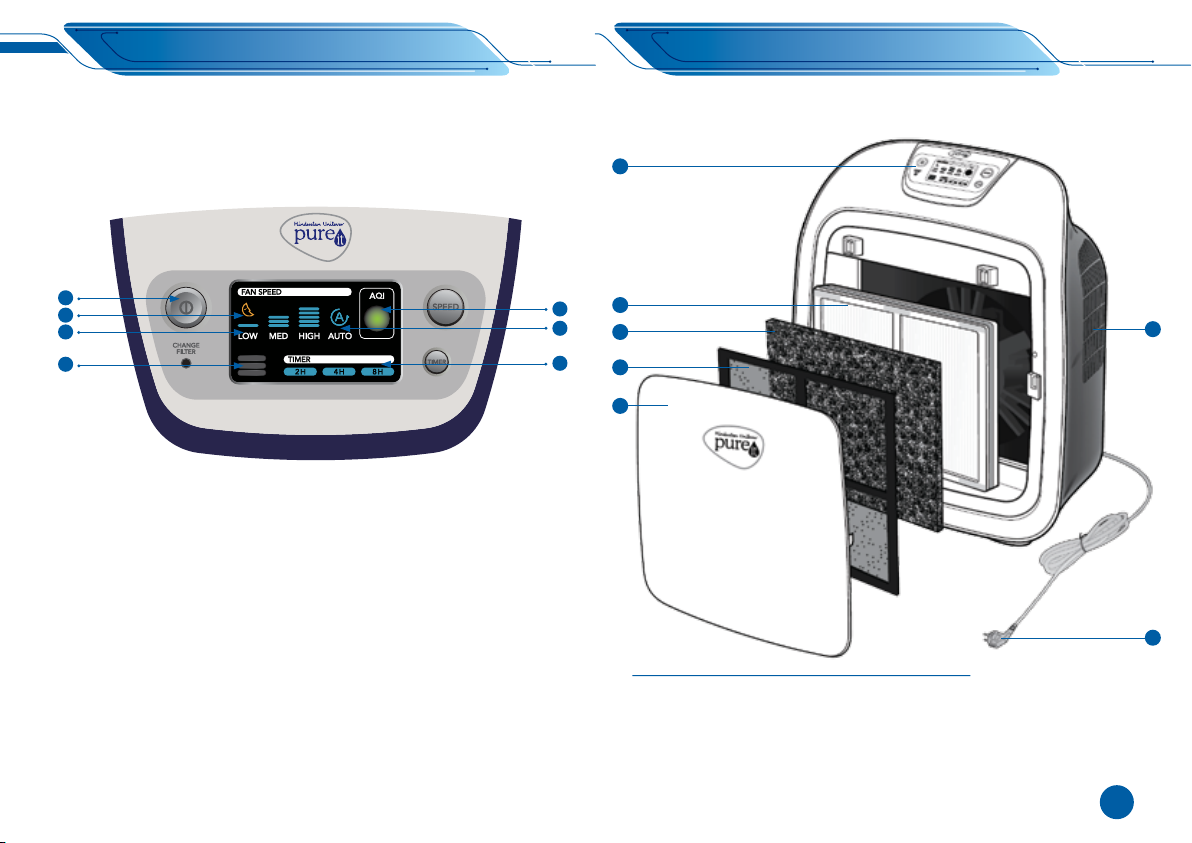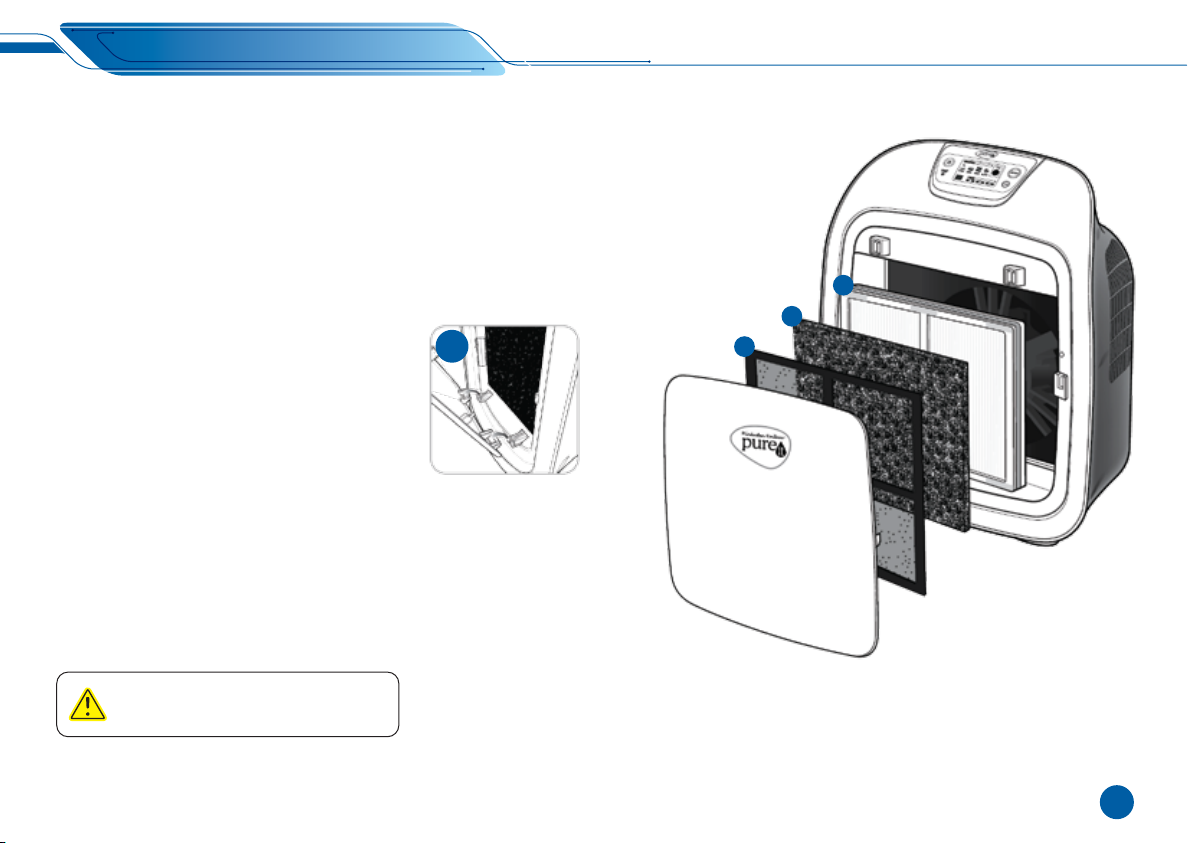Instructions for use
Cleaning and maintenance
The air purifier needs periodic cleaning to run smoothly and eectively.
Please follow the instructions below:
01. Ensure that the air purifier is plugged out of the power supply.
02. Open the front cover as indicated (Fig. B).
03. Clean the Pre-filter with vacuum cleaner (Fig C).
04. Clean the exteriors of the purifier with a brush or a dry mop.
Operating your purifier
01. Press the power button on the purifier.
02.The purifier will switch on and enter the Auto mode.
03.The Air Quality Indicator (AQI) takes 3 minutes to warm up and adjust to the
ambient conditions and during this time it will toggle between red-amber-
green colour.
04.For the first 60 minutes (only for the first time the device is plugged in) the fan
speed indicators will toggle between low-medium-high for optimum use. In case
this does not happen, please call the call center.
05.After 3 minutes of sensor warming up, AQI will indicate the ambient air quality.
If the purifier is in Auto mode, it will smartly choose the fan speed.
06.You can manually choose the fan speed (low, medium, high, auto or night)
mode by pressing the Speed button.
07. In night mode, the purifier will enter the Super Silent mode. By default, 8 hours
timer is activated for your convenience. You can choose to deactivate or change
the timer duration by pressing the Timer button.
08.In night mode, display of the purifier will dim and then turn o. Only the moon
icon will be dimly lit. It will remain in night mode till you manually choose to
change the mode or switch o the purifier or till the timer expires.
09.If the sensor has a problem AQI will blink continuously, contact Pureit Service
Centre.
10. Filter Change will blink indicating that you need to change the filter within 15
days. If the Filter Change is solid red, the purifier will stop operating and will
start again only after you replace fresh filters.
Bad Average Good
5
BC
Ensure that you order for fresh filters as soon as you see the filter change
indicator blinking.
Ensure that you use the purifier for a min. of 4 hours at the first installation.
Do not wash the filters or contact them with water as this may damage
the filters. Replace the filters in the right sequence indicated on page 4.
Do not attempt to clean the Activated Carbon filter.
Do not operate the device with wet hands.