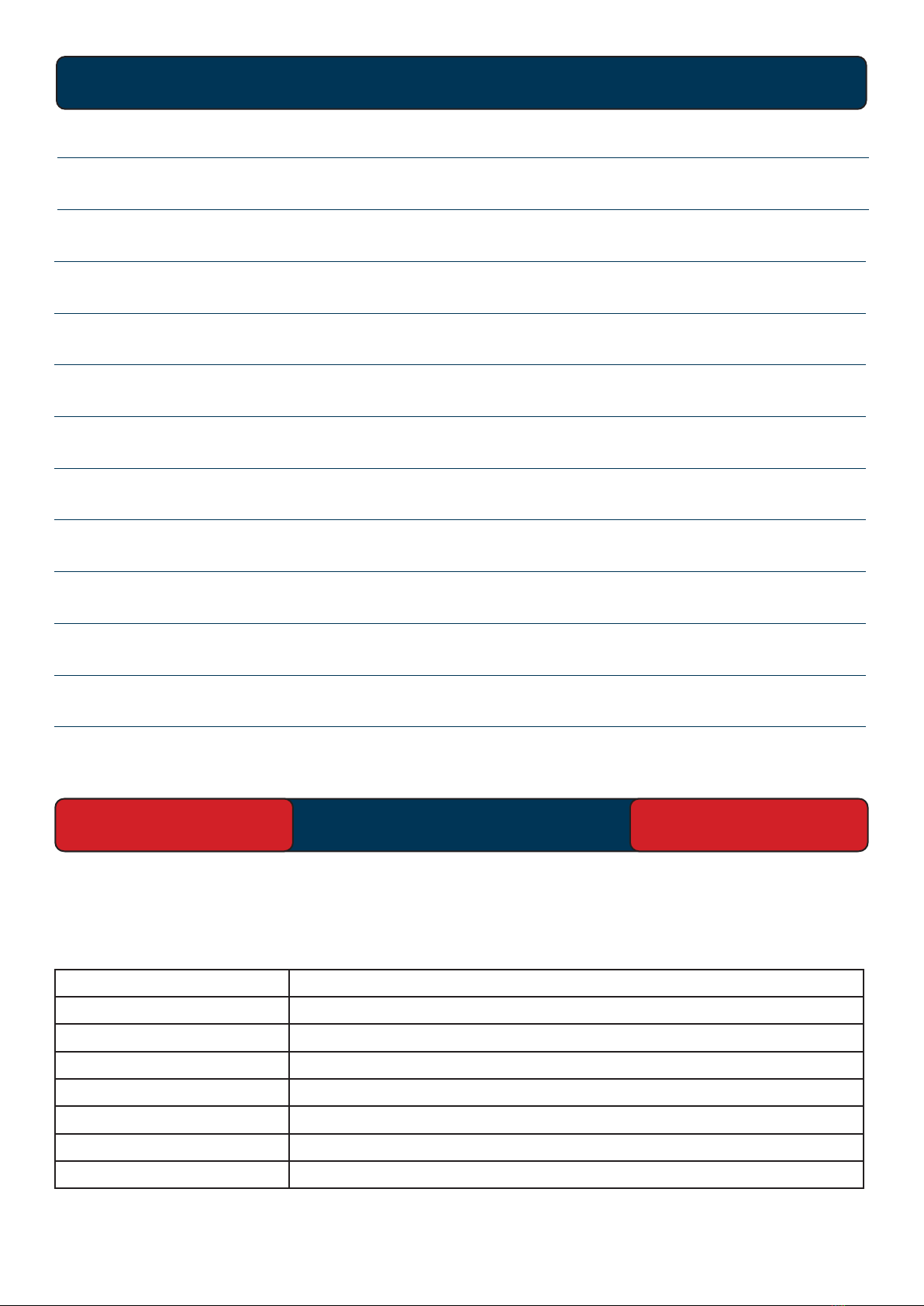WARNINGS
ROUTINE MAINTENANCE
www.purex.co.uk -5- purex@purex.co.uk
The use of lters other than those supplied by Purex or an authorised agent
will invalidate any warranty, service contract and any LEV certication!
• Always isolate the system from the mains power
supply before opening any doors or lids.
• Disposable gloves and a dust mask are supplied
with replacement lters. They should be worn
when removing lters. Dispose used lters in the
bag provided.
• Filters are manufactured from non-toxic materials.
• Filters and pre-lters are not re-usable and no
attempt should be made to clean them.
• Used lters and pre-lters should be disposed of
in accordance with local laws and regulations.
The company and its agents disclaim all liability
and responsibility for any harm, damage,
contamination or injury caused by inappropriate or
unlawful disposal.
• Purex systems use high pressure pumps, which
may cause inferior lters to burst,
allowing hazardous fumes into the workplace. Do not use lters that have only been tested to
BS3928, BS5295 or AS208C as these standards are ow checks only and are designed to
test lters used in general dust extraction and air conditioning.
• Consult the local regulations concerning fume extraction systems, as these may be subject
to requirements including; periodic checks by authorised agencies, re-issue of certicates of
compliance or equivalents etc. Consult your supplier if in doubt.
• Consult your supplier for information on maintenance agreements that will ensure
conformance to local regulations.
Schedule
Primary maintenance is lter replacement, the machine control system will indicate when this is
required. Filters should be replaced annually as a matter of course.
To ensure the smooth running of the extraction machine and associated equipment, please perform
the following periodic checks:
Daily - Visually check that the fumes are being drawn into the extraction point
- Check the status of the display screen
Annually - Change lters and consult your supplier for maintenance checks and/or certication
Non-genuine Purex lter