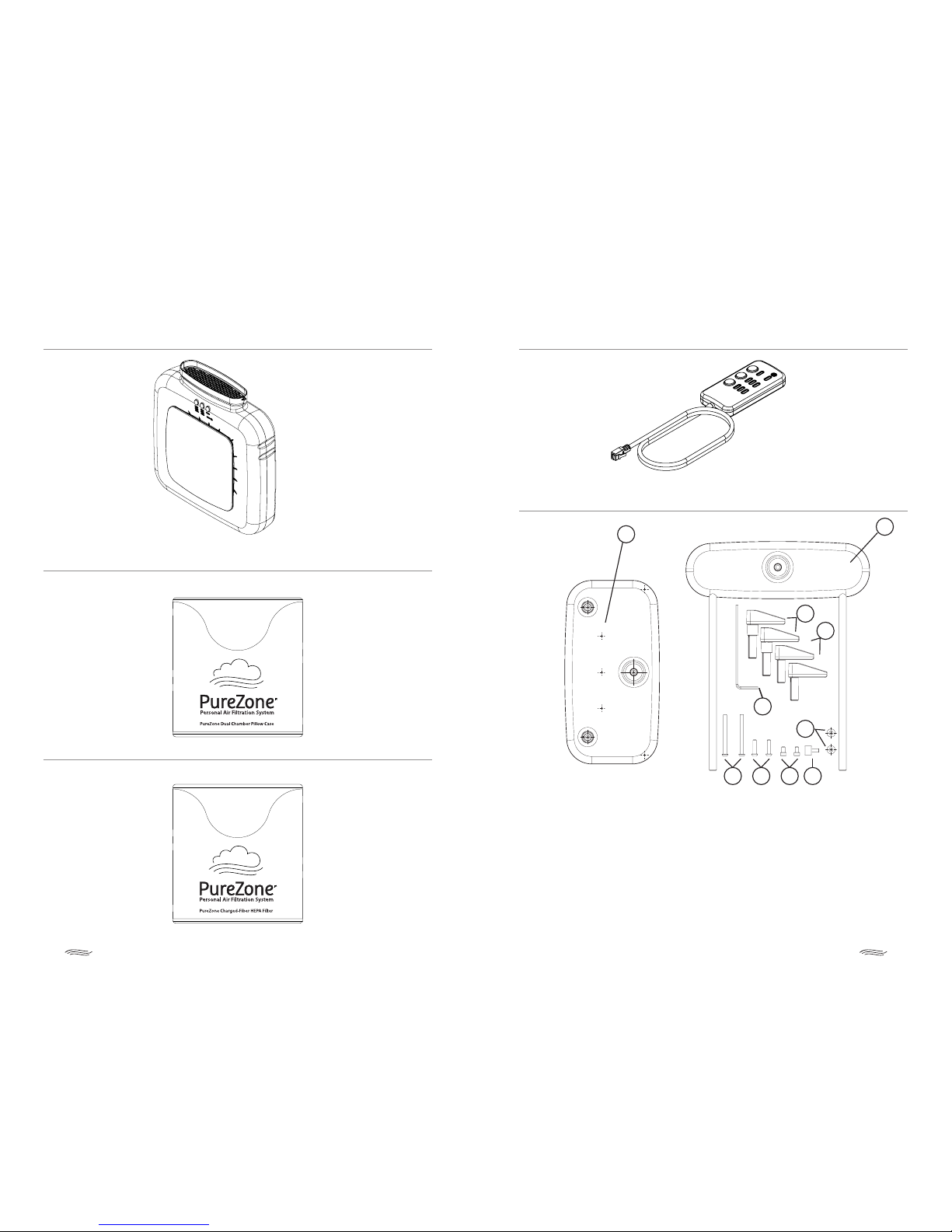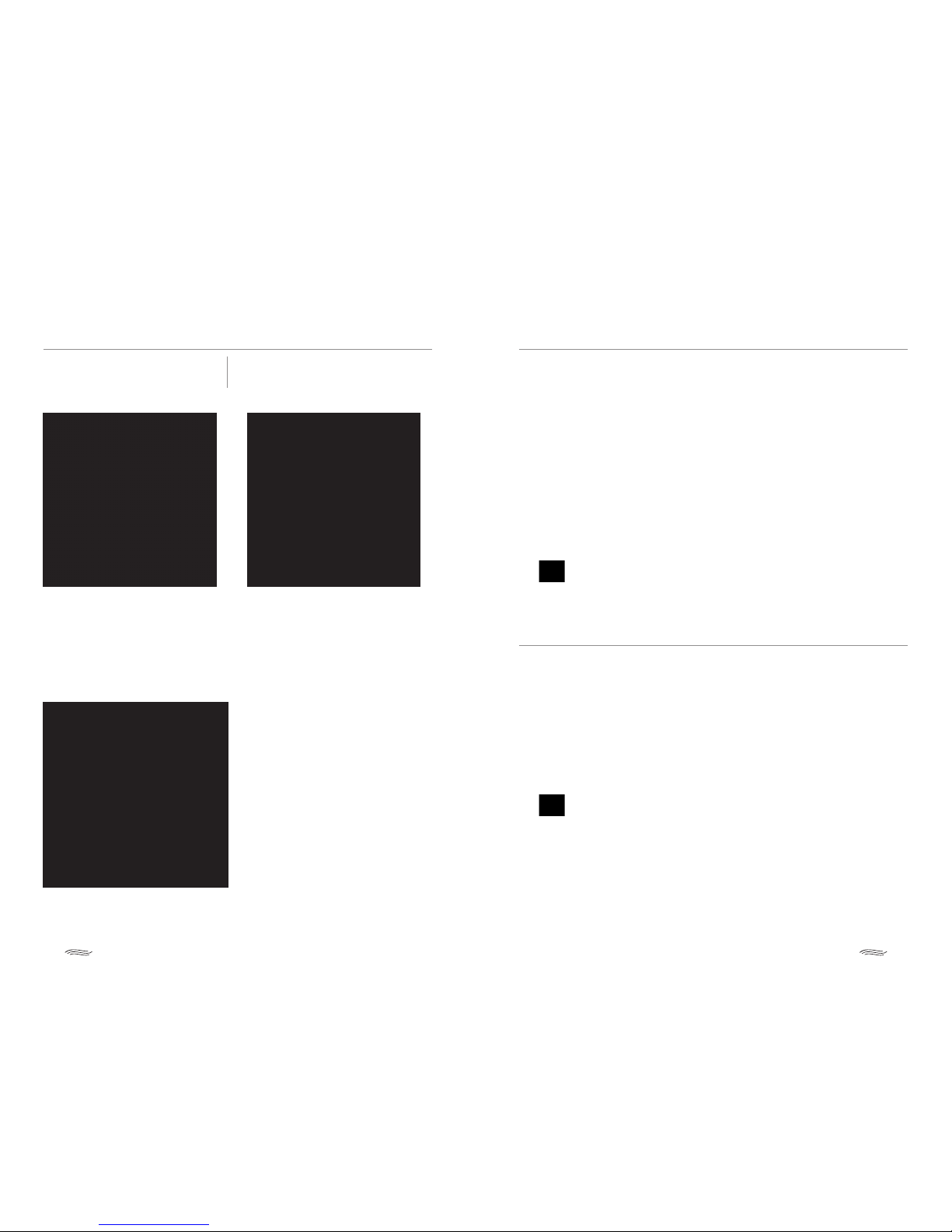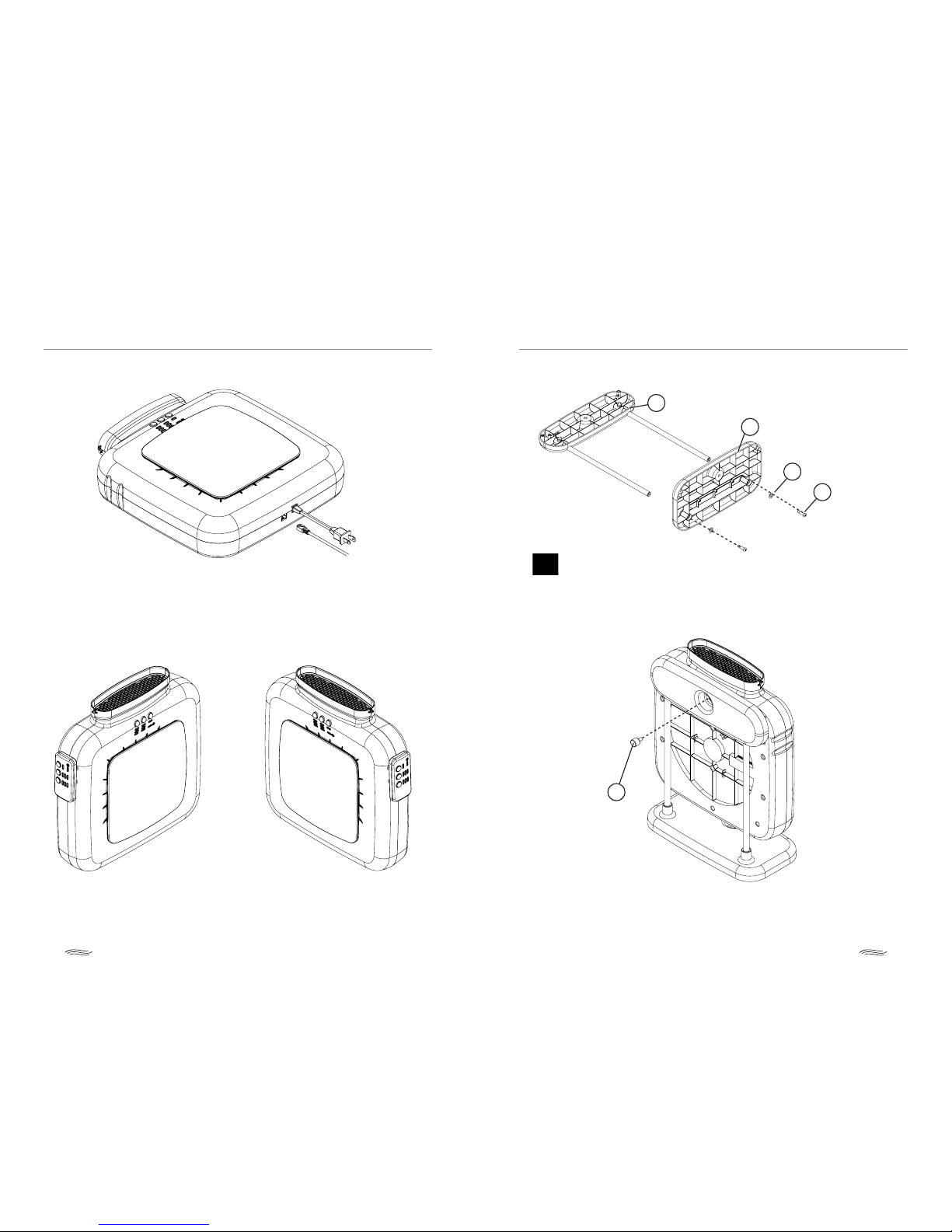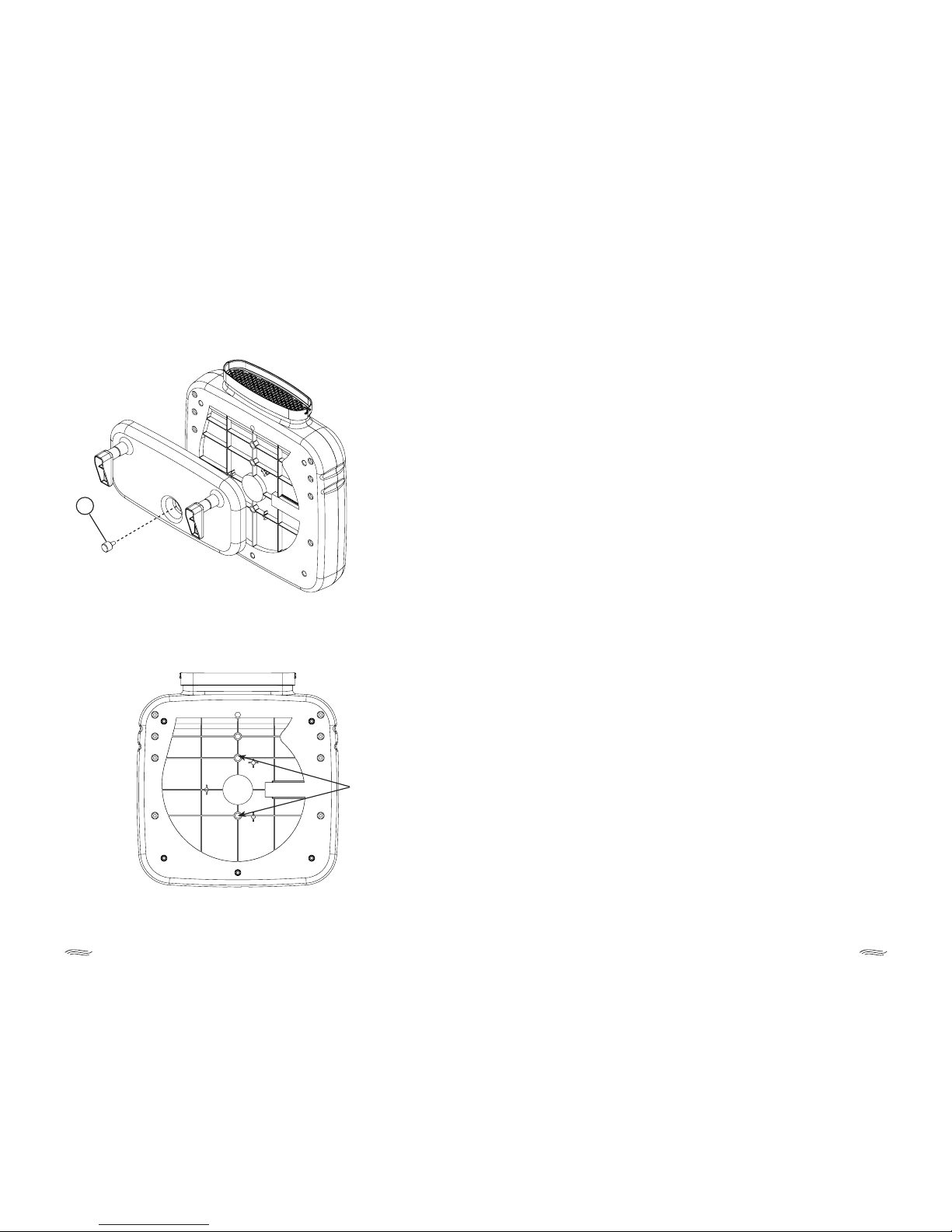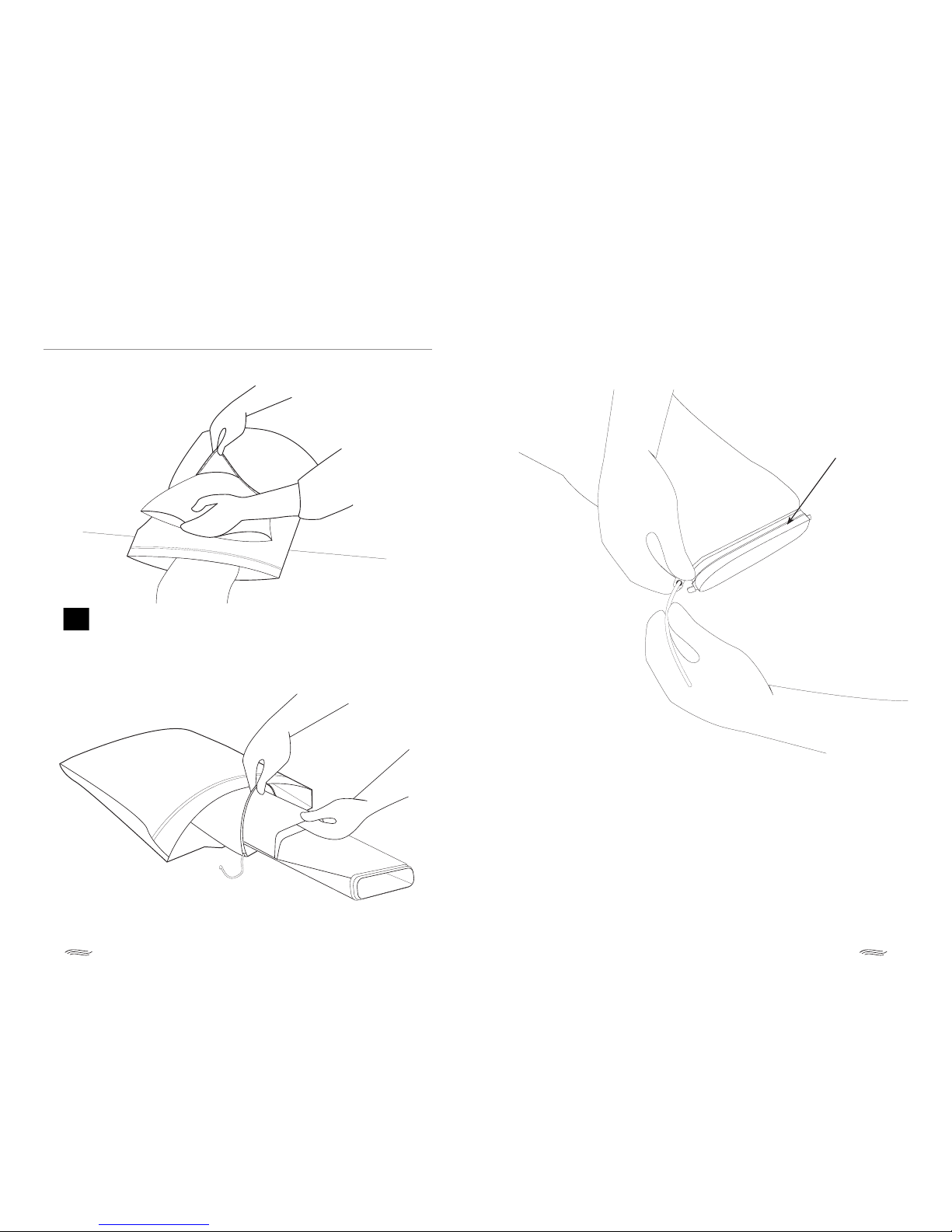Installation Installation
The Fan Unit Can be Mounted in Three Positions
Option A: Floor Stand Mount
Accommodates beds up to 36
inches in height
Option C: Bed Rail Mount
Fits bed rails from
0.75 to 2.75 inches
Option B: Under Mattress Mount
How to Select the Mounting Method
1. For most bed styles, we recommend using Option A, the oor stand
mounting method. This method works best for beds that are less
than 36 inches in height.
2. Option B is the under mattress mount , which works well
for beds where the mounting bracket can be slid under
the mattress.
3. The bed rail mount option can be used on beds that have side rails
from 0.75 to 2.75 inches wide where the under mattress or oor
stand mounts are not ideal.
WARNING: Use of bed rail mount on elevated beds, such as an upper
bunk bed, is not recommended and may result in product damage or
injury if the fan unit becomes dislodged.
Four Basic Steps to Install the PureZone System
1. Connect remote to fan unit
2. Assemble mounting bracket and secure fan unit to bracket
3. Insert a pillow into pillowcase pocket and HEPA
lter into sleeve
4. Connect pillowcase assembly to fan unit and plug in
power cord
CAUTION: This appliance has a polarized plug (one blade is wider
than the other). To reduce the risk of electric shock, this plug is
intended to t in a polarized outlet only one way. If the plug does not
t fully in the outlet, reverse the plug. If it still does not t, contact a
qualied electrician. Do not attempt to defeat this safety feature.