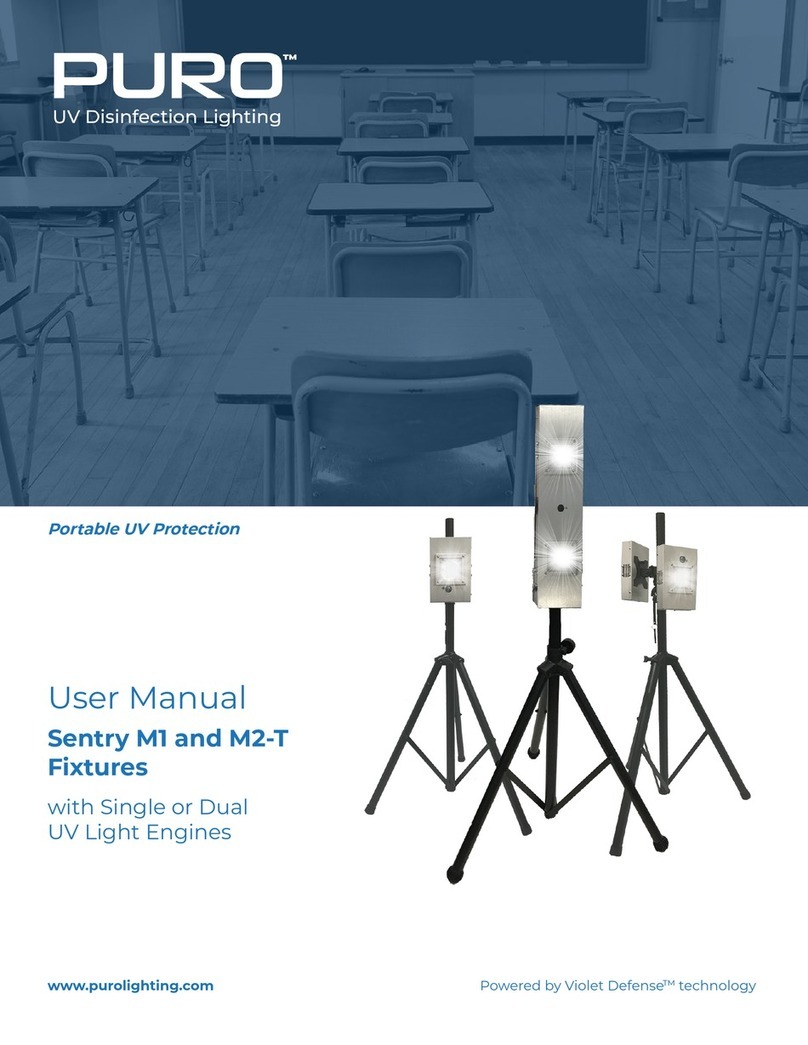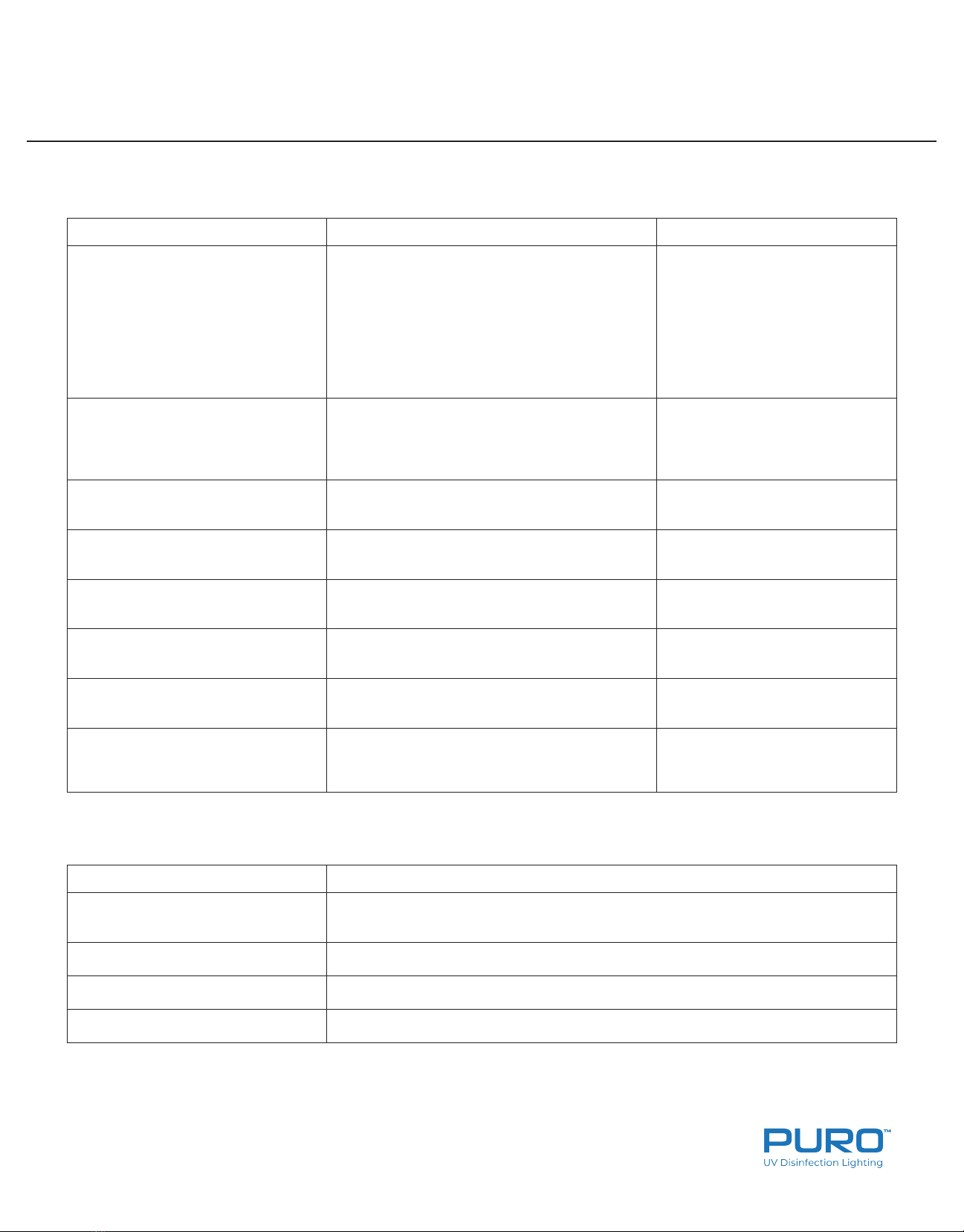www.purolighting.com
Safety Warnings
WARNING: TO REDUCE THE RISK OF
FIRE OR ELECTRIC SHOCK, DO NOT
EXPOSE THIS FIXTURE TO RAIN OR
MOISTURE.
CAUTION: TO REDUCE THE RISK OF ELECTRIC SHOCK,
DO NOT REMOVE COVER. NO USER-SERVICEABLE
PARTS INSIDE. REFER SERVICING TO QUALIFIED
SERVICE PERSONNEL.
The lightning flash with arrowhead symbol, within an equilateral
triangle is intended to alert the user to the presence of uninsulated
“dangerous voltage” within the product’s enclosure that
may be of sufficient magnitude to constitute a risk of
electric shock to persons.
This device complies with Part 15 of the FCC Rules. Operation is subject to the following two conditions: (1) this
device may not cause harmful interference, and (2) this device must accept any interference received, including
interference that may cause undesired operation.
NOTE: This equipment has been tested and found to comply with the limits for a Class A digital device, pursuant to part 15 of
the FCC Rules. These limits are designed to provide reasonable protection against harmful interference when the equipment
is operated in a commercial environment. This equipment generates, uses, and can radiate radio frequency energy and, if
not installed and used in accordance with the instruction manual, may cause harmful interference to radio
communications. Operation of this equipment in a residential area is likely to cause harmful interference in which case the
user will be required to correct the interference at his own expense.
PURO HELO F1/HELO F2 USER MANUAL 3 of 14
Important Safety Notes
Read these instructions prior to operating the fixture. Keep and follow all instructions.
•Heed all warnings. Failure to use the equipment in the manner specified may impair the fixture from providing the
desired protection.
•Plug fixture into a grounded outlet. Ensure proper conditions for operation. The fixture is designed to operate under
normal conditions indoors (temperature 5-40 degrees Celsius, RH less than 80% (non-condensing), at an altitude <2000m
and main supply fluctuations +/- 10% of nominal voltage, over voltage Category II.
•Allow fixture to complete pre-programmed cycles prior to unplugging or shutting off power. This allows it to enter safe mode.
•The Helo F1 is water resistant but not rated for direct spray down.
•Do not allow Helo F2 to get wet or use in or near water.
•Do not block any ventilation openings. Use in accordance with these instructions.
•Do not attempt to open or tamper with the fixture.
•Do not place or store the fixture near any flammable materials or liquids.
•Do not defeat the safety purpose of the polarized or grounding-type plug. A polarized plug has two blades and a third
grounding prong. The wide blade or the third prong are provided for your safety. If the provided plug does not fit into your
outlet, consult an electrician for replacement of the obsolete outlet.
•Protect the power cord from being walked on or pinched particularly at plugs, convenience receptacles, and the point
where they exit from the fixture.
•Unplug this fixture during lightning storms or when unused for long periods of time.
•Refer all servicing to the manufacturer if there is any damage to the unit or it is not operating correctly.
•The fixture is designed to operate only when the room is unoccupied. There are redundant safety systems to ensure the
fixture does not activate while the room is occupied as the UV light is not recommended for excessive exposure. If the
sensor in the system fails, the system will shut down.
•Do not look directly at the fixture due to the brightness of the light. UV light does not significantly penetrate standard glass,
therefore, incidental exposure on the other side of a window or wall does not present any significant risk.
•KEEP AWAY FROM CHILDREN