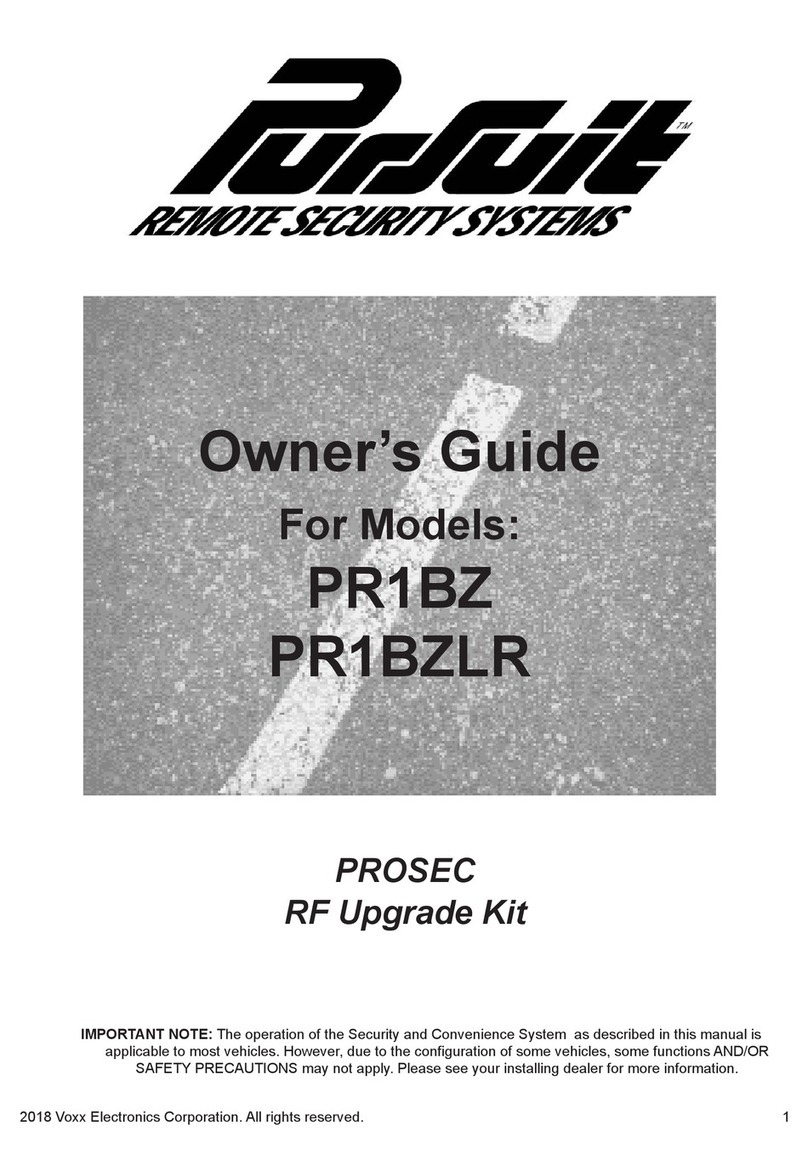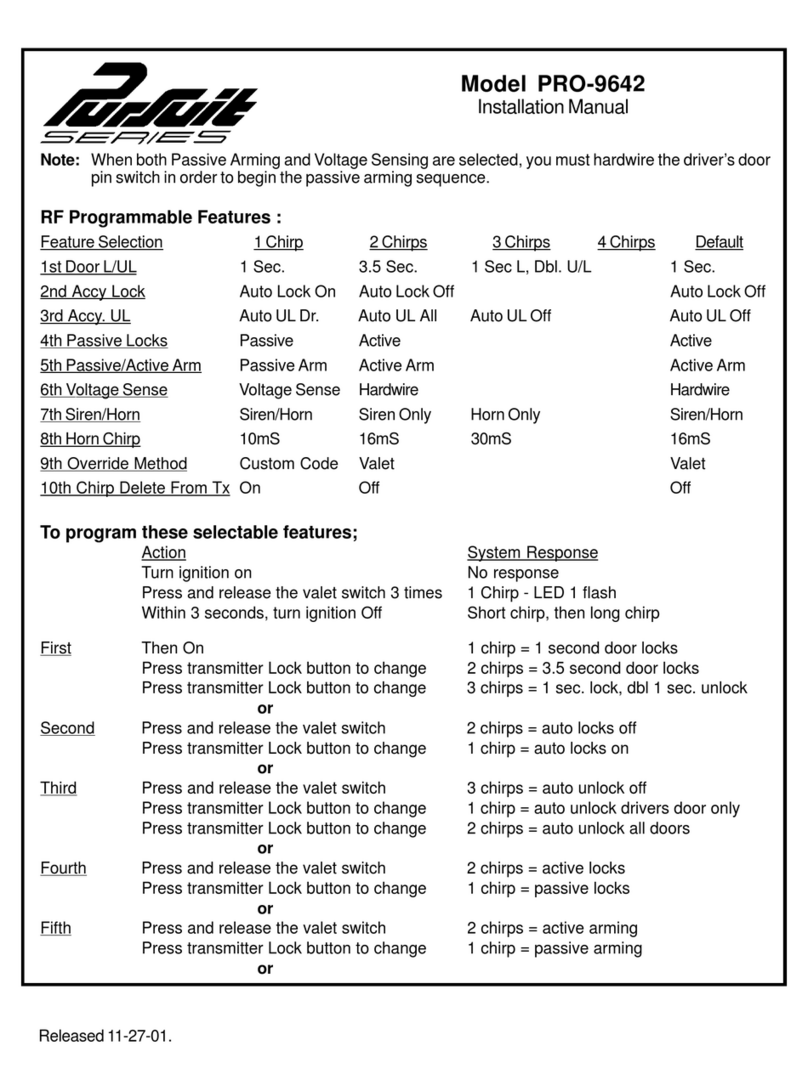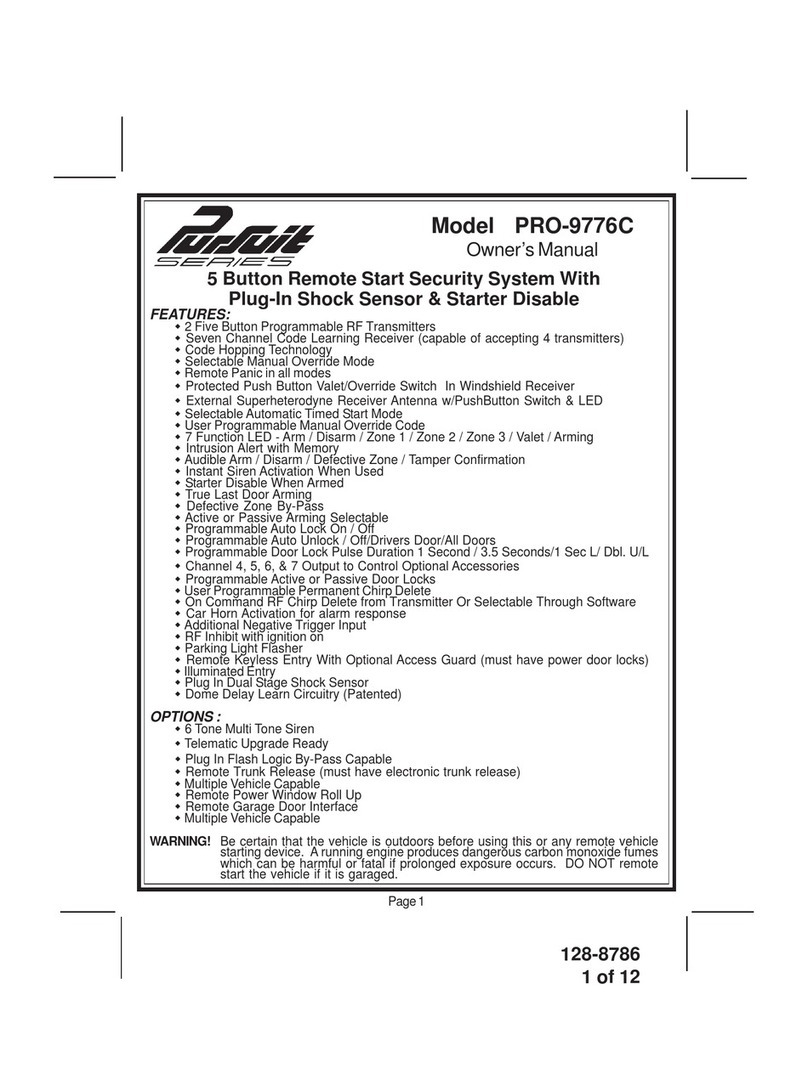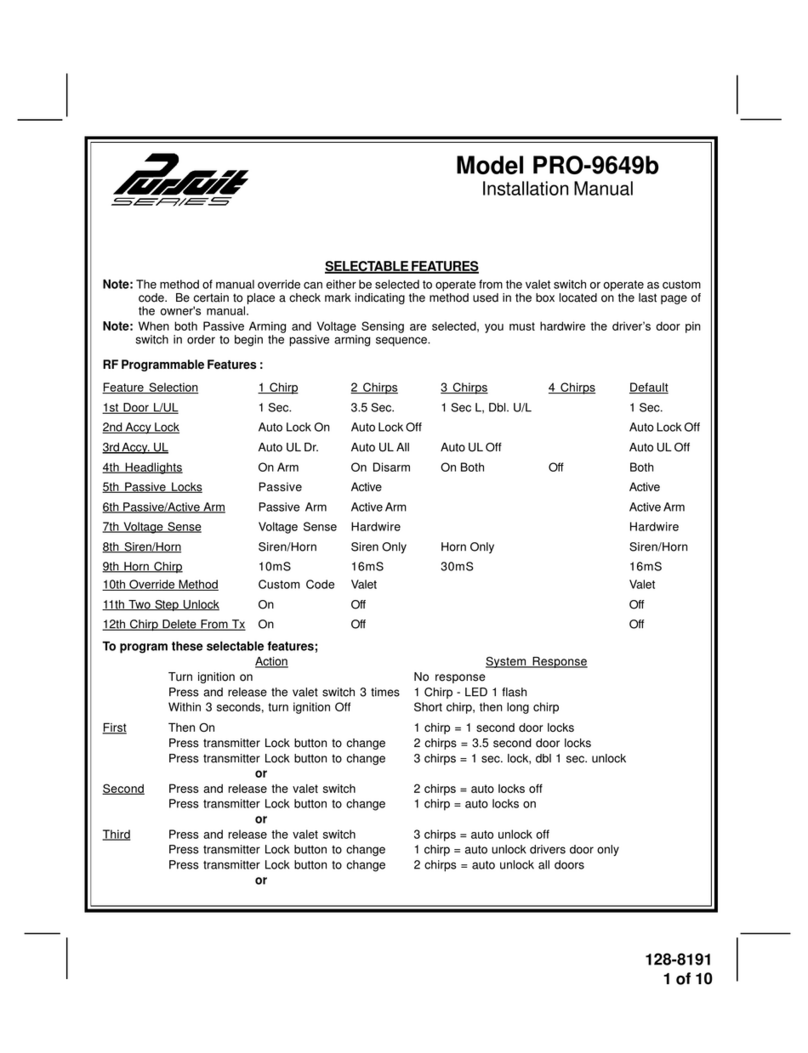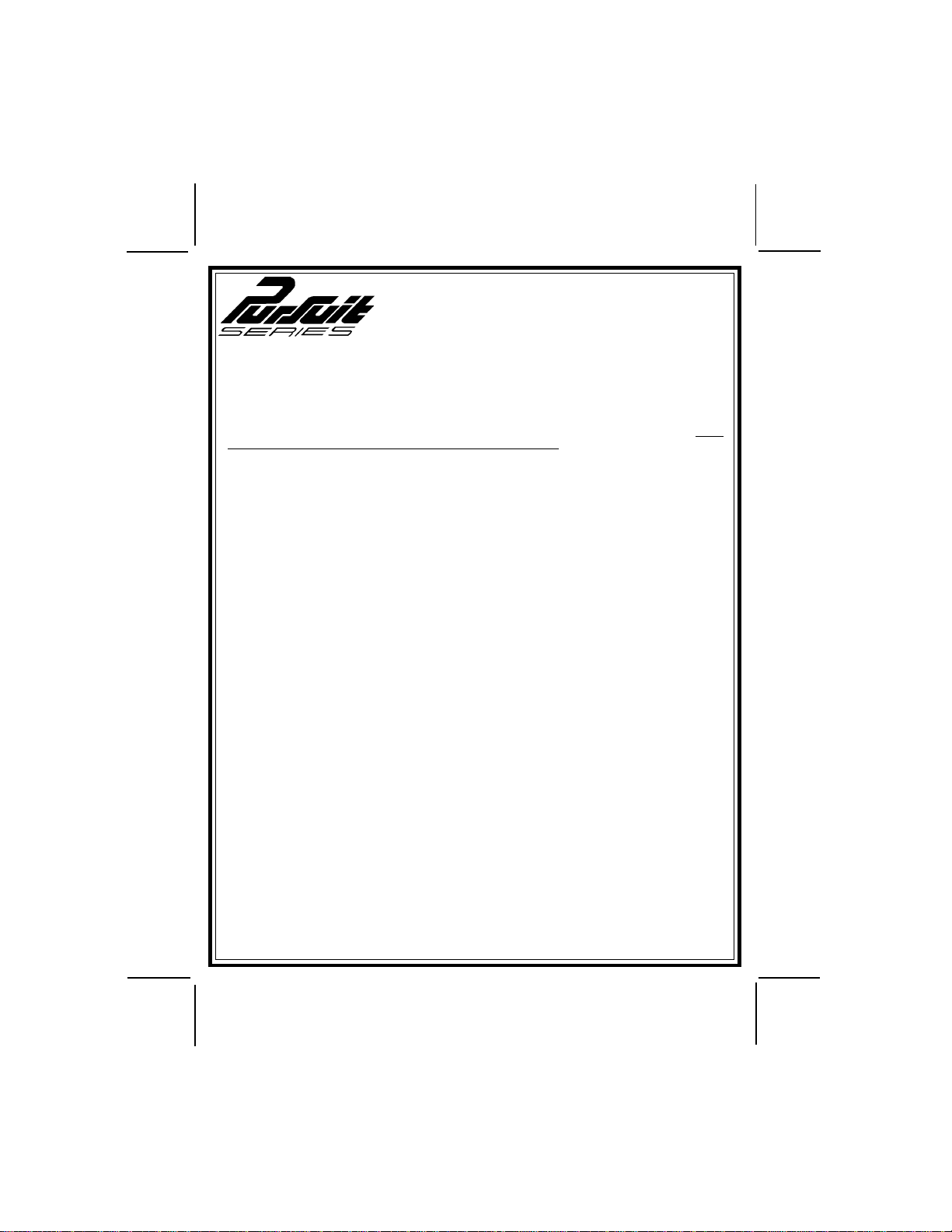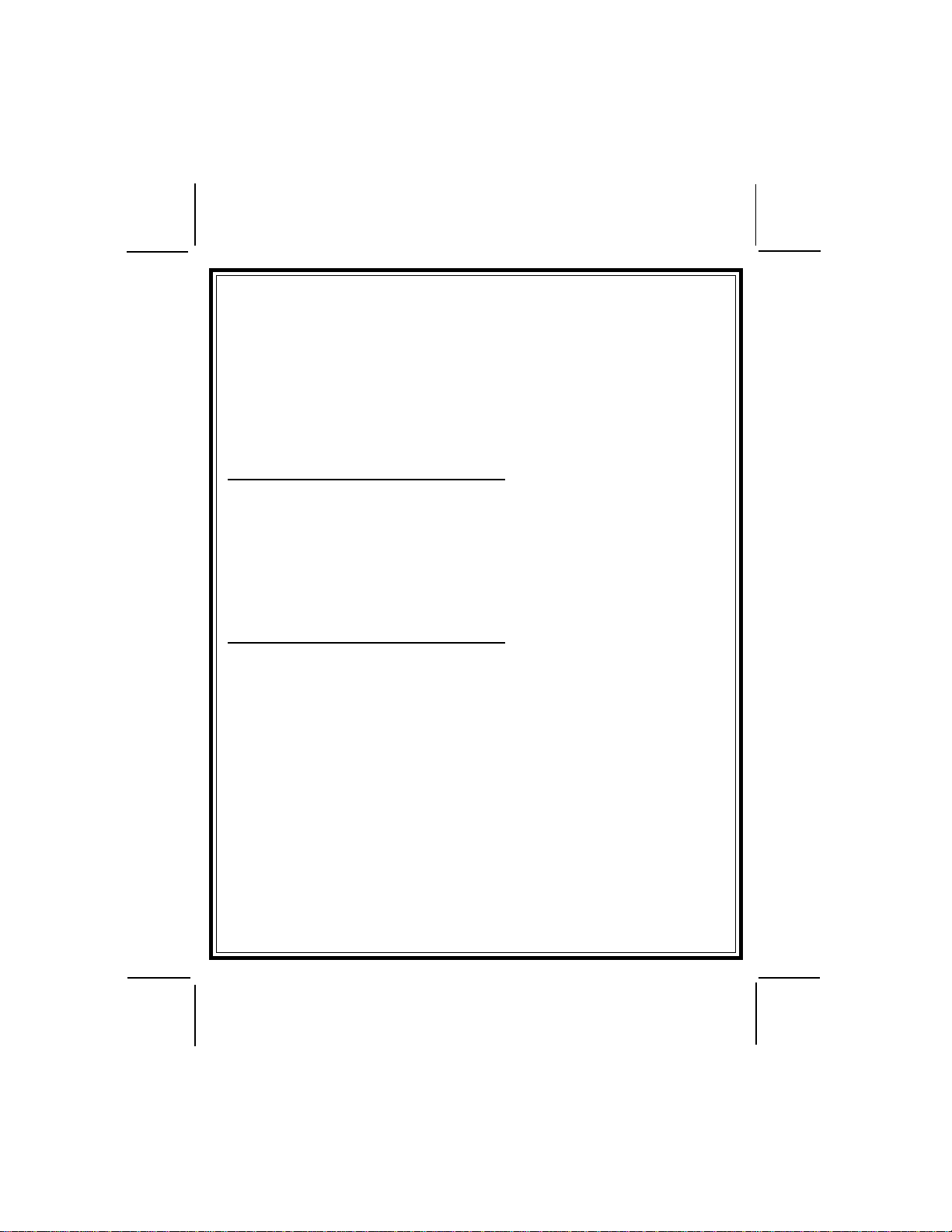128-8500
7 of 12
Page7
factorywithapre-programmedoverridecodeof11.Tochange this default override code,
dothefollowing:
1. Disarm the system by use of the transmitter, or by use of the emergency override
sequence.Turnthe ignition switch totheonposition.
2. Within10seconds,press and releasethePBLEDswitch, 3 times.
3. Within 10 seconds turn the ignition switch off, on, off, on, off, on.
(Thesirenorhornwillbeep and the lights will flash one time.)
4. Within10seconds, begintoenter yourchosen10thsdigit bypressingand releasingthe
PBLEDswitchfrom 1upto9 times.
5. Within10secondsofthelastentered10thsdigit, turn the ignition switch off then on.
6. Within10seconds,begin toenteryourchosen units digitbypressingand releasingthe
PBLEDswitchfrom 1upto9 times.
7. Finishbyturningtheignitionswitch to the off position.
Ifthenew code was accepted,theunitwillreport back the newlyenteredcode,by flashing
theLED, firstindicatingthe 10thsdigit,pause andthenthe unitsdigit.The unitwillreport the
new code three times with a one second pause between each code, then the system will
beginarming. IftheLEDflashpatternreportsthe previouslystoredcode, thenewcode was
notenteredcorrectly. Pleaserepeatsteps 1 through7aboveconsideringthefollowing.
NOTE: Acceptable digits 10ths or units are 1 through 9. The unit will not recognize a 0
(Zero),ornodigitenteredinany place, units or tenths.
NOTE: If15seconds of inactivity expire, or if the ignition switch is turned off for more then
5 seconds during any of the above steps, the unit will revert back to the last
successfully stored code.
Custom Code Programming Example:
To Change the code from the factory pre-assigned code of 11 to “52” you would do the
following:
1. Disarm the system by use of the transmitter, or by use of the emergency override
sequence.
2. Turntheignitionswitch to the on position.
3. Within10seconds,press and releasethePBLEDswitch, 3 times.
4. Within 10 seconds turn the ignition switch off, on, off, on, off, on.
(Thesirenorhornwillbeep and the lights will flash one time.)
5. Within10seconds,begin topressand release thePBLEDswitch to setthetenths digit.
(Aspertheexample,pressandrelease 5 times to set the tenths digit to 5)
6. Within10seconds ofthelastpressof thepushbutton,turntheignition switchoffthenon.
7. Within10seconds, begintopressandrelease thePBLEDswitchtoset theunitsdigit.
(Aspertheexample,pressand release 2 times to set the units digit to2).
8. Turntheignitionswitch to theoffposition. Immediatelyobserve the LED flashpattern.
YouwillnotetheLEDflashingfivetimes,pause,andthenflashtwotimes,pause.Thispatternwillbe
repeatedthreetimesindicatingthenewcode(52)hasbeenacceptedandstoredinmemory.
NOTE: If after step 7, the LED flashes a code other than what was just entered, this
indicates that the code has not been changed. You will have to repeat steps 1
through7abovebeing certain to note the following:
Acceptabledigits10ths orunitsare 1 through9.The unitwillnotrecognize a0(Zero),or no
digitenteredinany place, units ortenths.
NOTE: If15secondsofinactivityexpire,oriftheignitionswitchisturnedoffformorethen5seconds
duringanyoftheabovesteps,theunitwillrevertbacktothelastsuccessfullystoredcode.