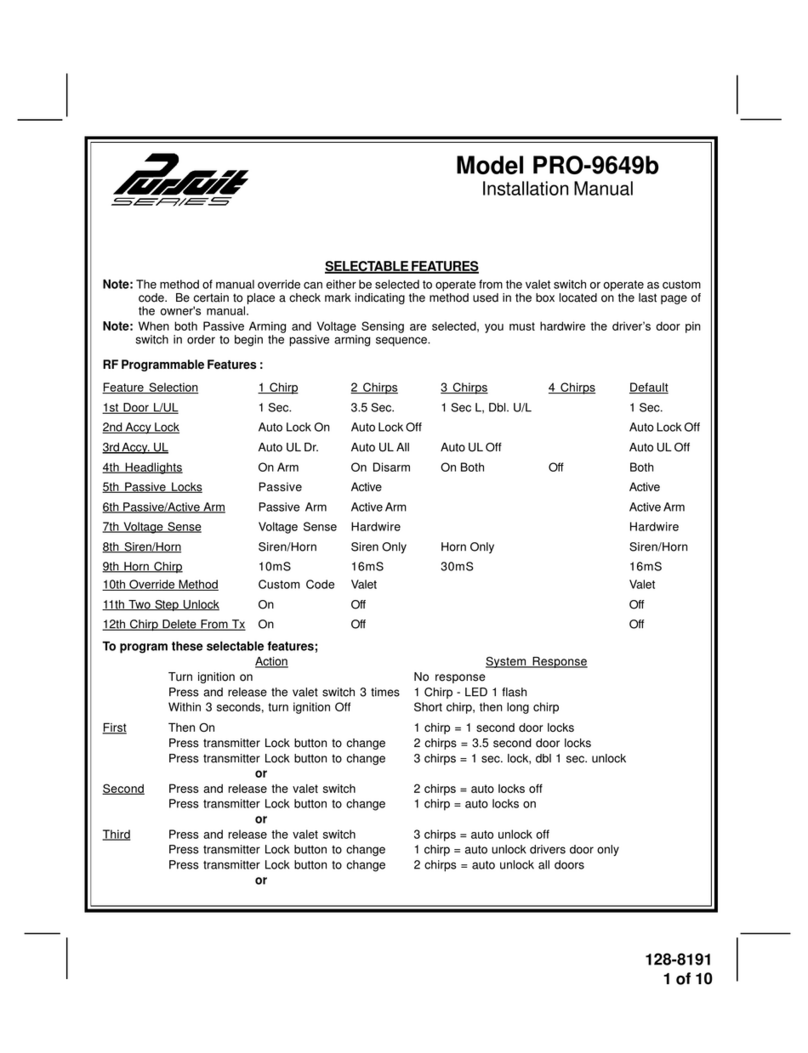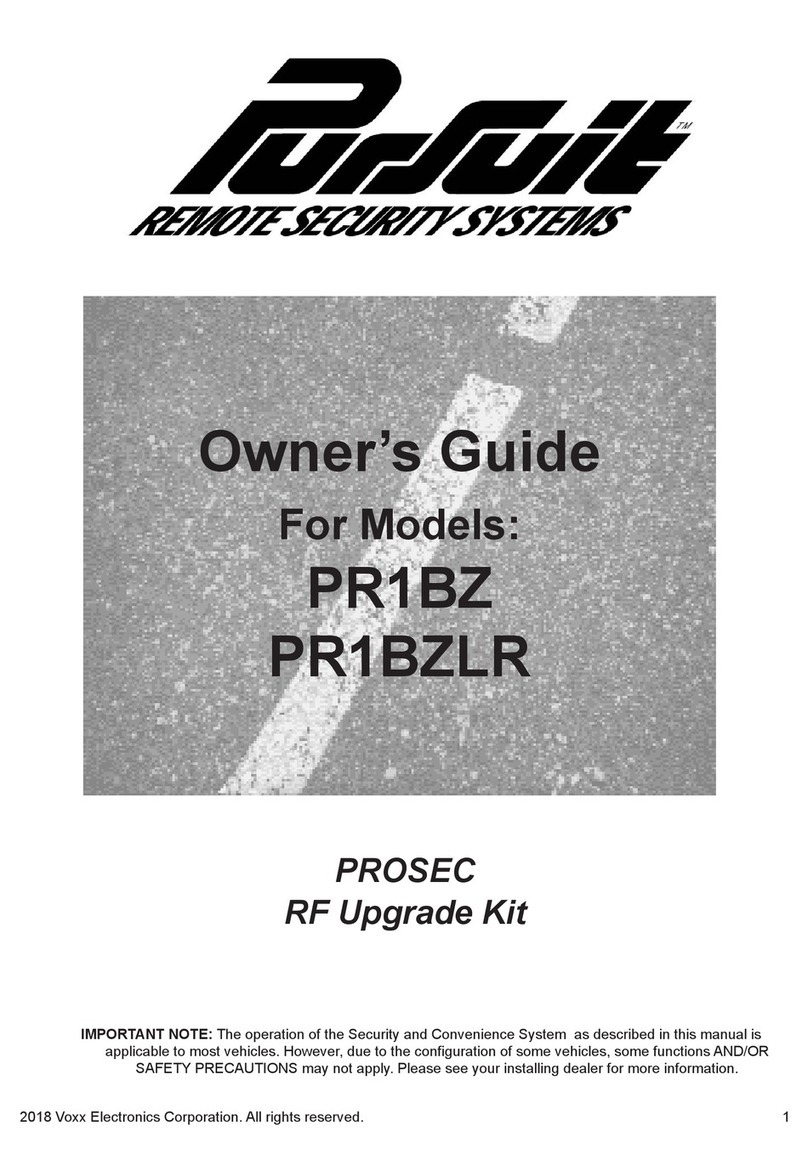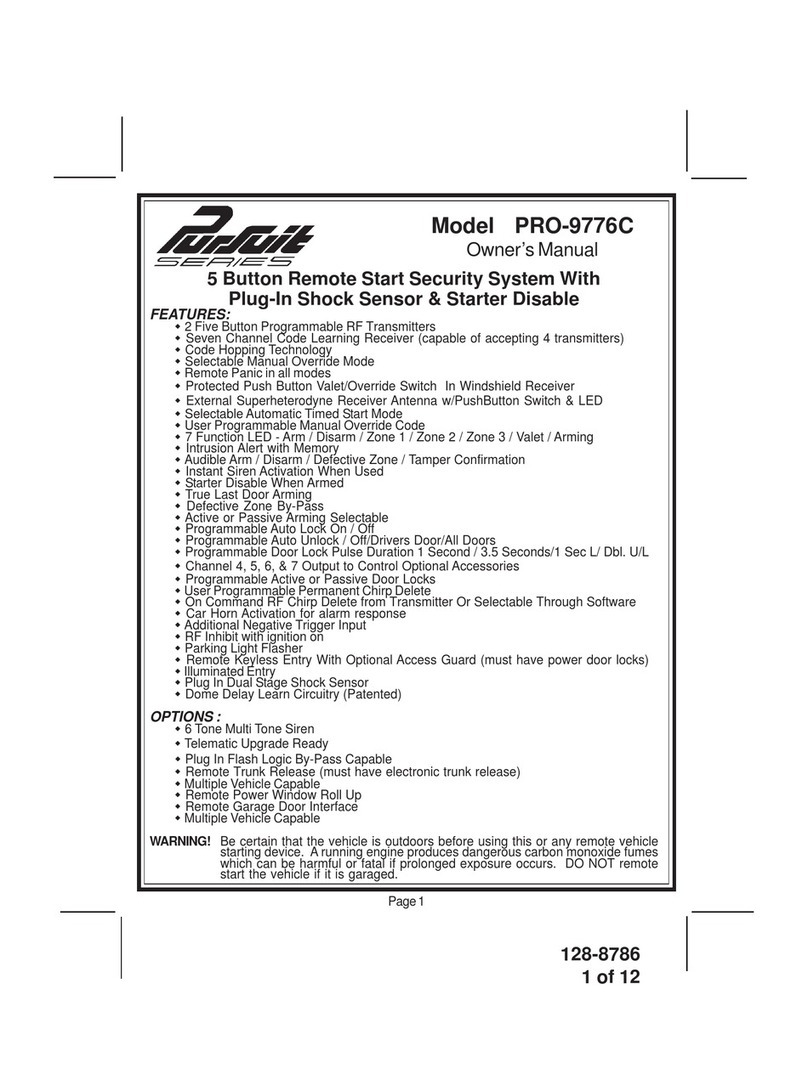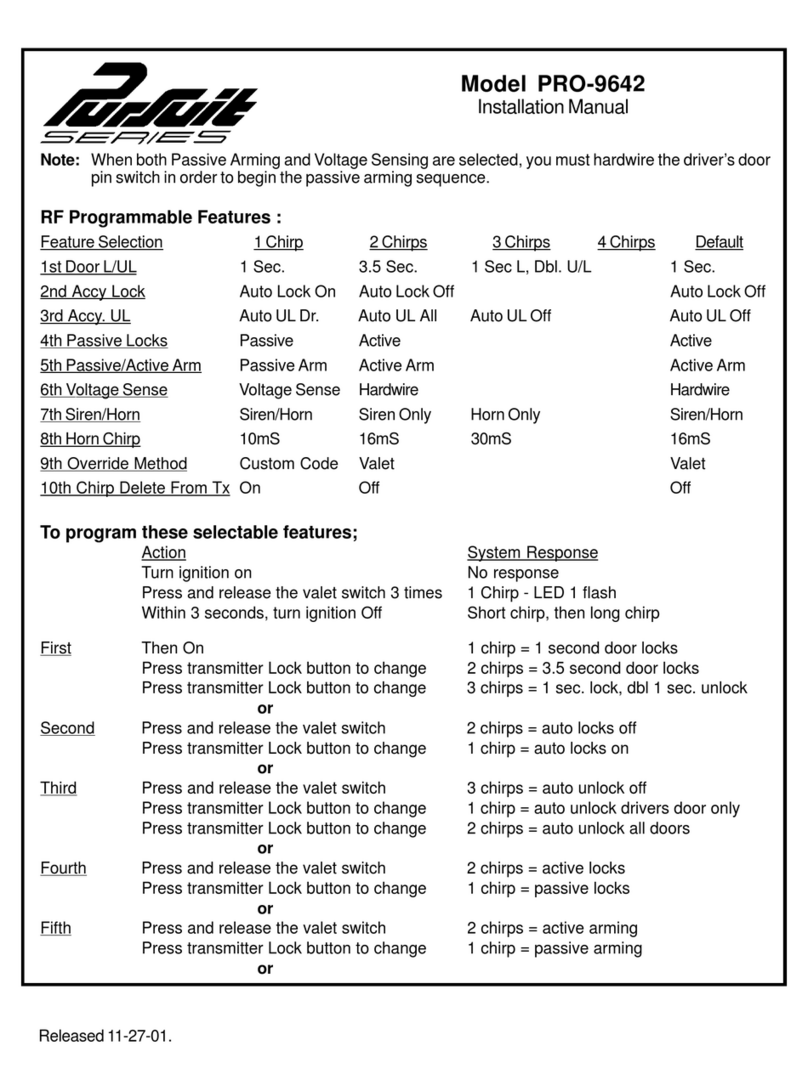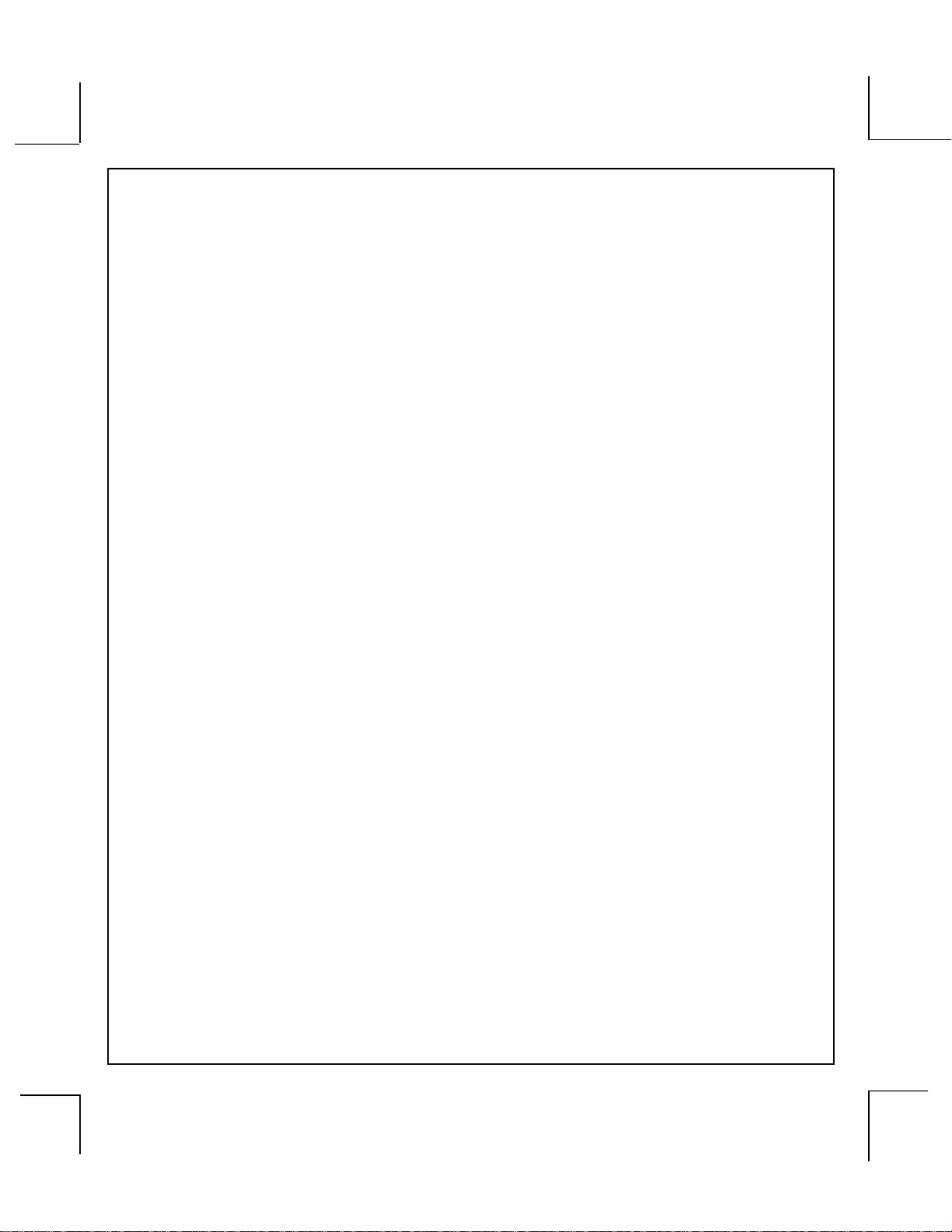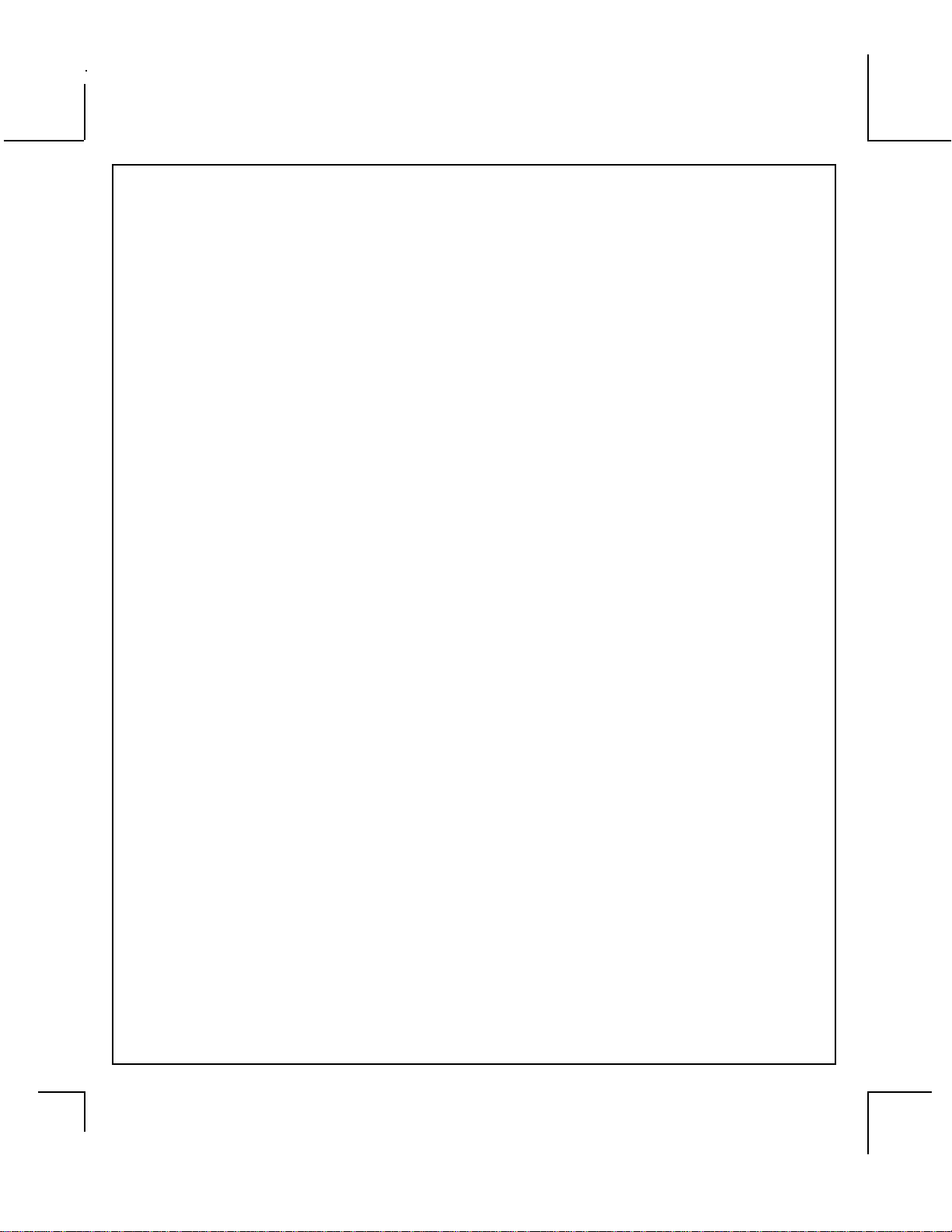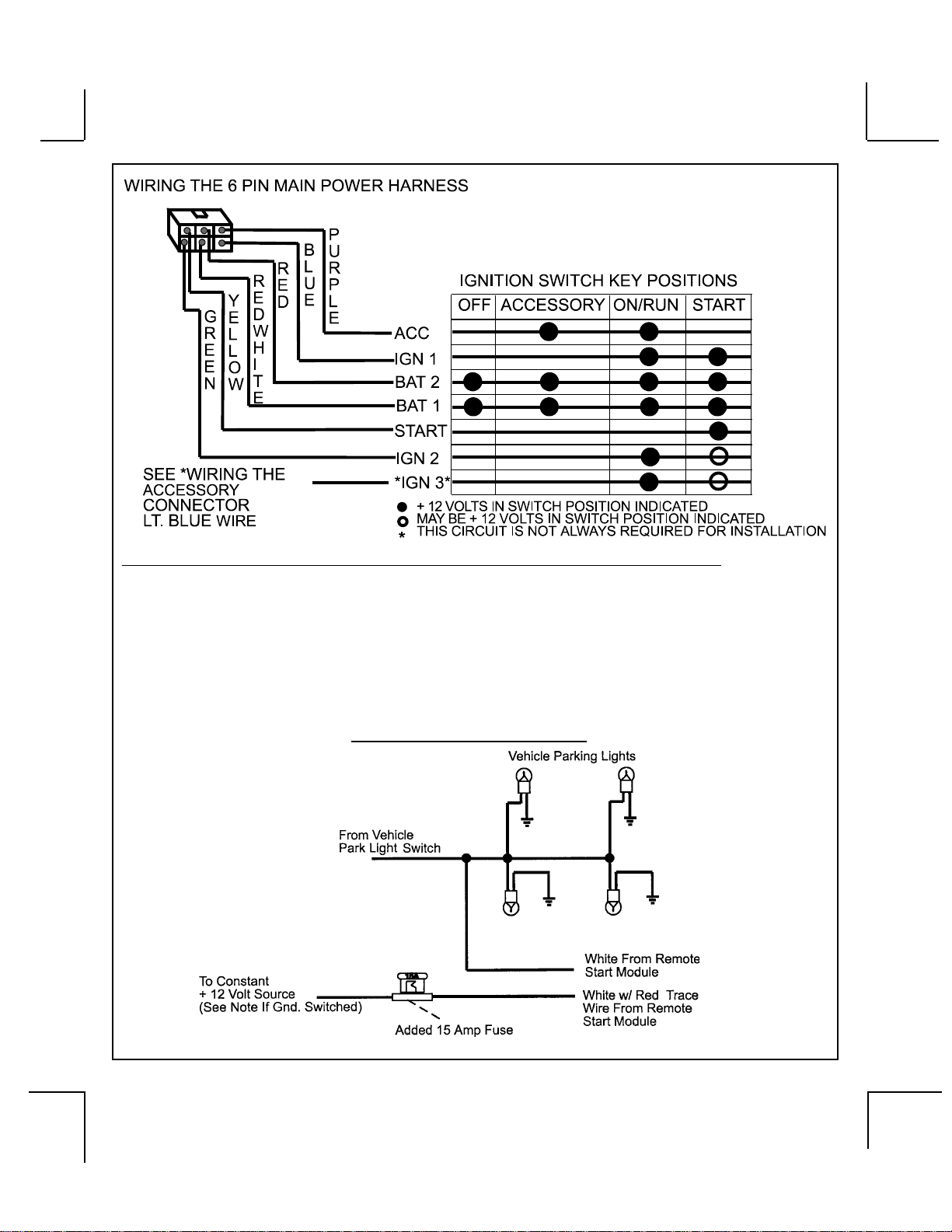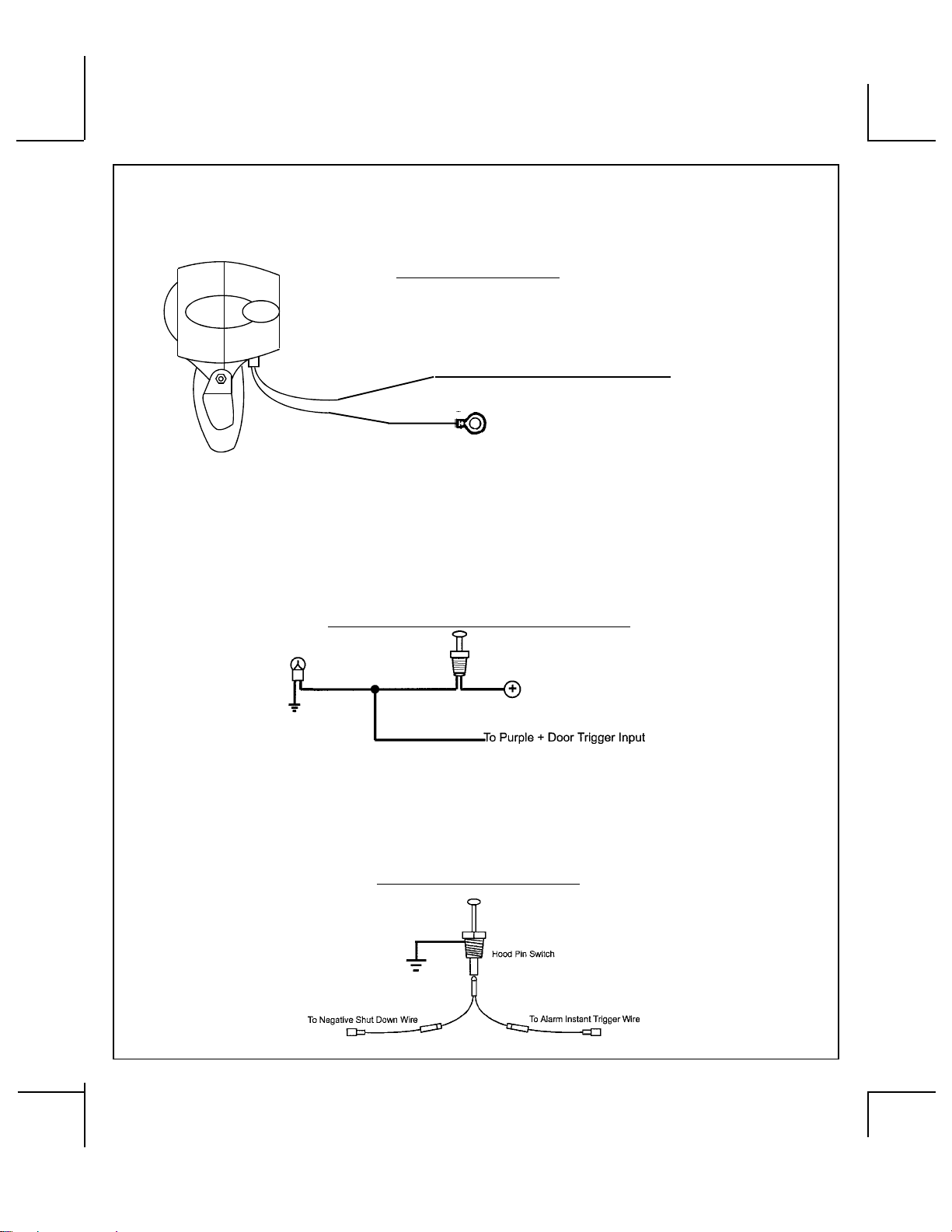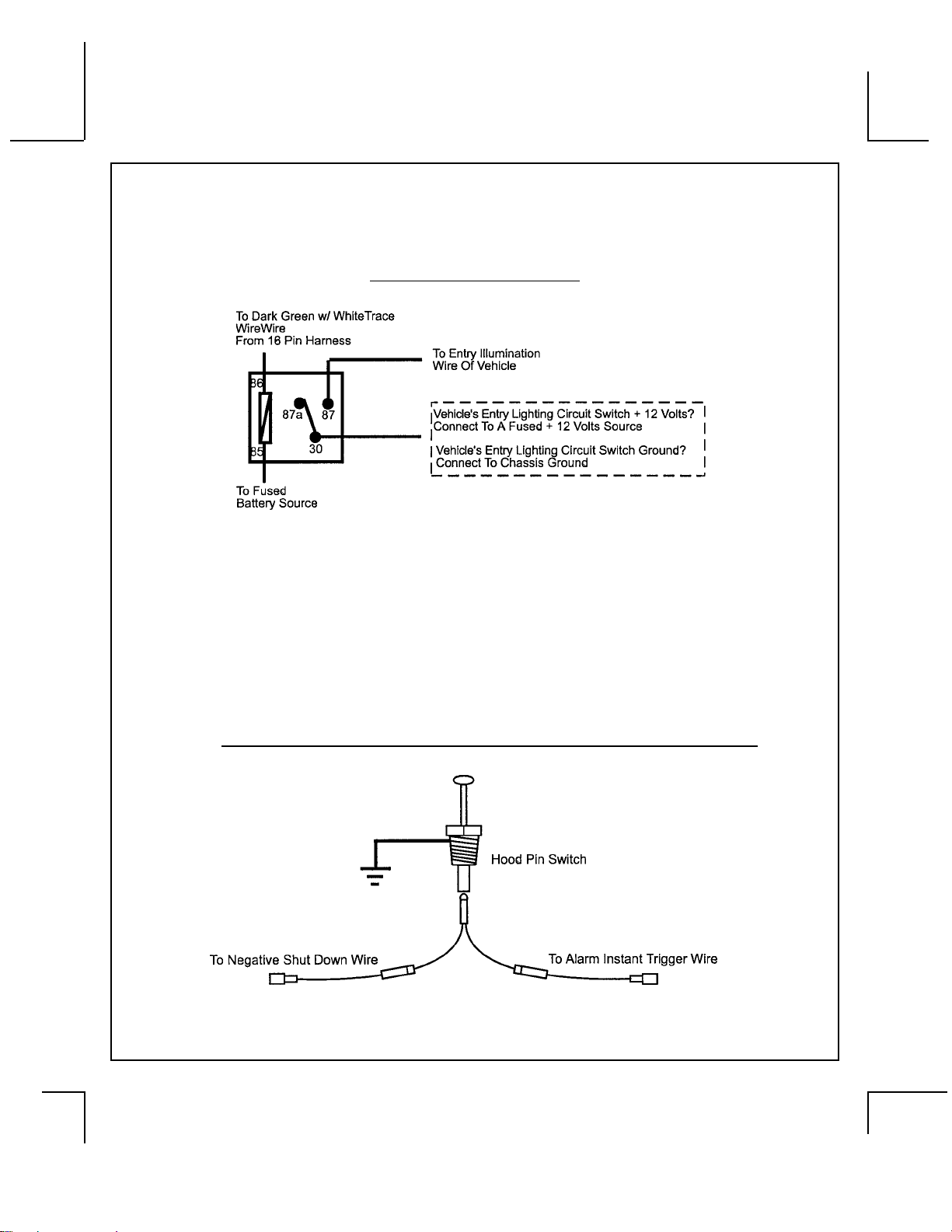128-6528
4 of 28
activated,(hood/trunkopen), itwill supply a ground to the input wire activating the alarm. In addition,the
hoodswitchisrequired for the safety shut down oftheremotestartunit. Ifthe vehicle is being worked on,
this hood switch prevents the remote start activation even if the RF command to start is issued. This
switch must be installed in all applications. Failure to do so may result in personal injury or
property damage. Mount the switches in the hood and trunk locations away from water drain paths. If
necessary, the included brackets may be used to move the switch away from rain gutters or allow
mounting to the firewall behind the hood seal. In both cases the switch must be set up to allow the hood
or trunk door to depress the switch at least 1/4 inch when the hood or trunk is closed and fully extended
when the hood or trunk is opened. For direct mounting, a 1/4 inch hole must be drilled. Carefully check
behindthe chosen locationtoinsure the drillwillnot penetrateanyexistingfactory wiringorfluid lines. Drill
a 1/4" hole in the desired location and thread the pin switch into it using a 7/16" nut driver or deep well
socket. If using the mounting bracket, first secure the bracket to the desired location and secure the pin
switchinthepre-threaded mounting bracket hole.
DASHMOUNTEDLED:
Thesmall LEDincluded in thekit willserveas a visual indicatorofthe alarm's status and provideavisual
deterrentto a potentialthief.The LED alsoprovidesimportant feed backinformationduring the transmitter
andfeature programmodes.The LEDshouldbe installedinthe dashinan areahighlyvisible sothatit may
be seen from the driver's seat as well as from outside the vehicle. Inspect behind the chosen location to
insure that the drill will not penetrate any existing factory wiring or fluid lines. Carefully drill a 1/4" hole in
the desired location and pass the connector end of the LED through the hole and toward the control
module. Press the LED firmly into place until it is fully seated in the mounting hole.
THERECEIVER/ANTENNAASSEMBLY:
The Superheterodyne Receiver Antenna Assembly provided with this unit allows routing from below the
dashboard formaximumoperatingrange. Choosea locationabovethe beltline (dashboard)ofthe vehicle
for best reception. Special considerations must be made for windshield glass as some newer vehicles
utilize a metallic shielded window glass that will inhibit or restrict RF reception. In these vehicles, route
theantennatowardarearwindowlocationforbestreception. Securetheantennawithdoublesticktape
provided. Aftersecuringthe antenna with tape, we advise alsosecuringasectionof the antenna cable to
afixed support. This willpreventthe antennafromdroppingdown incasethe double sticktapeis exposed
to extreme heat which may loosen it's gummed surface. Route the connector toward the control module
using caution not to pinch the cable as this will cause poor or no RF reception to the control module.
VALET/PROGRAM/MANUALOVERRIDE SWITCH:
Select a mounting location that is easily accessible to the operator of the vehicle. It is not necessary to
conceal the switch. However, concealment is recommended as it offers a higher level of security. The
switchcanbe mounted to the lower dash panelinthedriver'sarea. Inspect behind the chosen location to
insurethat adequateclearanceis allowedforthe bodyofthe switch, andalso that thedrillwill notpenetrate
any existing factory wiring or fluid lines. Drill a 9/32" hole in the desired location and mount the switch by
passingitthroughthepanel from the underside. Secure the switch using the nut, star washer. Route the
switch'sconnectortowardthecontrolmodule.
NOTE: During the program sequence, there are times when this switch and the ignition switch will be used
simultaneously. We recommend that the push-button switch be mounted on the left side of the ignition
switch to facilitate this operation.
CONTROLSWITCH:
Selectamountinglocationknownandaccessible to the operator of the vehicle. A lower dash panel, kick
panel, or glove box is desirable. Inspect behind the chosen location to insure that adequate clearance is
allowedfor thebodyofthe switch,andalso thatthedrill will notpenetrateany existingfactorywiring or fluid
lines. Drilla 1/4" holeinthedesired location andmountthe switch bypassingitthrough the panelfromthe
underside. Secure the switch using the nut, star washer, and on/off face plate. It is suggested that the
switchbe orientedtoallowtheon positiontobe uptoward thedriverand theoffpositiontobe downoraway
fromthedriver. Route the switch's connector toward the control module.
4