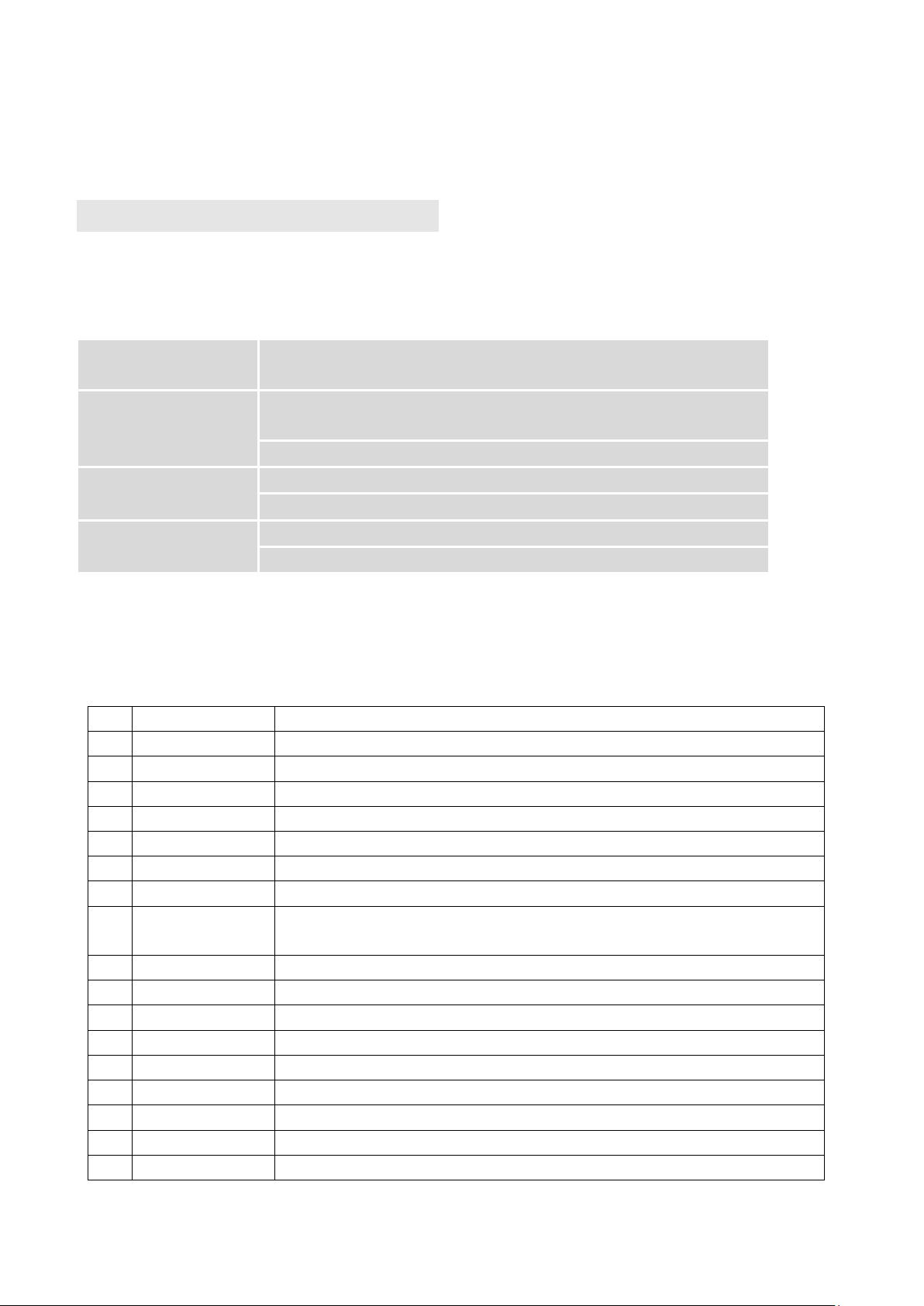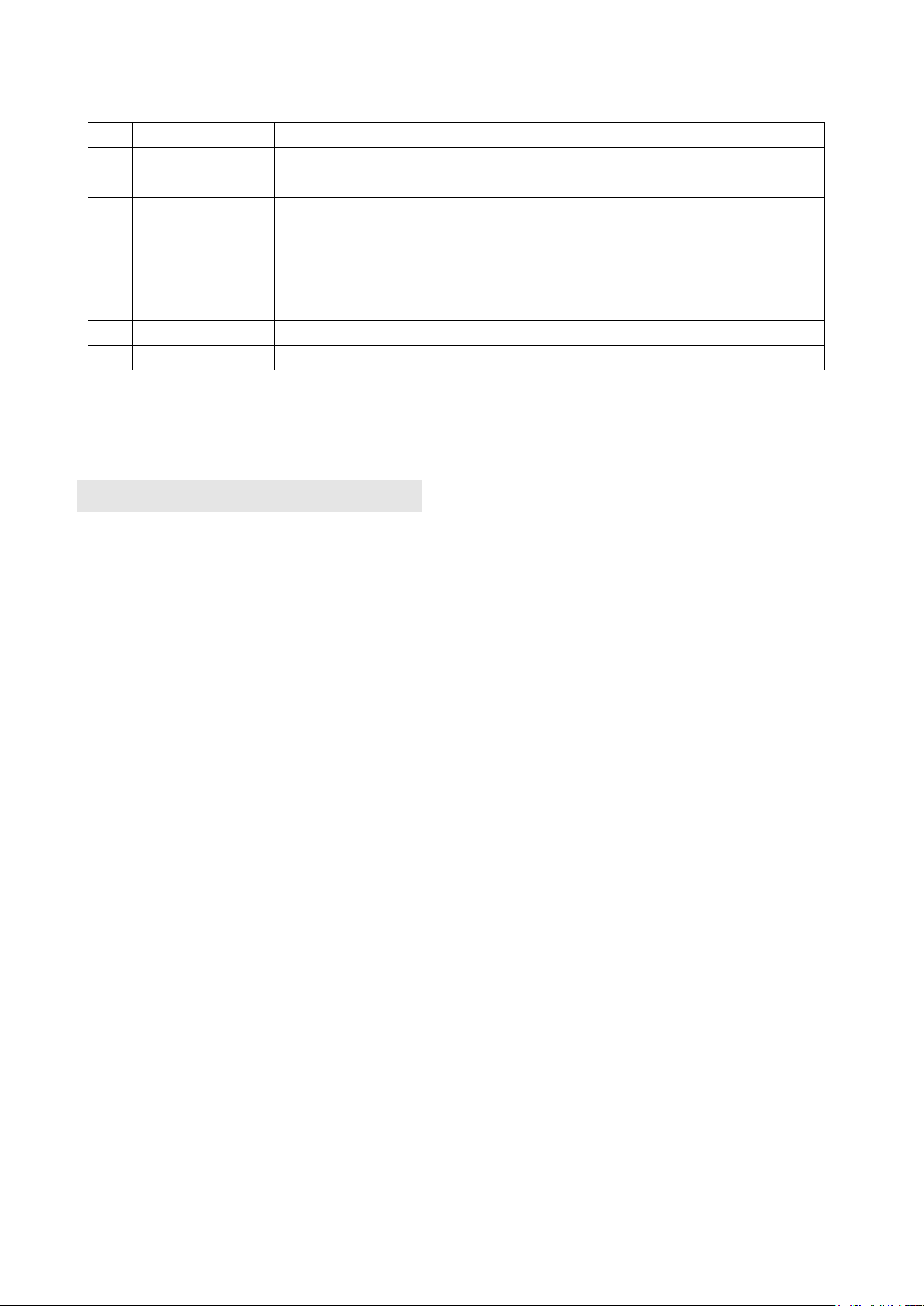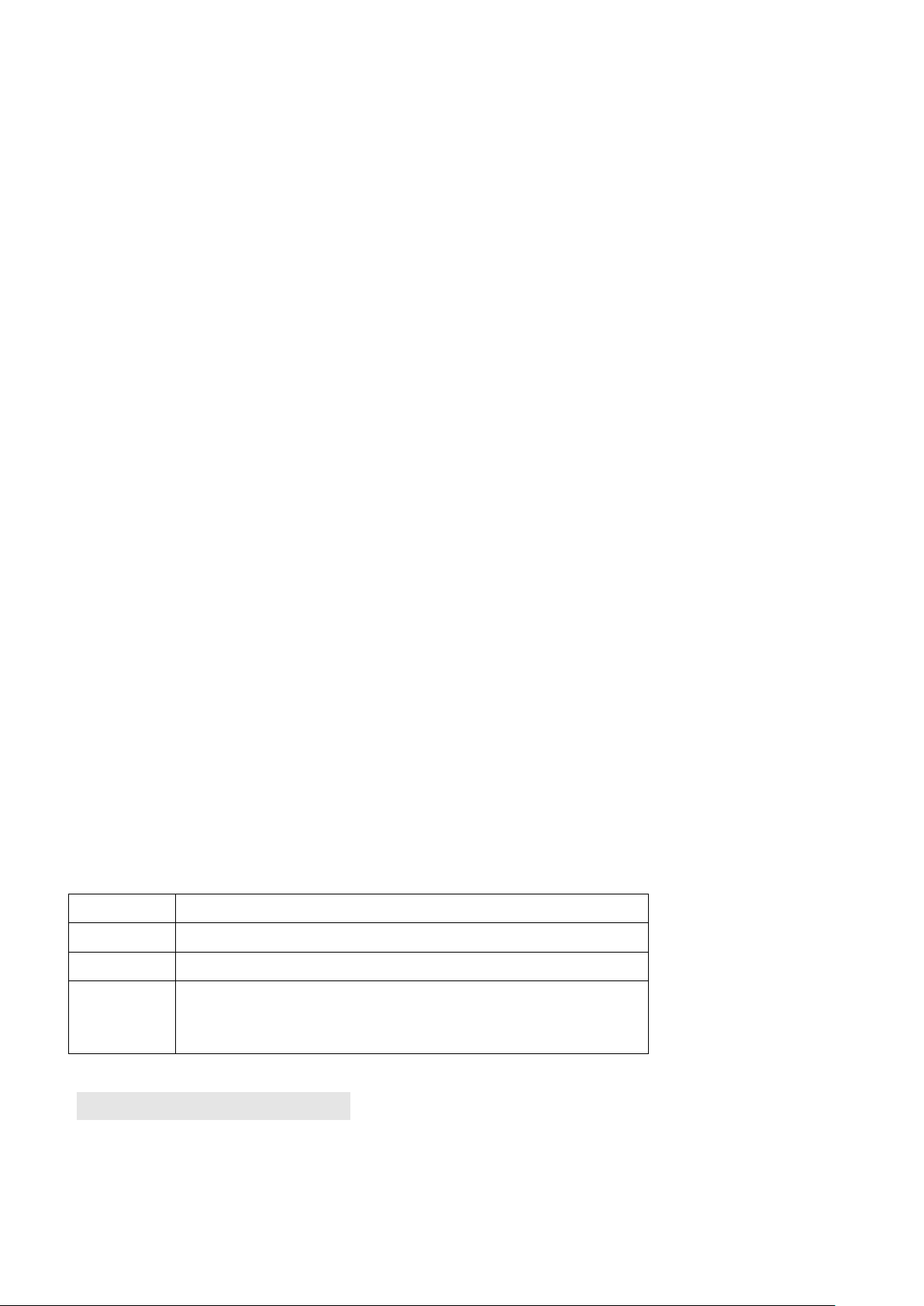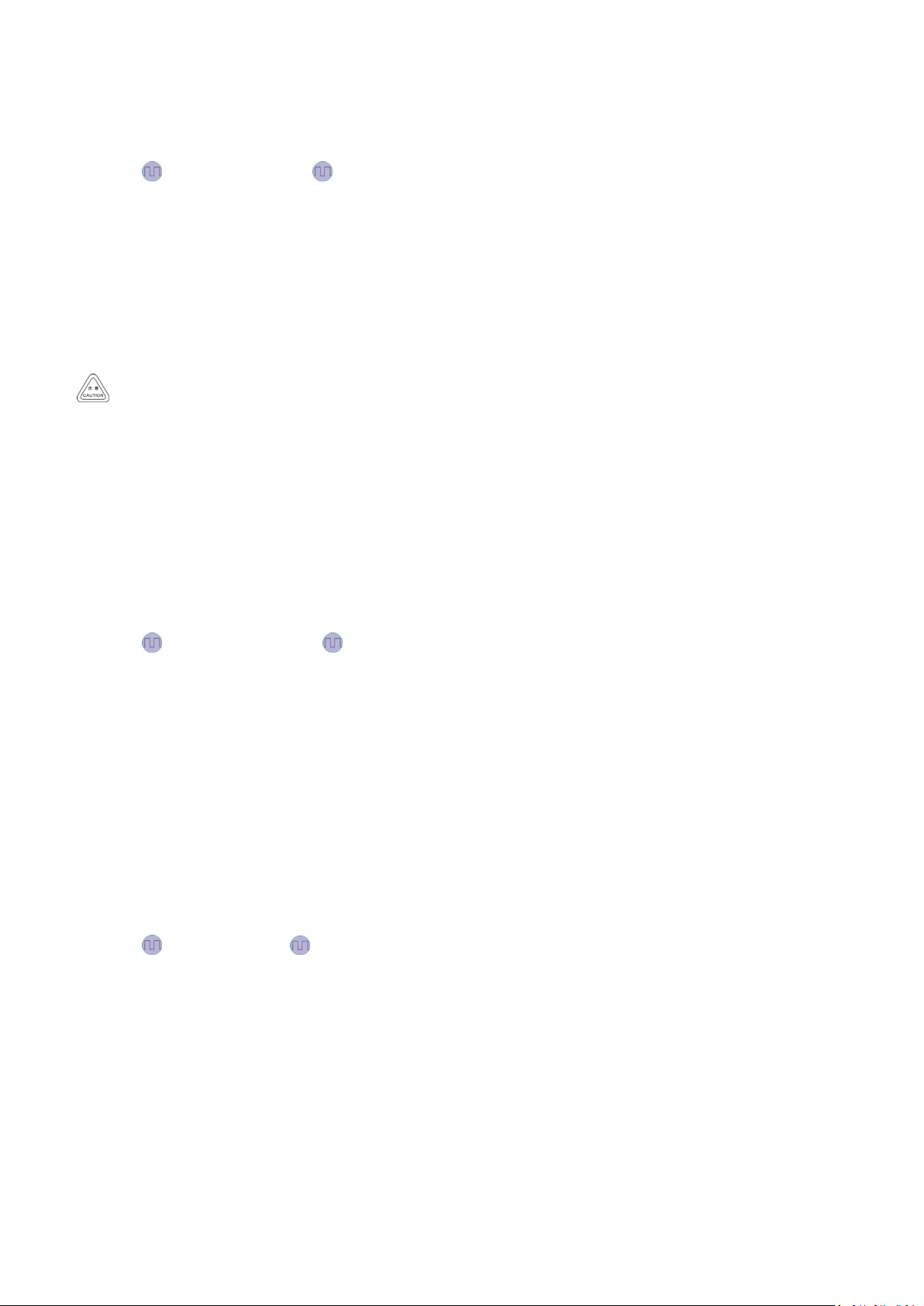OWNER’S MANUAL
用户手册 DMR Digital Radio
8
调节音量 Volume adjustment
Turn on the power, turn the [Power Switch / Volume Control] knob clockwise to increase the volume of voice reception, and turn
counterclockwise to reduce the volume of voice reception.
选择区域 Selecting Zone
Zone is a channel group in which you can include channels with the same attributes (such as call type, digital mode and analog mode) in
a zone, which makes it easy for you to manage existing channels.
The unit supports up to 250 regions, and each region contains up to 64 channels.
Select through the programming button:
If the dealer has set the [Zone Up] and[Zone Down] shortcut, you can press the shortcut to switch to the desired region.
Walkie-talkie should retain at least one area, and each area should retain at least one channel.
数字与模拟信道切换 Digital and analog channel switch
Each channel in this product can be configured by the dealer as either an analog channel or a digital channel. If the current region
contains digital channels and analog channels, you can switch channels to analog channels or digital channels.
选择对讲机信道、用户 ID、通话组 ID Select channel, user ID, group call ID
After power on, if you have more than one region in the radio, select the desired region and turn the Channel knob to select the desired
channel, user alias or ID, or the group alias or ID.
接收和回复组呼 Receive and reply group calls
To receive a call from a user group, the transceiver must be configured to belong to the talk group.
1.When receiving a group call,The LED indicator light is green.
2. Hold the walkie talkie in its upright position and at a distance of 1 to 2 inches (2.5 to 5.0 cm) from the mouth. If the function of "channel
leisure prompt sound" is enabled, when the release the [PTT] key, you will hear a short prompt sound, indicating that the channel is leisure
and waiting for your reply.
3.Press 【PTT】key to reply the call, The LED indicator light is red.
4.Release the [PTT] key to receive.
5.If there is no voice activity for the scheduled time period, the call is terminated.
接收和回复单呼 Receive and reply single call
A single call is an individual walkie-talkie call to another individual walkie-talkie.
1.When receiving a single call,The LED indicator light is green.
2. Hold the walkie-talkie in its upright position and at a distance of 1 to 2 inches (2.5 to 5.0 cm) from the mouth. If the function of "channel
leisure prompt sound" is enabled, when the release the [PTT] key, you will hear a short prompt sound, indicating that the channel is leisure
and waiting for your reply.
3. Press 【PTT】key to reply the call, The LED indicator light is red.
4. Release the [PTT] key to receive.