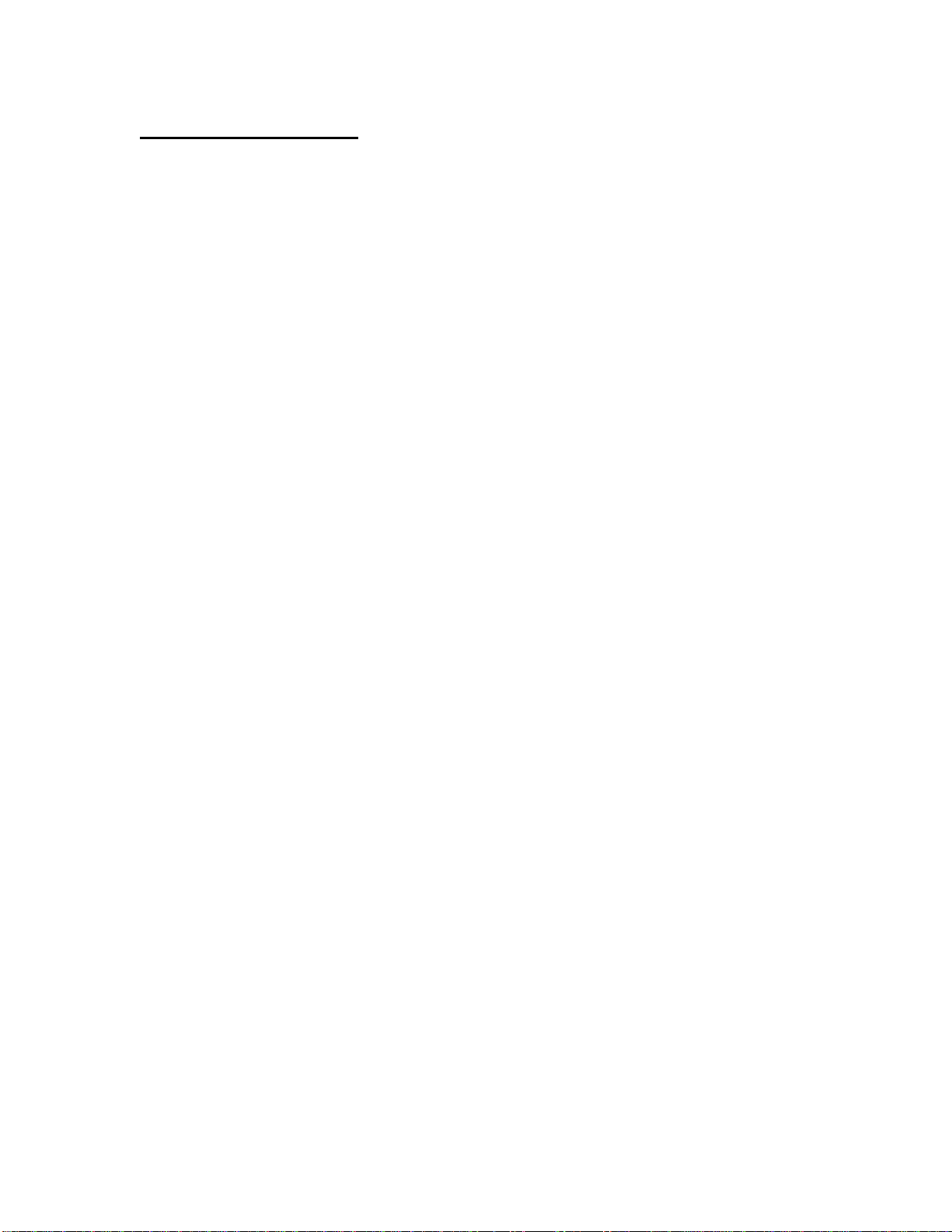Using The Electronic Manual
Requirements
The following is a list of system requirements for the electronic manual:
Pentium Processor
64 MB of RAM
50 MB of Available Hard Drive Space
Windows®98 SE, Millenium, NT, 2000, or XP Operating System
CD-ROM Drive
800 x 600 Screen Resolution
AutoCAD®or Volo™ View 2000-129 (Volo™ View is provided on CD)
Adobe®Acrobat®or Acrobat®Reader (Acrobat®Reader is provided on CD)
Opening the Manual
To open the electronic manual, insert the manual CD into your CD-ROM drive. The manual startup menu will
appear. If this is the first time the manual has been used, a disclaimer will have to be acknowledged. If your CD-
ROM drive is not configured to Auto Run, open Windows Explorer®and open ‘Startupmenu.exe’.
Navigation
Navigating the electronic manual can be done by clicking on a topic in the left pane. Several of the topics have
sub-topics which can be accesses by clicking on the [+] symbol to the left of the parent topic. The table of
contents also has links to specific areas of the manual. To search for a specific topic, use the find function by
keying ‘CTRL+F’.
Viewing Documents
The electronic manual uses external documentation for schematics, custom equipment documentation, etc. To
view these documents, click the link to the specified topic. If the topic is located on an external document, there
will be a button to access these documents. When you click the button, Adobe®may display a confirmation
message asking if you want to launch the application used to view the document. Select All, and a list of
available documents on that topic will appear. Click the document you wish to view. To return from an external
document, click on the back arrow for PDF documents. Close the AutoCAD® viewer to return from viewing a
schematic. All schematics are in a *.dwg format, and all other external documents are in *.pdf format. A
compatible viewer for each type of document is required to run the electronic manual.
Troubleshooting
If you have a problem with the electronic manual, check the following:
• The electronic manual was started using the ‘Startupmenu.exe’ file.
• The electronic manual disclaimer has been acknowledged.
• There is an AutoCAD®compatible viewer installed.
• There is a Portable Document Format compatible viewer installed (PDF Viewer).
• The original directory structure has not changed.
If everything in the above list checks out and you are still having problems with the electronic manual, uninstall
Adobe®Acrobat®(or Adobe®Reader), and AutoCAD®(or Volo™ View), then reinstall each.