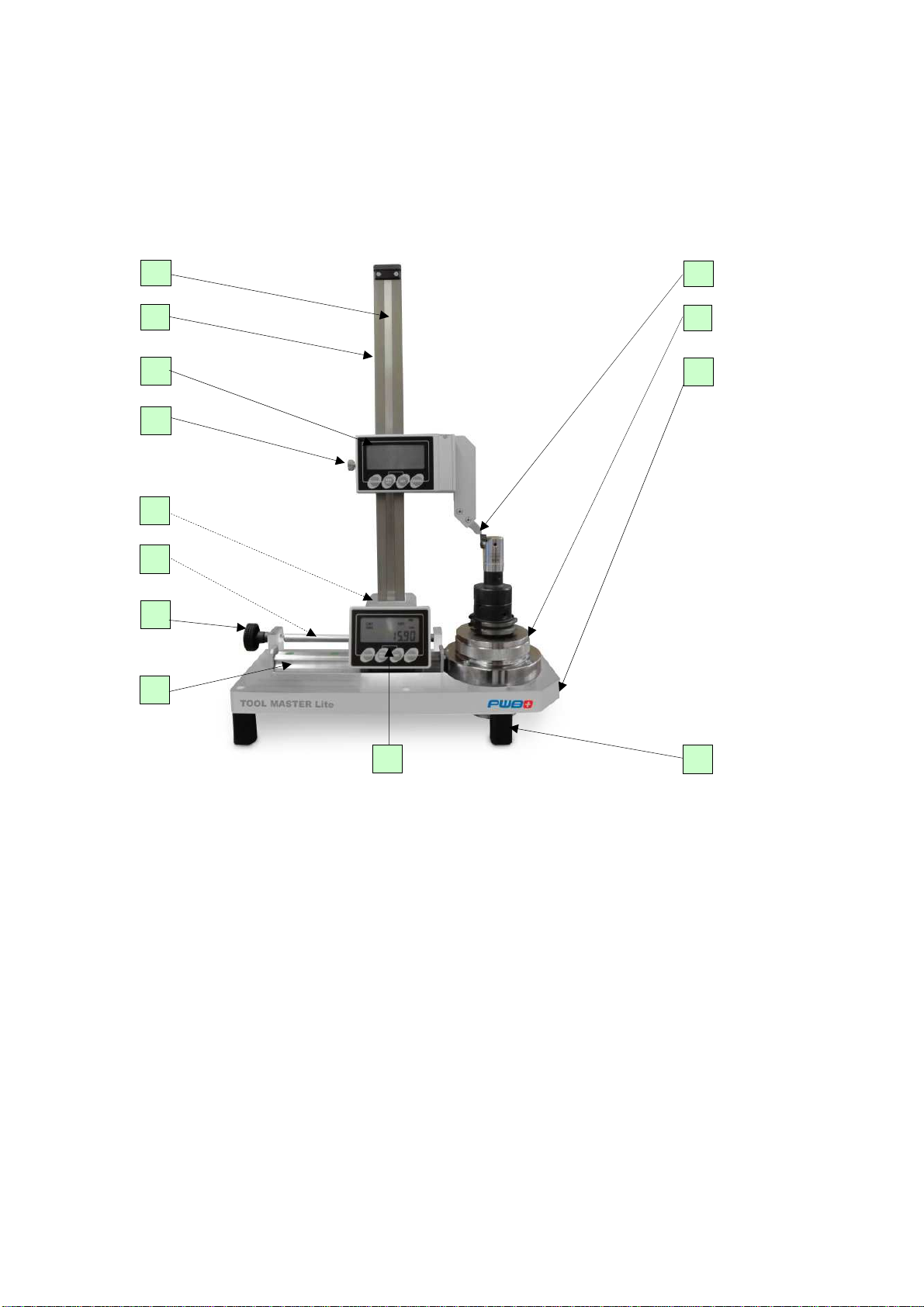TOOL MASTER Lite 14
2
MANUAL © Evoset AG
Neither the whole nor any part of this documentation may be reproduced, passed on to third
parties, stored in a database system or translated into another language without the written
permission of Evoset AG.
Brig, 26
st
of March 2014
The information contained in this document may not be amended without prior notification. Evoset
AG will therefore not accept any liability.
Evoset AG disclaims all warranties, any legal responsibility or any liability for consequential
damages arising from or in connection with the content or use of this manual.
Furthermore, Evoset AG hereby disclaims all warranties, any legal responsibility or any liability for
consequential damages arising from the incorrect use of the hardware and/or software.
The layout or design of the hardware can be changed without prior notice. Evoset AG will therefore
not accept any liability.
All other trademarks and product designations used in this manual are the property of the
respective companies and manufacturers.
Evoset AG waives all property rights with regard to the named trademarks and product
designations that do not belong to them.
CONTENTS
1.
ITEMS CHECK LIST ......................................................................................................... 3
2.
TECHNICAL SPECIFICATIONS........................................................................................ 4
3.
PARTS BREAKDOWN....................................................................................................... 5
4.
CONTROL DESCRIPTION.................................................................................................6
5.
DISPLAY IDENTIFICATION............................................................................................... 7
6.
INSTALLATION.................................................................................................................. 8
7.
REFERENCE SETTING..................................................................................................... 9
E
NTER OFFSET VALUES
/
WORKING WITH ADAPTERS
.............................................................11
R
ADIUS
/D
IAMETER
S
ELECTION
...........................................................................................13
U
NITS
S
ELECTION
.............................................................................................................14
8.
MEASUREMENTS ........................................................................................................... 15
9.
MAINTENANCE ...............................................................................................................18
10.
MENU OVERVIEW...........................................................................................................19