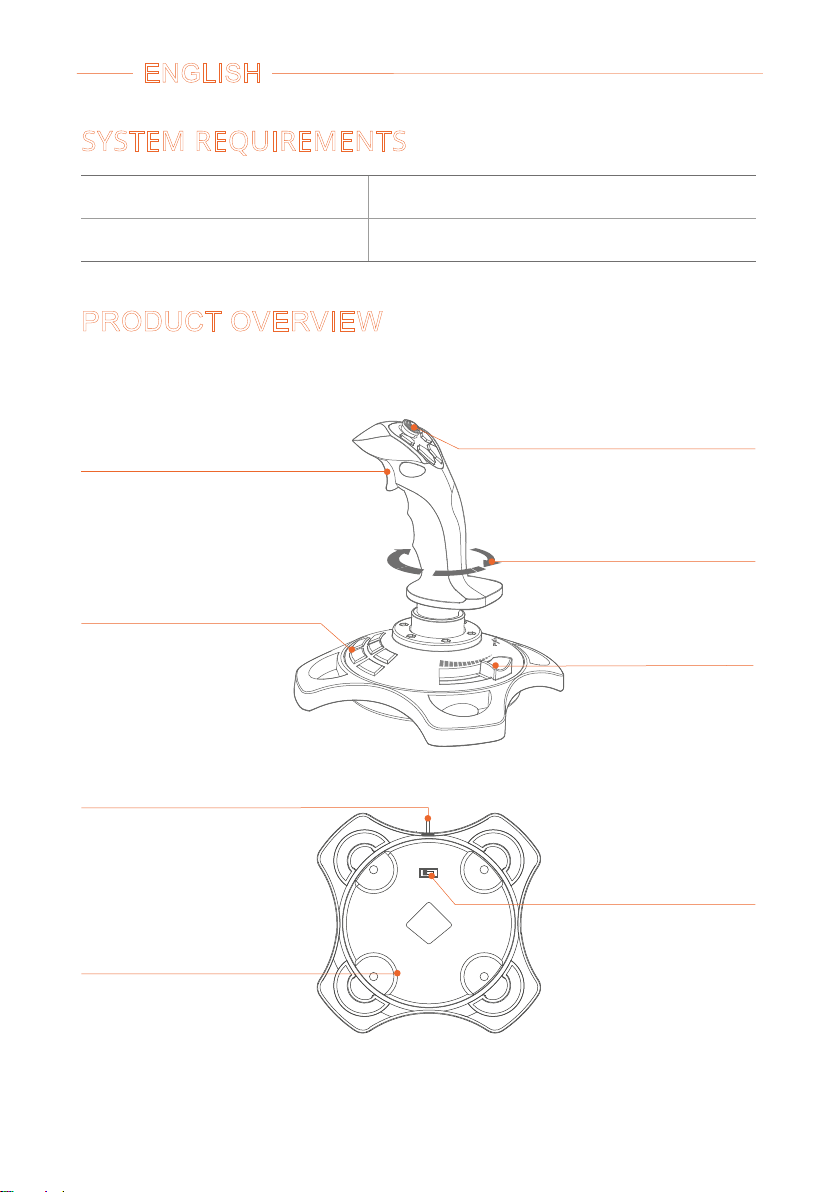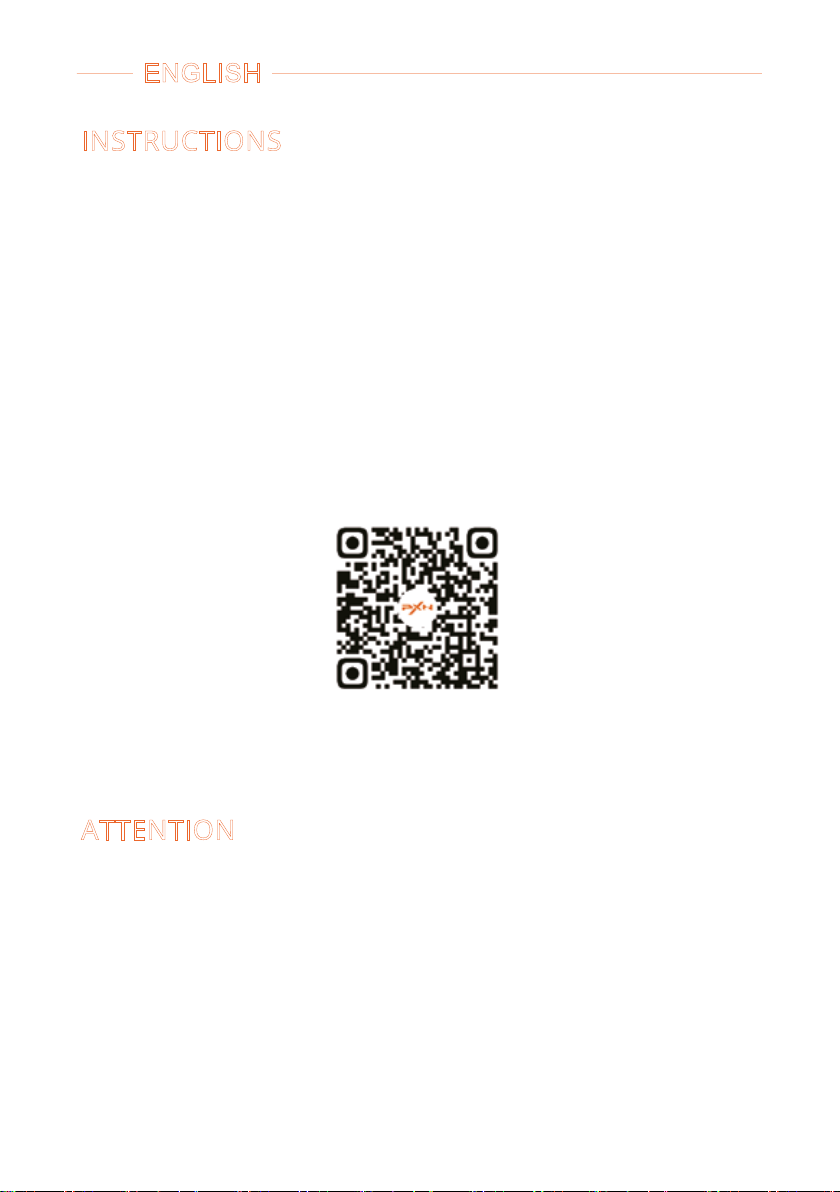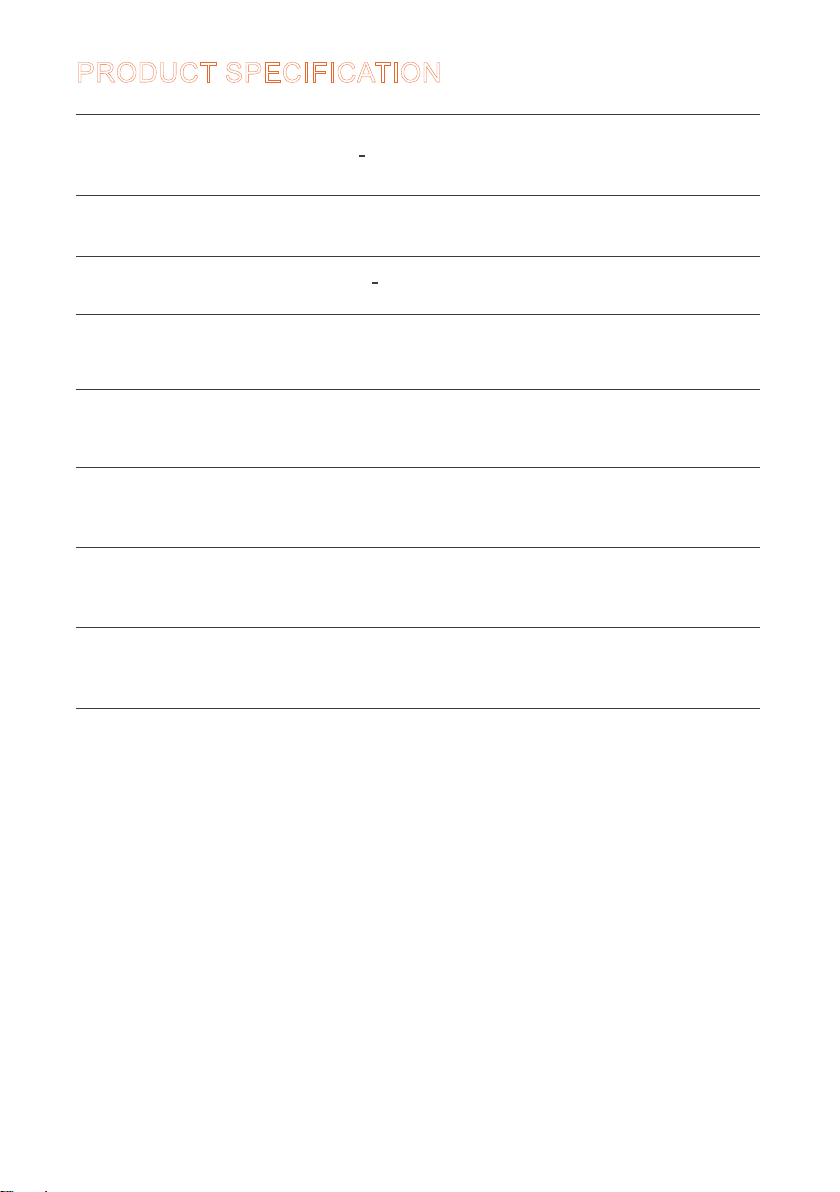INSTRUCTIONS
Step 1 Launch PXN official website (www.e-pxn.com) to download and
install driver, details show below:
Step 2 Extract the downloaded driver, and install according to instruction.
Step 3 Plug PXN-2113 into PC USB port, computer will prompt new
hardware and install automatically.
Step 4 Then you can play game or conduct joystick settings in PXNJoystick.
Home →Support →Tools → Find PXNJoysitck software to download.
• Installation and Connection
ATTENTION
• Avoid strong vibration. Do not disassemble, refit or repair on your own.
• Avoid water or other liquid In or around the steering wheel – it may affect
the performance of the steering wheel.
• Keep out of humid, high temperature or soot place.
• Children should be under adult’s supervision to use this product.
• Adult supervision is recommended for children's use of this product.
• PXNJoystick and Tutorial
ENGLISH
Scan below QR code can download PXNJoystick and acquire operation tutorial.
The driver works on PC, please download and install on PC.
QR Code For The Tutorial
- 01 -