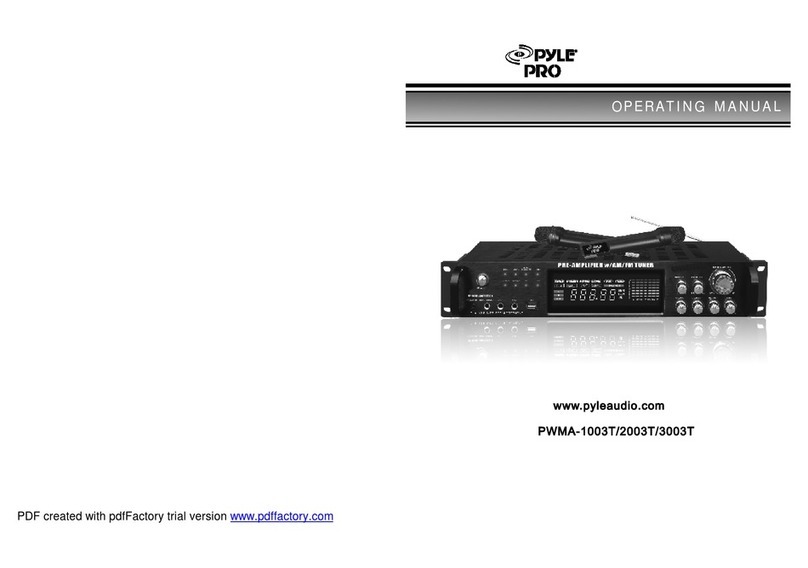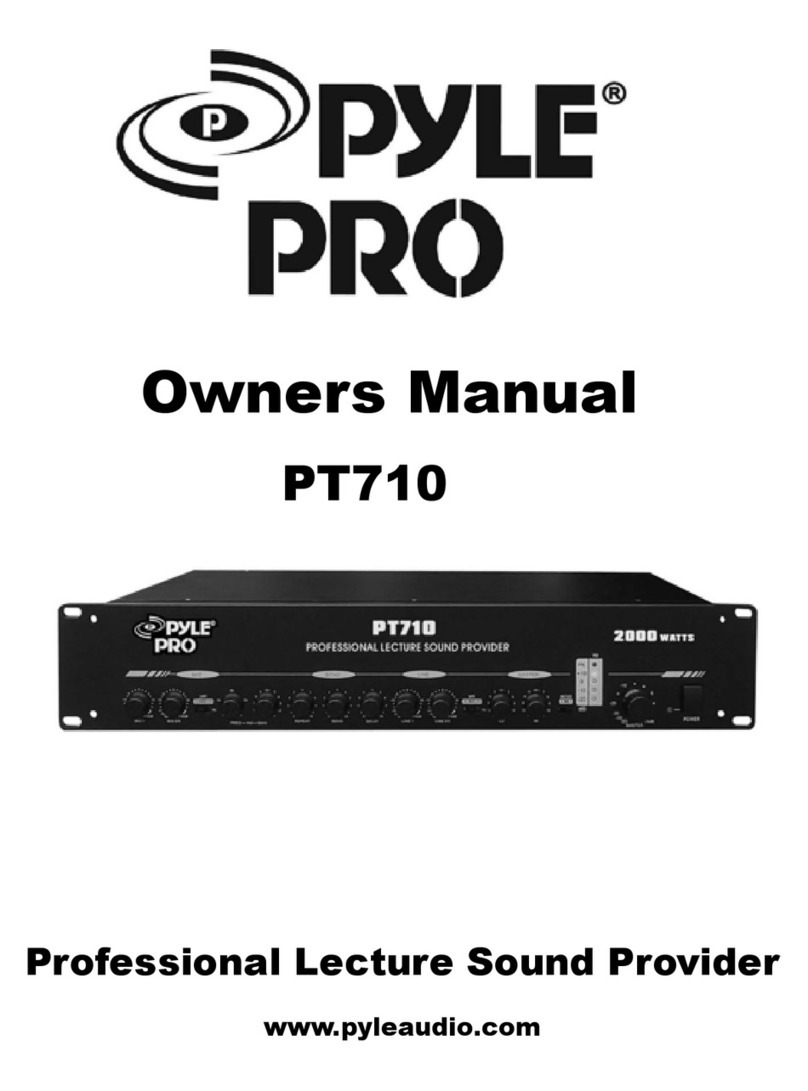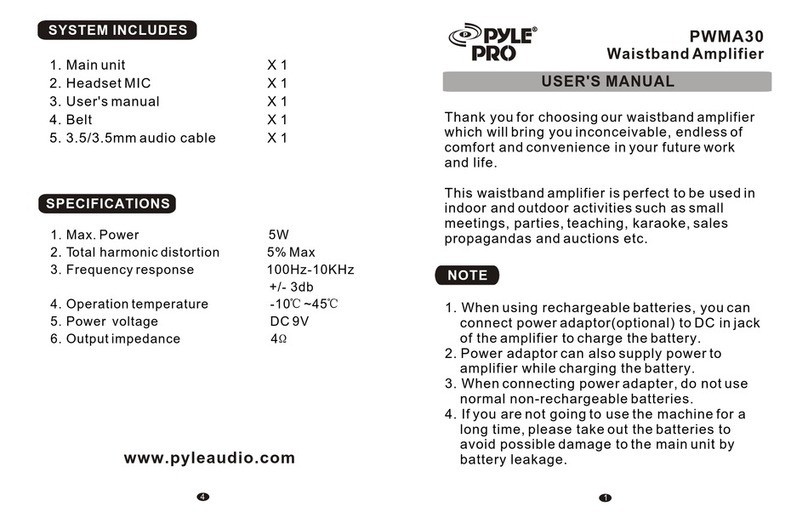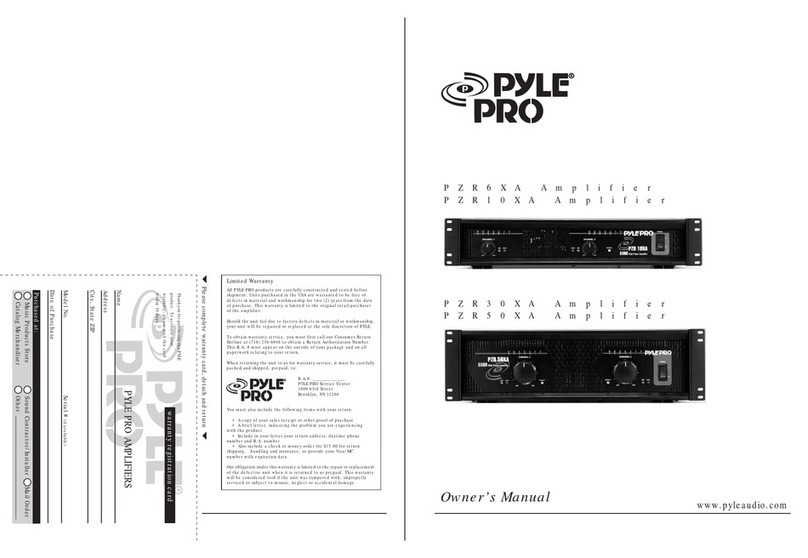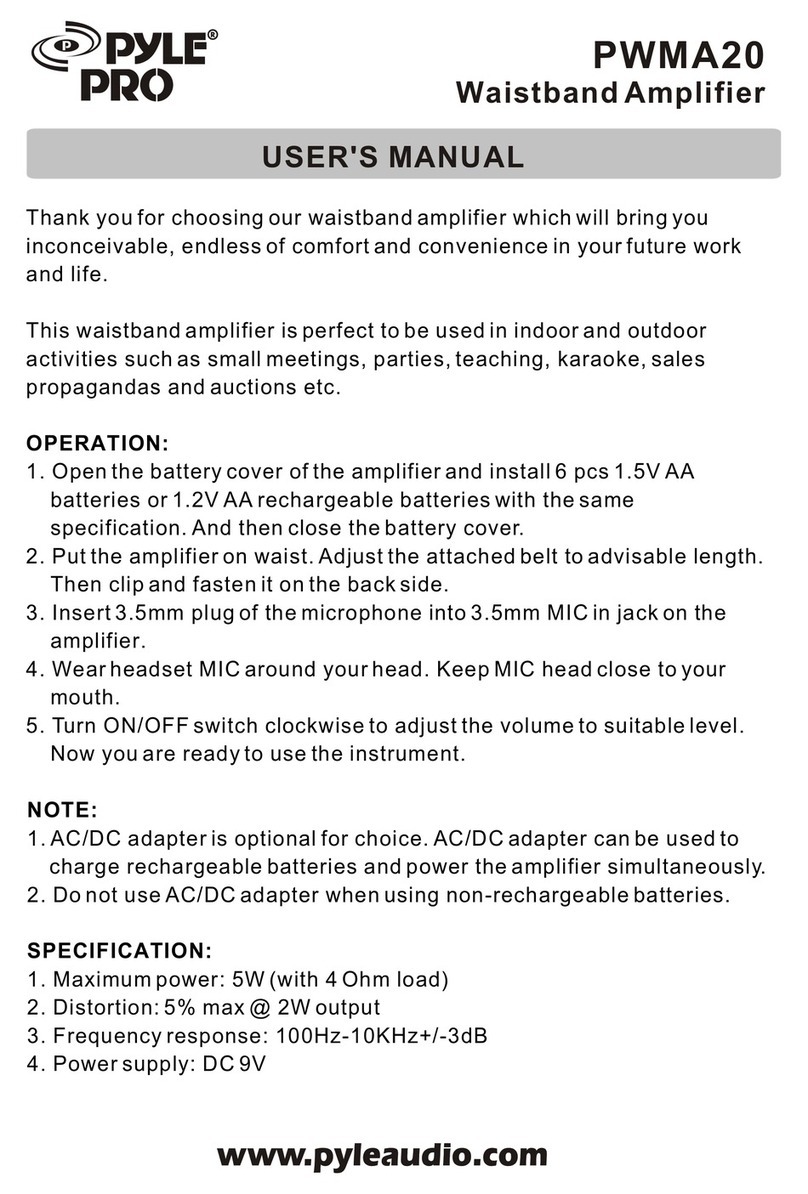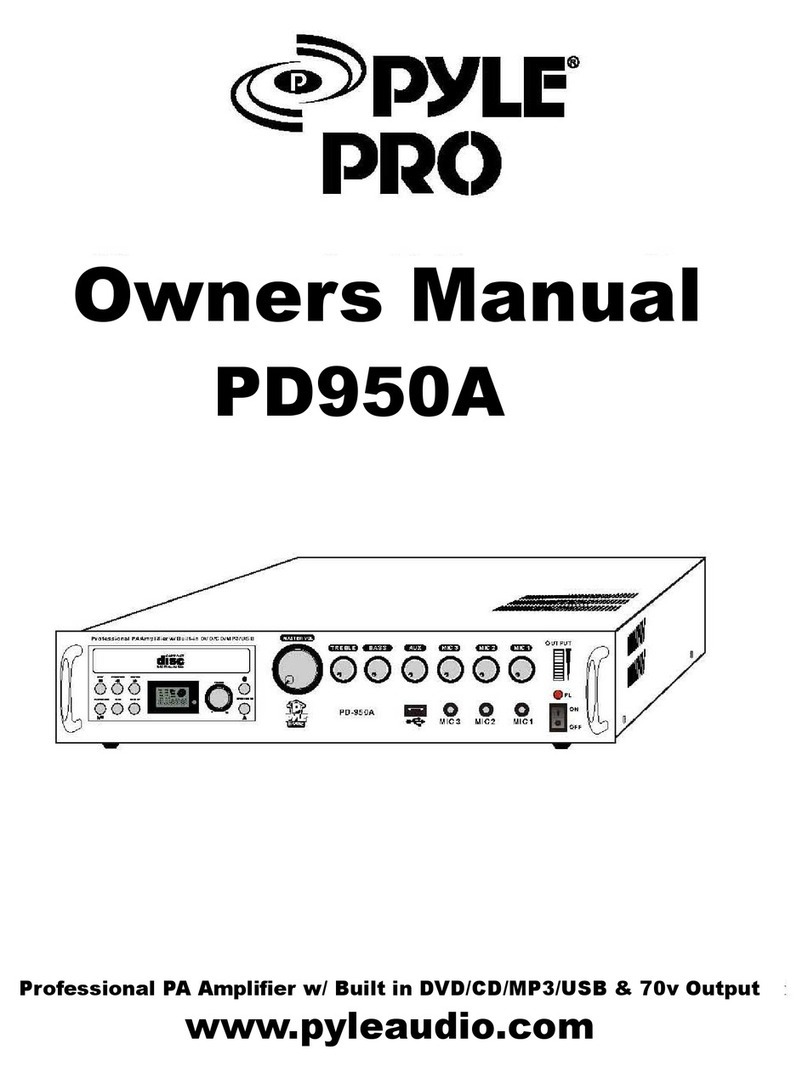PYLE PRO PT-910 Amplifier OwnerÕs Manual - 3
Connecting Two Speakers in Series
1.Connect the right speaker's positive to the left speaker's
negative terminal.
2.Connect the left speaker's positive to the speaker output
jack's positive terminal.
3.Connect the right speaker's negative to the speaker output
jack's negative terminal.
Note
¥ Determine the total speaker impedance of speakers you
want to connect in series by adding up the individual
impedance of all the connected speakers. If connecting
two 4-ohm speakers in series, your total speaker impedance
is 8 ohms.
Connecting Two Speakers in Parallel
1.Connect the speaker's negative terminals together and
then to the speaker output jack's negative terminal.
2.Connect the speaker's positive terminals together and
then to the speaker output jack's positive terminal.
Note
¥ Determine the total speaker impedance of speakers you
want to connect in parallel by dividing the impedance
of one speaker by the number of speakers. If connecting
two 8-ohm speakers in parallel, divide 8 (one speaker's
impedance) by 2 (number of speakers). Your total speaker
impedance is 4 ohms.
Unbridged Connection
Use this connection if you are connecting more than one
speaker on the same channel or if you do not have high-
power speakers.
1.Connect the speaker wires to the corresponding left and
right speaker's positive (+) and negative (-) terminals.
2.Connect the other end of the left and right speaker's
positive (+) and negative (-) wires to the amplifier's
corresponding SPEAKER LEFT and SPEKAER RIGHT terminals
for each channel.
To connect speaker wires to the amplifier, turn the knob
on the terminal counterclockwise until it stops, insert
the bare wire inside the space between the knob and the
amplifier, then turn the knob clockwise until it stops to
secure it.
3.Make sure STEREO/MONO is set to STEREO.
SPEAKER CONNECTIONS
Connecting Speakers
You can connect one or more 4-, 8-, or 16-ohm speakers to
the amplifier with or without transformers. To begin with,
in order to ensure equal volume from each speaker, all
connected speakers should have the same impedance.
When you use more than one speaker in the same room or
area, the proper phasing is important. Out of phase speakers
can lose up to one-half of their potential volume, and can
have a significantly decreased bass effect.
You can also bridge the amplifier's channels.
The amplifier has two channels: A and B. If you connect two
pairs of speakers, follow these guidelines:
¥ Speakers connected to the same channel (A OR B) are part
of a pair and must be of the same impedance.
¥ Speakers connected to different channels (A OR B) are not
part of a pair and can be different impedance.
Most speaker terminals are color-coded or have a mark that
indicates the terminal's polarity. Usually, terminals with
positive are red or have a plus symbol (+), and terminal with
negative polarity are black or have a minus symbol (-). Phasing
is correct when you connect + to + and - to -.
Determining Total Speaker Impedance
Before you connect any speakers to the amplifier, the total
speaker impedance must be calculated in order to avoid
damage to the amplifier.
A total speaker impedance greater than 16 ohms or less than
4 ohms can damage your amplifier or speakers.
To determine total speaker impedance, you must first decide
if you are going to connect the speakers in series, parallel,
or a series, parallel combination. If you are connecting more
than two speakers in series only or parallel only, be sure the
total impedance does not e ceed the amplifier's ma imum
impedance (16 ohms) or fall below the minimum impedance
(4 ohms).
A proper total impedance within the 4 to 16 ohms range can
be achieved by combining series and parallel speaker
connections.
Preparing the speaker wires
Finally, always use the shortest length of speaker wire possible
of proper gauge. Usually, 18 gauge wire is adequate for length
under 25 feet, while 16 gauge is used for greater length.
To prepare the speaker wire, remove about 1/2 inch (12.5mm)
of insulation from the end of the speaker wire you are
connecting to the amplifier. Then twist the e posed wire to
secure all of the wire strands.