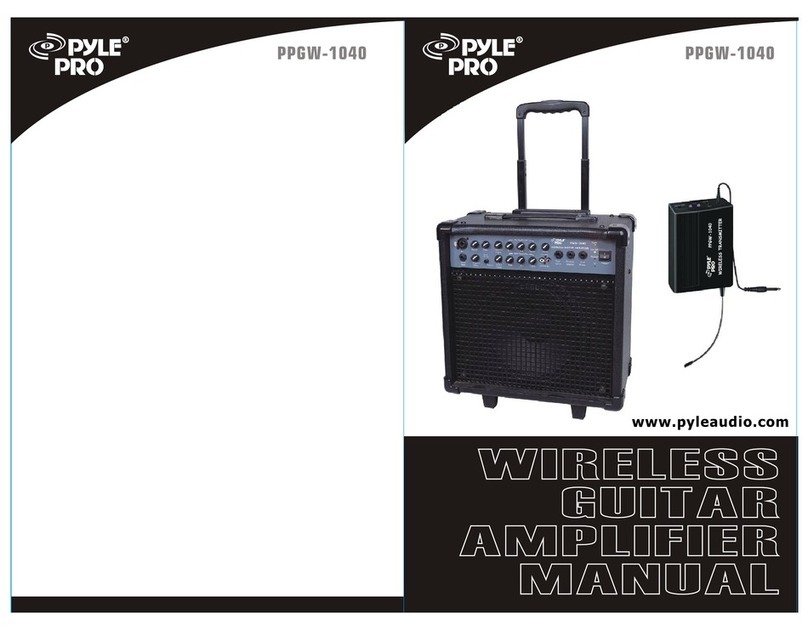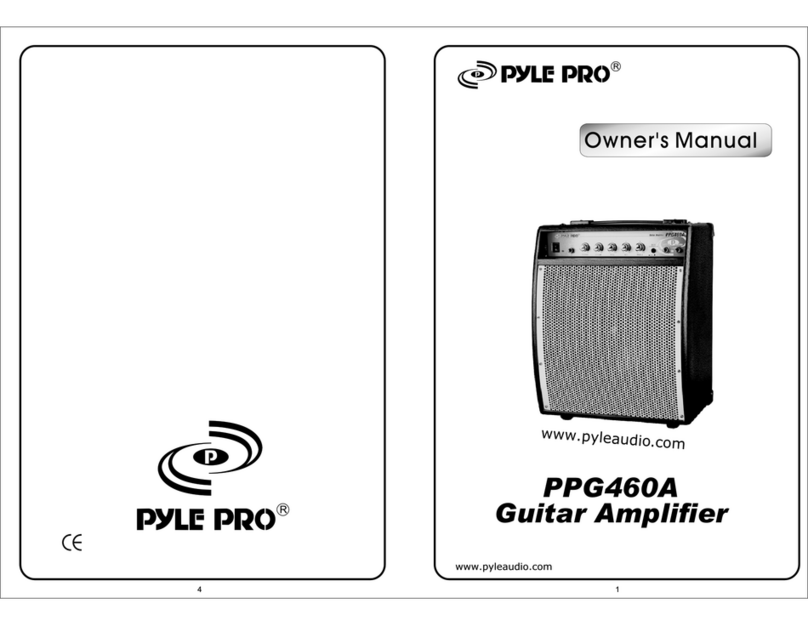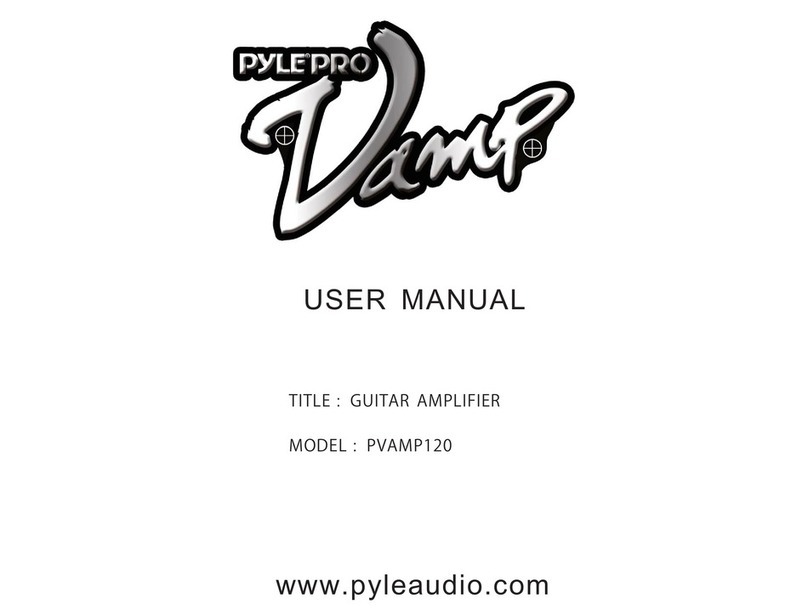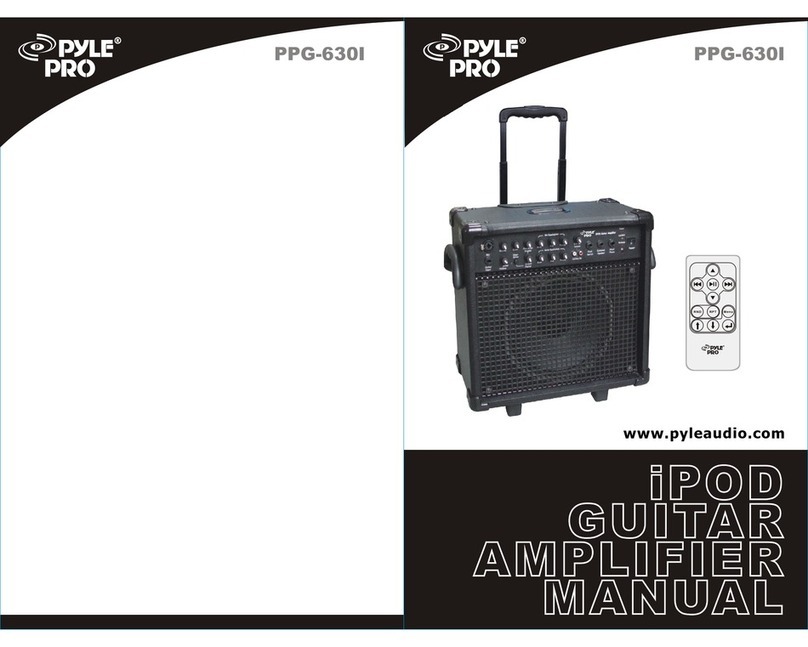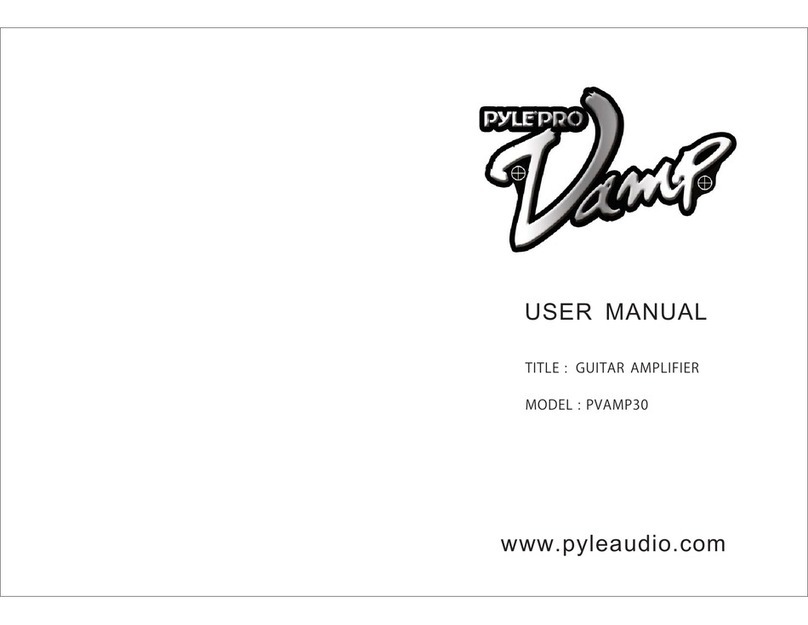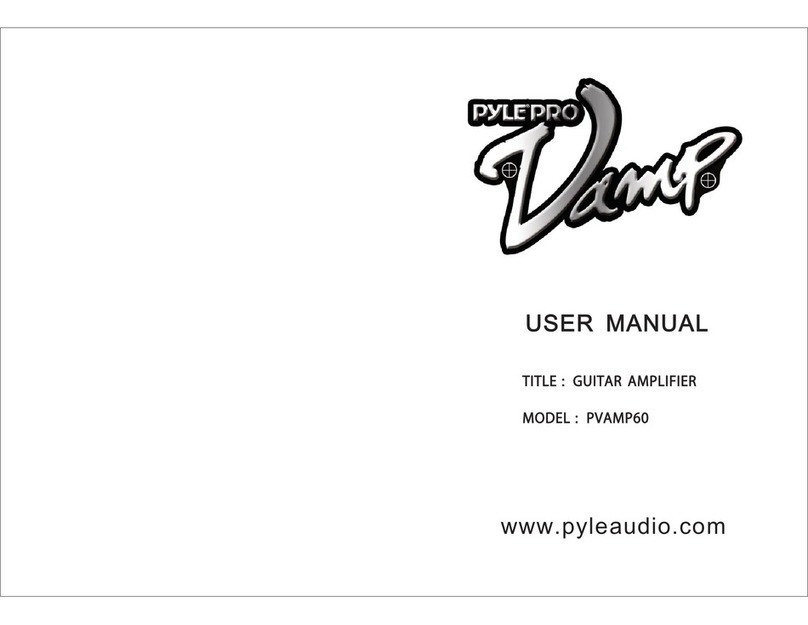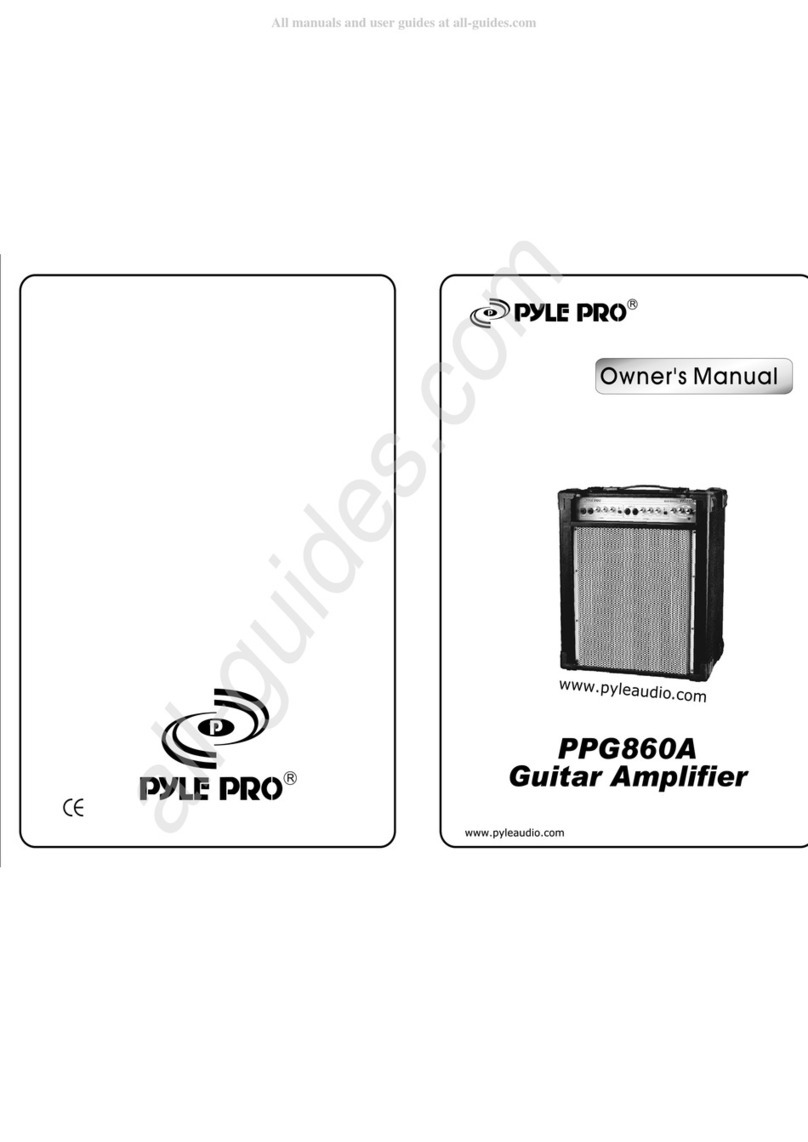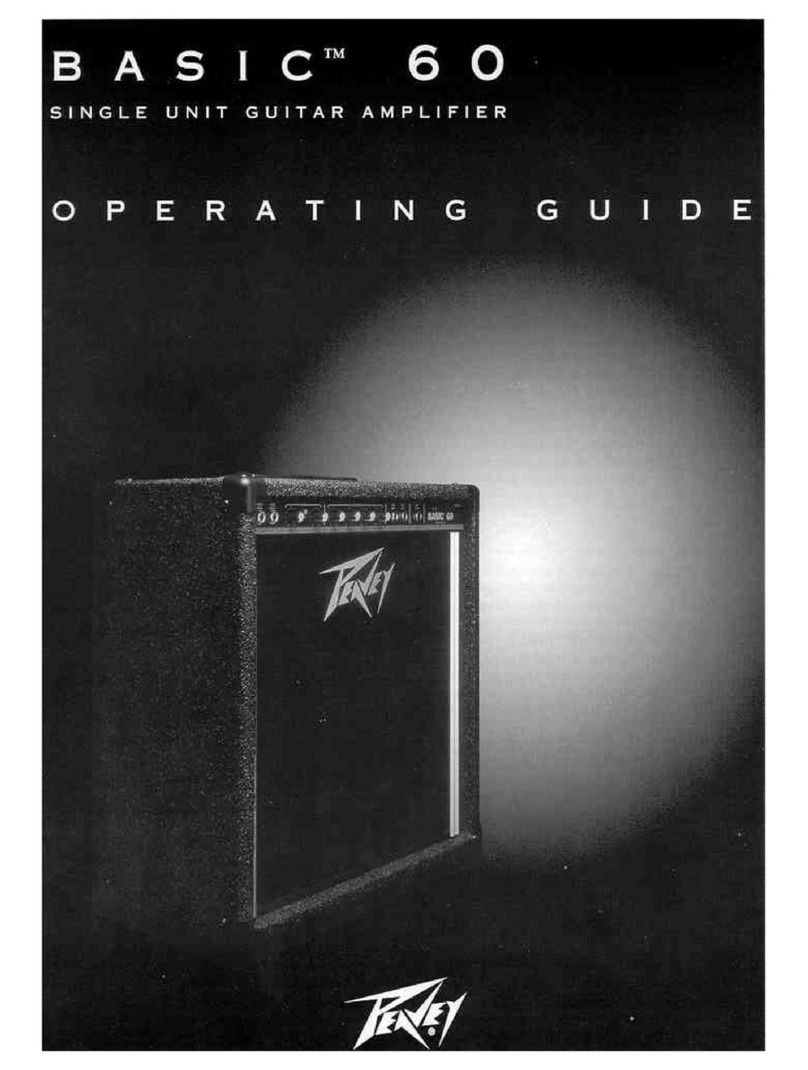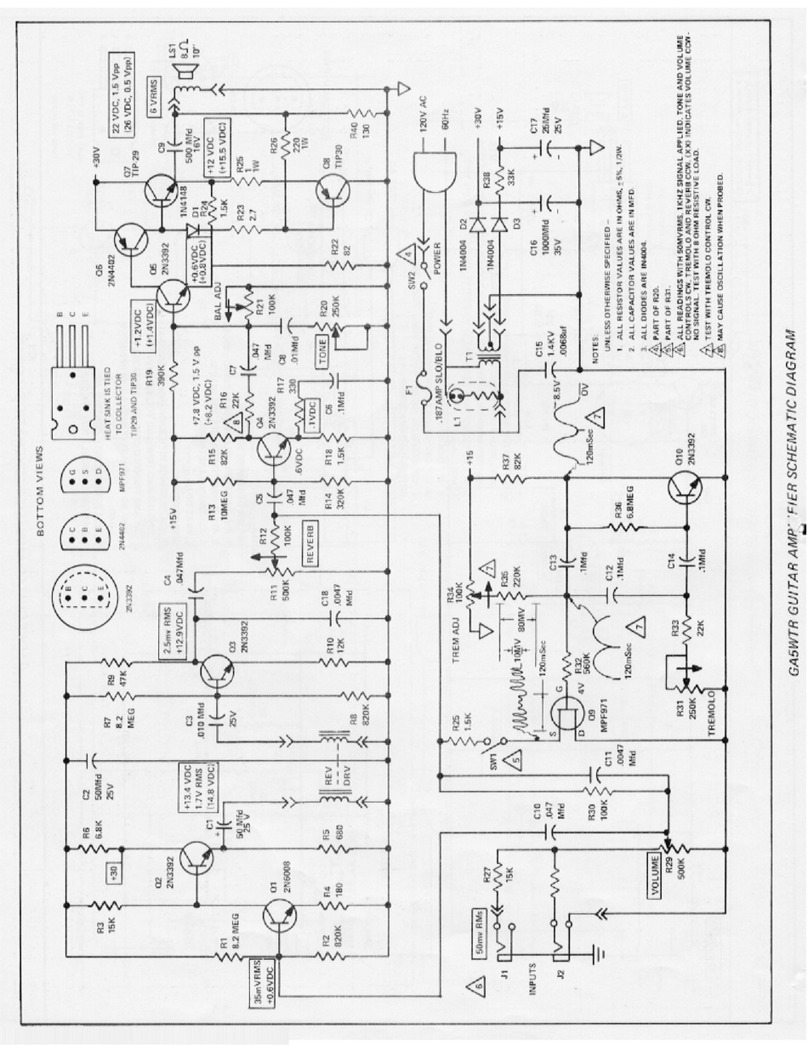PRAGE45:
1.HIGH INPUT This is the High Sensitivity input of the amp- in theory,such an input is
supposed to be used for low-output pickups.
2.LOW INPUT This is the Low Sensitivity input of the amp,which ws designed for hot(high-
output) pickups.
3.CLEAN CHANNEL VOLUME:When the Clean Channel is selected,this control adjusts its
volume. At low settings the sound will be very clean with a pleasing,bell-like ring.Turning
this control above half way will introduce adesirable,bluesy distortion as the power amplifier
stage is driven into c runch mode .
4.CLEAN CHANNEL TREBLE: Increasing the Treble will make your clean sounds brighter
and more cutting.
5.CLEAN CHANNEL BASS: Turning up the Bass control will add warmth and low-end depth
to your clean sound.
6.CHANNEL SELECT SWITCH: This push switch allows you to change between the amp's
two channels,Clean and Overdrive,via the front panel.When this switch is out ,the Clean
channel is engaged,pushing it in switches to the Overdrive channel.
7.OVERDRIVE CHANNEL GAIN: Turning up the Gain control will increase the amount of
preamp distortion generated in the Overdrive channel.Low gain control settings will produce
classic rock and blues tones.Crank this control for fat and aggressive sounds that are
perfect for soloing or hard rock and nu-metal riffs.
8.OVERDRIVE CHANNEL VOLUME: This control adjusts the volume of the Overdrive
Channel.The louder you turn up this channel,the looser your amp will sound and feel
especially.
9.OVERDRIVE CHANNEL TREBLE:This important knob controls the aggressive topend
sizzle you have on high gain sounds and the cut and definition of lower gain crunch
tones.Experimenting with this control will help you to dial in your own signature tones on
your amp.
10.OVERDRIVE CHANNEL MIDDLE:Adjusting the middle frequencies in your Overdrive
Channel will vary the amount of body to your sound.Attenuating(decreasing) the middle by
turning this control anticlockwise will yield a more hollow sound with the bass and treble
frequencies appearing to be more accentuated.Conversely,increasing the middle will add
body to the overdrive channel's sound.
11.OVERDRIVE CHANNEL BASS:Turning up this control will add extra low-end thump to
:
:
“”
“”
“”
“”
“” “”
“”
1. CD INPUT: Use this jack to connect the output from a CD player, MP3
player,laptop,etc.,to the amplifier.
2. CD VOLUME: Adjusts the output volume of the CD devices.
3. FOOTSWITCH:Use this jack to connect one of the footswitch cables. This allows you to
remotely seitch between the Clean and Overdrive channels.
4. HEADPHONE: Use this jack for plugging in headphones.
5. EFFECT SEND:Jack socket for connection to the input of external effects processor.
6. EFFECT RETURN:Jack socket for the connection from the output of external effects
processor.
PRAGE45 USER S MANUAL’PR AG E4 5 USER S M AN UA L’
FRONT PANEL: Rear Panel functions
12
3
4
5
6
TECHNICAL SPECIFICATIONS
Output Power Rating 45 W MAX@ 5% THD ,8ohm
Input Impedance 180 K Ohms
Max Input Level 700mv (RMS)
Signal To Noise Ratio 70db @ max Rated Power
Speaker Size And Rating 8 , 8ohm”
Dimensions (H x W x D) 42 x 44.5 x 24.5 cm /16.5 x 17.5 x 9.6 in
Weight 11.8kg / 26.22 lb
5
4
12 3 45
67891011 12
MIDDLE
PRAGE45