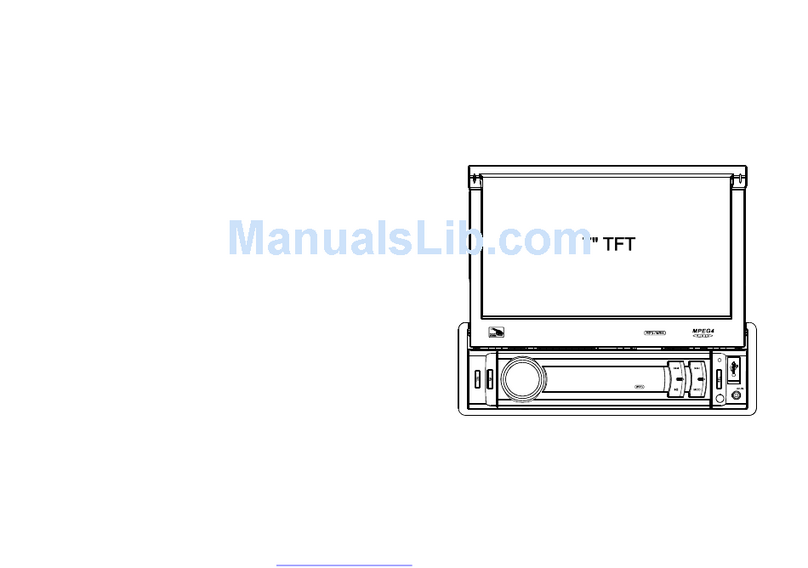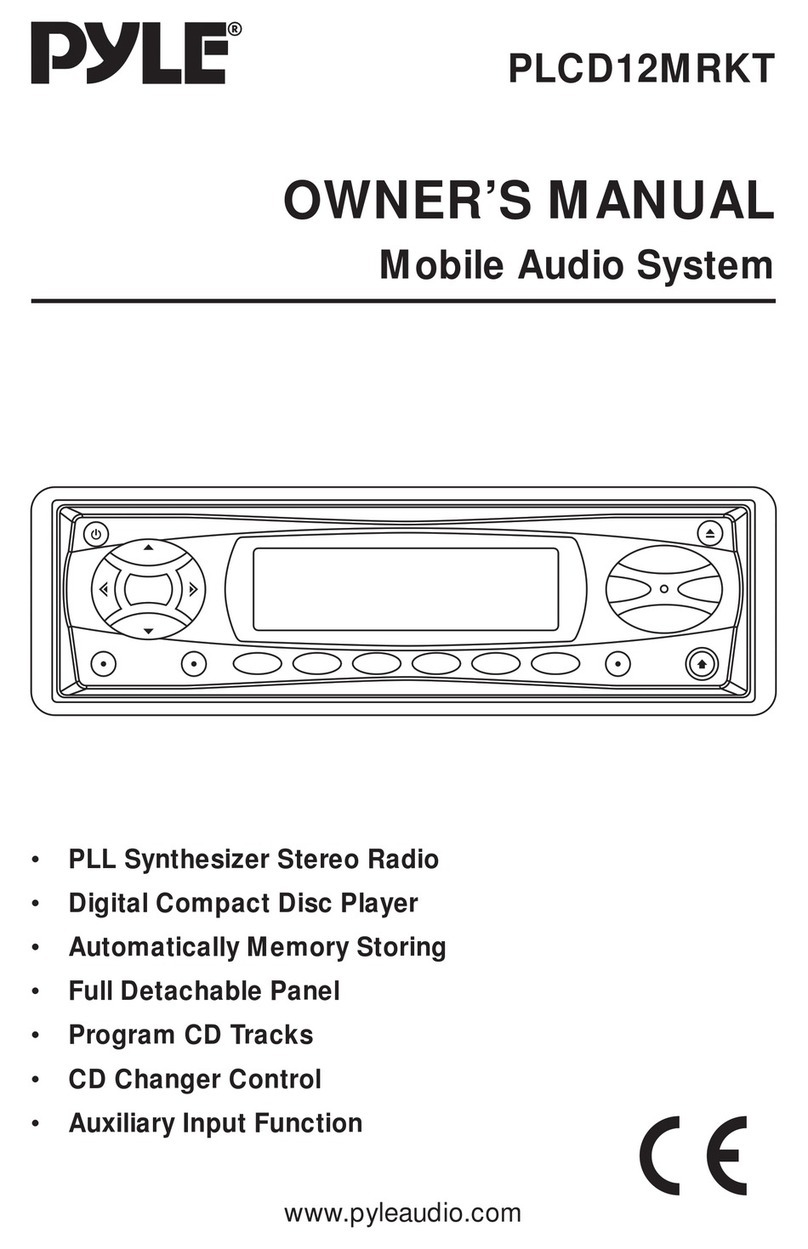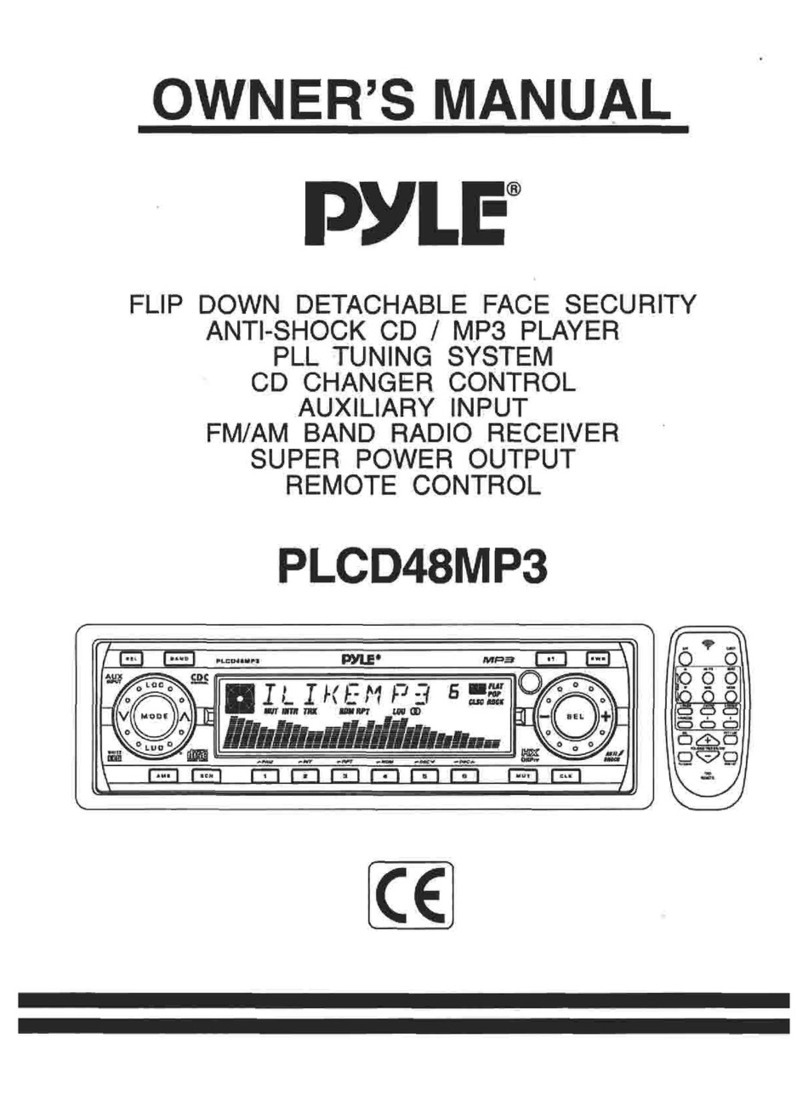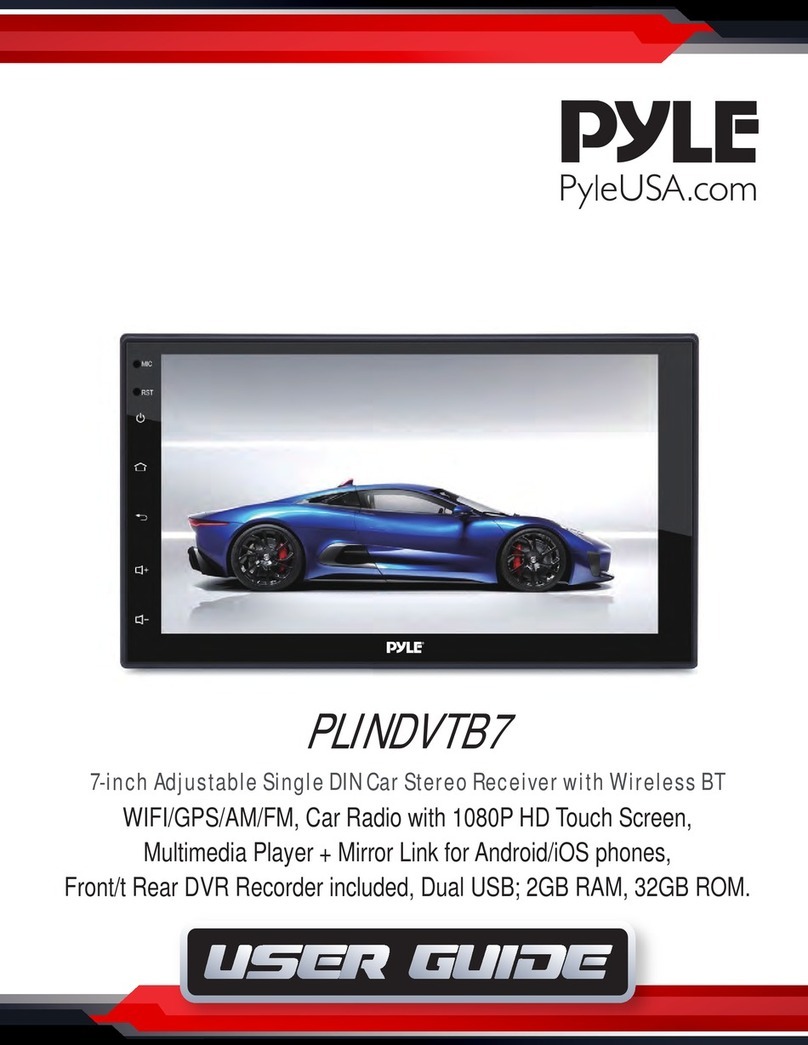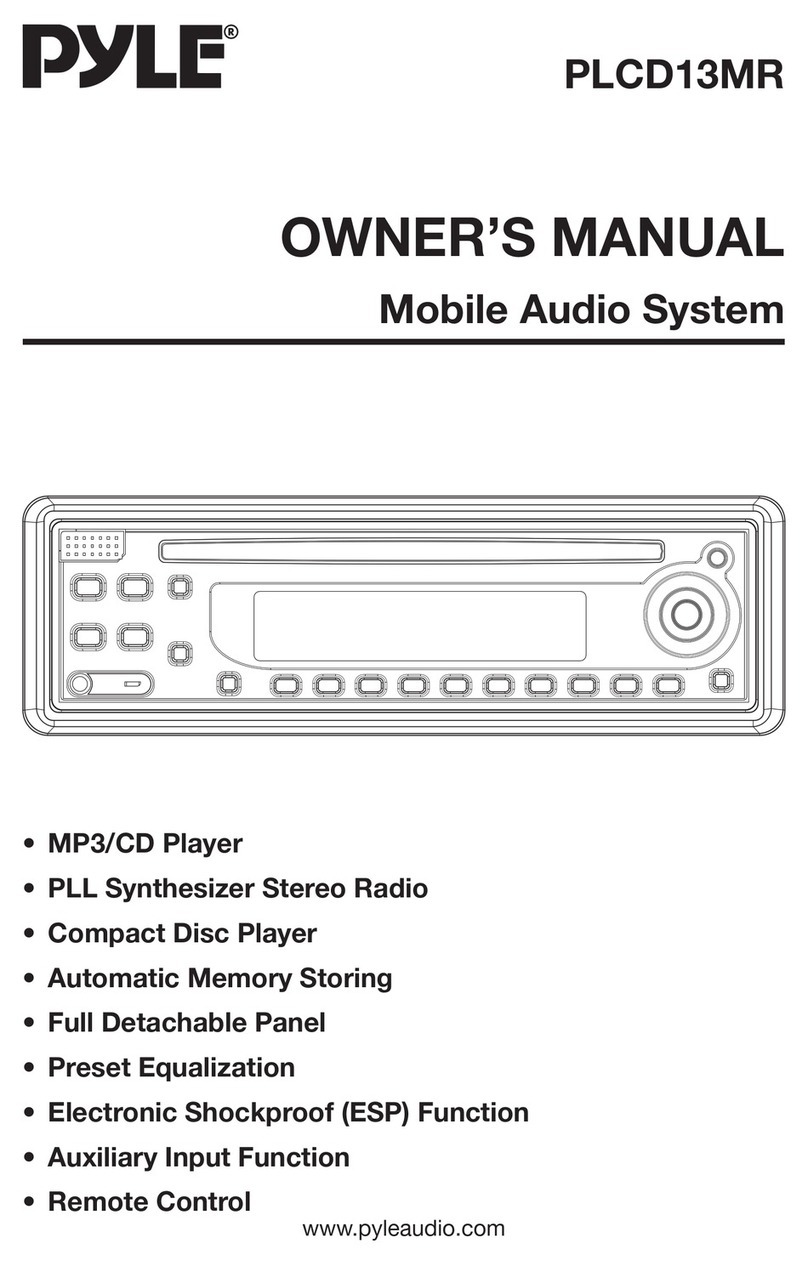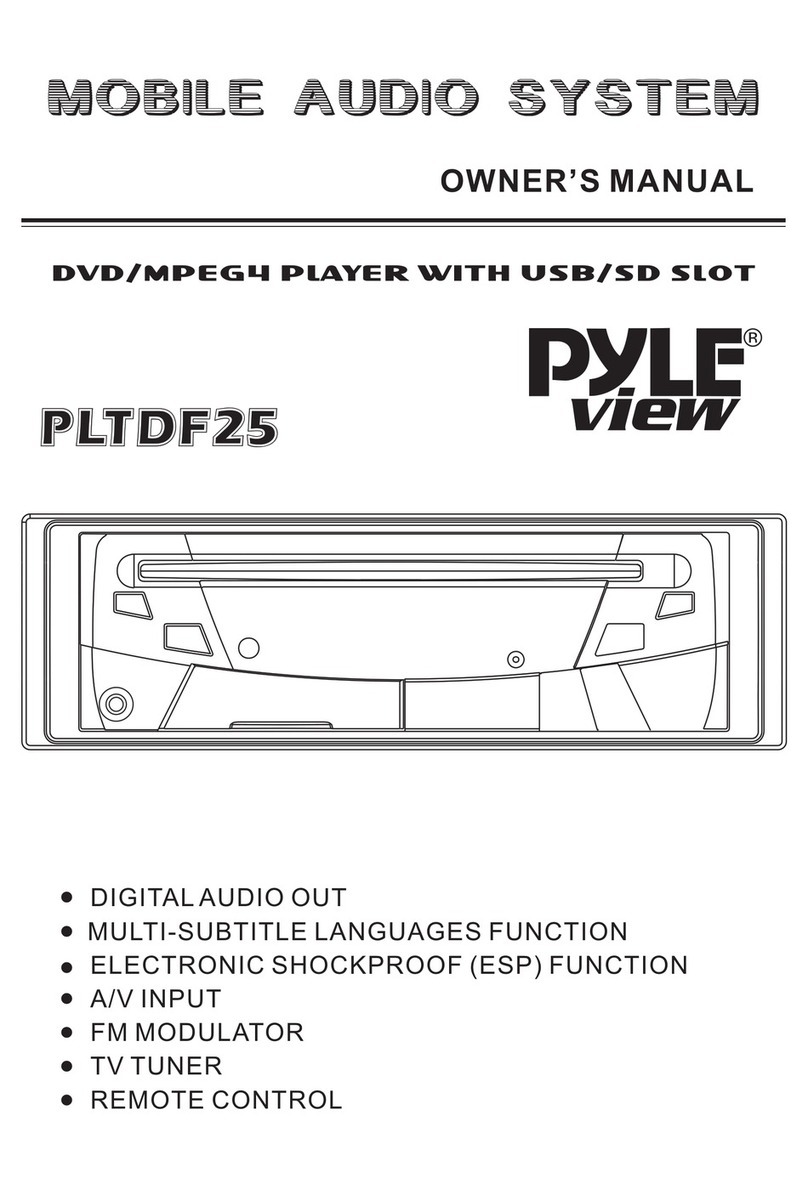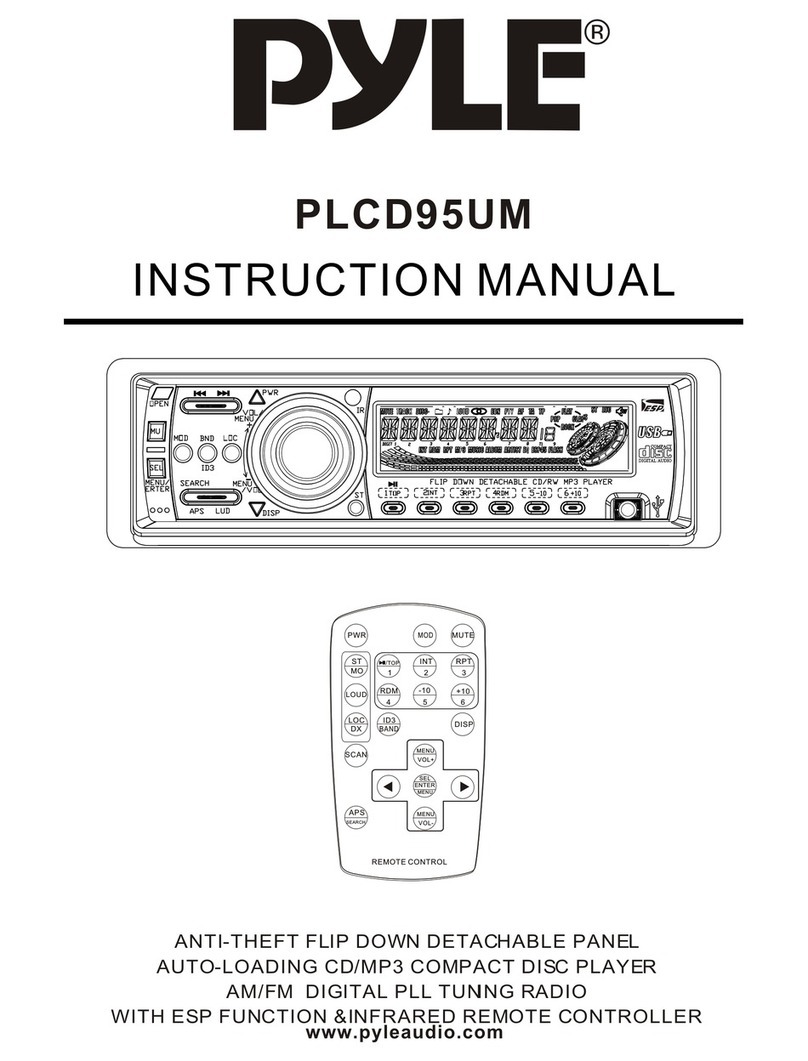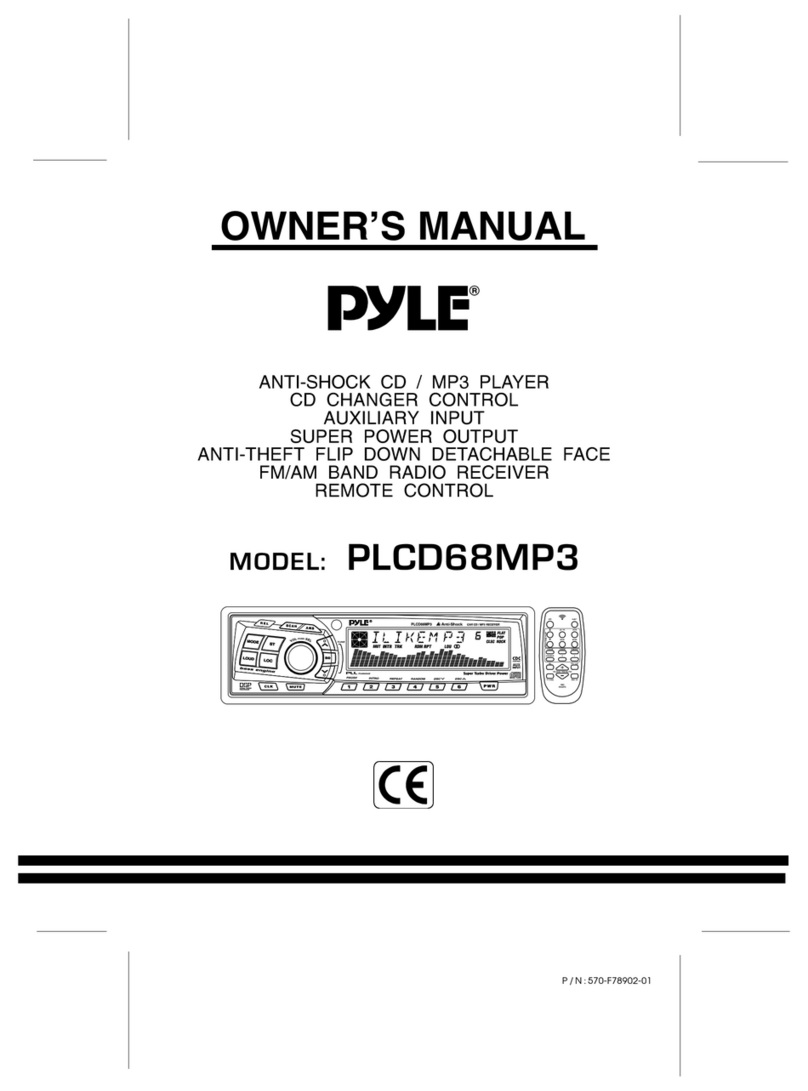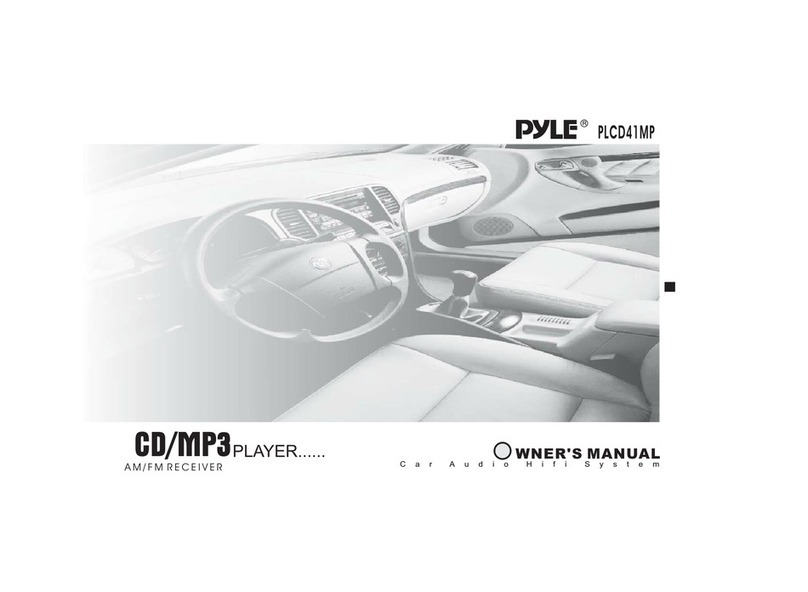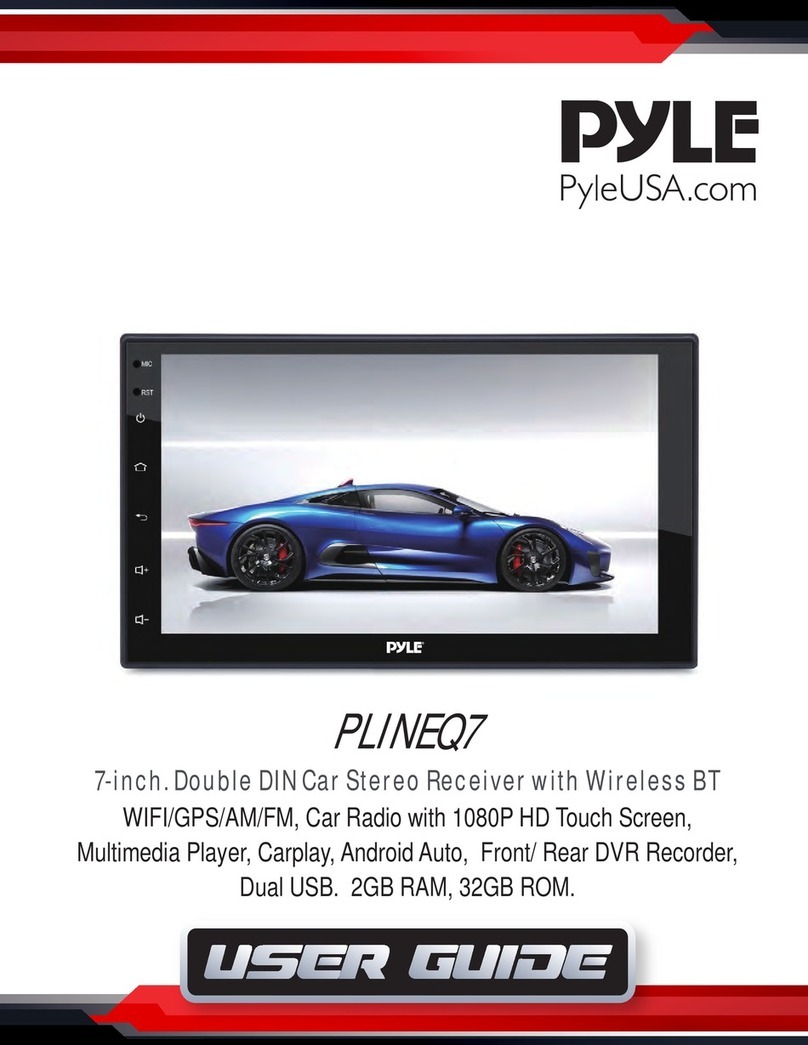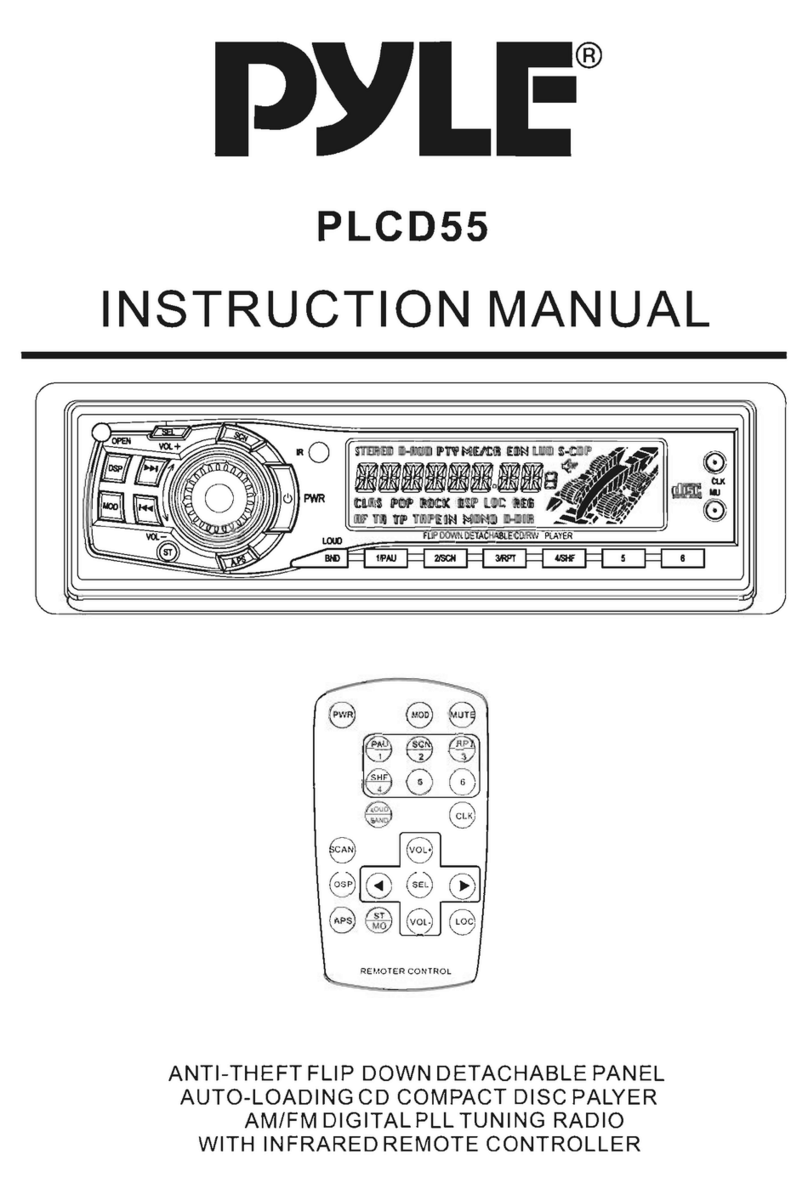III.
Radio
CDTune
(TUNE):
Under
Radio state, turn the tune knob to receive
your
favora-
ble band.Turn the knob
clockwise
to increase frequency, turn it
anticlockwise
to decrease frequency.
IV.
Player
Operation
CDPlaying Switch
Under
SD/MMC card playing state,
insert
the U disk, the
player
automatically
switches
to
U
disk
playing state,
insert
the SD/MMC card, the
player
automatically
switches to SD/MMC card playing state.
@Select Music:
Back
I REW (
~):
Under
U disk
or
SD/MMC card playing state, press the
(~)
key to switch to previous program; hold the
(~)
key
for
over
2 seconds to
select
program
quickly
backward, the
player
may starting from
current
program,
quickly
select
program and 1 programs may be searched every
0.2 second.
Next
I FF(
*):
Under
U
disk
or
SD/MMC card playing state, press the
(*
)
key to switch to
Next
program; hold the
(*
) key
for
over
2 seconds to
select
program
quickly
forward, the
player
may starting from
current
program,
quickly
select
program and 1 programs may be searched every 0.2
second.
Note: A. The
player
supports SD/MMC card and U
disk
whose
capacity
is
32MB-2GB.
B. The
player
supports
MP3 audio format.
C.
The
player
has memory function.
V.
Cautions:
When replacing fuse, please
select
the fuse
of
same
specification,
do not
replace it with others.
VI.
Installation
Diagram
1.Before install the main unit, please place the main
unit
at
desired position,
connect
the
speaker
wire and
power
wire
for
test
use.
2.After
the working
effect
of
the main unit is ideal, fix the main unit.
Dashboard
Handle
Removing the unit:
1.
Remove
the trim
ring
.
2. Insert the 2 handles into the slots,as show.
Then,while gently pulling the handles awayfrom
each other,Slide outthe unit.