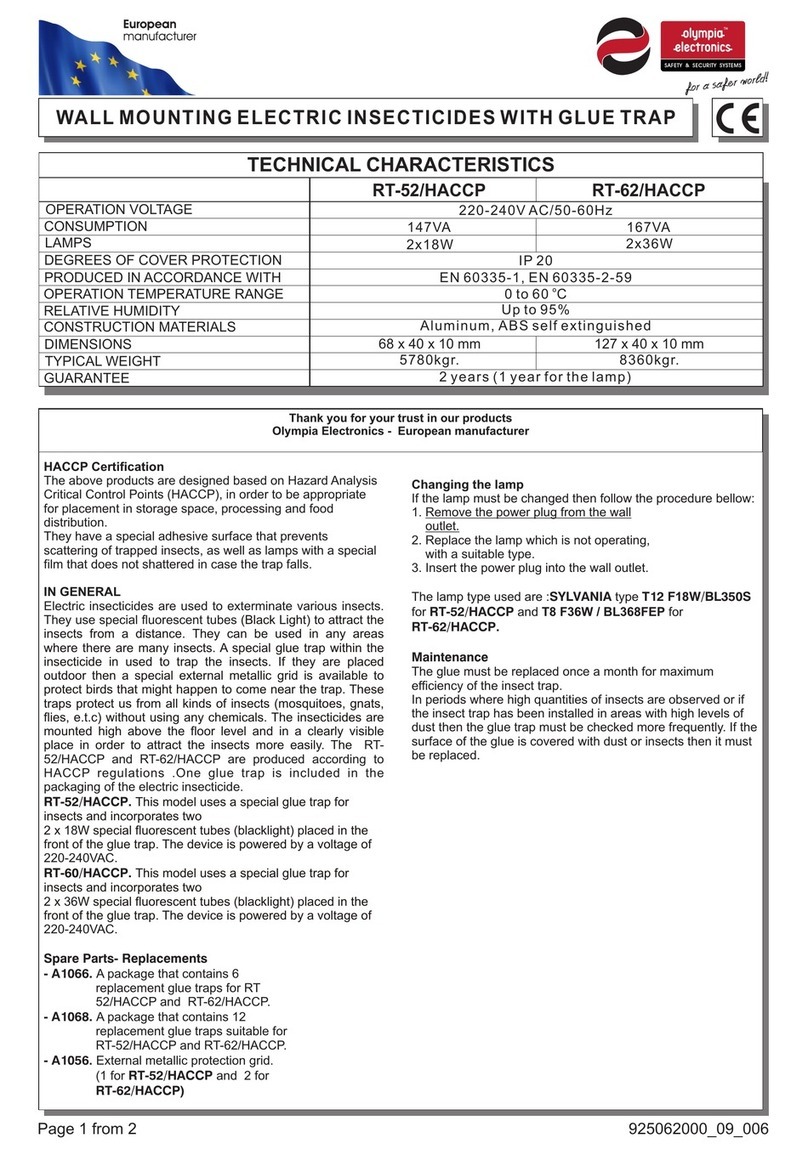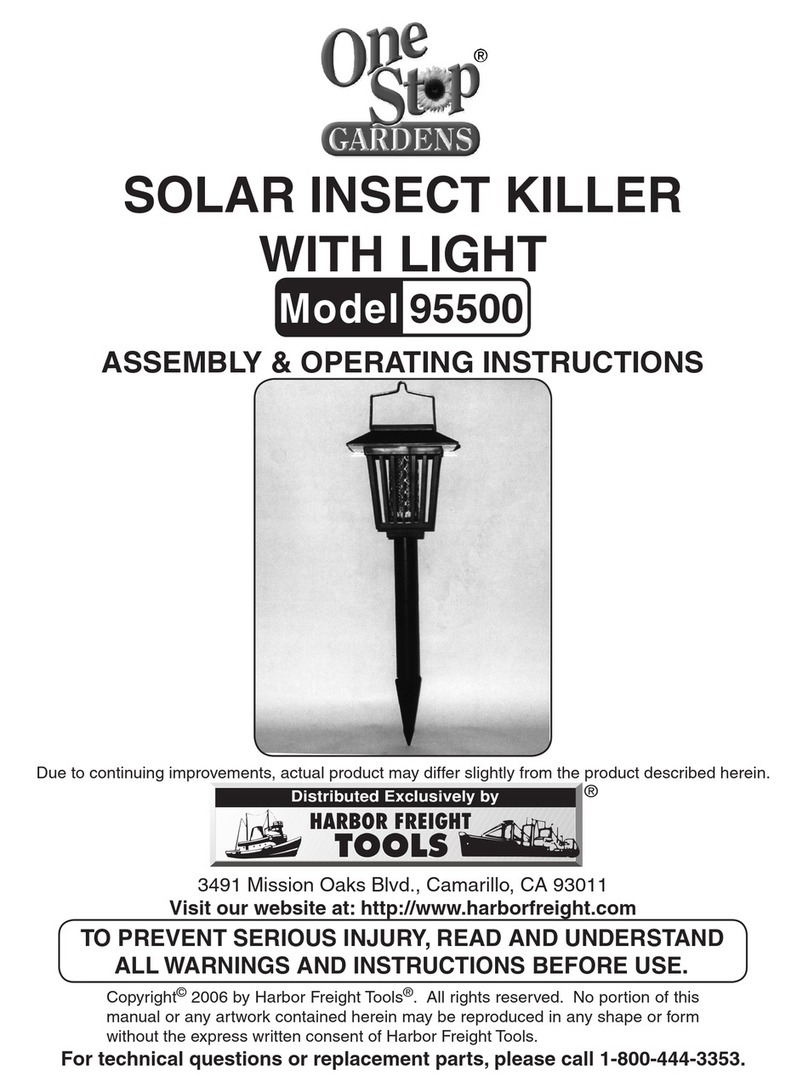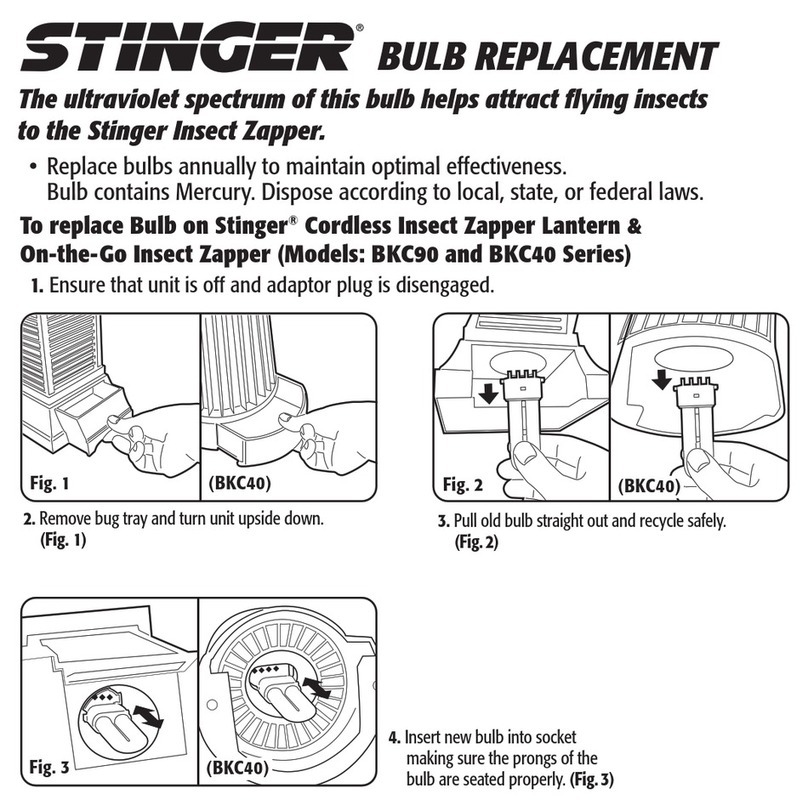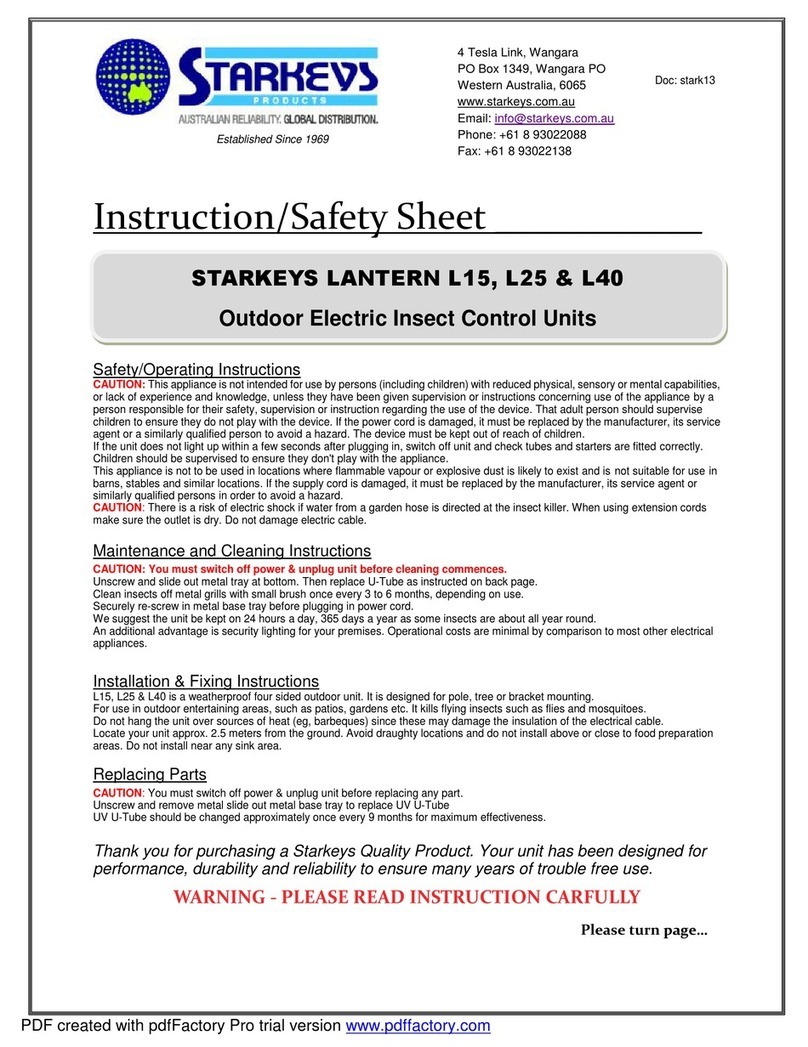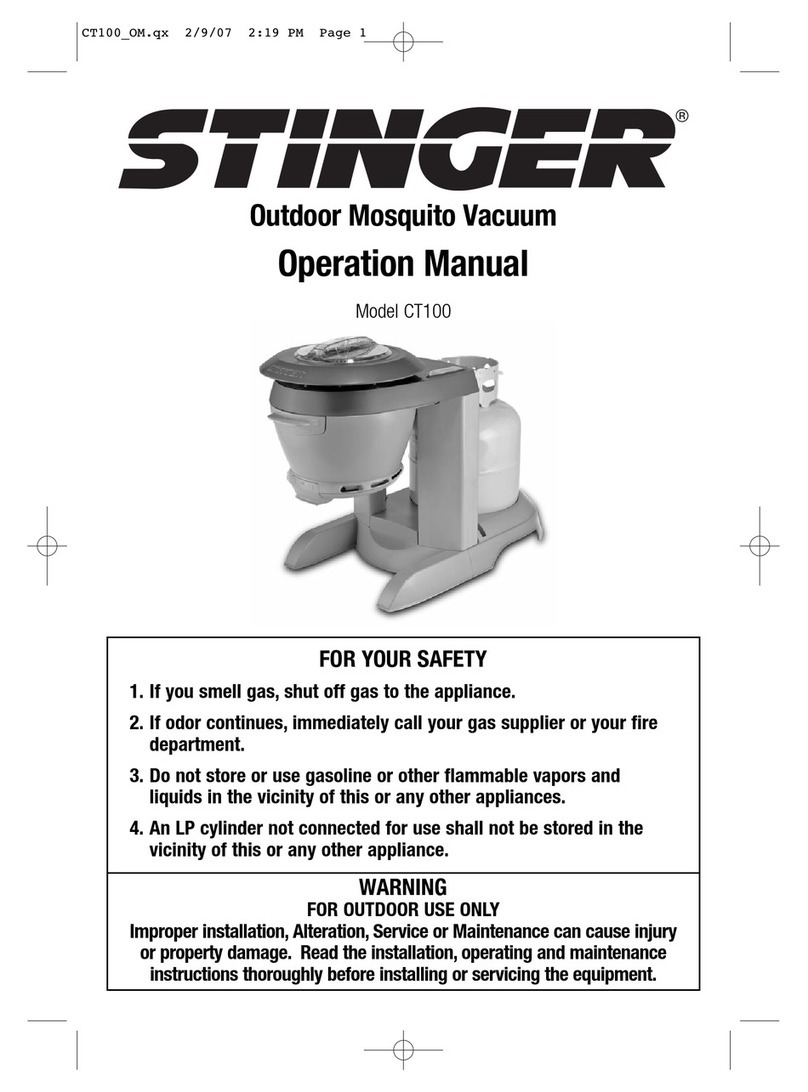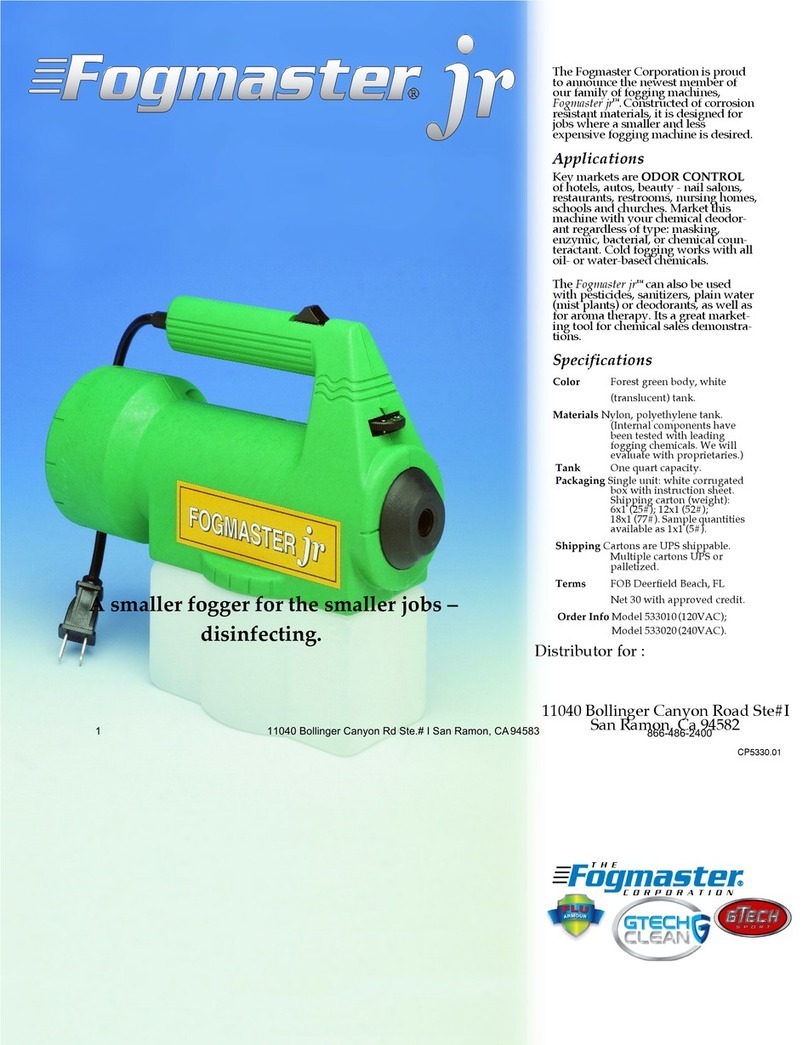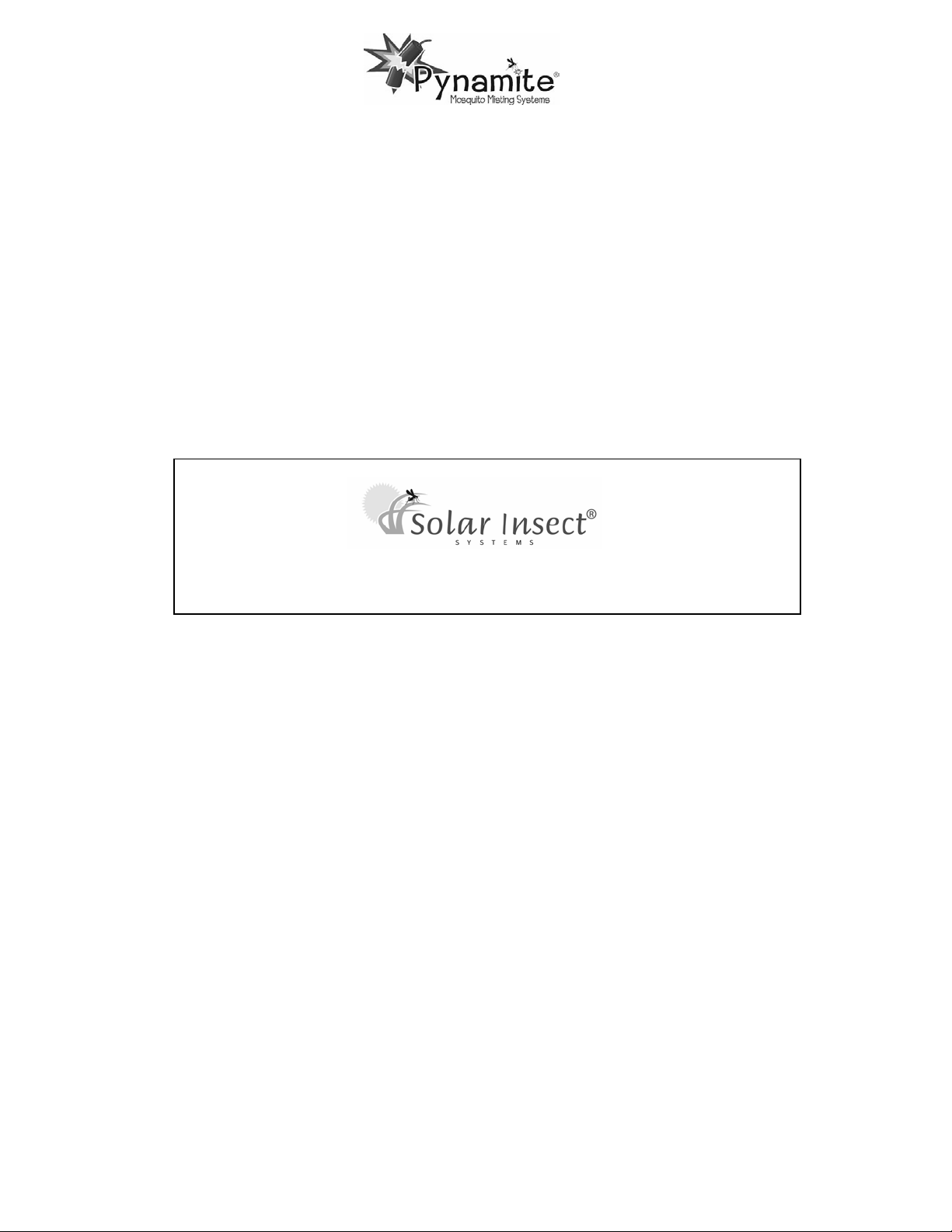Page 6 of 710 gal # 11525
7. Remove the Suction line from bucket and activate a dry mist cycle by pressing the ON button on the Remote
Control to clear the water from the Pump.
8. Replace the Suction Line back in the now empty Tank and close the Lid.
9. Turn the Manual on Timer OFF and keep the system plugged in to maintain the Battery.
10. Reattach the nozzle you removed in step #2 above.
Purge fluid remaining in the Nozzle Circuit with compressed air.
1. Remove the Nozzle(s) from the Adapter(s) on the end of each run.
2. Using a portable air compressor with adapter (adapter can be purchased from Pynamite) purge fluid
from Nozzle Circuit by connecting the air compressor to the tubing that was removed from the In-Line
Nozzle Circuit Filter at the beginning of the Nozzle Circuit.
3. Once the fluid has been purged from the lines, replace the Nozzle(s).
NOTE: Winterizing is a great time to check and clean the nozzles. For optimum performance, nozzles should be
checked and cleaned several times a year. See nozzle cleaning instructions above.
NOTE: If you live in an area that does not freeze and you do not plan on performing a complete winterization
process, the Tank should either be emptied and cleaned or kept running throughout the winter. If the liquid sits
stagnate over several months, slime and bacteria will naturally grow in the tank. When the system starts up
again, that slime will be drawn up into the suction filter, though the pump and out through the nozzle circuit
causing damage.
==================================================================================================
WARRANTY
Lovett Industries, LLC dba Solar Insect Systems (SIS) warrants this Product, to be free from defects in material and
workmanship as follows:
•For a period of one (1) year from the date of purchase (whether or not actual use begins on that date), SIS will
repair or replace defective electronic parts with new or refurbished parts, at its option, at no charge. This
warranty does not include labor or other costs incurred for diagnosing, removing, installing, shipping, servicing
or handling of either defective parts or replacement parts. Additionally warranty does not apply to nozzle circuit
or fittings.
•This warranty applies solely to equipment supplied by SIS and is in lieu of all other warranties, expressed or
implied. No person, agent, dealer, or distributor is authorized or empowered to give any other warranty or to
assume any other liability on behalf of Solar Insect Systems.
Warranty Conditions:
•This warranty is extended only to the original Purchaser and is nontransferable.
•A purchase receipt or other proof of date of purchase will be required before warranty service is rendered.
•Installation, use, care and maintenance must be normal and in accordance with instructions contained in the
operating manual and Solar Insect’s service information. Failure to do so shall void this warranty.
•All claims for failure to conform to specifications or defects in material or workmanship under this warranty
must be made promptly after discovery and, in any event, must be received by Solar Insect Systems not more
than three years after the original purchase date.
•SIS reserves the right to inspect the equipment prior to any decision involving a warranty claim.
•SIS reserves the right to make warranted repairs at either the installed site or at SIS's location in Richmond, TX. If
SIS opts for repair at its own location, Purchaser is responsible for shipping the item to SIS at its expense.