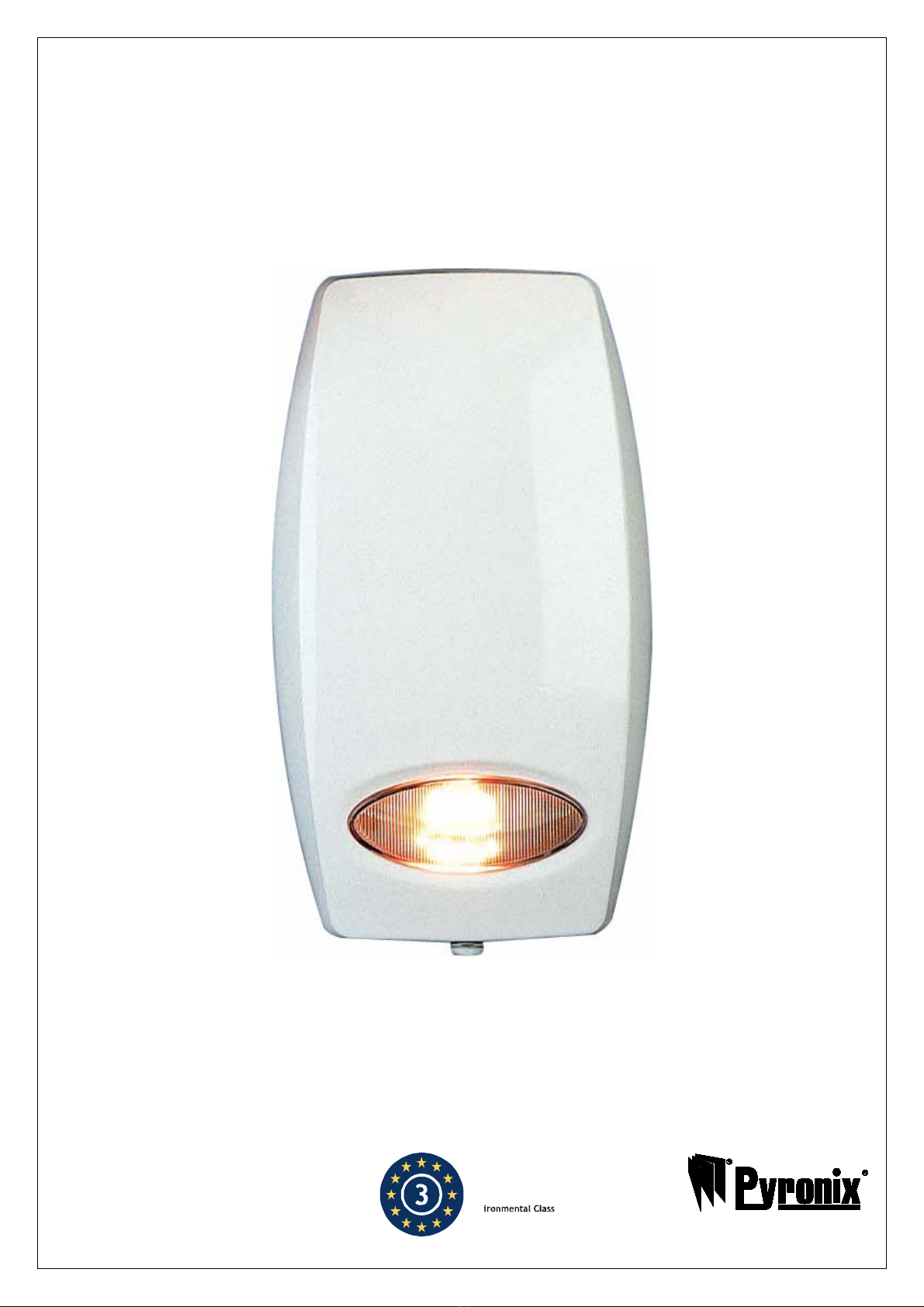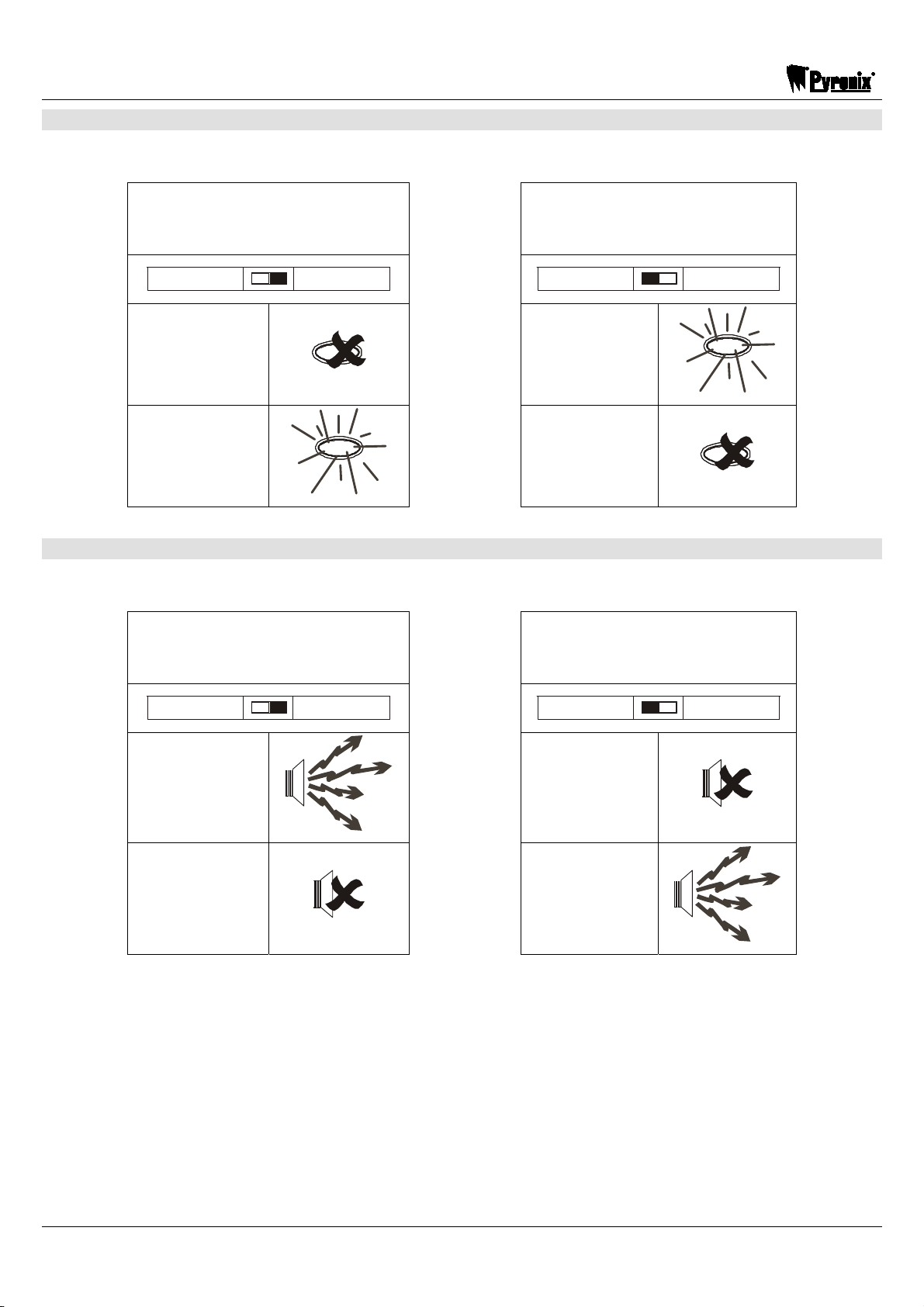CONTENTS
1. IMPORTANT NOTES BEFORE INSTALLATION ...........................................................................................3
2. THE DECIBELL PRINTED CIRCUIT BOARD.................................................................................................4
2.1 PIEZO Connector............................................................................................................................................................5
2.2 Rear Tamper...................................................................................................................................................................5
2.3 Dip Switches ...................................................................................................................................................................5
DIP Switches 1, 2, 3 and 4...........................................................................................................................................5
Testing the Piezos........................................................................................................................................................6
DIP Switch 5 – LEDs....................................................................................................................................................6
DIP Switch 6 – Strobe ..................................................................................................................................................7
DIP Switch 7 – Bell.......................................................................................................................................................7
DIP Switch 8 – Sound ..................................................................................................................................................8
2.4 Battery Terminals............................................................................................................................................................8
2.5 Strobe Connector............................................................................................................................................................ 9
2.6 Case Tamper ..................................................................................................................................................................9
2.7 LED Connector .............................................................................................................................................................10
2.8 Terminal Connections...................................................................................................................................................10
3. WIRING BELL TAMPER TO CONTROL PANEL ZONES ............................................................................11
4. STEPS TO INSTALL THE DECIBELL ..........................................................................................................12
4.1 Installing the Strobe ......................................................................................................................................................12
4.2 Choosing the Right Surface..........................................................................................................................................12
4.3 Mounting the Decibell ...................................................................................................................................................14
5. TERMINAL CONNECTIONS FOR COMMON PANELS ...............................................................................15
6. WIRING TWO DECIBELLS IN SERIES ........................................................................................................16
7. QUICK REFERENCE FOR FAULTS.............................................................................................................17
8. TECHNICAL SPECIFICATIONS ...................................................................................................................18