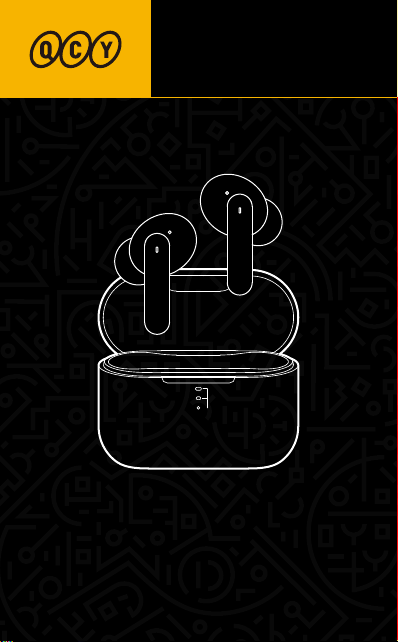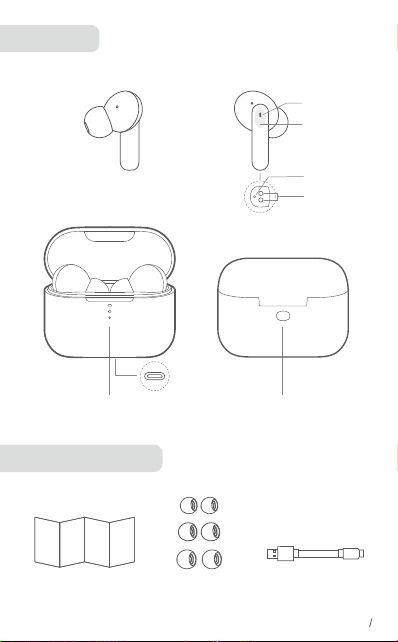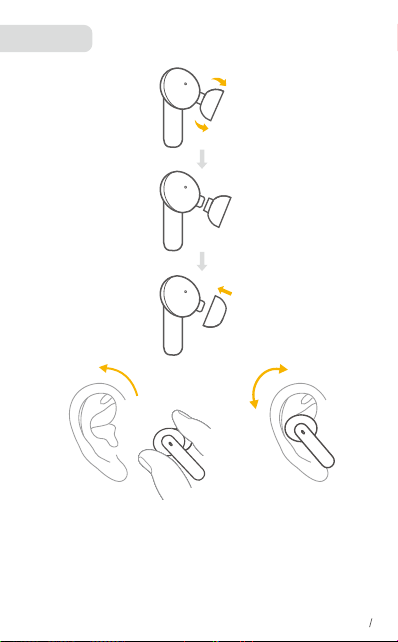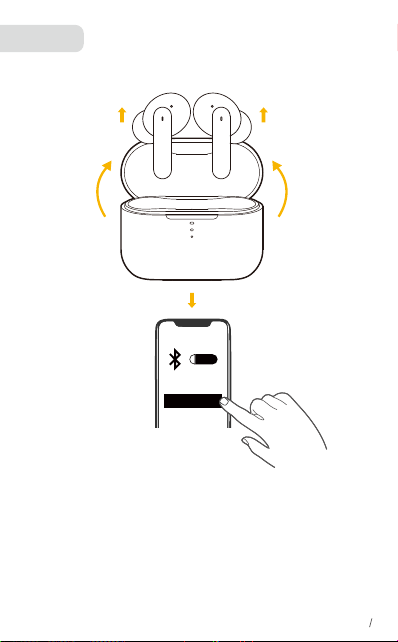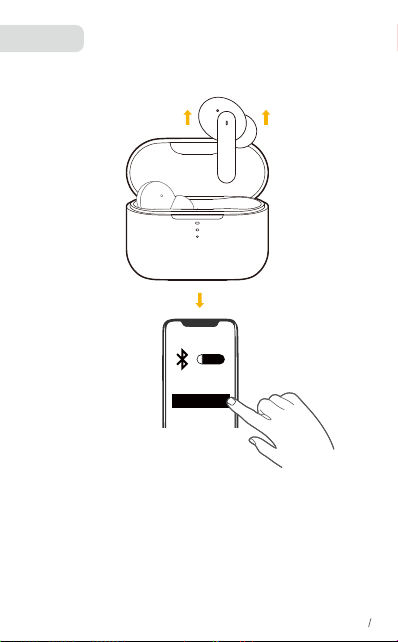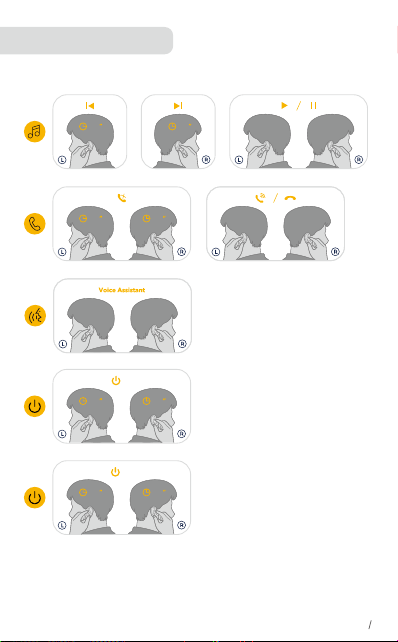Pairing
Mono mode:
• When Bluetooth is connected, you can use either one of the earbuds on its
own by placing the other one into the charging case and closing it.
• When powered on and connected, if either one of the earbuds is out of battery
and powered off, you can keep using the other one.
• When you are on a call, place either one of the earbuds into the charging
case, and the microphone in the other earbud will be activated.
ON
QCY-T11
EN 4