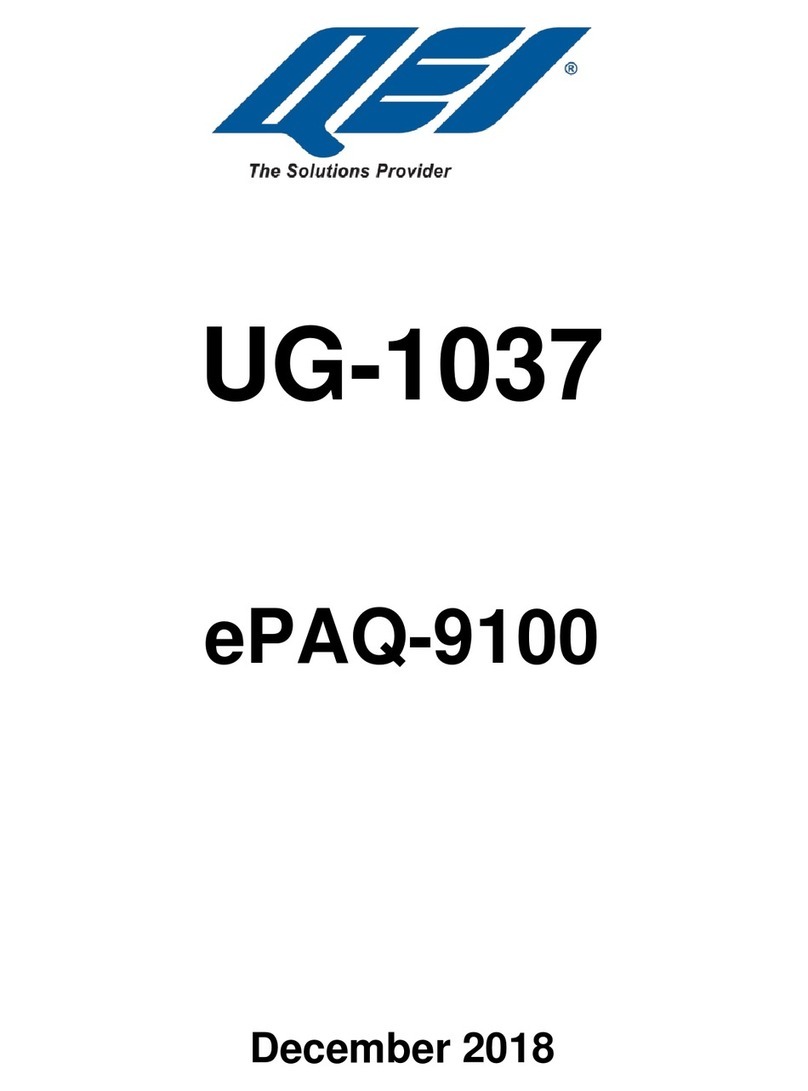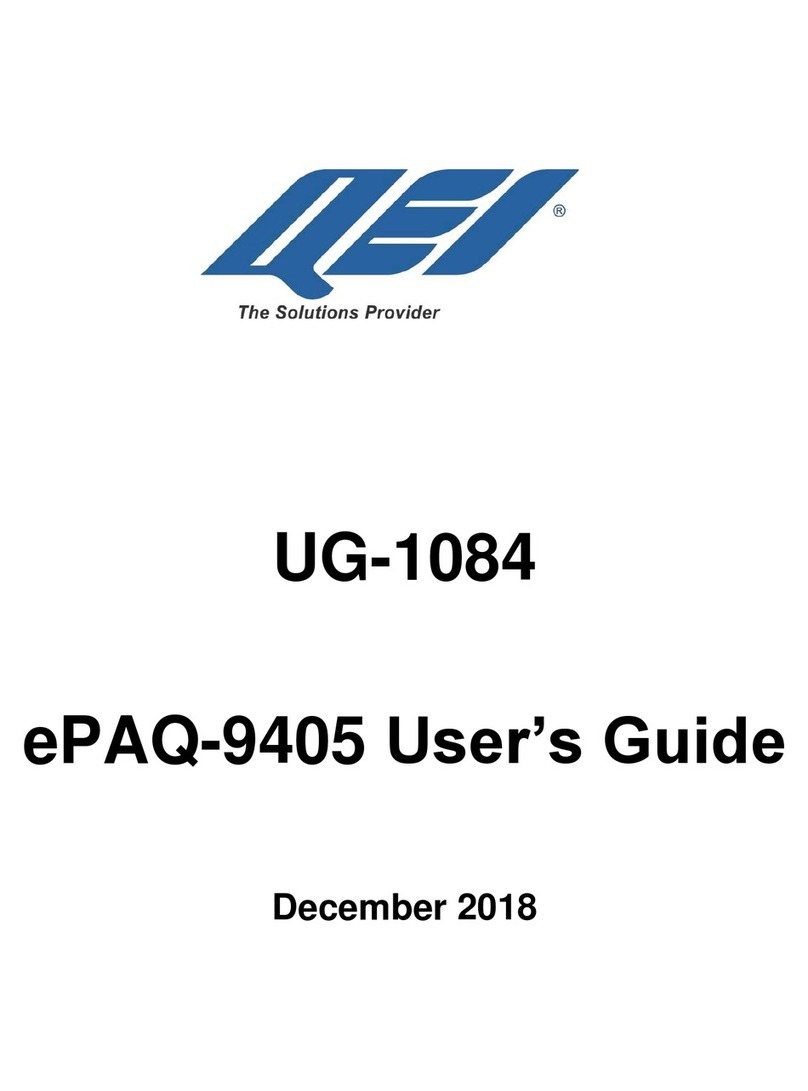UG-1083 ePAQ-9400
14 Test Panel ...............................................................................21
14.1 Introduction........................................................................21
14.2 Requirements....................................................................22
14.3 Functional Test Capability..................................................22
14.3.1 Analog Monitoring...............................................22
14.3.2 Status Monitoring................................................23
14.3.3 Accumulator Monitoring ......................................23
14.3.4 Control Operation................................................23
14.3.5 Set Point Operation.............................................23
14.3.6 Master-Remote Communications Monitoring ......23
14.3.7 Security Features................................................23
14.4 Getting Started ..................................................................23
14.4.1 Preparing to Install USB Driver ...........................23
14.4.2 Installing the USB Driver.....................................24
14.4.3 Configuring “HyperTerminal”...............................24
14.4.4 Local Test Panel Connection (USB Port) ............25
14.4.5 Remote Test Panel Connection (Ethernet Port) ..25
14.5 Security .............................................................................25
14.6 Help for Test Panel Commands.........................................26
14.7 DATE and TIME Commands .............................................27
14.8 Reading Analog Values (RA).............................................27
14.9 Reading Status Values (RS)..............................................28
14.10 Reading Accumulator Values (RC).................................29
14.11 Relay Control.................................................................30
14.11.1On Relay Operation (CN)....................................30
14.11.2Off Relay Operation (CF)....................................31
14.12 Communication Checks.................................................31
14.12.1CONFIG Command ............................................31
14.12.2PRX Command...................................................32
14.13 Displaying Dip Switch States (DIP) ................................33
14.14 Displaying the Software Version (VER)..........................33
14.15 TP Command.................................................................33
14.16 SOE Command..............................................................33
14.16.1SOE....................................................................34
14.16.2SOE [point-number] ............................................34
14.16.3SOE count ..........................................................34
14.17 TABLES Command........................................................34
14.18 SEC Security Logger......................................................35
14.19 ETH Command..............................................................36
14.20 PROFILE Command......................................................36
14.21 SAVE <A or B> Command.............................................37
14.22 RESTORE <A or B> Command.....................................37
14.23 12BIT/16BIT Commands................................................37