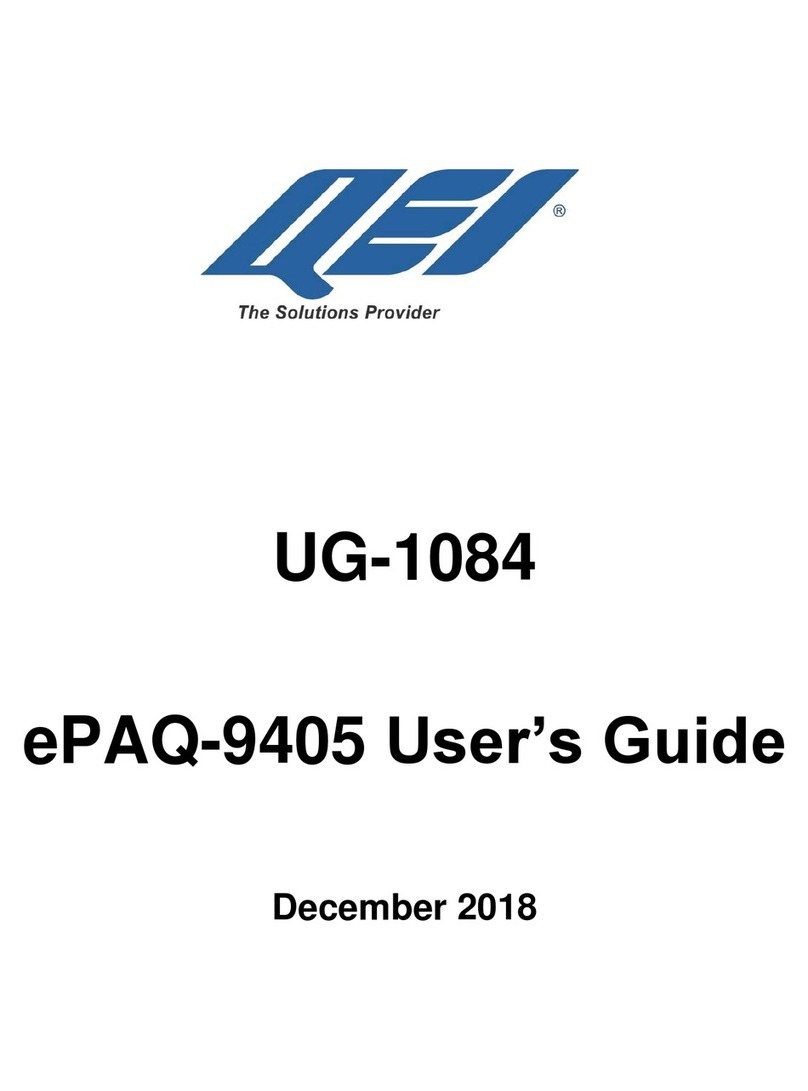UG-1037 ePAQ-9100
2 Introduction Copyright © 2017 QEI
Contents
1Introduction..............................................................................4
2Applications..............................................................................5
2.1 Substation Data Concentrator..............................................6
2.2 IED/SCADA Integration Platform..........................................7
2.3 Legacy RTU to Substation LAN Gateway.............................8
2.4 Substation LAN to Legacy SCADA/EMS Master..................9
2.5 SCADA Web Server...........................................................10
2.6 Automation Platform ..........................................................11
3Hardware Overview................................................................12
3.1 Main Processor and Memory.............................................12
3.2 Communications Interface .................................................12
3.2.1 Ports #1 and #2...................................................13
3.2.2 Port #3 (Maintenance Port) .................................13
3.2.3 Port #4................................................................13
3.2.4 Port #5................................................................13
3.2.5 Port #6, #7, #8 (RS-232).....................................14
3.2.6 Port #6, #7, #8 (RS-485).....................................14
3.2.7 Port #9................................................................14
3.2.8 IRIG-B Interface..................................................14
3.2.9 Ethernet Interface................................................14
3.3 Local I/O Interface..............................................................15
3.3.1 Analog Panel Interface (API)...............................15
3.3.2 Control Panel Interface (CPI) ..............................15
3.3.3 Status Panel Interface (SPI)................................16
3.4 Power Section....................................................................16
4Software Description.............................................................16
5Specifications.........................................................................18
5.1 General Specifications.......................................................18
5.1.1 Port 1,2 (RS-232) (optional) ................................18
5.1.2 Port 1,2 (TELCO) (optional).................................18
5.1.3 Port 3 (RS-232 Maintenance Port) ......................19
5.1.4 Port 4 (RS-232 Communications Port) ................19
5.1.5 Port 5 (RS-485 Communications Port) ................19
5.1.6 Port 6,7,8,9 (RS-232 Communication Ports) .......19
5.1.7 Port 6,7,8 (RS-485 Communications Ports).........19
5.1.8 IRIG-B Interface Ports (optional) .........................19
5.1.9 Ethernet Interfaces (optional)..............................19
5.1.10 Analog Multiplexer Input Port ..............................20
5.1.11 Status Multiplexer Input Port ...............................20
5.1.12 Control Output Port .............................................20
5.1.13 Physical Dimensions...........................................20
5.1.14 5.1.14 Power.......................................................20
5.1.15 5.1.15 Environment.............................................21