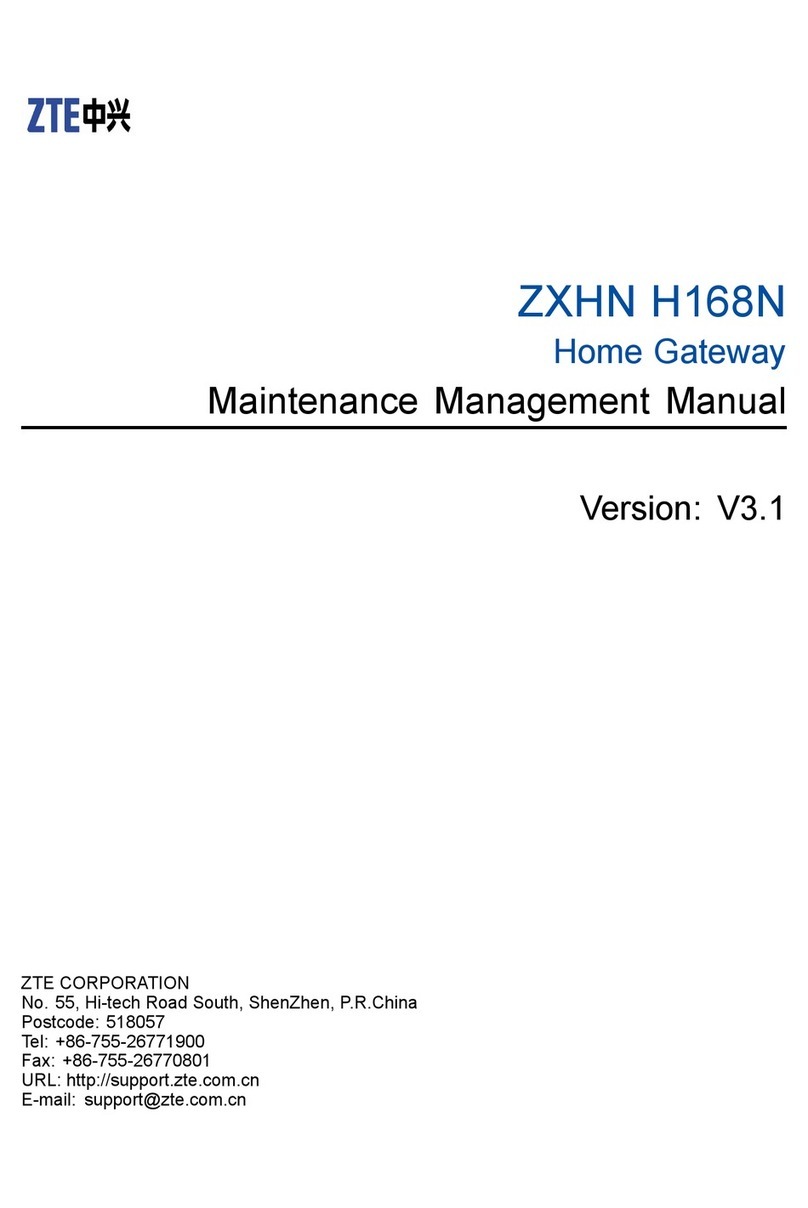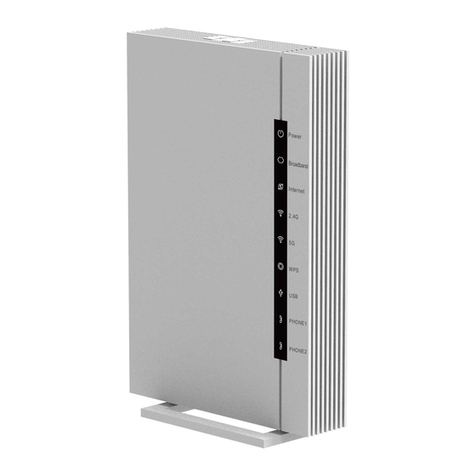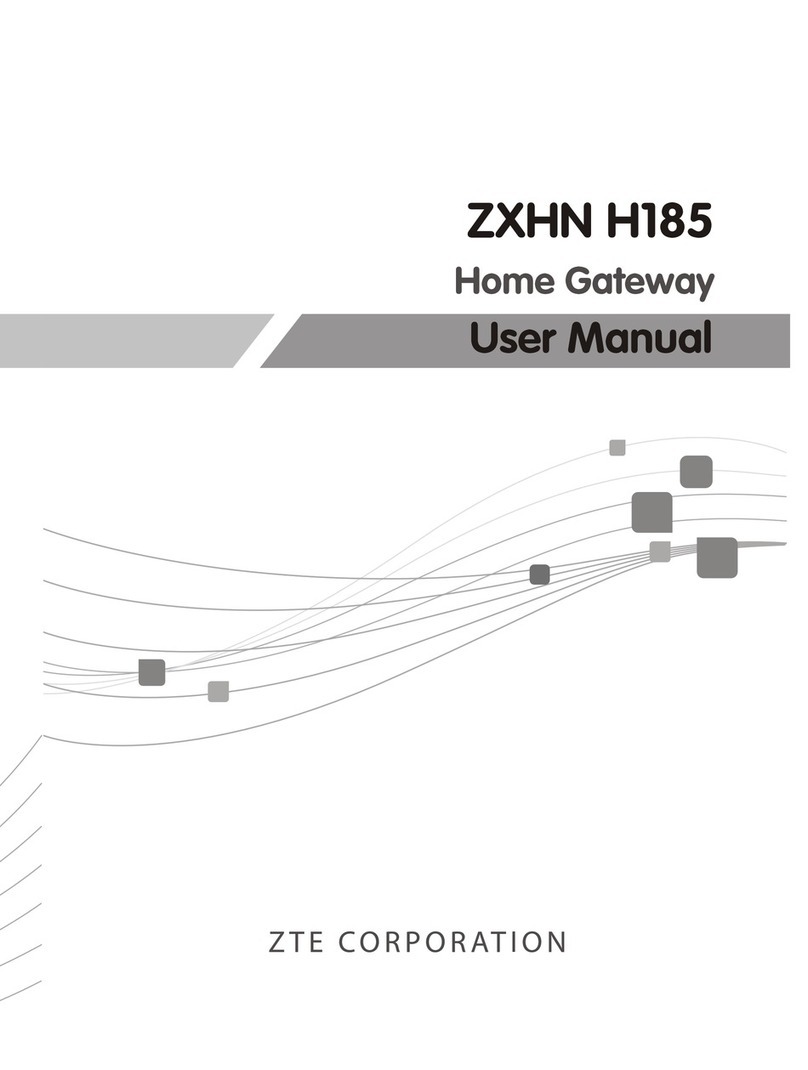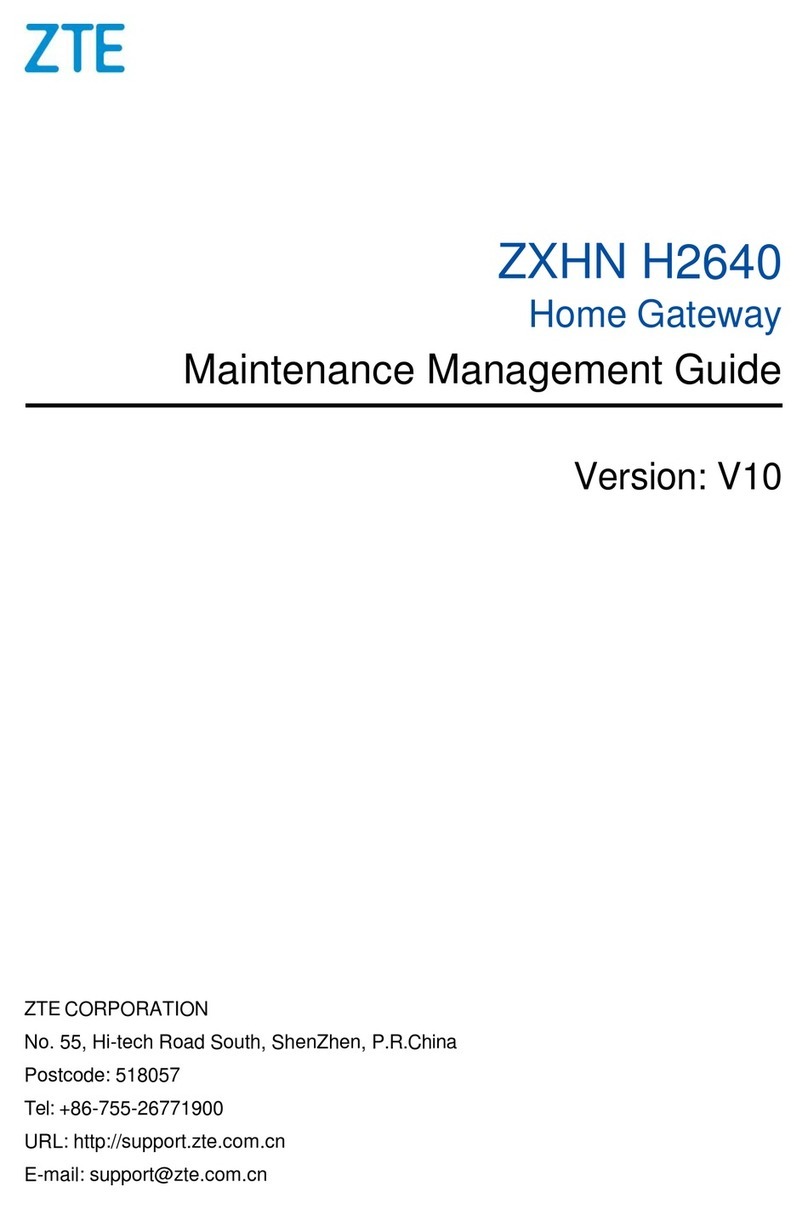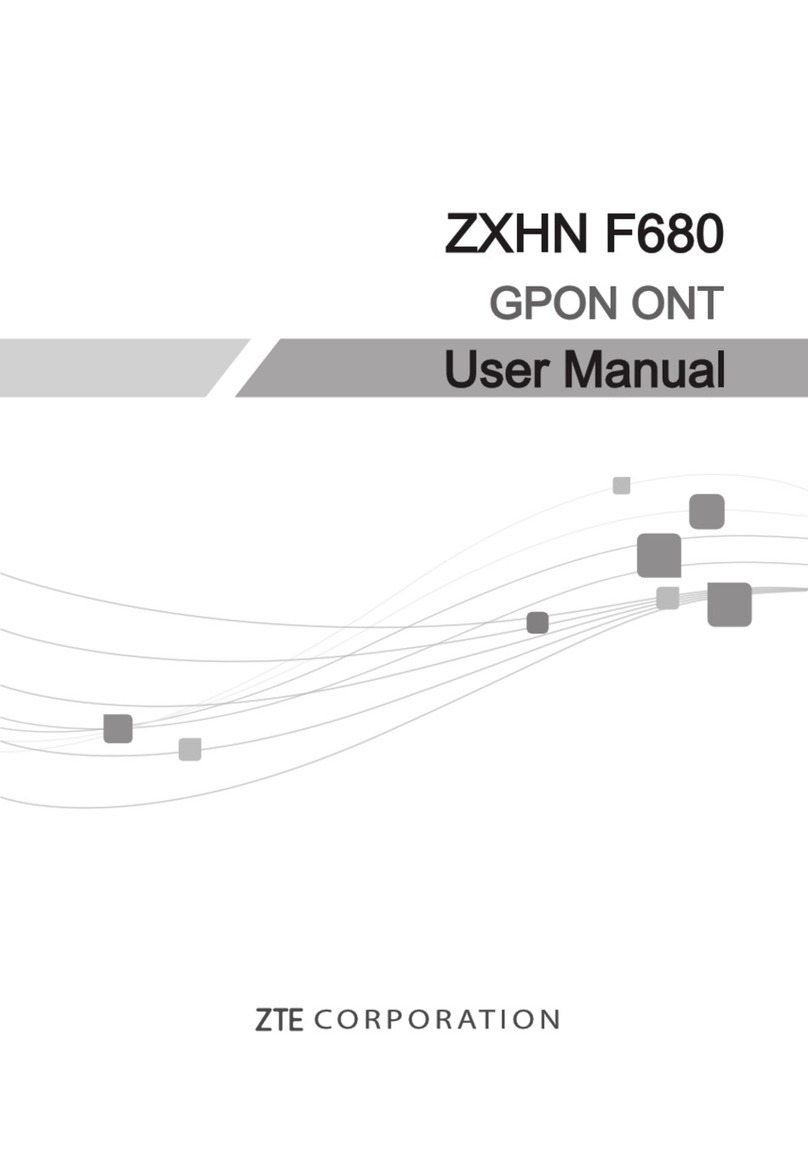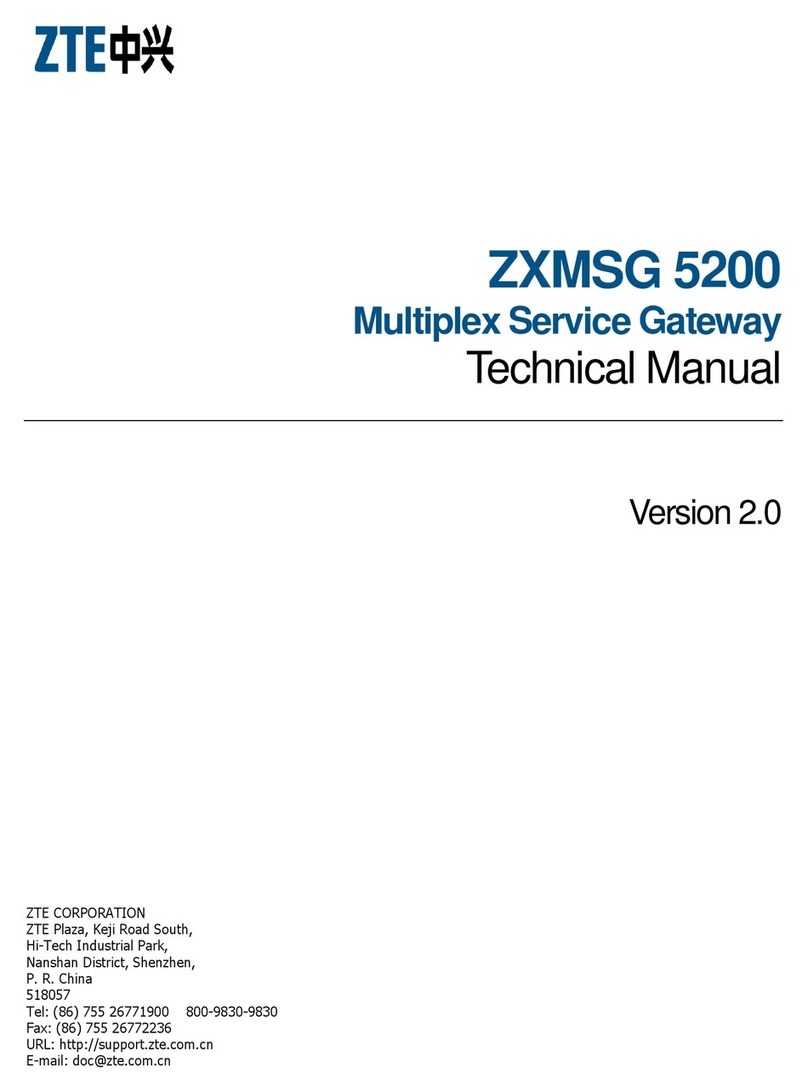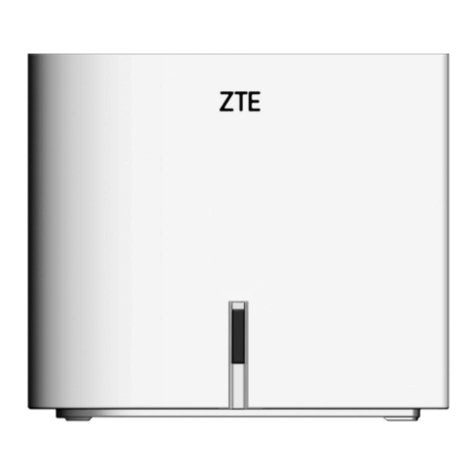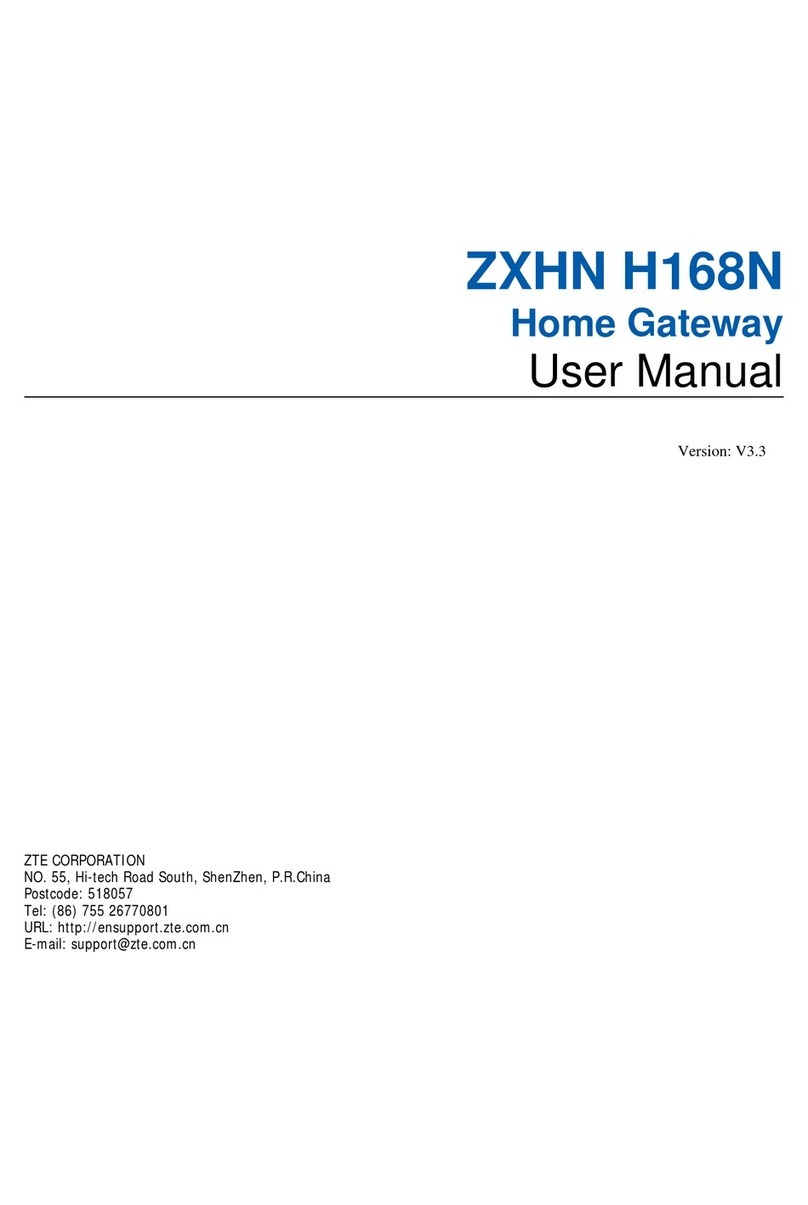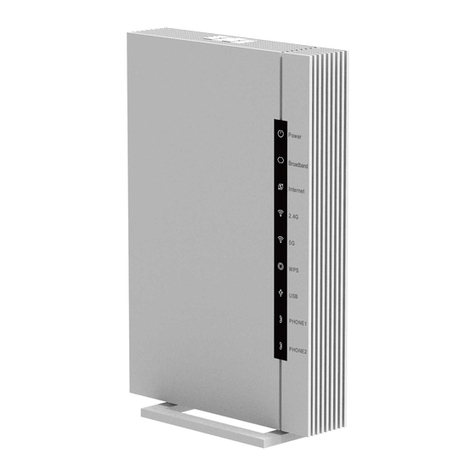8 Confidential and Proprietary Information of ZTE CORPORATION
Setting IP Filter ........................................................................................... 85
Setting URL and WEB Filter .......................................................................... 87
IPSec Configuration.........................................................................92
Setting RSA Key.......................................................................................... 92
Adding New Connection............................................................................... 93
Modifying/Deleting Connection..................................................................... 99
Chapter 7........................................................................ 101
VOIP Configuration ........................................................... 101
General Configuration....................................................................101
Voice Configuration .......................................................................103
SIP Configuration.......................................................................... 105
Protocol Configuration ............................................................................... 105
Media Configuration................................................................................... 107
MGCP Configuration ......................................................................109
Protocol Configuration ............................................................................... 109
Authentication Configuration ...................................................................... 111
Route Select Configuration.............................................................112
Service Configuration .................................................................... 114
Service Configuration Display.........................................................115
Bluetooth MAC Address Configuration .............................................116
Chapter 8........................................................................ 117
Other Operation Tools ....................................................... 117
System Commands.......................................................................117
Network Continuity Test Tool: PING................................................118
User Management......................................................................... 119
Update Gateway ........................................................................... 120