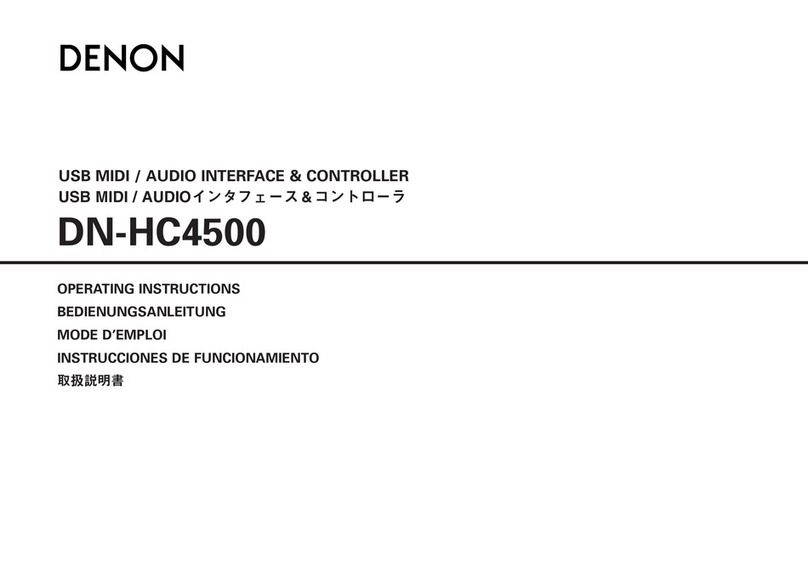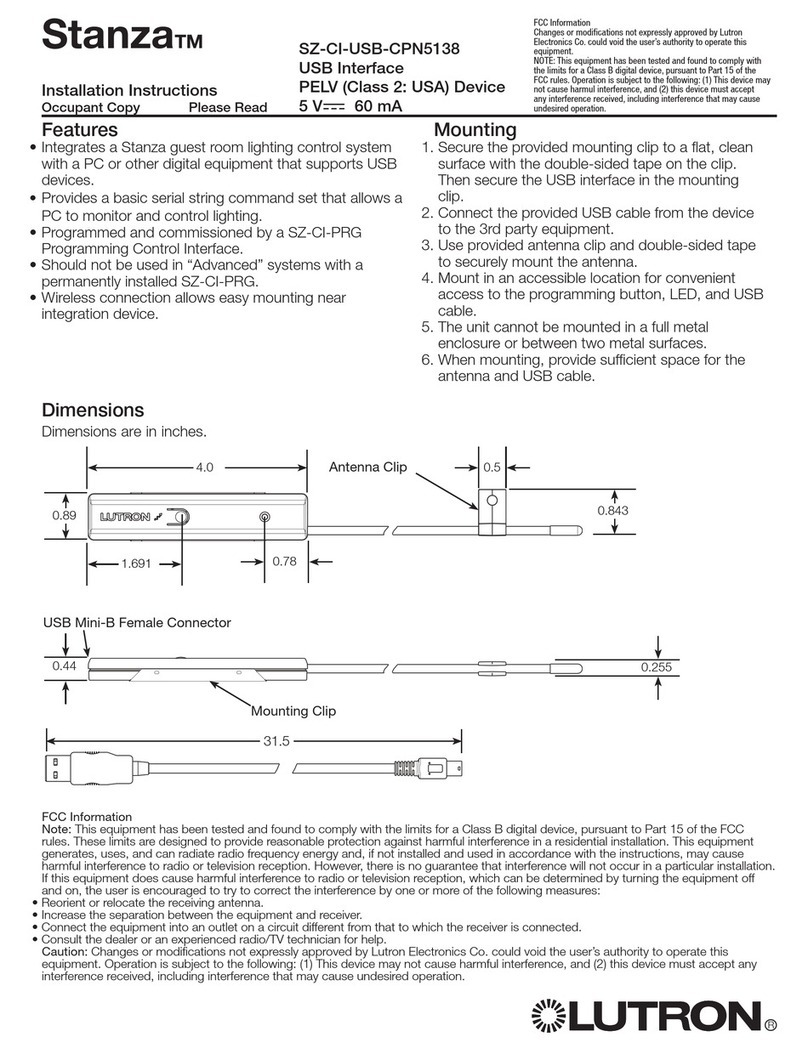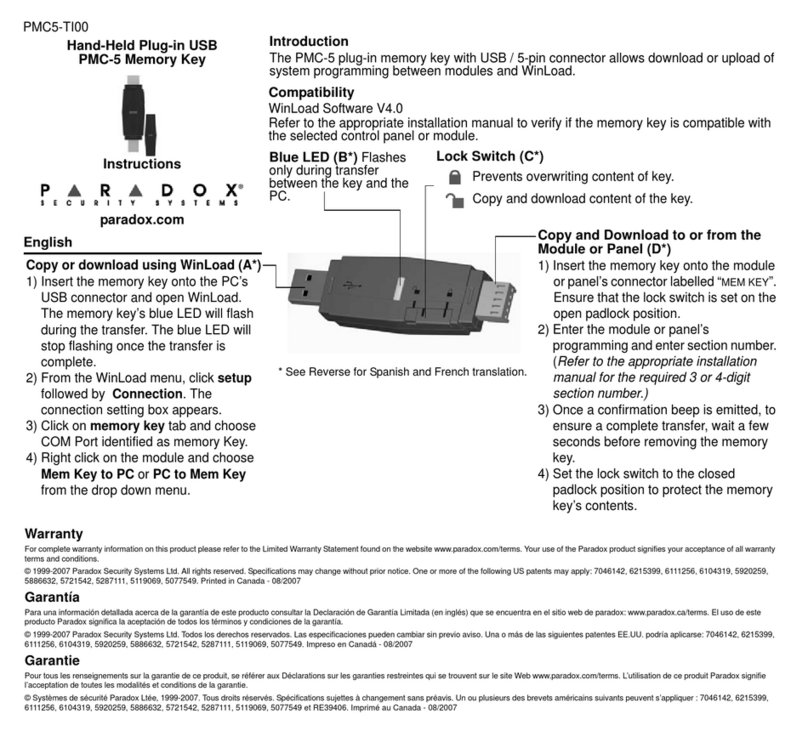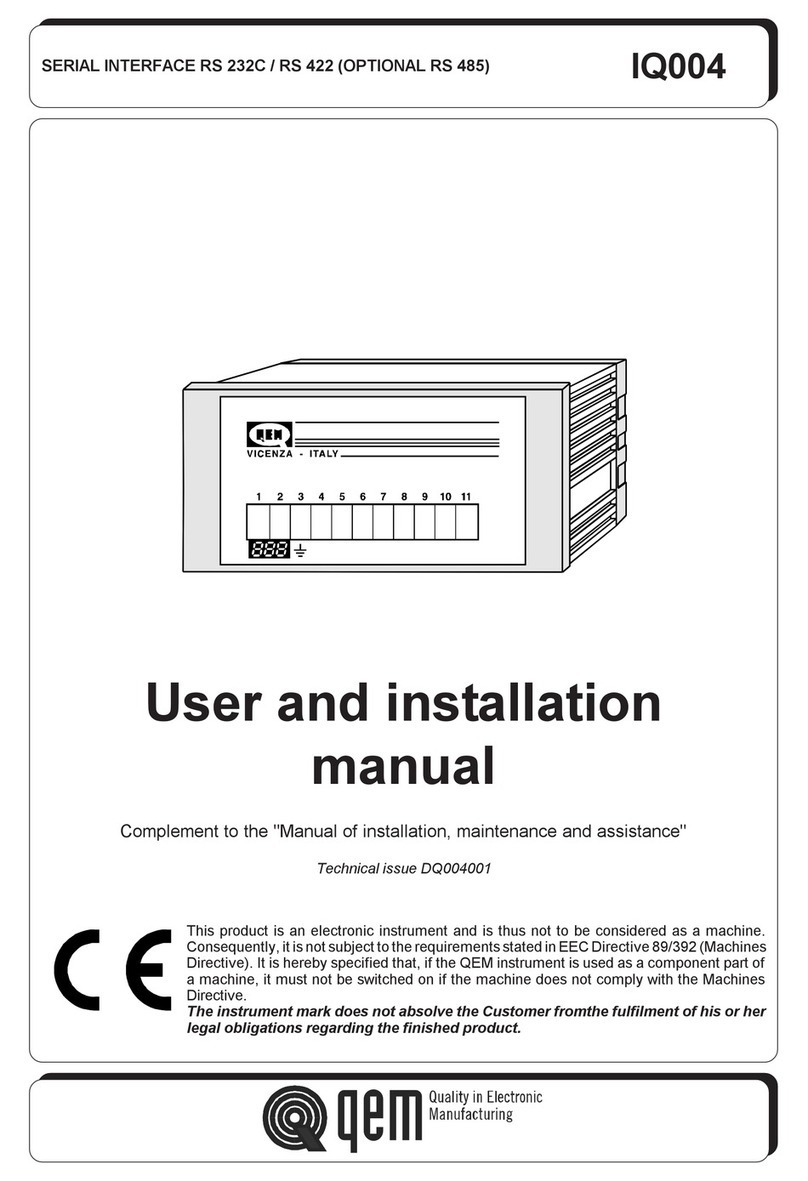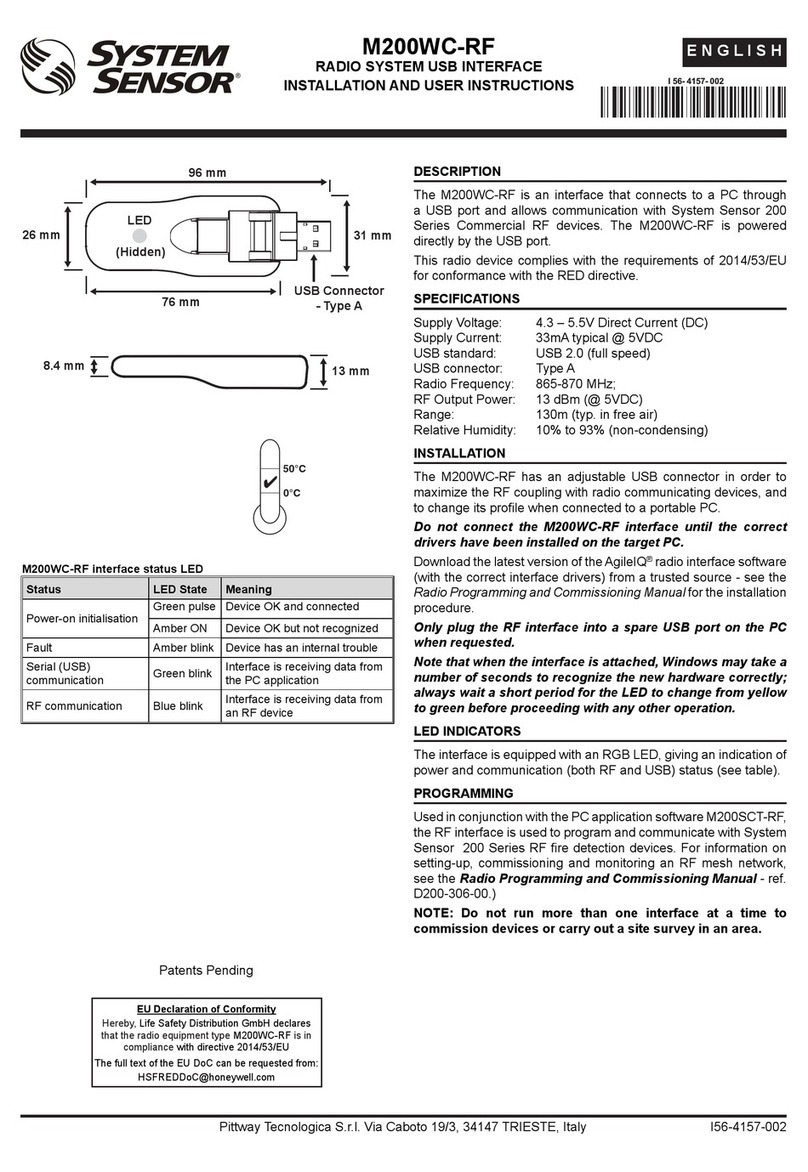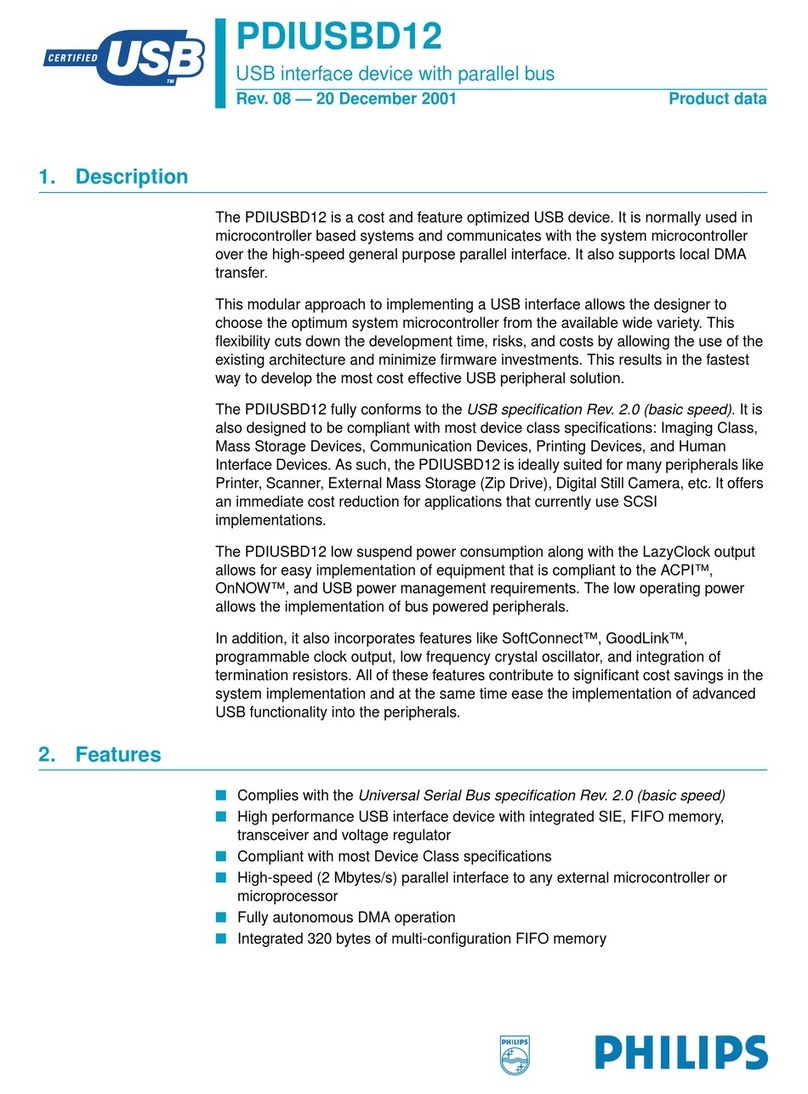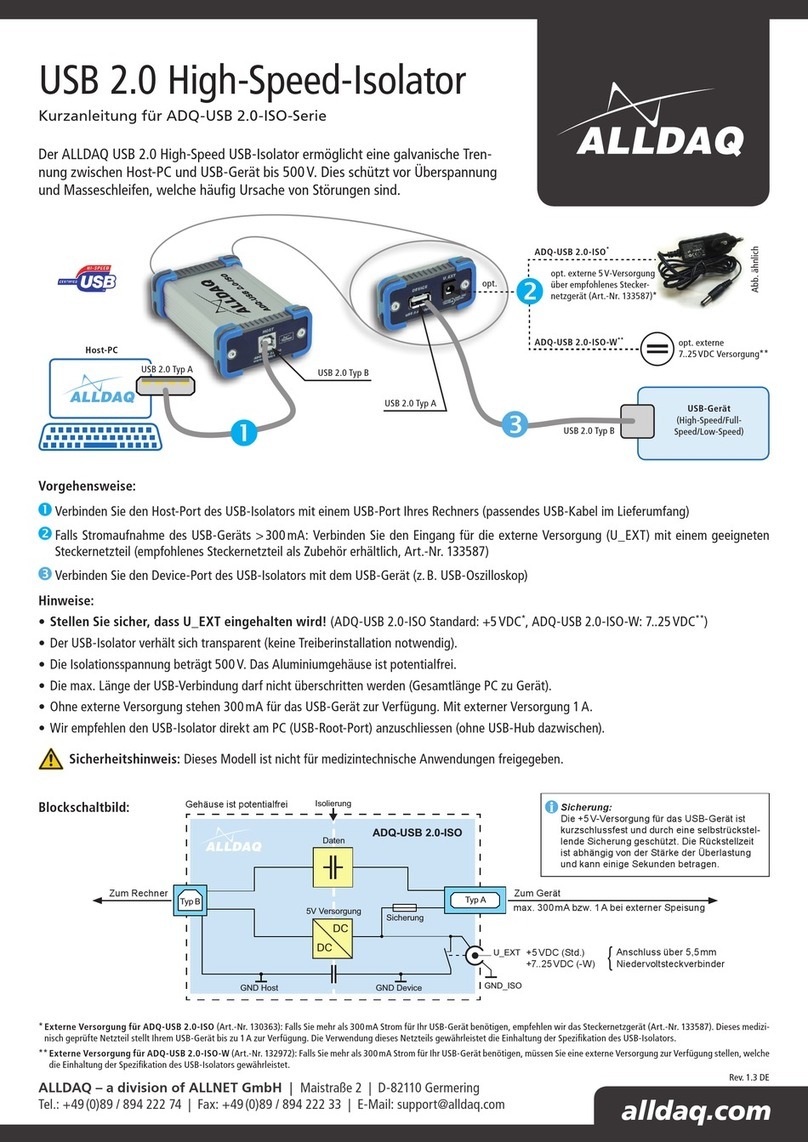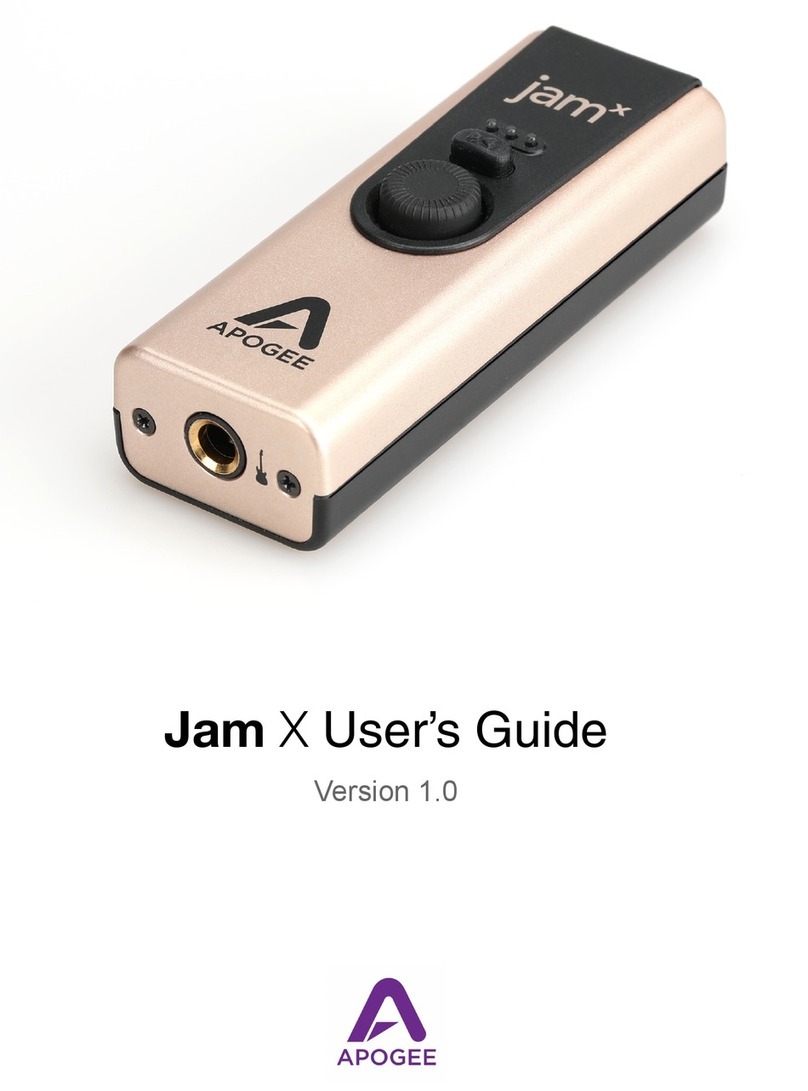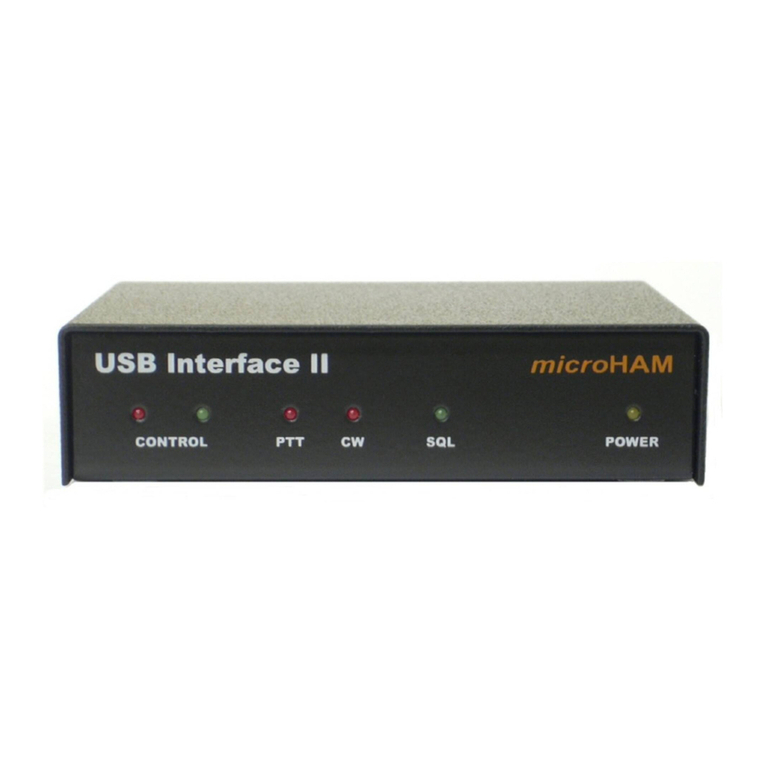MDO_P1P44F-010: Operator Manual
1/2
Table of Contents
MDO_P1P44F-010: Operator Manual 1 .............................................................................................
1. Informations 2 ................................................................................................................................
1.1 Release 2 ....................................................................................................................................
1.1.1 Specifications/Copyright 2 .....................................................................................................
2. General features 3 .........................................................................................................................
2.1 Description 3 .............................................................................................................................
2.2 Workings 3 .................................................................................................................................
2.3 Options 3 ....................................................................................................................................
2.4 Features 3 ..................................................................................................................................
2.5 Executable working 3 ...............................................................................................................
3. Hardware 5 ......................................................................................................................................
3.1 Function and LED keys 8 .........................................................................................................
3.2 Symbols and keys 8 ..................................................................................................................
3.3 Startup 9 ....................................................................................................................................
4. Main menu 10 ..................................................................................................................................
5. Homing 12 .......................................................................................................................................
5.1 Homing procedure 12 ...............................................................................................................
5.2 Error Delta 13 ............................................................................................................................
6. Machine datas 14 ...........................................................................................................................
7. Bottom bar 15 .................................................................................................................................
8. Manual/Semi-Automatic 16 ...........................................................................................................
8.1 Semi-Automatic Execution 20 .................................................................................................
9. Reset axes 21 ..................................................................................................................................
10. Restart working 22 ......................................................................................................................
11. Muliple Cuts/Automatic 23 ..........................................................................................................
11.0.1 Without table rotation 25 .....................................................................................................
11.0.2 With table rotation 25 ..........................................................................................................
11.0.3 Y-axis end position page 26 .................................................................................................
11.0.4 Axes parameters 26 .............................................................................................................
11.0.5 Working parameters 28 .......................................................................................................
12. Tilted Cuts/Automatic 29 ............................................................................................................
12.0.1 Y-axis end position page 32 .................................................................................................
12.0.2 Working parameters 32 .......................................................................................................
13. Flattening 33 .................................................................................................................................
13.0.1 Working parameters 35 .......................................................................................................
13.0.2 Axes parameters 35 .............................................................................................................
13.0.3 Working parameters 35 .......................................................................................................
14. Programming and executing profiles 36 ..................................................................................
14.1 Program list filtering 37 ........................................................................................................
14.2 Profiles 38 ................................................................................................................................
14.2.1 Profiles - CAD 39 ..................................................................................................................
14.2.2 Profiles - parameters 43 .......................................................................................................
15. Execution 45 ..................................................................................................................................
15.1 Program execution 45 ............................................................................................................
15.1.1 Profile execution 47 .............................................................................................................
15.1.2 Axis parameters 47 ..............................................................................................................
15.1.3 Working parameters 48 .......................................................................................................
16. Alarms 49 .......................................................................................................................................